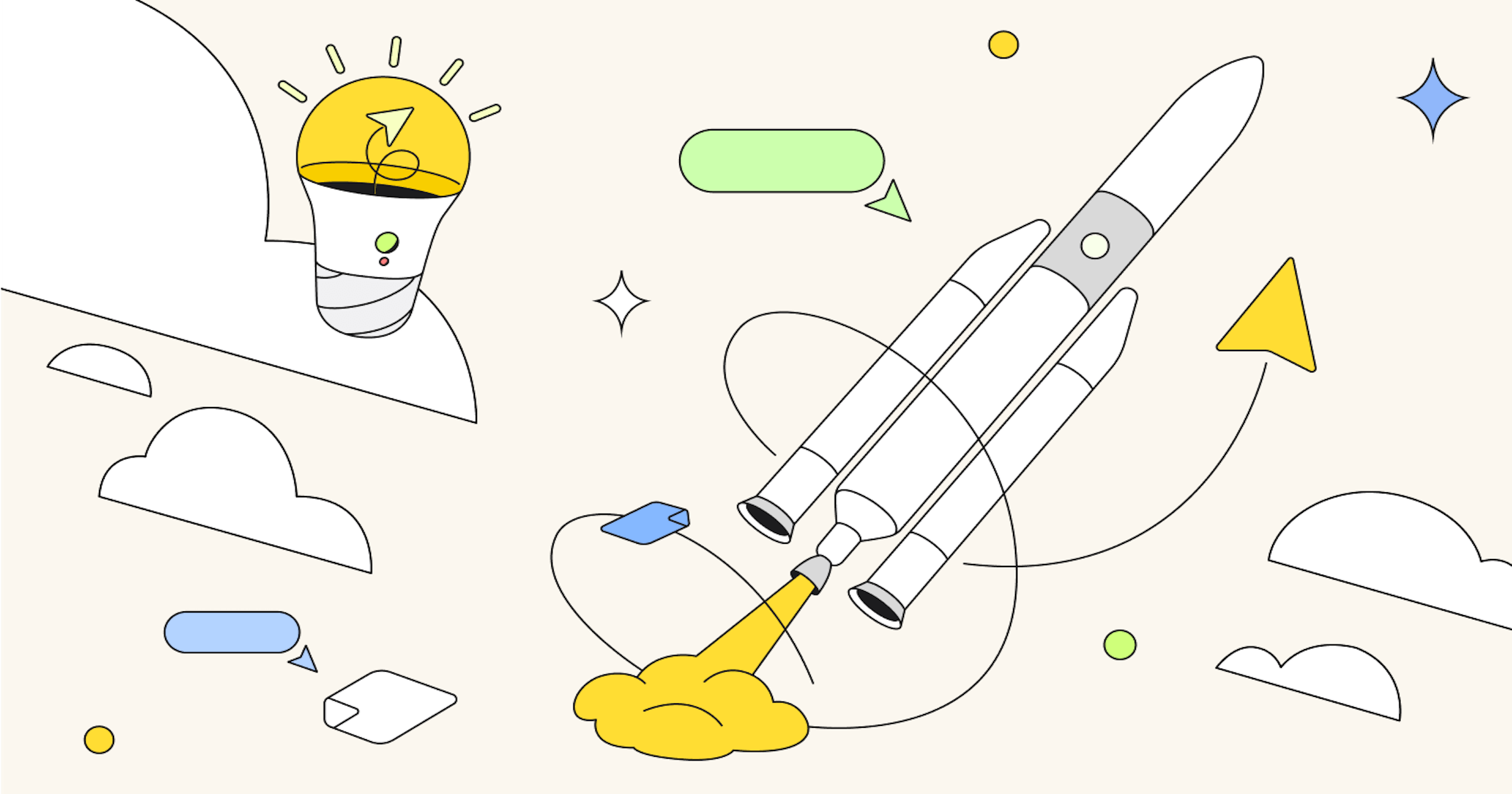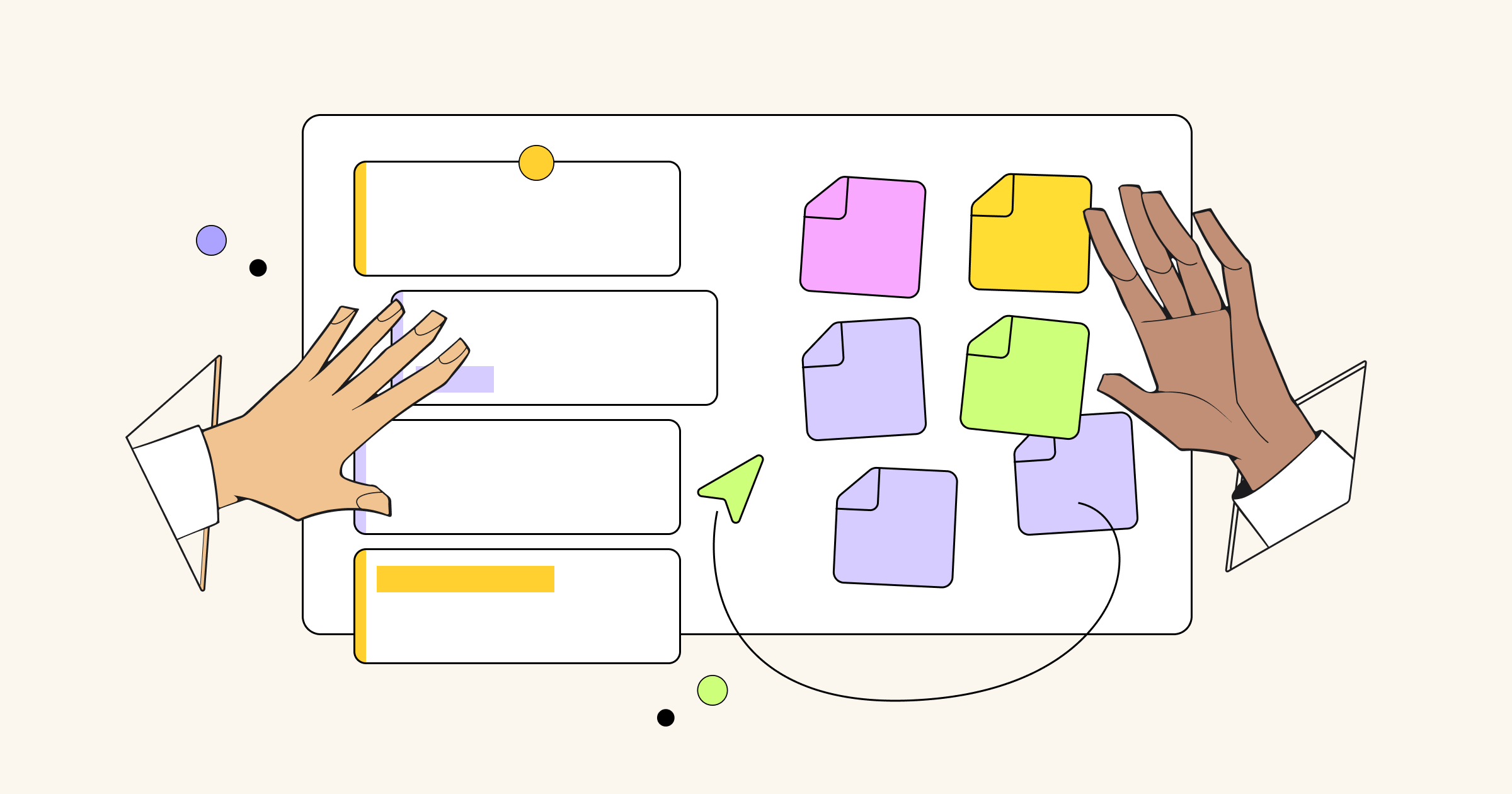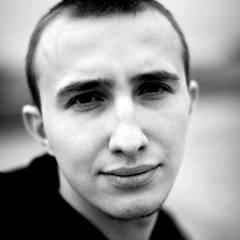We are lucky to witness a global transformation in the world, where anyone can do awesome creative work with the best pros, regardless of the circumstances. And Miro is here to help you find a common ground and achieve a shared understanding with your team.
As a team of dreamers, we aspire to help you become a dream team. We study experiences, test hypotheses and build solutions that have already helped 1.5 million people collaborate. The current user experience with an online whiteboard and an inspiring vision of synced talented minds has guided all the activities of our product team, and we are finally ready to introduce you to a new version of the simplest collaboration solution – the flexible visual workspace, Miro.
What’s new, in short:
- New design
- Growing add-ons library
- Customizable toolset
- Smooth navigation of frames and comments.
From a distinct product to a growing platform
WHAT DOES IT MEAN FOR USERS THAT MIRO HAS BECOME A PLATFORM? In short, it has become more tailored to YOUR needs. And by “your,” we mean all those roles and activities within a product team: from Agile coach to Product Manager or UX Designer.
DOES IT MEAN MORE COMPLEX SOFTWARE? No, it doesn’t. Miro keeps the core of the web whiteboard flat and simple. In order to satisfy specific needs, Miro offers you the exceptional power to customize the tool according to your tasks and jobs. Those who need a simple whiteboard will get a simple whiteboard; users that require more sophisticated features will benefit from additional add-ons.
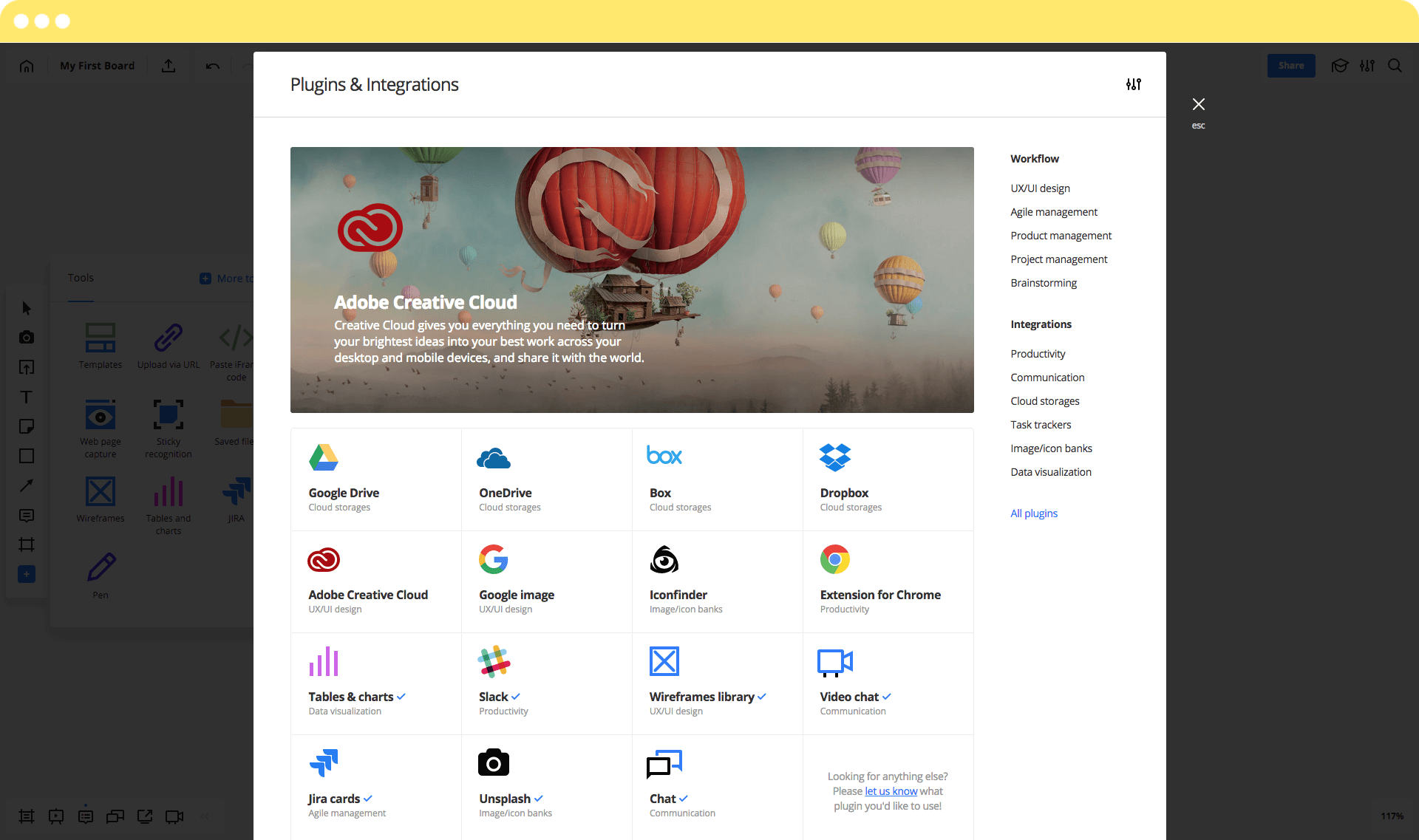
HOW TO SET UP THE PLATFORM? Under the plus icon on the toolbar, you can find the growing Miro add-ons, with about 20 add-ons to enrich your whiteboarding workflow. Now it’s you who can decide what tools to apply: Jira cards for story mapping or Adobe Creative Cloud for design iteration. In addition to installing add-ons, you can move icons right to the toolbar for quick and easy access. Conversely, you can also hide those tools that you rarely apply.
Search add-ons for your tasks:
- UX/UI design
- Agile management
- Product management
- Project management
- Brainstorming
Polished look with new UX
What’s new on the board? Not much, actually 🙂 It just got a fresh new look.
Basic elements like board info, toolbar, sharing and settings are still at place. If you are an active Miro user you may search for Undo/Redo buttons that moved to the top (in case if you haven’t mastered shortcuts yet: Ctrl + Z, Ctrl + Shift + Z).
What you should pay attention to are two new bars at the bottom of the board.
The left bar — collaboration toolbar — consists of presentation and collaboration tools.
If you open frames, chat or comments you’ll see a dedicated field on the left with slides or comments feed. Clicking on them will bring you to the corresponding object on the board.
If you open video chat, it will appear in the bottom center of the board and you will be able to move it around the board not to cover board content.
The right bar — navigation bar — contains zoom, minimap, fullscreen and fit-to-screen options. To help you expand the viewing area both bars are collapsing.
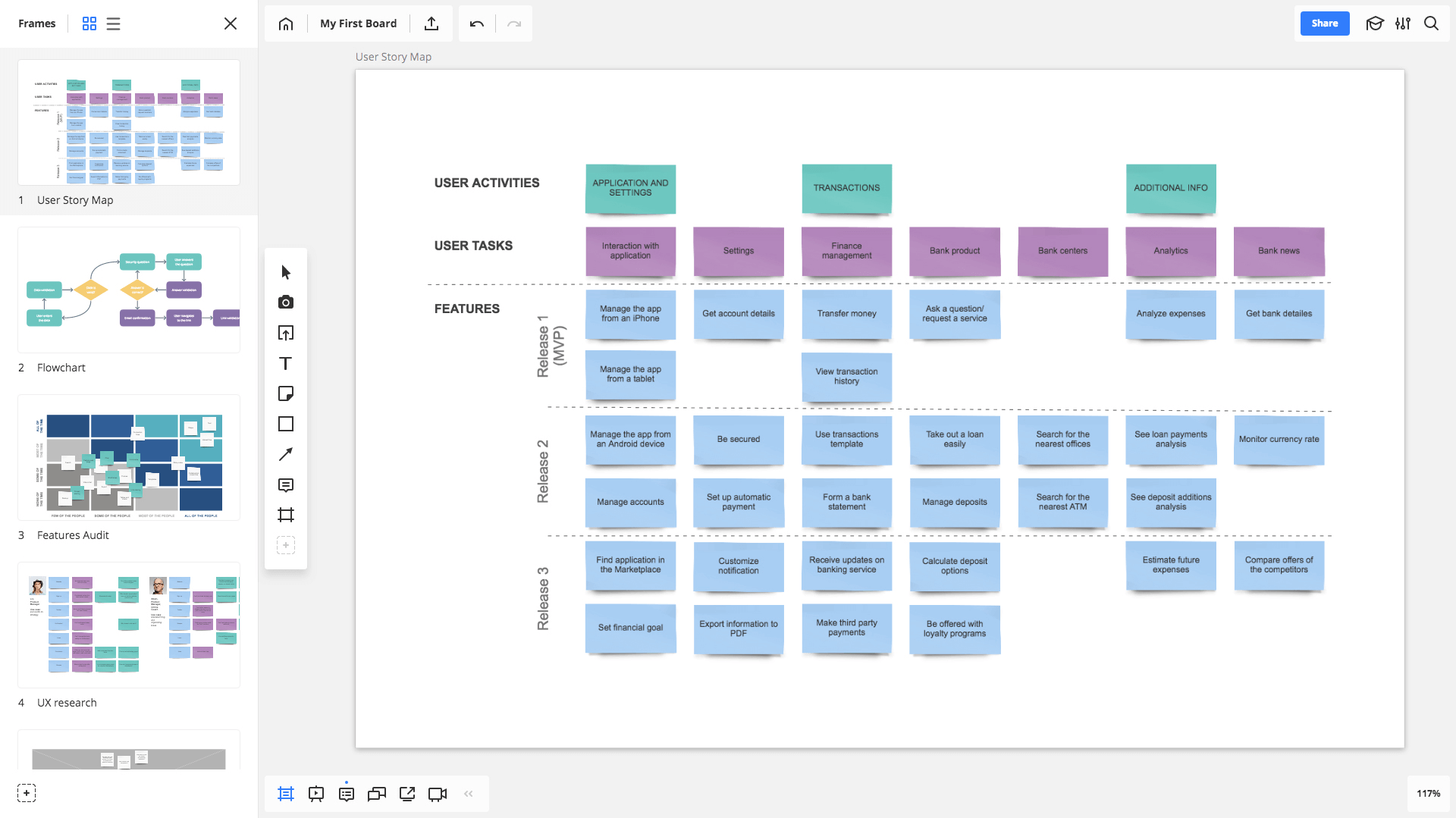
Well, the latest updates with all customization features Miro aspire to become the primary platform to keep distributed team minds of all professions synced.
If your team is spread across the globe and you heavily rely on collaboration in order to build together something new and amazing, feel free to explore our solution and leave feedback about your experience.
Although we have released great changes, the iterations are not over, so we appreciate any thoughts, and usage stories hoping to get better understanding of the needs of distributed teams. Let us know what you think of the product and the idea behind!