Appcues Product Tours – How to Build Them + 3 Alternatives

Appcues Product Tours is one of the most popular tools for building new user onboarding for SaaS. But is it the best tool?
In this post, we will explore the pros and cons of building product tours in Appcues, how to do it, and look at the top 3 alternatives for your SaaS. We will examine them both in terms of which offer the most user-friendly solutions for building product tours and the best value for money.
Let’s dive in!
TL;DR
- Appcues Product Tours are easy to implement and use, but they are limited to only linear experiences (the user needs to complete flow A before they can see flow B)
- They also lack certain UI patterns and actions that would make them fully interactive
- Considering that Appcues limits the feature usage to just 5 audience segments in their lowest plan ($249 per month, billed yearly) and the next plan with unlimited features is $879, it is not the best value for money
- Userpilot offers the same usability, UX, and ease of use for $249 per month without any limitations
- Userpilot allows you to create fully interactive walkthroughs with a more robust range of UI patterns and 4 actions
- Userguiding is a cheaper alternative to both product tours tools, but has a really poor UX and is buggy
- Intercom Product Tours is the easiest and cheapest Appcues product tour alternative. However, it’s very limited in terms of functionality (just 1 simple, step-by-step product tour)
What is Appcues?

Appcues is a popular product adoption platform/user onboarding tool that also offers basic user analytics and sentiment tools for SaaS. It has a user-friendly interface and a number of templates one can use. This makes it helpful for a beginner Product Marketing Manager/Product Manager looking to build their first product tour:

However, the pre-defined templates can also drive you into a niche and limit your creativity. Besides – Appcues flows (the feature you need to build tours) allows you to only build traditional product tours, which walk the new users through the key features of your product step by step. This is not the most effective way to activate your new users – we’ll talk about this in more detail later. Product tours are not particularly liked by new users either:

How to build Appcues product tours?
Appcues consists of two elements: a dashboard with several templates to choose from, and a Chrome Extension (builder) that allows you to build an experience layer on top of your app:

Appcues product tours for new user onboarding
Building a product tour in Appcues is relatively easy. If you choose one of its templates, they basically create the product tour for you, and you just need to customize each step:

However, this limits your options of customizing your product tour. If you want to style the modals to match your native UI, you might need to resort to CSS.
Building a welcome screen in Appcues

Welcome screens are an integral part of Appcues product tour templates. You can mostly customize them as you please by adding or removing elements, microsurveys, etc.
Product tour “flows” in Appcues – UI Patterns and actions

You can create product tours in Appcues with their chrome extension. The “flows” option offers 4 main onboarding elements (modal group, tooltip group, slideout group, and hotspot group) and only 1 action – navigate to a different page.
This makes Appcues’ product tour experience essentially linear – which may not be enough to guide the users to adopt certain features that require multiple experiences to work together: for example, a checklist and multiple interactive guides triggered from there, plus a tooltip to drive the user’s attention to a specific part of the UI.
If you’re looking to build complex in-app flows and experiences, Appcues might not be the best option. Not to mention it can get expensive (checklists are only available in the Growth plan which starts at $879/month).

Pros & cons of Appcues product tours
As we mentioned above already, the product tours you can build in Appcues have both pros and cons:
+ they are easy to build and Appcues has a user-friendly user interface
+ Appcues offers a nice range of templates to get you started
+ this can save you time
However:
– Appcues lack certain transition actions like driven actions, scroll position, or page change that would make them more interactive
– The product tour you can build in Appcues is therefore essentially linear, and that makes it less effective for user onboarding as an interactive walkthrough would
– The product tour styling options are limited
– All things considered, Appcues does not offer the best value for money compared to some Appcues alternatives – at $249 per month (and that with very limited functionality – see the next paragraph for more details).
Appcues pricing

Appcues’ pricing starts from $249 per month (if billed annually) but that offers limited functionality: no onboarding checklists, no “launchpad” (allowing the users to trigger the product tour from a notification panel on-demand), only 5 user segments, 10 custom events, and feature tags (which means you won’t be able to segment users effectively and pretty much limits you to basic new user onboarding flows)
This means Appcues’ basic plan doesn’t allow for continuous onboarding in later stages of the user journey. If you want more than Appcues basic package can offer – you will need to pay at least $879 per month, again, paid annually.
Appcues product tours alternatives
If you decide you’re looking for a more advanced tool for your onboarding process, there are plenty of other tools that will allow you to build a more bespoke, interactive onboarding flow.
Userpilot product tours – “interactive walkthroughs”
Userpilot is a Product Growth Platform that helps you build not only a fully interactive onboarding flow for your new users, but also helps with new feature introductions, feature adoption, user engagement, retention, and a lot of other product metrics.
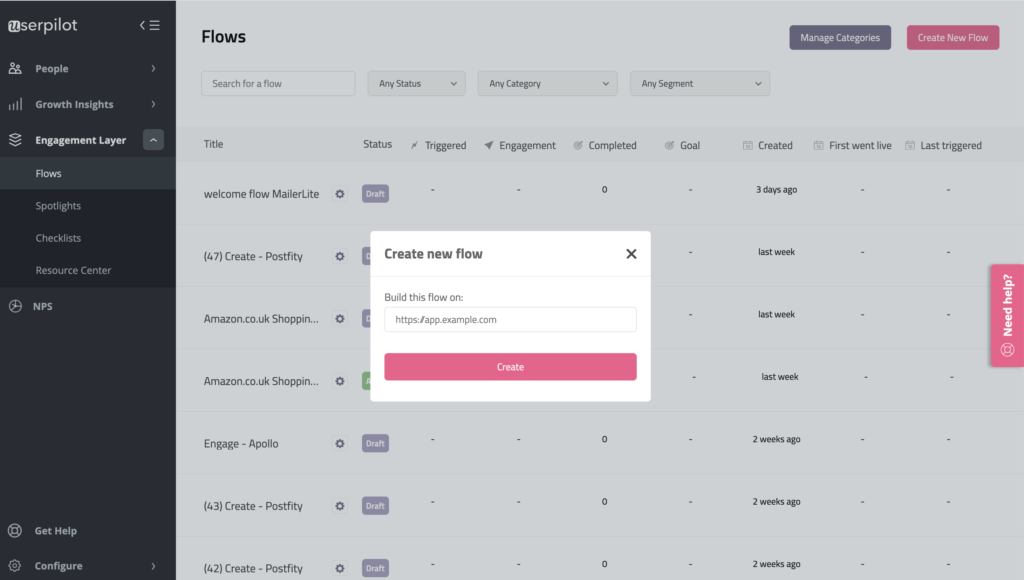
How to build product tours in Userpilot?
Building user onboarding flows in Userpilot seems similar to building onboarding flows in Appcues – Userpilot consists of the main dashboard and a chrome extension, that allow you to build your user onboarding flows with a visual editor, with no coding required.
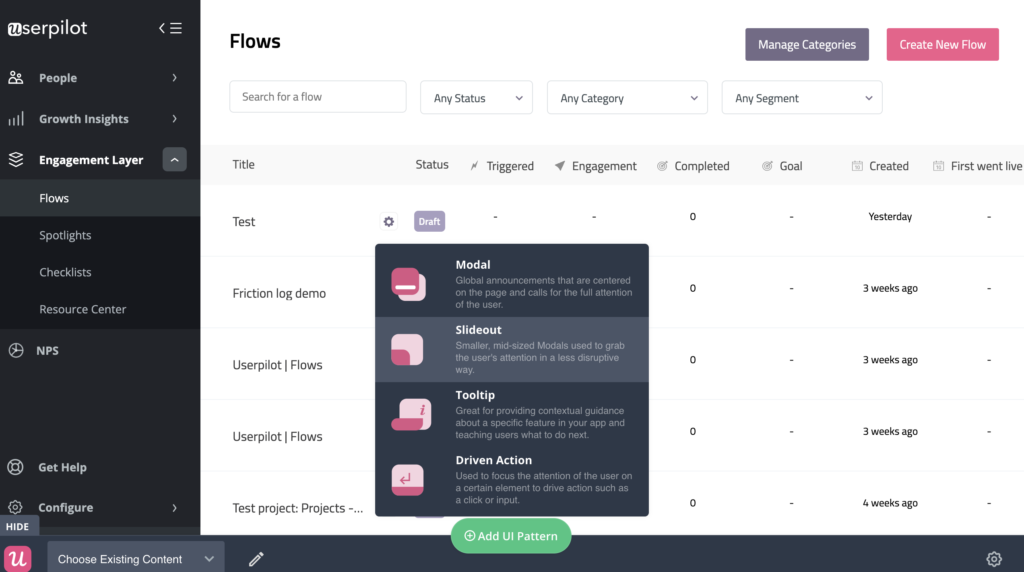
Unlike Appcues, the product tour you can build in Userpilot can be fully interactive – triggered by user behavior in-app, rather than forcing them to follow a fixed pattern. Let’s learn more about it!
How is Userpilot’s product tour different from Appcues’ product tour?
Userpilot often refers to its interactive product tour as an ‘interactive walkthrough‘ – because it allows your user to really interact with your product as it walks them through it.
Userpilot’s product walkthroughs can leverage an unlimited number of custom events (user actions) to make the experience fully interactive. This makes Userpilot’s walkthroughs more effective at leading the new users to the desired outcome – adopting key features of your product and reaching the ‘Aha!’ moment.
Here’s an example from Kommunicate of an interactive product tour built with Useprilot.

Unlike Appcues and its pre-defined templates, Userpilot doesn’t push you into adopting a certain pattern or philosophy for your product tours.
It’s most suitable for more sophisticated SaaS product teams that want to build truly robust onboarding experiences.
It offers one more UI pattern than Appcues: build flows using modals, tooltips, slideouts and driven actions, plus choose spotlights which are static experiences like banners, hotspots and native tooltips- with or without a badge.
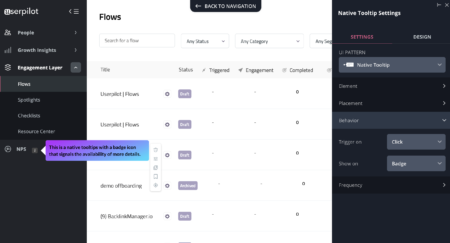
…and 3 more actions -click, text input, and hover over. This lets you make your product tour branched – the next step will depend on what the user does, and can happen on a different page of your app.
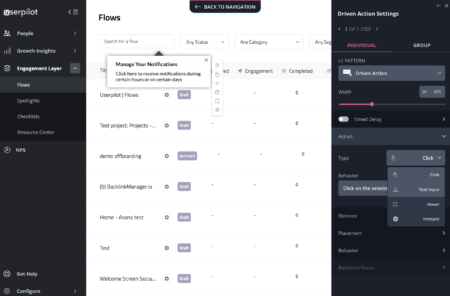
Just like in Appcues, Userpilot allows you to build welcome screens with an embedded micro survey – this in turn will let you segment your users effectively.
But unlike Appcues – Userpilot doesn’t limit your feature usage in any way!
Userpilot costs $249 per month including up to 2,500 MAUs – but you can build unlimited segments, pass unlimited custom events, and use all the features from the enterprise plan in it!
Pros & Cons of Userpilot’s Interactive Walkthroughs
+ Userpilot allows you to build a fully interactive, branched onboarding experience for your new users.
+ Userpilot’s product tours are as easy to build as the ones you can create in Appcues, but a lot more robust.
+ You can build welcome screens with microsurveys.
+ Apart from product tours, Userpilot offers a whole range of other tools for user onboarding and product adoption: an in-app help center (the Resource Center) where you can link all your support resources in-app, an NPS survey, and user feedback surveys, as well as advanced user analytics.
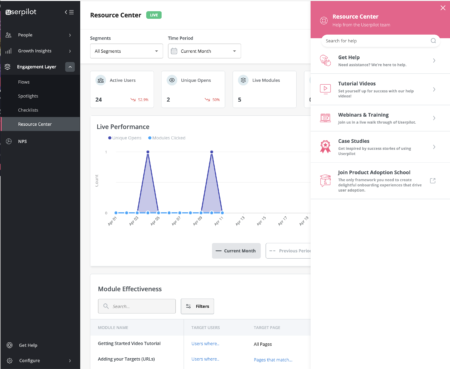
Userpilot Pricing
Userpilot starts from $249 per month for 2,500 MAUs just like Appcues, but unlike Appcues, it doesn’t limit access to any of its features in the basic plan.
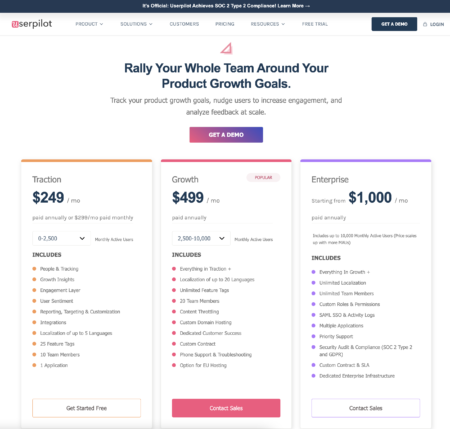
The enterprise plan offers a custom Service Level Agreement, but other than that – the basic plan offers an amazing value for money by including all the enterprise features without any limitations. You only pay-as-you-grow – for more MAUs.
Jump on a quick call with us to learn more!
Intercom Product Tours
Intercom is a popular customer success and support tool, but its Intercom product tour add-ons feel like an MVP solution. Still – if you’re a really small SaaS with no development resources, the very simple product tour Intercom offers can help you drive users towards the ‘aha! moment’.

How to build product tours in Intercom’s product tours?
Intercom product tours is an add-on to their main product that allows you to build a very simple product guide:

How are Intercom’s product tours different from Appcues’ product tours?
Intercom product tours is a very basic product that only allows you to create a simple, linear guide consisting of 3-4 modals.
It doesn’t even offer a Chrome extension with a UI selector – all you can literally do is customize the tour template by changing the copy on the modals. It also offers very limited styling options.
Pros and cons of Intercom’s product tours
+ Intercom product tours are very easy to build.
+ Intercom product tours offer the same segmentation options as Intercom.
+ you can combine your product tour with email onboarding built with Intercom.
– Intercom product tours are exclusively linear. Each step has to happen in a chronological sequence, step by step.
– Since there’s no way to trigger the consecutive steps by custom events (the actual actions users take in your product), the Intercom product tours can lead to a situation when the user sees STEP 2 or 3 before they have even taken STEP 1.
– This makes them ineffective at product adoption and user activation.
– There’s very limited performance data available on the product tour other than the completion rate for each step.
Intercom Pricing
Intercom Product Tours doesn’t cost less than any other product on this list – starting from only $199 on top of your Intercom base plan.
There is a catch, however – the pricing increases sharply if you go over the (very modest) user limit. A lot of SaaS companies and startups fall into this trap and are then forced to move their entire new user onboarding to a more affordable product once they have “outgrown” Intercom Onboarding startup plan.
Userguiding’s Product Tours
Userguiding looks like a cheaper version of Userpilot and Appcues – but beware – it’s not exactly the same!

How to build product tours in Userguiding’s Product Tours?
Userguidings interface looks very similar to Userpilot, but its Chrome Extension builder is not equally stable – it took us several false starts and dead ends to build anything in Userguiding.
How are Userguiding’s product tours different from Appcues product tours?
Userguiding’s product is less reliable and has a more difficult UX than Appcues. In theory, Userguiding is supposed to allow one to build an interactive walkthrough, but it may require more work than in either Appcues or Userpilot.
Pros & Cons of Userguiding’s Product Tours
+ Offers a lower price
+ It has some extra features like a help center
– Difficult UX
– Unstable and buggy product
Userguiding Pricing
Userguiding’s plans start at $82 per month for 2,500 MAUs – which is a fairly good value for money for a product adoption platform, even considering the buggy experience. This could be an interesting Intercom Product Tours alternative for SaaS startups with a limited budget.
Final thoughts – Best Product Tours Software
All in all, Userpilot is the best alternative to Appcues when it comes to building new user onboarding experiences. Jump on a quick call with us to see it in action!

