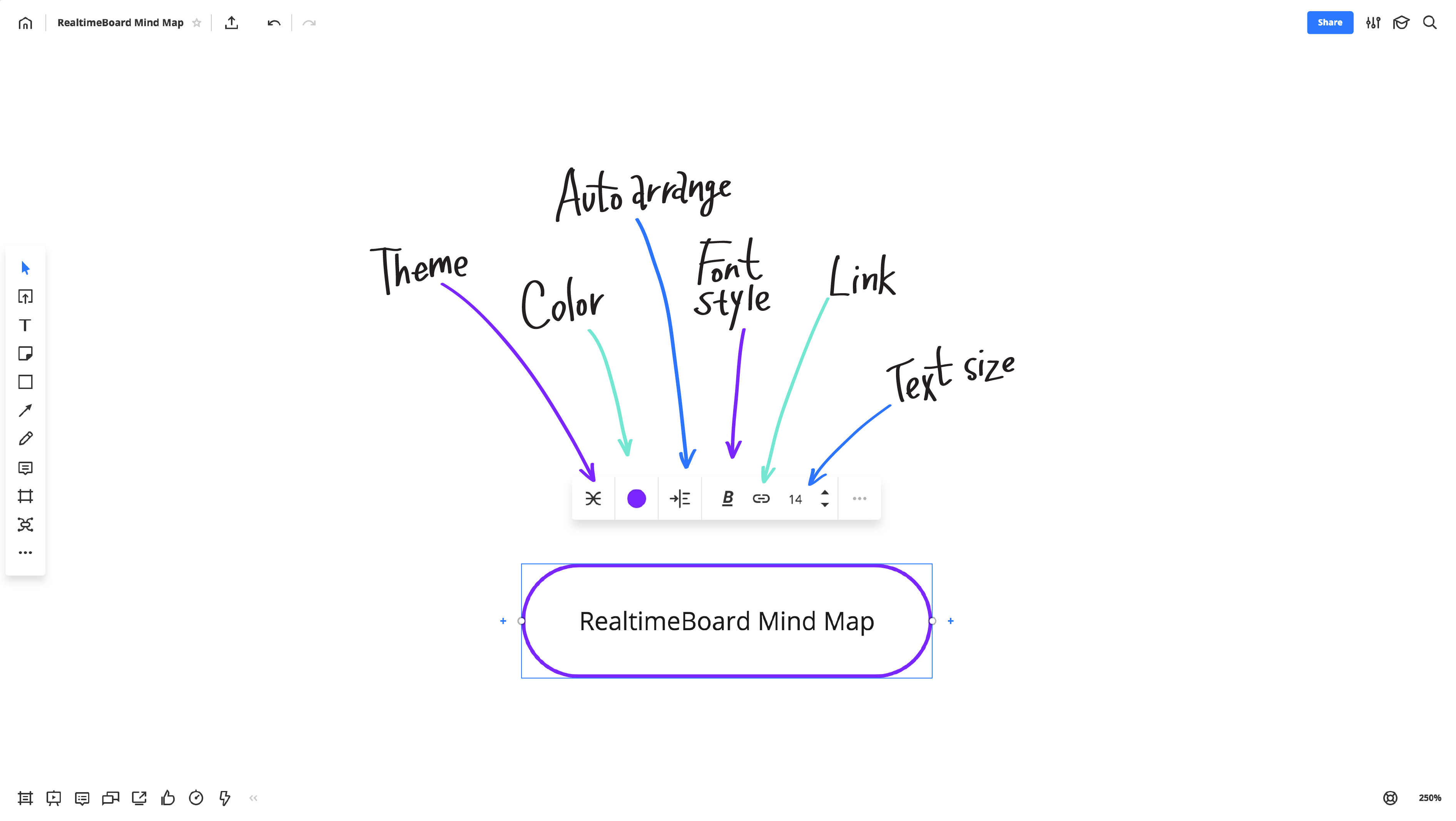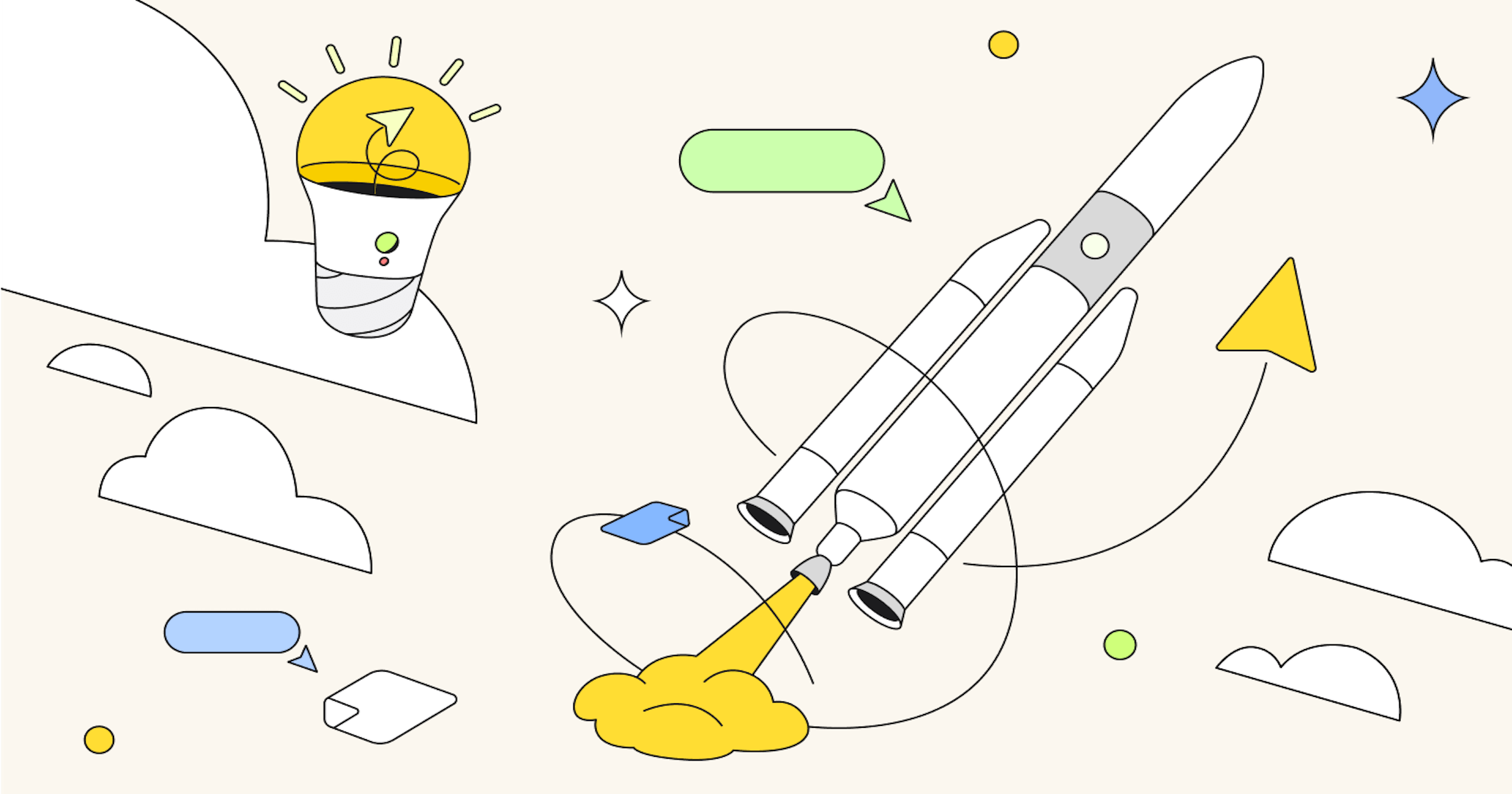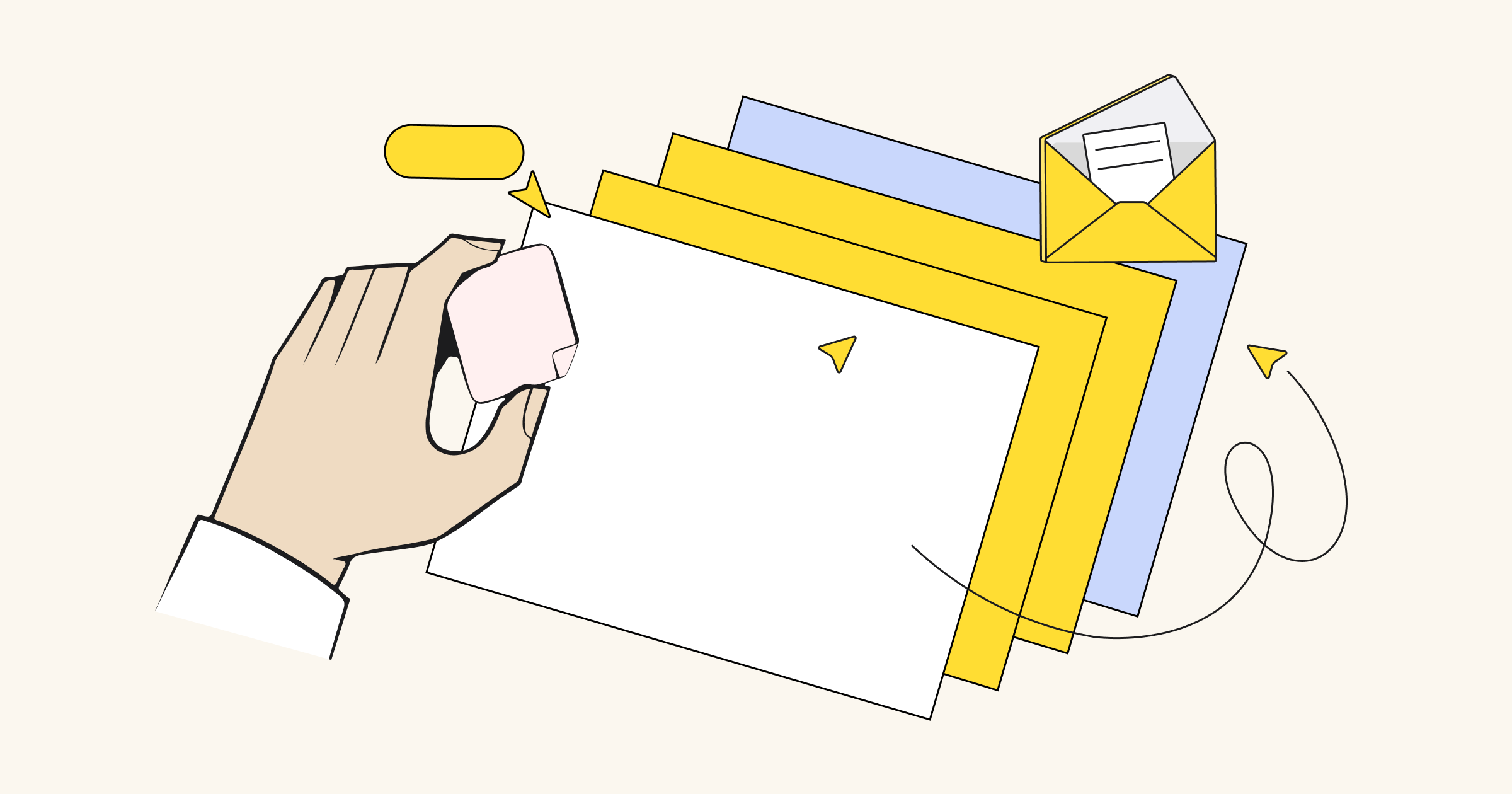The #1 visual collaboration platform, Miro, now supports the automated creation of mind maps.
Structuring your ideas has just become more intuitive with Miro. Thanks to our growing expertise in visual collaboration and feedback from 2 million users worldwide, we were able to make truly ‘smart’ boards that help you create mind maps faster. We welcome you all to give it a try. And don’t forget to check out our Product Hunt page, share your opinion and spread the word!
Create your mind map. It’s free
Check out Miro
Mind Map on Product Hunt!
We need your support!
A mind map is a visual tool for structuring thoughts that can be used on an individual or team basis. The result is a hierarchical diagram of everything that has been discussed. The diagram is focused on a single element, and the ideas are written down, spreading outwards from the original focus. This spreading and recording of key ideas helps free you from a predefined structure, triggers further ideas and lets them grow as you develop them, ensuring that you don’t lose track of your thoughts.
How to build a mind map
Mind mapping is a quick and easy way for teams to capture, organize and structure ideas. Forget about manually drawing lines or adding shapes. Our tool builds a map for you while you focus on the actual ideas and use just a few hotkeys.
1. Add the central ideas in the ‘mother node’ of your map. Click Enter when you are done.
2. Add ‘child nodes’ by pressing Tab. Add your content and press Enter.
3. Press Ctrl or Cmd and drag-and-drop a node onto another one to reassign it.
How to customize a mind map
Not overwhelmed with complicated features, this tool is simple yet smart enough to help you succeed in any visualization task. Create a colorful brainstorm or thin, black org charts – the customization sidebar on the top will help you make the map more suitable for your task.

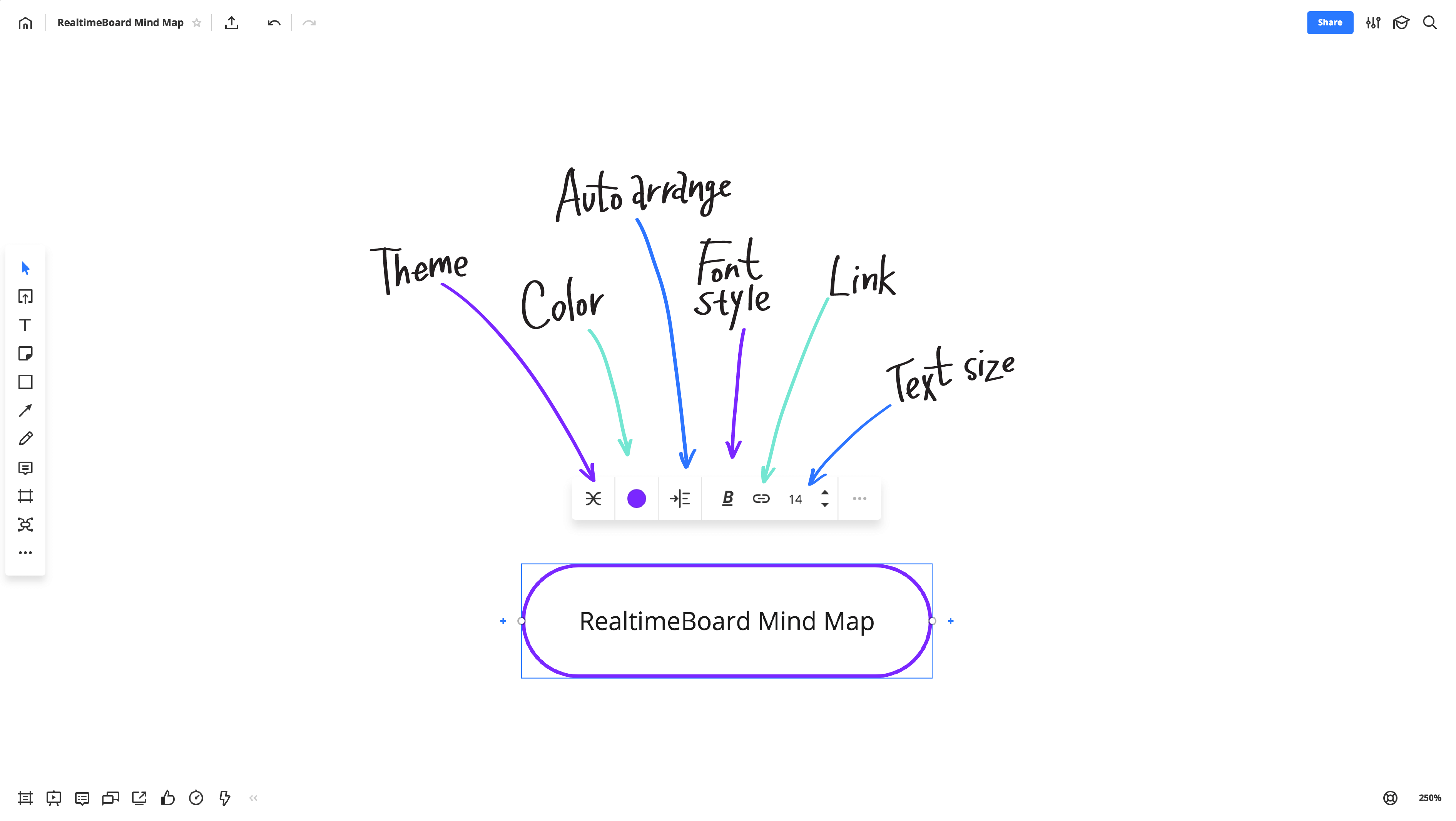
How to present your mind map
With the infinite Miro canvas, your imagination is the only limit when you create a mind map. But once you need to structure the navigation process or present it in a particular order to your audience, just cut it by frames and use presentation mode.
How to collaborate on a mind map
Miro’s built-in communication features work for mind mapping just like for any other content on the board. You can increase team alignment, productivity and collaboration by using video, chat, @mentions and comments or share the board with your teammates.
1. Share the board with different rights to view, comment and edit.
2. Export the mind map in high resolution.
3. When you’ve missed something your collaborator changed, view the activity list to watch the history.
Access premium features with a Team or Company plan
A mind map on steroids for thinkers and doers
With Miro Mind Maps, teams can concurrently brainstorm, design information architecture, plan projects, create org charts, develop sales strategies and more on the same canvas without switching between tools.
1. Organize research results and map a customer journey.
2. Create sitemaps and iterate on designs.
3. Design product logic and plan releases on a user story map.