Google Analytics as Your Default Platform? Sure, if it’s 2010…
A product manager’s role as an analyst is sometimes forgotten or not recognized. As a product manager, the impact of your business decisions will be measured by your product’s front-end data. It is your obligation to be able to implement an analytic platform, analyze the data and present your findings.
Product analytics platforms are booming: Mixpanel, Firebase, Localytics, Amplitude, Appsee, Flurry, the list goes on. Yet most online businesses still choose Google Analytics as a default, and believe their case is covered in every way imaginable.
Features to Consider
When choosing the right analytics platforms (it is intentionally plural), several features should be considered in order to optimize your choice. These features vary between the different platforms, and the decision of which platform to choose should be based on these features and the business value they represent for your product, as we will examine in this article.
The first thing that needs to be considered is the product interface. Whether it’s a web, native mobile app or HTML-based hybrid app (like Phonegap). Bear in mind that not all analytics platforms are suitable for all interfaces Some platforms are designed specifically for Web (GA, Hotjar, KissMetrics). Some were built specifically for mobile (Appsee, Firebase, Appsflyer). Some platforms are good on both interfaces (such as Mixpanel).
The tools have a lot of similar features, and the product manager must cherry-pick the best ones in order to optimize the choice of platform. Here are few important features to look at when you’re making a decision about which product to use:
Funnels
A funnel is the path which users are going through in your product. Funnels are critical, not just to see where your users are going, but more importantly to see where most of them leave. Funnels can be created as a sequence of actions or events (screen views or page views, and their corresponding properties). The more detailed your events are, the more insights you can get from your funnels.
Visualization
Data visualization is essential to better understand the segmentation of your users and their actions. Some platforms offer very nice data visualization tools, especially when it comes to segmentation, that allow you to see the distribution and make useful insights.
Personalized Information
Not all platforms provide you with the ability to monitor an individual user. Such ability may be necessary for you to perform quality assurance checks on your data, detect fraudulent activity, and identify browser issues.
In-app Services
Some platforms offer services that sometimes require an external supplier, such as in-app messages, push notifications, and surveys.
Crash Reports
Some platforms give you real-time notifications about crashes, as well as the crash related code. This means you can inform your programmers about the cause of the crash with additional detail on the device and browser it occurred on, and so on.
Behavioral Cohorting
A cohort is a group of users who have a common denominator. When analyzing your product’s retention, you should compare those users who committed a certain action (our common denominator), in a defined time slot. For instance, you may wish to compare which users committed an action on week X, then came back and did the same the following week. Cohort comparison gives you the tool to see such user cohort data. Cohorting is not only good for retention, but also for understanding if certain weeks/days/months have higher activity compare to others. Google Analytics gives you very limited cohorting options in comparison to platforms like Mixpanel, Hotjar, Appsee and others.
A/B Testing
This a common test for checking the impact of a certain feature in comparison to a different feature. It is critical to examine the effect of a feature before launching it, and some tools have it integrated in their service.
Orientation
Some platforms emphasize the user onboarding part of the process. These are excellent platforms which focus mainly on the channels that lead users to your product and their corresponding analysis. These will be good if the marketing side of your product takes higher priority.
A crucial step when choosing a platform is how easily you can embed your customized events and make sure that they fire up correctly. The events should be well detailed and their implementation should be very clear to your development team, since any mistake in their implementation will yield incorrect data conclusions. In some platforms, customized events can be generated by your analytics platform.
Quantify the Value
It’s true, Google Analytics is free. But for the product manager, the value from using the right platform can be also quantified. When you choose a platform, we would strongly advise that you begin with the free plan, but when you do, make sure you are financially capable of crossing towards the next purchase plan. Here are some numbers so you can see if you are capable of dealing with such a cost.

And one last thing; it’s OK to have more than one platform up and running. In fact it’s something that we would recommend – you can have one “main” platform, and another one or two for verification purposes, QA, or just different kinds of insights.





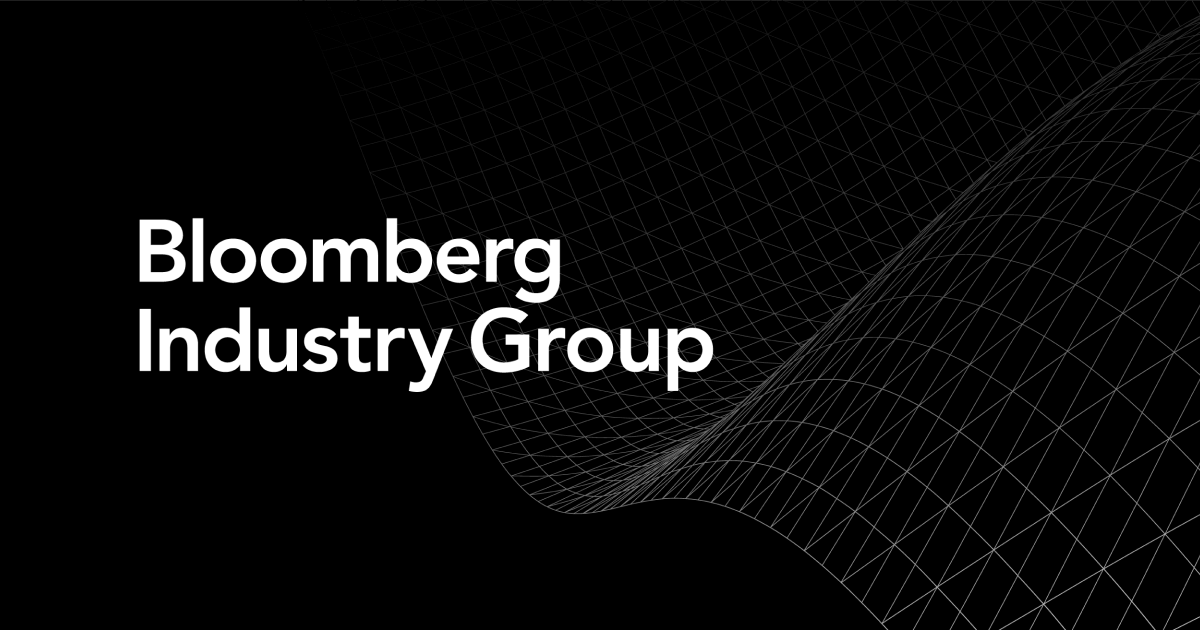

Comments 0