10 User Persona Examples for SaaS Products and How to Create Them
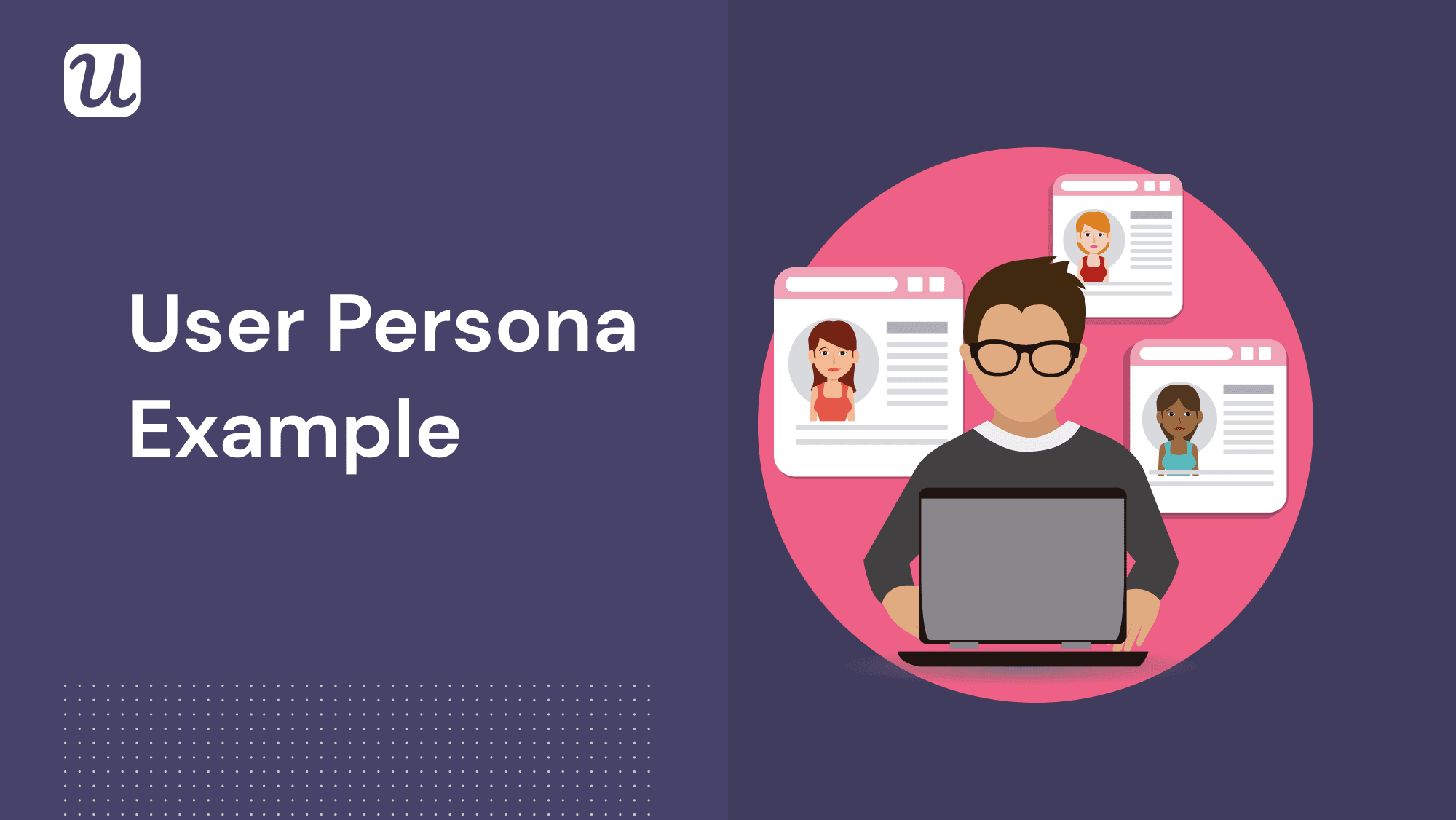
Looking for user persona examples to inspire your research, or (product) marketing strategy?
Creating a user persona can be hard sometimes. Depending on how many your product has, it may require several hours of interviews and a number of surveys to do each. But it’s an absolutely critical step for any SaaS strategy.
In this article, we’ll take a quick look over what a user persona is and how to create one. Then, I’ll go a bit deeper and look into 10 user persona examples for 3 SaaS tools, to showcase how products with several different use cases can have dramatically different personas.
Here are the SaaS tools I picked to build user persona examples for:
- Userpilot – product growth platform
- ActiveCampaign – email marketing automation tool
- Kontentino- social media scheduling tool
Contents
- What is a user persona?
- How to create a user persona?
- Things to remember when creating a user persona
- What not to focus on when creating a user persona – user persona mistakes
- Why is it important to create user personas? Benefits of user personas
- B2B SaaS User Persona Examples
- B2B SaaS Examples with Multiple User Personas – Userpilot, ActiveCampaign, Kontentino
- 1. SaaS User Persona Example -Userpilot: Product Manager
- 2. SaaS User Persona Example-Userpilot: Product Marketing Manager
- 3. SaaS User Persona Example -Userpilot: Customer Success Manager
- 4. SaaS User Persona Example-Userpilot: UX Designer
- 5. SaaS User Persona Example-ActiveCampaign: Independent Blogger
- 6. SaaS User Persona Example-ActiveCampaign: SaaS Product Marketer
- 7. SaaS User Persona Example-ActiveCampaign: Senior Marketer for Ecommerce
- 8. SaaS User Persona Example-Kontentino: An Independent VA
- 9. SaaS User Persona Example-Kontentino: An In-house Social Media Marketer
- 10. SaaS User Persona Example-Kontentino: Social Media Account Manager in an Agency
- Wrap up
TL;DR
- A user persona is a representation of the type of user who will benefit most from your product
- A user persona is build based on qualitative and quantitative data
- A user persona is not the same as a buyer persona, the main difference being that the latter isn’t always a user of the product too
- SaaS products usually cater to multiple types of user personas that vary depending on the user’s role, primary goal, and pain points
- The biggest mistake when building user personas is focusing too much on superficial demographics
- User personas help in creating better user journey maps that are the foundation of better user onboarding experiences
What is a user persona?
A user persona is a representation of the type of user who will benefit most from your product. It isn’t something you build based on guesses and it isn’t fictional. A user persona is based on research and qualitative and quantitative data collected through user interviews and surveys.
Do not confuse a user persona with a buyer persona though.
A user persona focuses on the user’s job-to-be-done and how your product helps in achieving that, compared to a buyer persona which looks more in-depth into your customers’ buying behavior.
The main difference between a user persona and a buyer persona is that a buyer isn’t always a user of the product too.

How to create a user persona?
SaaS products usually have multiple types of a user persona, that vary depending on three important aspects:
1. User persona’s demographics:
- What is their job title: this will influence the job-to-be-done they are hiring your product for
- Where do they work: even when doing the same type of work, user needs of a product are different depending on the company
- Demographics: this will likely influence the user access to information about product availability and expectations of what a type of product should do
2. User persona’s primary goal:
- What job is the user trying to accomplish
- How is your product going to help them achieve their goal?
3. User persona’s pain points (blockers):
- Is using other solutions too time-consuming?
- Are they experiencing a lack of functionality in the tools they are already using?
- What are the things preventing the user from completing the job
You’re looking for details. Like – my user persons is: “a SaaS product marketer who works for a large company and is in charge of increasing first-month retention” or “a UX product designer in a UX team, who is in charge of prototyping, building, and optimizing the onboarding user flow”.
These two examples sum up a lot about your user persona’s perspective when it comes to choosing and using your product.
Another useful aspect to add to your user persona is the gains your product brings out to them. Keep in mind that different users might experience different blockers so it’s important to understand what are the specific gains that using your product will bring to the user in question.
This is so you can understand how your product actually fits into your users’ life and the value it generates.

Things to remember when creating a user persona
A user persona should always be context-specific. As mentioned above, it’s focused on the user’s goals and use-case in relation to your product’s purpose.
With that in mind, here’s a shortlist of things to remember when creating a user persona:
- Build your user persona based on real data (observed and researched)
- Ask real users simple questions so you can avoid incorporating your own biases when building your persona
- Listen to your user’s needs: use open-ended questions to avoid influencing their answers
- Educated guesses about your user persona’s needs are fine as long as you don’t rely solely on them; they work when you are just starting out but you should be looking into collecting real data as soon as possible
What not to focus on when creating a user persona – user persona mistakes
The biggest mistake you need to avoid when building your user persona is focusing too much on superficial demographic data that don’t really tell you much about how the user will interact with your product.
Demographics are a nice-to-have when looking to attract new users with paid traffic.
But are they that relevant when it comes to how a user interacts with your app?
Knowing that your user persona is 25 yo, married, and works for a tech company doesn’t help you at all if you don’t understand what is stopping them from using your product.
Why is it important to create user personas? Benefits of user personas
Building a user persona means understanding how that user interacts with your product. This helps in creating better user journey maps that you should use to improve user onboarding experiences.
Why better user onboarding experience?
Because when you make it easier for your user to use your product and achieve their job-to-be-done, they will get to see the value of using your product faster.
This means you’ll start seeing your user activation rates increase and maximize your retention rates.
B2B SaaS User Persona Examples
To create a product that actually helps users do what they need to do, in the most frictionless possible way, you should build your user persona by looking at the job-to-be-done first.
JTBD is useful in clarifying the user’s end goals, the outcome they are looking to get for which they are hiring your product to help.
When identifying the job-to-be-done, think of the different use cases of your product and then the role of the user for which you are building the persona. This is important because it will help you empathize with the user so you can identify the pains that are blocking them from achieving their job.
In the examples below, we will be looking at several different user personas for three different products to showcase how the same product can help multiple types of users in different ways.
B2B SaaS Examples with Multiple User Persona Examples – Userpilot, ActiveCampaign, Kontentino
Before we jump to the user persona examples, let’s quickly look over what Userpilot, ActiveCampaign, and Kontentino help their users achieve.
Userpilot
Userpilot is a product growth platform that helps product teams deliver personalized in-app experiences for their users, that increase growth metrics at every stage of the user journey.
You can easily build welcome screens, tooltips, microsurveys and track the impact of different in-app experiences on your growth KPIs, without having to write any code.
ActiveCampaign
ActiveCampaign is known for being one of the most powerful email marketing automation tools. Apart from giving you complex email automation functionality, ActiveCampaign is also used for simple email marketing and as a CRM tool.
Combining the CRM with marketing automation, ActiveCampaign is a great tool to create great customer experiences (focusing mostly outside of your app)
Kontentino
Kontentino is a user-friendly social media scheduling tool, primarily build for social media agencies as it’s tailored for effective agency-client collaboration.
You can manage multiple clients in a dedicated space for each, plan, schedule, and publish social media content while communicating with your clients. All in one dashboard.
- Let’s look into what user personas do these tools cater to.
1. SaaS User Persona Example – Userpilot: Product Manager

Job title:
- Product Manager
Company:
- B2B SaaS with 11-50 employees
- Has found product-market fit
- In the growth stage, looking to automate the onboarding process
Works with:
- Manages a team of developers, UX designers, and QA engineers
- Collaborates with Product Marketing Manager
JTBD:
- Optimize feature delivery to the customers in balance with the enterprise’s technical and economic objectives (align user needs and business needs with product development)
- Increases revenue per product (in order to show business impact)
Pains/challenges:
- Collecting and analyzing user feedback
- Understanding how users use the product: which features are mostly used, which are redundant, which are needed but do not exist
Gains of using Userpilot Product Growth Platform:
- Build microsurveys and get user feedback fast, directly inside the app, having one source of information shared between the entire company
- Track product usage with feature-tagging
- Segment users based on feature usage and get more in-depth feedback from them
2. SaaS User Persona Example – Userpilot: Product Marketing Manager

Job title:
- Product Marketing Manager
Company:
- B2B SaaS with 11-50 employees
- Has found product-market fit
- In the growth stage, looking to automate the onboarding process & improve product metrics
Works with:
- Manages Marketing & Growth team
- Collaborates with Product Managers
- Collaborates with Sales team & Customer Success team
JTBD:
- Increase first month & week retention
- Increase new feature adoption
Pains/challenges:
- Not technical, always need help from engineering who have other priorities
- Too much data spread across multiple tools, hard to track in-app user behavior
Gains of using Userpilot Product Growth Platform
- Build in-app experiences that increase product adoption and retention without needing to code
- Track in-app behavior, analyze data and see the direct impact of the experiences inside the dashboard
Speaking of product adoption: check out our free online course!
3. SaaS User Persona Example – Userpilot: Customer Success Manager

Job title:
- Customer Success Manager
Company:
- B2B SaaS with 11-50 employees
- Has found product-market fit
- In the growth stage, looking to scale self-service support
Works with:
- Manages Customer Success team
- Collaborates with Product Marketing Manager
- Collaborates with the Sales team
JTBD:
- Onboard new users
- Increase user retention rate
- Increase user satisfaction
- Reduce support ticket volume
- Decrease churn rates
Pains/challenges:
- It takes a lot of time to onboard users manually
- Customers don’t interact with videos and guides build for everyone, they want specific guides customized to their own use case
- Having to deal with many customer support tickets with the same queries
Gains of using Userpilot Product Growth Platform:
- Personalized automated onboarding (using complex segmentation capabilities you can communicate with your users in a more contextual way without having to do everything manually)
- Get users to the AHA moment faster ( using multiple in-app experiences like checklists, tooltips, micro surveys, and resource centers the user will have all the necessary guidance for their specific needs)
- Reduce support queries (by building a resource center with all the necessary information for self-support directly inside the app)
4. SaaS User Persona Example-Userpilot: UX Designer

Job title:
- UX Designer
Company:
- B2B SaaS with 11-50 employees
- Has found product-market fit
- In the growth stage, looking to automate the onboarding process
Works with :
- Part of UI/UX team
- Collaborates with Product Marketing Manager
- Collaborates with UI designers and developers
JTBD:
- User research to identify the needs of who they are designing for
- Prototyping and user testing to improve UX before
- Continuously iterate on solutions to make the product easy to use
Pains/challenges:
- Collaborating with the marketing department to build user personas as most of the times each department conducts their own research and don’t share findings with each other
- Identifying friction points in the user journey due to lack of product analytics insights
- Collecting and analyzing feedback from users as it’s hard to document and analyze qualitative data from surveys
Gains of using Userpilot Product Growth Platform:
- Build microsurveys to identify users needs and share the same data with multiple departments, using one platform only
- User journey analytics such as goal tracking at each stage of the journey to help identify drop-off points in the journey
- Launch NPS surveys and tag responses to easily identify patterns of what’s blocking the users from achieving their goals
5. SaaS User Persona Example – ActiveCampaign: Independent Blogger

Job title:
- Independent Blogger
Company:
- Freelancer
- Has been blogging for a few years
- Looking to build a subscriber list
Works with:
- On his own
- Sometimes collaborates with other bloggers
JTBD:
- Collecting email addresses while complying with data regulations
- Email his subscribers on a regular basis to keep them up to date
Pains/challenges:
- Sending subscriber data to the email marketing platform without the need to manually add contacts
- Editing email design ( he is not a designer but wants the newsletters he sends to be visually appealing)
- It takes too long to build email structure when he needs to focus on writing his blog (editing titles, body, buttons, text alignment, etc)
Gains of using ActiveCampaign email marketing automation tool:
- Embed a form on any website or web app to automatically collect data and add contacts to predefined lists
- Drag and drop email builder to add email components without learning HTML
- Email templates build for specific use cases such as newsletters helps him set everything up much faster
6. SaaS User Persona Example – ActiveCampaign: SaaS Product Marketer

Job title:
- SaaS Product Marketer
Company:
- B2B SaaS with 11-50 employees
- Has found product-market fit
- In the growth stage, looking to use email automation for the onboarding process and announcing new product features
Works with:
- Manages Marketing & Growth team
- Collaborates with Product Manager
- Collaborates with Sales team & Customer Success team
JTBD:
- Plan and implement the email marketing strategy for user onboarding
- Keep users informed on new product updates and feature launches
- Increase product adoption
Pains/challenges:
- Build complex email automation that follows the user through the entire user journey
- Understand how the user is engaging with the product at each step of the user journey to better identify when and what type of email to send
- track and improve email onboarding automation impact on product adoption KPI’s
Gains of using ActiveCampaign email marketing automation tool:
- Map out the entire email automation across the user journey with a drag and drop campaign automation builder and flexible email sending triggers
- use goals and lead scoring to identify where a user is in the journey and how he is engaging with the product
- Use goal reports and campaign analytics to see your emails direct impact on KPI’s
7. SaaS User Persona Example – ActiveCampaign: Senior Marketer for Ecommerce

Job title:
- eCommerce Senior Marketer
Company:
- Ecommerce company with 51-100 employees
- Investing large amounts of money into performance marketing
- Looking to improve ROI with cart abandonment emails
Works with:
- Part of the Growth Marketing department
- Collaborates with the performance marketing agency
JTBD:
- Decrease cart abandonment rates
- Increase the number of repeated purchases per customer
Pains/challenges:
- measuring email campaign’s impact to understand the impact on revenue and other KPI’s
- optimizing emails for better user interaction, to decrease time to purchase
- building complex email flows
Gains of using ActiveCampaig email marketing automation tool:
- campaign analytics that shows the direct impact of each email over specific goals
- A/B test emails to optimize results
- pre-build automation flows designed specifically for e-commerce needs
8. SaaS User Persona Example – Kontentino: An Independent Social Media VA

Job title:
- Independent social media VA
Company:
- Freelancer
- Specialized in Instagram social media
- Works with multiple clients at the same time
Works with:
- Collaborates with the Marketing manager
- Collaborates with CEO/founder
JTBD:
- Manage Instagram accounts for several clients
- Keep clients up to date with post/account performance
Pains/challenges:
- Switching between different Instagram accounts is frustrating and prone to errors ( might publish the wrong content on the wrong platform)
- Building analytics reports for each client is time-consuming and decreases the creativity and time needed to build content that inspires
Gains of using Kontentino social media scheduler tool:
- manage multiple accounts from one dashboard, easily switching between accounts
- prepare a report for each client in a few clicks: post, campaign, or page performance
9. SaaS User Persona Example – Kontentino: An in-house social media marketer

Job title:
- Social Media Marketer
Company:
- B2B SaaS with 11-50 employees
- Has found product-market fit
- In the growth stage, managing social media in-house
Works with:
- other social media marketers in the marketing team
- collaborates with marketers in other departments
JTBD:
- plan social media content across multiple social platforms
- publish content and manage user interactions
Pains/challenges:
- collaborating with the team to plan content for longer periods
- keeping track of topics used to balance the content
- scheduling posts across different platforms
Gains of using Kontentino social media scheduler tool:
- one drag and drop editorial calendar for the entire team: reschedule, clone, move social media posts across your channels
- topic labels to make sure the social media content strategy is well applied
- bulk scheduling with one click
10. SaaS User Persona Example 10 – Kontentino: Social Media Account Manager in an Agency

Job title:
- Social Media Account Manager
Company:
- B2B Social Media Agency with 25-50 employees
- Offering social media organic and paid services on multiple platforms
- Managing over 50 clients with multiple social media accounts each
Works with:
- Manages a team of social media specialists
- Collaborates with clients directly
JTBD:
- In charge of overseeing all social media accounts for several clients in the company portfolio
- keep clients informed on what the agency is doing and the results
- manage a team of designers and copywriters (manage workflow, assign tasks)
Pains/challenges:
- Getting client approval in time and avoiding delays
- workflow delays caused by poor team communication
- giving detailed reports to clients
- asset management for each client
Gains of using Kontentino social media scheduler tool:
- receive client feedback: ask for social media posts approval and feedback directly inside the app with a tailored client interface
- assign tasks and use comments to keep communication where is needed
- access to custom insights and metric calculation by request so each report can be customized per client-specific needs
- cloud storage for visual assets for easy management
Wrap up
I hope these 10 user persona examples really illustrate that there really isn’t a one-size-fits-all when it comes to users.
If your product is a social media scheduler tool, people will still use it in different ways, depending on their job to be done, use case, and ultimately their role.
User personas should be viewed as a constant work in progress. Even when the job to be done of the user stays the same, there will always be different solutions on the market that help the user achieve the job. And the user will always strive to get the job done in the easiest possible way.
As long as you are in constant communication with your users and are listening to their needs, you can always stay one step ahead of the competition while keeping your users happy.
We hope these user persona examples helped you. If you’re looking for a way to collect feedback from your users, Userpilot microsurveys are a great way to do it. Get a free demo today and learn more about it.

