Churn Survey Questions & Template: Reducing Customer Churn
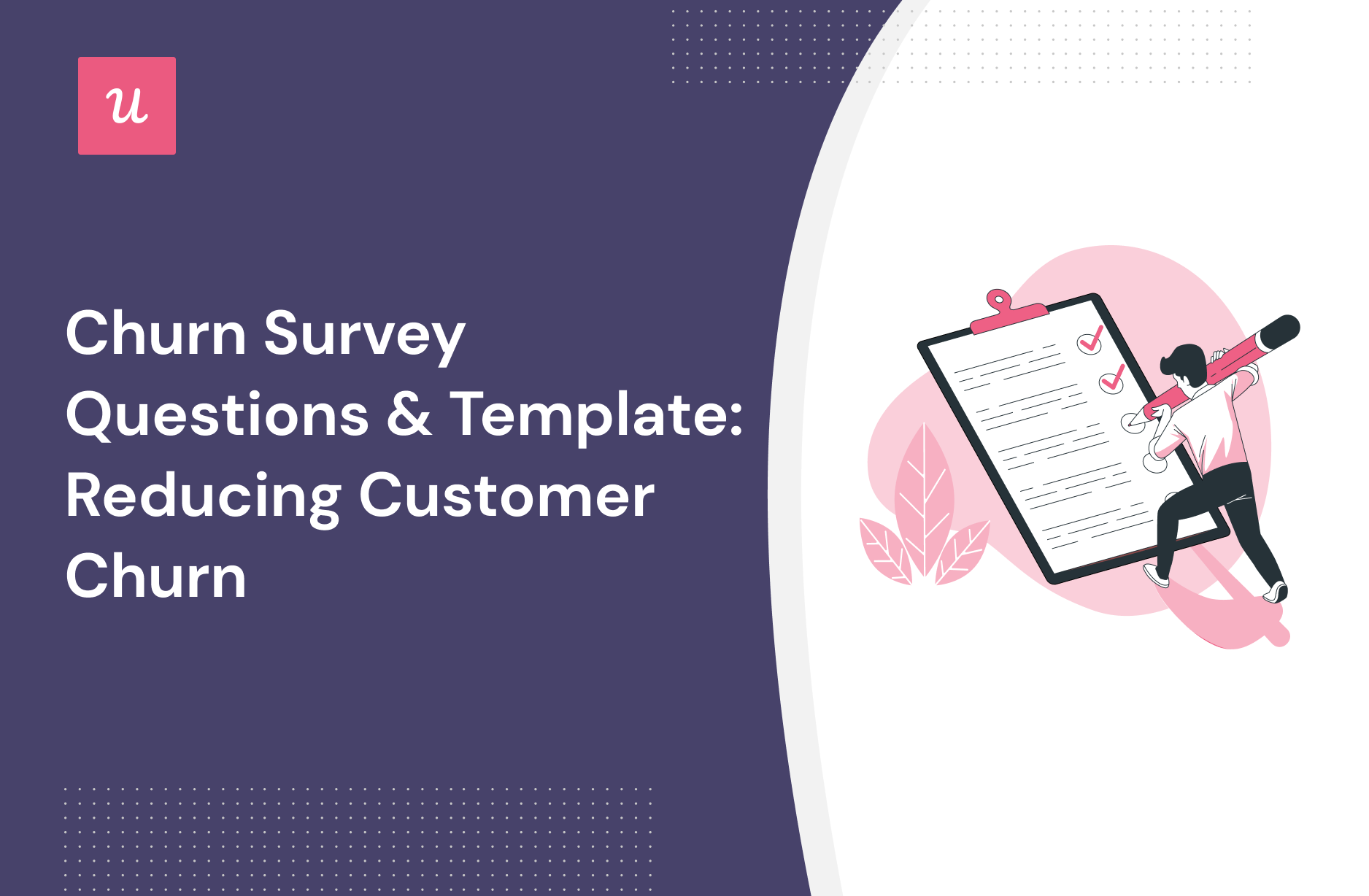
Implementing a customer churn survey in your SaaS services is one of the most important and effective ways to improve customer retention and satisfaction.
Not sure what churn surveys are or how to get started with them? You’re in the right place!
In this blog post, you will learn what churn surveys are, get to see some examples, how to create them, as well as how to act on them.
Let’s dig in!
TL;DR
- A customer churn survey is a type of survey conducted to understand why customers are leaving or canceling their subscription, service, or contract with a company.
- Conducting a churn survey allows you to access valuable feedback from customers, enabling you to proactively address issues, increase customer retention, and automate personalized in-app responses to potentially reduce customer churn rate.
- A churn survey template typically includes a series of questions designed to gather information and insights from customers who have churned.
- By utilizing an in-app engagement tool like Userpilot, you can easily create customized churn surveys without coding, automate responses based on answers, A/B test different surveys, and analyze survey responses, all within a single tool, saving time and effort for your developers. Book a demo today!
![]()
Try Userpilot to create code-free churn surveys

What is a churn survey?
Churn surveys (aka customer loss surveys, exit surveys, or cancellation surveys) are a subset of micro surveys – they consist of short questions sent after a user decides to cancel or downgrade the subscription plan.
The purpose of churn surveys is to gather valuable feedback and discover insight into customer issues.
Armed with that knowledge, you can take action toward improving your customer experience and your product, which will help reduce customer churn rate.
The benefits of running churn surveys
Here are some of the benefits you will gain when conducting a churn survey:
- A churn survey can help you gather the type of feedback that you won’t access, for example, from your happiest users or the net promoter score (NPS) that measures customer loyalty.
- Customers’ feedback will help you gain insight into why customers leave, and proactively work on these issues to prevent future churn and therefore increase customer retention.
- Using in-app customer surveys gives you a chance to change your users’ minds by automating personalized in-app responses based on their reasons to leave.
What is in a churn survey template?
The basic survey typically includes questions that ask respondents about the main reason for their departure and what factors could have influenced them to re-evaluate their decision.
However, you can modify the survey by changing the order of questions, and their type, and adjusting the overall design.
This customization enables you to gather valuable insights and feedback to reduce the churn rate among your customers.
Churn survey questions to collect valuable customer feedback
Sadly conducting a churn survey means, that your customer is not too happy with your product and decided to stop collaborating with you. But there’s always room for improvement and it’s never too late.
Make sure whatever questions you’re about to ask are to the point and very much related to the topic.
Don’t turn them into questionnaires. Remember, the user is about to leave and you want a chance to engage with them. While long-form surveys might be great for collecting user sentiment, it’s not the way to go when you are trying to keep a user from churning.
A churn survey done right will look like a normal part of the canceling process while avoiding adding friction.
There are three kinds of questions you can ask within a churn survey:
- Multiple-choice question
- Open-ended question
- Mixed questions
Examples of multiple-choice churn survey questions
These questions are most commonly used because they don’t require much effort from the users. Also, they make it easy to set up automated responses based on given answers.
You can take some of these questions, rephrase them in multiple ways or even use A/B testing to check which ones work with customers best.
- What’s the main reason you are canceling your account?
- Why did you decide to cancel your subscription?
- What made you cancel your account?
Examples of answers to multiple-choice questions you can use:
- I am not using [product] anymore
- I’m having technical issues
- The price is too high to justify
- Not sure how to use the data tools
- It was not effective, and I didn’t see the results I wanted
- I’m switching to a different solution
- Missing features I need
- Poor service
- I only needed the product for a short-term project
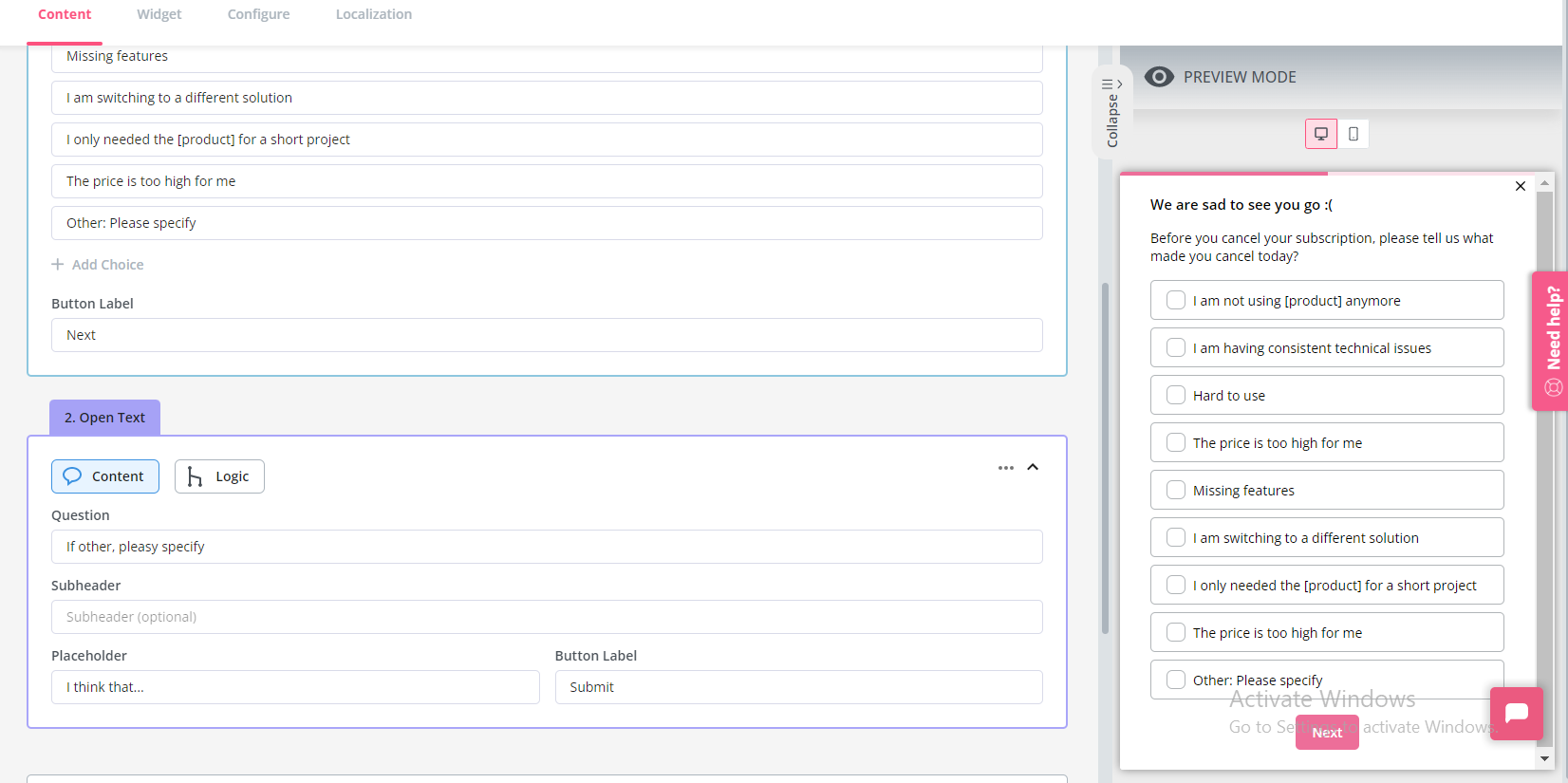
A churn survey created with Userpilot.
Your main goal here should be to understand the reasons behind the user’s decision to cancel (or downgrade) the subscription so you can act on it. You can use the feedback to improve your product for future users or by offering personalized alternatives to leaving.
For example, if most of the users leave because of your product’s price, it might mean a few things:
- You should reconsider your pricing.
- You are attracting the wrong audience.
- Your users don’t see the value in your product (you might have an onboarding problem here).
Examples of open-ended churn survey questions
Open-ended questions have the same goal – to discover why users are churning and to reduce churn by improving the organization, product, and/or experience.
The questions you ask might be the same as in the multiple-choice survey, but this time you let users tell their reasons using their own words.
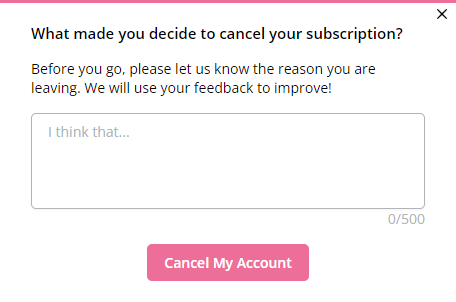
Open-ended questions allow users to explain their decision.
While a multiple-choice survey limits the answer a user can give with open-ended questions, there are some cons that come with this type of question:
- It’s difficult to analyze the responses.
- It’s hard to act and automate personalized responses.
Pro tip: Be mindful of your tone and language.
- Why are you canceling your subscription? – this can put the user in defensive mode (because of its accusatory tone).
- What made you decide to cancel your subscription? – such a question sounds more like you are asking for help.
Examples of mixed churn survey questions
This option is a mix of the previous two survey types – just add a response box under the multiple-choice question. Make sure this is optional (not required) as your main goal is to collect answers to that multiple-question.
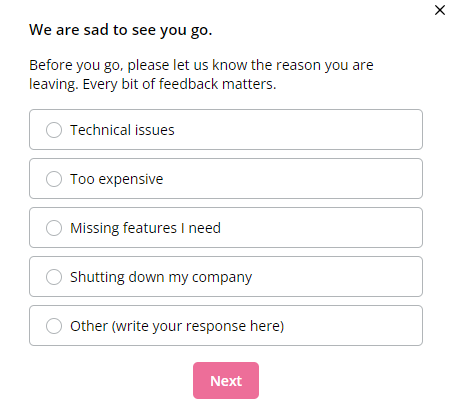
Example of mixed churn survey questions.
How to act on churn survey results to reduce churn
What’s the point in collecting data if you don’t act on it?
Following up on every churn survey manually isn’t really an option when we talk about SaaS and wanting to reduce churn.
By the time you will get to respond, your user will be already halfway through onboarding into a new product.
That’s why it’s important to automate responses based on your users’ choices in your survey.
Before you focus on getting automated responses, there are other ways you can use churn surveys to reduce churn and improve your product.
Use churn surveys to improve your product
How? Conduct customer churn surveys and see which are the most common reasons users leave.
Keep updating the list of answers to narrow down the most common reasons users leave. What do they have to do with your product? Maybe there’s something constantly causing friction, making users churn.
Sit down with your product team and discuss what you can do to improve based on the insights collected mixed with the ones you get from your feature surveys.
A/B test different churn survey types to find the one users engage with the most
Users prefer to engage with content in different ways. A/B testing will help you decide which churn survey type works best and results in more engagement and responses.
Here are some A/B tests you can try:
- A different number of questions.
- Different types of surveys (open-ended, multiple-choice, mixed).
- Formatting and style (drop-down list, radio buttons).
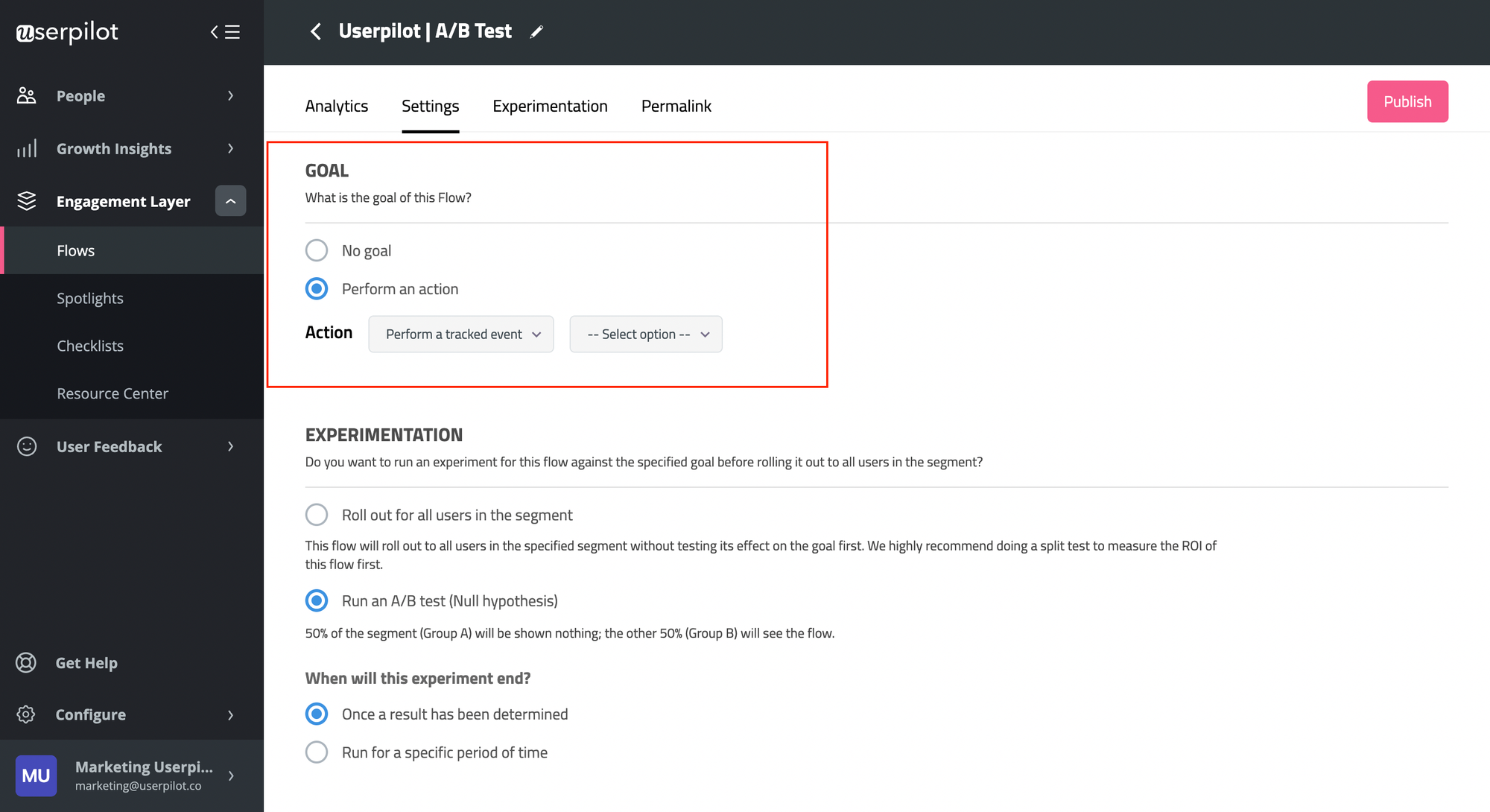
You can set A/B tests directly inside Userpilot while building in-app micro surveys.
![]()
Experience with your churn surveys with Userpilot

Trigger personalized responses to different reasons for churning
These automated responses should be personalized based on the answer given by the particular user. If you have a reason why someone wants to cancel, it might give you an idea of how to prevent it from happening again in the future.
Let me give you some examples of how it might work in practice.
Offer users the option of pausing their account
The user only showed their intention of canceling but hasn’t canceled yet. Now is your last chance to offer an alternative and incentivize them to stay before they churn.
You can offer an option to pause billing and freeze the account without deleting it. Consequently, the user data won’t be erased.
Here’s a modal used by Monday to encourage users to freeze their accounts as opposed to deleting them.
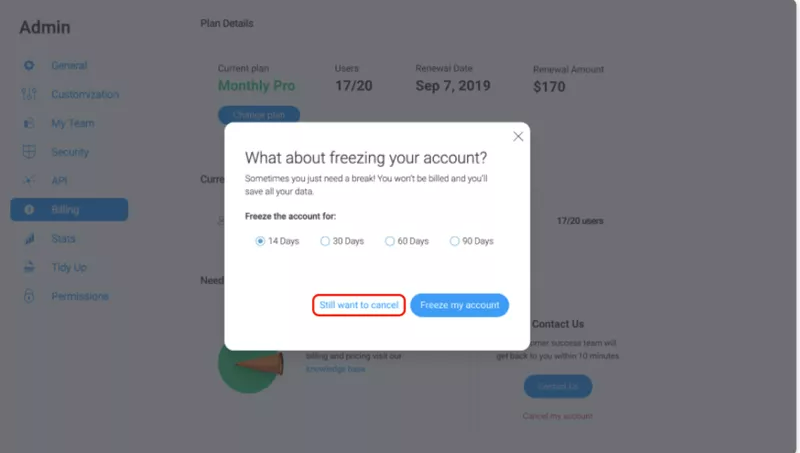
Example from Monday.
Technical issues churn survey response
Technical issues can cause a lot of frustration up to the point of deciding to find a better product or service. You can still change your users’ minds and improve their experience by offering multiple ways to get in touch.
When this issue keeps reappearing consider making in-app support more user-friendly to all clients to avoid users keep hitting the cancelation button due to lack of proper support.
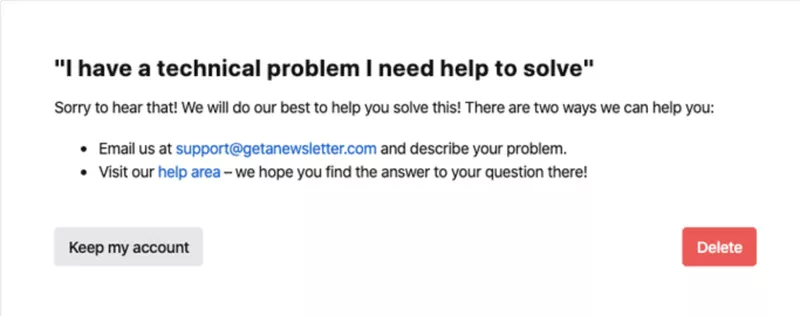
How to handle a technical issue. Source: Getanewsletter
Missing features
If some users want to cancel because some particular feature is missing, you can ask them for permission to keep them updated about new features.
Your product might not be enough right now but leaving an open door is always best and gives you a chance of continuing the conversation.
The feature they’re missing might be on your next release so you might even be able to convince them to stay.
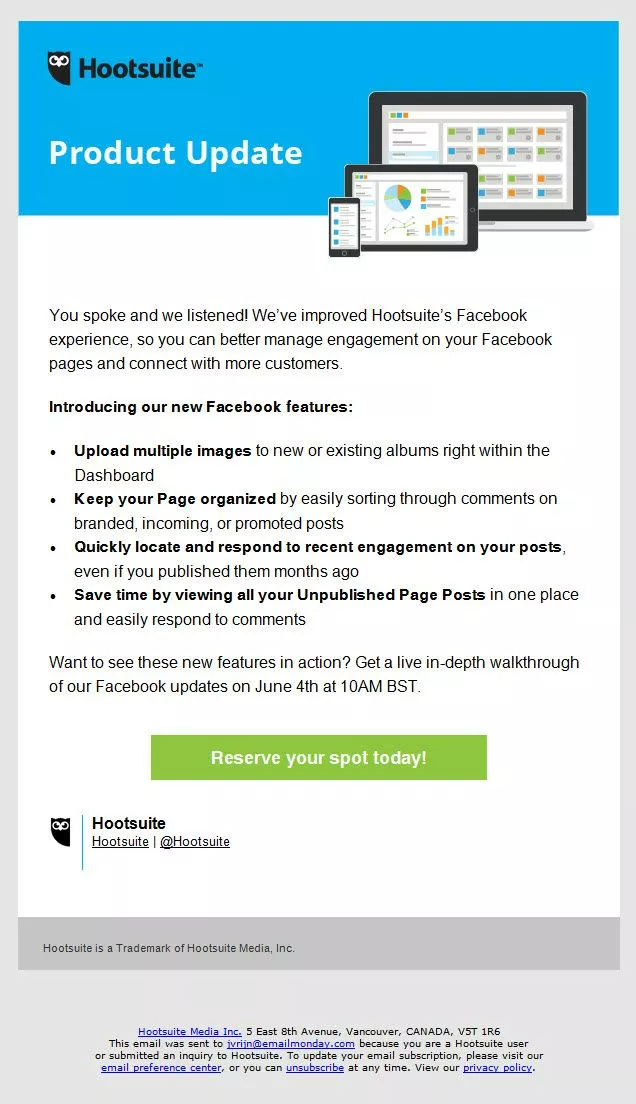
How to win back customers that churned because of a missing feature.
How to create a customer churn survey with Userpilot?
To build in-app churn surveys, you can either custom code it inside the app or use a no-code tool to build it.
The advantage of using a tool (besides saving your developer’s time) is that you will be able to create, analyze and automate responses- all in a single tool.
You can use an in-app engagement tool such as Userpilot to:
- Build in-app churn survey without coding.
- Customize surveys for your brand.
- Automate responses based on answers.
- A/B test different surveys to understand which has the highest user engagement.
- Analyze survey responses over time.
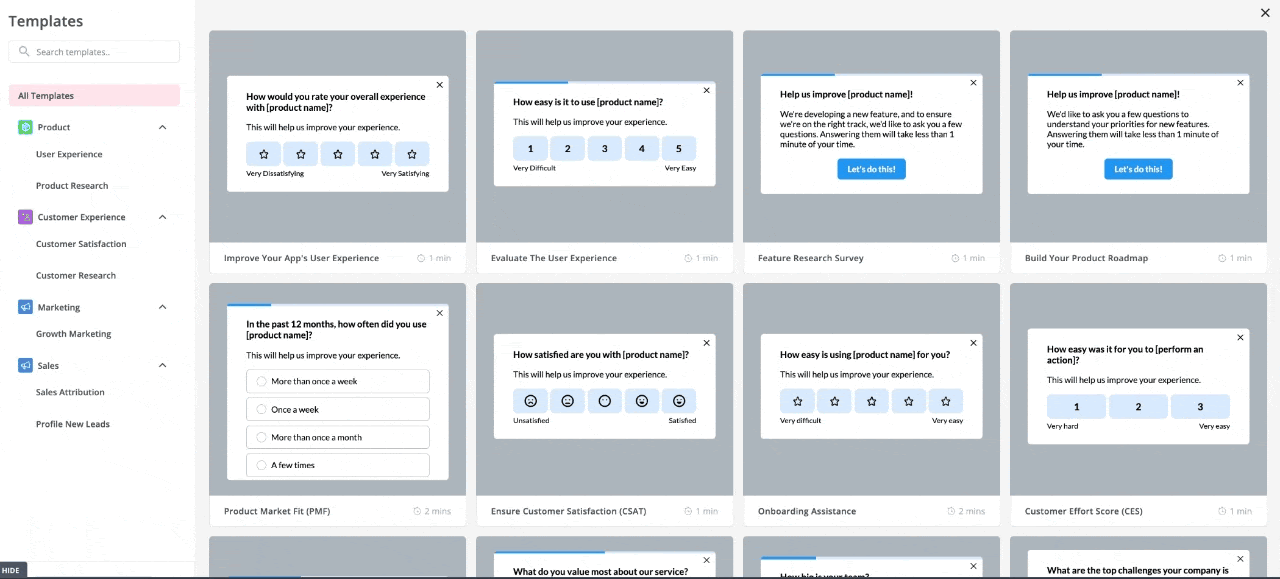
Create and customize in-app surveys code-free with Userpilot.
Create in-app surveys without a programmer

Conclusion
A churn survey is great for collecting customer feedback and revealing reasons why users leave. Act quickly on this data to improve your product and reduce churn.
Now that you know how to build and use a churn survey, it’s time to get started and take action toward decreasing your churn.
Implement no-code in-app churn surveys! Get a Userpilot Demo and see how you can reduce churn.

