In-App Messaging: Definition, Types, Use Cases, and Best Practices
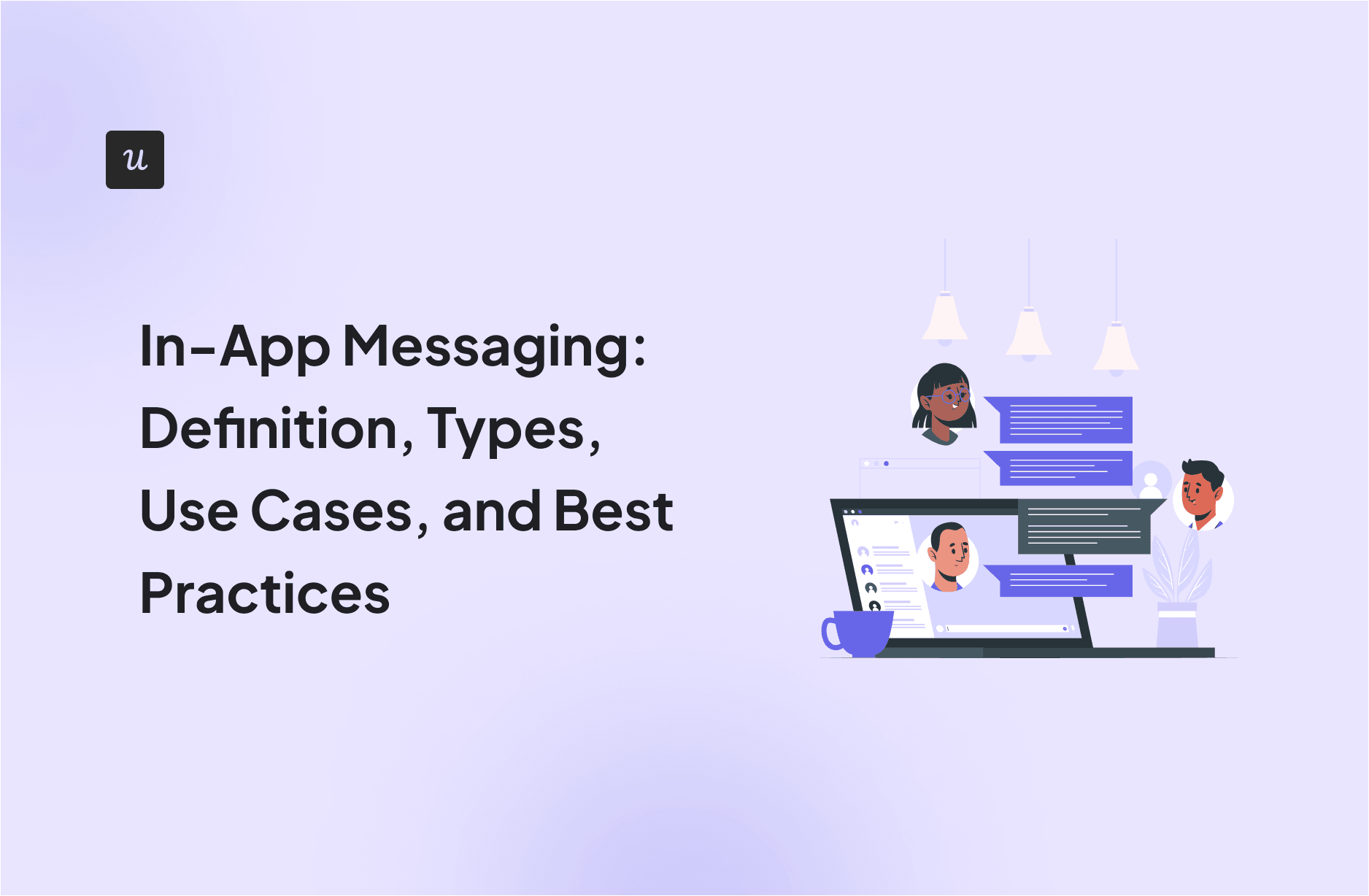
CONTENTS
In-app messaging is the cornerstone of user onboarding, education, support, marketing, and account expansion initiatives.
Our guide explains how in-app messaging works, and covers the main types of in-app messages and their use cases. We also share the best practices for leveraging in-app messaging to improve user engagement.
Let’s get to it!
TL;DR
- In-app messages are messages that appear within a digital product used to communicate with active users.
- In contrast to push notifications, users can’t opt out of seeing in-app messages but they must be engaging actively with the product to see them.
- In-app messaging allows teams to engage users with targeted and contextual communications to guide them through the product and help them overcome the friction that spoils their user experience and reduces their satisfaction.
- In-app messages are easy to customize without any coding and you can track their effectiveness with flow analytics.
- Modals are pop-up windows used to make important announcements, recruit experiment participants, and gamify user onboarding.
- Banners are strips with important but not urgent information, e.g., deals, discounts, updates, or policies.
- Tooltips are small boxes with information that appear when you hover over or click on a UI element used to provide additional guidance and clarification.
- Checklists are onboarding in-app messages that consist of tasks essential for user activation.
- In-app surveys are kind of interactive messages used for feedback collection.
- Thanks to user analytics, it’s possible to trigger personalized in-app messages to increase onboarding flow relevance.
- Teams often use in-app messages to keep users engaged by helping them discover new app features.
- Contextually-triggered messages are an effective tool for driving upsells and cross-sells.
- To increase product inclusivity, use automatic localization tools to translate in-app messages into the native languages of your users.
- AI writing assistants are invaluable for refining the microcopy of your in-app messages.
- To choose the best version of an in-app message, use A/B and multivariate tests.
- To find out about Userpilot’s in-app messaging functionality, book the demo!
![]()
Try Userpilot and Take Your In-App Communication to the Next Level
- 14 Day Trial
- No Credit Card Required

What are in-app messages?
In-app messages (or in-product messages) are messages used to communicate with users while they interact with a mobile or web application.
Their main purpose is to engage users and prompt them to take action, provide guidance and support, keep users up-to-date about product changes, and gather feedback.
What is the difference between push notifications and in-app messaging?
While often confused, push notifications and in-app messages are two different tools used for different purposes.
A push notification is sent to the user’s device directly from the server and appears on their screen even when they’re not using the application – unless they have opted out from receiving them. It can be used for alerts, reminders, or to re-engage users who haven’t used the app for a while.
In contrast, an in-app message is displayed within the app, so can only be seen by users who are actively engaging with it. Users can dismiss it but they have no option to opt out from seeing it because it’s a part of the user experience.
Why implement in-app messaging in your company?
Embedding in-app messaging in the user experience offers a number of benefits for both your customers and the company.
- In-app messaging enables you to engage all active users.
- When combined with user segmentation, you can use them to target specific user groups, for example, new users with personalized content.
- Their interactive nature promotes user engagement, which can be harnessed to facilitate feature and product adoption, promote customer advocacy, and drive account expansion.
- Contextually triggered in-app messages can help users overcome friction in the user journey, which improves their user experience, and leads to higher customer satisfaction.
- In-app messages are easy to customize and can blend seamlessly into the UI to reinforce your branding.
- Thanks to product analytics, you can gather detailed insights on user engagement with your in-app messages to refine your messaging and engagement strategy.
How does in-app messaging work?
In-app messaging works by targeting users who are actively using the app and prompting them to take action.
For example, you can send users a pop-up modal to announce new features to the whole user base. The modal would feature a CTA button that would trigger an interactive guide allowing users to adopt it.
In-app messages can also use event-based triggering and target specific user segments for contextual messaging. For example, you could use it to support users after they complete actions indicating they might be at risk of churning.
Types of in-app messages to use
In-app messages come in different shapes and forms. Here’s a quick guide to the most common ones.
Modals
A modal is a UI pattern that appears in the center of the screen. To focus user attention on its content, it normally blurs or shades the background and blocks user interactions with other parts of the UI.
They’re commonly used for:
- New feature and update announcements.
- Release notes.
- Welcome screens.
- Beta tester recruitment.
- Onboarding gamification.
For example, you could use it to deliver a celebration message once the user reaches a major milestone in their journey.

Banners
Banners are horizontal or vertical strips, either static or dynamic, that display information or provide a call-to-action (CTA). They are less intrusive than pop-up modals and are used to convey messages, promote offers, or guide user actions without disrupting the user experience.
Product and marketing teams use them to:
- Highlight special deals, discounts, or time-limited offers.
- Inform users about important updates, system statuses, or notifications.
- Provide helpful tips or guidance to enhance the user experience or to onboard new users.
- Advise users about cookies, and privacy policies, or to gather consent in compliance with regulations such as GDPR.
For instance, the banner below prompts the user to confirm their email address. The action is not urgent but important, so the banner is a better tool for the job than a modal.

Tooltips
Tooltips are small, informative text boxes that appear when a user hovers over or clicks on an UI element user interface, like an icon, button, or link. They improve the user experience by providing quick explanations or clarifications without cluttering the main interface.
Tooltips can be used to:
- Explain the function of icons or buttons that have ambiguous symbols or icons.
- Offer more detail about what will happen if a user proceeds with a certain action, like enabling a setting.
- Give extra context or examples for input fields in forms.
- Provide helpful hints or step-by-step guidance for complex tasks or interfaces.
For example, the tooltip in the screenshot below tells the users what kind of data they can find in the section of the analytics dashboard.

Checklists
As the name suggests, checklists are UI patterns that consist of tasks that the user needs to complete.
They are commonly used in user onboarding to activate the features that are essential for users to start realizing product value.
For example, the checklist in the picture below was created to onboard new automation tool users. It guides them through a sequence of actions needed to create their first automation flow: confirming the email, downloading the app, and watching onboarding videos.

In-app surveys
An in-app survey is a UI pattern used to collect customer feedback and requests. They usually consist of closed-ended questions (yes/no, Likert scale, multiple choice) and open-ended ones to collect qualitative feedback.
Just like other in-app messages, an in-app survey can be triggered for all users or specific segments, and at a predefined time or contextually, when a user completes an event.
For example, you could trigger a survey to measure the success of a new feature immediately when the users engage with it.

Use cases of in-app messages to improve the app experience
Having covered the main types of in-app messages and their general applications, let’s have a closer look at more specific use cases where they shine.
Sending personalized messages in the user onboarding process
The onboarding process is about helping users discover the features that they need to accomplish their objectives.
The thing is, different user personas have different objectives, and consequently require different functionality.
The solution?
In-app message personalization.
To enable it, you first need to analyze the user behavior of the main user segments to identify the happy paths to activation and adoption, and then design in-app messages to help users progress along them smoothly.

Announcing a new feature to engage users
Apart from primary onboarding, aimed at new users, in-app messages are also used for secondary onboarding.
In a nutshell, its goal is to introduce more advanced and new features to your users – to keep them engaged and enable them to realize the full potential of the product.
For example, the modal in the image below introduces a new AI feature in an email app. Apart from the general information about the functionality and its benefits, it also contains a button that takes you to a more in-depth how-to guide.
To aid new feature discovery, it’s good practice to design multiple in-app messages to reinforce the message. For example, in addition to the modal, you could also use tooltips to remind users about the feature as they’re composing an email.

Triggering messages to encourage users to upgrade
Even though your new users realize how much value your product offers, it doesn’t mean that they’ll automatically upgrade to the paid account. Sometimes they need a little nudge and in-app messages are the perfect tool for this.
You can use them to further increase the customer lifetime value by driving upsells.
Imagine, that analytics show you a user could benefit from premium functionality to get more value from the product, or they’re about to exhaust their usage limit. A contextually triggered in-app message may be all it takes to make them upgrade to a higher plan.

Collecting feedback at different stages of the customer journey
Customer feedback is invaluable when it comes to product improvement. It can help you identify bugs that mar the user experience or areas where you can enhance it. And in-app surveys are the most effective to collect it.
Let me explain why:
First, they allow you to directly reach product end-users, and not the decision-makers managing the account, as often is the case with email surveys.
Moreover, in-app surveys, especially, when triggered contextually, help you collect feedback when the experience is still fresh in their minds. This makes it more reliable.
Finally, in-app surveys have higher response rates, which reduces the risk of bias in the results.

Best practices to follow when creating your in-app messaging campaign
To wrap it up, here are 3 best practices to get the best out of our in-app messaging efforts.
Localize in-app messages for different customer segments
One of the great things about SaaS is that your expansion isn’t limited by physical constraints. Users can easily purchase your tools and use them no matter where they live.
This includes speakers of other languages than your native tongue.
To make the user experience more inclusive for such users and help them make the most out of the product, localize the in-app messages.
We’re not talking about hiring an expensive localization agency. Many user engagement tools, including Userpilot, allow you to translate your microcopy and survey questions automatically in no time.

Write clear and effective microcopy
The effectiveness of your in-app messages depends on the quality of your microcopy, so make sure it’s up to scratch.
No copywriter around to help you with that?
Use an AI writing assistant, like the one provided by Userpilot.
It enables you to write copy from scratch or tweak the existing content. In a few clicks, you can shorten or expand it, and fix language errors.
Thanks to that you can also repurpose existing resources, like product docs or how-to guides to save your team time.

A/B test app messages to maximize user engagement
How do you know which version of your microcopy or in-app message design is the best?
The most objective way to find out is by running experiments.
A/B tests allow you to compare the performance of two different messages by running them in parallel to 2 similar user groups.
Have more messages to test or variables to tweak?
Multivariate tests allow you to do it in one test to save a lot of time.

Conclusion
Whether it’s new user onboarding, customer education and support, or account expansion, in-app messages are likely to be an essential part of your strategy.
That’s because they allow you to reach specific users with personalized content at the exact moment they need to see it. This makes them more effective than other forms of user communication.
If you’d like to learn more about Userpilot’s in-app messaging capabilities, book the demo!
![]()
Try Userpilot and Take Your User Engagement to the Next Level
- 14 Day Trial
- No Credit Card Required


