Resourcefulness has become a business imperative.
As we began planning for Pulse Everywhere, the virtual version of our annual Pulse conference, we knew how important it was that we do our best to capture the feeling of the live experience. But how do you take an in-person event that offers valuable face-to-face experiences with over 22,000 people and emulate it in a virtual setting? The answer was right under our noses—all it took was a little resourcefulness.
As we searched for ways to respond to our event attendees in real-time, help them discover events as they unfolded, and gather their feedback, we realized Gainsight PX could help us create these experiences. Gainsight PX would play an integral role in the attendee experience at Pulse Everywhere.
You may know Gainsight PX as our Product Experience Platform. Thousands of users rely on Gainsight PX to understand user behavior, drive product adoption, and collect user feedback. It’s also a key component in our sales strategy, ensuring our reps have insights to have meaningful conversations with their accounts.
Imagine how powerful your marketing team could be emboldened with actionable product insights and in-product user engagement (think: Product Qualified Leads, in-product campaign attribution, marketing segmentation based on product usage data…). In the past year, we’ve used Gainsight PX in multiple marketing efforts including orchestrating our free trial experience for conversion, syncing in-product data from Gainsight PX into Marketo and Salesforce to help us understand what customers and prospects are most interested in all to prioritize the most qualified leads. We have then subsequently launched segmented marketing campaigns based on that data as well as launching very subtle promotion within the free trial, all while not being intrusive for the users. We take user experience seriously and use our Trust framework to guide our own in-app strategy. The results have been astounding—and I’ve yet to find a MarTech tool that can do the same.
Simply: Gainsight PX is not just for product managers (although they really love it, too). Here are some of the key ways we used PX to onboard, guide, retain, and delight 22,000 registrants at Pulse Everywhere and make it a success.
1. Tracking
Problem: “How do you track attendees without badge scanning?”
Gainsight PX Solution: Mapping Feature Usage with Product Mapper
Data is crucial for calculating event ROI, and is often difficult to capture—so much tends to be anecdotal or requires human effort to capture (badge scanning, attendee questions or feedback in person).
PX allowed us to capture more Pulse data than ever before. There were over 100 different pages users could access within the Pulse Everywhere platform supporting our online event. At last year’s Pulse event this took more than 30 people, armed with badge scanners, standing in front of doors, scanning individual attendees. This process is tiring, expensive, and error-prone. By comparison, after adding a snippet of javascript into our event platform, Gainsight PX allowed us to chart every path attendees might traverse, and label it with a user-friendly term our team could easily identify for prospecting. This didn’t involve locating and naming each URL, one at a time (imagine every session, every sponsor booth, etc.—it would be unmanageable!) Gainsight PX’s “Product Mapper” feature did it in a few minutes. Product Mapper crawled the platform, charted out each URL in a well-organized “product tree”, making it simple for each Gainsight sales rep, CSM, and marketer to know exactly which features were being used in real-time and available via reports to be viewed later.
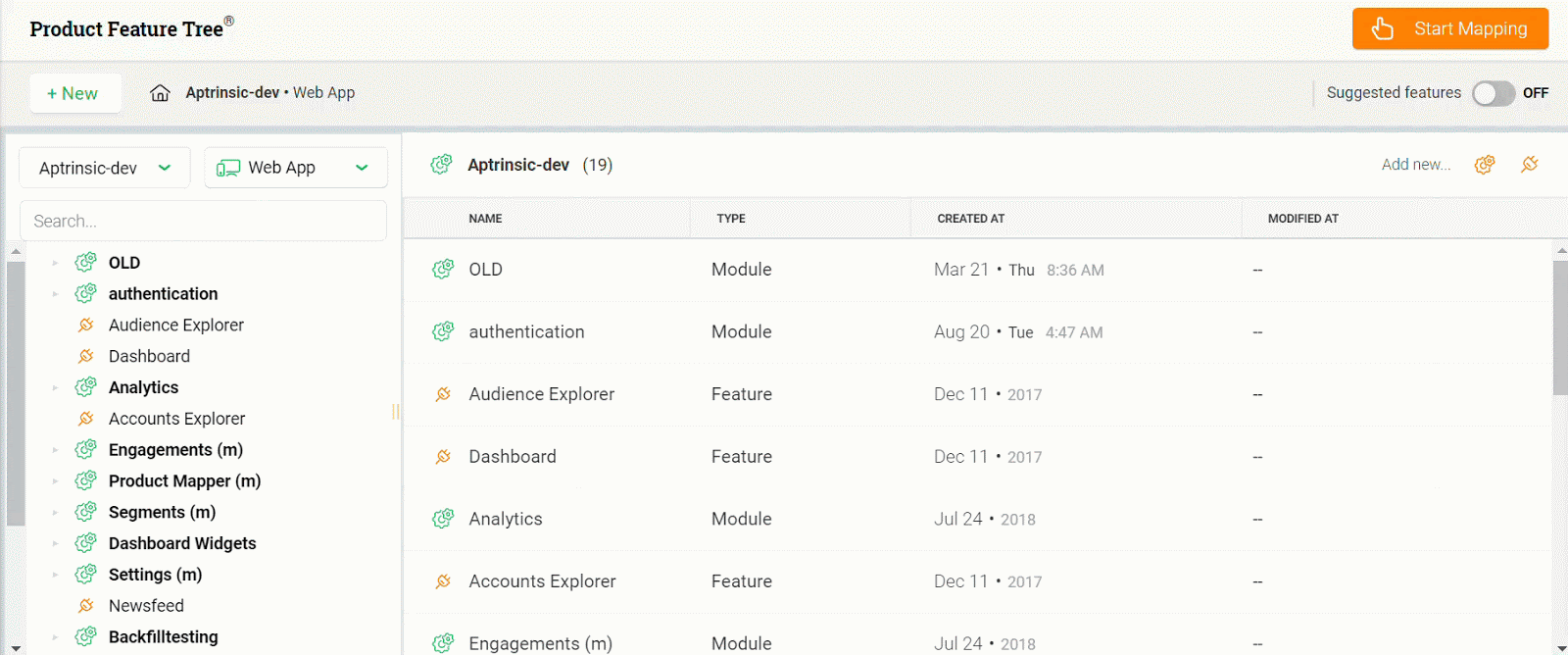
2. Engagement
Problem: “How do we keep users engaged?”
Gainsight PX Solution: Guiding Users through In-App Communication
Guides: Our event platform has amazing features: networking opportunities, virtual sponsor booths, six different content tracks, and even a live puppy cam. We used Gainsight PX guides to walk them through the experience and ensure they didn’t miss key features (or the puppies). Friendly pop-ups with Gainster tour guides greeted users to provide a quick overview of different features. Our guides, nudges, and hotspots helped Pulse attendees view over 17,000 hours of content and 735,000 features during the two days of Pulse.
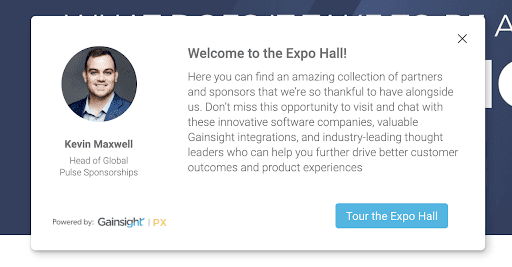
Meeting Schedules:At Pulse in San Francisco, one of our most popular sites is the Gainsight booth, where people can meet with their rep, learn about the product, and see an onsite demo. For Pulse Everywhere, we used PX to bring those experiences to our customers using in-app meeting scheduling. At the end of speaker sessions, PX served up relevant in-app messages that allowed users to schedule meetings to learn more and speak directly with their dedicated Gainsight contact. Using some PX magic, we passed the user’s email address to our Salesforce instance and were able to set up their meeting with their contact at Gainsight. We also displayed their Gainster’s calendar availability so they were able to schedule a meeting in under 2 minutes, without missing out on the event.
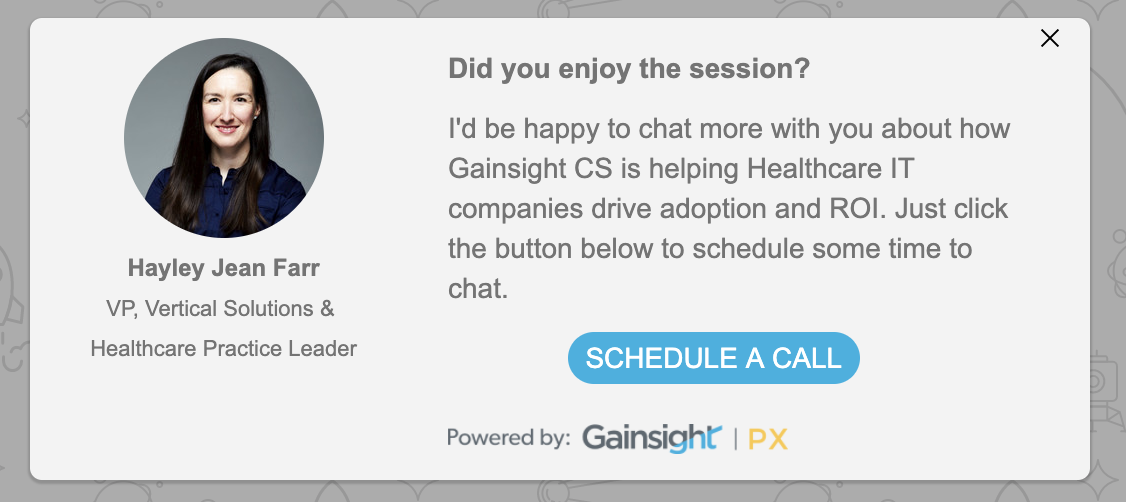
Bot: Gainsight PX’s knowledge center bot created a concierge service for attendees. Nestled on the bottom right of attendees’ screens, the bot allowed users to submit questions and feedback in real-time. Answers from the bot helped users track down information about key features and find parts of the event most relevant to them.
The analytics we received from our PX Knowledge Center report also helped surface what our attendees were most interested in. On Day 1 we noticed that people were frequently searching for “networking opportunities”. We quickly came up with some ways to make our “Tribes” feature easier to get to, and helped it become one of the most-used features (after the puppy live cam, obviously).
3. Promotion
Problem: “How do get engaged attendees to become qualified leads”
Gainsight PX Solution: Targeted Gainsight PX engagements
Webinar/Content Promotion: We crushed our registration goals, but kept asking ourselves: “How do we get engaged attendees to become qualified leads?” One of our tactics was to use Gainsight PX to create targeted engagements that would guide attendees to relevant webinars and content on Gainsight.com.
With the flexible targeting criteria in Gainsight PX, we were able to target users with relevant resources at the right time. For example, at the end of our session with Adobe on driving adoption with in-app guides, we displayed a small message about a relevant webinar on in-app engagements to boost user experience. By targeting using session attendance and attendee personas, we were able to ensure that users were receiving relevant, unobtrusive engagements that ensured they could continue to build upon what they were learning at Pulse later.
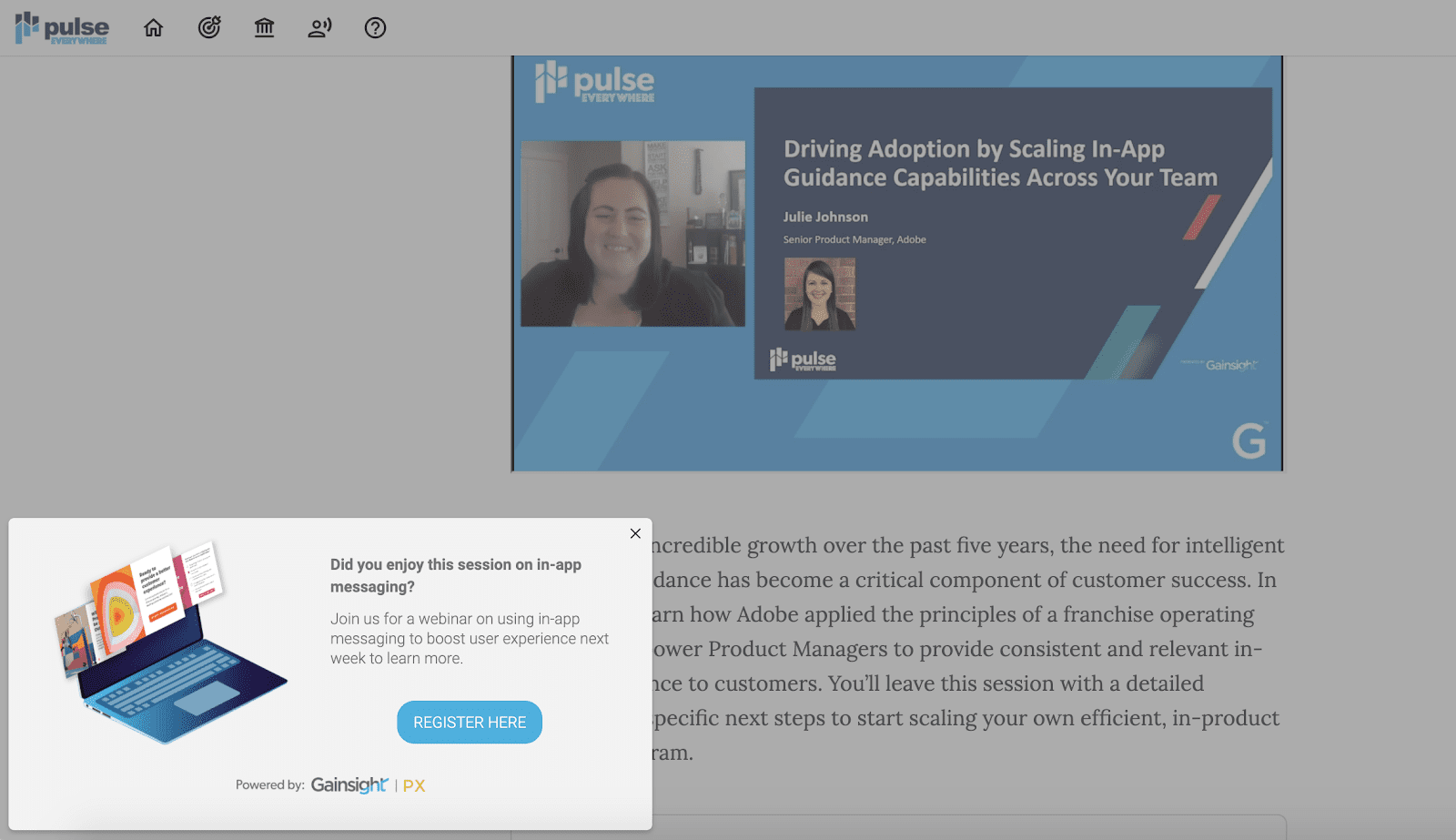
We’ve shown a few of the ways our Pulse Everywhere event experience came to life with Gainsight PX. Check back for Part 2 to see how we used analytics to qualify leads and make data-driven decisions about future Pulse Events.
We’d love to answer any questions you have about using PX for your virtual event, PQL funnel, or more. Schedule some time with one of our product experience experts here.
