What Are Power Users and How to Analyze Their Behavior
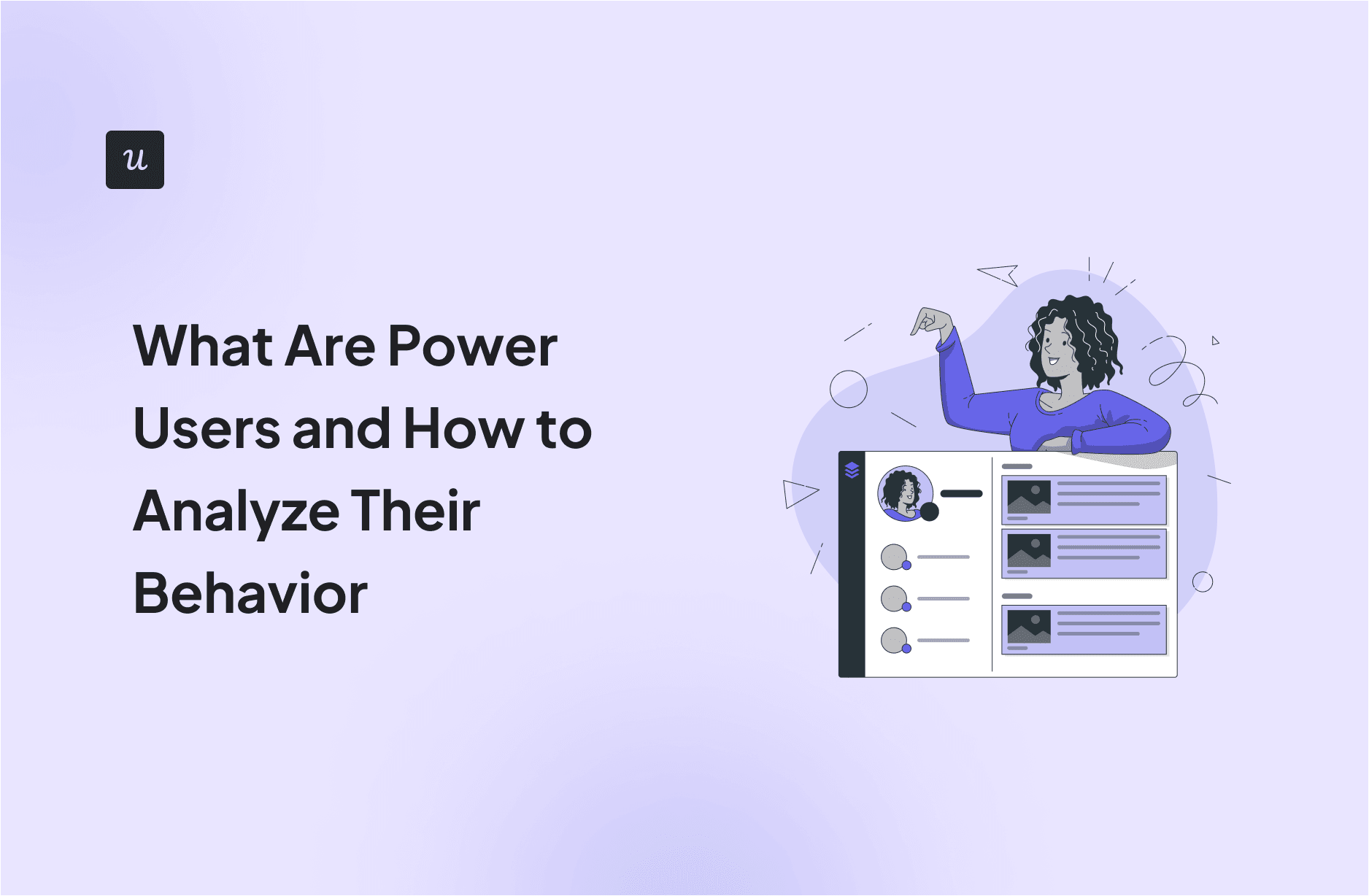
Power users are one of the most valuable assets a SaaS business can have.
But what exactly makes a user a “power user,” and why should you analyze their behavior?
Let’s explore what defines a power user, the power user curve, and look at some practical strategies for analyzing user behavior to expand product engagement.
TL;DR
- Power users are users who maximize product capabilities, leverage advanced features for efficiency, and are always keen to try new features—making them more loyal and valuable than regular users.
- The power user curve is a histogram that measures user engagement over time, showing the distribution of active days and engagement percentages—helping you measure the health of your user’s engagement.
- Monitoring power users provides a deeper understanding of your product’s core value propositions and its potential. It helps you guide product development, identify features that drive more engagement, create case studies, and improve customer service.
- You can identify power users by analyzing their engagement with key features, usage frequency, and subscription plans. This way, tailor product development towards meeting the needs of ideal customers.
- Now, there are five ways to analyze power users for valuable insights you can use to your advantage, and they include:
- Conducting path analysis to understand and replicate power users’ navigation patterns. You can use a tool like Userpilot for data collection and analysis to guide more users to engage in the same patterns.
- Segmenting power users’ monthly activity to identify what features drive more engagement, and execute product strategies based on the data.
- Identifying power users’ most essential features to prioritize them in your product roadmap.
- Collecting useful feedback from power users to get valuable insights by triggering in-app surveys.
- Leveraging funnel analysis to set ideal trial periods based on power users’ conversion times, increasing the likelihood of new users becoming power users.
- If you need to identify, monitor, and analyze power users, why not book a Userpilot demo to see how you can improve product engagement?
What is a power user?
Power users are users who maximize the capabilities of a product.
They leverage advanced features to achieve their goals more efficiently. They have a deep understanding of the product and its limits. Plus, they’re often interested in trying new features (making them perfect beta testers).
This makes them the most valuable and loyal type of customer. Thus, analyzing them can help you understand how your product is used at its fullest potential (so you can develop a better product and effectively onboard new users).
What is the power user curve?
The power users curve is a histogram that shows the distribution of user engagement in your product over a period of time. It’s normally created for 30 days; that’s why it’s sometimes called the L30 curve.
The x-axis in the chart represents the number of active days, and the y-axis represents the percentage of users engaging with the product.
Since power users tend to use the product more frequently, the graph/chart helps you see what percentage of your user base are power users—serving as a way to measure how healthy your user engagement is over time.

Why should you monitor power users?
Power users bring a deeper understanding of your product’s core value propositions and potential. Plus, it helps you guide product development and user experience improvements as you gather more insights from customers.
The benefits of monitoring power users are many, and they include:
- Identifying which key features drive more engagement and retention.
- Leveraging power users’ feedback for targeted feature development.
- Finding case studies from power users that can help you increase product adoption.
- Enhancing customer support by understanding complex use cases and barriers.
How to identify power users?
Looking at the power users curve is not enough to identify them individually.
For this, the first step is to segment your user base based on different criteria and parameters, including:
- Feature engagement: Look at who’s using your most powerful features and how often. Power users typically engage with these features more deeply and frequently than the average user.
- Usage frequency: Evaluate how often engaged users interact with your product. Power users usually have higher session counts and spend more time within your platform.
- Subscription plan: Consider the subscription levels of your users. Those on higher-tier plans are more likely to be power users due to their need for advanced features.
With these, you can start to identify power users and tailor your product development to meet the needs of your ideal customers.

How to analyze power user behavior for actionable insights?
Understanding how power users interact with your product opens the door to replicate their success across your broader user base and generate more power users.
That said, let’s go over five ways to analyze power users that you can continuously tap to gather useful insights:
Use path analysis to understand power user navigation and replicate
Path analysis helps you understand how power users convert and design an in-app flow replicating their experience with other users.
For example, you notice your power users group tends to interact with a feature that you wouldn’t consider “core” to your product. Then you can start introducing it to new users during their onboarding.
For this:
- Use a tool like Userpilot to perform path analysis.
- Collect data from your current power users.
- Analyze their paths to identify how their experience differs from the rest of the users.
- Take the initiative to lead the rest of the user base into a similar path. E.g. You can implement onboarding sequences that include interactive walkthroughs, checklists, and in-app tooltips to guide users toward success.

Segment monthly active users to identify engagement drivers
With proper product analytics, you can segment power users and their activity within your product to identify what features are most popular among them.
For example, you can find out if users tend to engage more with a specific core feature so you can try to implement more in-app guidance towards it.
For this, you first need to segment your power user’s monthly activity, then look at their product activity to:
- Identify any usage pattern that differentiates them from the rest.
- Determine what features are most used.
- Learn what tasks lead to more results.
This way, you can apply product strategies to encourage more users to engage in similar behavior and drive more engagement in the process.

Examine usage patterns of power users to plan product roadmap
Prioritization is key when it comes to planning your product roadmap. Thus, analyzing usage patterns among power users can help you see which core features are important to them, and then prioritize updates for the most used features.
For example, if power users spend most of their time sending invoices from your app, then you should prioritize updates for the invoicing feature to enhance their impact on the user experience.
For this, you need to use product analytics tools to examine the feature usage of your power users, identify which features are more valued, and then reorganize your product roadmap to prioritize them.
This way, you can allocate your development resources to what matters to your power users and build a product that your customers can use to achieve their goals effectively.

Analyze power user feedback data for loyalty insights
One of the best ways to get quality insights from power users is to ask them directly.
This not only allows you to tailor your product to meet the needs of your most valuable users but also builds stronger customer relationships as the feedback loop continues.
For example, you can send an NPS survey to them to see how many would recommend your product and measure customer loyalty.
To do this, set up surveys such as NPS, PMF, and CSAT surveys (you can use a tool like Userpilot to customize them without coding), then trigger them based on specific conditions so they only show up contextually when they’re more relevant.
This way, users are more likely to respond to them since they won’t disrupt their experience, and they’ll feel heard if you act on their feedback.

Use funnels to understand ideal trial periods
With funnel analysis, you can see how users progress through the user funnel and spot specific stages where users are struggling the most.
For example, you can measure how long it took power users to convert into paying customers and then design your free trial model to replicate the same experience on new users. So if power users took around 40 days on average to convert, then it’s a good idea to offer 45-day free trials from now on.
As a result, new users will have enough room to learn, engage, and realize the value of your product and be more likely to become power users.

Conclusion
Power users are the backbone of any SaaS business.
Now, you can leverage path analysis, user segmentation, and feedback analysis to enhance product development, user engagement, and ultimately, retention.
So if you need to identify, monitor, and analyze power users, why not book a Userpilot demo to see how you can improve product engagement?


