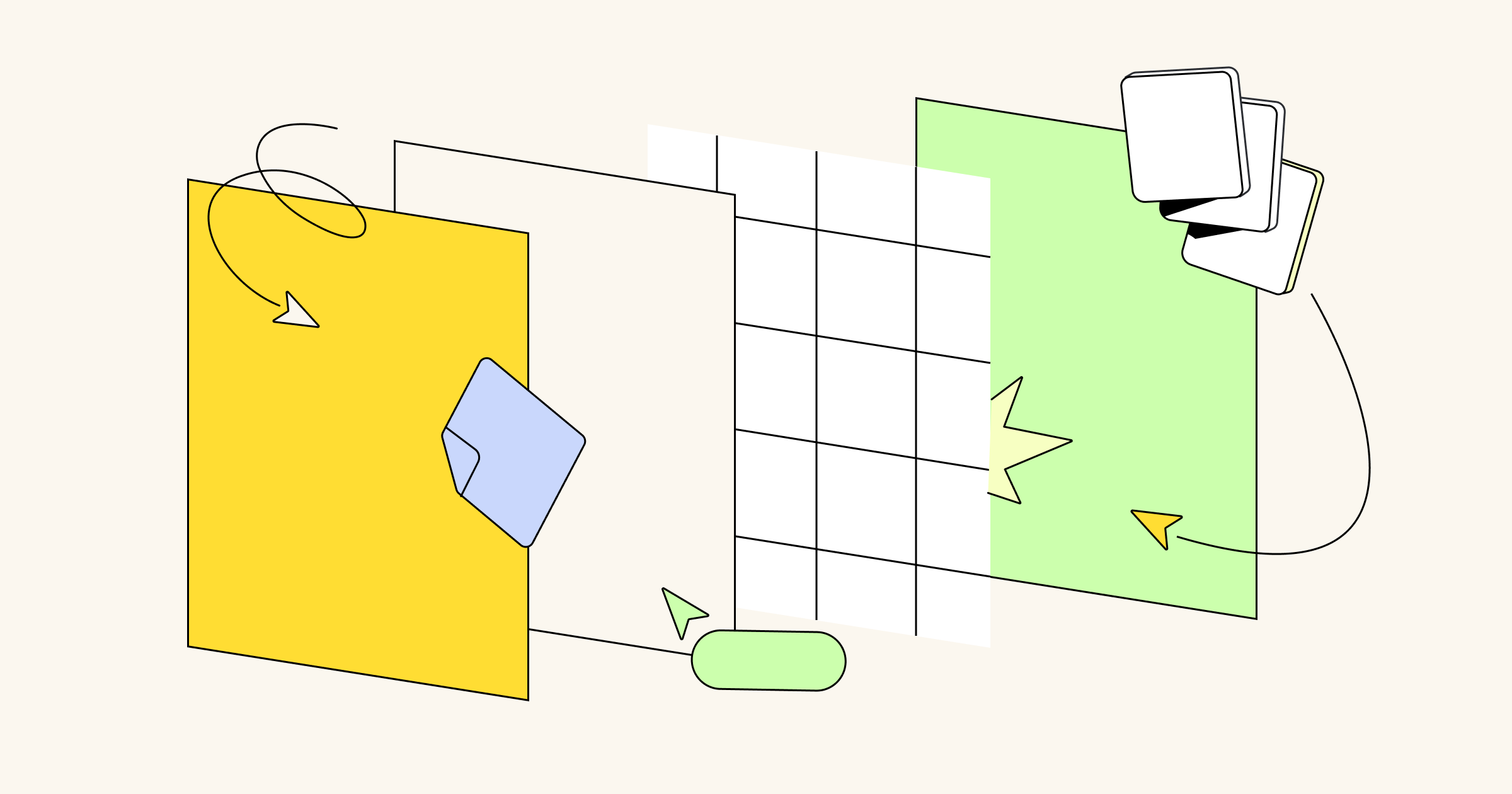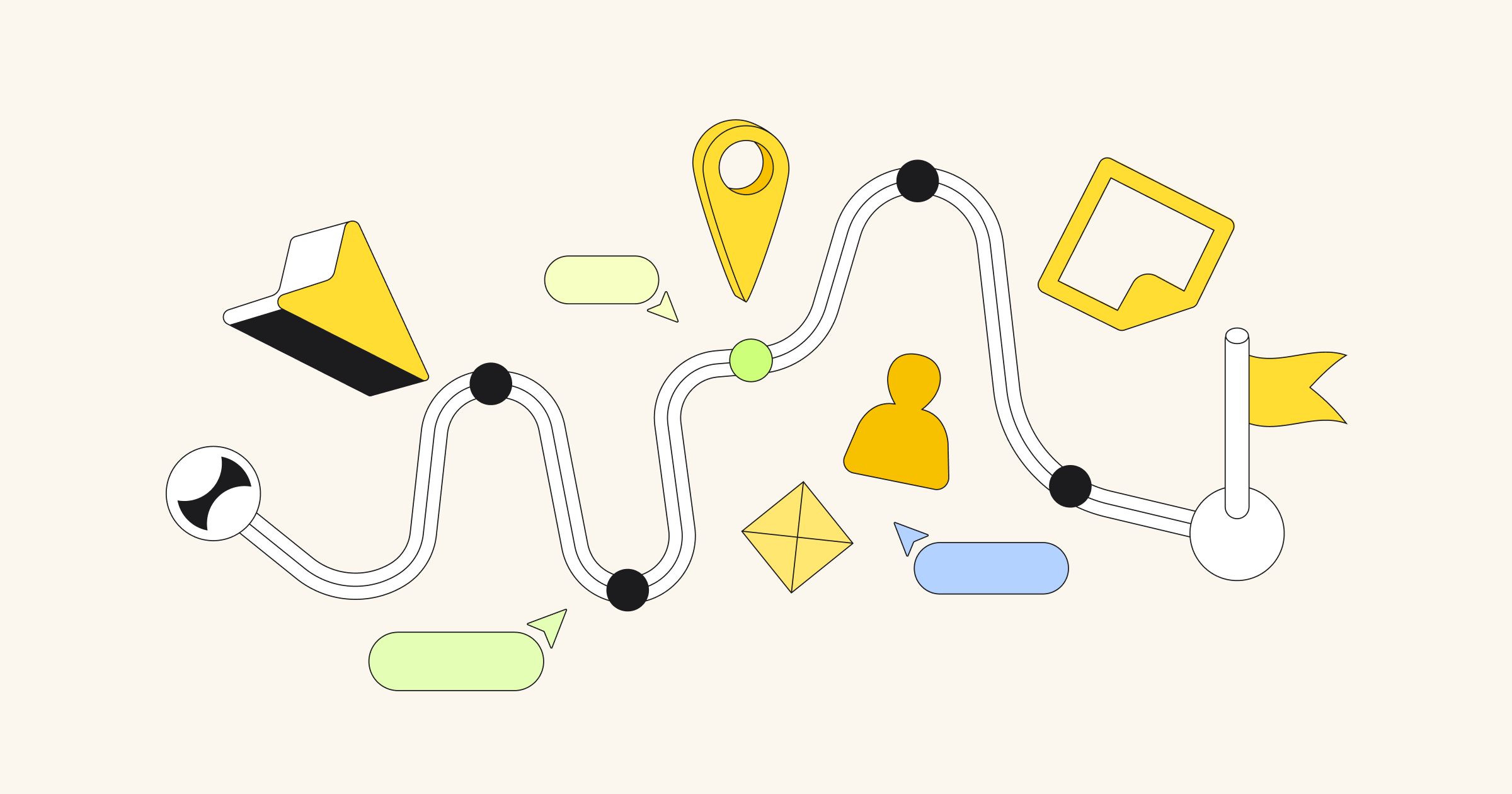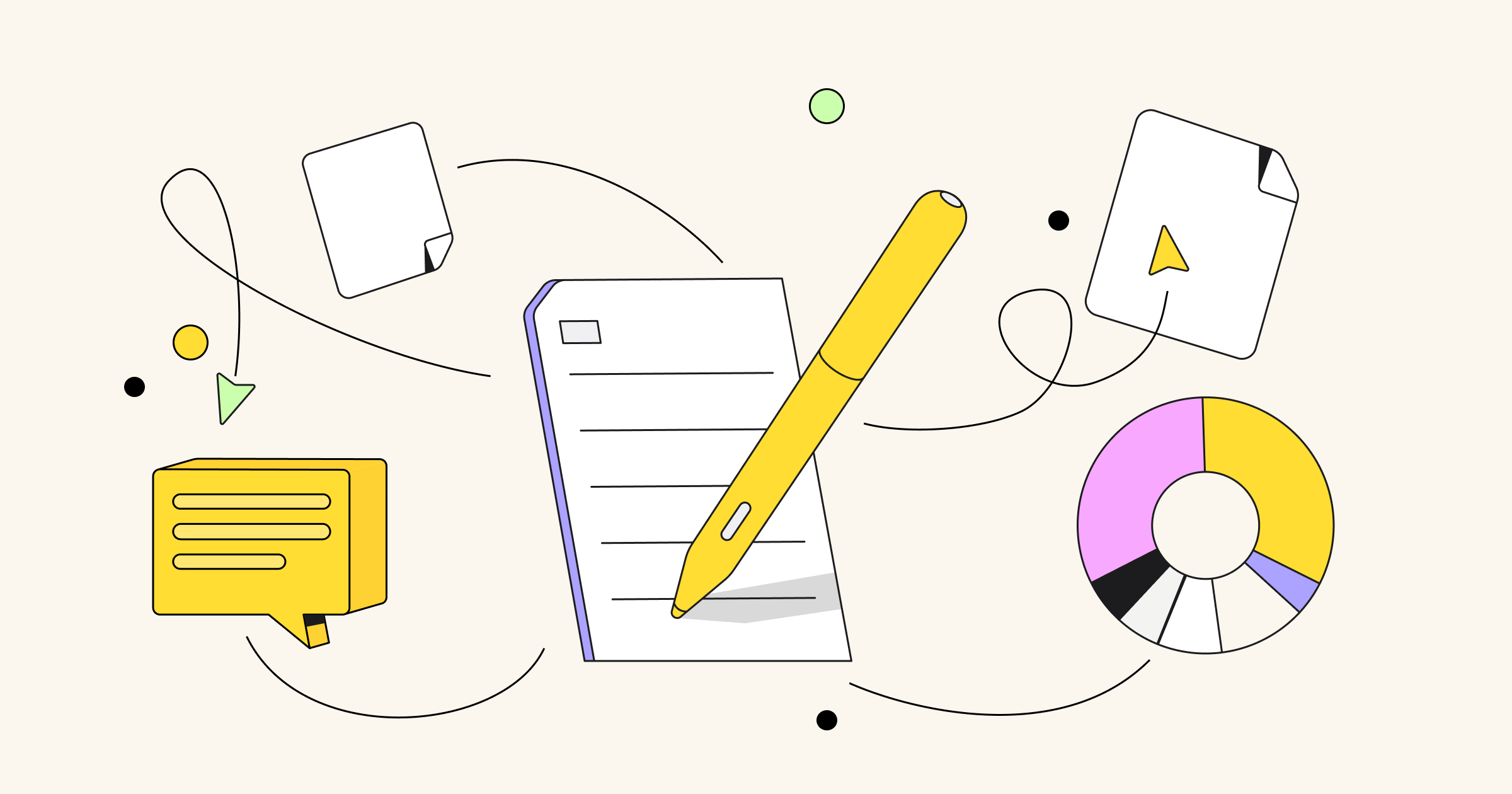Today’s industry-leading brands are customer-obsessed. And for good reason: 73% of consumers say they expect companies to understand their needs and expectations. That means organizations can’t afford to skip customer research and analysis, or they risk losing business to a competitor.
On a product development team, coming together to develop a shared understanding of users’ needs and behaviors is crucial. Each individual on the team comes to the table with different backgrounds and assumptions. But how do you know what’s really important to the people you’re building for? And how do you feel confident that everyone is on the same page?
That’s when visual frameworks like maps come in handy. We’re going to introduce five templates you can use today to better understand your customers, create a common understanding on the team, and share insights broadly.
Check out our list of free templates for gathering insights
1. User personas
At the heart of any user understanding process is a persona. Personas have been around for decades, originally springing out of the desire for marketers to better understand the people they were selling to. More recently, UX teams have embraced personas as an integral part of the software development process as they provide valuable insights into a customer’s needs and wants.. By developing and understanding personas, designers, product managers, researchers, and marketers can ensure they are developing the right products and features that will ultimately drive higher customer satisfaction.
A persona isn’t an individual or specific person; instead, it’s an archetype of a customer or user, including the key attributes of their social group: demographic characteristics, needs, values, culture, personal background, and lifestyle.
When running a persona workshop, it’s good to invite people from different teams, such as product managers, marketers, and customer support, and as a company really walk in the customers’ shoes..
The advantage of bringing different groups together is that eEveryone has different perspectives and observations they can contribute, and having a mix of backgrounds may encourage a healthy debate. Find out more about the steps for creating user personas.
2. Customer journey map
A customer journey map (CJM) is one of the most widely used ways to discover more about your users’ pain points, customer needs and an overall better understanding of the customer journey we ask our users to take. Whether you have a physical product, an online application, or a service, customer journey maps can help drill down into the end-to-end path that your users take so you can identify opportunities to improve their experience and retain them.
The first point in a customer journey map could be the point at which someone becomes a customer, or it could be the moment in which they engage with your brand (through advertising, for example). From there, you can plot points along their lifecycle, as they purchase something, share it, review it, upgrade, or even ultimately cancel and turn to a competitor.
It doesn’t matter if a team is co-located, distributed or remote; everyone can be involved in creating a customer journey map. One of the main benefits of developing this artifact is the ability to forge alignment across various departments and have one central customer data collection point which each team can tap into at decision-making stages.
As you move along the journey, make sure you note actions, motivations, emotions, questions, barriers and customer complaints. The goal is for everyone involved with customers – from UX designers to customer support agents – to gain user insights and understand how their particular role creates a touchpoint with customers. If you want more detailed information, check out our step by step guide to creating a customer journey map or the customer problem statement template.
3. Empathy map
An empathy map is pretty self-explanatory: product teams use it to develop a deeper understanding of – and empathy for – users. User Experience Strategist William Hudson says one of the biggest roadblocks in human-centered design is “a lack of appreciation for how users think and work.” An empathy map helps you see the world through a user’s eyes, to move beyond your own personal experience.
Empathy maps typically have four quadrants: says, thinks, feels, and does. Teams create one map for each persona, and unlike customer journey mapping, there’s no need to map out a step-by-step process.
Let’s say you want to understand more about a user who is buying their first home. During a workshop, you can add sticky notes (in person or virtually) to each of the quadrants, to paint a robust picture of a person’s thoughts, feelings, and behavior during the home-buying process. The finished map should help your team create a shared understanding of a first-time buyer’s mindset, so you can build a product that better suits their needs.
Looking for a tool for brainstorming? Try Miro free
4. Scenario map
Before the design process kicks off, it can be beneficial to gather the team to map out user scenarios: stories of how someone uses your product to accomplish a certain goal. Creating a visualization of what your personas are doing, thinking and feeling in various situations (reflecting either the current state or an ideal future state) will help you ensure designs are suitable for the real world in which users operate.
If you carry out scenario mapping early on during a project, it can help inform your user stories and project backlog. However, scenario mapping can also be used at any point to quickly get a better sense of what users are experiencing.
Begin a scenario mapping exercise by having each individual list out (on real or virtual sticky notes) what users are doing, thinking, and feeling during their experience with your product. Then, once everyone has added their ideas, group them into different phases – for a real estate site, this could be “house-buying research,” “setting up appointments,” and “applying for a mortgage.”
The next stage is to highlight areas on the map that have positive or negative associations for users, and identify gaps in your knowledge where you may need to discover more by collecting some customer feedback. Participants walk away from a scenario mapping session with enough information to inform the first phase of the design process.
5. User story map
Once you understand your personas’ needs, it’s time to determine how to meet them. Agile development teams work with stakeholders to create user stories: simple statements to describe what users want, so they can develop a shared understanding of customers, and prioritize tasks and features to fit this customer-centric approach.
A user story is typically formatted as a phrase about who the user is, what they want, and why. For example: “As a first-time homebuyer, Anna wants access to multiple mortgage options so she can get the best deal.” Putting this idea in the first person helps keep the focus on the user, rather than the feature. And writing several stories in the same format enables you to directly compare the value of each one.
Once you have a backlog of user stories, it’s time to organize them. Created by software leader Jeff Patton, a user story map is basically a grid of stories, broken down into tasks. Along the horizontal axis, there are headings describing fundamental stages of the customer journey, in chronological order. Underneath each heading is a sticky note or card representing a user story.
The next stage is to develop these stories and make them more specific, then prioritize them, and add them into various releases. For a more detailed walkthrough, you can read about how Scrum masters do user story mapping on a virtual team.
The main benefits to user story mapping are the ability to see a holistic view of how people use a product, identify gaps, and prioritize features. It’s a great visual tool for backlog grooming.