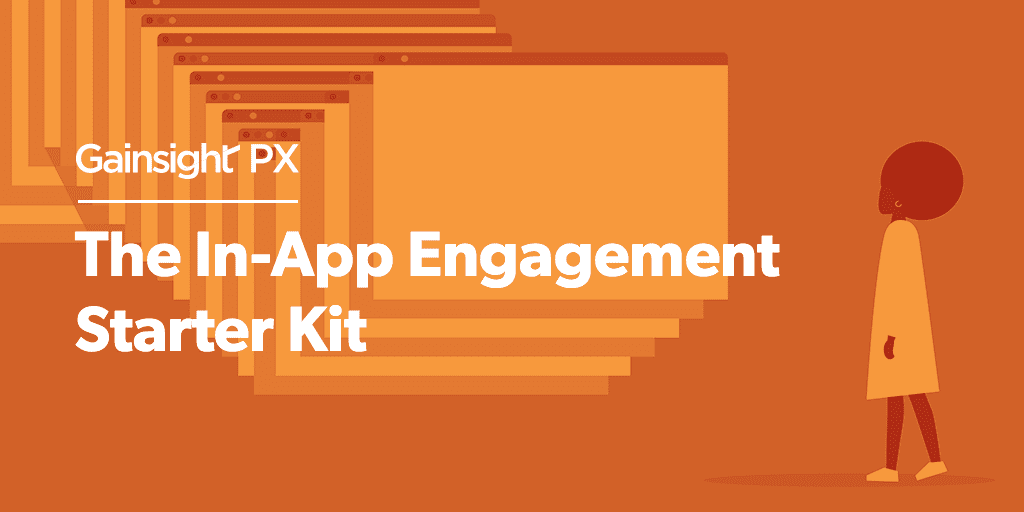Download our complete in-app engagement kit here.
Helping customers is good. Pestering them is bad. How do you strike a balance when talking to them inside your product?
In-app engagements can significantly boost user retention, but overuse them and they’ll hurt your product experience more than they help. In this starter kit for product professionals, we’ll share our rules of engagement for in-app messages and how we create them.
What exactly is an in-app engagement?
In-app engagements are customer outreaches that happen within a product. They can give instructions, inform users of support issues, capture sentiment, and so much more. Examples of in-app engagements include product status messages, tutorials and guides, new feature announcements, and surveys.
A complete in-app engagement strategy requires two things: technology and structure. Technology is necessary to deploy the in-app engagements and a framework, like the one below, will help you map out when, where, and how often your engagements should occur.
We use Gainsight PX to drive in-app engagements inside our customer success platform. But like we said above, tech is just half of it. Before you do anything, you need to create a charter to ensure your efforts add to the user experience not detract from it.
The TRUSt Framework: Gainsight’s in-app promise
It’s important that you define what makes an engagement “helpful” before you begin building your engagement strategy. We think that every in-app communication must have a purpose. It needs to inform the user of important product information and/or help them get more value out of their partnership with us.
We developed a framework called “The TRUSt Framework” to ensure that all in-app engagements are TRUSt-worthy.
Timely:
Engagements are presented based on the user’s timing, not ours. Introducing in-app guides for advanced functionality on a user’s first login is too early. Presenting an in-app survey six months after the user completed a task is too late.
Relevant:
Engagements must be triggered based on clear use of our product (or lack of use within a reasonable amount of time) and related to a user’s role in our products.
Useful:
Engagements must help users in some way, such as learn something new or complete a task faster.
Straightforward:
Be clear and concise—“Verbosity is the enemy.”
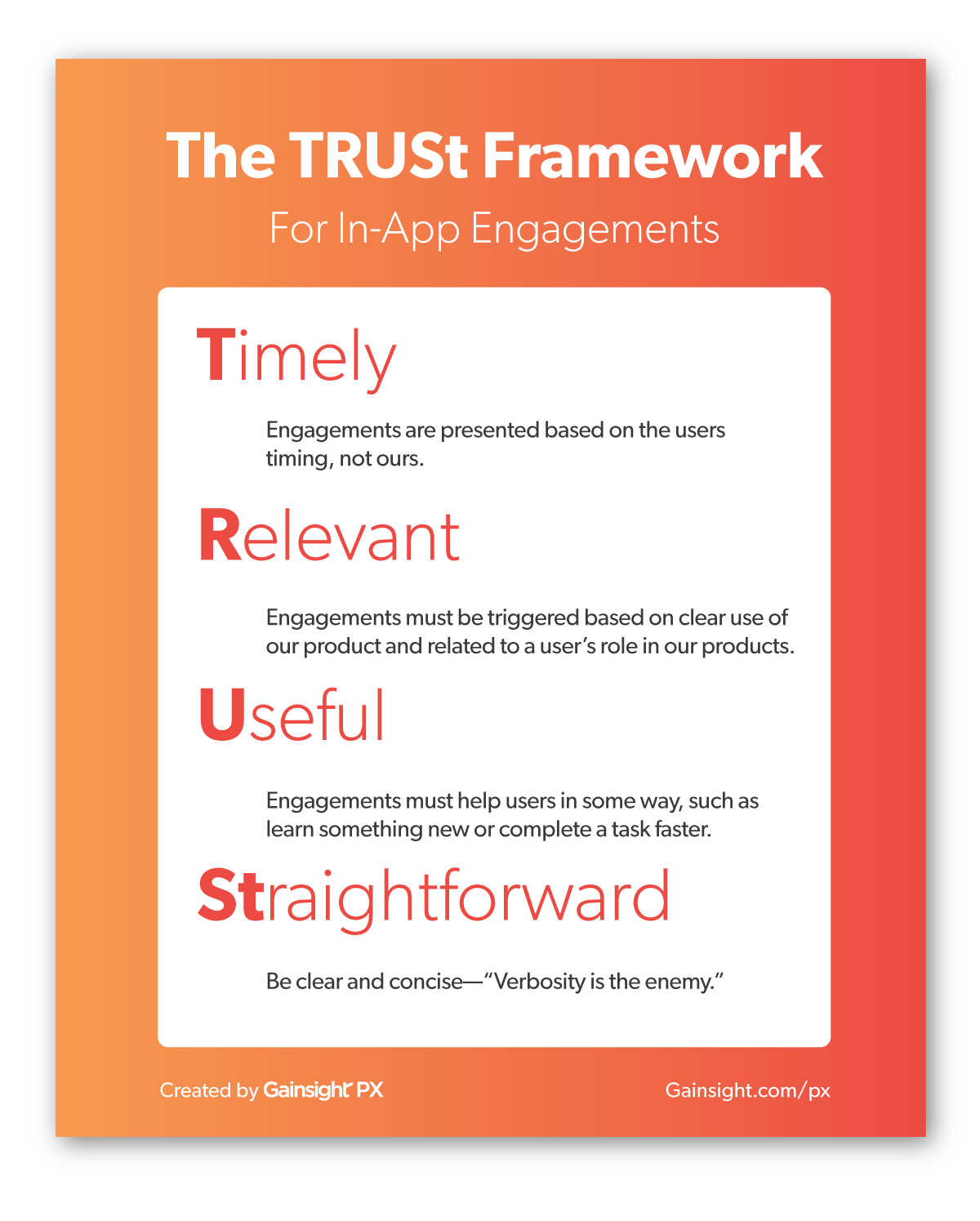
Classifying In-App Engagements
At this time, we sort our in-app engagements into two major categories: operational and informational.
Operational engagements include product announcements and product adoption materials. Users cannot opt out of operational engagements. Informational engagements include educational announcements and opportunities to give feedback. These are intended to help enhance the product experience and make our users more autonomous but they have the option to opt out.
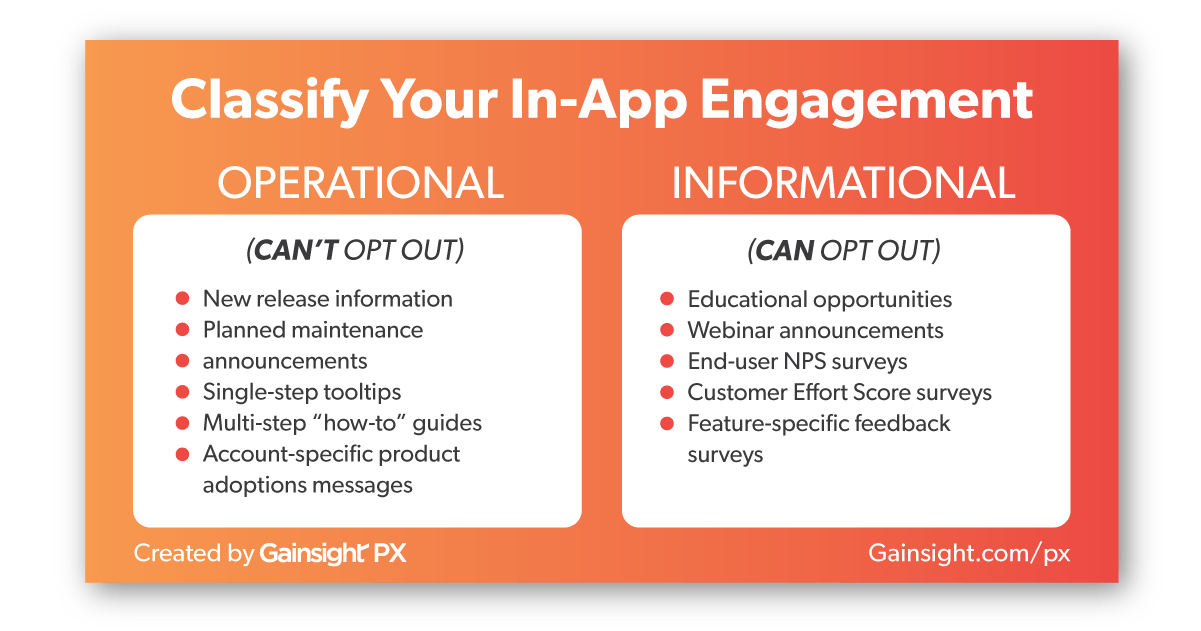
Operational (Cannot opt out)
- Product Announcements: New release infobox, planned maintenance, etc.
- Product Adoption:
- Product “how-to” guides (multi-step) and tooltip help (single-step)
- Account-specific product adoption messages intended to inform the user of features they aren’t fully using and help them derive value from those features
Informational (Can opt out)
- Educational: Learning opportunities, webinar announcements
- Product Feedback: Surveys to improve our offerings
- End-user NPS (admin and decision maker surveys are sent via email)
- Customer Effort Score
- Feature-specific feedback surveys
- Excluding NPS, in-app surveys will only be presented after a relevant task is completed or a reasonable time has passed and a relevant task has not been completed
In-App Engagement Hierarchy
When you’re behind the product trying to help your users achieve success, it seems like every in-app message is necessary. But no matter how relevant and perfectly-timed they are, send too many in-app comms and your users are going to get fatigued.
To combat this, we’ve created a hierarchy for our in-app engagements. This also helps us avoid the “loudest voice wins” dilemma. Now if a department requests an in-app engagement (i.e. webinar promotion, event registration, feature announcement, etc.) we can definitively say which one takes priority.
In-app engagements in order of priority (highest to lowest):
- Product Announcements
- Product Adoption
- Education
- Product Feedback
Reviewing and Approving In-App Engagements
To avoid a negative user experience, engagements at Gainsight follow a defined approval process. Only certain teams (i.e. Customer Success Operations, Marketing Operations, and Product Documentation) have access to the in-app engagement creator in Gainsight PX. All submissions require the following components for initial review:
- Content (message, text, and graphics)
- Target audience
- Type of in-app engagement (lightbox, survey, tooltip, etc.)
- Business use case
- Desired outcome
- Desired start date
- Duration of campaign
- Frequency of appearance
One thing to note—at Gainsight, tooltips are not subject to this process. Why? We think they’re a super important part of learning a new feature and our documentation team handles them directly.
Once a teammate has submitted a request for a new in-app engagement, it’s reviewed by our In-App Engagement Steering Committee. Having a dedicated group with members from different departments adds checks and balances. The departments represented in your committee should be the ones who have the most accountability for the success or failure of these engagements. Our internal steering committee is composed of a member from each of the following departments:
- CS Operations: They have deep customer insight and have access to immediate customer feedback. They’re responsible for an in-app engagement content calendar that tracks all approved engagements, the audience, and durations. This calendar helps avoid messaging conflicts and audience fatigue from too many engagements.
- Documentation: A key part of customer communications, they should have visibility on what sort of guides and walkthroughs are being shared with customers to ensure consistency.
- Product Operations: This member can give insight on upcoming features, keep everyone aligned.
- Marketing: They are well aware of the demand generation content calendar and upcoming events, webinars, and blog posts, as well as brand voice and guidelines. They help align in-app engagements with campaigns they may be running during the same time period.
Once an engagement is approved and added to the calendar, account managers should be informed of the campaign so they can follow up with their accounts. This helps ensure the campaign reaches maximum effectiveness.
Creating an in-app engagement
You can create all types of engagements—dialogs, sliders, guides, emails, and surveys—without any coding in Gainsight PX.
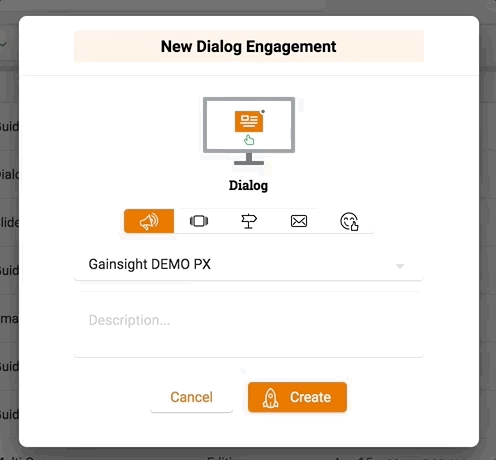
We provide you with templates but you can also create your own and save them so your communications stay on brand. Once you’ve chosen a template, you can customize it right in Gainsight PX using the Editor feature.
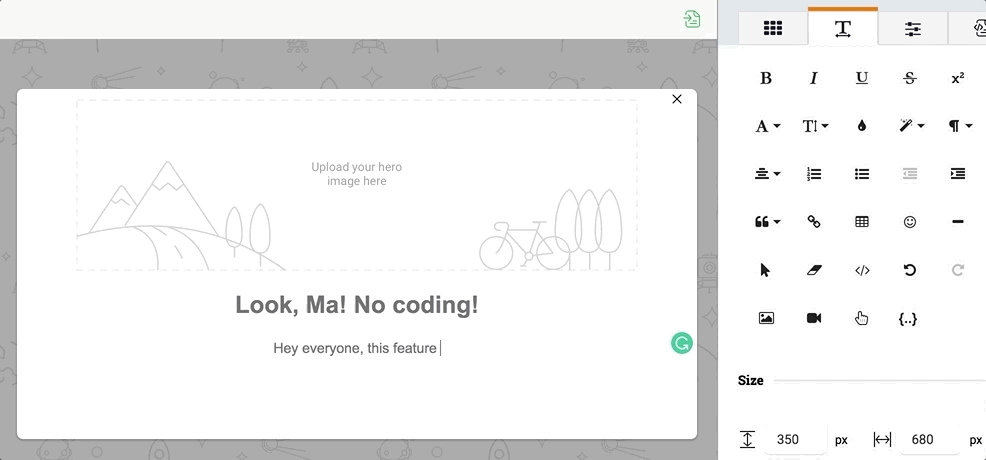
Maintaining a consistent image is especially important with in-app engagements. While you want to create something eye-catching, you still want your messages to blend into the product experience. Close your eyes and recall the age of obtrusive pop-ups. Open your eyes.

Did you imagine something like the above image? If your engagements don’t follow your brand, they can be more jarring and even disregarded as irrelevant. Check out these in-app engagements to see examples of on-brand in-app messaging.
Start engaging your users now
In-app communications are powerful tools. They’re an important part of onboarding and can have a serious impact on retention. The more people find value from your new and existing features, the more they’ll return. They also boost confidence and create healthy habits in your users. But heed our warning—in-app engagements must be regulated and tracked or else they’ll negatively impact your product experience.
The frameworks and processes in this article will help you build a solid foundation for your in-app engagement strategy. With perfectly-timed and curated in-app engagements, your customers will soon find your product an essential part of their everyday workflow.
We’ll leave you with one last thing: always, always, always experiment and tweak! Rome wasn’t built in a day. We’d love to hear what strategies you’re trying out. Comment them below and check out how Gainsight PX can make them even more powerful!