Personalized Onboarding for SaaS: How to be Personal Without Being Creepy
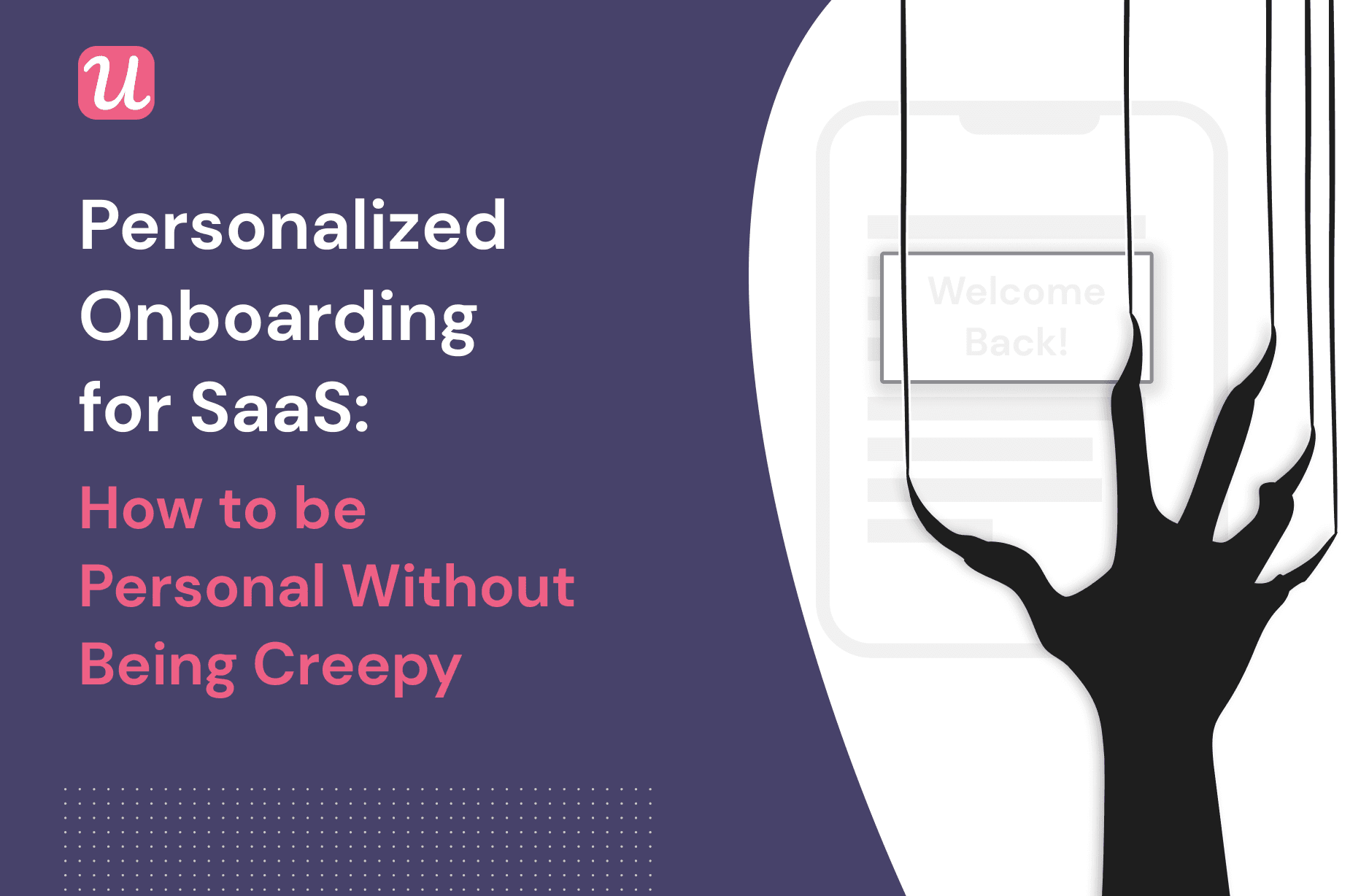
There are many one size fits all onboarding multi-step tours out there.
There are also SaaS companies who so hard to be personal that they end up seeming desperate, or, even downright creepy.
Where’s the middle ground? How do you build SaaS onboarding that forms genuine, win-win relationships with customers?
We’re going to show you exactly how to do it, step by step. Let’s get started!
TL;DR
- Businesses that deliver generic, one-size-fits-all product tours are doomed to fail.
- When creating personalized onboarding, don’t confuse the personal with the proper one, or the timely with the trendy one.
- You can personalize your color scheme in line with your brand, or allow your customer to do so in line with theirs.
- A welcome screen can be really important to deliver a personal touch as well as collect important information.
- Good onboarding involves segmenting users into distinct cohorts according to their individual JTBDs.
- Tooltips, checklists, and self-serve help ensure that users achieve their JTBD targets as efficiently as possible.
- Userpilot allows you to build welcome screens, personalized in-app guides, and self-serve support all without coding.
Why does a personalized onboarding process matter?
See if you can relate to the following story:
Jake is an SEO manager for a small digital agency in New York. He is looking for a tool that can help his team build links for their customers more efficiently.
He finds LinkParrot, a (fictional) up-and-coming SEO tool. With a range of prospecting and outreach features, it looks like just what he’s been looking for, so he makes a free trial account.
After months of lacking the right tool, Jake is filled with a sense of excitement. Perhaps this is the moment he has been waiting for. Finally, he won’t have to micromanage his team so strictly to make sure he hits link quotas.
After a quick signup process, he fires up LinkParrot for the first time. And this is what he sees:
- A flashy modal telling him about how LinkParrot is being translated into Russian, Chinese, and Hindi to support their ambitious customers’ international growth.
- A brand-new feature showing how LinkParrot can save accounting departments 2 hours per day when it comes to budgeting for link-building activities.
- A free guide covering 46 different outreach methods he can use to build 10 links per day, TODAY!
- A product tour that shows him all of LinkParrot’s outreach features at once in half an hour.
Jake is furious. All he wanted was a simple outreach tool that he could give to his team to build links faster.
So he rage-quits LinkParrot on day one…
… and starts looking for a new tool.
Sound familiar? Perhaps you have had a similar experience.
Treat customers as individuals and show empathy
Ultimately, people like being treated as individuals.
We all have our own unique, individual needs, and in a competitive market, we expect the businesses that serve us to be mindful of our desires.
As Jake’s story shows, sometimes two customers of the same product can have very different needs and use cases.
If Jake had been a manager in a large internal SEO firm that was in the process of expanding to Russia or China, he might have *loved* the modal he saw.
But that wasn’t his situation, so his onboarding experience did nothing but turn him off.
You’d be surprised how often this happens. Day One churn is a real problem for many SaaS businesses, and it’s often because of a complete lack of attention to personalization.
Avoid linear product tours and provide interactive walkthroughs instead
Another mistake that LinkParrot made in our story was to overwhelm Jake by showing him all of their features at once.
Superficially, this might seem like a way to impress customers by demonstrating the range of options you can provide them with.
But this is a generic approach to onboarding, one in which trying to appeal to everyone only ensures that you appeal to no one.
LinkParrot’s approach of blasting through all its features in the same order for each new user is called a “linear product tour.”
We asked some people in the SaaS industry what they thought of them, and the results weren’t pretty…

So if you take one thing away from this article, remember how LinkParrot lost Jake as a customer by ignoring his personal needs completely.
A cautionary tale, indeed.
SaaS onboarding personalization: What not to do
In a discussion about creating a good user onboarding process, the Director of Marketing at Sapiens, Nicole Dugan, said:
“There is a huge difference between Trendy and Timely, as well as Personalized and Proper.”
This elegantly sums up the two main ways that SaaS companies get personalization wrong.
Confusing personal with proper
Being friendly and positive with your customers is great but don’t cross the limits and be too personal. This is a simple yet very popular mistake that many businesses commit. Try to avoid using “My friend” in your onboarding messaging.

Newsflash: if you try to be “personal” this way, the only people who will respond positively are those who are extremely needy.
Anyone with a healthy sense of self-esteem will think that you are being inappropriately forward.
Confusing trendy with timely

When all the ‘Rona madness was kicking off, I saw numerous SaaS businesses mentioning things like this in their onboarding:
- “We all need to pull together to get through this crisis”
- “Use our product to ensure your business still has customers in these challenging times”
- “We’re giving away 5% of our profits to local hospitals”
Yes, you’re jumping on a bandwagon here, and maybe you’ll win the occasional sympathy vote.
But it’s important to be aware that this is empty virtue signaling and not a sustainable strategy for your onboarding long-term.
What seems “timely” for a group at the moment is often just trendiness in disguise.
If you really want to offer a customer a timely solution, a better approach is to ignore the popular narrative, figure out what they want as an individual, and give it to them as efficiently as possible.
More on how to do that later. First, let’s look at one of the easiest ways to personalize your own onboarding flows.
How to personalize user onboarding color schemes?
There are two ways to do this:
- Match the color scheme of your product to your brand
- Allow the customer to match the color scheme of your product (as it appears to them) to their brand
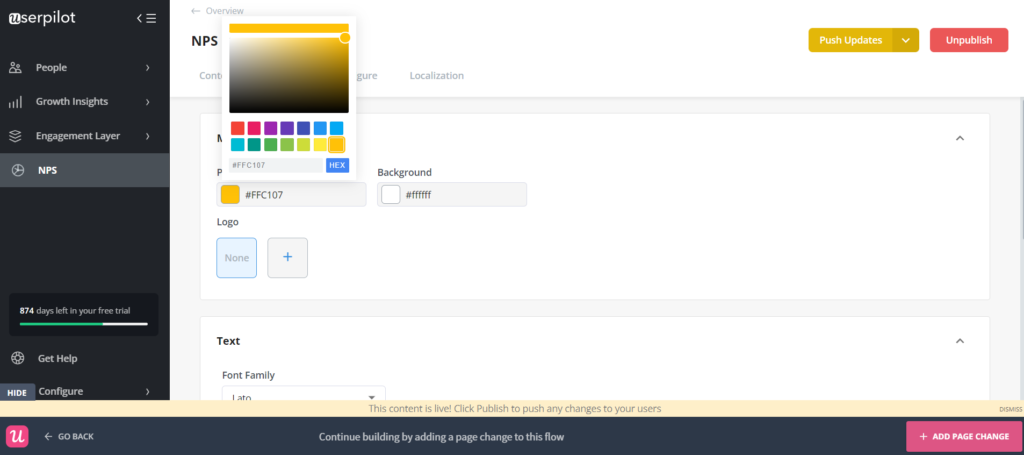
Option 2 is better in cases where your customer’s customers will be on the product. In this instance, your customer is going to want a white-label solution that they can brand themselves.
Otherwise, I suggest going with Option 1 as a default. Using your own brand colors will look professional and help keep users engaged.
It’s essential that you’re able to personalize your color scheme without having to do so through CSS.
Otherwise, your product marketing team risks having to bother your devs every time they want to A/B-test a red tooltip against a crimson one.
Trust me, that doesn’t scale very well.
Plus, you want your devs focused on coding your product, not on having to process hundreds of tiny requests from the onboarding team.
Luckily, there’s onboarding software like Userpilot which lets you build and edit onboarding flows in whatever color you please, code-free ;).
How to create a personal touch when you onboard new users?
Primary onboarding is all about making a good first impression. And, like in the offline world, a good first impression goes a long way when customers are using a SaaS product for the first time.
Just think about the story of Jake and LinkParrot if you need a reminder of that!
There are two main ways that your SaaS business can position itself as friendly and personable in those vital early stages:
- The welcome screen
- Good customer support
Use a welcome screen to make the right first impression
This is the first thing that your customers will see after they’ve finished your sign-up sequence.
To make a friendly impression with your welcome screen, keep in mind the following best practices:
- Use a smiley photo of someone in your customer success department. You want to give the sense that your entire company culture oozes agreeableness.
- Greet your customer by their first name. It might seem like a small thing, but it goes a long way.
- Tip: If your marketing department has created a pithy, one-sentence description of your value proposition, now is a good time to use it.
Putting all that together, this welcome screen from social media scheduling tool Kontentino has all the elements of great SaaS customer onboarding:

To find out more about how Kontentino built its welcome screen, this case study is well worth a read.
Invest in excellent customer support
One of the best pieces of advice that the famous incubator Y Combinator gives its startups is to “provide surprisingly good customer support.”
The word “surprisingly” is used to refer to the fact that customers generally won’t expect a young company to go the extra mile when dealing with support requests.
So when you really invest in support and make it part of your culture, you’re likely to create loyal customers. And trust me, that retention will pay for itself financially over time.
If I had to list 3 things that I would like to see more SaaS companies aspire towards when it comes to customer service, it would be:
- Respond to customer inquiries within 24 hours. This shows the customer that they are a priority for you.
- Take your customers’ feature requests seriously. That doesn’t mean that you have to build exactly what they want when they ask for it, but do remember that you’re building your product for your users, not for yourselves.
- Develop a process for acquiring customer feedback and, more importantly, acting on it. We’ve seen SaaS businesses have success using in-app microsurveys for this purpose, and then pairing that with a tool like Zendesk.
But beyond just being personable, there’s another way that you can take your personalized onboarding to the next level.
The ultimate personalization tool: Segmentation
As the story of Jake and LinkParrot shows, products that pitch exactly the same value proposition to all of their customers are doomed to failure.
So what’s the alternative?
Segmenting your new users into different cohorts according to their “Jobs to Be Done,” (JTBD) and then delivering a personalized onboarding flow to each cohort.
Let’s break that down step by step:
By JTBD, I mean the specific task(s) that a particular user wants to accomplish through using your product. These vary from person to person.
For example, a CEO who uses a project management tool is going to have a completely different set of goals than someone working at the operational level.
A cohort is really just a fancy name for a group of people who have similar JTBDs.
How segmentation takes place in practice
In practical terms, this segmentation process normally occurs during onboarding by means of a microsurvey.

Businesses use microsurveys like this to ask new customers various questions.
The aim here is to assess what types of goals the customer has, and then serve them with onboarding patterns that have previously helped people with similar goals reach them as efficiently as possible.
Look at this example of a microsurvey from Kontentino:

Kontentino has two types of customers, each with a distinct profile:
- A brand that only posts content on their own behalf
- An agency that posts content on behalf of multiple brands
Since each of these user segments has its own unique customer journey, Kontentino decided to segment users right at the beginning of the onboarding process.
This ensures that they don’t serve their customers with a one-size-fits-all type of product tour.
The fact that users receive an onboarding experience that matches their personal needs leads to high rates of customer satisfaction and retention.
But how exactly do businesses like Kontentino manage to deliver personalized onboarding flows in an automated manner at scale?
Completing personalized JTBDs efficiently
There are three main tools that SaaS businesses use to ensure that their customers hit their goals as efficiently as possible:
- Checklists
- Tooltips
- Automated help
Checklists
Checklists like this one built by Userpilot ensure that users complete activation tasks as quickly and efficiently as possible.
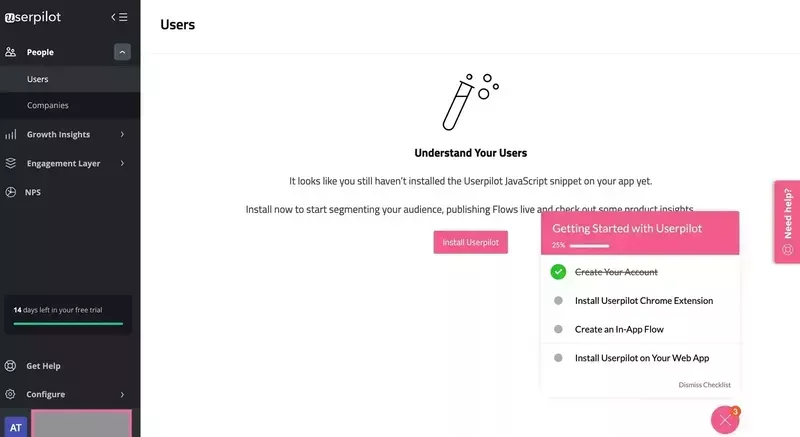
They make use of a psychological principle called the “Zeigarnik effect,” which states that people are more likely to remember incomplete tasks than completed ones.
By constantly reminding users of the tasks they have to finish before activating, checklists ensure that these tasks stay top of mind.
And of course, the specific tasks given to a customer on an onboarding checklist will vary according to what segment they got assigned to.
For more information about checklists, see this article.
Tooltips
Tooltips are great for providing contextual help about a particular individual UI element.
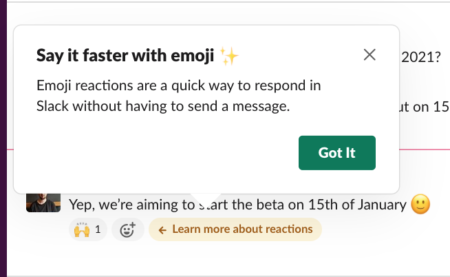
So if your product analytics show that a particular user segment is struggling to access a particular product feature, you can use a tooltip to give them a nudge in the right direction.
Automated help
SaaS businesses are incentivized to ensure that their customers spend as much time deriving value from their product, and as little time bugging customer support as possible.
To help their customers solve any minor worries about their JTBDs as quickly as possible, it makes sense to automate answers to the most common questions received by customer support.
One way to do this is by creating a searchable knowledge base. Here at Userpilot, we’ve done this ourselves:

Another approach is to use help widget software to allow customers to search the knowledge base inside your app.

I’ve even seen companies create AI-based contextual help. In other words, they use AI to predict what problems a particular segment will be having on a particular page and then embed a link to the most relevant knowledge base articles.
Userpilot offers a ready-made solution for this – a searchable, robust resource hub inside your app, AKA – “the resource center”:
If that’s not personalized user onboarding, I don’t know what is!
Conclusion
Now that you’ve finished this article, you should know:
- The difference between personal and proper, and timely and trendy
- How to personalize your color scheme without code
- How to use a welcome screen to give a personal touch
- How to segment users according to JTBDs and then give them personalized onboarding
If you want to do all of the above, book a free demo for Userpilot! We’ll show you how to build effective onboarding, step-by-step.

