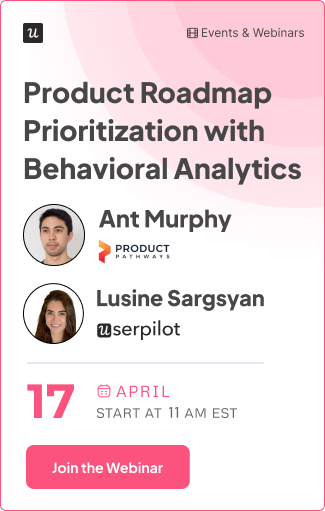SaaS Video Onboarding 101: How to Use Videos to Onboard Users

In an increasingly competitive marketplace, video onboarding is increasingly becoming a vital tool for SaaS product managers.
Why?
It’s one of the most engaging ways to win the battle for user attention – whether that’s attracting new customers, or to support employee onboarding.
In this article, we’re going to dig into the detail of how you can use video content to help users learn at their own pace, and ultimately build a successful onboarding experience.
Ready to get started? Let’s get into it!
TL;DR
- An onboarding video is a short, engaging video created to help users understand how to navigate your SaaS product.
- Video onboarding describes a training methodology of using videos during onboarding to upskill and educate customers, employees, and end-users.
- In comparison, marketing videos are a different type of video entirely: they are typically used to shine a light on the key benefits of your SaaS, rather than help your customers get to grips with using it.
- Using videos during onboarding has many benefits. It can make the onboarding process more engaging, help build emotional connections with your users, and reduce support costs through self-paced learning.
- Customer onboarding videos take many forms. They could welcome the user, show an in-app tutorial, or demo the product as part of your onboarding processes.
- Video onboarding isn’t a silver bullet. You should use data to inform your decisions – it could be that a simple document or interactive guide better suits your users.
- Whenever you use onboarding video, bear in mind some key principles: personalize where possible for distinct user groups, keep your videos short, launch videos in-app, and always test your ideas to see what’s most effective.
- How do you tie it all together into a cohesive experience? Welcome users with a video, then show them a short explainer. Share bite-sized chunks of knowledge by embedding video in tooltips, or draw attention with modals.
- You can also boost interest and drive account expansion with explainer videos, and help handle support queries by adding videos to your Resource Center.
- There is a range of tools available: Synthesia generates an AI presenter, and Loom lets you record quick demos. Both integrate with Userpilot – a flexible, powerful platform for creating user onboarding experiences code-free.
- Get a personalized demo and see how Userpilot can help you add videos to your user onboarding process and make it more successful.
What is an onboarding video?
Onboarding videos are short, engaging videos created with a singular purpose: to help users understand how to navigate your SaaS product.
Typically, these take the form of ‘microvideos‘ (no longer than 30 seconds).
They might look at a specific part of the onboarding process, breaking down the actions a user should take step by step.
What is video onboarding?
Video onboarding is a more comprehensive concept.
It’s a training methodology, where an organization looks at using a combination of explainer-style onboarding videos and walkthroughs to upskill and educate customers, employees, and end-users.
The primary purpose of using video as part of any onboarding process is to help all your users better understand the main features and functions of your product.
Why?
Because the better a user understands your SaaS, the faster they’ll unlock value.
Benefits of using video content during the onboarding process
We’re now familiar with the idea of video onboarding. In this section of the blog, we’ll break down some of the enormous value you could unlock with a well-placed onboarding video.
Make the onboarding process more engaging and reduce churn
In the SaaS world, you can’t afford to bore your users.
That means focusing on user engagement should play a large part in any product manager’s day-to-day work. And because onboarding is so critical to new user activation, it’s got to be a specific area of focus.
Rather than forcing users to sit through a standard sequence of tooltips (or a comprehensive product tour), onboarding videos can be a much more engaging choice.
Done right, they can even help build an emotional connection as users are introduced to your product.
You want to equip users with enough knowledge to take the first meaningful step in their onboarding.
That will give them the confidence to take another, and before you know it you’ve got a set of fully engaged users (and much less churn).
Onboarding videos put a human face on your product
Critical to the success of any onboarding process is giving users the confidence they are using the right product, in the right way.
Part of that is making sure they do not feel isolated in an automated process, with nobody to turn to. Onboarding videos are an excellent way to make your product feel more real by offering a ‘human face’.
The stronger the emotional connection, the harder it is for customers to abandon your product.
They not only show users the basics: they help them understand what they might be able to achieve.
Here’s how Loom makes it friendly and human with short videos to guide its users.

Customers can learn at their own pace
No two users will experience your product in the same way.
Your onboarding processes should reflect that – and onboarding videos are the perfect way to meet user needs flexibly.
Detailed documentation is one option. Users can read through at a comfortable pace. But it can feel like a barrier, with knowledge locked behind pages of text.
Short, punchy, videos that guide users around your product are an excellent addition to any onboarding process. Breaking it down into smaller parts makes it more manageable and accessible (compared to wading through a stodgy bit of documentation).
Importantly, customers can access relevant information on specific bits of the process whenever they need it.
Onboarding videos reduce customer support costs
Providing effective support for your customers is part and parcel of running any SaaS. But handled poorly, the costs can quickly start to mount.
Onboarding videos are an effective way of tackling those costs by encouraging self-service support.
Better yet, it’s relatively simple to include onboarding videos directly inside your Resource Center. The easier you make it for a user to answer their own questions, the more efficient the support process, and the lighter the burden on your support team.

In Userpilot, you’ve got the option to launch videos directly within your SaaS. That’s a massive bonus – sending users to an external platform to view onboarding videos adds another layer of unnecessary friction.
Marketing videos vs onboarding videos: know the difference
Video onboarding is a distinct type of media, particularly compared to marketing videos.
A common mistake is thinking you can adopt the same tone.
Marketing videos are typically used on your website or social media to shine a light on the key benefits of your SaaS.
Their primary aim is to entice new customers, driving new business through generating interest (demos, trials, or direct signups).
They might take the form of slick, animated adverts, or more straightforward customer testimonials.
Onboarding videos have a different purpose: to help a new user with the onboarding process or to drive employee retention. In this blog, we’ll focus primarily on the former type of onboarding video.
Video onboarding types
That doesn’t mean all onboarding videos are exactly the same. There are lots of different types to consider, which you might want to make use of depending on your use case.
Onboarding videos to welcome a new user
A fantastic way to welcome users to your product (and give them the confidence they’re in the right place) is recording a short, personal welcome video.
This works well combined with a call to action (like the ‘Get started’ example in the welcome screen below).

In-app tutorials for educating new users
In-app tutorials are typically very short videos that look at specific features of your product, and try to break down the specific steps a user needs to take to achieve their desired outcome.
They can form an important part of the onboarding process.

Demo video onboarding
You might be familiar with interactive product tours. Demo videos are a handy alternative to consider.
They’re a fantastic way to introduce a user to a specific aspect of your product without overwhelming them.

Employee onboarding video
Your employees also go through an onboarding experience – and their engagement is just as critical to the success of your SaaS.
They also need to understand how to navigate your product, get the best out of it, and achieve their goals. But more than that, they also need to integrate into your business. That’s why you need an onboarding program set in place for your employee onboarding.
The primary goal of your employee onboarding process should be to help them land seamlessly.
The onboarding video from Google below is a good example of what you might want to include: information about culture, working practices, and office life.
When you should NOT use video onboarding
Despite its many strengths, video onboarding is not a silver bullet. There is a range of circumstances where other options make more sense.
A good rule of thumb is whenever an onboarding video is too long, use another tool. Lengthy videos make the onboarding process painful.
It’s hard to keep pressing pause, rewinding, and playing again.
If you’re trying to show more than a few simple steps, consider a product walkthrough. A walkthrough is typically a series of tooltips and actions that help guide customers step by step through an onboarding process.

They make it easier for a user to replicate specific actions, follow along, and avoid getting stuck.
Best practices for SaaS customer onboarding videos
We’ve covered what onboarding videos are, the various types, and where to use them.
In this section of the blog, we’re going to explore in more detail how to get the best out of your videos when onboarding customers to your app.
Personalization: create videos for different user segments
We discussed the need for flexibility earlier in the article. In an ideal world, each user would have a bespoke experience.
But working to understand, analyze, and meet the needs of distinct user segments can still be hugely effective.

You can collect information during signup, and use that data to target different types of users with onboarding videos relevant to each.

Keep your onboarding videos short and on point
A principle of using onboarding videos is to keep them short and sweet.
It’s important to show how, rather than simply explain what to do. Seeing how it’s done is far more effective than just being told.
By working to ensure each onboarding video is focused on a specific feature, customers will easily be able to find the help they need and recreate the relevant steps.

Embed your videos instead of taking users to a different platform
Whenever ”video” is mentioned, people’s mind leaps straight to YouTube.
While it’s easy to add a link and direct customers to watch it there, it’s a much smoother, slicker experience to play any onboarding video within your app.
You can directly embed a video into your Resource Center, a tooltip, or a modal – without having to write a single line of code.

With Userpilot, you can do this with a range of platforms – including Synthesia, Loom, and Youtube.
A/B test video content vs written copy
We know the power of a solid onboarding video – but it’s a mistake to automatically assume the video is the answer. You should rigorously test to understand the sort of content it makes sense to include.
You might be surprised at what you find!
An attitude of constant experimentation will put you in the best possible position to discover what your customers value (and how to meet their needs).
Running A/B tests is simple in Userpilot.
Simply set the goal you’re trying to achieve, and you’ll be able to see whether adding videos drives a significant impact.

How to use in-app video onboarding for a successful user onboarding
Hopefully, you’re now equipped with a set of principles for creating effective onboarding videos.
Now, we’re going to tie it all together and explore how to craft cohesive experiences. We’ll dig into some specific examples below.
Welcome your users with videos
Start strong. Use videos to welcome customers to the app, and direct them toward the next meaningful step.
Take some time to think about your CTA: getting it right makes a big difference to how users land on your application.

Getting users started with short explainer videos
Google Drive is used by millions across the globe. They use short explainer videos to great effect to make the onboarding process smooth and seamless for their customers.

Starting with a punchy explanation summarizing the product, the video then dives into a specific example.
The masterstroke here is that they don’t rely on simply showing customers what to do. They expect them to take the appropriate action.
This sets users up with a good foundation to learn as they go.
Bite-size knowledge inside tooltips using video
Another great way of using videos is planting them inside tooltips, ready to launch contextually based on the actions a user takes.
It’s a great way to combine the ease of a video with the interactive nature of a walkthrough.

Embed your onboarding videos in a modal for feature announcements
A modal is a large, visually appealing pop-up designed to grab the attention of your user. Embedding a video on a modal is a double whammy.
The example below directs attention to a clear example, helping a user dive directly into a valuable lesson.
All of that helps make onboarding as smooth as possible.

Drive account expansion with short videos
We’ve discussed the role videos can play in engagement and activation.
A short demo video showcasing a specific benefit demonstrates the value of using a feature. Seeing it in action is far more convincing than any sales pitch.
It could be the tipping point for a user to finally try out that new feature they’ve been thinking about.

Add videos to your in-app resource center for self-service support
If you want to unlock the full benefit of using onboarding videos, you need to get creative with how you use them.
Adding them to your Resource Center is a great way to expand their utility beyond pure onboarding.
The better the quality of the videos you produce and make available, the more self-service support you’ll encourage.
Video onboarding tools
In a busy, crowded marketplace, you have lots of tools to choose from when it comes to video onboarding.
But which will give you the most bang for your buck?
Let’s get into it.
Userpilot: for embedding video onboarding content inside your app
Userpilot’s distinct advantage comes from embedding videos directly within the app.
Whether that’s in relevant tooltips or modals, or directly inside a Resource Center.

As we discussed earlier in the article, it’s far better to keep users within your product rather than sending them anywhere else.
It makes onboarding far smoother.

Synthesia: for creating onboarding videos using AI
Technology moves fast. AI is unlocking a range of use cases – and Synthesia is an exciting new tool to consider when creating videos fast.

In a nutshell, it’s a tool harnessing AI you can use to quickly generate a simple onboarding video from the text. The product uses an avatar to make onboarding feel a little warmer.
Here’s an example of how it works.
As a bonus, it’s simple to integrate with Userpilot.
Loom: for easy screen recording videos
Loom has exploded in popularity over the last couple of years.
It’s a screen recording tool, and its simplicity to use makes it incredibly easy to quickly spin up tutorials, guides, or videos.
It can also be used to send messages to colleagues – it’s much easier to show a bug or a difficult-to-use flow via video.
You can share videos with a link, or embed them. Just like Synthesia, you can easily integrate with Userpilot.

Conclusion
We’ve covered a lot of ground!
Let’s recap.
Videos are an essential tool for any savvy SaaS owner. They’re a fantastic way of increasing engagement, boosting activation, and enhancing the onboarding experience.
While there are some foundational principles to remember – keeping them short, focused, and showing rather than telling – it’s also important to bear in mind they won’t solve every problem.
Used wisely though, they are a surefire way to transform the way you onboard users.
Want to get started with user onboarding? Get a Userpilot Demo and see how you can craft effective onboarding videos that help your SaaS thrive.