How to Design a SaaS Onboarding Process from A to Z – Best Practices & Examples
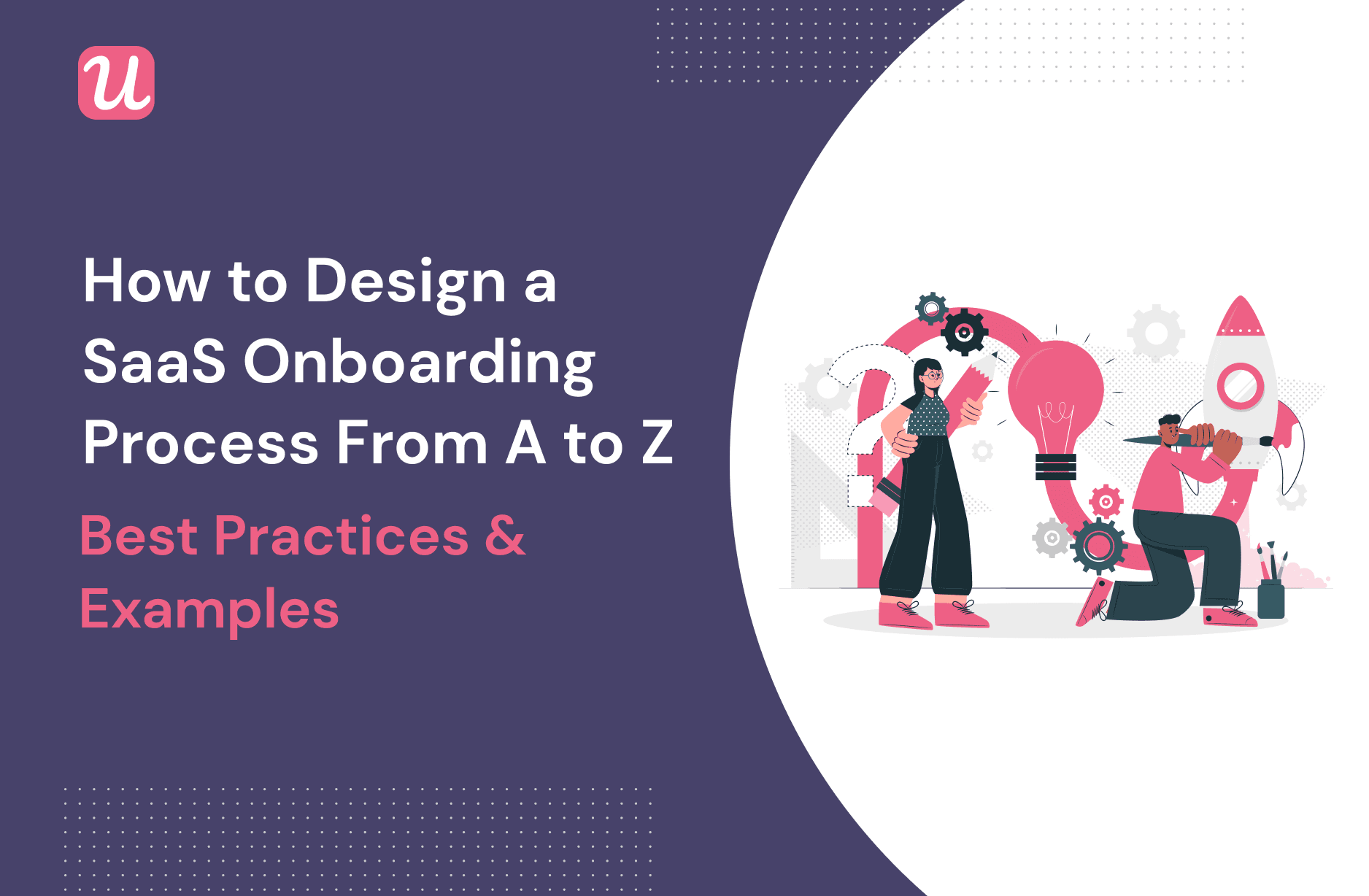
The majority of SaaS executives are so concerned with engineering and raising money that they don’t give enough thought to building a SaaS onboarding process.
Here’s the brutal truth: it doesn’t matter how beautifully engineered your product is or how many millions of dollars you’ve raised.
What matters is whether your customers find value in your product and whether they actually want to use it consistently.
A successful customer onboarding process will solve that problem by educating your customers and showing them how to get maximum value from using it.
Before you run off to create an onboarding process for your own SaaS business, let’s first see what we can learn from the best practices and examples established by other companies.
TL;DR
- You can think of an onboarding process as the automation of customer education across the entire customer lifecycle.
- A good onboarding system will positively impact metrics like activation, retention, feature usage and Time to Value.
- To build a good primary onboarding system, you’ll need to segment your users, create a signup flow and a welcome screen, then serve users with a checklist and walkthrough that are customized to their individual needs.
- Good secondary onboarding tools include webinars, drip email sequences and tooltips.
- Box, Salesflare and Productboard all have good onboarding flows that we can learn from.
- Use customer onboarding software to save time and build your user onboarding process with no-code.
What is an onboarding process?

Let’s begin with a basic definition.
Customer onboarding is the process of nurturing new customers through their entire journey. The term is most often used to describe the so-called “primary onboarding” that takes place right after the customer signs up, but it can (and should) be an ongoing process throughout the entire customer lifecycle.
By “onboarding process,” we mean the automated onboarding flow steps that walk a customer through learning to use your product, as well as the methodology for creating those steps.
What are the benefits of an onboarding process in SaaS
Companies that invest in a good onboarding process are likely to see the following benefits:
- Their customers are more likely to experience value from their product.
- Their users will be better educated to understand both their specific offer and the industry more generally.
- Due to both of the previous factors, companies are more likely to keep their customers engaged for longer.
Where does the onboarding process fit into other SaaS processes?
All SaaS businesses need to master process management at all stages of the customer lifecycle in order to survive.

In the Awareness stage, SaaS businesses will need processes for things like content writing, SEO, linkbuilding, PR, Google Ads, Facebook Ads and LinkedIn Ads.
Next comes the Evaluation stage, where SaaS executives will need to document their sales process, sales CRM, sales scripts, value proposition and pricing pages.
Onboarding processes are part of the Loyalty stage of the customer journey. In other words, they are mostly important only after the initial sale takes place, as a way of ensuring that the customer sticks around.
The only exception to this rule is the idea of “pre-boarding,” which argues that onboarding already takes place pre-sale, driven by processes like content writing and paid ads.
How do you measure the success of your onboarding process?
It’s not sufficient to rely solely on intuition to determine whether or not your customer onboarding process has been a success.
Instead, you’ll need to use quantifiable metrics to track your results. Here are four such metrics that you should consider:
#1 – Activation rate

This is the percentage of your new customers who activate.
By “activate,” I mean actually experiencing the value of your product first-hand.
You can measure this by quantifying exactly what activation means for your specific business, and tracking how many of your users reach that point.
For example, for a fictitious marketing automation platform, activation might entail connecting the platform to your website, pulling in 3 data streams, and using them to score your leads.
The better your customer onboarding flow, the higher your activation rate will be.
For more on how to optimize your activation rate, I recommend reading this post.
#2 – Retention rate

This is measured as the number of customers who started with you on a certain date that you still have as customers a set period of time later.
It’s often measured monthly, as this makes it straightforward to track on a regular basis.
The better your onboarding process, the more customers you will retain over time. Day 1 retention is especially important.
Given the correlation between a high customer retention rate and regular subscription payments, this will be a SaaS metric that you’ll want to keep close tabs on!
#3 – Time to Value

This is the amount of time that elapses between a user creating an account and when they activate.
The lower your Time to Value, the faster your onboarding system is showing your customer how to derive value from your product.
If you can get this number below 10 minutes, you can be sure your customers are getting value out of their onboarding experience.
#4 – Feature usage

A common reason for creating onboarding processes is to show your customer how to use a new feature.
By partnering with onboarding software such as Userpilot, you’ll be able to see how many customers use that feature, and how the feature usage changes over time according to how you iterate your onboarding system.
The better your user onboarding strategy, the more customers will use that feature.
How to design a SaaS onboarding process
Let me walk you through the process of building a SaaS customer onboarding system, step by step.
Keep in mind there is no strict order that will apply for all SaaS products, but you should definitely consider including all elements here and with the goal of continuously delivering value to your users.
Step #1: Segmentation

If you don’t segment your users, your onboarding system won’t work, plain and simple.
There’s nothing more boring for your customers than to receive a dreary, generic onboarding experience that doesn’t speak to their personal needs at all.
That’s why users hate linear product tours, as we explained in this article.
So a far better approach is to look at exactly what your customers are trying to achieve from your product, and then segment them according to their respective use cases.
Customer onboarding software such as Userpilot will make this process far easier for you. We previously explained how to segment your users here.
For each use case, you’ll need to determine what constitutes activation, and the steps they’ll need to get there.
To understand what leads a particular user cohort to activate, I recommend comparing the in-app behavior of customers that churn versus customers who become power users.
The key features that lead to activation are probably those that the power users learn quickly, and the churning users hardly touch at all.
Step #2: Signup flow

Next, you’ll need to create some sort of setup process so that new customers can start using your app.
There are two schools of thought regarding what type of signup process you choose:
- Frictionless signup
- Friction-based signup
A frictionless signup is designed to be as quick and easy for your customers as humanly possible. We’re talking 2-3 fields with an email and password, and that’s it.
If you can save your customers time by making use of autofill and third-party signup via a Gmail API, even better.
In my experience, a frictionless signup process is the best choice for most SaaS businesses.
But there are some occasions where companies gain more from dragging out the signup flow and intentionally INCREASING the Time to Value!
Here are some situations when you might want to consider a friction-based signup flow
- your product is a matter of life and death to the customer.
- your product requires a very complicated technical integration before it can provide any value.
- if your industry is highly regulated and your customer needs to go through a lot of paperwork before being allowed onto your platform.
Once you’ve decided which of these two models is a better fit for your business, go ahead and build the signup flow of your choice, and get your system to send a welcome email series to new users right after they sign up.
You can read our primer on sending welcome emails here.
Step #3: Welcome screen

The next component your onboarding system will need after the signup flow is complete is a welcome screen.
This is a place to welcome your new users and make them feel at home, but it’s also a place to ask your customers a few qualifying questions so that you can automatically assign them to one of the segments you identified earlier.
Typically, welcome screens are built using modals, which can be created in a few minutes without code on onboarding software like Userpilot.
The above example from Kontentino is instructive because it follows several best practices for welcome screen design:
- Include a friendly-looking photo of someone from a customer-facing department such as customer success.
- Refer to the next steps after the welcome screen.
- Keep your copy short and restate your product’s main value proposition.
Step #4: Onboarding survey

If you haven’t gleaned enough information about your customers to understand their use case in pre-sales and during the signup flow, this is the time to survey them.
Keep the survey as short as you can. Onboarding software like Userpilot comes with the option of creating microsurveys, which can even be sent in-app to prevent your customer from getting distracted by their email inbox.
You don’t need to reinvent the wheel here and derive your own survey system from scratch. Software like Typeform comes with some handy survey templates for you to just plug and play.
For more information on what questions to ask in a survey, check out this post.
#5: Interactive walkthrough

An interactive walkthrough is the centerpiece of your onboarding system.
It’s the point where you use what you’ve learned about your customer’s use case, combine it with the rapport you’ve generated from the welcome screen, and end up serving the customer a walkthrough of your product that is 100% tailored to their particular needs.
Begin by referring back to what it is that each segment you identified needs in order to activate. Now, create a checklist for each with those 3-4 activation tasks on it.
You can use onboarding software like Userpilot to build multiple checklists and assign them to the relevant segments.
Assuming that your customers follow the checklists to the end, activation will be a given.
To increase the odds of them doing that, keep your checklists short and give users credit for one task they’ve already completed. This makes finishing the rest of the checklist more psychologically appealing.
If you’re still not getting the results you wanted, it’s time to iterate on your walkthrough system until your activation rate is high enough.
For that, you’ll need to rely on an onboarding analytics tool like Userpilot that has a built-in A/B testing feature. This will allow you to run product experiments to your heart’s content.
#6: Secondary onboarding

Finally, remember that primary onboarding is really just the tip of the iceberg when it comes to building an onboarding system.
You should continue to build out your process to incorporate customer education for users who have been with you for a while.
This might include:
- Release notes that explain a new feature aimed at a power user.
- A webinar aimed at persuading users to purchase the next account level up.
- A drip email sequence that keeps customers engaged after they’ve activated and help you form a relationship with them.
- A native tooltip highlighting the section in the UI that encourages customers to refer their friends.
Onboarding software such as Userpilot can help you build the release notes and tooltips code-free, and we’ve also got helpful content on webinars and email sequences here and here.
Examples of SaaS onboarding processes
Now that you know what a good customer onboarding process entails, you might be thinking that you want to jump straight into building one for your own company.
Not so fast. Let’s see what we can learn from the experiences of other SaaS businesses first before pulling the trigger.
Editor’s note: We’ve written an extensive article on the best SaaS onboarding experiences if you’re looking for more inspiration.
SaaS onboarding process #1: Productboard
Productboard is a tool for gathering and acting on product feedback from your users.
Their signup page has a big yellow CTA that stands out against the purple background.

If you click that, you’re asked to validate your email address. Productboard has gone for a frictionless signup flow, so they provide links to popular email clients as a way of expediting the process.

Next, there’s a short onboarding survey. The fill-in-the-gaps system is intuitive, taking mere seconds to fill out.

This is Productboard’s way of figuring out what your use case is, so they can assign you to a segment and ensure that the rest of your onboarding experience is relevant.
Once inside the app itself, you’re immediately greeted with an onboarding checklist at the start of Productboard’s walkthrough.

Completing all the items on the checklist will eventually lead to activation.
SaaS onboarding process #2: Salesflare
Salesflare is a sales CRM tool that prides itself on its level of automation.
Salesflare’s landing page CTA stresses that its trial is free, which is a way of reducing the friction in the signup process.

Once you’re signed up, you’re greeted by this welcome screen:

It gives you the choice to either jump straight into the product tour, or skip it and start using the product. This is a nice touch that stresses user autonomy.
The tour comes complete with an extensive onboarding checklist:

And it also uses small modals and lightboxes to tell you how the main features work:

SaaS onboarding process #3: Box
Box is a content management and workflow platform.
Its home page has a fairly prominent CTA, leading potential users towards their onboarding system.

The signup page itself is fairly minimalistic and frictionless. Box doesn’t want to waste any time here and wants to move its new customers towards activation as quickly as possible.

On the right of the screen, Box takes this opportunity to repeat its value proposition and remind the user exactly what they’re getting on this free trial.
After finishing signup, you’re taken to an onboarding checklist:

Ingeniously, Box has created a system whereby the more activation tasks you complete, the longer your free trial lasts.
This adds an element of gamification to their onboarding process and also provides a tangible incentive for the user to actually finish the checklist.
As you work through the interactive walkthrough, helpful purple tooltips appear showing you what you need to do.

Conclusion
Thank you for taking the time to read this article about onboarding processes. You now know:
- What an onboarding process consists of
- Where it fits in with other important SaaS processes
- How to measure the success of your onboarding system
- Examples of onboarding processes that you can draw inspiration from
Ready to get started and build a great customer onboarding process? Get a Userpilot demo and see how you can do it in minutes.

