Contents
Even though technology has changed the way people interact on a daily basis, it hasn’t affected the need to form supportive bonds with others. Moreover, we rely on devices to help share our thoughts every day and do administrational tasks online as quickly as possible. Enter chatbots! More and more companies are transitioning to this conversation-based platform. It serves to provide the user the most accurate information like a person would. In this article, I’ll share my thoughts on what defines the best chatbot design and how to implement it within your business.
But what makes a chatbot anyway?
AI technology has recently grown exponentially in a machine and natural language learning. As a result, we’ve been encountering them on more and more platforms.
A chatbot or “conversational agent software” simulates a human conversation with a real person through text chats or voice commands. It allows companies to create fast and helpful conversations with users from any culture since it doesn’t require advanced technology on their side.
What industries use them and where?
Many companies from various industries have already implemented them. Natural language chatbots can search for information like booking tickets, ordering food, asking for directions, searching for products, and so on. Big companies like Facebook have also enabled chatbot integration throughout their platforms. In turn, this has made customer-company communication even easier.
A customer support chatbot can assist users 24/7. This reduces company costs and also saves a lot of time for real agents. This way they only need to handle more complex inquiries that a bot can’t answer.

At UX studio, we created Nuru. We tailored this bot to the needs of people in Kenya and Ghana. It helps them manage their finances, browse through job listings, get fair price suggestions and lead healthier lives. Read more about it in this article.
Chatbots in health
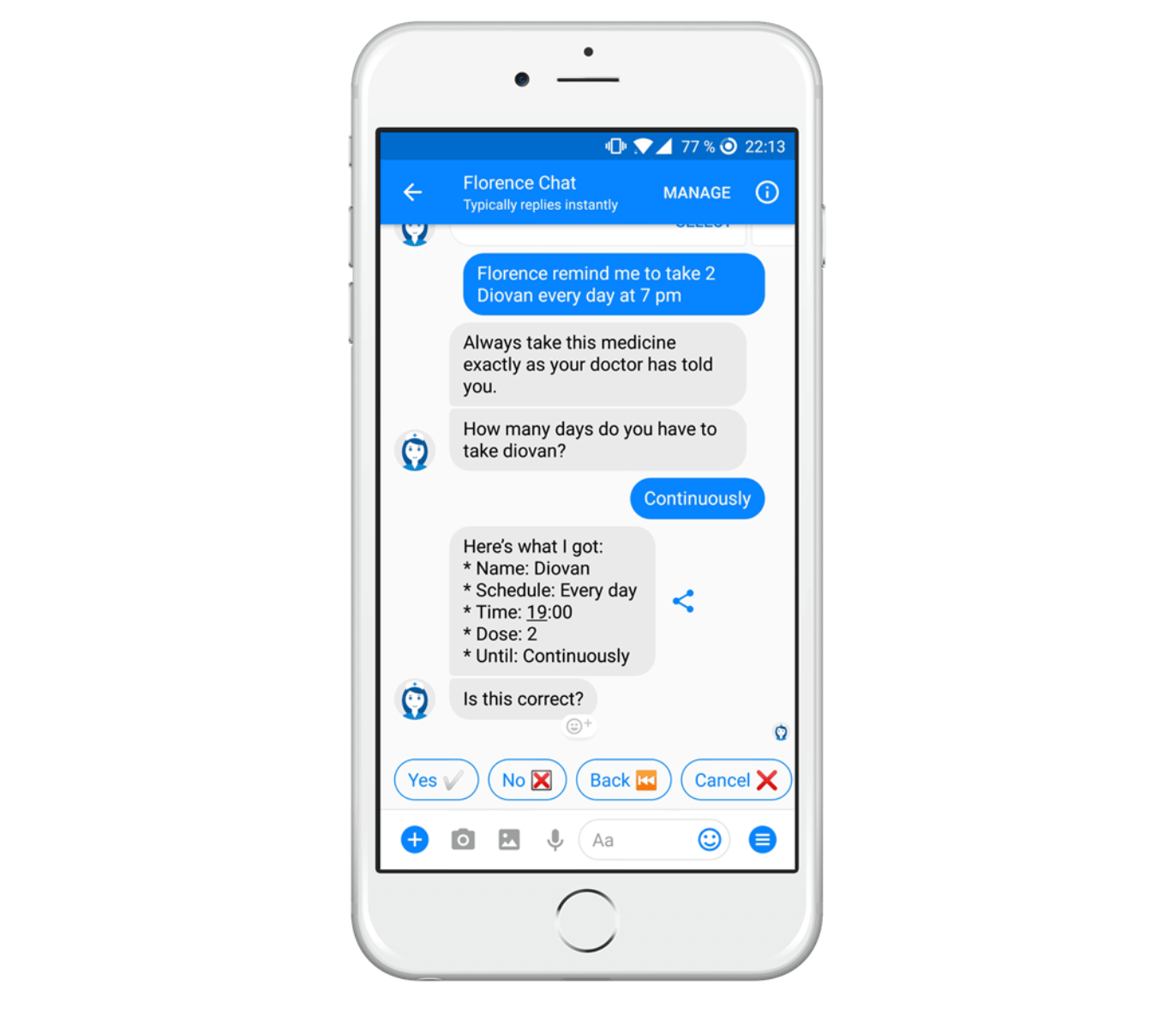
Now you can find many bots that help track people’s physical and psychological health. From helping people who suffer from insomnia to logging body weight, or reminding them to take their meds, more and more healthcare companies are embracing this technology.
Florence provides a good example of medical chatbot design. This digital nurse tracks your health, and can also locate the closest pharmacy or offer you information about diseases.
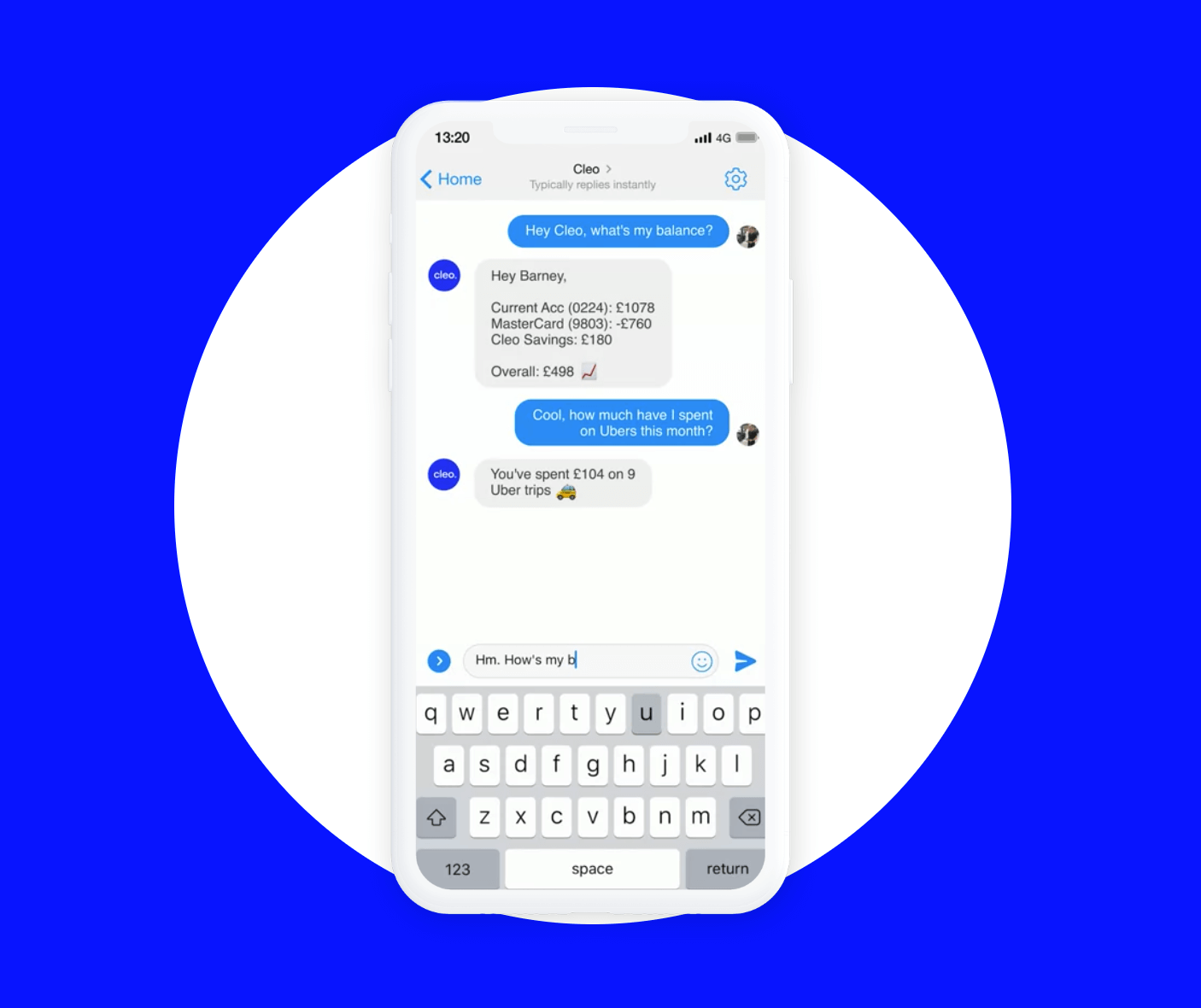
Since AI, matured chatbots have moved into finance. Cleo analyzes your transactions and helps you track your spending. Surveys show people actually prefer to use a machine for their credit card checks or mortgage applications than to wait for an actual human being.
Based on chatbot design principles, consider these things before implementing a chatbot into your business:
1. Find a problem or a user need and discover whether a new chatbot design will solve it.

As a first step, analyze your customer journey. Find out where a chatbot would come in handy. Would it bring additional value to the company and the users?
Define the scope and role this bot will play on your platform. Will you make it a regular size? Will it form the main experience? Or will you choose a tighter size surrounded by a larger amount of information? Is it going to onboard a new user, help someone during a purchase, or perhaps handle support-related tasks?
2. Chatbot Design Flows
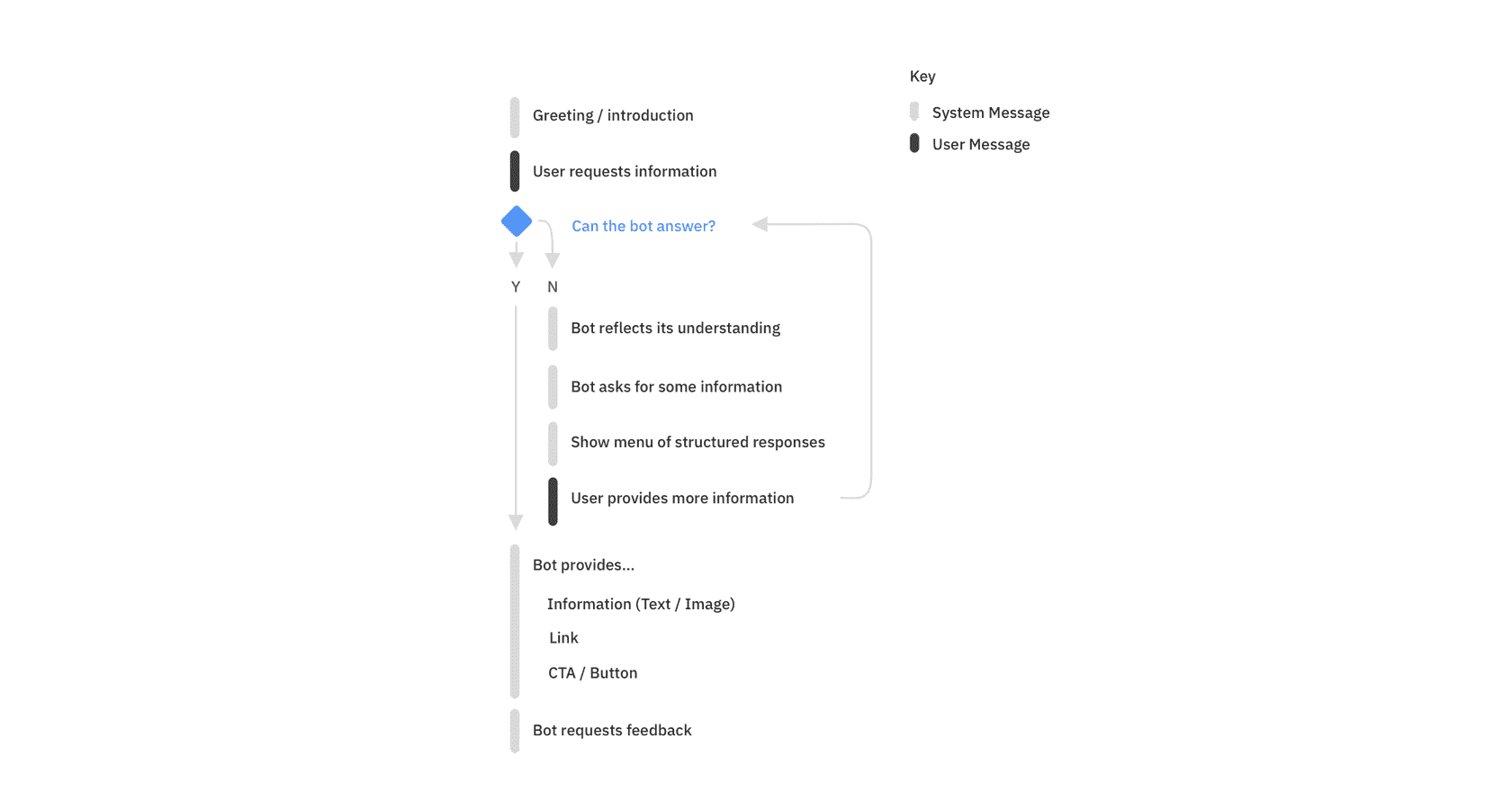
Start a list of tasks a user can make with the chatbot. How will this look in a conversation? A simple spreadsheet will provide more than enough to give an overview of different situations and potential queries.
3. Remember: Text forms the main element and the tone of voice, but empathy holds the key.
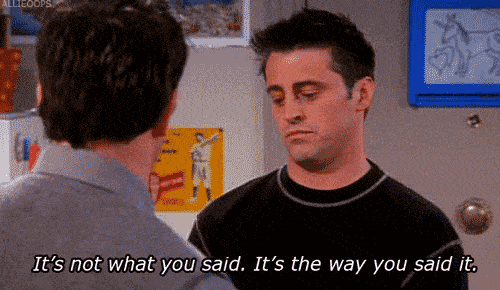
Text forms the base of a conversational interface. Empathy gains significant importance in chatbot design so it all comes down to “It’s not what you said. It’s the way you said it”. If the bot lacks personality, people won’t likely use it more than once.
Research your target audience. Use with phrases they do. A familiar tone of voice opens them to a conversation. Shape your bot’s persona based on that. Should it have a gender and age? Should it speak formally or casually with lots of gifs?
Also, collect the most likely misspelled words so the bot recognizes what users mean. Repeating back makes for a good way to validate a user’s thoughts because it reflects a natural human behavior they can relate to and feel more comfortable with.
4. Get specific and limit your offerings
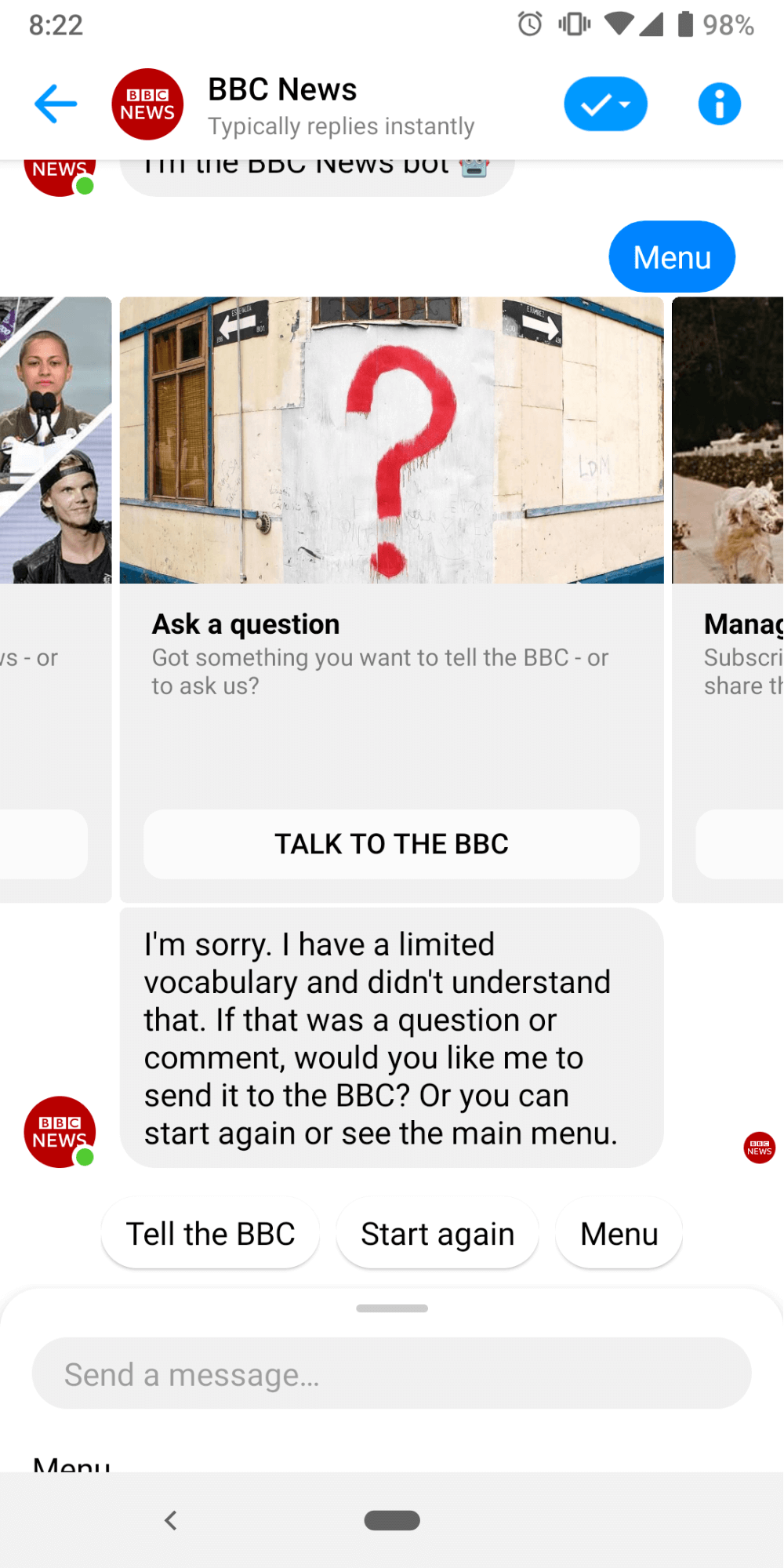
Keep in mind you’re dealing with artificial intelligence. Think of how far you would take the tone of voice. If the bot speaks too much like a human, people will start treating it as such. They’ll expect more from it and will test its boundaries.
Build your chatbot flow on use cases. If users start drifting away from the topic, reel them back in. Make sure to set a clear goal so you can steer the conversation in the expected direction. You can also do this by not asking open-ended questions.
5. Make sure the users know they’re talking to a bot
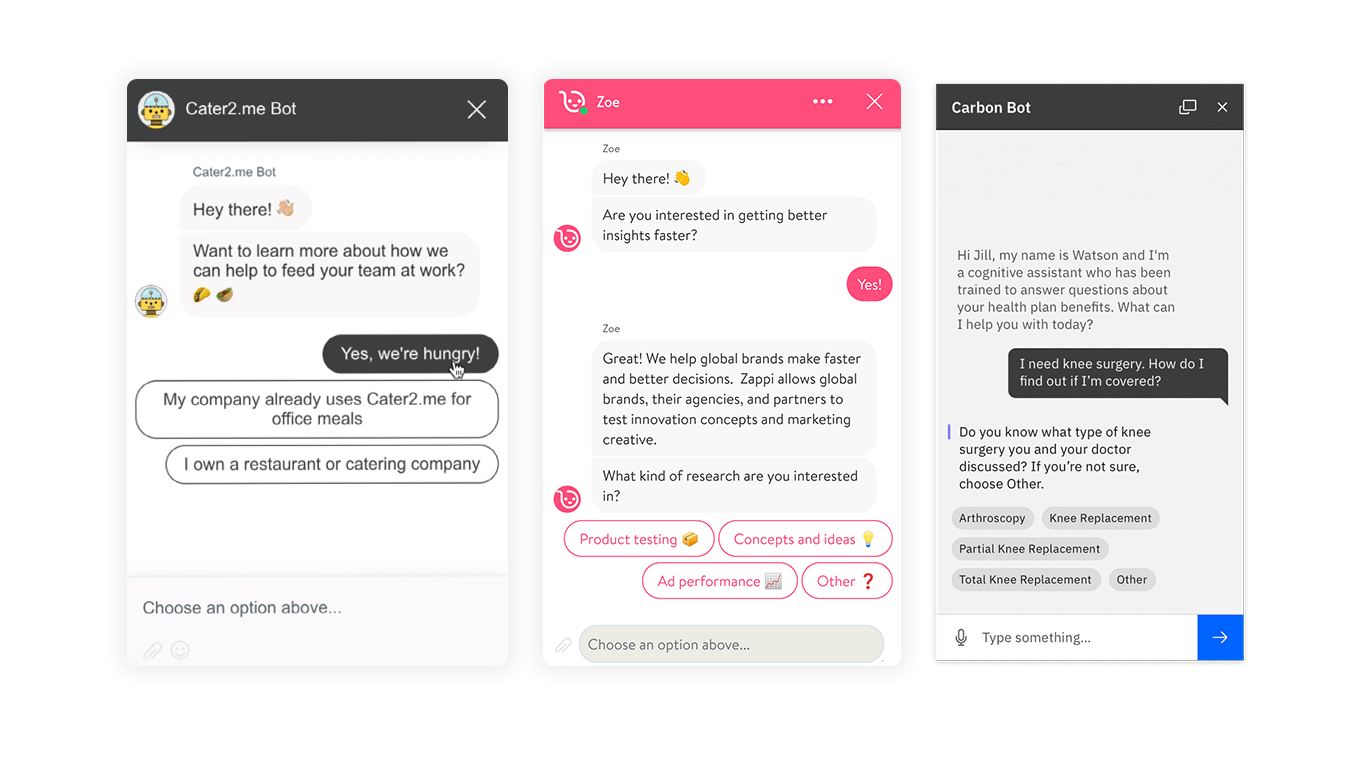
This involves building trust between a machine and a person, so you need to state upfront that they’re not talking to a human. Otherwise, you’ll risk losing them.
6. Onboarding / Greeting
If you want to engage people, set their expectations of what the bot will and won’t deliver. Even today, most people haven’t gotten familiar with talking to an object. It still feels strange to speak or text a bot to get results.
7. Buttons for quick answers
Ease them into a conversation by offering buttons with suggested responses. Then start giving them actionable commands so they get comfortable with typing. Buttons also help limit the scope of a conversation. But don’t overwhelm them with too many choices.
8. Admit when the bot fails

People show more understanding if they see the bot can’t satisfy their needs. But create different types of error messages to avoid giving them the same reply over and over.
9. Media elements
Although you could use images, GIFs, or even videos in a few cases, this element doesn’t dominate within a chatbot. Nevertheless, they could still help a conversation along, depending on the target audience and context.
10. UI
Since we’re talking about chatbot conversation design, the user interface won’t employ mind-bending tricks. It all comes down to the aesthetic of the text. Make sure your chatbot provides only the necessary amount of information.
Avoid long paragraphs. They feel unnatural and overwhelm. That will result in people leaving the conversation.
Sprinkle the following elements around a chatbot dialogue design:
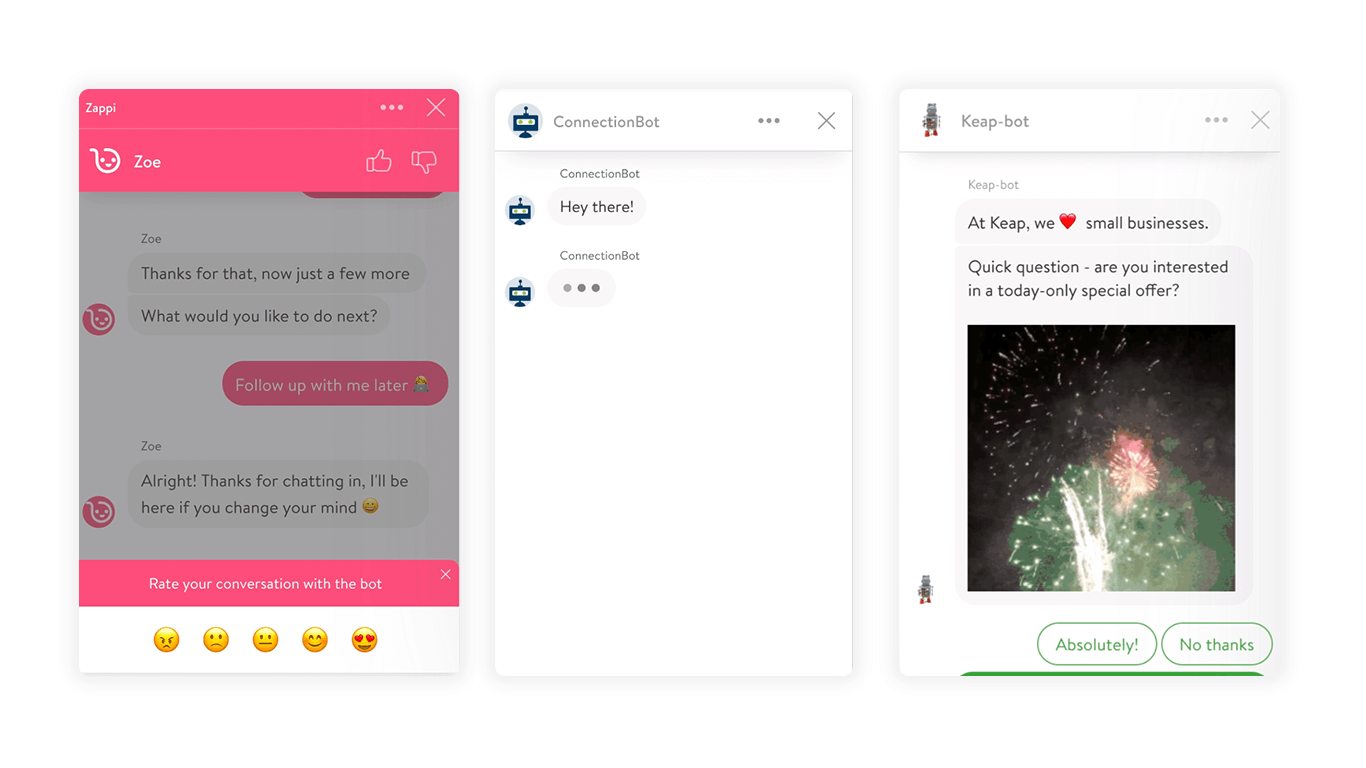
- Structured responses, the earlier mentioned buttons with suggested options of reply. The break the ice especially in a first encounter.
- Autocomplete suggestions add a nice touch to save the user time.
- A typing indicator comes in handy when the bot needs time to process the linear flow for its best answer. It also gives feedback to the users that you’re working on their response, reducing impatience.
- Rating can help, especially when asking for user feedback.
- Responding with an image or GIF when relevant can also create a friendlier environment for the interface.
- On a website, a well-defined floating trigger at the bottom right of the screen, a button that stands out, makes it clear to the user that it opens a messaging window.
The Takeaway
In conclusion, when it comes to creating a chatbot, we’re still talking about design and user experience. It only differs in the way we approach the problem space. The emphasis will fall more on natural language spiced up with visuals.
Take your time creating your conversational platform. It will fail at the beginning – don’t worry. This is the way it improves. Create flows and test your system. Prepare it for misspellings and errors.
To make bots smarter, ask for feedback. Ask users if the provided results fulfilled their needs. Let them submit information if the chatbot couldn’t give them a proper answer. Track data. See how users interacted with the bot and where it failed. Check out the most used words, flows, and so on.
I hope these thoughts helped you get a better overview of a chatbot interface design.
What other chatbot design patterns do you consider important?
Take the next step to improve your website’s UX
UX studio has successfully handled 250+ collaborations with clients worldwide.
Is there anything we can do for you at this moment? Get in touch with us, and let’s discuss your current challenges.
Our experts would be happy to assist with the UX strategy, product and user research, and UX/UI design.




