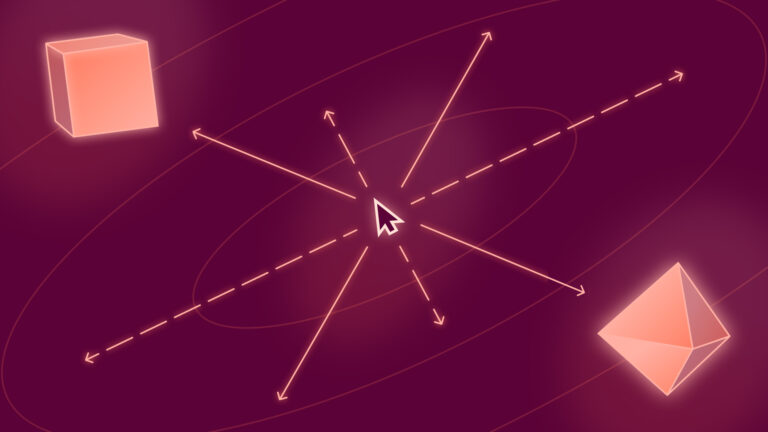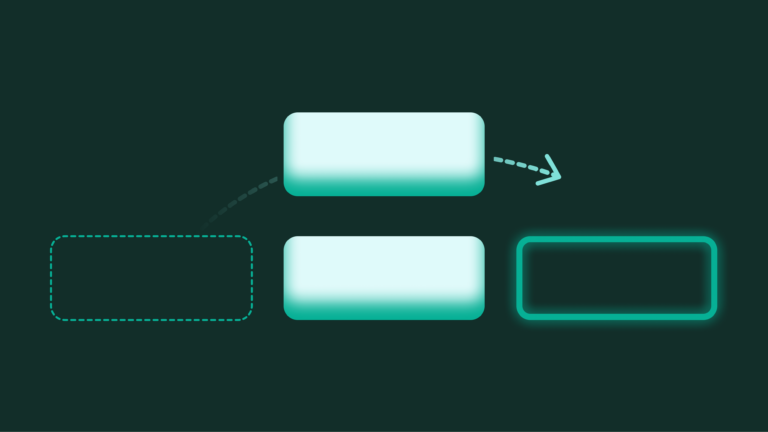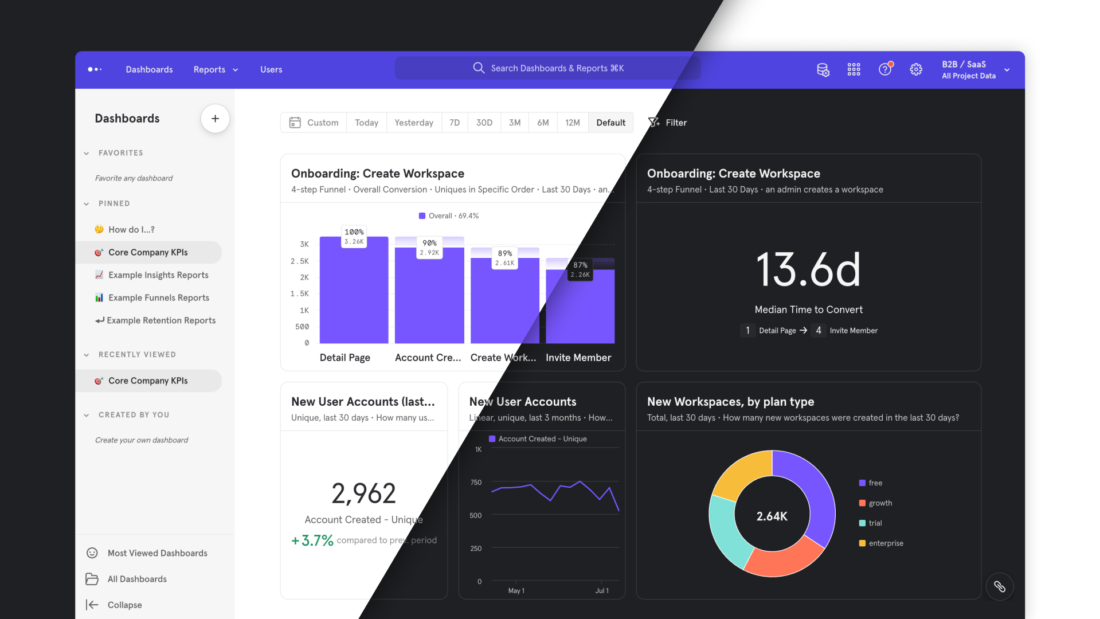
Dark Mode in Mixpanel is here
Hello darkness, our old friend.

For years, we at Mixpanel have gone all in on making light work of product analytics. Today, that ends.
That’s because we’re happy to announce our new Dark Mode display theme is arriving in your dashboards, reports, and everywhere else you do your tooling inside of Mixpanel. Let’s take a look at how it works (and looks).
How to enable Dark Mode
Simple. Click on the Settings Cog that appears at the top of any Mixpanel screen and flip the switch next to the Dark Mode option.

Why we did it
A lot of folks have come to expect dark mode options in the software they use, ourselves included. It can be a bit disorienting to have a single tool you use all day be in light mode when much of your workflow outside of it remains dark. Kind of like when you’re watching a movie and it gets interrupted with a bright white flash and everyone squints and looks away.
Naturally, we wanted to ensure that moment is no longer a part of your life working in product analytics. Hence: Dark Mode for Mixpanel!
In our ongoing effort to make a more inclusive and accessible product, we did plenty of contrast and color blindness testing when selecting our Dark Mode colors to make sure our palette ratios passed WCAG Level AA standards in as many places as possible.
Use it as you like
For you, Dark Mode could be about improving legibility or simply matching to your preferred aesthetic. We believe there’s no wrong reason to Dark Mode. If you are encountering any accessibility issues, however, please don’t hesitate to reach out and let us know about it.
Ultimately, we hope you enjoy this update and that it improves your daily use!
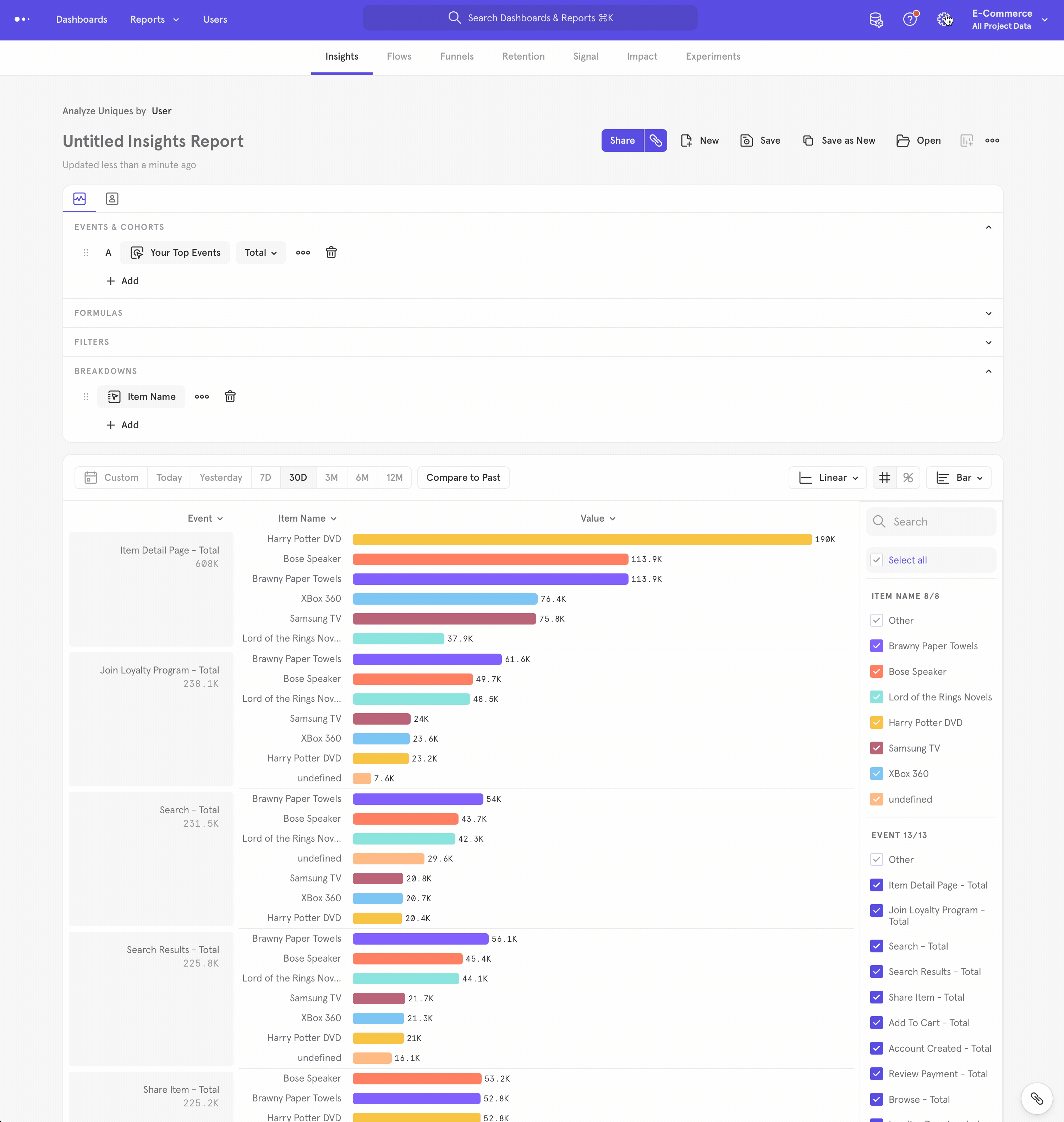
Build better products with Mixpanel, for free
Free tracking for up to 100k users/month. No credit card required. Unlimited data history and user seats.