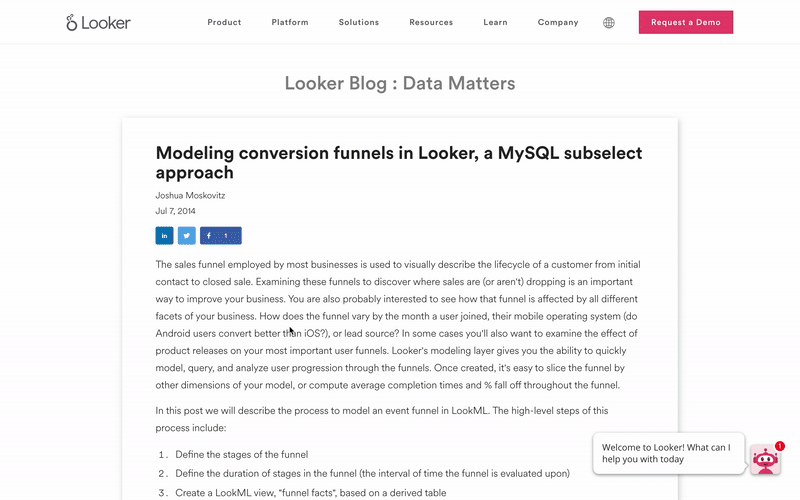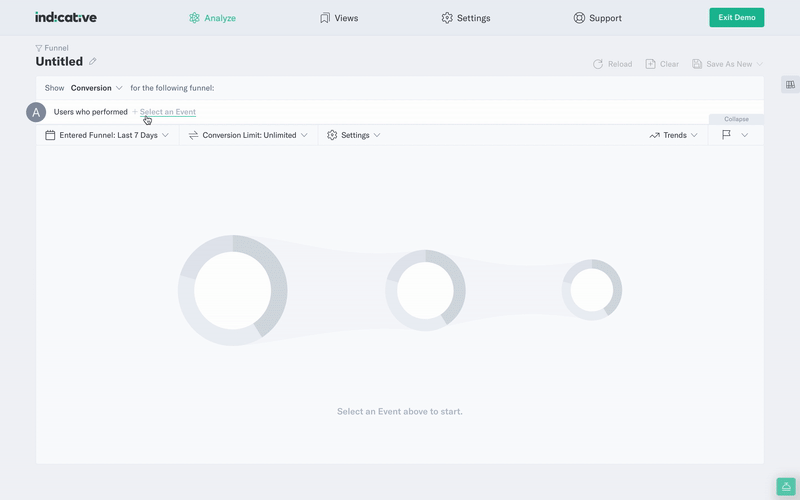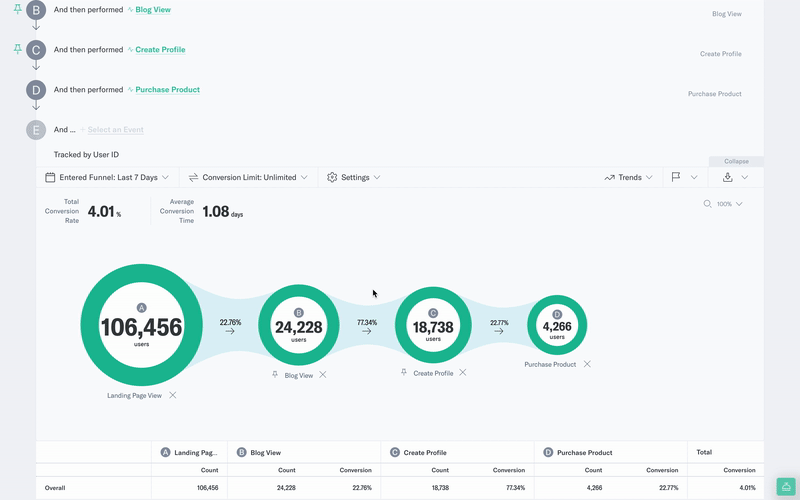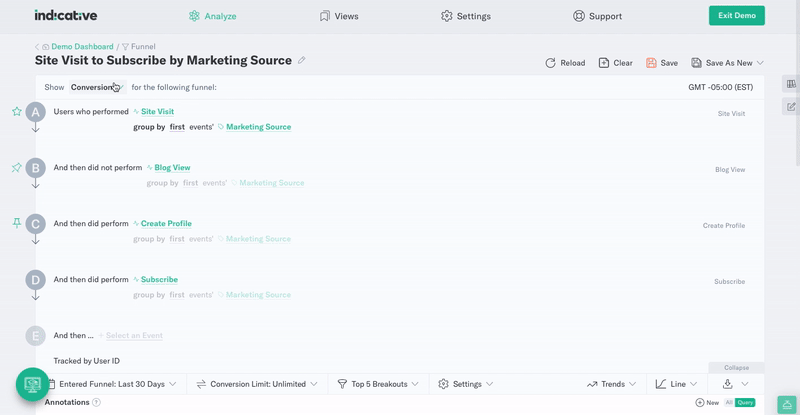A business analyst will tell you that funnels are a crucial part of understanding a customer’s journey from their first site visit to revenue generation. As a Customer Analytics platform, Indicative understands that this is only the tip of the iceberg for funnels. Stepping away from standard business intelligence (BI) tools opens the door for more advanced funnels to answer questions like:
- What product features make customers more likely to convert?
- Are customers coming to your site through multiple ads before they convert?
- Which is the optimal path to conversion?
- How are customers engaging with a new product feature?
- How long does it take customers to check out after they’ve seen our great new blog post?
Imagine how you would currently answer the last questions. Maybe, you ask your analyst and experience the following process:
- Your request goes to the bottom of their to-do list
- A week later they get to your question
- Spend some time finding the correct tables
- Write and rewrite the perfect SQL query
- And finally, send you their report
By this time, you have a new blog post that you’d like to analyze and you have to start the process again!
Even with a BI tool, answering these questions isn’t always straightforward.
BI tools like Looker and Tableau are a good way to reduce the time it takes a technical user to answer a question, but they require knowledge of SQL and data tables, leaving non-technical users to rely on others to answer their questions. Customer Analytics takes a step back from SQL all together, to empower even the least technical people on your team to ask and answer questions. Check out our blog post to know more about how BI and Customer Analytics work together.
Building a Customer Analytics Funnel in Indicative
To show you the power of Customer Analytics in Indicative, let’s answer a question for the Content Editor of PetBox. PetBox is a boxed subscription service for your pets. They also have a blog to keep customers up to date with the animal world. The Content Editor wants to know:
- Are users purchasing products faster if they visit the blog?
- Take a look at what you would need to do in Looker to answer this question.
This same question is easy to answer with Indicative!
1. Start a New Funnel Analysis
To answer this question, start by creating a new funnel analysis.
In the query builder, select the action or event where users will enter the funnel, in this case “Landing Page View”.
Next enter the events in the order users should perform them – blog view, profile create, and finally purchase product.
Once all the events are in the query builder, all that’s left is to run the query.
2. Answers in Seconds
This funnel tells us that of the 106,456 customers who viewed the landing page, 4,266 viewed the blog, created a profile and purchased a product. Above the funnel, the total conversion rate and average conversion time are shown.
Without any SQL or analyst help, a PetBox marketer or Product Manager can quickly answer their question! Customers take a little over a day to purchase a product when they view the blog.
3. Multipath Funnels
Multi-path funnels are essential to understand how customers navigate through a platform and provide insight into the optimal path to conversion.
In SQL based BI tools, it’s difficult to compare different customer journeys. You would need to build two separate funnels and compare them, costing time and resources. In Indicative, it’s easy to make any action an optional step through a multi-path funnel.
To give more meaning to the conversion time of a blog viewer, it’s useful to make viewing the blog an optional step. Simply unpin “blog view” by clicking the pin icon in the funnel or to the left of “blog view” in the query builder.
4. Comparing Average Conversion Time
Unpinning a step is simple and the resulting visual more intuitive compared to building two separate funnels in Looker!
Indicative’s multi-path funnels enable you to compare customers who did and did not perform an action in a single analysis. The funnel path above looks at users who viewed the landing page, did not view the blog, created a profile, and finally purchased a product. The funnel path below looks at users who did view the blog before purchasing. Toggling between unique journeys is as simple as clicking the webbing between the events you’re interested in. Compare this customer journey to the journey of customers who didn’t view the blog.
Looking at the conversion rate in the webbing between create profile and purchase product, it’s clear that customers who don’t view the blog are more likely to purchase a product (11.04%) than users who do view the blog (4.01%). With one multi-path funnel, PetBox can say that blog viewers are less likely to purchase a product and take longer to purchase than customers who don’t view the blog at all.
5. Has Blog Viewer Conversion Changed?
After realizing that conversion of blog readers is lower, PetBox changed their blog style, and now wants to know if this has had an impact on blog viewer conversion.
It’s easy to answer this in Indicative by changing the funnel from conversion to conversion over time.
Where conversion funnels provide helpful insight into customers who have entered a funnel during a specific time range, conversion over time provides insight into how metrics like conversion rate, conversion time, and the number of converted customers have changed.
Like most companies, PetBox conversion has its ups and downs. To understand why conversion may have changed, PetBox has created annotations to mark important product releases, interesting features in their data, and more. The green annotation above shows when PetBox released their new blog style. The blue annotation is the day PetBox released the blog post “Pet Toys Increase Lifespan.” PetBox can now easily see that both their new blog style and content geared towards purchasing drive more users to convert. With conversion over time, it’s quick and easy for PetBox to see how the blog is affecting customers’ purchasing behavior.
Moving Fast, Moving Forward
The power of Indicative’s multi-path funnels doesn’t stop here. The information gained from one funnel can start a chain of questions, uncovering actionable insights for a product. What would take an analyst a week to do with SQL or BI tools, can now be done by anyone in a few minutes through Customer Analytics.
Your data is the ultimate tool for understanding your customers. Today’s market moves faster than ever before; marketing strategies are updated daily and new features are released weekly. Relying on SQL and data engineers limits data accessibility, slows down your team, and drags out product releases.
Customer Analytics, on the other hand, empowers everyone to access data, answer questions quickly, and move quicker toward the future.