After the incredible success of Pulse Everywhere, the virtual version of Gainsight’s annual Pulse conference, we were inundated with inquiries from companies across the industry. Everyone wanted to know how we organized such a monumental event in a short amount of time—online!
One of the most interesting questions we received was how companies could develop and qualify event leads from Pulse traffic and attendees. Wait, but Pulse was a VIRTUAL event. Is it possible to generate quality leads and make decisions from this type of information? The answer is, “Yes, you can, with Gainsight PX!” After all, no one wants over 23,000 potential leads to go to waste. So, we asked our internal teams and discovered some insightful revelations from their experiences.
How we helped our sales team turn attendees into leads
Gainsight PX was designed to have the ability to reveal vital and effective data through its product analytics features. It is very flexible and user friendly. But what is the best way to utilize and leverage PX to a company’s advantage within a virtual conference? Gainsight’s internal team was excited to share that it begins with ease of onboarding. They felt it was crucial to have Gainsight teammates in the “PX on Pulse” instance so they could have complete access to customer and prospect activity, feature usage, and session attendance.
Two PX functions, “Adoption Reports” and “Audience Explorer,” were extremely beneficial. Gainsight reps were able to use custom filters to build reports that honed in on their target accounts effortlessly. They could also see adoption trends, feature usage, session attendance, and engagement statistics with ease. Gainsight PX has a native Salesforce integration that makes it possible to bring in Salesforce fields such as Account ownership, and contact or lead information.
How we used the data to make decisions about future events
Every organization needs time to plan, and the time required is often based on the quality of your team and tools you are using. The best way to make decisions about a future event is by using PX Analytics. We asked, “Are four hours a day for two days too long? Too short?” In this instance, we let PX do our heavy lifting. We then customized a PX Dashboard allowing us to analyze live data from every angle. Gainsight teams wanted to be able to surface crucial insights quickly. Were there perspectives we were missing? No. Adapting the dashboard to our needs was simple, and the answer to all our questions became accessible. We could view Time on Site, User Drop Off, Daily Active Users, and more!
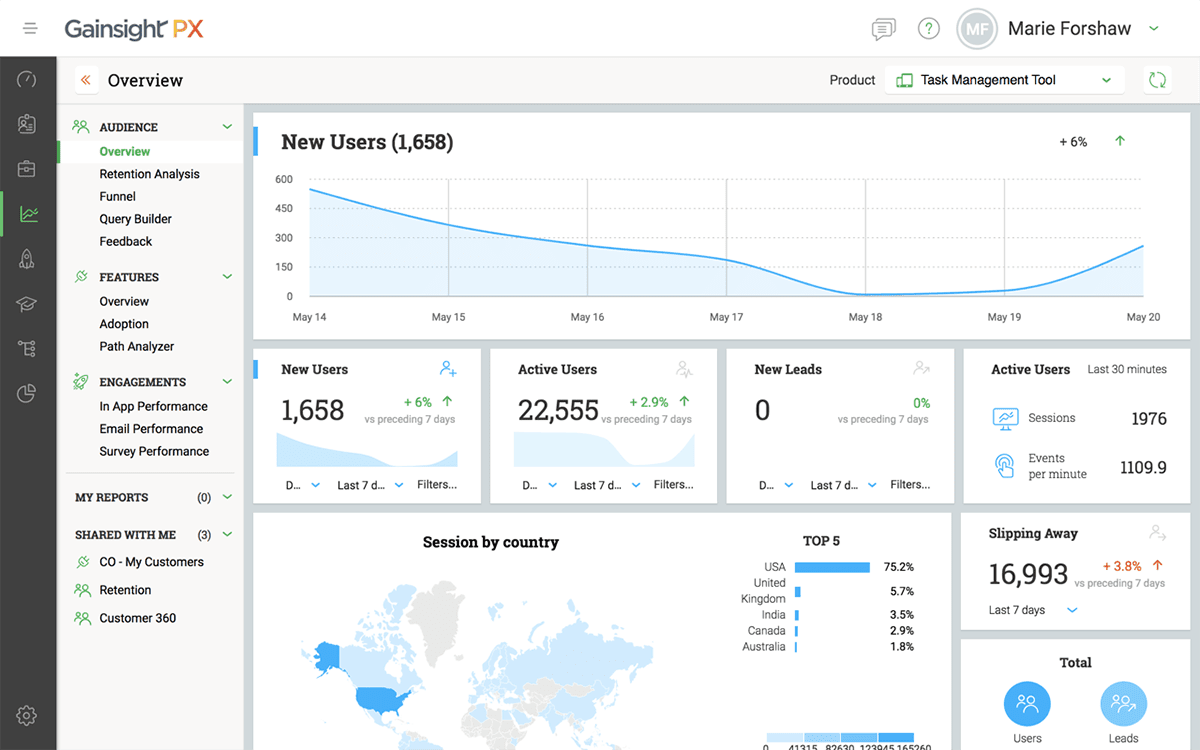
Which subjects did attendees want to learn about most
To answer this question, our team turned again to Adoption reports. The reports showed exactly which online sessions drew the most attendance. We found that sessions on “’Dealing with Uncertainty” were the most popular. User Retention Analytics allowed us also to see which sessions drove the most retention. In most product use cases, User Retention Analytics enables Gainsight to view how users engage (or don’t engage) with your product over a period of time, such as week over week, across a quarter or a year. But in the context of a four-hour event, “user retention” can illustrate how long users stay in a 35-minute session.
We then segmented the data further to highlight persona or Ideal Customer Segment behavior (see the graph below). The combination of these reports helped us to frame up the specific session topics for our upcoming events.
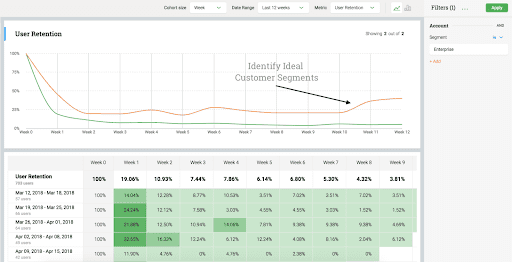
How our in-app communications performed
In-app engagements target user’s at the right place and time. Gainsight was able to utilize this feature for our virtual conference. Engagement reports showed the views and click-through-rate of each engagement. In other words, it was able to track every user’s response to each in-app engagement, be it a click-through or exit, and where they went next.
Was this platform easy for attendees to navigate? How can we improve for our next event?
We had an excellent response from attendees on the ease of navigating the virtual conference platform. In fact, PX’s Feedback Report allowed us to centralize all attendee feedback and sort by issue type. We identified which part of the platform attendees were getting tripped up. Now, we can improve the experience for our next conference. We also used Gainsight CS’s survey tool to gather user NPS. But surveys can also be performed using PX!
The most frequent questions we received about Pulse Everywhere? There were two common questions. First, “Will the sessions be recorded?” Second, “WHERE ARE THE PUPPIES?” Using PX, we were able to respond rapidly with our answers. “Yes, the sessions are recorded!” As for the puppies, we are hoping for a full puppy-themed Pulse next year. We’ll let you know how that shakes out.
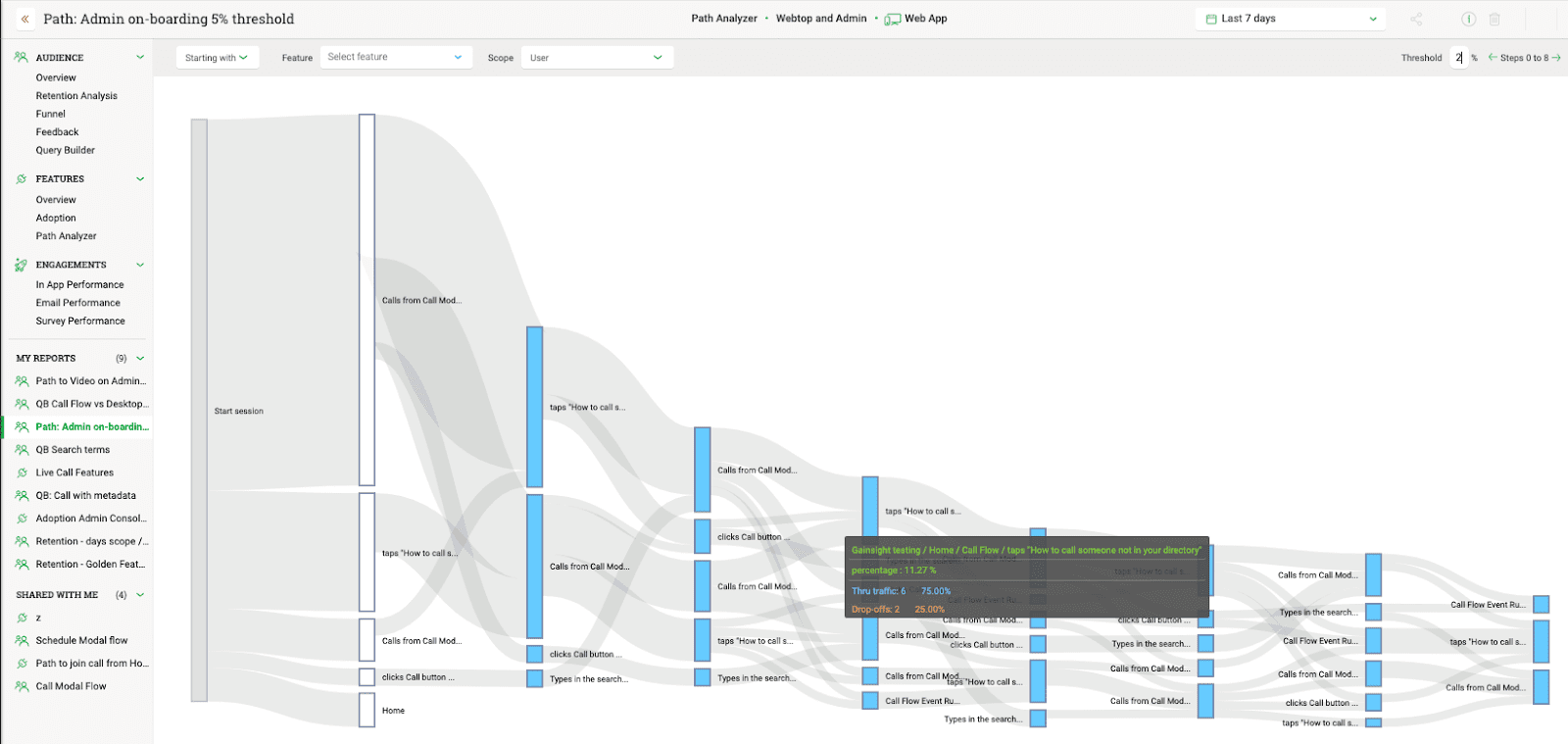
Insightful Analysis
Gainsight PX enabled us to bring all the offline experiences online with wildly more insightful analysis. What we shared barely scratched the surface of how we used PX for Pulse Everywhere. Contact us to discuss how you can host virtual events your attendees will love using Gainsight PX.
