12 Best Product Analytics Tools for Product and Marketing Teams in 2024
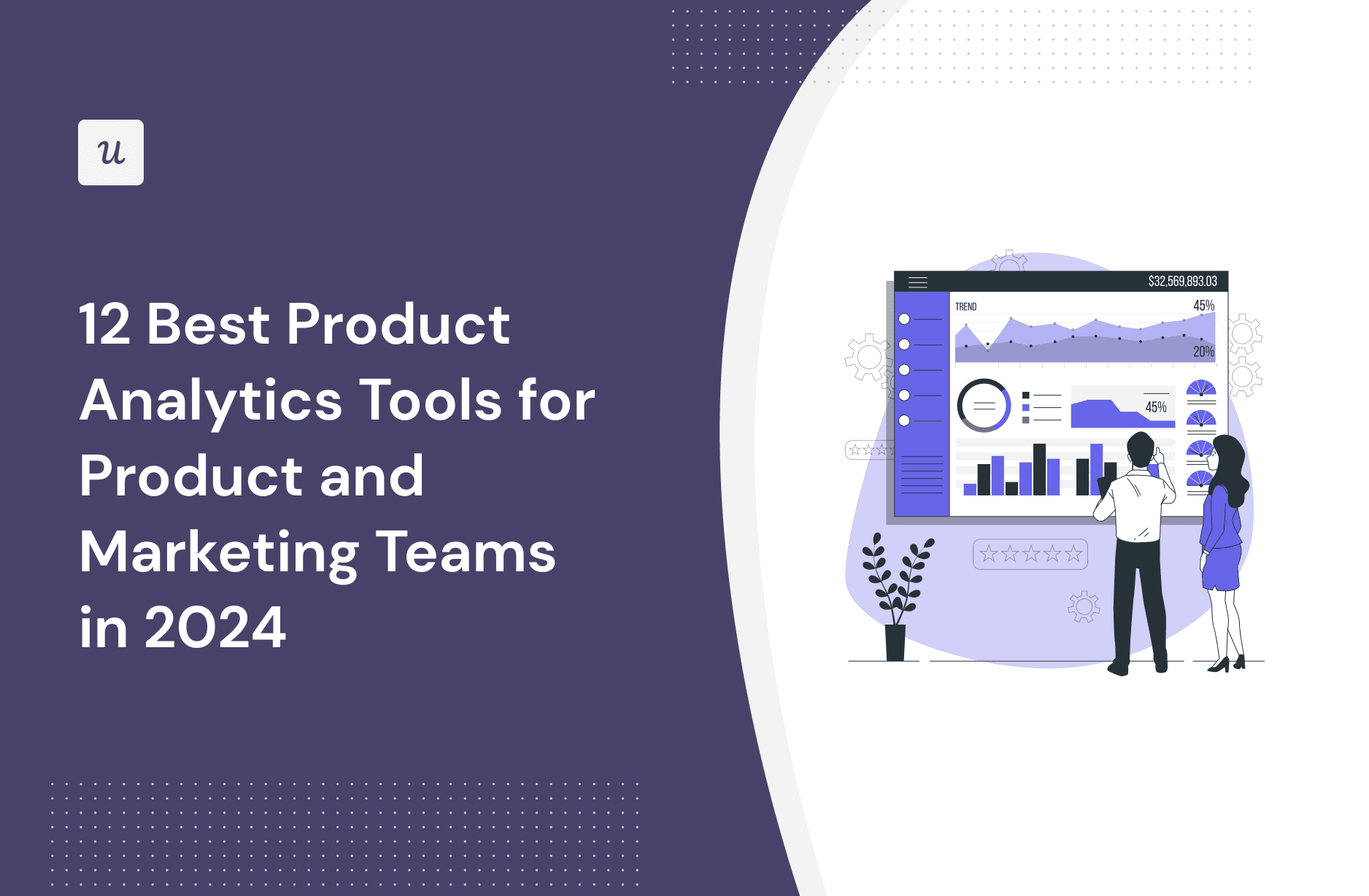
As you’re researching product analytics tools, you’ve probably noticed how hard it is to find reliable information on the available solutions.
To make your life a little bit easier and help you choose the best product analytics tool for your SaaS, we’ve produced a guide of 12 excellent analytics platforms available on the market in 2024.
Let’s dive in!
TL;DR
- Google Analytics is a well-known analytics platform traditionally used for web traffic analysis that now works inside products too.
- Known for automatic user interaction data capture, Heap offers a range of analytics features like funnel analysis, user journey mapping, retention analysis, or influence analysis.
- Mixpanel is a dedicated analytics tool focusing on user behavior insights with features like Flows, Funnels, Impact analysis, and Signals.
- Amplitude is a powerful product analytics tool offering funnel analysis, user journeys, retention analysis, conversion driver analysis, cross-device tracking, predictive analytics, and A/B testing.
- Designed for digital experience optimization, FullStory features tagless auto-capture, frustration signal analysis, event funnels, journey mapping, page flow analysis, and heatmaps.
- Hotjar is a UI/UX-focused tool supporting session recordings, heatmaps, funnels, frustration and engagement scores, surveys, and interviews for quantitative and qualitative data analysis.
- A product adoption platform, Appcues offers limited analytics functionality including, event tracking, analytics, flow analytics, and A/B testing.
- Known for its analytics, Pendo offers retroactive data analysis, guide analytics, funnel analysis, path analysis, retention analysis, customizable dashboards, and cross-app analytics.
- Baremetrics is a subscription analytics platform, offering user segmentation, trial and cancellation insights, subscription analytics, revenue insights, dashboards, and payment system integrations.
- Whatfix is a digital adoption platform with analytics capabilities, including user action tagging, auto tracking, custom dashboards, funnel, trend, and user journey insights, and cohort analysis.
- LogRocket is a digital experience analytics tool, featuring session replays, behavior tracking, conversion funnel insights, path analysis, heatmaps, cohort analysis, retention charts, and integrations.
- Userpilot is a product growth platform offering constantly improving analytics features that allow you to act on insights. Some of the features offered include event tracking, funnel analysis, retention analysis, trend analysis, path analysis, custom dashboards, and many more. Book the demo to find out more!
What is a product analytics tool?
A product analytics tool is a software solution that allows product teams to collect, analyze, and interpret data about customer interactions with the product.
This kind of tool provides insights into customer behavior, feature usage, user retention, and engagement levels, to name just a few, and enables organizations to make data-driven decisions to improve the product and deliver a delightful user experience.
Why are product analytics tools important?
Product analytics tools allow teams to extract granular insights about user behavior to guide product development. For example, such in-depth analysis is key to identifying user needs or pain points.
Armed with these insights, product teams can build products that solve genuine user problems and ensure that users can fully realize the product value by creating frictionless customer experiences.
This helps them increase customer satisfaction, which directly affects customer retention and lifetime value and leads to better business performance.
Must-have features to look out for in product analytics software tools
What features should a robust product analytics platform have?
Here are a few must-haves:
- Event tracking – to conduct any kind of analysis, you need to be able to reliably capture user actions inside the product. Look for tools that allow you to create and track custom events, not just individual ones.
- User segmentation – grouping users into segments is necessary for granular behavior analysis.
- Dashboards and reports – so that you can easily view the data and track key metrics.
- User behavior data analysis features – including funnels, paths, trends, and cohorts.
- Heatmaps and graphs/charts – to visualize the data for easy analysis.
- No-code UI – so that even non-technical team members can track and analyze the data independently; this breaks down data silos and promotes data democratization.
- Integrations – to allow you to easily embed the tool into your existing workflows and sync data between systems.
- Scalability – the platform needs to have to capacity and flexibility to accommodate your changing needs.
- Pricing – apart from being affordable, the pricing structure needs to be transparent so that you can easily assess your needs and costs.
12 best product analytics tools for measuring user behavior
Now that we know what to look out for in product analytics tools, let’s look at the main contenders on the market.
1. Userpilot
Userpilot is a product growth platform, so in addition to analytics features, it also allows you to collect customer feedback and design in-app experiences to engage and support users.
When I started writing for Userpilot, its analytics features were no match for its main competitors, not to mention dedicated analytics platforms.
Fast forward 2 years, and we’re looking at a completely different beast.
Here’s what it has to offer:
- Chrome extension – so that you can tag features and create events to track without any coding.
- Feature usage tracking – not just clicks but also hovers and text input.

- Custom event tracking – to track multiple user actions as if they were one.
- User segmentation – you can group users based on multiple properties for in-depth analysis and personalized engagement.
- Funnel analytics – to analyze conversions at different stages of the user journey and identify friction.

- Path analysis – to map out all user actions leading up to or following an invent.

- Trend analysis – so that you can easily track changes in key metrics.

- Retention analysis – to analyze patterns in user churn over time.

- Dashboards – overviews of selected metrics related to specific aspects of product performance.

- Heatmaps – for easy visualization of user engagement with feature and UI elements.

- Dedicated NPS dashboard – with insights from the NPS surveys.

- A/B and multivariate testing for in-app flows.
- Flow analytics – enabling you to track the performance of your onboarding flows and UI patterns.

- Webhooks and integrations with major analytics tools and CRM systems, like Amplitude, HubSpot, and hot off the press, Salesforce.

And we’re not done yet: expect session recordings in Q2 2024 for in-depth analysis of user interaction with product screens and pages.
Userpilot pricing
Userpilot offers 3 pricing tiers:
- Starter – from $249/month
- Growth – from $749/month
- Enterprise – custom pricing
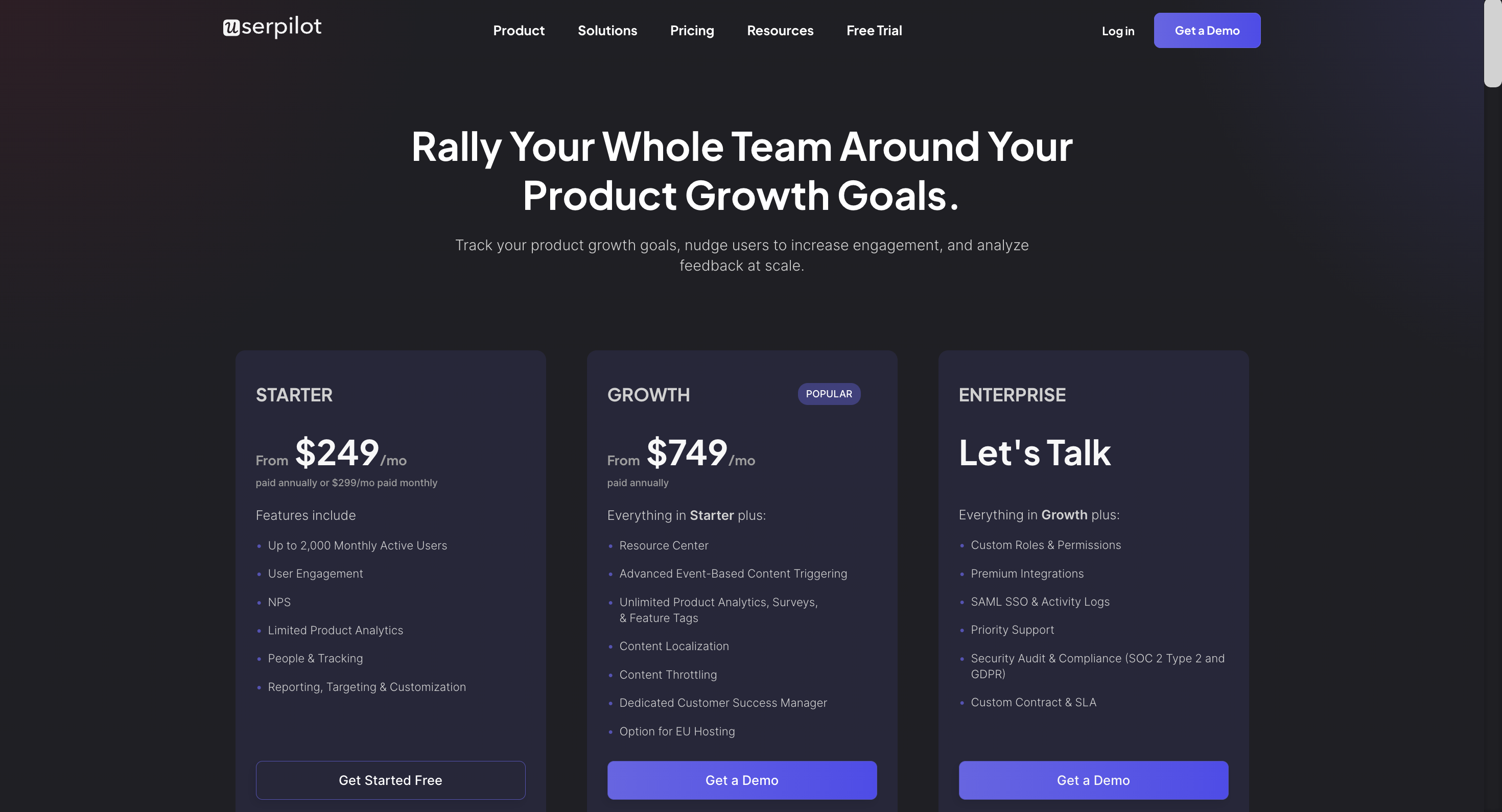
Userpilot pricing
2. Google Analytics
Google Analytics doesn’t need introductions, as it’s been a go-to web analytics platform for marketers for a while. Not everyone realizes though that Google Analytics 4, which launched in 2020, is actually a product analytics tool as well.
Here are the main features of GA4:
- Event data tracking – (as opposed to user sessions in General Analytics).
- Cross-platform tracking – you can track data across different devices and platforms, including mobile and web apps.
- Custom dashboards and reporting.
- User segmentation (user, session, and event-based).
- Predictive analytics – ML-powered predictions and forecasts, like potential segment revenue or purchase likelihood.
- Industry-standard analysis types, including user engagement analysis, funnel analysis, path analysis, and retention analysis.
- Integrations – including major analytics platforms, BI tools (Tableau, Looker, Power BI) and CRMs (Salesforce, HubSpot).

Google Analytics pricing
Google Analytics is free to use if you’re happy with the core features, which are more than adequate for most applications.
If you want to access the more advanced features, like attribution analysis, it gets a tad expensive. Google Analytics 360 costs $12,500 monthly.
3. Heap
Heap is a standalone digital analytics platform.
Its main unique selling point is that it automatically captures all user interaction data without having to tag events manually. This allows teams to analyze data retroactively but also involves storing terabytes of data.
Other Heap features include:
- User segmentation.
- Funnel analysis.
- Journeys (like Userpilot’s Paths).
- Retention analysis.
- Influence – analysis of user behaviors or marketing channels that affect their actions.
- Engagement Matrix – for quick feature success evaluation.
- Custom dashboards for tailored insights.
- Integrations – including WalkMe, Salesforce, Segment, Shopify.

Heap pricing
Heap offers 4 plans, including a free one.
Unfortunately, the prices for the Growth, Pro, and Premier plans are not available on the website. The pricing is based on sessions, not monthly active users, which makes it tricky to estimate which plan you need or how much it may cost.
When making purchase decisions, take into account the costs of storing the heaps of data as well as 3rd party product adoption tools.

4. Mixpanel
Mixpanel is an advanced analytics platform designed for mobile and web applications, providing detailed reports on customer behavior and interactions.
It enables businesses to track how users engage with their products, analyze trends over time, and measure the effectiveness of specific features or campaigns.
The tool offers a wide variety of features:
- Custom events.
- Insights (like Userpilot’s Trends).
- Flows (like Userpilot’s Paths).
- Funnel analysis.
- Retention analysis.
- Cohorts (or segments in other words).
- Impact analysis – by comparing data from before and after a new feature launch.
- Signal – to identify correlations.
- Integrations with experimentation tools, advertising platforms, data governance software, and product adoption tools.

Mixpanel pricing
There are 3 Mixpanel plans:
- Free
- Growth – from $20/month
- Enterprise – from $833/month
As Mixpanel has no engagement layer, factor in the cost of a 3rd party adoption tool to be able to act on insights.

5. Amplitude
Amplitude is a powerful product analytics platform that helps companies track user behavior, drive product strategy, and make data-informed decisions.
Its main features include:
- User segmentation and behavioral cohorts.
- Custom events.
- Funnel analysis.
- User journeys.
- Retention analysis.
- Conversion drivers (like Heap’s Influence or GA360 Attribution analysis).
- Root cause analysis.
- Cross-device tracking.
- Predictive analytics.
- A/B and multivariate testing.
- Integrations.

Amplitude pricing
Amplitude offers 4 pricing plans:
- Free
- Plus – from $49/month
- Growth – custom pricing
- Enterprise – custom pricing

6. FullStory
FullStory is a digital experience analytics platform that provides insights into user interactions on websites and mobile apps. It’s designed to help teams optimize user experience by pinpointing where users face bottlenecks or drop-offs.
Main FullStory features include:
- Tagless auto-capture and retroactive analytics – just like in Heap.
- Frustration signals – to automatically detect friction.
- User trend analysis.
- Segmentation.
- Event funnels and conversion analysis.
- Journey mapping.
- Page flow analysis – for micro page analysis.
- Watched elements analysis – how in-app experiences affect user flow.
- Heatmaps, scroll maps, click maps, and conversion maps.
- Retention analysis.
- Custom dashboards.
- Integrations (Salesforce, Segment, GA, Intercom, Jira, Slack, Zendesk – and many more).

FullStory pricing
There are 3 FullStory plans: Business, Advanced, and Enterprise. Sadly, all come with custom pricing.

7. Hotjar
Hotjar is an analytics and feedback tool built with UX designers, product managers, marketers, and researchers.
It helps them identify usability issues and optimize the user experience by providing granular quantitative and qualitative data on how users interact with and navigate a page or app screen.
Hotjar is best known for session recordings and heat maps. Its other features include:
- Customizable dashboards.
- Funnels linked to session recordings so that you can zero in on the drop-off points.
- Trends.
- Frustration and engagement scores to sort and rank recordings.
- Surveys to collect user feedback.
- Interviews – with automated scheduling and transcription.
- Bank of 200,000+ participants for your research projects.
- Integrations, including HubSpot, Asana, Jira, Linear, Slack, Optimizely, GA, Mixpanel, and Zapier.

Hotjar pricing
Hotjar offers 3 plans:
- Basic – free
- Plus – $32/month
- Business – $56/month

8. Appcues
Appcues is another product adoption platform in the roundup. Just like Userpilot, it allows teams to collect user feedback and engage users with in-app messages, guides, checklists, and walkthroughs, which is particularly useful for user onboarding.
When it comes to analytics, Appcues used to be almost as good as Userpilot. However, it seems that developing this aspect of the product hasn’t been their priority.
The analytics features include:
- Track Events (click tracking).
- Events Explorer where you can analyze trends in user engagement.
- Flow analytics.
- A/B testing for in-app flows.
- Integrations with Heap, Amplitude, Mixpanel, and Google Analytics.

Appcues pricing
There are 3 Appcues plans:
- Essentials – from $249
- Growth – from $879
- Enterprise – custom pricing

9. Pendo
Pendo is a product growth and onboarding tool that used to be known for its state-of-the-art analytics functionality. Admittedly, for a tool that isn’t a dedicated analytics platform, there’s a fair bit under the hood.
Here are the analytics features that you get:
- Retroactive data analysis – you don’t have to tag events to analyze them later, just like in Heap and FullStory.
- Guide analytics – for tracking interactions with in-app onboarding patterns.
- Funnel analysis.
- Paths (like Userpilot’s).
- Retention analysis.
- Dashboards customizable with widgets.
- Cross-app analytics.
- Integrations with Salesforce, Segment, Slack, and more.

Pendo pricing
Pendo has recently simplified its pricing structure.
There are 3 plans available, including a Free one, which is good enough to give you a taste of the tool. The Growth and Portfolio plans come with custom pricing and the word in the street is that they aren’t cheap.

10. Baremetrics
Baremetrics is primarily a subscription analytics and insights platform and that’s where it shines. It isn’t a comprehensive user behavior analytics tool, though.
Its features include:
- User segmentation.
- Trial insights – to monitor user actions during the trial period.
- Cancellation insights and user churn analysis – helps identify patterns in user behavior leading to cancellations.
- Subscription analytics.
- Revenue insights – for easy tracking of metrics like MRR or ARR.
- Dashboards.
- Integrations with payment systems.

Baremetrics pricing
Baremetrics isn’t the cheapest tool. There are 3 packages, each with a different focus. The price of each of them depends on the current MRR. The figures below are for $45k MRR.
- Metrics – from $208/month (includes Forecast+)
- Recover – from $158/month
- Cancellation Insights – from $108/month

11. Whatfix
Just like Userpilot, Whatfix is a digital adoption platform providing in-app guidance and support tools, such as interactive walkthroughs, tooltips, and task lists, to help users navigate and understand complex software applications.
Its analytics capabilities include:
- User action tagging – to analyze behavior and enhance application experiences.
- Auto tracking – automatically records users’ page URL visits.
- Custom dashboards – with analytics widgets.
- Funnel insights.
- Trend insights.
- User journey insights – tracks different user paths within the application.
- Cohort analysis.
- Integrations with Salesforce, GA, Amplitude, SurveyMonkey, Confluence, Workday, Slack, and Power BI.

Whatfix pricing
Whatfix pricing is a bit complex, as there are separate plans for adoption features and product analytics. When it comes to the latter, there 3 of them: Standard, Premium, and Enterprise, each with pricing available on request.

12. LogRocket
LogRocket is a digital experience intelligence tool designed to help improve web application performance and user experience. It’s particularly valuable for developers, product managers, and UX designers seeking to optimize their web and mobile applications and create frictionless experiences.
LogRocket offers a decent set of analytics features:
- Mobile and web session replays (recordings).
- Tables and timeseries – for tracking changes in user behavior over time.
- Conversion funnel insights.
- Path analysis.
- Heatmaps, scroll maps & click maps.
- Cohort analysis.
- Retention charts.
- 40+ out-of-the-box integrations, including Zendesk, Salesforce, Optimizely, Qualtrics, and Jira.

LogRocket pricing
LogRocket offers 4 plans:
- Free
- Team – from $69/month
- Professional – from $295/month
- Enterprise – custom pricing

Conclusion
This guide highlights the main features and characteristics of the best product analytics platforms out there. I’m under no illusion that the insights alone are enough to make an informed decision about which one to choose.
However, they will hopefully help you narrow down the options.
Once you shortlist your options, explore the products through free trials. However, it’s a good idea to book demos first. Product analytics tools are fairly complex, so it’s best if somebody shows you how they work first and highlights features relevant to your use cases.
On that note, why not start with the Userpilot demo?


