As long time followers of Business of Software will know, apart from Lemmy, we believe that Mr Richard Paul Astley, is one of the greatest musicians of all time. You might *think* you know but I guarantee you do not know where that links to.

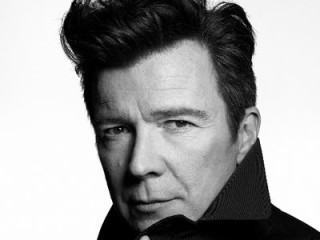
It was one of those days in the office when some things weren’t working and almost all of my time was spent jumping between ‘real work’ and dealing with tech support. Inevitably, we had to keep chat on all the time and decided to see how many song references we could slip into the exchange without affecting the meaning of the conversation.
I’ve changed some details – removed name of company and support guy and for the record, they ended up solving the problem in the end.
How many can you spot?
Support: Thank you for contacting Support. My name is nice support guy [not his real name] and I’ll be working with you today. While I read over your message, is there anything else you’d like to add?
Support: Hi Mark! How are you doing today?
ML (me): Hi. I am spending most of the day talking to tech support. I have been trying to get some stuff sorted in our G-Suite so that I would get a copy of emails sent to postmaster@blahblah.org… I have spent 3 hours 14 minutes with your colleague making some changes to settings. Now, I am getting a copy of every email anyone sends in our organisation to another person in the organisation.
Support: I am sorry to hear that you are having that issue right now.
Support: Your business means a lot to us.
Support: Just to make sure we are working on the correct account, may I know the domain name you need help with?
ML (me): blahblah.org
Support: In the event that we get disconnected, what will be the best contact information we can reach you?
ML (me): +44 7760 181 939 [number changed]
Support: Thank you for the information Mark.
Support: Based on your subject. What was the previous case number?
ML (me): I am also getting emails sent from outside the company domain to other people with a blahblah.org email address. This does not happen in reverse. (ie, if someone is emailing out to a third party, I don’t receive it).
Support: I’m sorry to hear that.
Support: Do you still remember the case number or the subject for this follow up?
ML (me): Warning, VERY long. 3 hour thread. #17640565
Support: Thanks.
Support: Let me just pull it up
ML (me): This is probably the most relevant bit.
ML (me): So I added postmaster@ and abuse@ to a gsuite group and added my email to the membership. I tested it to ensure that I was receiving a copy of emails to this account. I was. I have not received either of the emails they said were sent on Tuesday though. … Support, Anon Support Person: I understand, now. this can be associated to two different things. first: is the group configured to accept emails from an external account?
ML (me): Yes. I think it will only accept them from external accounts. (ie if I send to postmaster@blahblah.org… from a @ blahblah.org email, I don;t think it gets through. If it comes from eg hotmail, it does). …
Support: If I’m understanding you correctly, you’re chatting in today because you are not able to receive emails that is being sent to your Group’s email address. Is this correct?
ML (me): No!
Support: I see.
ML (me): HAving made the settings changes to our gmail accounts, I am now getting a copy of every email that is sent to a member of our team at their email address.
5 minutes pass.
Support: Okay.
ML (me): We then did an Email Log Search and found the logs of the emails that had been sent.
4 minutes pass.
Support: And do you want to remove it?
ML (me): I don’t want to get all the emails that are being sent to other people in the organisation.
Support: May I know from which email addresses are those?
ML (me): I want to get a copy of emails sent to privacy@blahblah.org and abuse@blahblah.org to this account. Not everyone else’s email.
Support: I see.
5 minutes pass.
Support: The reason that you are getting those email is because of the routing rules you have created.
ML (me): I know. I was told by the previous support person to set these precise rules up.
ML (me): I feel such a fool.
Support: I am sorry about that.
Due to the nature of asynchronous communication, I’m still not sure if this a brilliant dig or they were sorry about the previously stated problem.
Support: Okay so here is what we will do Mark.
Support: We will be removing those rules that you have created.
Support: Okay so on your Admin Console.
Support: I will need you to go to these settings.
ML (me): Yes! Exactly this! This is what I want. What I really, really, want.
Support: Apps > Dashboard Thingy > Email > Default Routing.
Support: Please let me know when you are there.
ML (me): I will be there for you.
ML (me): There.
Support: Thanks.
Support: Cool!
Support: Now I will need you to go check on the boxes of the settings and then delete them.
ML (me): You know the rules and so do I
Support: Yes, correct.
ML (me): Inside we both know what’s been going on
ML (me): I am there for you.
Support: Please let me know if you have deleted the 2 default routing rules.
Support: So I can check on my end.
ML (me): If I delete the rules. Will I still get emails sent to privacy and abuse? Could we change the rules so that they are, correct?
3 minutes pass.
Support: Okay. if you want it that way.
Support: You wanted emails sent to privacy@ and abuse@ to be delivered as well to ml@blahblah.org?
Support: Am I right?
ML (me): Exactly!
Support: Thanks for confirming.
Support: First.
Support: privacy@ is already the email alias of ml@blahblah.org
Support: it serves as it nickname
Support: so any email sent to privacy@ will be in the inbox of ml@blahblah.org
ML (me): Sorry. I meant postmaster@ and abuse@ not privacy.
Support: Oh okay. Haha thanks for the update.
ML (me): I just wanna tell you how I’m feeling
ML (me): Gotta make you understand
Support: Thanks again.
Support: Let us now edit the 1st routing rule.
Support: Let me know what you see?
ML (me): I can see clearly now the
ML (me): general settings are up.
Support: Are you able to send me a screenshot?
ML (me): What of?
Support: Of what you are seeing right now?
Support: So I can confirm that we are on the same page.
ML (me): We’ve known each other for so long I’m sure we are. Stand by.
Support: Ok thanks.
ML (me): Customer attached So this is it.jpg:
Support: Thanks for the screenshot.
Support: Just as I thought you are on a different page. No worries I will go there as well.
Support: Based on the photo you gave. Yes the routing rule is not correct.
Support: Kindly hover to it and click on Edit.
Support: I will need you to change the box that are checked.
Support: Instead of Internal-sending. Check the box for internal receiving.
ML (me): I can’t hover and type in here at the same time. I’m going to cllick on it.
ML (me): A full commitment’s what I am thinking of.
Support: OKay.
Support: After you make sure that Inbound and Internal receiving is checked.
ML (me): Checked.
Support: Next step is to check the box for: Only affect specific envelope recipients
Support: and then enter the email address of abuse@blahblah.org
ML (me): Checked.
Support: You are doing great Mark.
They were lovely.
ML (me): This isn’t abuse. It is the postmaster.
ML (me): Thank you. we make a great team.
Support: You’re welcome.
Support: After that scroll down and Save.
Support: Let me know when you have saved it so I can check.
ML (me): Abuse?
Support: Please save it first.
Support: And then I’ll check if you have done it right.
ML (me): OK. |I have both settings saved identically.
Support: Checking
ML (me): Except one is abuse
ML (me): and one is postmaster.
Support: I am checking on it.
ML (me): Not an actual postmaster, the email address postmaster@blahblah.org
Support: Okay thanks
Support: I have checked them and now they are all good.
Support: Let me send a test email.
ML (me): Me too.
Support: Okay cool!
Support: I have sent one to postmaster@blahblah.org
Support: I have sent the same test email to abuse@blahblah.org
Support: Can you please confirm if you have received both.
ML (me): I got the postmaster one.
ML (me): I haven’t had abuse yet.
ML (me): Now I’m getting the abuse too.
Support: Perfect!
Spits out coffee.
ML (me): And more importantly, I am not getting everyone else’s emails. 🙂
Support: Haha.
ML (me): Thank you for your time today. Happy to be of service. Is there anything else I can help with?
ML (me): 🙂
Support: You are most welcome Mark.
Support: It was a pleasure assisting you today.
ML (me): Appreciate your help nice support guy.
Support: Oh and by the way. There’s a short survey coming up and we’d love to hear your feedback about our interaction today.
ML (me): One thing is for sure.
Support: Anything else that I can assist you with your G Suite account?
ML (me): Never gonna let you down
Support: Thanks appreciate that.
ML (me): All good. Thanks nice support guy. Have a great day.
These people are heroes.
Learn how great SaaS & software companies are run
We produce exceptional conferences & content that will help you build better products & companies.
Join our friendly list for event updates, ideas & inspiration.