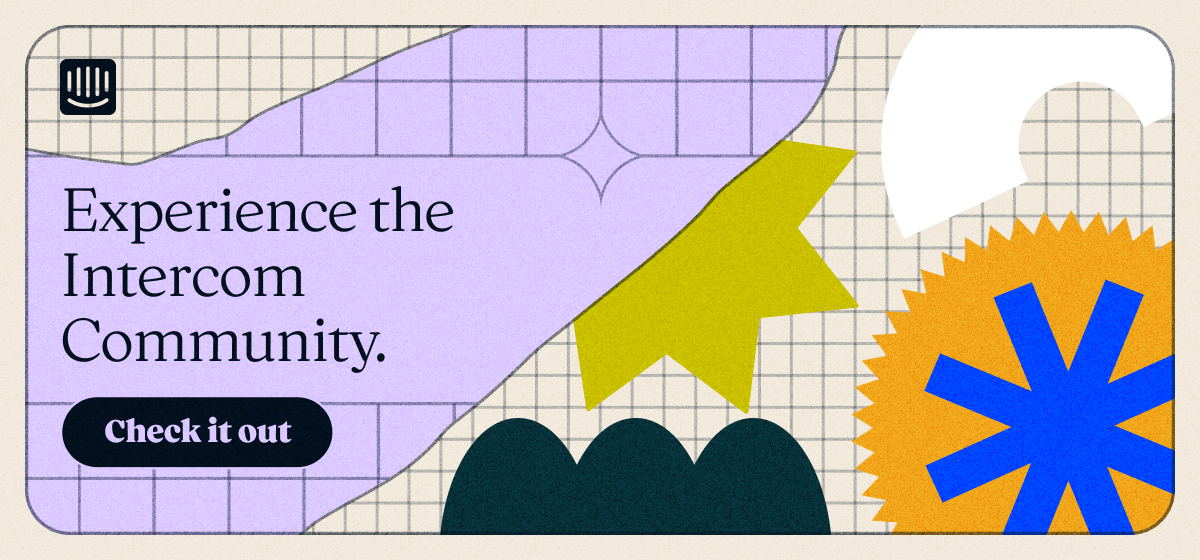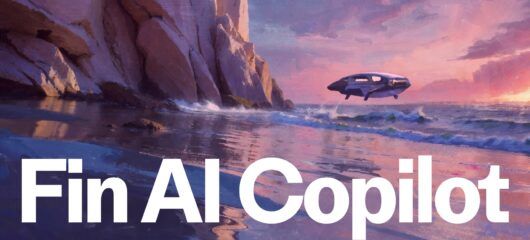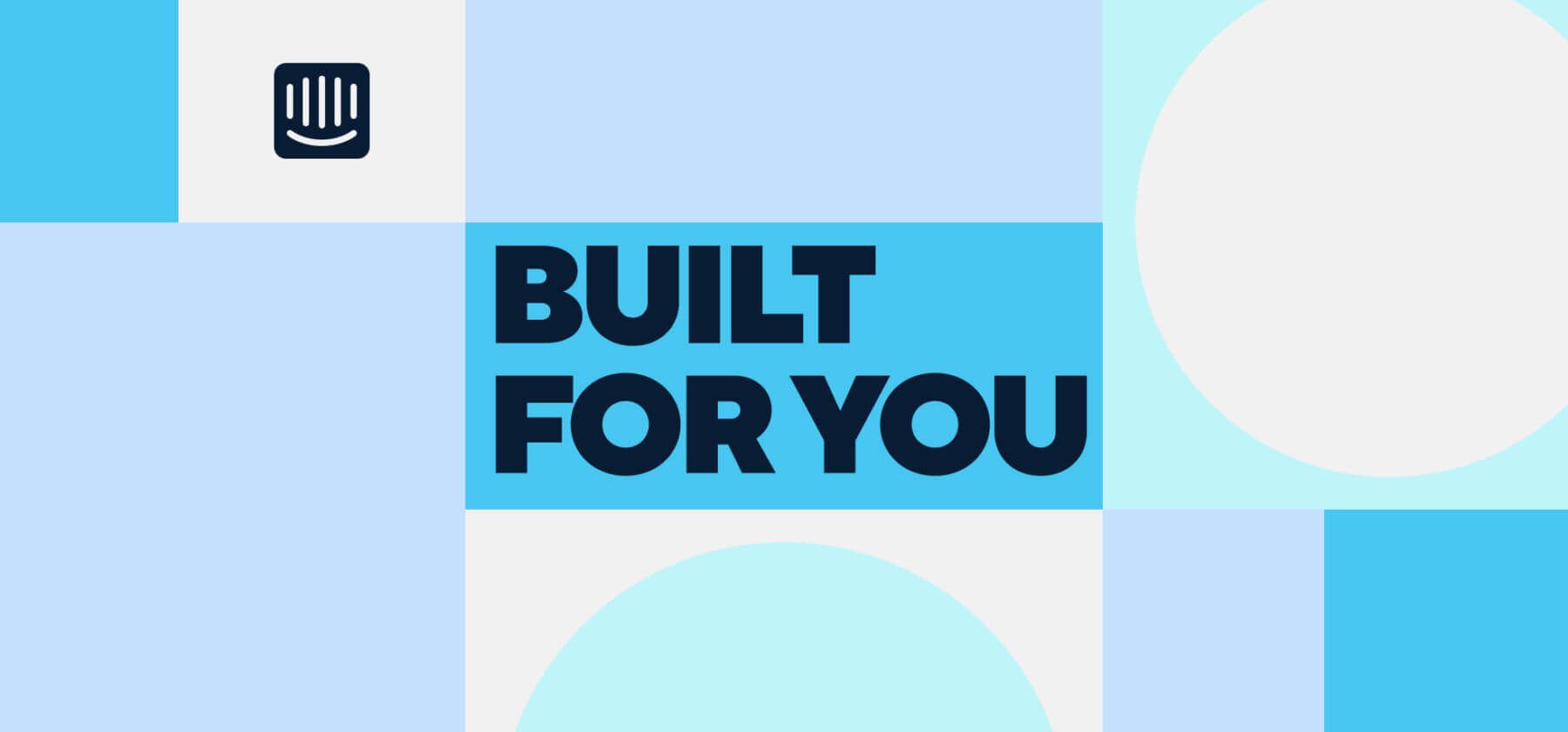
Built for you: New channels of communication, improved reporting, and much more
As omnichannel experiences become more important to consumers and CX becomes a key differentiating factor for businesses, our product team has made it their mission to increase those capabilities within the Intercom platform.
With that in mind, our new April features focus on increased and more efficient channels of communication, access to the right data to influence the way you grow and scale your business. So, let’s take a look at what we’ve built for you over the past month.
Introducing Instagram for Support
Support should be accessible on any of your digital channels to create a complete omnichannel experience for your customers. That’s why we’ve introduced Intercom’s Instagram app! Handle conversations from Instagram directly in your Intercom Inbox. Customers can contact you in the most convenient way for them (improving their experience), while you take advantage of automation, Inbox rules, and more. Head over to our Help Center to check out our checklist before you install the Instagram app.
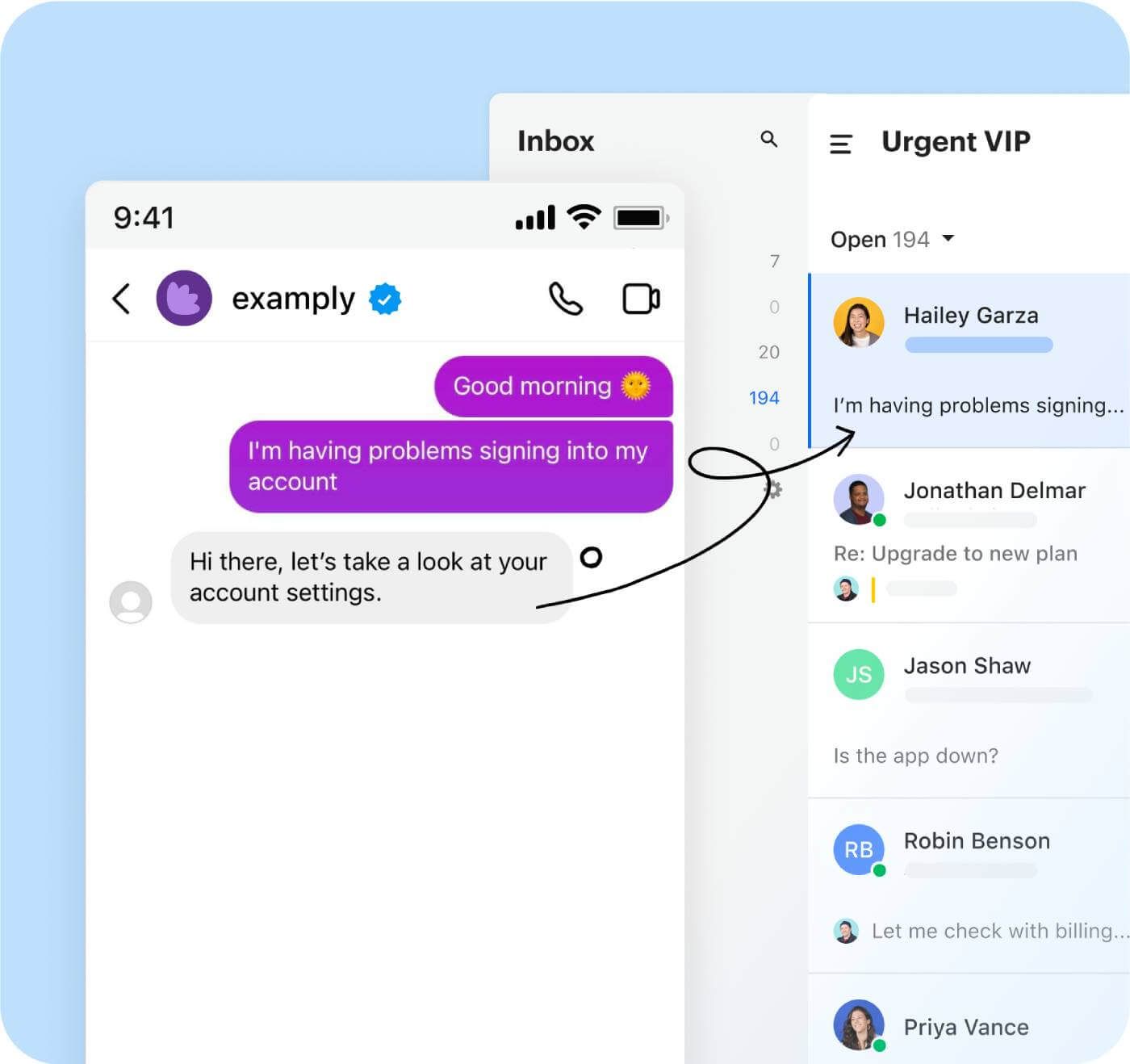
Connect multiple Whatsapp accounts to Intercom
Building on the recent launch of Whatsapp as a communication channel to up-level your support, you can now connect multiple WhatsApp Business API accounts to a single Intercom workspace. This provides a more efficient and streamlined experience for your support team as well as improving your customer experience. Check out our Help Center for more guidance on installation.
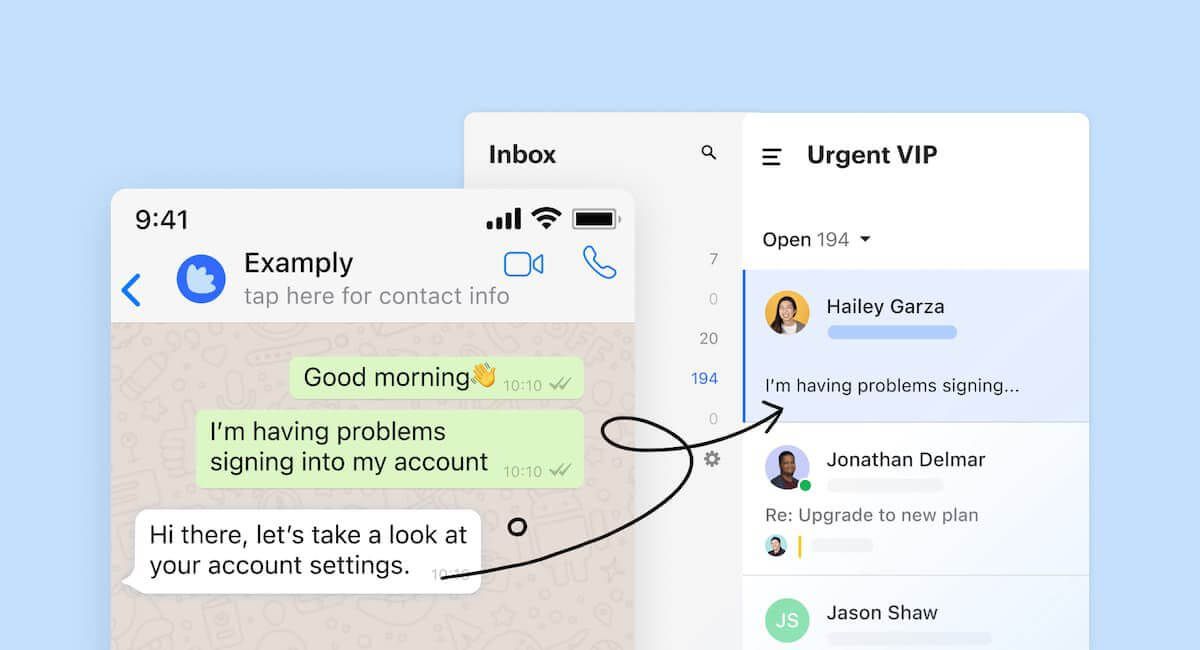
Personalize emails with dynamic content
With dynamic content, create tailored and personalized emails across the entire customer journey. With a scalable no-code solution, reduce the time your team is spending creating tailored emails to ensure your customers get the right content at the right time. Learn how to easily add dynamic content blocks in your emails right here.
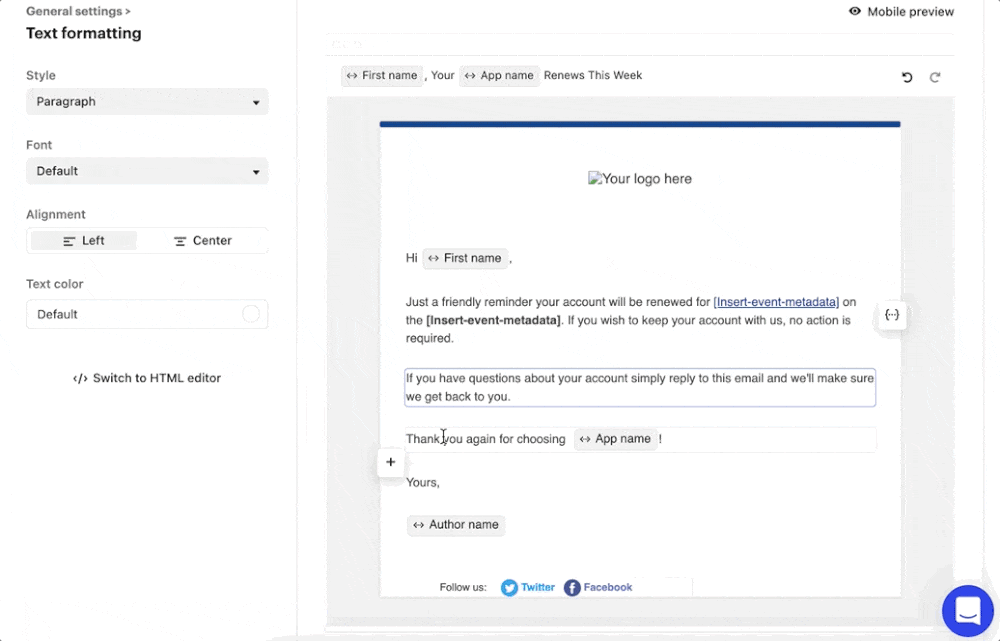
Use tags to organize and filter Resolution Bot answers
Your teams can now tag Resolution Bot answers to help them organize content. Filter for answers by a tag, and see any tagged Answers in the “Manage Tags” page to help better manage answers as your business and customer support teams scale.
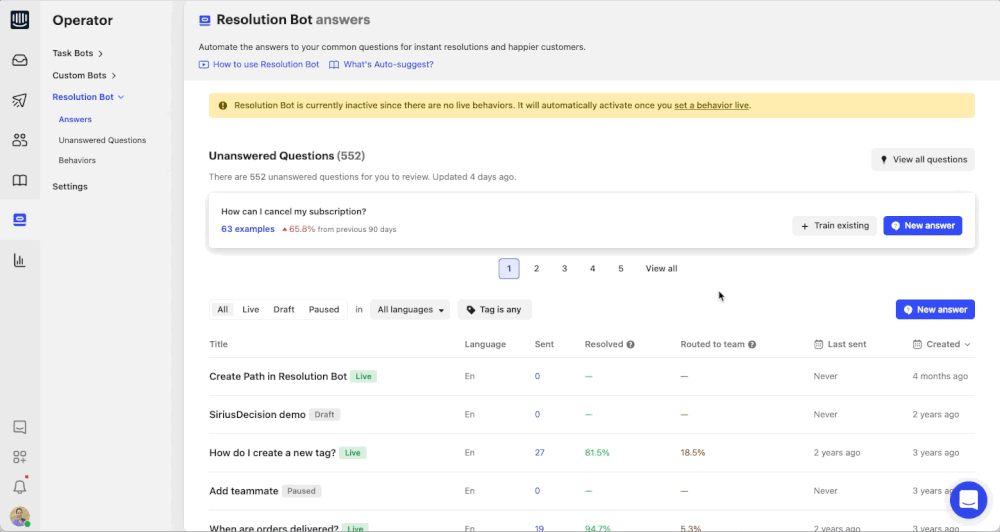
Improving your engagement capabilities
With a focus on perfecting engagement, we also took the time to improve the ways you can analyze Bot content and how you can preview Custom Bots. Take a look at some of the tweaks we made last month.
Increase article click-through-rates with improved reporting
With a new “Search with results” section, teammates can easily analyze which keywords succeeded in providing the right content to their users. With this information, teammates can edit and improve article content to maximize articles’ click-through-rates.
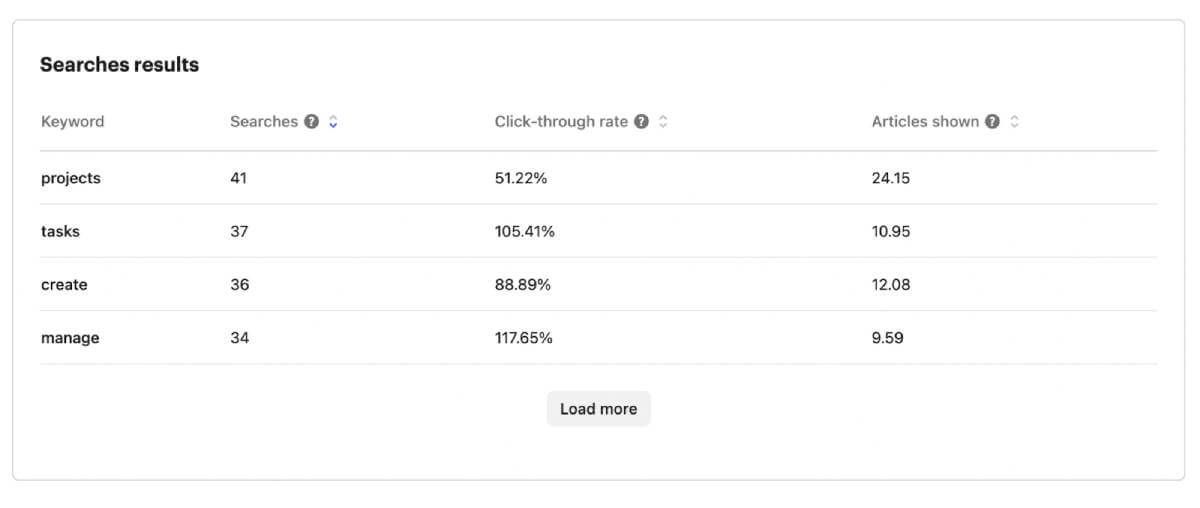
With an improved “Articles engagement” section, teammates can review articles’ performance trends over time for positive, negative, and neutral reactions. They can also take advantage of viewing improvements like filters and toggling between numbers or percentages to better understand how their users engage with articles. Get to grips with your Article Reporting here.
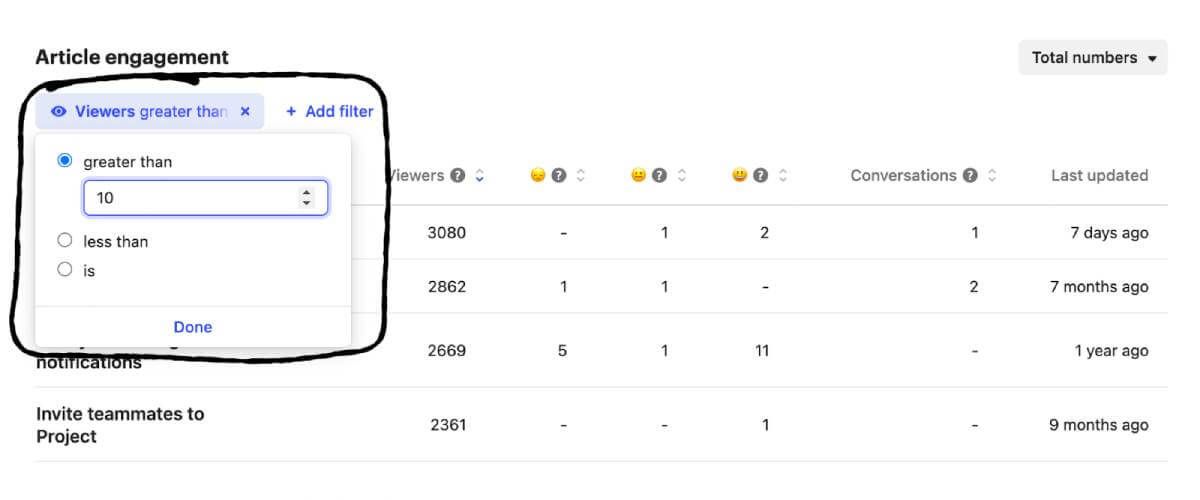
Perfect Resolution Bot answers with improved analysis and reporting
Resolution Bot answer statistics are now plotted over time, allowing you to spot trends. Your team can analyze and understand the impact of their answer edits – both positive and negative. This can help you get new insights on a month-by-month basis and empower you to make changes to improve the relevancy of the answers your customer receives from Resolution Bot – thereby ensuring positive customer experiences. Visit our Help Center for more information on accessing your Resolution Bot reports.
View live Custom Bot previews
We’ve improved previews for Custom Bots, allowing teammates to directly preview their Custom Bots in a modal once they click the Preview button. Previously, teammates could preview the messenger on a teammate’s domain, but now you can also directly see the Custom Bot in action. No more switching between contexts while you or your team work on bots – now it can all be done within the teammates app.
SLAs with more flexibility
Teammates can now input customized response times in the SLA creation modal, ranging from seconds to minutes to hours and days. This provides your team with more options and increased flexibility to assist with reaching response time targets.
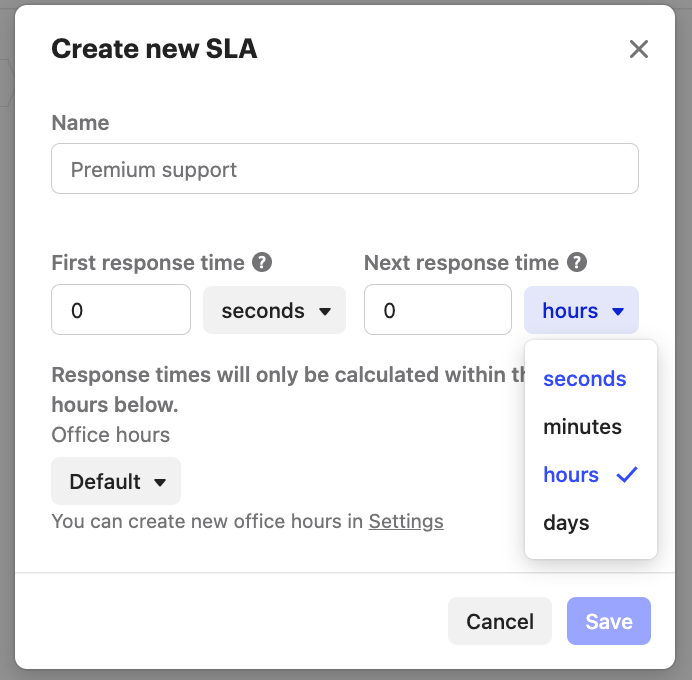
Users have very much gotten used to hybrid engagement since the pandemic. Therefore, customer experiences should reflect that. Our powerful new features enable your team to focus on delivering great customer experiences, unifying communications, and simplifying the way you collect and use data from one single tool.
If you’re interested in hearing what other Intercom customers are sharing, or want to chat to us about feedback that you have, we’d love to hear from you over in Interconnected – our customer community forum. Come say hi 👋