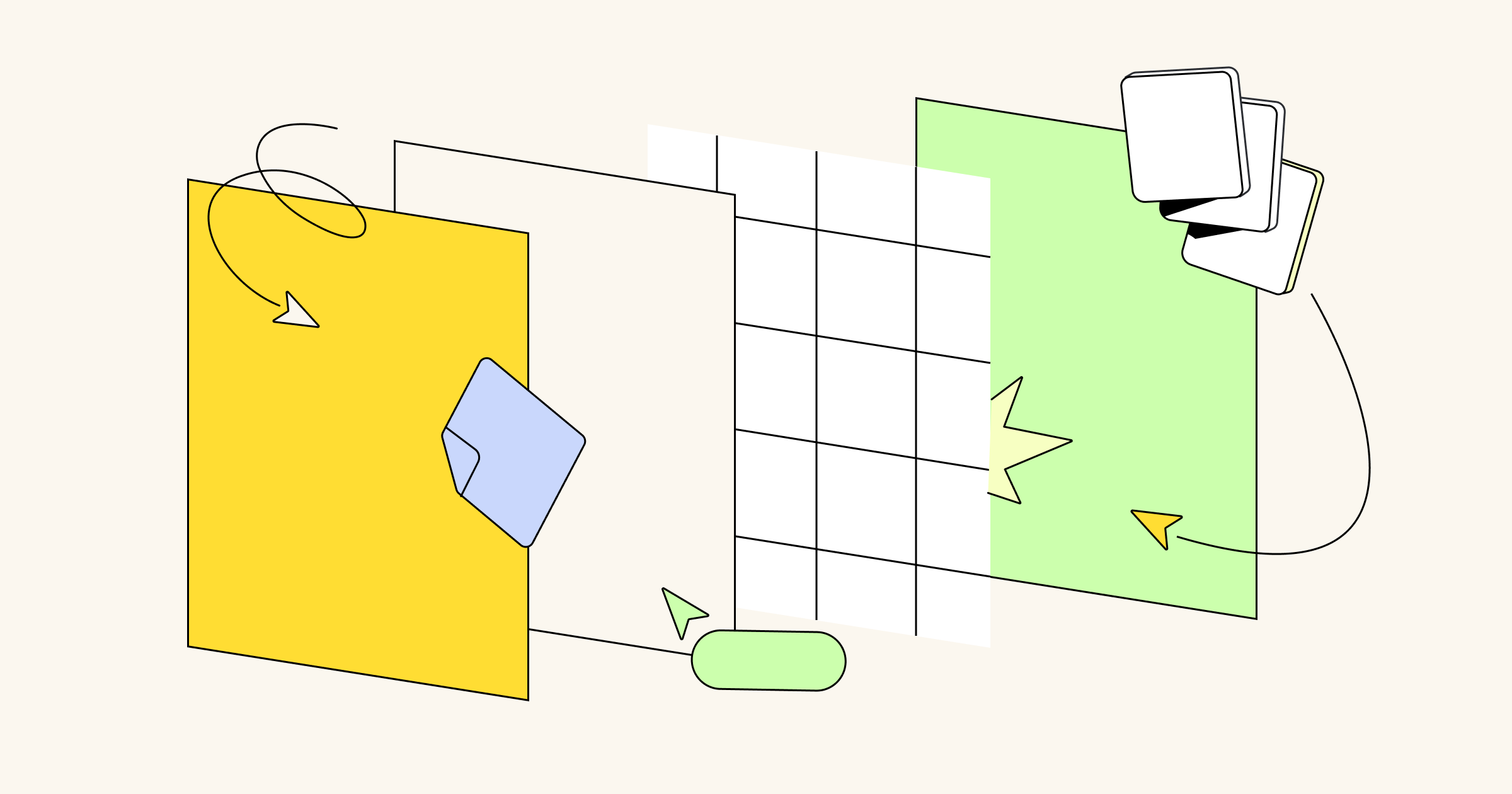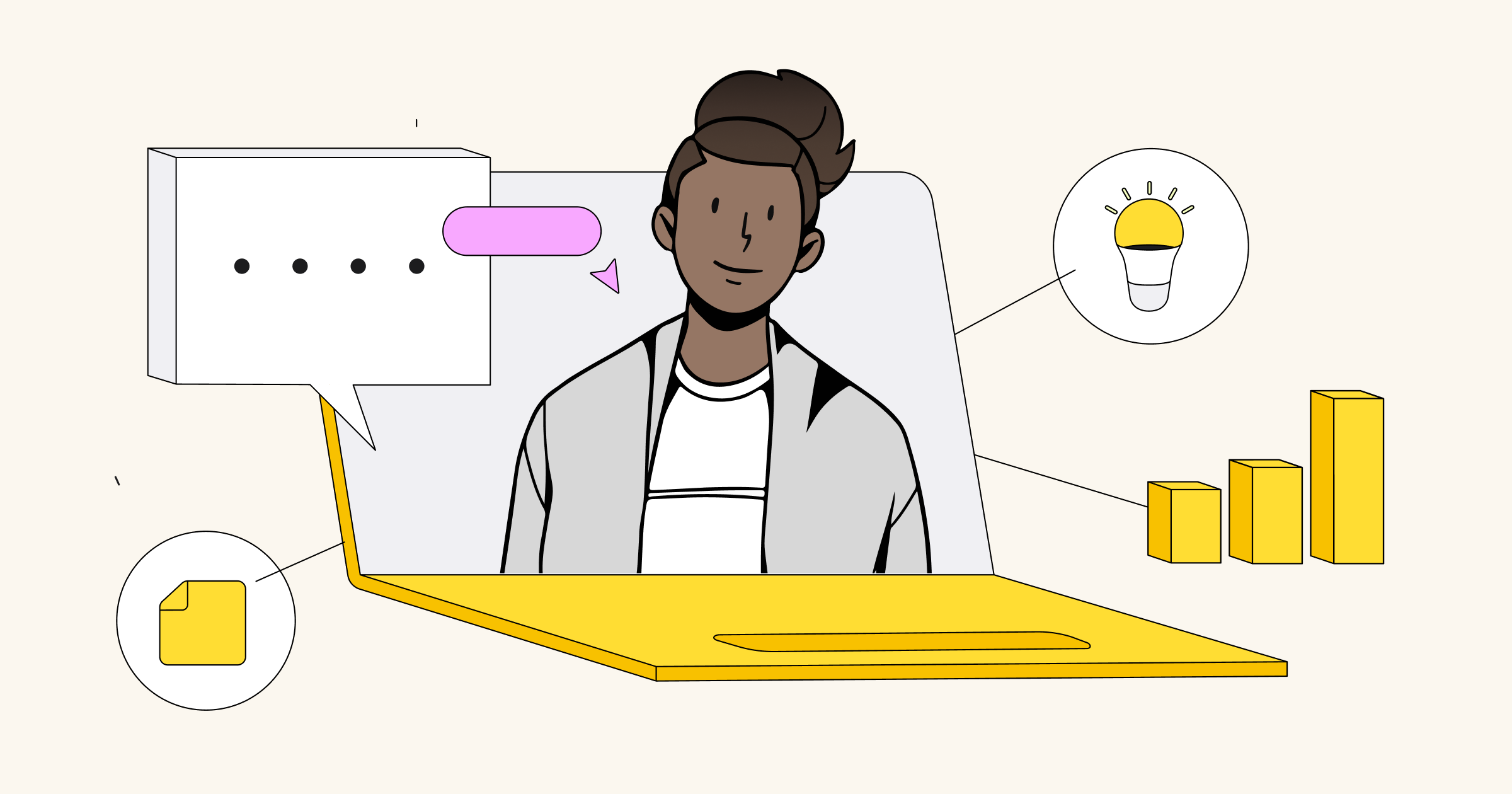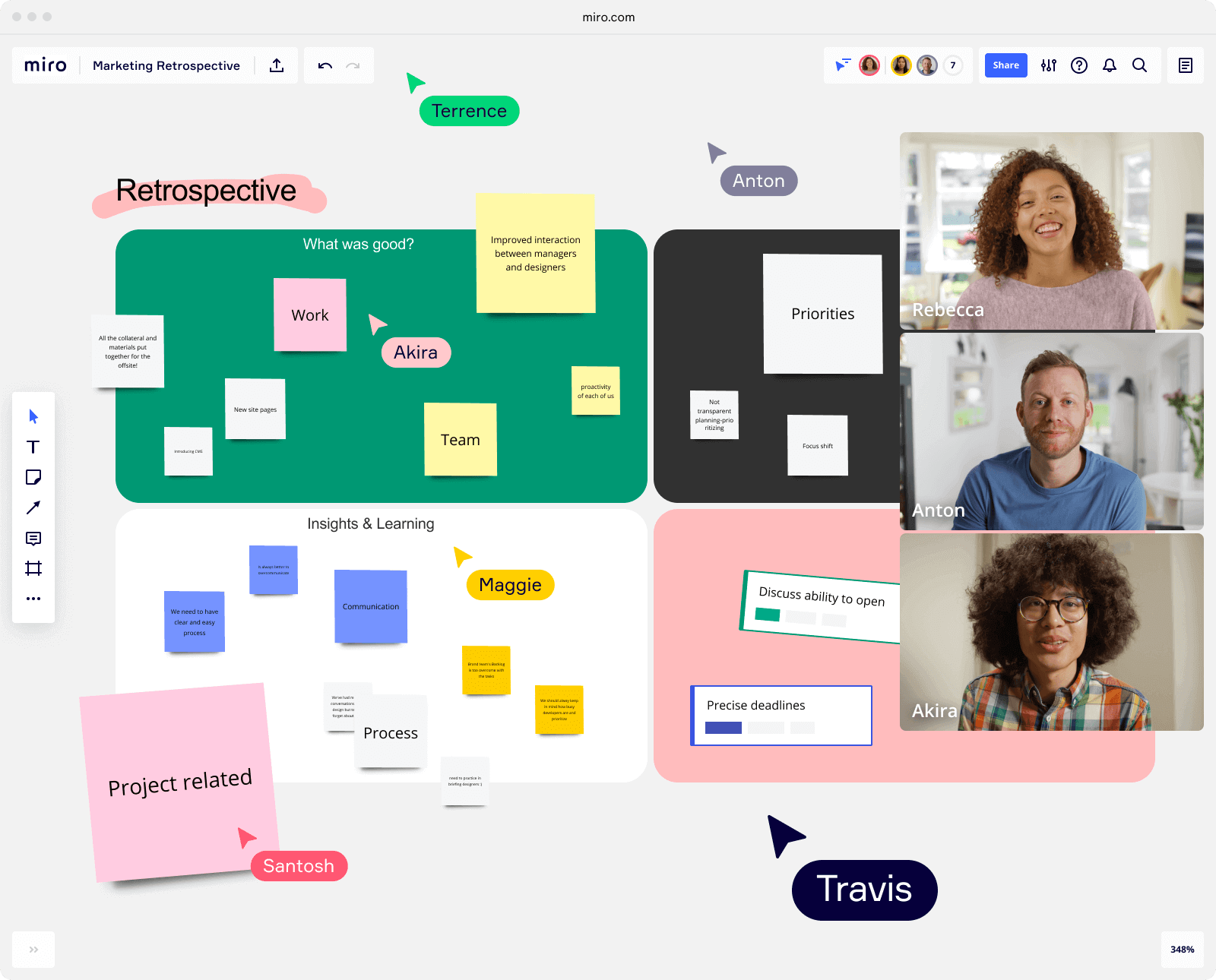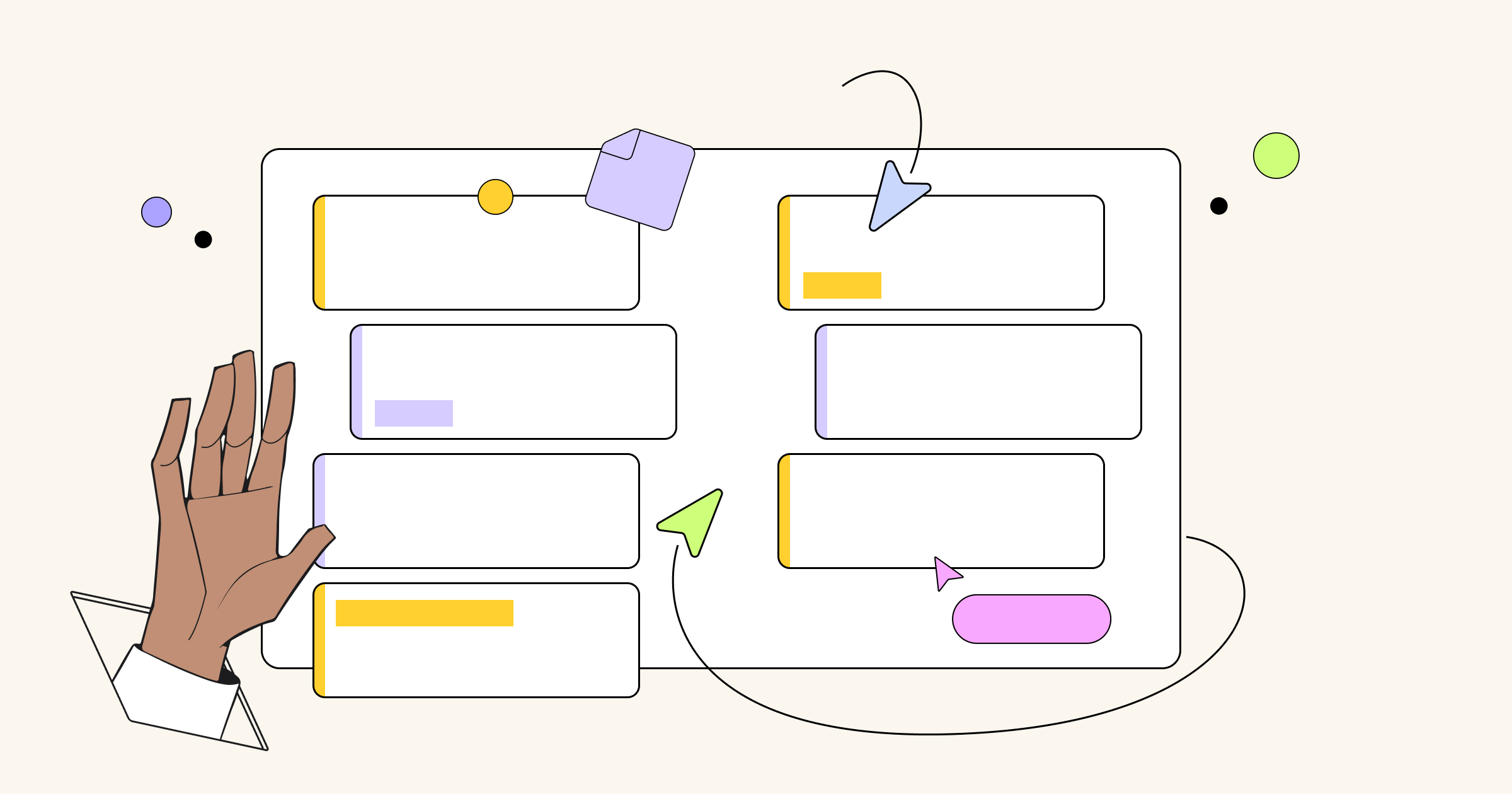Kristin has worked in brand, design, and product marketing. She is passionate about building templates and tools so nobody ever has to start from scratch.
Communication is crucial on any team. But it can be trickier when your team is working remotely. That’s when visual frameworks come in handy.
Here are six templates you can use to streamline your daily routines and run better meetings remotely.
1. Reaffirm your purpose with a team charter
If you don’t have a team charter, a remote transition is the perfect time to make one. This useful document is essential for answering the big question: why does your team exist? It also helps you get on the same page about what you’re trying to achieve, how you’re trying to achieve it, and makes everyone on the team feel like they’re swimming in the same direction.
Because communication can be a bit challenging when you’re going remote, this will lay a foundation for better alignment and meetings down the line. To create the most effective charter possible, make sure that you involve all members of the team.
2. Engage meeting attendees with ice breakers
Going remote for the first time means more virtual meetings. It can be a bit jarring to host large groups on video calls if your team’s not used to it. Luckily, we have a great tool for you to use to kick things off: ice breakers.
It may sound hokey, but hear us out. Meetings are most effective when attendees are engaged. Ice breakers are proven tools that warm attendees up for the meeting ahead. Ice breakers can be questions, drawings, charades, counting games, quizzes, a sharing exercise, etc.
Try this template to get team members to share something interesting and surprising while also facilitating personal introductions. Here’s how it works—it’s super simple:
- On the top, add a profile picture of every team member.
- In the middle, ask participants to share a photo of their workspace.
- On the bottom, have everyone share something they’ve learned recently.
3. Celebrate wins & surface blockers with daily stand-up meetings
Made popular by scrum ceremonies and agile rituals, daily stand-ups are designed to be quick daily check-ins—and they’re easy to do via remote video call. In this meeting, attendees spend no more than 15 minutes talking about progress, successes, and blockers in projects they’re working on. The daily cadence ensures everyone is communicating and synced with what others are working on, in case they can pitch in. Focus your stand-ups on answering these questions:
- What did I work on yesterday?
- What am I working on today?
- What issues are blocking me?
The big benefit to stand-ups? When individuals are keeping everyone informed, they’re reminded of how they’re contributing to the team and are held more accountable for moving their projects forward. It also gives their teammates an opportunity to jump in and offer to help.
4. Reflect on your response to change with retrospectives
Now that you know your team’s purpose and are checking in daily, make some time for reflection and feedback. Another Agile concept, retrospectives, are a great way to do this. Start, Stop, Continue is one style of retrospective that asks teams to answer three questions at the end of every project sprint or deliverable:
- What should the team start doing?
- What should the team stop doing?
- What should the team continue doing?
Reflecting on these helps teams focus on responding to change as they go – and focusing on individuals and interactions – rather than blindly following a plan and harping on processes and tools. It’s best to host these while projects are ongoing because they help teams refocus, innovate, and be more… well, agile.
5. Build rapport with virtual one-on-ones
One-on-ones are essential ways for managers to build a culture of trust with their team. And thanks to video conferencing, they are simple to schedule when you’re remote. Unlike stand-ups, retros, and other team meetings, one-on-ones are about creating space for a manager and their direct report to share feedback and talk about career growth.
To run one-on-one meetings effectively, use this template to create an agenda. You don’t have to stick to the plan, but it can help to lay out a series of goals, discussion topics, questions, or action items.
6. Run effective meetings by taking collaborative notes
If you don’t take meeting notes already, now’s the time. Trust us: you’ll never go back once you start doing it – organizing your agenda, discussion topics, and action items will make any meeting 100x more effective.
Here’s a very easy and visual way to get started. The best part? With this free template, you can collaborate with team members and assign roles. Delegating note-taking to other participants will get them even more engaged with the meeting – and will ensure everyone’s clear on what was said and next steps.
Keep in mind when starting to work remotely: you have to accept that there’s a learning curve. Document agendas, meeting notes, assignments, and action items clearly and use visual support whenever you have the opportunity. The ultimate aim is to keep everyone motivated and having the same understanding of what is needed to keep the team moving forward.
Need more WFH tips? Check out our remote work guide