Ideas, concepts, techniques have been at the core of Human evolution. New concepts are born, existing ideas are carried forward, Existing techniques are optimized, if needed old ideas are dumped. The transformation and translations of ideas, concepts, techniques is Evolution. This evolution has been in the top gear since the last decade or so. Thanks to the Internet. Everybody has access to everything and we all are living in the Knowledge Era. The increase in the bytes of information available and fast paced evolution is making it a hell of a job to be in sync in what's happening around.
The extract of this post is to explore if we can use Technology to help us keep going in this marathon of Information age, to manage the knowledge and leverage its benefits as and when needed.
The answer is Yes.
The typical method of reading to which we are all used to is to read through the stuff(I mean books, article) and make notes of important points for references and easy recall. But as I said, there is so much to read, so much to learn to keep going that the old technique becomes difficult to follow. Some kind of optimization is needed to ensure the learning happens, recalling the concepts is easier and references to actual content is seamless. Lets explore the options guys
For online articles You Google for a keyword and there you go, you have hundreds and millions to results. Many of them are interesting and serve the purpose of the search. One would like to save the link of the article and refer as and when needed. I can do this on the desktop/laptop, but can I have the access to all the link from anywhere, any system, any time. Of course I can. There are many sites offering free bookmarks managing tool. You could install their toolbar and bookmark pages as you surf. You have the option of adding notes to the bookmarks for obvious reasons.
I personally use the Google Bookmarks Manager .
The other very known service is from Delicious 
You want more… Just Google for Bookmarks Manager and you get products as many as hair on your head.
How it works
Its pretty simple to manage bookmarks or favourites online
- Register with the Service provider. For Google, you can use the Gmail account User ID and password
- Most of the sites known sites this days have the option of sharing the link using Delicious, Google, Technorati etc.
- Click on the service you are registered and that’s it. You are done.
I personally use the Toolbar from Google as it makes it easier to add bookmarks and offers many other features like Search, Email Alerts, Page translate, Page rank etc.
P.S: In the next article, we will look at concept mapping tool. The series would be concluded with an article on Mind Mapping tools. Technorati Tags: Knowledge Management,Google Bookmarks,Delicious,Save favorites Online,Bookmarks manager



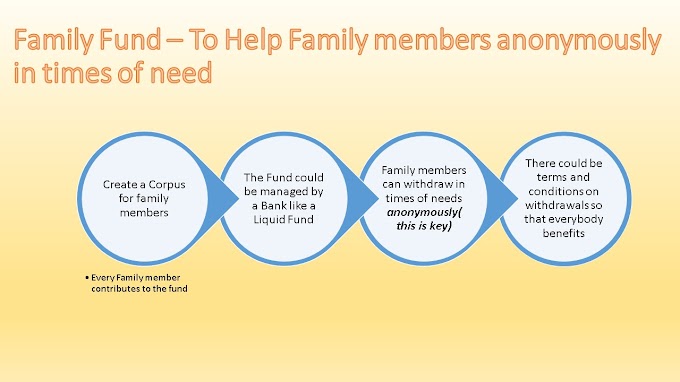

1 Comments
Great article, just what I wanted to find.
ReplyDeleteAlso see my webpage - The Tao of Badass Review