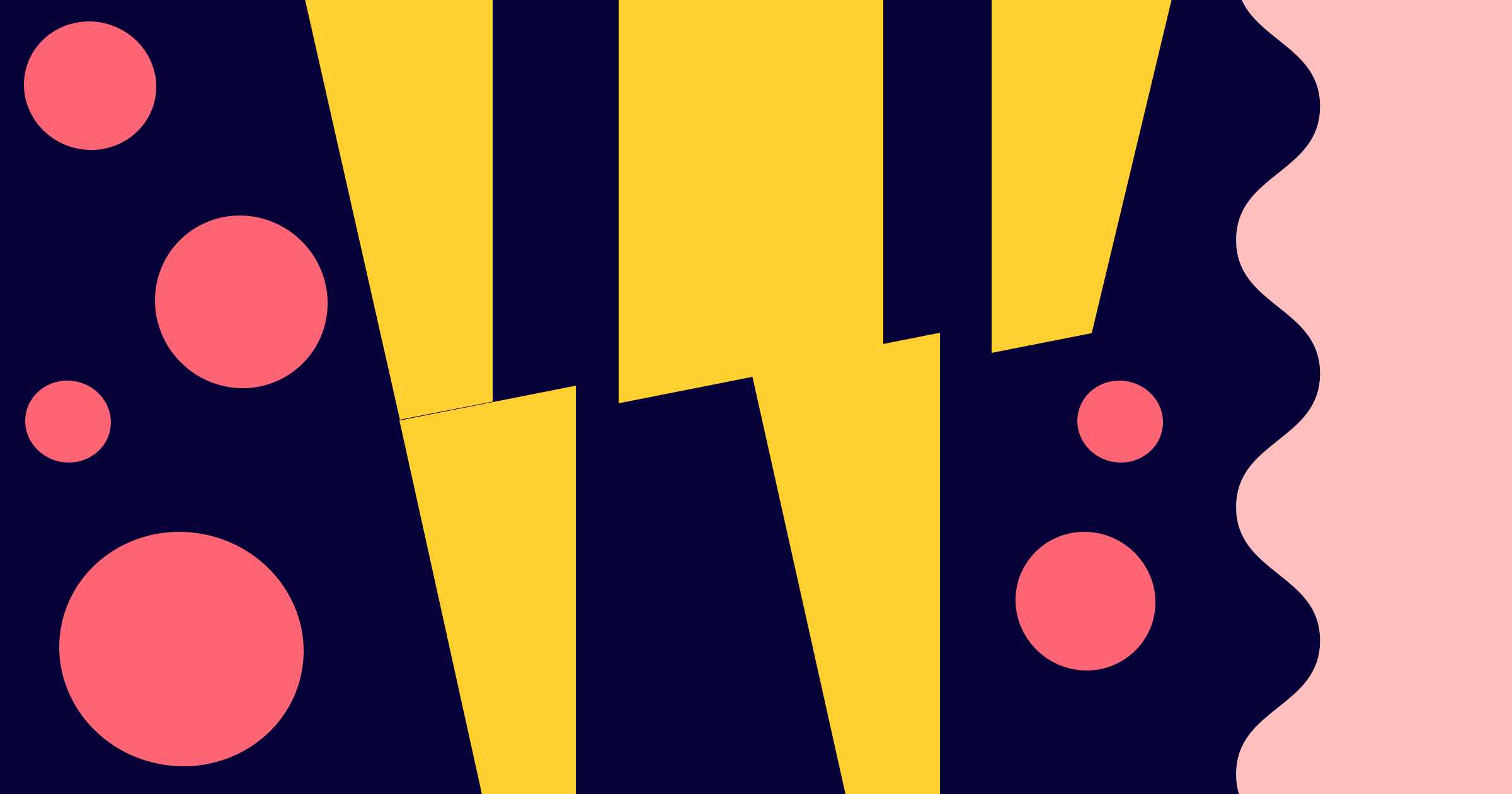We’ve all felt the pain of tool fatigue. When other people on your team – or your cross-functional partners – are working in different applications, you can exhaust yourself hopping from tab to tab, trying to track down information and keep up with updates.
That’s why Miro’s integrations are so beloved by enterprise teams. They bring all of your project work into one Miro board, so you save time and stay aligned. All of Miro’s integrations can be found in the Miro Marketplace, organized by use case or by the type of tool. Here’s an overview of some of our favorites – or watch the video below to get a detailed run-down of the full list.
Google Drive integration with Miro
One powerful piece of functionality is the ability to make updates to a doc and see the changes reflected immediately in both applications. You can import a Google doc by just copying and pasting the link into a Miro board. When someone makes changes to a doc, you only need to refresh your Miro board to see the updates.
OneDrive, Adobe Creative Cloud, Dropbox, and Box integrations
With these Miro integrations, you can easily expand a PDF to see each of the pages laid out individually. You can also make visual notations (like crossing something out or adding a comment) directly on the board.
[rtb_inline_subscription id=”1″ size=”small” header=”Subscribe to learn more about effective team collaboration” button=”black”]
Slack and MS Teams integrations with Miro
So many teams rely on Slack or MS Teams notifications to stay up to date. With this integration, you’ll be able to receive messages directly in Slack or MS Teams when someone shares a board with you, or comments on a board you own.
Jira integration with Miro
Once you’ve integrated with Jira, all you need to do is paste the URL of the Jira issue into a Miro board, or find the issue using the Miro Jira picker. This automatically transforms the issue into a card, which you can add to a user story map or elsewhere. You can also convert Miro cards into Jira issues!
Sketch integration with Miro
With the Sketch plugin, you can send artboards to Miro and update them easily. Plus, you can sync your artboards so they’ll automatically update whenever you make changes.
Miro Platform
Our API and SDK enable you to extend the power of Miro for your unique use cases and even publish custom tools to the marketplace. Integrate with an internal chat tool or project management tool. Create buttons that automate workflows or side panels that add completely new functionality. Check out the documentation and examples.