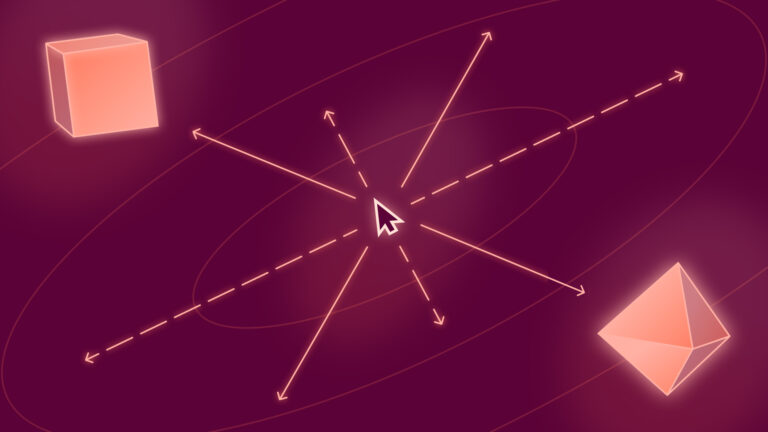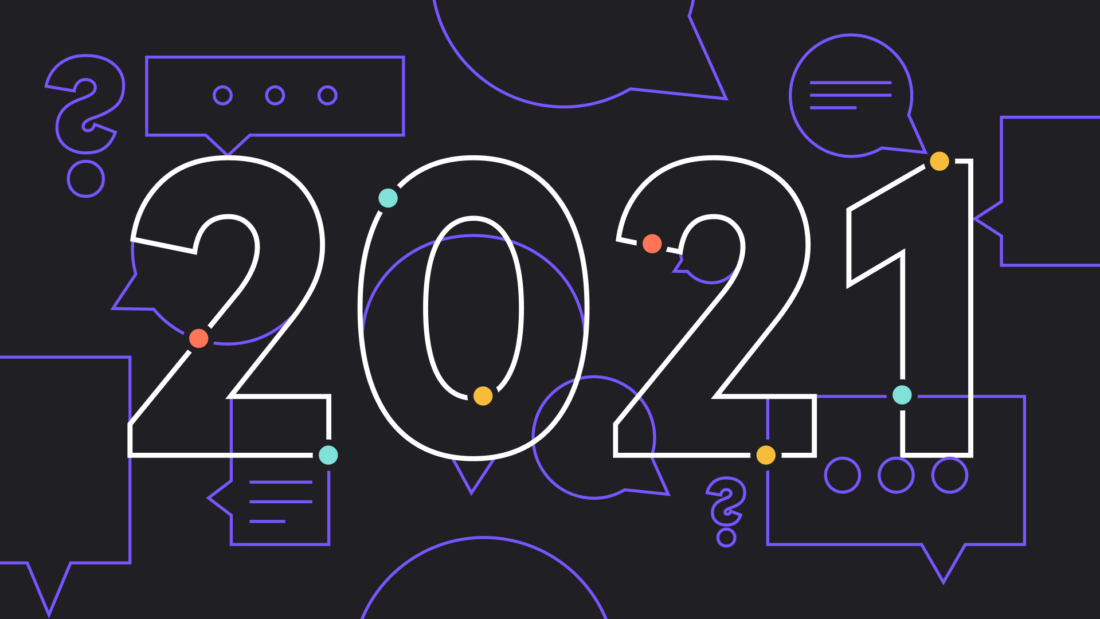
Mixpanel Community: Top posts from 2021

As Community Manager at Mixpanel, I get to engage with Mixpanel users on a daily basis.
Honestly, it’s the best. From in-the-weeds guidance on specific integrations to big picture best practices on product analytics, I love the kind of knowledge our members seek out—and what they share in return.
If you didn’t know Mixpanel had a community, here’s a quick intro: With over 7,000 members, the community is designed for members to share how they’re using Mixpanel, interact directly with our engineers and Customer Support Managers, and start conversations on just about anything related. You can get get tips for using Mixpanel, crowdsourced Mixpanel product analytics ideas, and guidance on product updates.
To give you a picture of just how helpful the Mixpanel Community can be, we’ve pulled together the best posts from this year.
Enjoy—we’re here to help!
Get the lowdown on Apple’s advertising changes
One of Mixpanel’s own engineers posted a detailed breakdown of the IDFA changes Apple made with the release of iOS 14—as well as how the changes would affect product analytics within Mixpanel.
One community member’s reply shows just how helpful this info is to devs: “I totally understand that this stuff is a lot of work to keep track of yourselves let alone making sure us developers understand what’s happening. So I really appreciate your help.”
Still unclear on the changes? Head over to the community post and get the detailed guidance you’ve been looking for!
React Native SDK makes things easier on developers
One user came to the community to ask for help with their React JS app: “Would really like the ability to use Mixpanel with ReactJS without having to worry about forgetting dev checks when calling track or identify, or solving this with a wrapper function that calls Mixpanel during the user authentication/signup.”
Several community members responded that they use Redux to handle that functionality, but the Mixpanel team also stepped in to announce that we’d launched the React Native SDK to make the process even easier. (Here’s the Github link, and you can find the developer guide here.)
Stepping in to help with tracking page views
Sometimes it helps to get back to the basics. When a community member asked how users typically track page views, the community stepped up with how they handle both generic events and individual page view events for critical pages. Why two different events? “By having specific events, you enable Mixpanel to run better analysis for Impact, Signal and any ‘why’ features that are designed to help you understand why your user sticks.”
Another helpful comment from the thread: “I would have a generic page view event with page type, page url, etc. as property, which goes for all pages. But I would also have a separately named page view events for some critical pages like product, cart, etc.”
Getting specific with user metrics
One community member wanted to know how to get even more granular with their user metrics: They wanted to track not just the number of sessions for a given user, but also how long they spend on the page (average session duration).
Another community member quickly came back with an answer: Using Funnels, users can manually change the Time to Convert interval size, setting it to 30 seconds minimum and 30 minutes maximum to capture a user’s session activity.
You can get the how-to (with screenshots) by visiting the community post right here.
Guidance on unbounded vs. bounded retention metrics
When we released unbounded retention to supplement N-Day (bounded) retention metrics, the Customer Success team put together a community post explaining the update and giving guidance on when to use each type of metric.
(If you don’t click through to the post: Unbounded retention captures users who come back on a specific time unit—a month, for example—or after, while N-Day retention looks only at users who come back within the specific time period.)
In general, unbounded retention metrics work well as the inverse of your overall churn, while N-Day retention metrics are more important when looking into metrics like monthly active users.
Zooming out on all your events
One community member had a very practical question: Where can you see a list of all of your tracked events, and how do you bookmark the most important events?
Several members responded with their approach, and one of Mixpanel’s Customer Success Managers stepped in with a helpful guide (complete with screenshots) to locating the full list of events from the dropdown menu and instructions on bookmarking events.
If you want the quick version: Use the dropdown in Insights to see all events, and add tags to events with Lexicon to bookmark the most important ones.
Getting a gut check on setting up average session length
When a Mixpanel user was trying to track the average session length on their app, they turned to the community to make sure they were doing it right.
Originally, the user was using a timeout based event to estimate the average time a user spent on their app. But a Mixpanel teammember recommended a different approach: using the Time to Convert chart in Funnels.
Want the details on setting this up right? Head over to the community post.
How to use HTTP spec to send data to Mixpanel
There are a lot of ways to get product usage data into Mixpanel, including through an HTTP request.
Since it can feel a little intimidating to tackle this on your own, the Mixpanel team put together a detailed guide on using an HTTP spec. From creating user profiles to defining the event endpoint, the write-up has everything you need to get started.
MPKnowledgeDrop: Track interactions on embedded YouTube videos
One of my favorite parts of the Mixpanel Community is that, beyond troubleshooting, both community members and the Mixpanel team put out information on new, cool, or practical ways to use Mixpanel for better product analytics.
One of the guides we put out saw a lot of traction: tracking interactions on (iFrame embedded) YouTube Videos. The guide walks through how to determine which events you want to track, how to build the pipe and logic, and provides the code you need to get started.
Want more helpful information and ideas like these? Sign into your Mixpanel account and head over to our community page!