The 7 Most Important User Experience Metrics To Track For SaaS Success
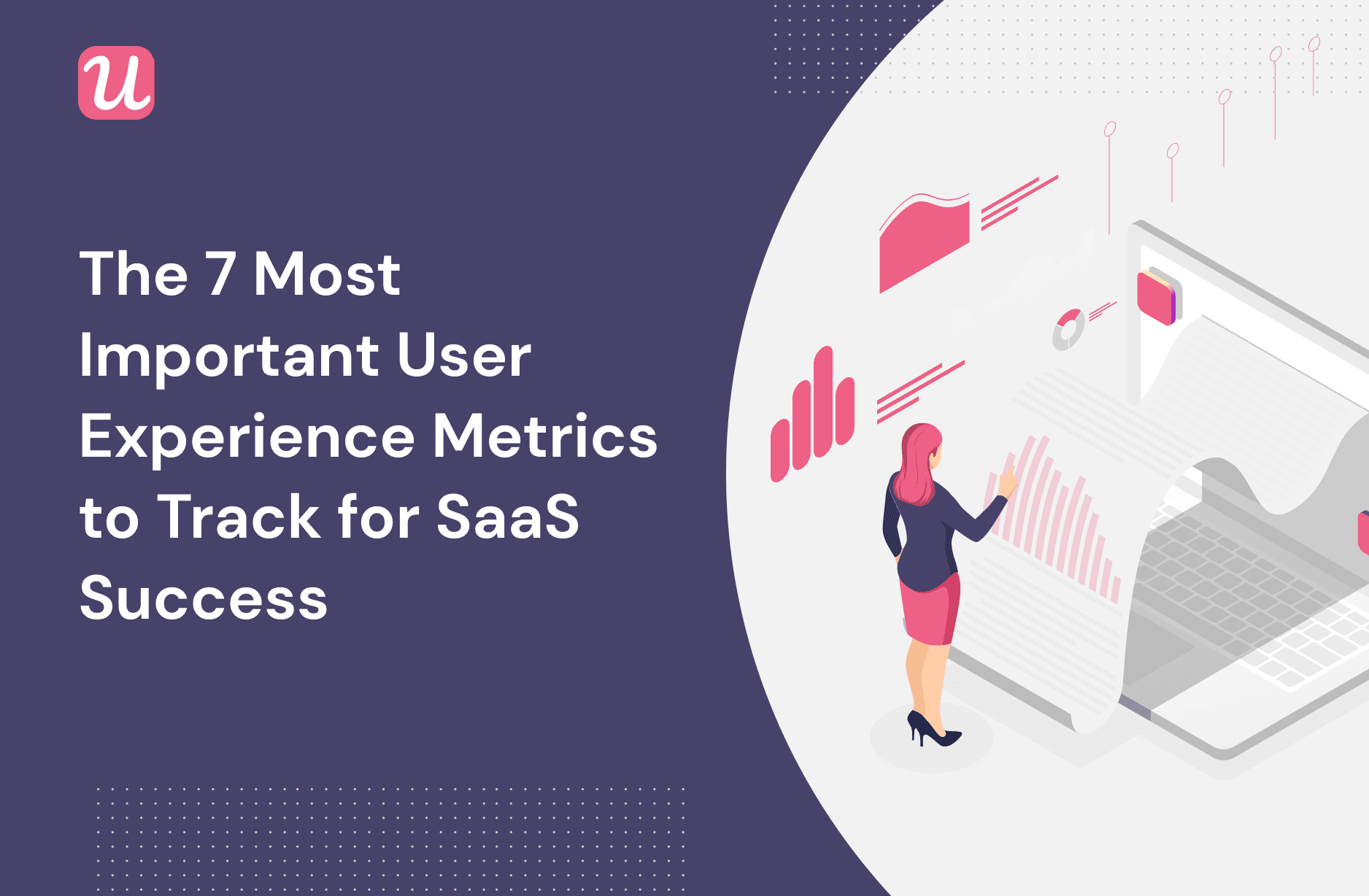
Want to improve your user experience metrics to make your SaaS business successful?
User experience is key to keeping your customers engaged and happy. It begins with the first-ever interaction a user has with your product and continues throughout the user journey until they decide to leave.
To make sure your users don’t churn, you need to track and optimize the right metrics to enhance user experience and satisfaction.
How do you achieve that? Let’s dive in to know more!
TL;DR
- User experience is a user’s perception of your product and brand based on their interactions at different stages of the user journey.
- 86% of users are willing to spend up to 25% more to get a better user experience.
- Qualitative attitudinal metrics and quantitative behavioral metrics are 2 primary types of UX metrics.
- Time per task measures the productivity or efficiency of a user while using your product.
- User error rate gives the percentage of errors users make while performing a task.
- Customer retention rate refers to the percentage of users you retain over a specific period of time.
- Customer churn rate, the opposite of user retention rate, measures the percentage of users who left your product within a given period.
- Customer satisfaction score measures how satisfied users are with a particular feature or team interaction or the product as a whole.
- Customer effort score shows how much effort users put in to engage in an action.
- NPS score is a measure of the overall user sentiment about your product and can be used with CSAT to learn more about the needs of your customers.
- Userpilot, Hotjar, and Qualaroo are the 3 best tools to track and improve customer experience.
What is user experience?
User experience is the perception a user has of your product and brand depending on their interactions across every stage of the user journey.
To differentiate your business from other SaaS companies, you should personalize the user experience at all touchpoints in the user journey and keep customers engaged with your product. Your product needs not only to get their job done but also to help save their money and time.
Why is user experience important?
Your relationship with your customers determines whether they will be loyal to you or churn.
To this end, customer experience tries to meet customers’ needs, so they are overall satisfied with your product. It helps users have positive interactions with your product so you can convert them into long-term, power users and brand advocates.
In fact, 86% of users are willing to spend up to 25% more to get a better user experience.
To retain users, you need to demonstrate the value of your product by helping them get their jobs done. Moreover, you need to give them a strong reason to choose over competitors, by saving both their money and time.
Customer experience plays a huge role in proving to your users that your product will save them money and time. More importantly, it allows users to gain value faster.
The image below shows the impact of user experience.
There is a 36% probability that it has a significant impact across the whole product experience. In addition, there’s a 30% probability that it has a moderate impact and is relevant for certain products.

What are the key user experience metrics to track?
User experience (UX) metrics are also known as product experience (PX) or usability metrics. They allow you to track and compare the customer experience inside a website or an app. Over time, they let you measure the quality of customer experience.
There are 2 main kinds of UX metrics:
- Qualitative attitudinal metrics: They measure how customers feel about your product, depending mainly on customer feedback. Examples include usability, loyalty, credibility, and satisfaction.
- Quantitative behavioral metrics: They measure how customers interact with your product. Examples include retention rates, churn rates, task success, and abandonment rates.
Let’s look at the 7 most important UX metrics you should track to gain actionable insights and improve customer experience.
- Time per task
- User error rate
- Customer retention rate
- Customer churn rate
- Customer satisfaction score
- Customer effort score
- Net Promoter Score (NPS)
Time per task
Time per task, also known as time-on-task, measures the productivity or efficiency of a user while using your product.
The lesser the time per task, the better. If your users take a lot of time to complete tasks or face difficulties, it may indicate that a function or interaction has not been designed correctly.
User error rate
The user error rate measures the percentage of user errors while performing a task.
Either they failed to enter an email address under the contact information, or they ended up in the wrong section of your app. Thus, the user error rate indicates customer performance, the effectiveness of your app or website, and how user-friendly it is.
Note that you have to be very particular about actions you’d consider errors. A large user error rate suggests that you have significant usability problems.
You can measure the error rate in 2 ways, based on the number of opportunities for an error in a task and what you have to measure.
Let’s see the case for one potential error. A task can have only a single potential error or multiple error opportunities, but you need to track just one of them.
Here, you need to calculate the error occurrence rate. To do so, divide the total number of errors made by all customers by the total number of error opportunities for all customers.

In case there are several opportunities per task, calculate the user error rate by dividing the total number of errors by the total number of attempts made by users.
Tracking this metric will help you improve customer experience by increasing the task success rate.
Customer retention rate
Retention is what helps you combat churn. It results from a combination of business activities undertaken to retain long-term customers and improve the profitability of existing users.
Retention rate is the percentage of users you retain over a specific period of time. Of all product marketing metrics, this is the most important in showing whether your retention strategy is working or not.
The retention rate is equal to the number of paying customers at the end of a specific time period divided by the number of paying customers at the start of that period, multiplied by 100.

Before calculating the customer retention rate, you need to determine what exact user behavior you consider as ‘using your product’. This can differ based on your product, ranging from feature updates to product purchases.
Next, you have to select the time frame for calculating the retention rate. This, too, differs from one product to another. If your product has low usage frequency, you might use a longer time frame since it would help prevent errors in measuring your customer churn.
Measuring customer retention is critical to understanding how customers feel about continuing to use your product every month. Together with the customer churn rate, it provides visibility into the renewal rates in your SaaS company.
Interestingly, customer acquisition is 5% to 25% more expensive than customer retention.
You can identify customers who are most inclined to churn, segment them, and address their issues before they finally leave.
Userpilot allows you to segment customers into cohorts based on user behavior, identification, custom events, and engagement and build in-app experiences to improve both customer experience and engagement.

Customer churn rate
Churn rate is the percentage of users you lose over a specific period of time.
When measuring the customer churn rate, you only need to account for the users who stopped renewing their subscriptions.
It doesn’t consider the users who downgraded to freemium accounts. You should set aside separate metrics for these accounts because you have a better chance of getting them to upgrade.
You can also use churn surveys to know why users choose to leave and take actions to dissuade them.
To calculate the customer churn rate, divide the number of lost churned customers during a specific time period by the number of customers at the beginning of that period, and multiply the result by 100.

Most companies measure the churn rate weekly, quarterly, and annually to get a full picture of what’s going on in their business. Measuring churn rate also helps you get insights into how different strategies implemented over time helped reduce churn.
A high churn rate would indicate that your product fails to help customers reach their goals in terms of user experience, features, or some other issues.
The customer churn rate helps you understand why users are leaving your product. Your churn reduction efforts should aim to increase your revenue up to a point where it surpasses the amount you lose because of churn. This is when you reach negative churn.
This metric will help you identify customer pain points and take the required customer success efforts to improve customer experience and decrease churn.
Customer satisfaction score
The customer satisfaction score is a measure of user satisfaction and experience with a certain feature, team interaction, or product.
Your customer base decides whether your product gives them superior value. Hence, customer satisfaction translates into customer success.
You can collect both qualitative and quantitative user feedback and find reasons behind the responses.
Qualitative methods of tracking user satisfaction are surveys, direct emails to users, and customer reviews. On the contrary, quantitative methods are customer satisfaction score (CSAT), Net Promoter Score (NPS), and customer engagement score.
One of the most common ways of gathering quantitative data is surveys, like the one shown below. The most straightforward question is “How satisfied were you with your experiences?”

As customers rate their experience with you, you can better perceive how they feel about your product or service. You can even track user satisfaction across the customer lifecycle using this score.
Customer satisfaction comes with a lot of benefits such as brand loyalty, word-of-mouth marketing, and reduced costs from higher retention. Customers are more likely to spread the good word about you when they find your product valuable and engaging.
Customer effort score
Once you’re done creating in-app experiences for your customers, they need to put in an effort to interact with you as well.
Customer effort score (CES) measures the number of effort users put into engaging with your product. Interactions include resolving problems, asking questions, or requesting features.
To calculate this metric, divide the number of “agree” responses (ratings of 5, 6, or 7) by the number of responses, and multiply the ratio by 100.
The resulting value varies between 0 and 100, measuring the percentage of users who could interact with your product easily.

You can collect the required data using an in-app CES survey that has a specific question related to customer experience after engaging with your team or certain features. It uses a scale of 1-5 or 1-7 or even emoticons to make things easy and engaging for customers.
CES allows you to evaluate and optimize user experiences across multiple touchpoints in the user journey. When you figure out where users face issues, you can minimize friction and thus, improve loyalty.
NPS score
Net Promoter Score (NPS) is a measure of both customer loyalty and satisfaction. Contrary to the CSAT, it measures a customer’s overall level of sentiment about your brand rather than their experience with a particular interaction.
NICE Satmetrix NPS 2021 benchmarks revealed that for SaaS, a good NPS score is around 41. This figure was only 30 a few years ago, which highlights how user experience has grown in importance in the SaaS world.
To measure NPS, you need to conduct a micro survey called the NPS survey, like the one below.

Users are usually asked to provide a rating between 0 and 10. To get the NPS score, subtract the percentage of detractors from the percentage of promoters. The value can range from -100 to 100 based on your promoter-detractor ratio.

Now, detractors are the ones who rate you 6 or below. They are disengaged with your product and are the most likely to churn.
On the other hand, promoters rate you 9 or 10, so they are the happy, loyal customers you can target for word-of-mouth marketing. Passives are the ones in between who are indifferent to your product and can be converted to promoters.
Ideally, you’d want to add a follow-up question to the survey to get qualitative feedback. It will help you understand what makes your users disengaged so you can improve their experiences and convert detractors to promoters.

Userpilot lets you monitor NPS survey answers and build automated responses in-app by targeting specific user segments.
3 best tools to track & improve user experience
Now that we’ve covered the essential UX metrics, let’s see the top 3 tools you can use to track and improve user experience.
- Userpilot
- Hotjar
- Qualaroo
Userpilot
Userpilot primarily focuses on user onboarding, which makes it all the more useful in delivering valuable experiences to customers.
Userpilot’s analytics lets you segment your customers using advanced customer segmentation functionalities. You can observe how the different user segments engage with your product and thus personalize onboarding experiences.
The user segments can be simple or complicated, depending on their user personas and use cases. More importantly, you need to identify the segment that brings the most value to your business and, therefore, needs more investment.
Furthermore, when you segment users based on their product usage, you can find a correlation between their behavior, such as task completion or feature usage, and your subscription metrics like MRR.
The image below shows an example of how you can segment your users from multiple criteria. Here, it starts with knowing the user’s company and moves on to:
- Who the users are
- How many web sessions they have had
- Have an NPS score of less than 7
- Have engaged with a checklist
- Has performed a custom event and more

Moreover, Userpilot allows you to easily A/B test user experiences against a control group. You can compare the results of the groups, where any change would be due to the element you used to improve an experience.
Our A/B testing experimentation tool lets your team make better-informed decisions and measure the effect of experiences on your growth objectives accurately.
You can either run the test for a particular time period or for as long as it takes to get a statistically significant value.
Hotjar
The next tool is Hotjar, which offers session recordings, heatmaps, and in-app survey widgets. It lets you see how customers use your website and gather feedback to understand their behavior.
Hotjar provides heatmaps and session recordings, plus in-app survey widgets. You can see how users are really using your website, collect feedback and understand your users’ behavior.
The Hotjar Incoming Feedback provides immediate visual feedback from your customers in context. Customers can rate their satisfaction level, provide contextual details, and describe their experiences.

The session recordings display all that a visitor/customer sees in their browser. If they refresh the page or go to a different one, the session keeps the recording as a whole. Thus, you can view the playback of their journey across several pages without being interrupted.
Qualaroo
Qualaroo is a tool for gathering user feedback using in-app surveys like NPS and CSAT easily.
You can solicit specific kinds of feedback while users are engaging with your product. In addition, you can expand on the surveys to see how you can use the results to enhance customer experience.
Moreover, you can segment users based on whether they are trial users, how long they’ve been paying customers, and your pricing models.
You can even test new design prototypes, products, and user experiences. Plus, you can collect opinions from different segments by asking some targeted questions.

Conclusion
A good customer experience is crucial to any SaaS business growth. You should make customers navigate your product easily, save them money and time, and make them gain value faster.
Tracking and optimizing the UX metrics will enable you to identify gaps in experience and devise strategies to mitigate them. For this, you can choose user experience tools that can help you get valuable insights on how to improve the UX.
Want to improve your user experience? Get started with a Userpilot demo and see how you can do it!

