What is User Analysis: A Complete Guide with Methods & Tools

How can user analysis help you drive product growth and reduce churn?
With user analysis, you can derive invaluable insights into user behavior and identify:
- Roadblocks that impair customer retention.
- Unmet customers’ needs to inform your product roadmap.
- Hiccups in user experience.
Let’s get down to the nitty-gritty and learn how to perform user analysis.
TL;DR
- User analysis involves collecting and interpreting data to understand how users experience the product, what they like, and why they churn. It utilizes methods like task analysis, user feedback analysis, behavior analysis, and user experience analysis to identify areas for improvement across the product.
- Companies valuing human-centered design cherish the user analysis process for its role in creating customer-centric approaches.
- Different types of user analysis include:
- User research analysis: Studies user behavior, preferences, and pain points through methods like usability testing and surveys.
- User needs analysis: Focuses on understanding customer requirements through methods like segmentation and feedback analysis.
- Task analysis: Grasps user actions and motivations to enhance product design and experiences.
- User behavior analysis: Provides insights into user engagement and usage patterns to build a market advantage.
- User sentiment analysis: Understands user sentiment and needs through qualitative and quantitative data analysis.
- User experience analysis: Analyzes customer experience gaps and engagement levels to improve satisfaction and loyalty.
- The user analysis process involves steps like segmenting users, mapping user journeys, collecting analytics data, and testing hypotheses to drive continuous product improvement and customer satisfaction.
- Utilizing tools like Userpilot, Hotjar, and Google Analytics aids in gathering actionable insights and improving user experiences.
- Ready to see Userpilot in action? Schedule a demo today to explore its powerful user analytics capabilities firsthand.
What is user analysis?
User analysis is the process of collecting and interpreting data to understand how users experience the product, what they like, and why they churn. User analysis methods include task analysis, user feedback analysis, user behavior analysis, and user experience analysis.
All of that highlights areas for improvement across the product.
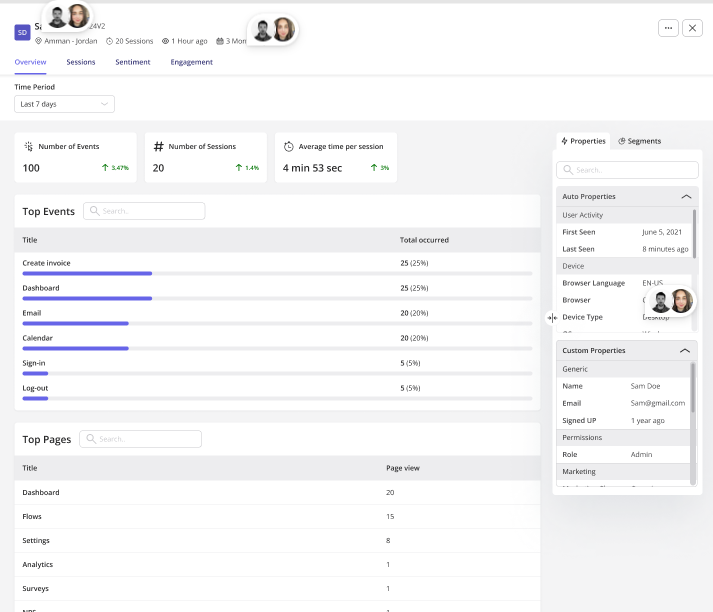
User analytics in Userpilot
Companies that cherish human-centered design cherish the user analysis process. Because the insights provided by user analysis are valuable in creating a customer-centric approach.
Different types of user analysis
Here we’ll break down four types of user analysis that inform product roadmaps and drive product growth from different perspectives.
User research analysis
User research analysis involves studying user behavior, preferences, and pain points through methods such as:
- Usability testing: Helps assess how easily users can accomplish specific tasks within the app.
- Features heatmap: Visually highlights user interaction with specific elements or features of your tool.
- First click testing: Focuses on the first click users make, revealing initial impressions and navigational challenges.
- User feedback surveys: Collects user opinions, preferences, and suggestions, providing valuable qualitative data.
- Card sorting: Helps understand how users categorize information, aiding in intuitive information architecture and a user-centered design process.
Goals include understanding user motivations, uncovering usability issues, and identifying opportunities for product improvement.
User needs analysis
Customer needs analysis is finding out what the customer’s requirements are.
The process of customer needs analysis can take the form of looking at the customer journey map, using segmentation to collect data from target users, gathering customer feedback with analysis surveys, and more.
Task analysis
Task analysis helps you grasp user actions and motives. You’ll learn what motivates users to begin a task, how long it takes to perform a task, and where/if the friction occurs.
You’ll also learn how much effort is required to reach the desired outcome when using your product.
Altogether, it prevents you from making false assumptions about how users see your product and what value they derive from it. This knowledge, in turn, helps you enhance product design, in-app experiences, customer onboarding, etc.
User behavior analysis
User behavior analysis gives you a deeper understanding of your target audience, speaking from a product standpoint.
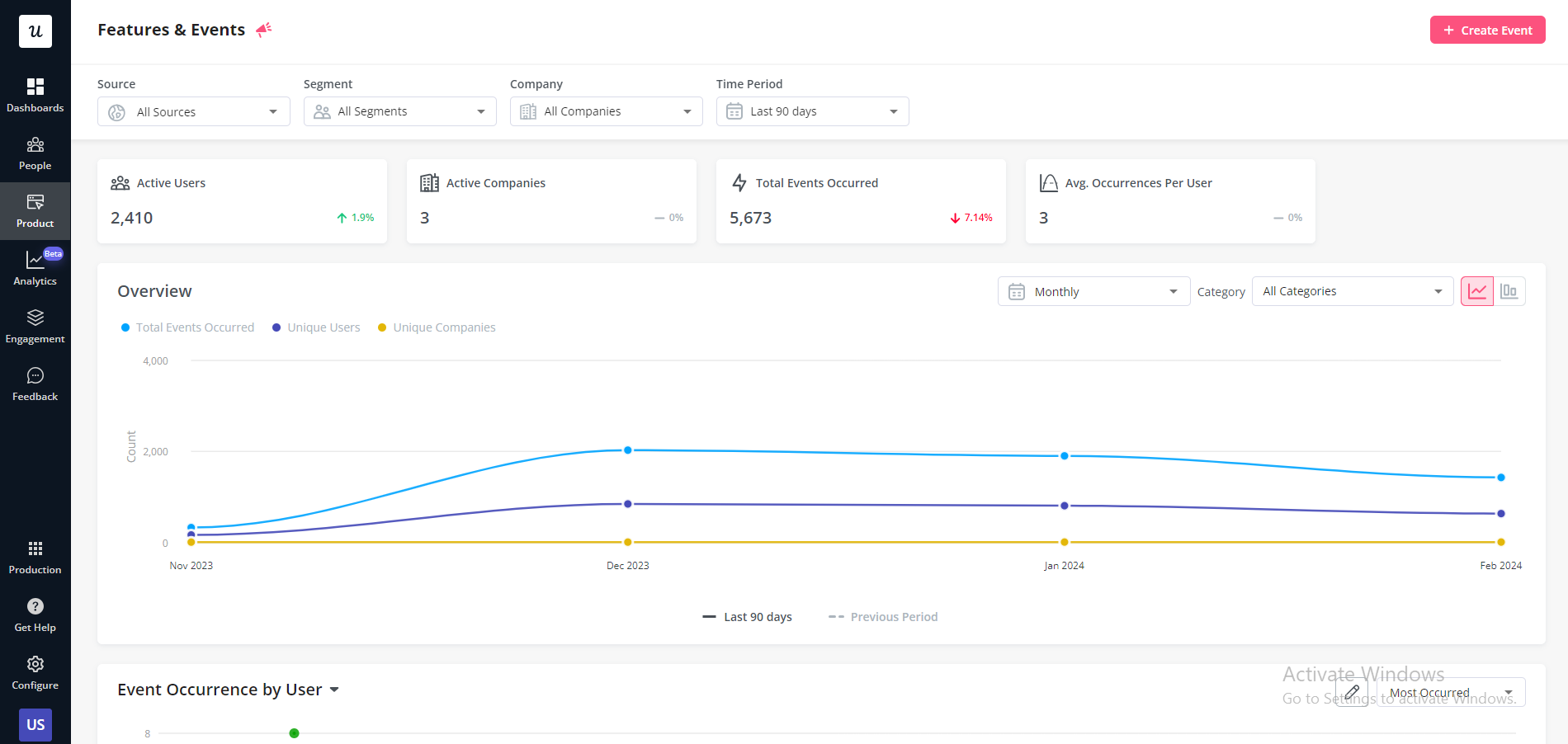
User behavior analytics in Userpilot
For example, you can track product usage and see when users reach certain milestones. Or you can see the sequence of activities users perform to complete a task in real time.
Such insights into different user behaviors let you build a market advantage by responding directly to the needs of your target group.
User sentiment analysis
Customer feedback analysis is the process of understanding user sentiment and users’ needs to boost customer satisfaction and decrease churn.
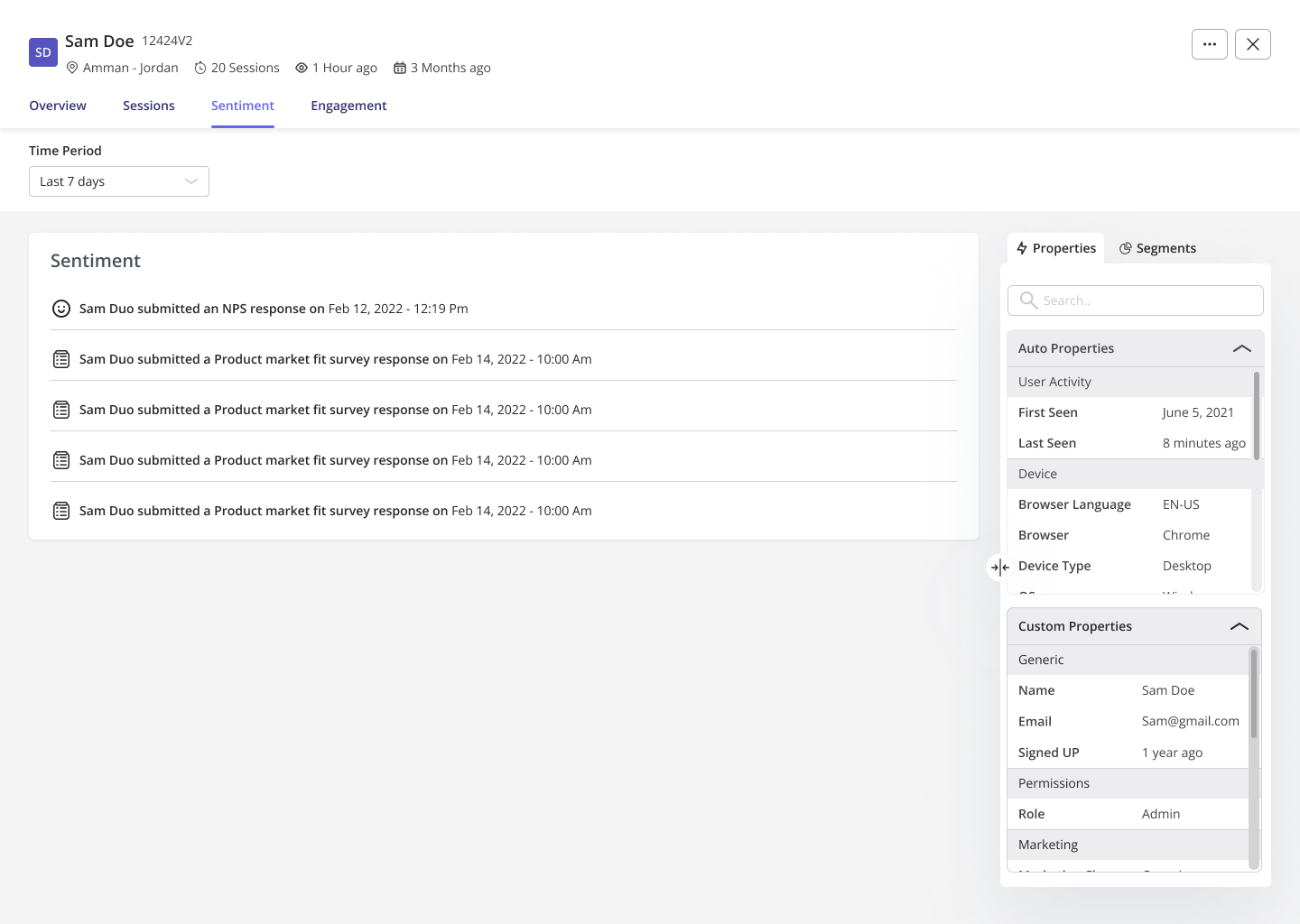
User sentiment analytics in Userpilot
To understand user sentiment, you must analyze both qualitative and quantitative data. Common feedback sources for qualitative data are:
- Onboarding surveys—paint your customer personas and the goals they are trying to achieve.
- User interviews—give a comprehensive understanding of specific user behavior and preferences.
- NPS surveys—uncover promoters and detractors and how they feel about your company.
- CSAT surveys—show the overall customer satisfaction.
Every item on the list will spread light on user experiences, unmet needs, and desires and unveil qualitative data.
Don’t forget to close the feedback loop. For the loop to be completed, you need to act on feedback and make changes based on user feedback.
Even if you don’t make changes, still acknowledge that you received the feedback.
User experience analysis
To improve customer satisfaction and loyalty, product teams analyze customer experience gaps and user engagement levels.
User experience analysis includes usability testing, focus groups, heatmaps, session recordings, and prototype testing.
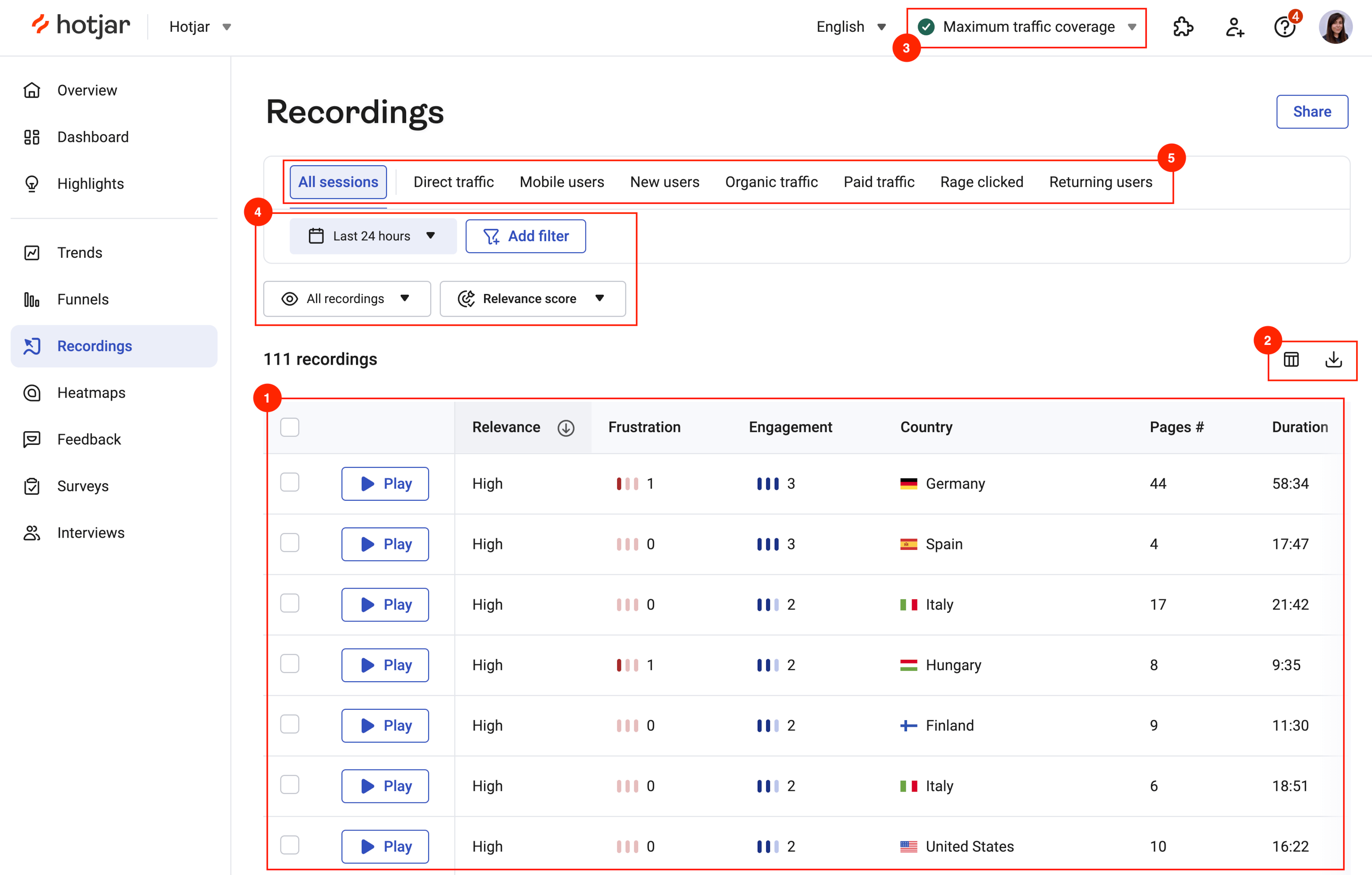
Hotjar Session Recordings
By applying these methods, you want to observe user activities in the app to understand their logic and detect UX friction points.
Funnel analysis
Tracking user funnels is essential to user journey analysis and understanding drop-offs at each stage.
By visualizing the conversion rate at each step, funnel analysis identifies where users drop off and highlights opportunities for improving the user experience and increasing conversions.
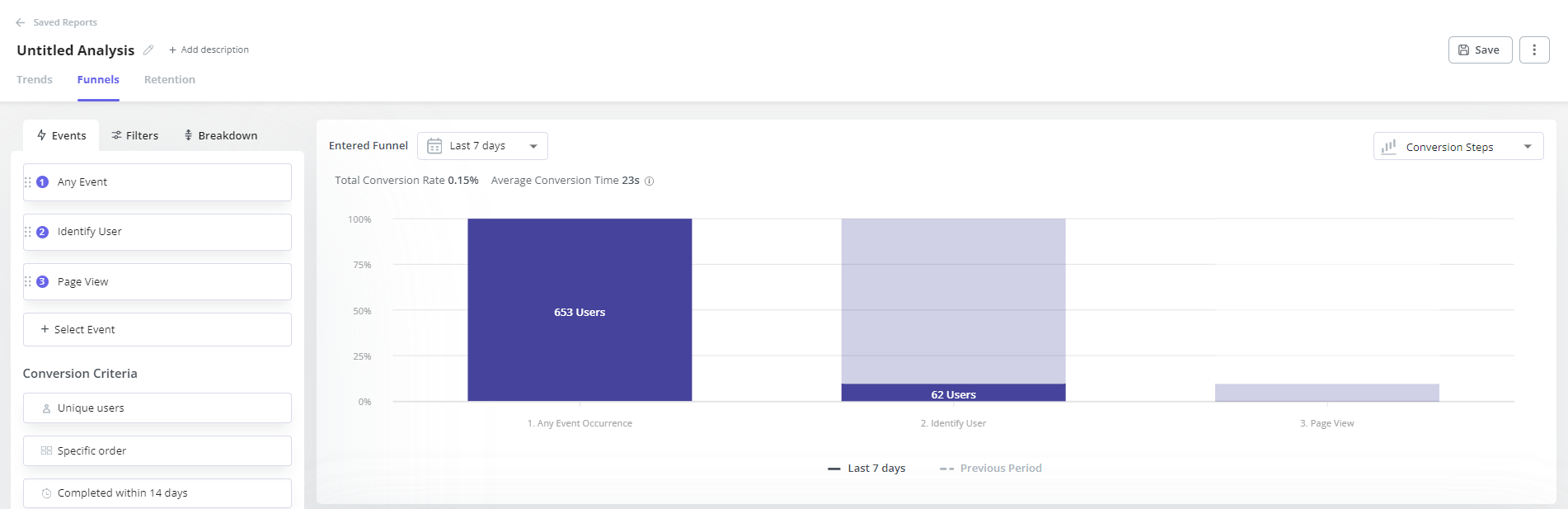
Funnel analytics in Userpilot
Funnel analysis uncovers areas where users struggle the most. Based on this information, you can prioritize features and updates that improve the user experience.
Path analysis
User path analysis is an exploratory model used to track and analyze the sequence of actions and steps users take when navigating through your website or app.
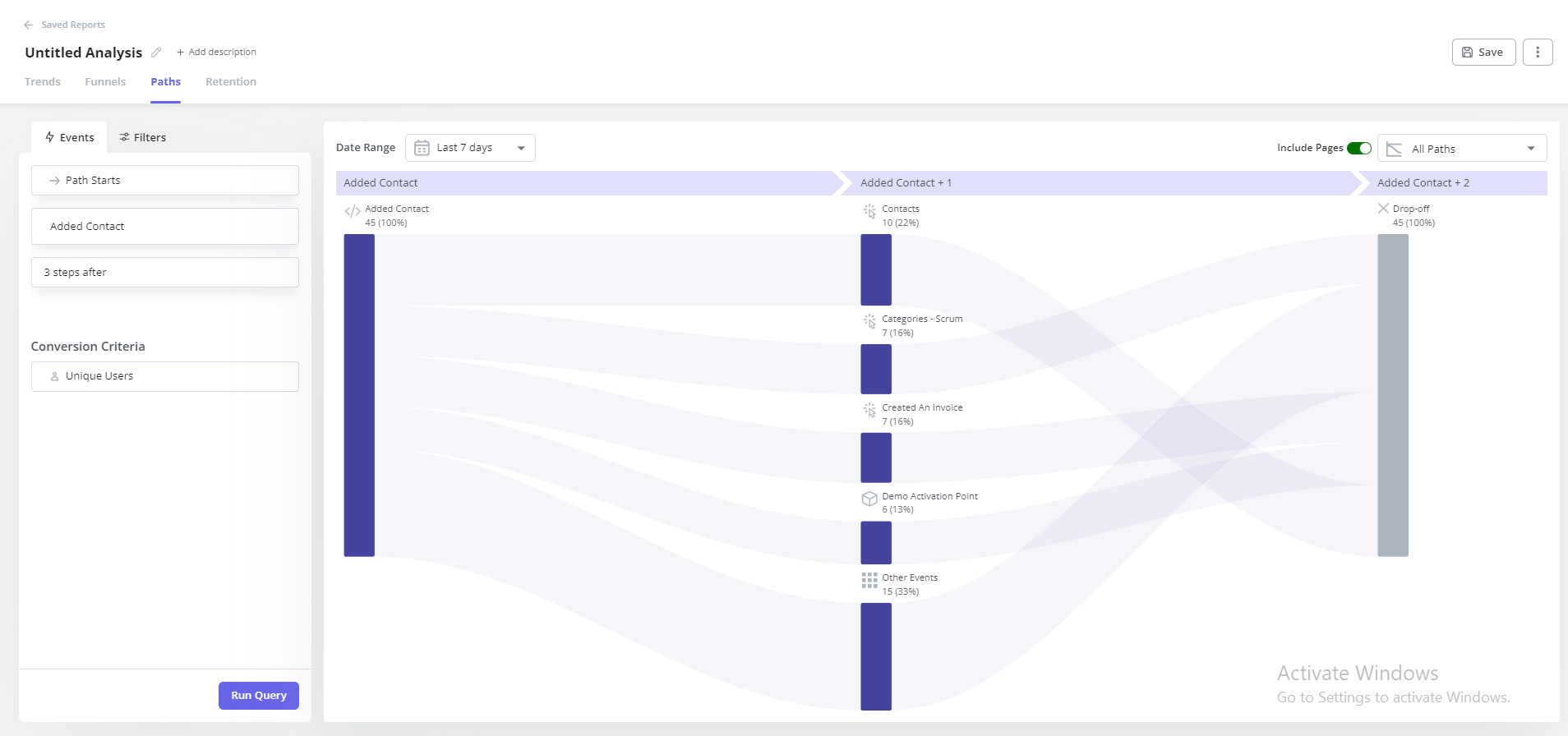
Path analysis in Userpilot
This type of analysis helps understand user behavior in greater detail, identify any user friction and bottlenecks, and optimize the user experience.
Performing a user path analysis has several advantages, such as reduced churn, increased retention and customer satisfaction, and greater lifetime value.
User retention analysis
Cohort retention analysis is the process of tracking user engagement with the product over time. However, instead of looking at the user population as a whole, it looks at specific user groups linked to specific events or timeframes.
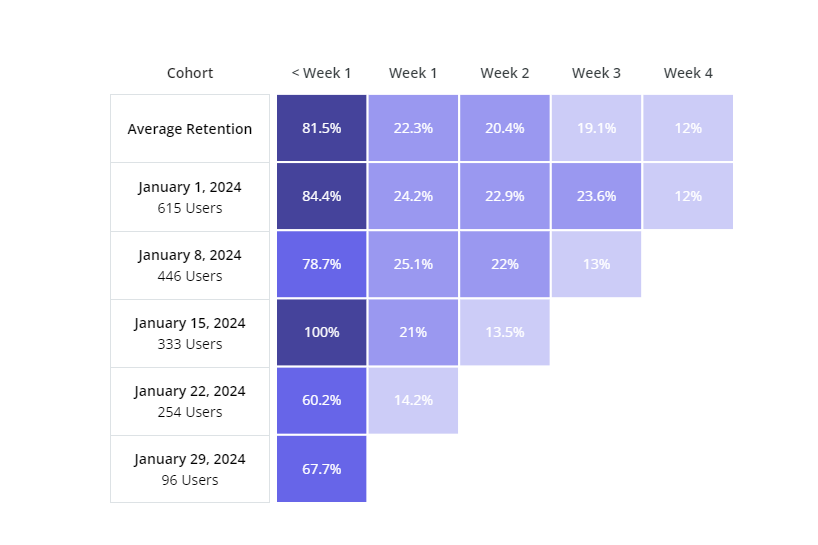
User retention analysis in Userpilot
- By measuring how well different groups are retained, cohort analysis helps you evaluate your retention strategies, identify the most successful ones, and make data-driven decisions to improve your retention efforts.
When to perform user analysis
There are three primary situations where teams conduct a user analysis:
- When designing a new product – User analysis will help you create a human-centric product design and a seamless user journey.
- When designing a new feature – Track how your users interact with this feature in beta and find insights on how you can make it better. This way you can measure new feature success.
- When working on an update for an existing product – Detect friction points in the user experience and product drawbacks, and then solve them with a new update.
Why is user analysis important for different teams?
User analysis is crucial for various teams within an organization as it provides invaluable insights into user needs, user behavior, and preferences.
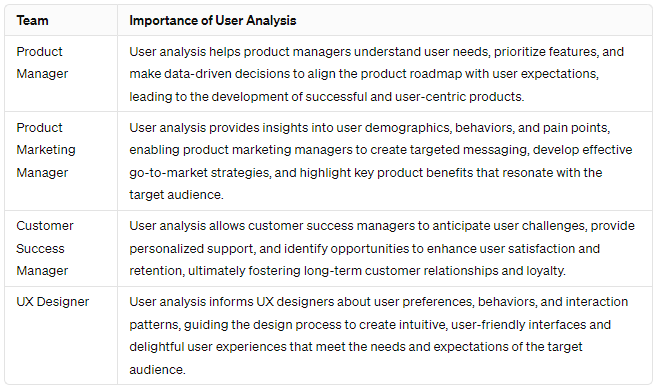
- For product managers, it helps in prioritizing features and aligning the product roadmap with user expectations.
- Product marketing managers utilize user analysis to develop targeted messaging and effective go-to-market strategies.
- Customer success managers leverage user analysis to anticipate challenges and enhance user satisfaction and retention.
- UX designers rely on user analysis to create intuitive interfaces and delightful user experiences that meet user needs effectively.
User analysis process in steps
This chapter will guide you through the step-by-step process and best practices for user analysis. Let’s dive right in!
Step 1: Segment your users based on user personas
Your first step in user data analysis is to create user personas and group customers by different criteria or shared characteristics. This will help you compare user experiences and behaviors in different segments to tailor product experiences.
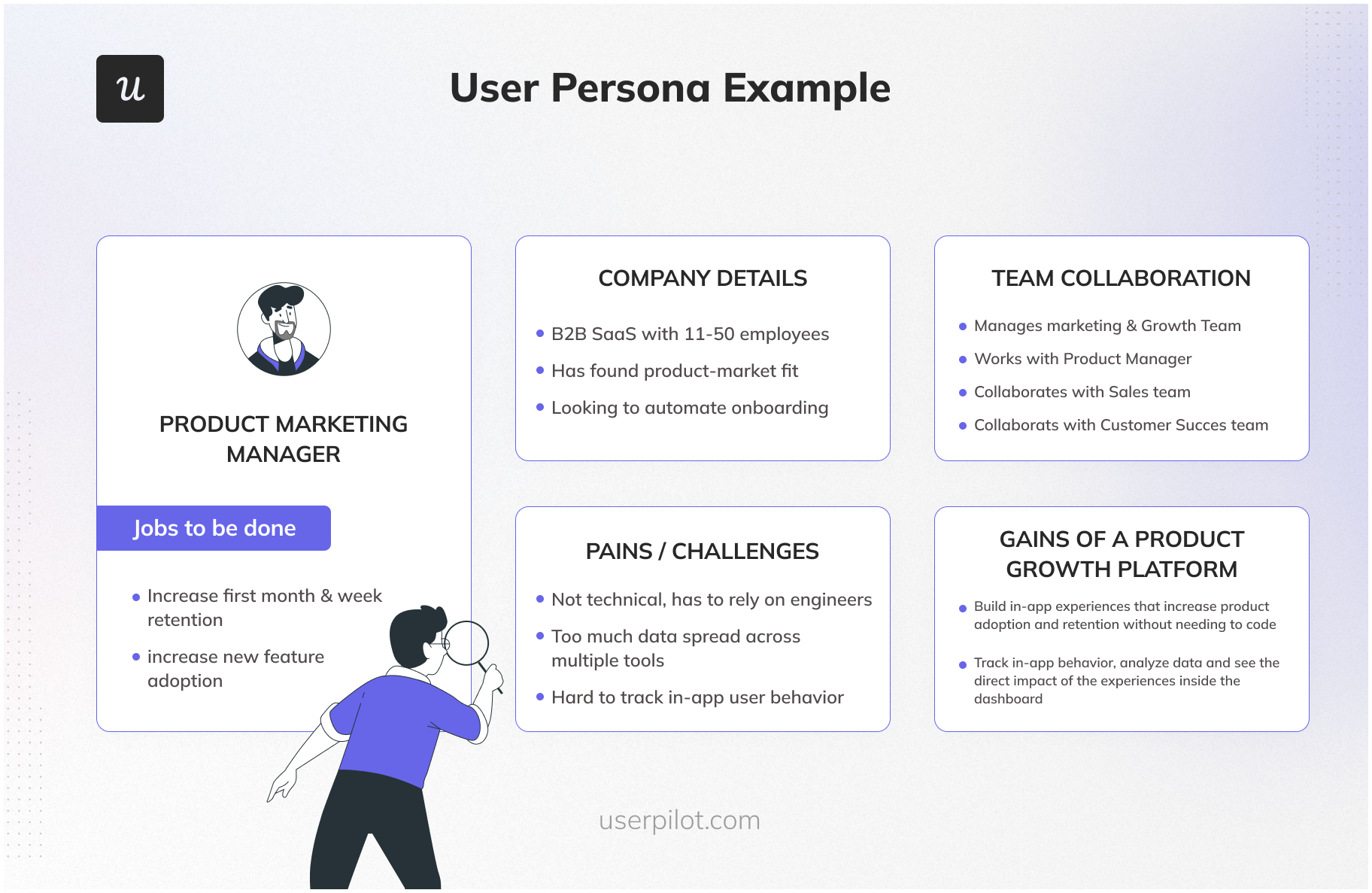
You can apply user segmentation for grouping customers by specific criteria such as uncompleted goals in the user journey, the NPS score, in-app engagement, quantitative and qualitative data, etc.
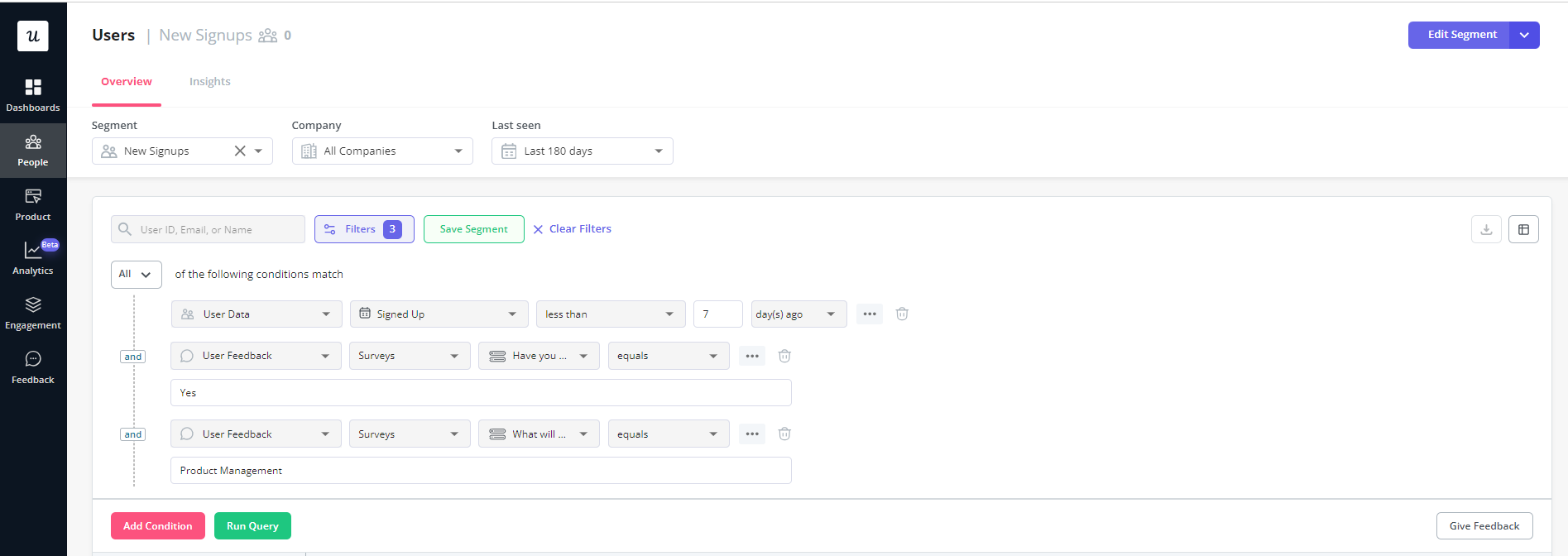
Segment users with similar characteristics
Step 2: Create user journey maps for different personas
After segmentation, create specific goals for each user segment to reach and map out their journey. Let’s learn from an example.
Say you noticed that the user segment of new signups exhibits high churn. So you aim to eliminate churn and increase retention.
You can do so with a tailored onboarding flow and track what percentage of users have completed the steps in it. This way, you’ll see what causes a drop-off and how you can eliminate this friction point.
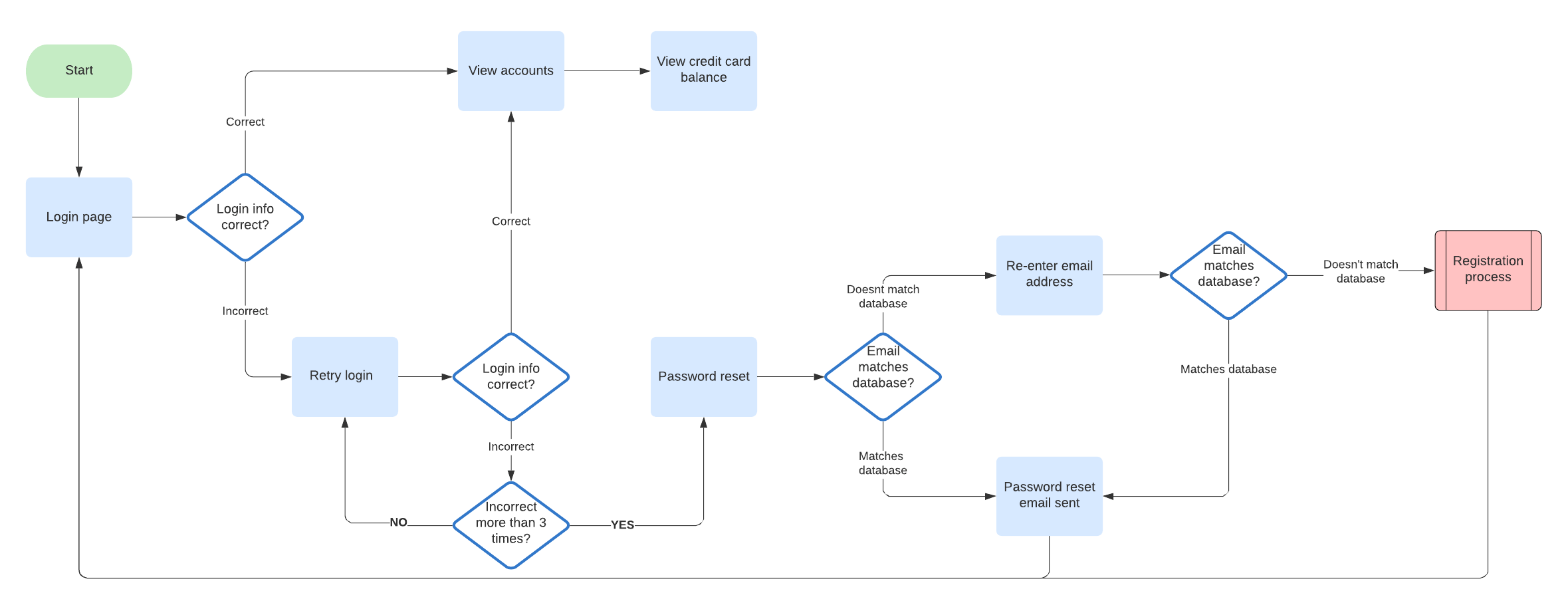
Create user journey maps for different personas
Specify goals and map out all interactions a user will have with your product to reach those goals.
Choose an effective goal-setting framework, like SMART. And incorporate the SMART system into in-app goal tracking.
Step 3: Collect user analytics data
Product engagement is crucial to any SaaS product, as it can communicate the difference between retention and churn. Collect product usage and engagement data to see how users engage with different features and if users reach the goals you assigned and where drop-offs occur.
You can collect this data with feature tags and heatmaps.
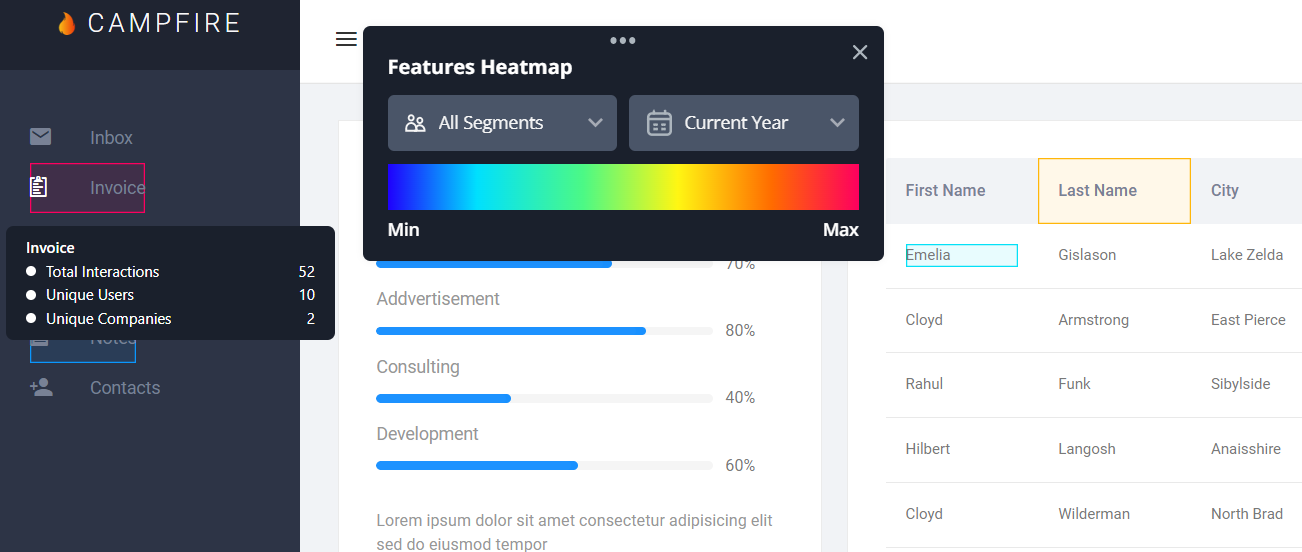
Collect user analytics data with feature tags and heat maps
Trigger specific in-app flows when certain in-app events happen to keep them on the path and prompt them to adopt more features.
Step 4: Use different types of user analytics tools for actionable insights
Combine different analytics tools for accessing product and website data to deepen the understanding of user behaviors.
Userpilot: Best user analytics tool for in-app user behavior
Userpilot is a product growth platform that drives user activation, feature adoption, and expansion revenue. It also helps product teams collect user feedback, streamline onboarding, and gather actionable insights from analytics.
Here’s an overview of Userpilot’s analytics features:
- Customer profiles: Userpilot’s customer profiles give you an overview of all user data in one place. You’ll be able to filter by segments, which companies users are from, or when they were last seen active. You can also export data in bulk as a CSV or perform actions on individual users.
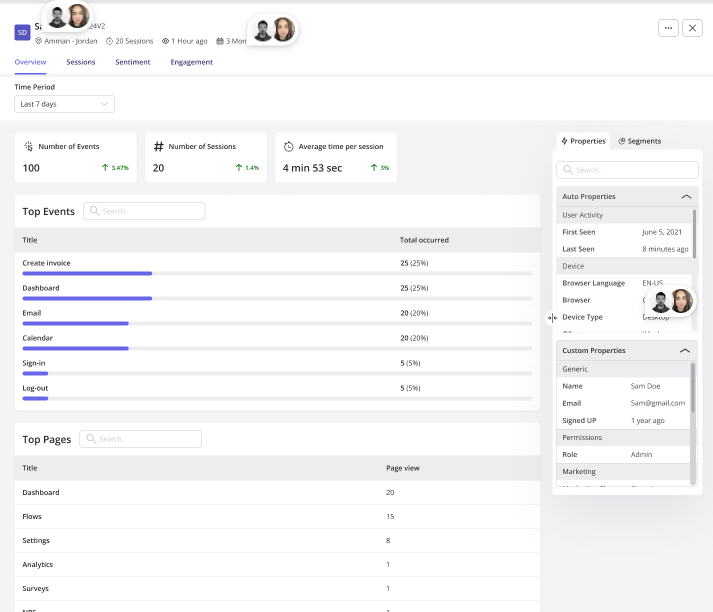
- Conditional segmentation: Practical use cases for user analytics include creating segments for all users that meet certain conditions. For instance, you could reach out to companies in a certain country when creating a new flow or target customers who have tried certain features.
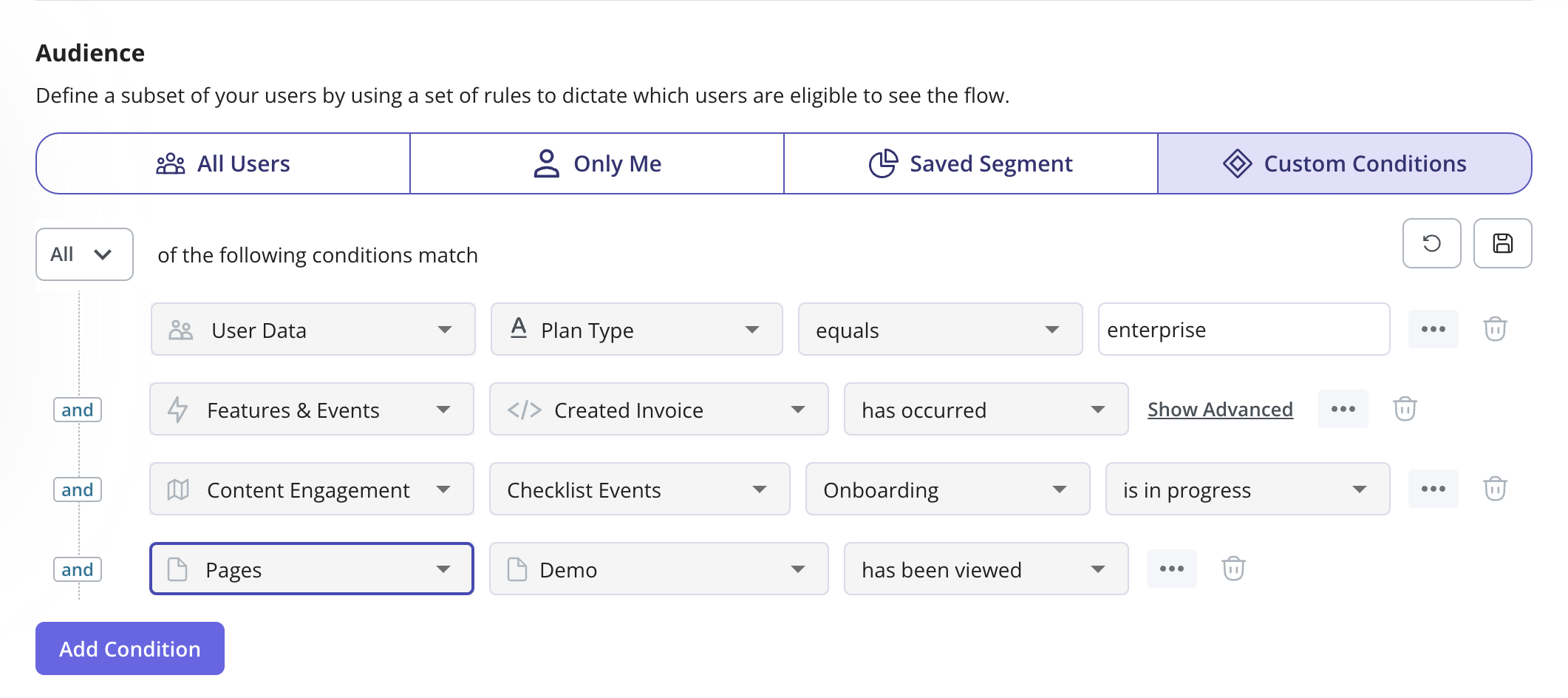
- Saved reports: With Userpilot, you can create funnels, trends, retention tables, and path reports. The saved reports dashboard lets you view, edit, duplicate, or delete any trend and funnel reports you’ve created. You’ll also be able to sort by report type, filter by the teammate who created the report, or export in bulk if you need a CSV of your user analytics.
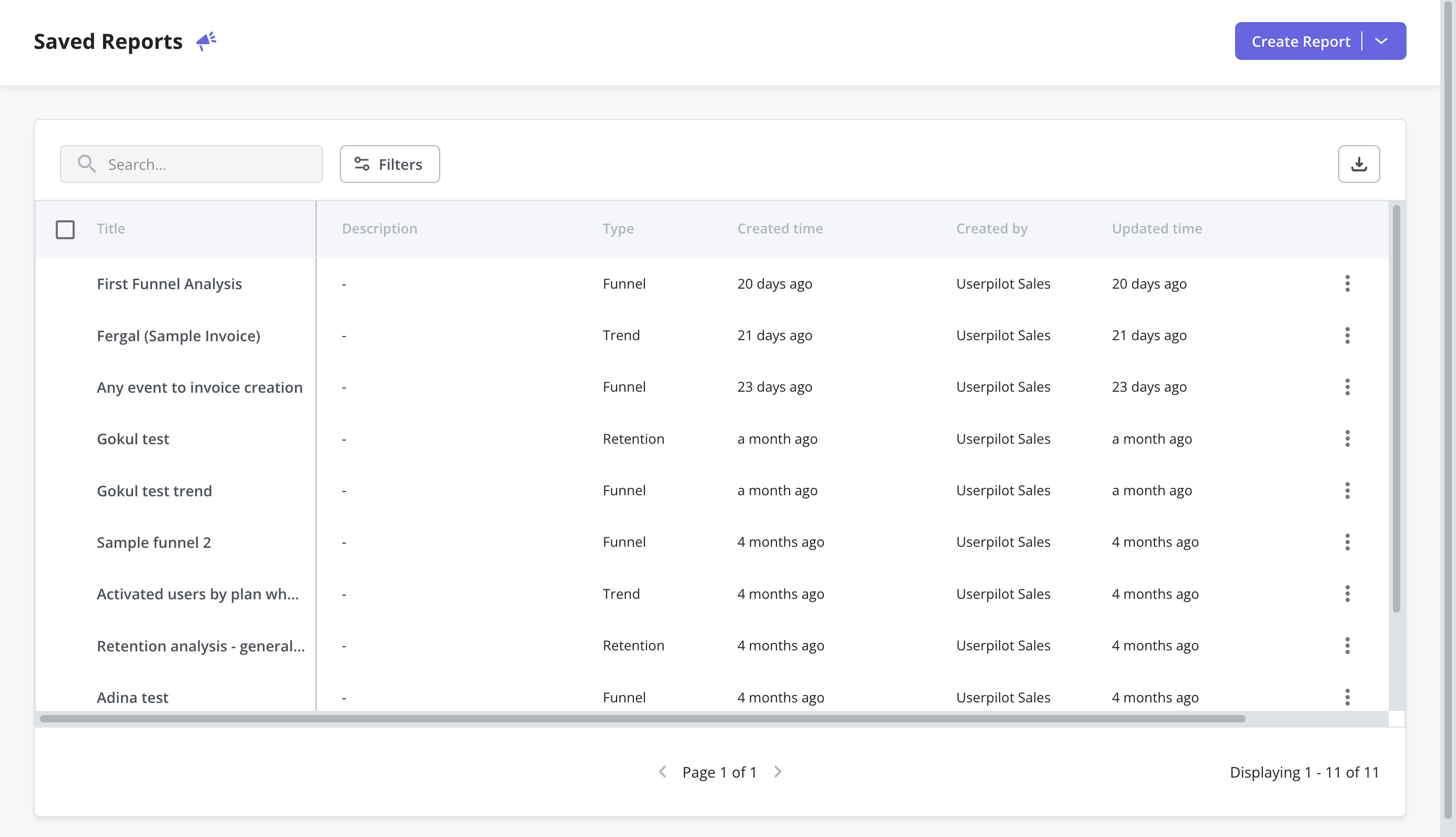
- Dashboards: Once you log in to Userpilot, you will see a collection of dashboards that collects all your key product metrics like product usage, user activation, feature engagement, etc. These dashboards are automatically available without you having to set anything up.
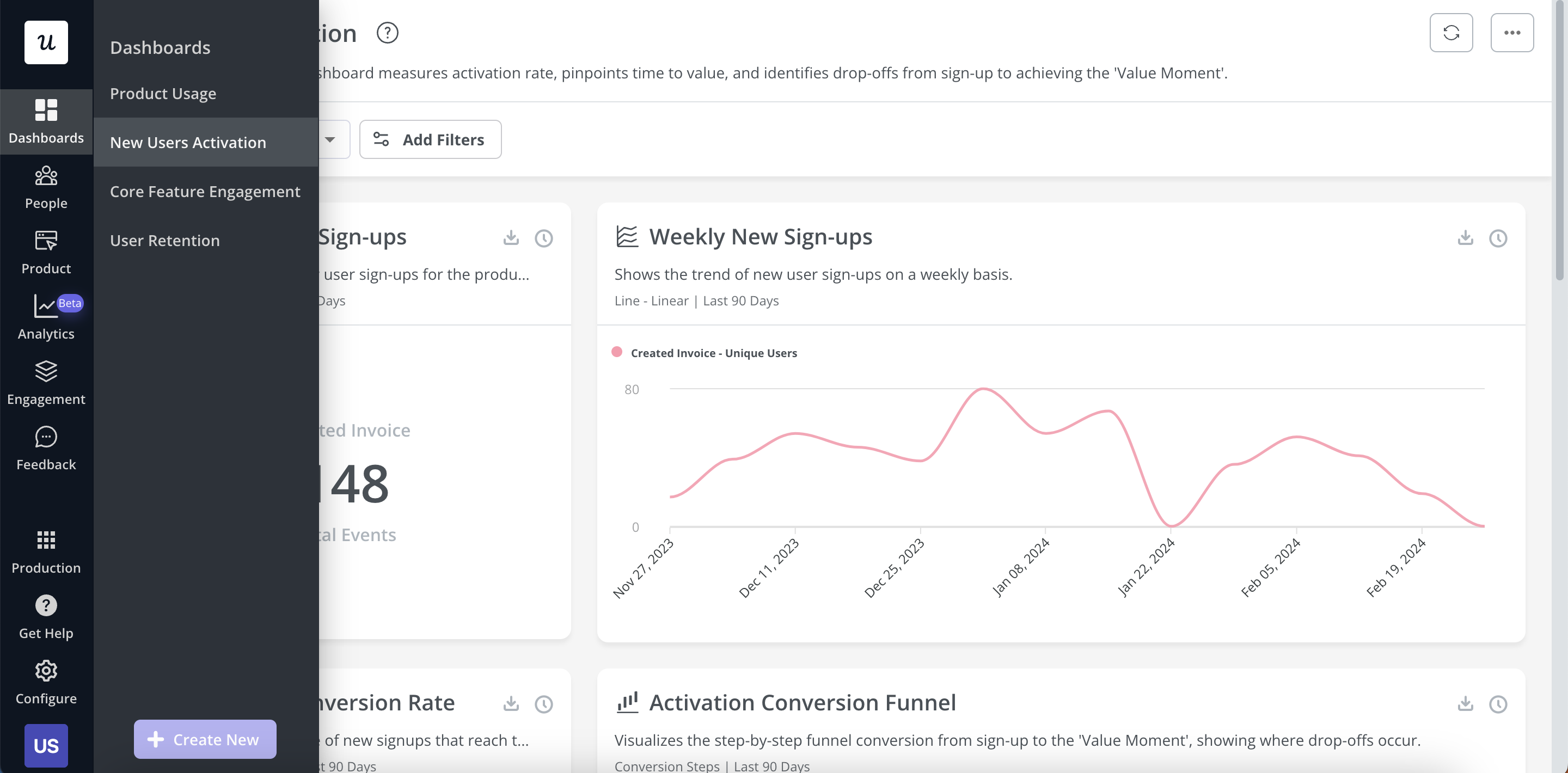
Types of analytics dashboards available in Userpilot currently.
Hotjar: Best user analytics tool for heat maps and session recordings
Hotjar is another robust user and website analytics tool that comes with a brilliant heatmapping feature and can be a great option for implicit in-app feedback.
As one of the popular web analytics tools, it allows you to record the browser actions of your users while they are on your website. This includes clicks, scrolls, and mouse movements. Its session recording functionality can open a whole new world of insights into user activity.
You can identify areas of friction in your customer adoption journey, which you can promptly fix to reduce Time to Value and increase your retention rates. You can also improve user experience by finding out where your UX is broken or buggy.

Session recordings in Hotjar
Moreover, you can optimize your marketing funnels by figuring out where your users are bouncing. When you put all these insights together, you can effectively map out the entirety of your user life cycle, from the moment they come to your website to the moment they become a power user.
Besides, nothing is stopping you from revisiting your session recordings multiple times to deepen your level of analysis.
Hotjar offers you reliable qualitative data, which can work together with the quantitative data you get from its in-app surveys like NPS to offer you a unique look into user engagement with your website.
Google Analytics: Best tool for web analytics
It is a free web analytics software for any SaaS business. But it isn’t just for web and user analytics; it’s also for user analytics. Businesses use Google Analytics to analyze user actions, website traffic, and product achievements.
Here are some ways SaaS companies can use Google Analytics for user analytics:
- Event tracking: You’ll find several auto-collected events that are mainly for marketing analytics and conversion purposes. But if you need to track product events, you have to define events and set trigger conditions in Google Tag Manager – which is often a bit complex for non-tech users.

Auto-collected event list in Google Analytics
- Product data import: The product data import feature is excellent for tracking user behavior and conversions. Users can import data into Google Analytics. This simplifies and reduces the amount of data you need to send by importing product data.
- Customer Journey Report: With charts like funnels and paths, you can allow you to visualize and analyze the steps users take before completing a desired action.

Funnel analysis in Google Analytics 4
The only best part about Google Analytics is that it’s a free web analytics tool, which offers enough functionality for small to medium-sized businesses.
Step 5: Build a user analysis strategy and test
Once you complete the initial steps of user analysis, create hypotheses based on the insights and put them into action.
Continue observing the metrics, and see if the changes affect the conversions, reduce churn, or drive engagement.
Run A/B-testing to test out different hypotheses within one segment and see which in-app engagement flow drives your goals up.
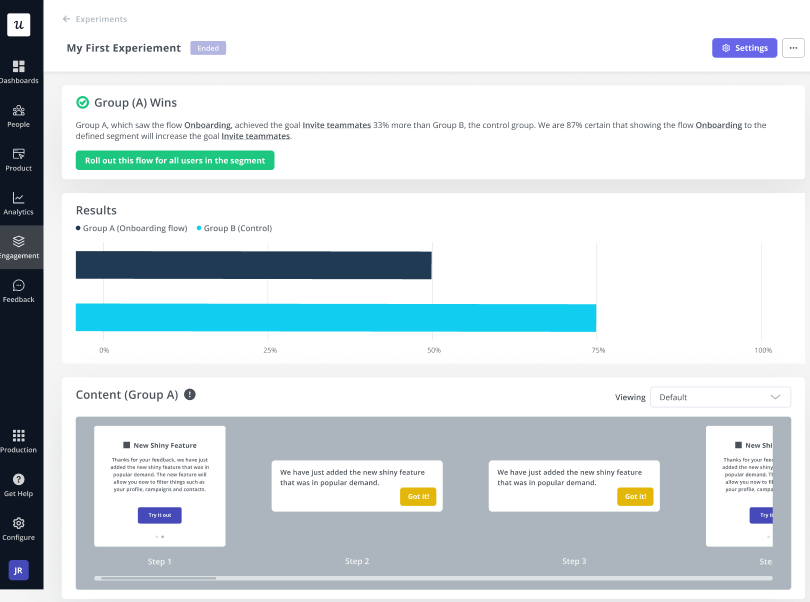
A/B test different flows code-free with Userpilot
User analysis is an ongoing process that requires a lot of testing. So repeat the analyses and make the appropriate changes to your product roadmap.
Conclusion
User analysis highlights your wins and failures in product development and customer satisfaction. Gather the customer data and identify and remove your weaknesses.
Want to get started with collecting customer insights to fuel product growth? Get a Userpilot Demo and dive into product analytics!


