Customer Experience Analytics: 5 Steps To Conduct a CX Analysis [Best Tools Included]
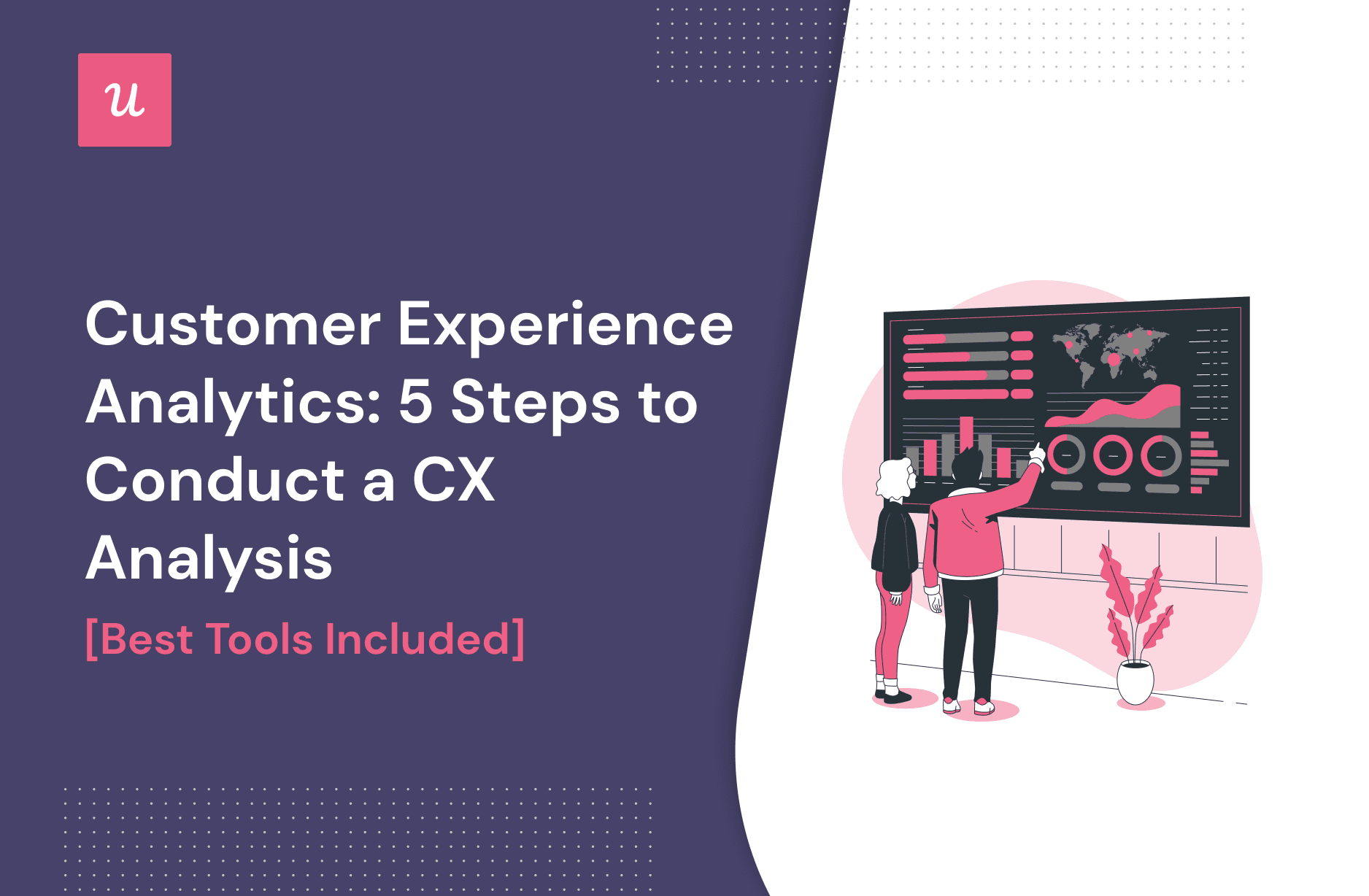
Are you making the most out of your customer experience analytics? What’s the value of it?
The data you receive from CX analytics enables you to reduce customer churn, increase customer satisfaction and retention, and help you identify the areas for product improvements.
This results in revenue growth and high user stickiness.
But first, let’s learn how to perform customer experience analytics (CX) in easy five steps and how to read the CX data you get.
Let's get started! j
TL;DR
- Customer Experience Analytics (CX analytics) stands for gathering all the data about customer engagement across your product to find and eliminate product friction and customer experience gaps to ultimately boost your product growth and minimize customer churn.
- It helps product managers to identify bottlenecks in the customer journey and remove them, improve customer retention and loyalty, and make data-driven decisions on product improvements.
- Product marketers can also use CX data to create better strategies to boost initial user engagement and attract relevant prospects. And customer success teams to improve customer satisfaction and customer loyalty.
- CX analytics considers five essential CX metrics you have to gauge: CES, CRR, CSAT, NPS, and LTV. Below you will learn formulas to calculate each.
- To conduct CX analytics, you must first map out the entire customer journey and divide it into stages. This allows you to isolate customer segments and understand user behavior better.
- Next, track in-app customer behavior to see how they are interacting with your product and detect users at risk.
- Finally, gather customer feedback across multiple touchpoints with the help of microsurveys.
- Best tools to track CX metrics: Userpilot — a versatile tool for creating in-app product experiences tailored to specific use cases mentioned above.
- Qualaroo helps companies gather customer feedback only.
- Mixpanel allows observing how customers progress through their journey and what stops them from moving forward.
What is customer experience analytics?
Customer experience analytics (also known as CX analytics) stands for gathering all the data about customer engagement across your product to find and eliminate product friction and customer experience gaps to ultimately boost your product growth.
It includes the data collected from metrics such as customer satisfaction score, NPS score, Customer Retention rate, Customer Effort Score, and Customer Lifetime Value.
What are the benefits of customer experience analytics?
Let’s get more granular and exemplify how you will benefit from customer experience analytics. Fewer buzzwords, more actionable insights!
Collect customer data and make data-driven decisions
When owning accurate CX data, you can see and understand why customers behave in a particular way and what their current needs are. This will help you prioritize bug fixing, feature updates, and big product tweaks, considering potential revenue growth from each improvement.
In addition to that, CX analytics eliminates guesswork and gets you to make data-driven decisions only on product improvements. No more “I think customers are going to like this. Let's build this authentic feature!”
Identify bottlenecks in the customer journey and remove them
By directly asking customers about their experience or indirectly observing customer behavioral patterns inside your product, you are identifying friction points and seeing common patterns of why and where customers drop off. Apply that knowledge to patch the customer leak in the following sprints.
Improve customer retention and loyalty
When you understand your customers' pain points and product imperfections that annoy customers, you can quickly address those problems, therefore, improving customer loyalty. Provide best-in-class customer service by notifying users who experienced product bugs that the issue has been resolved.
Who needs customer experience analytics?
As mentioned, CX analytics combines different types of behavioral analytics and more. That makes it useful and actionable for different teams to act on.
Let's learn how each can utilize customer experience data.
Customer success managers — for improving customer satisfaction and customer loyalty
Customer success managers can understand customers better and provide excellent customer support tailored to their specific use cases. For instance, they can work on the insights gained from metrics like NPS or customer satisfaction scores to identify what user groups are unhappy and proactively contact them to pinpoint and address the issue.
Product managers — for understanding users' behavior and identifying bottlenecks
Product managers can collect invaluable insights into how users interact with the product and what stops them from becoming engaged and active customers. The next step would be to take action to solve those problems.
Product marketers — for increasing customer engagement and reducing churn
Product marketers use customer analytics to understand better customers' needs and what makes customers opt for their products. As a result, product marketers can create better strategies to boost initial customer engagement and attract relevant prospects.
Put simply: the right audience = higher engagement = happy customers = less churn.
5 most important metrics for customer experience analytics
In this part, we will explicitly describe how to find each vital metric for customer experience analytics and act on it.
Read carefully and try to apply new learnings to your customer data.
Customer Satisfaction Score
This metric centers on customers' experience and satisfaction with numerous aspects of your business. You can use it to assess the overall customer experience with your product, certain features, customer support, and so on.
SaaS companies should measure customer satisfaction at different points in the customer journey. Doing so, you will collect valuable insights on why, where, and when users experience changes.
So how to gauge the CSAT score? By simply using CSAT surveys. Check out the example below.
Pro Tip: You can run the CSAT survey after releasing a new product feature to gauge how customers benefit from it. Or you have detected low engagement with a particular feature and want to know what's wrong with it. Create the CSAT survey to listen to your customers and act on feedback.

Customer Lifetime Value
Customer lifetime value (CLV or LTV) says how much money one customer generates throughout their subscriptions.
This CX metric is essential to know as it helps you draw the straight line between customer retention and SaaS profitability. You can also use CLV in predictive analytics for future financial decisions.
Apply this formula to find your CLV: divide the average revenue per account by the churn rate.
Pro Tip: When applied to different user cohorts, you can recognize which ones generate you the biggest profit and which are draining your business. You can go deeper and conduct customer profitability analysis.

Customer Effort Score
Do you know how much effort your customers put into reaching out to your support team or completing a specific task using your product?
Among all of the CX metrics, CES was designed to digitize users' efforts to give product managers data to act on so that they can mitigate product frictions and deliver a better user experience.
To gauge this metric, you first need to create CES surveys and link to specific actions in the user journey. In other words, show a CES survey once a user has completed a particular action. For instance, after engaging with a feature for the first time or reaching a milestone in your customer journey.
Next, you need to add up the amount of positive or negative responses and divide by the overall number of responses. Voila! You've got your CES score!
Thus, you will streamline the process of data collecting and create the opportunity to timely spot pain points users deal with on a daily basis.

Net Promoter Score
While the customer effort score focuses on collecting customer feedback and measuring their satisfaction at a specific moment in the user journey, the NPS score provides the data on the overall user satisfaction and loyalty.
You should measure the NPS score to timely recognize detractors (unhappy users) and offer them help to eliminate the likelihood of churn.
If you want to calculate your NPS score, simply subtract the percent of promoters from the percent of detractors. Check out the formula in the picture below.

Customer Retention Rate
Unlike the customer churn rate, the customer retention rate measures the percentage of paying customers who prolonged their subscriptions out of the total number of paying customers at the end of a month.
If simplified, you will know how many customers are staying with you from month to month. This is an essential metric to keep an eye on because your product remains profitable and valuable as long as customers continue paying for it.
The formula of CRR is pretty simple: divide the amount of paying customers at the end of the time period by the total amount of paying customers at the beginning of that period and multiply by 100.
Let's look at how it works when put in figures.
Customer retention rate: (1698/1759)*100 = 96.5%

How to conduct a customer experience analysis in 5 steps?
We just discussed how to calculate the five most important metrics for CX analytics, but in all cases, we must extract the data from different sources and then interpret it.
Ready to do this? Let's learn how!
Map out the entire customer journey and divide it into stages
You don't want to conduct CX analytics for all your customers at once. Doing so, you might end up with insufficient and vague data.
Let us explain.
Imagine that you assess the Net Promoter Score (NPS) for the overall customer experience and have got 6 points. What are you going to do next?
Right, you need to dig down and understand the pattern of unhappy users. For example, you can discover that only new customers on the primary onboarding customer journey stage find your product confusing, while paid users give you a high NPS score.
That's why you need to think global and make sure you have customer experience analytics tools to map out the customer journey.
In addition, you should map the journey with all touchpoints leading to customer success (what customers hope to achieve using your product) to make it easier to calculate valuable CX metrics like CES or CRR.
Ultimately you will use the customer journey map to build better onboarding experiences based on the data collected.

Segment users in the welcome flow to understand their needs
Customer segmentation from the first interactions with your product (once signed up or during the process) will help you understand your customers on a deeper level and learn what they want to achieve with your product.
This will help you create personalized in-app experiences for them that will drastically improve the overall customer experience and user stickiness and result in growing numbers of loyal customers.
To collect this data, you don't need to code extra elements to embed in the product. Instead, you can install Userpilot's code-free welcome screens in the welcome flow to ask new customers a few questions about their use cases and learn about their jobs to be done.
Below you can see a great example of the welcome screen by Postfity.

Track in-app customer behavior to see how they are interacting with your product
The next step of conducting an in-depth customer experience analysis is to segment customers based on their in-app behavior. While all customers behave differently, you should still look for similarities and create cohorts for further analysis.
Tracking users' in-app behavior allows you to see how customers are interacting with your product, what features the majority of them are using, what customer interactions lead to the low NPS score or vice versa, and so on.
We recommend you check out a tool like Userpilot and its advanced segmentation options. This customer experience analytics tool will help you create unique user cohorts and filter them by your own criteria.
For example, you can define user groups with a concrete NPS score, who completed (or hasn't) milestones, who stalled after reaching the "Aha" moment, etc.

Gather customer feedback across multiple touchpoints
Did you know it's important to analyze customer effort to identify friction points at every stage of the customer journey? It's much more than the part of CX analytics.
Continually collecting customer feedback via various customer satisfaction surveys at various customer touchpoints such as CSAT or CES will provide you with an opportunity to spot all friction points, eliminate them using feedback, and get back in touch with the customer to close the feedback loop.

Collect product analytics and identify friction points
Finally, when all customer touchpoints are identified, and customer data is collected, it's time to act on this.
It's important to look for blockers that inhibit customer experience, drop-off points, and other frictions users encounter when interacting with your tool.
Start with questions:
- What do the numbers tell me? Is this a good, bad, or average in the market?
- If it's bad, what user cohort/customer journey stage suffers the most?
- If the score is great, does it remain the same for all customers? Is there any difference within user cohorts?
Then move to the "fixing" step and create a strategy to remove those friction points and improve customer experience. You should also analyze customer groups with a great score to understand the reason behind good numbers, then transform findings into expansion strategies for other user segments.
3 Best tools to track CX analytics
In the last part, you will know how to collect customer data points using three different tools.
We will discuss the benefits and actionable features of each.
Let’s dive deep!
Userpilot
Userpilot is a product growth and adoption platform that allows you to create in-app product experiences tailored to specific use cases:
- Create welcome screens and capture customer information to understand them better and learn about their jobs to be done.
- Track feature usage and in-app behavior to spot your most engaged and active users.
- Segment customers to find your power users and ones who are about to churn (with a low engagement score or stalled users).
- Create NPS surveys and follow-up questions to measure customer loyalty as well as identify detractors and reach out to them.
- Gather customer feedback across multiple touchpoints using in-app microsurveys and timely detect product friction or bugs.
All of these things can be done code-free.
Additionally, Userpilot comes in handy for creating the primary and secondary onboarding flows, setting milestones, and analyzing the time users spend to get to the activation point.

Qualaroo
Qualaroo is another tool that helps companies only with gathering customer feedback through various channels — in-app, on website, iOS & Android app feedback — and via surveys.
You should check out this tool if you need only a solution for collecting user feedback.

Mixpanel
Mixpanel helps SaaS companies analyze each step of the customer journey in nitty-gritty details. It tracks user interactions with web and mobile applications and maps out the user journey steps.
You will see if customers complete milestones and at what stages they churn or stall. This tool is amazing to observe how customers progress through their journey at signups and what blockers they encounter.

Conclusion
CX analytics is the most comprehensive method to figure out what's going on with your business and get actionable data to make product tweaks.
Ready to carry on customer experience analytics? Get a Userpilot Demo and see how quickly you can access the product data you need to act on.

