How to Analyse the Customer Journey Using Behavioral Analytics and Improve Accordingly
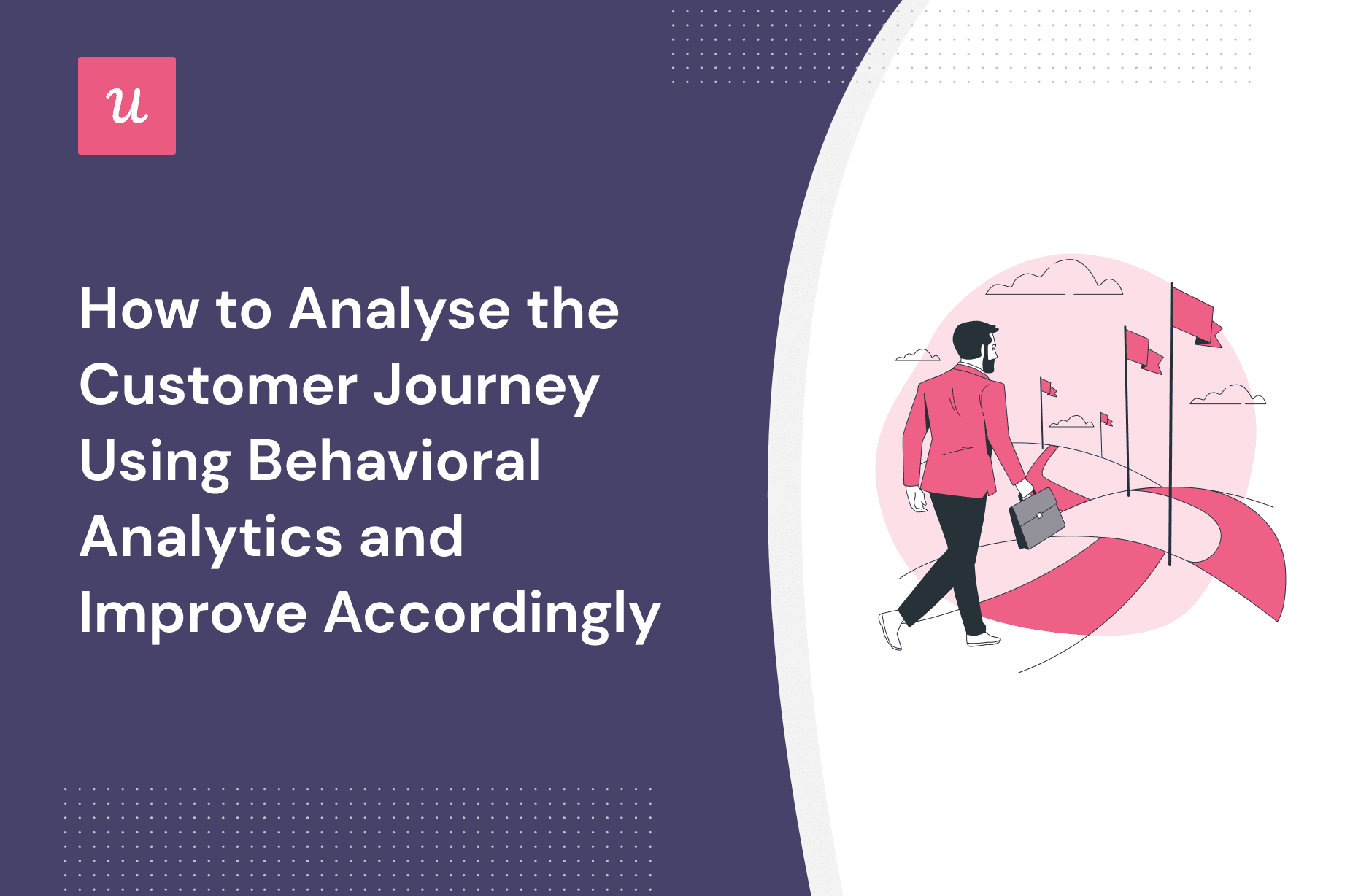
This article features all the nooks and crannies that will help you learn how to analyse the customer journey using behavioral analytics. It delves into the process of collecting customer behavioral data for SaaS and explores real-life examples of how to act on all the data.
You’ll learn customer behavior patterns at each customer’s journey stage to spot product growth insights and improve customer satisfaction.
Let’s dive in.
TL;DR
- Customer behavior analytics is an in-depth analysis of user interactions within your product that helps SaaS companies understand customer preferences and locate friction points.
- Customer behavior analysis can give you insights about bad UX, rage-clicking, features of high and low interest, etc. You can fix those issues to improve customer satisfaction and boost the customer lifetime value.
- You can also leverage the insights you gain from behavioral analytics to improve the most important metric in SaaS business – customer retention.
- Measure product and feature engagement in the activation stage of the customer journey to notice whether users engage with the right feature to complete their JTBDs. Use Userpilot’s feature tagging to identify unused features.
- Use customer segmentation to filter out users that haven’t interacted with the crucial features and build interactive walkthroughs to navigate users.
- Group customers with positive behavioral patterns and high NPS scores and reach out to them with a modal and ask for a review to drive word of mouth.
- The best behavioral analytics tools to conduct customer behavior analysis are Userpilot, Amplitude, and Hotjar.
What is customer behavior analytics?
Customer behavior analytics is a type of quantitative data-driven analysis that helps organizations to understand customer behaviors, preferences, and decision-making processes. By tracking how customers interact with the product, businesses can gain insight into where customers are in their journey, how they engage with the company’s products, as well as what motivates them to make certain decisions.
Why conducting customer behavior analysis is important?
Customer behavior data allows you to spot positive and negative customer trends that product teams utilize for driving business growth. Here are three principal “why’s” you must conduct customer behavior analysis.
Improve customer experience
Behavioral analytics help you understand where users fall short because of friction. For example, if a customer abandons the checkout on your website, you can determine what part of the process caused them to leave. Knowing this allows you to focus on those steps and make improvements for higher conversion rates.
As such, you can identify the customer journey stages that require more attention and optimize them to create a better user experience.
Boost the customer lifetime value
Customer behavior analysis can give you insights about bad UX, rage-clicking, features of high and low interest, etc. You can fix those issues to improve customer satisfaction and boost the customer’s lifetime value.
It also gives you insights about product usage, which you can use to increase product adoption and lower customer churn rate.
Boost customer retention
Most importantly, you can leverage the insights you gain from behavioral analytics to improve the most important metric in SaaS business – customer retention. It’s much easier to keep customers than attract new ones, and customer behavior analytics helps you identify which activities are causing customers to churn. You can then address those issues and reduce the customer churn rate.
How to conduct customer behavior analysis
Let’s get familiar with the general steps of behavior analysis.
Step 1: Collect customer behavior data
This includes tracking the events that occur in your application throughout the customer journey. It can be anything from customer interactions to feature usage and everything in between.
Step 2: Segment your customer base by shared characteristics
Once you have the customer behavior data, build customer segments by shared characteristics such as jobs to be done, in-app engagement, or user feedback. This way, you can analyze each customer segment’s behavior and draw meaningful insights.
Step 3: Analyze customer behavior data
Identify if there is any deviation in customer behavior at different stages of the user journey. Measure customer engagement, conversion rates, and feature usage to draw insights about how customers interact with your product.
Step 4: Act on user feedback
Apart from quantitative data, you should also look at qualitative data via direct user feedback. Build in-app surveys tailored to the specific behavior to gather contextual customer feedback. This way, you understand customers’ preferences and friction points.
Step 5: Compare quantitative and qualitative data
While quantitative data can give you hard numbers and statistics, qualitative data can provide insights into why customers behave the way they do. For example, customer feedback might reveal that certain features are confusing or that the sign-up process is too long.
Step 6: Identify user segments with the highest revenue and CLV
Analyze their customer journey and behavioral patterns – they’re likely to use the same features. Observe their user paths and what JTBDs they’re solving. You’ll want to focus on replicating their journey with similar users and plan better customer acquisition, retention, and engagement strategies.
With that, let’s explore how to perform customer journey analytics and what results to expect.
How to use customer behavior data throughout the entire customer journey
Сustomer behavior analytics give you in-depth insights into what actions customers take in each customer journey stage that may lead to conversions and attrition respectively.
In the SaaS world, the customer journey maps out five stages:
- Acquisition – Users come to your site and explore around.
- Activation – Users are hooked by the 1st visit and decide to embark on the journey (sign up for a trial).
- Retention – Users reach the activation point (i.e., experience value) and delve into other functionality to unlock the fullest potential of the product to address their JTBDs.
- Referral – Customers are loving your product so much that spread the word about it. Usually, they share insights and the first impression about engaging with your product.
- Revenue – Users show some monetization behavior.

Now, we will break down how to act on some of the customer journey stages.
How to analyze and improve the activation stage
The activation stage in SaaS is about locking down users’ intention to continue using the product and focus on it. How do we make sure that the activation process is smooth?
Measure product and feature engagement
In the activation stage, you have already collected customer data with welcome surveys and know what goals they want to complete with your product, and know what features they need. Analyzing customer behavior will help you notice whether users engage with the right feature to complete their JTBDs.
Use feature tagging to identify unused features.

Use behavioral analytics to segment users and drive them to the activation point
Find customer segments that haven’t interacted with the crucial features and build interactive walkthroughs to navigate users. Or use a tooltip contextually to show the product to help users get to the activation point.

How to use customer behavior analysis in the retention stage
Retention is about further engaging existing customers with the most beneficial features to keep them onboard and happy and increase customer lifetime value (LTV).
Analyze user behavior to find out where your product is causing friction
You can use Userpilot’s feature heatmaps for this purpose and locate dead clicking. Fix it by improving user experience to prevent churn and thereby improve customer retention.
💡Note: Dead clicking is a situation when customers click on elements but don’t get any response. It happens quite often when the feature is disabled, there was a coding issue, or the UX is confusing and the area is non-clickable by default but users think otherwise.

Use behavioral analysis to find loyal customers
Use behavioral segmentation to identify users who have been using your app for a long time and offer them additional rewards to express your gratitude.
You can follow our approach and reward your loyal users when they reach a certain point in their journey. You can also incentivize loyal users.

How to use customer behavior analysis in the referral stage
The referral stage is where the most valuable customers become part of your product marketing strategy and spread the word about you. How do you make sure that users want to tell others about your product?
Group customers with positive behavioral patterns and high NPS scores and reach out to them with a modal and ask for a review.

How to use customer behavioral analysis in the expansion stage
The expansion stage, or revenue stage, is where users demonstrate monetization behavior and become an integral part of your product’s growth. Meaning, they are deciding to upgrade or purchase additional services.
Identify trends in power users’ behavior and contextually engage them with promo upgrades. For example, if a user engages with premium tiers often, they’re likely to upgrade – reach out with an offer. Another example is when customers are close to hitting the monthly limit, you can suggest them a bigger plan.
Or you can use the customer data to identify opportunities for cross-selling and upsells.

Best behavioral analytics tools to conduct customer behavior analysis
Customer behavior analytics tools are an essential part of customer journey analytics. Among multiple platforms that can pull out qualitative and quantitative data, we strongly recommend you consider Userpilot, Hotjat, and Amplitude. Let’s learn what each tool has to offer.
Userpilot – for qualitative and quantitative data collection
Userpilot is a product adoption tool that helps SaaS businesses grow their customer base with onboarding flows, in-app data, and feedback collection, as well as analytics.
On the surface, Userpilot offers tools for both quantitative and qualitative customer behavior analytics. With its feature heatmaps, you can measure users’ clicks and hovers inside the app. You also get the ability to create interactive walkthroughs, tooltips, surveys, etc.
Product usage data analytics
Userpilot allows you to measure product usage over time to monitor feature adoption and engagement, identify user segments by activity levels, etc.
Thus, you can track page activity and identify low interactions. To improve that, use contextual tooltips to showcase those features to the segments that haven’t visited them yet.

Monitor customer interactions
Userpilot’s event tracking and feature tagging is a game-changer for understanding user behavior. For example, let’s say you want to see how many users are activating a new feature on your app. You can use Userpilot’s custom event and create several events you need to track the activation.

Perform customer behavioral segmentation
With Userpilot’s advanced segmentation options, you can easily group and target your customer base by various criteria. For instance, product usage analytics comes in handy for pinpointing heavy users.
The real-time engagement monitoring feature can help you identify areas of your product that may be causing confusion or difficulty for users.
Other segmentation options include grouping customers by location, demographics, or web session duration, etc. You can also filter a customer segment based on user feedback and NPS scores to gain a deeper understanding of their needs.

Amplitude – for advanced analytics
Amplitude is a great customer behavior analytics tool that offers features like cohort analysis, user segmentation, funnels, etc. It gives you the ability to track users’ critical paths across different devices and understand their journey better.

Hotjar – for session recordings
Hotjar allows you to take screen recordings of users’ sessions. This way, you can discover the elements that are causing friction and understand why people leave your app.

Conclusion
Customer journey analytics gets product teams to discover why customers churn, spot recurring trends, and understand customers on a deeper level. This knowledge empowers product managers to build products based on real customer needs and pain points and, ultimately, gain more revenue.
Want to get started with customer journey analytics? Get a Userpilot Demo and learn how to collect behavioral data.

