Customer Onboarding Process: Steps, Best Practices & Templates
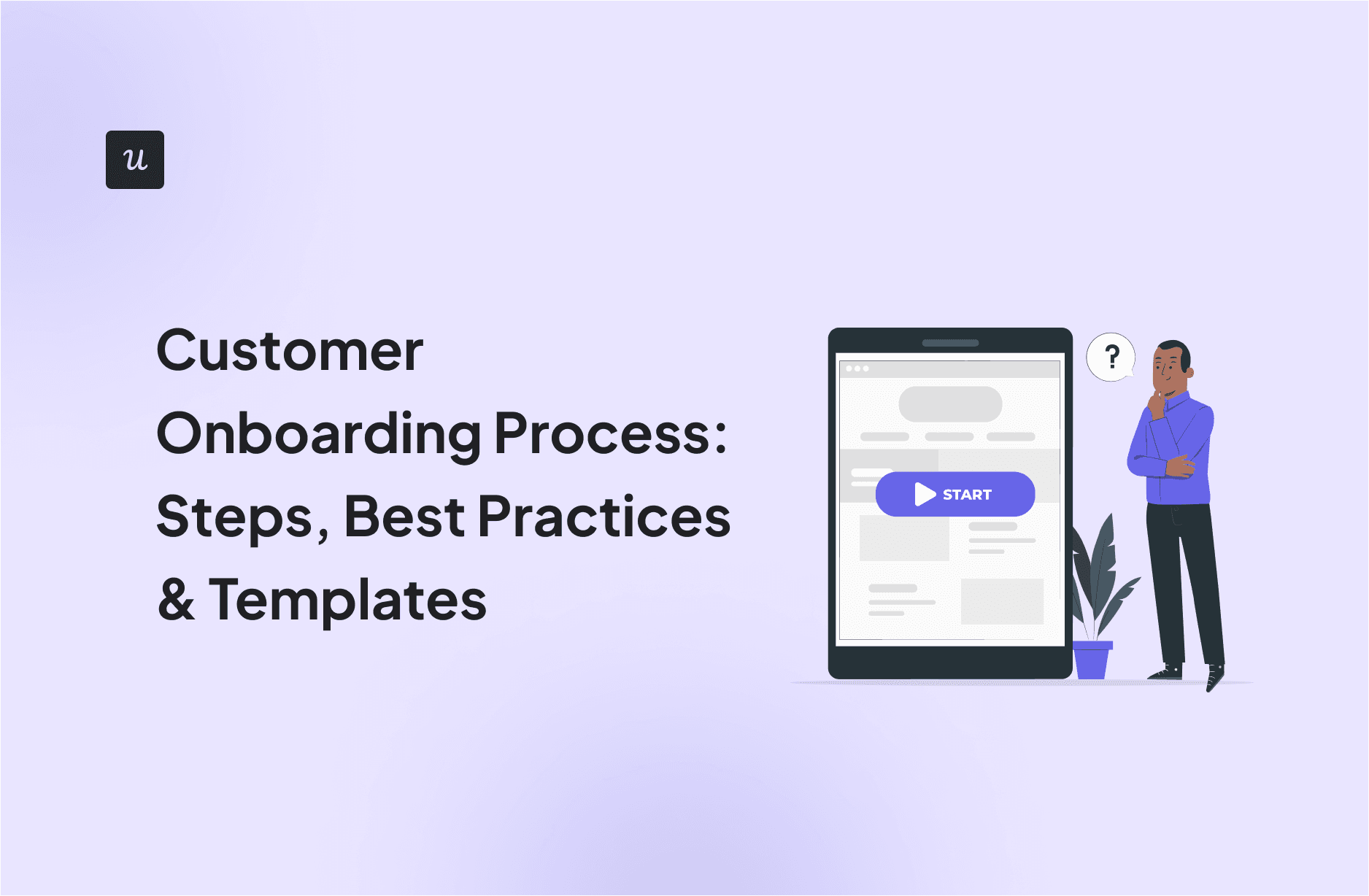
The customer onboarding process is essential for product success. From initial sign-up to renewals and upgrades, it guides customers to ensure they have a seamless experience and can easily achieve their goals.
The article will teach you how to design an onboarding strategy for your SaaS. We also share onboarding best practices and how Userpilot can help you implement them.
TL;DR
- Customer onboarding helps new users understand and engage with a SaaS product effectively.
- It lets them realize product value and drives product adoption. This accelerates the traditional sales process because it helps convert new users into paying customers.
- Beyond initial adoption, onboarding continues to engage users by introducing advanced features, enhancing customer loyalty, and driving account expansion.
- Research your customers to understand their needs and professional contexts to create an effective customer onboarding process. Map their unique user journeys, set clear goals, and design relevant onboarding materials to achieve them. Measure success and iterate.
- Customer onboarding best practices:
- Create a frictionless sign-up process to allow users quick and easy access to your product.
- Use a welcome email to reiterate the product’s benefits and kickstart the onboarding process.
- Tailor the onboarding experience to individual user needs to increase relevance and reduce time to value.
- Employ onboarding checklists to guide users to activation step-by-step.
- Offer round-the-clock access to support materials via a resource center. To help users resolve issues independently.
- Run A/B tests to find the best-performing onboarding flows.
- Develop educational content, like webinars or courses, to help users discover new use cases and features. This increases product value and customer satisfaction.
- Set up referral programs to encourage existing users to promote the product and strengthen their loyalty.
- Systematically gather user feedback to gain insights into their onboarding experience and identify areas for improvement.
- Use analytics to evaluate the effectiveness of your onboarding process and make data-driven decisions to optimize user engagement and retention.
- To improve efficiency and ensure consistency, use onboarding templates. Like a customer profile template or an in-app survey template.
- With Userpilot you can create onboarding flows, collect customer feedback, and measure success with analytics. Book the demo to learn more!
What is customer onboarding?
The customer onboarding process refers to a sequence of experiences that guide new users through the initial stages of using a SaaS product and keep them engaged through the customer journey.
It aims to help them experience product value and ensure they can use it effectively to achieve their goals.
Why is customer onboarding important?
A robust customer onboarding process helps users realize the product value and activates them.
This is essential for the overall product success. If users can’t see the product value and don’t know how to use it, there’s no way they can adopt it as a long-term solution.
Onboarding is particularly important for product-led companies. Such companies depend on onboarding to convert users on free trials or freemium plans into paying customers.
Want to know the real kicker?
Onboarding isn’t limited to the early stages of the user journey. Companies use secondary and tertiary onboarding to:
- Help users discover advanced features.
- Keep customers engaged and drive account expansion.
- Foster customer loyalty, retention, and advocacy.
- Reduce the workload of the customer success team.
How to create a customer onboarding strategy for new customers?
Now that you know the importance of customer onboarding, it’s time to build your onboarding strategy. Here’s our 6-step guide.
Understand Your Customers
To design a successful customer onboarding process, research your customers to understand their goals, problems, and the context in which they operate.
Use the insights from market research, surveys and interviews, and conversations of your customer-facing teams to create user personas representing main user types. Include details about:
- Role in the company (size, type, etc.).
- Key stakeholders they collaborate with.
- Jobs-to-be-done.
- Challenges/pain points.
- How your product can benefit them.
Here’s a user persona example:

Map the User Journey
Because of different objectives, each user persona engages with the product differently. So map their unique user journeys next.
Here’s how:
- Break the journey down into stages (e.g. Acquisition, Activation, Adoption, Retention, Expansion, and Advocacy).
- For each stage, identify the key objective, like a major event or a milestone you want them to achieve.
- List the key touchpoints and corresponding needs, feelings, and barriers.
You can discover these by conducting path analysis and collecting user feedback.
Tools like Canva or Miro offer free user journey templates, like the one below.

Set Clear Goals
With the user journeys mapped, set goals for each of the stages. These are product goals, not to be confused with user goals listed above.
For example, “increase new user activation by 33% by the end of Q2.”
To set this one, I used the well-known SMART goal-setting framework. The goal is:
- Specific (increase new user activation).
- Measurable (by 33%).
- Achievable
- Relevant
- Time-bound (by the end of Q2).
Want to add a slight twist to the framework? Make your goals CSMART. Put a C in front, to remind you to keep your goals challenging too.

Design Onboarding Materials
Having set the goals and identified user needs, design onboarding materials.
Like onboarding checklists, interactive walkthroughs, video tutorials, how-to guides, or resource center modules.
We look at best practices for designing these further down.
Gather Feedback
Customer feedback helps you understand customer expectations and identify opportunities to improve your onboarding process.
Again, we tackle the best practices for feedback collection in a moment.
Measure Success
In addition to feedback, lean into product analytics to measure the effectiveness of your customer onboarding processes.
You can do it by tracking the key metrics at each stage of the user journey. To do so, create a custom dashboard with all the metrics in one place, so you can easily stay on top of them.
It doesn’t stop there.
To improve your user onboarding, analyze user engagement with particular onboarding flows and track their progress along the user journey.
Iterate and Improve
Use the insights from customer feedback and product analytics to implement changes to the onboarding process.
Why?
First, you can always improve your onboarding flows, even if they’re already kick-ass.
More importantly, it allows you to stay on top of the changing user needs and shifts in behavior patterns.
Customer onboarding best practices to drive customer success
Let’s now get down to the nitty-gritty of customer onboarding. Here are 10 best practices for managing customer onboarding and designing onboarding resources.
Remove friction from the sign-up process
How well you manage friction during the sign-up process affects product success massively.
On the one hand, you want users to get inside the product as quickly as possible. So that they can start experiencing the product without delay.
To achieve this, enable single sign-on (SSO) so that they can sign up using their existing email or social media account and don’t ask for email confirmation just yet.
However, not all friction is bad. You can add it to prequalify your leads and discourage customers who aren’t a good fit. You can do it by adding extra questions to the sign-up process. For example, ask about the company size so that you can sieve out small businesses.
Pro tip: Use social proof to drive sign-ups. By adding testimonials and listing your well-known customers, you show potential customers that they’re choosing the right product.

Send a welcome email
When customers sign up, send them a welcome email automatically.
In the email, reiterate the product benefits and add more testimonials to reassure them it was a good decision to sign up.
Use the email to jump-start the onboarding process. Share useful resources, like video tutorials covering the core product features.
And add a CTA encouraging users to start using the tool.
Pro tip: make the email easy to read, include high-quality relevant visuals, and optimize it for mobile devices.

Create personalized interactions for new users
Personalized customer onboarding experiences reduce time to value. They showcase the core features for a specific use case without distracting users with irrelevant information.
Here’s how to do it:
- Use path analysis and user journey maps to identify the happy paths for each persona.
- Design onboarding flows guiding users along the paths.
- Use welcome surveys to segment users based on their needs.

- Trigger relevant flows.
Pro tip: To avoid overwhelming users, disclose information and features progressively.

Guide users with a customer onboarding checklist
SkedSocial managed to triple their free-to-paid conversions after implementing onboarding checklists.
What makes them so effective?
First, they show users clearly what they need to do in a structured way.
Moreover, they hinge on a strong psychological principle called the Zeigarnik effect. Basically, people find it difficult to forget about tasks they haven’t finished, like those on the checklist.
And the closer they are to the end, the stronger the urge to carry on and finish. That’s why many checklists include progress bars that show users how far from the end they are.
Pro tip: Combine checklists with other gamification elements, like celebration animations, to reward users for reaching a milestone.

Use a resource center to provide after-hours support
Resource centers enable users to solve their problems without contacting customer support.
Their main advantage?
They are available 24/7. So users can access help any time they need. This is essential in the early stages of the onboarding process when excessive friction and technical barriers can put off new users.
And this is also how most users prefer to solve their problems, at least simple ones.
Pro tip: In your resource center modules, provide resources in different formats, like videos or diagrams. To make them more inclusive for users with different learning preferences.

A/B test different onboarding flows to see which one results in higher customer engagement
There are different variables to consider when designing onboarding flows. Like the microcopy, number of steps, choice of in-app patterns, or their design.
Their impact is difficult to assess until you launch the flow for real users. And even then it’s hard to attribute conversions to specific design aspects.
You can limit the guesswork by A/B-testing the flows. That’s when you enable one flow to one half of the test sample – and the other to the other half. And track their performance to choose the better one.
Pro tip: Use A/B tests when you’ve already narrowed the choice to the last few options. Otherwise, the testing takes too long. At earlier stages, multivariate tests are more suitable.

Increase customer lifetime value with continuous education
Ongoing customer education enables them to discover new use cases for the product, improve their efficiency, and learn how to use more advanced functionality to realize the full product potential.
This increases their satisfaction.
And helps you increase customer lifetime value: Showcasing the benefits of premium functionality or complementary products makes existing customers more open to upsell and cross-sell efforts.
Pro tip: Promote your online courses, webinars, and ebooks beyond your existing user base. They are excellent lead magnets. They attract potential customers looking for solutions to specific problems and promote your product.

Increase customer loyalty with referral programs
Referral programs help you acquire new customers. Most marketers agree that WOM is one of the most effective ways to attract customers. Because they trust recommendations from their peers more than any marketing messaging.
And they reinforce customer loyalty.
How so?
People have a strong desire to stay consistent with their initial actions. Dropping a product after recommending it to others would make it appear inconsistent. Even if they had a vested interest in recommending it, like the extra credit, storage, or discounts you’re offering.

Regularly collect feedback and improve based on insights
As mentioned, feedback helps you gauge how useful users find the onboarding program and identify ways to improve.
To collect it, use in-app surveys launched at a specific stage of the process, for example, 2 days after the user starts it. You can also trigger them contextually to assess a particular aspect of the onboarding experience, just when the user engages with it.
Pro tip: Follow up closed-ended questions with open-ended ones to gather qualitative insights. For example, after asking, “How was your onboarding, on a scale of 1-5?”, ask, “How could we improve it for you?”

Measure the success of your onboarding experience
User feedback doesn’t always give you a complete picture of how well your onboarding works. Many users don’t know what makes a good onboarding experience, don’t take the time to reflect on it, or don’t know how to explain it. Or ignore the surveys.
Product analytics fill this gap by providing you with objective user behavior data.
How can you leverage the insights?
- Track user engagement with the onboarding flows. If the completion rates are low, investigate the root causes by conducting interviews, sending targeted surveys, or analyzing session recordings.
- Measure the impact of onboarding experiences on key metrics. Conduct cohort analysis to assess the effectiveness of newly implemented flows on user activation, adoption, and retention. Visualize the data in graphs to track trends to see if there are any correlations.
- Look for friction and drop-off points in the onboarding process. Use funnel analytics to analyze conversions at key touchpoints and path analytics to map out all user actions leading to conversions or drop-offs.

Key templates for a seamless customer onboarding process
The user journey map template I showed you above is one of the templates that could be handy when designing the onboarding process. Let’s have a look at 3 more.
Customer profile template

A customer profile includes information about a real or ideal customer.
This includes:
- Demographic data (age, gender, marital status, education, income).
- Psychographic data (interests, personality, values, views, lifestyle preferences).
- Product usage data (frequency, session duration, features used).
- Sentiment data (how satisfied they are with the product).
- Technographics data (operating system, device type, browser).
- Transactional data (purchase history, subscription plan, payment methods).
Customer profile data helps you segment your customers and personalize their onboarding experiences. They also inform your marketing efforts and enable targeted marketing campaigns that better resonate with your audience.
In-app survey templates
In-app survey templates reduce the time needed to create and launch onboarding surveys.

Instead of building a survey from scratch every time you want to collect feedback, you can pick an existing one and customize it to the specific goals.
In addition to saving time, templates ensure that your surveys are consistent. This is essential to track performance over time.
Customer onboarding templates
Customer onboarding templates provide step-by-step guidance on how to design experiences for different stages of the user journey.

For example, you could have templates for creating a sign-up process, welcoming new users, building checklists, or new feature announcements. And one high-level template that encompasses the whole onboarding process, like the one below.
Just like the survey templates, they improve efficiency and consistency. They also reduce the risk of errors. By following the template, you’re less likely to miss anything.
Best customer onboarding platform to personalize user experience and reduce time to value
Userpilot is a product onboarding platform catering to medium and large B2B SaaS companies. It helps them create onboarding experiences for customers (not employees) to drive web app adoption (we don’t support mobile apps).
What features does Userpilot support?
You can onboard users with:
- In-app patterns and flows (modals, slideouts, tooltips, hotspots, banners, driven actions).
- Onboarding checklists.
- Interactive walkthroughs.
- There’s also a resource center functionality for self-service support.
Thanks to the AI writing assistant, crafting quality microcopy for your in-app messages is a breeze.
Userpilot also enables you to collect customer feedback with in-app surveys. Creating them takes hardly any time. Pick a template library, customize it in the visual editor, and tweak the question.
You can even automatically translate them into other languages.
Where Userpilot stands out from competitors is the analytics.
It enables you to track your onboarding metrics from custom dashboards, monitor the performance of your onboarding experiences, and analyze user progress along the customer journey.
Conclusion
Customer onboarding reduces the time they need to learn how to use the product and adopt it as a go-to solution to their problems. It also increases user engagement, drives user retention, and fosters loyalty.
For best results, use insights from customer feedback and product analytics to tailor the onboarding experiences to unique user needs.
If you’d like to learn how Userpilot can help you enhance your customer onboarding process, book the demo!


