SaaS KPI Dashboard: Components, Metrics, and Examples
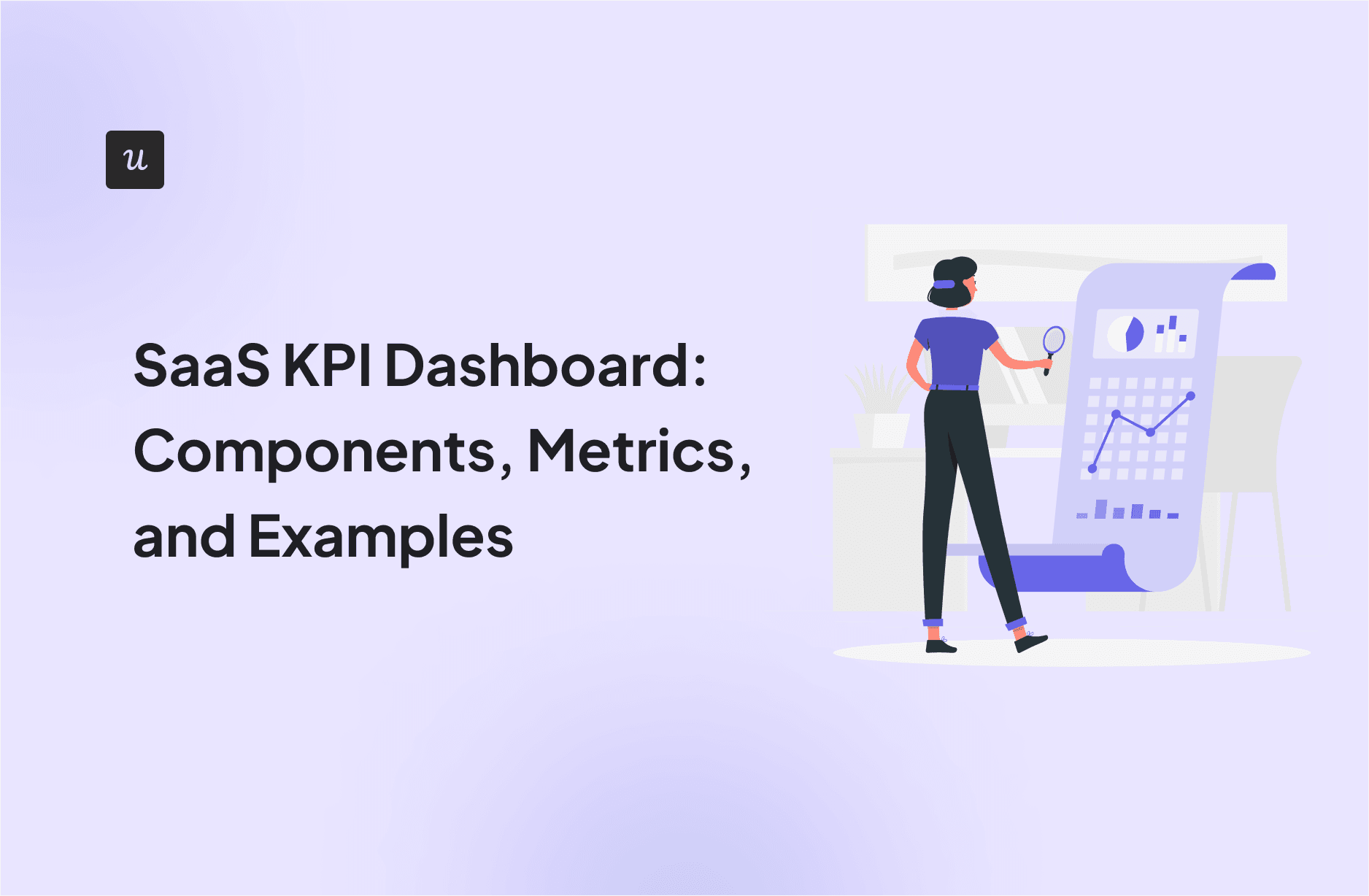
With an abundance of product analytics to track, having a SaaS KPI dashboard is essential to monitor the metrics that matter most. This guide will walk you through what it is, why you need one, and how to build your very own dashboard.
Let’s get into it!
TL;DR
- You can use a SaaS KPI dashboard to track important metrics and key performance indicators.
- For example, you can set up SaaS metrics dashboards for goal tracking, usage monitoring, decision-making, and team alignment.
- Your custom SaaS dashboard should provide actionable data and be as automated as possible.
- You need to set goals and gather data to properly track metrics through your SaaS dashboard.
- Key metrics to include in your dashboards include retention rates, user stickiness, monthly active users, conversion rates, customer acquisition costs, customer lifetime value, and monthly recurring revenue.
- You can utilize Userpilot to create SaaS dashboards with behavioral, adoption, and engagement for your product or users. Click here to get your free Userpilot demo today!
What is a SaaS KPI dashboard?
A SaaS KPI dashboard is an analytics reporting tool that helps SaaS companies monitor, measure, and improve the performance of their product or business. It offers real-time insights into key performance indicators (KPIs) so the business can make data-driven decisions that drive growth.

Why do you need SaaS dashboards?
There are a few reasons you need a SaaS dashboard such as:
- Goal tracking. Tracking progress toward predefined goals or SaaS KPIs. You could track goals for various stages of user engagement, such as onboarding, activation, adoption, retention, and even account expansion.
- Usage monitoring. Continuous monitoring of product performance, user engagement, and other key metrics for a SaaS company. These B2B metrics also give you an idea of more abstract concepts like product-market fit.
- Decision-making. A robust SaaS dashboard enables data-driven decision-making for founders, department heads, product managers/marketers, and software developers. This helps your SaaS business make smarter decisions and achieve a higher ROI on the efforts of each department.
- Team alignment. Ensures that every team — from product to marketing and even customer success or support — is working towards the same goals with access to identical data. This also prevents the formation of data silos.
Must have components of a SaaS dashboard
While every SaaS KPI dashboard is bound to be different, there are a few non-negotiable components that you should include when building yours. The three tenets to adhere to when building your own SaaS dashboard are:
1. Actionability. Actionable analytics are far more useful than raw data or, especially, vanity metrics that are fun to watch but offer no benefit. Ideally, your SaaS dashboard would provide actionable insights into both new customers and existing customers so you can act on both groups.
2. Customization. A SaaS dashboard lets you track vital metrics, but the exact KPIs for business growth may not be uniform across the entire company. Therefore your analytics tool allows dashboard customization to help you track different metrics.

3. Automation. Being able to calculate metrics like feature engagement, adoption rate, retention rates, customer satisfaction, etc. for all existing customers without manually crunching the numbers saves you a ton of time.

How to build a SaaS KPI dashboard?
Building a SaaS analytics dashboard is a multi-step process. However, the effort will be well worth the setup time once you have the core metrics that are essential for any company with a SaaS business model.
Building your SaaS dashboard comes down to three steps:
1. Setting goals. Defining the goals, objectives, or missions that you’re trying to accomplish and then working backward to build your dashboard is the most reliable starting point. It will ensure that the metrics align with the actual outcomes that you’re trying to achieve.
2. Gathering data. Gathering data from multiple sources is an essential step to ensure that your dashboard has access to all the metrics it needs. For instance, it may need to be integrated with Stripe to track revenue generated, HubSpot to track leads, or Userpilot to track product/user data.

3. Visualizing reports. Last but not least, you’ll need a tool that can combine metrics from multiple data sources and help you visualize these analytics in customizable reports. Common view types for reports include charts, graphs, funnels, heatmaps, etc.

9 SaaS dashboard examples
Plenty of SaaS businesses already utilize a SaaS dashboard. That means that finding a SaaS dashboard example to draw inspiration from shouldn’t be too difficult. The sections below will showcase nine different examples that show what the dashboard tracks and what its use case is!
SaaS metrics dashboard
This SaaS metrics dashboard tracks user activity metrics like DAU, WAU, and MAU.

What is it for?
This dashboard is used as a generalized view of the most important SaaS metrics that team members may need to check at a glance. It visualizes data as both raw numbers and line charts to show current data as well as historical performance.
Customer retention
This customer retention dashboard tracks the retention rates for multiple cohorts over four weeks.

What is it for?
The retention table is used to conduct cohort analysis visually. Its data can be used to spot patterns in customer churn for specific cohorts or timescales. The date range of the dashboard can also be adjusted to track shorter or longer timescales.
Conversion funnel
This conversion funnel dashboard tracks the drop-off rate for each funnel step.

What is it for?
The funnel analysis dashboard helps you measure the conversion rate from one funnel step to the next by visually representing the drop-off rates between every step. The conversion funnel analysis is displayed as percentages, counts, and graphs to provide multiple ways to view the data.
Customer navigation path
This customer navigation path dashboard tracks users as they navigate across your product.

What is it for?
The navigation dashboard conducts user path analysis to find the most common paths that trial users, paying customers, or any other segments use to navigate throughout your product. This report can also be filtered using user attributes and supports custom starting points for each path analysis.
Core feature engagement
This core feature engagement dashboard tracks the usage data for your most popular features.

What is it for?
Feature engagement dashboards show you which features are the most popular among customers and how many user interactions they get over a specific period of time. The dashboard can also help you identify underutilized features so you can then use feature discovery to improve adoption.
User activation insights
This user activation insights dashboard tracks signups, activation, and drop-off rates for new users.

What is it for?
Activation reports can show you the total number of signups within a specific period, see how signup volume is trending, and display the activation rate across all new users. After all, low activation rates can be a lead indicator that proceeds a high churn rate.
Product key performance indicators
This product KPIs dashboard tracks historical activity metrics and event data.

What is it for?
The product analytics KPIs above include the number of active users/companies, volume of tracked events, average occurrence rates for specific events, and historical trends for each category. You can also filter by source, segment, company, or time period.
A/B test
This A/B testing dashboard tracks the results of product experiments across both groups.

What is it for?
The A/B testing metrics above include the number of users who achieved the experiment’s goal, what percentage difference there was (if any) compared to the control group, and the confidence rating that the experiment is having the desired effect.
Net Promoter Score (NPS)
This NPS dashboard tracks all Net Promoter Score metrics and survey response data.

What is it for?
The data visualized above includes the current NPS score, response rates, percentage of promoters/passives/detractors, and historical score data — all of which are used to measure customer satisfaction levels and advocacy.
Key SaaS metrics and KPIs to include in your dashboards
Now that you’ve had a look at a few examples of what a SaaS dashboard can look like and be used for, the final step is to pick the exact metrics you’ll be tracking with it. There are countless metrics you could choose to focus on, but here are seven KPIs that you should include:
- Customer retention rate. Calculating retention rates is essential to get ahead of churn and determine if your retention strategies are working. The metric can also be used to measure the performance of your customer success or customer support teams.

- User stickiness. Customer stickiness pertains to users who make repeat purchases of the same SaaS product. This could consist of renewing their subscription or upgrading their current plan to a higher tier.
- Monthly active users (MAUs). Tracking your DAU, WAU, and MAU metrics will show you how often customers use the product. If you have high monthly active users (MAUs) but low daily active users (DAUs), then users don’t use your product all that often.

- Conversion rate. Measuring the average conversion rate will help you optimize the sales process, streamline onboarding, and capitalize on upsell opportunities. You could measure the conversion rate on your signup page, trial users, or customers who upgrade their subscriptions.

- Customer acquisition cost (CAC). Knowing your average customer acquisition cost will ensure you don’t spend more on acquisition than you’re able to recoup once you land the customer. Customer acquisition costs are usually benchmarked against lifetime values.
- Customer lifetime value (LTV). The lifetime value is how much revenue the customer will generate for the company throughout their total time using the product. LTV optimization is the practice of increasing lifetime value by upselling customers or increasing retention.
- Monthly recurring revenue (MRR). Seeing the historical/current monthly recurring revenue MRR or annual recurring revenue, ARR can help you predict average revenue growth rates with greater accuracy. This charts the trajectory of your business and the company’s financial health.
Conclusion
As you can see, SaaS KPI dashboards can take a multitude of essential metrics from different sources and combine them into a single hub for data visualization.
If you’re ready to take your product analytics to the next level with advanced dashboards, then it’s time to get your free Userpilot demo today!


