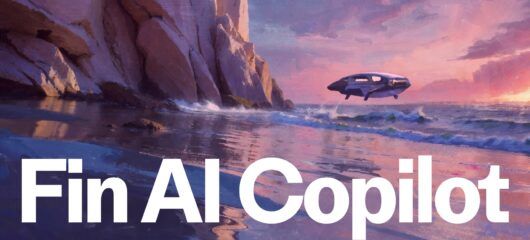Built for you: Resolution Bot, API 2.0, permissions, and more to help you scale
More than ever, you’re relying on us to help you keep a pulse on what your customers want and need. We’ve been listening to your feedback and have built 45 features so far this year to help you stay close.
From bots that suggest answers while customers are typing, to a brand new API and new apps – we did our best to condense the 45+ features we shipped so far this year into this roundup! Whether you’re using Intercom for customer support, lead generation, or customer engagement, these features will help you manage all of your customer conversations, no matter how many.
Automate answers to your most common questions with Resolution Bot
If you’re getting flooded with similar-sounding customer questions, our latest bot can help. Resolution Bot is the next generation of Answer Bot and it’s evolved to save even more time for your team and your customers. It now suggests answers based on what customers are typing – before they even hit that enter key.
The bot comes with these other powerful features to help you automate more questions:
-
- Multilingual answers: Got customers speaking Spanish, French, Italian, Brazilian Portuguese, Russian, or German? No problem. The bot will automatically answer in the language used by your customer’s browser settings.
- Answer targeting: Customize answers by specifying who the bot should talk to and how it should adjust answers based on criteria like customer spend, business type, location, and more.
- Improved performance insights: Find underperforming answers that need to be optimized, using our new reports. You can also filter reporting by bot interactions to see the exact impact bots are having on your conversation metrics.
Turn your conversation data into business insights, with API 2.0
The trove of customer and conversation data you have in Intercom can be incredibly valuable for business insights. Our new API gives you full access to that data so you can generate more powerful reports and use it to drive decision-making. You can now export the exact customer and conversation data you need to external reporting tools you use. You can also give your teams more insights into the customers they’re chatting with, using our improved custom data attributes and conversation tags.
“The trove of customer and conversation data you have in Intercom can be incredibly valuable for business insights”
What you’ll find in the new API:
- New Contacts API: Access all your leads and users without restrictions, search them by any combination of fields, and pull in new attributes like the date of last contact.
- New Data Attributes API: Systematically create and update custom data attributes (CDAs), set clear CDA labels and descriptions, and build drop-down lists of defined attribute options.
- Updated Conversations API: Tag conversations automatically, search them by any field, and find more granular timestamps and out-of-the-box metrics like time to first response.
If you’ve built an app for our Intercom App Store, use these APIs to improve your app experience for your customers.
A more intuitive, customizable, and secure Intercom
Besides launching big new features, we’ve also been fine-tuning other areas of Intercom to make the product easier to use.
Improved permissions with Custom Roles
If you’ve got multiple teams on Intercom, use Custom Roles to administer permissions efficiently and securely. Create a role that’s specific to your business, such as Customer Support Rep, and configure the corresponding permissions.
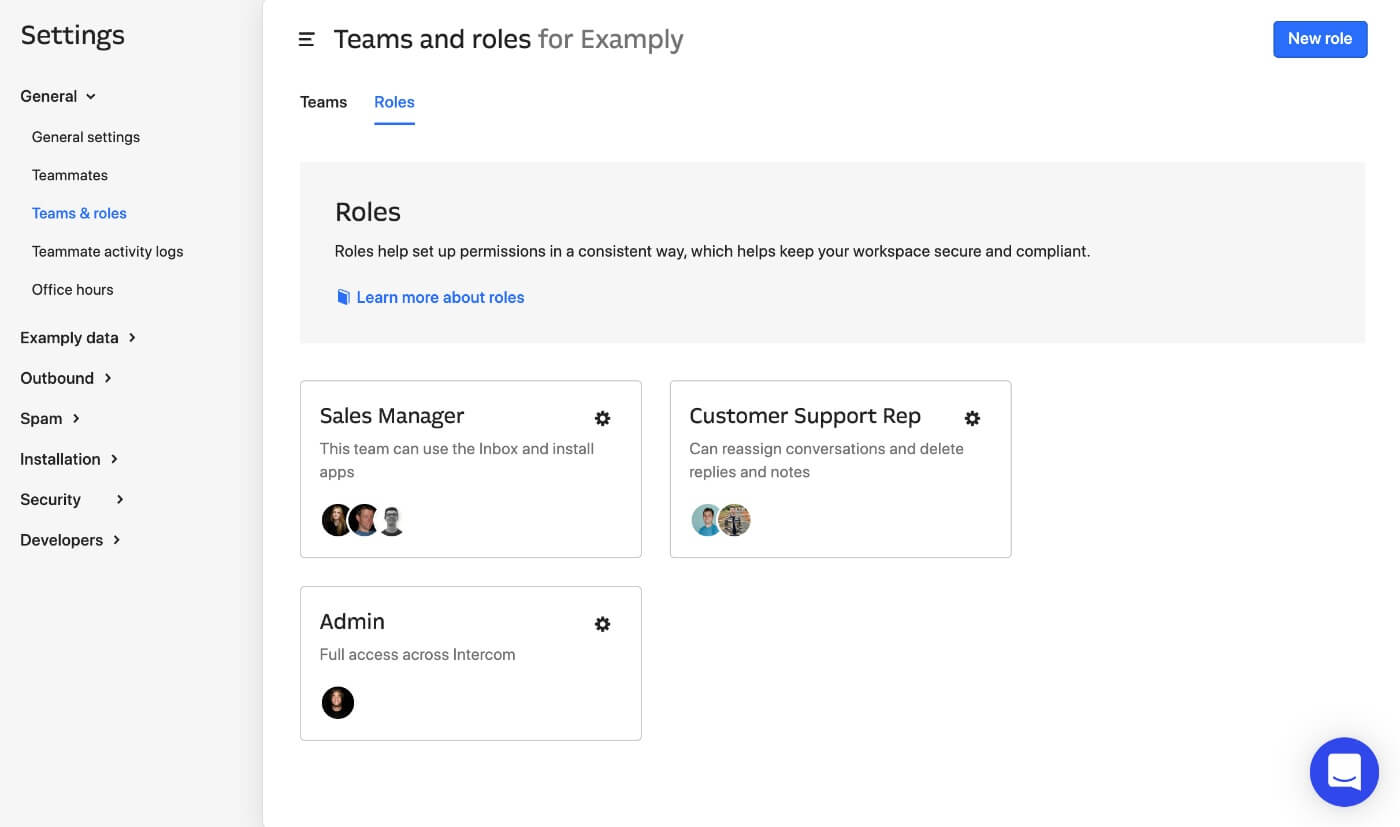
Better management of saved replies
Templated responses are great for saving time and keeping things consistent. But they can get unwieldy as new responses get added over time. So we’ve created a whole new settings page to let you see, review, and manage your entire library of saved replies. You can also control who can create, edit, or delete saved replies.
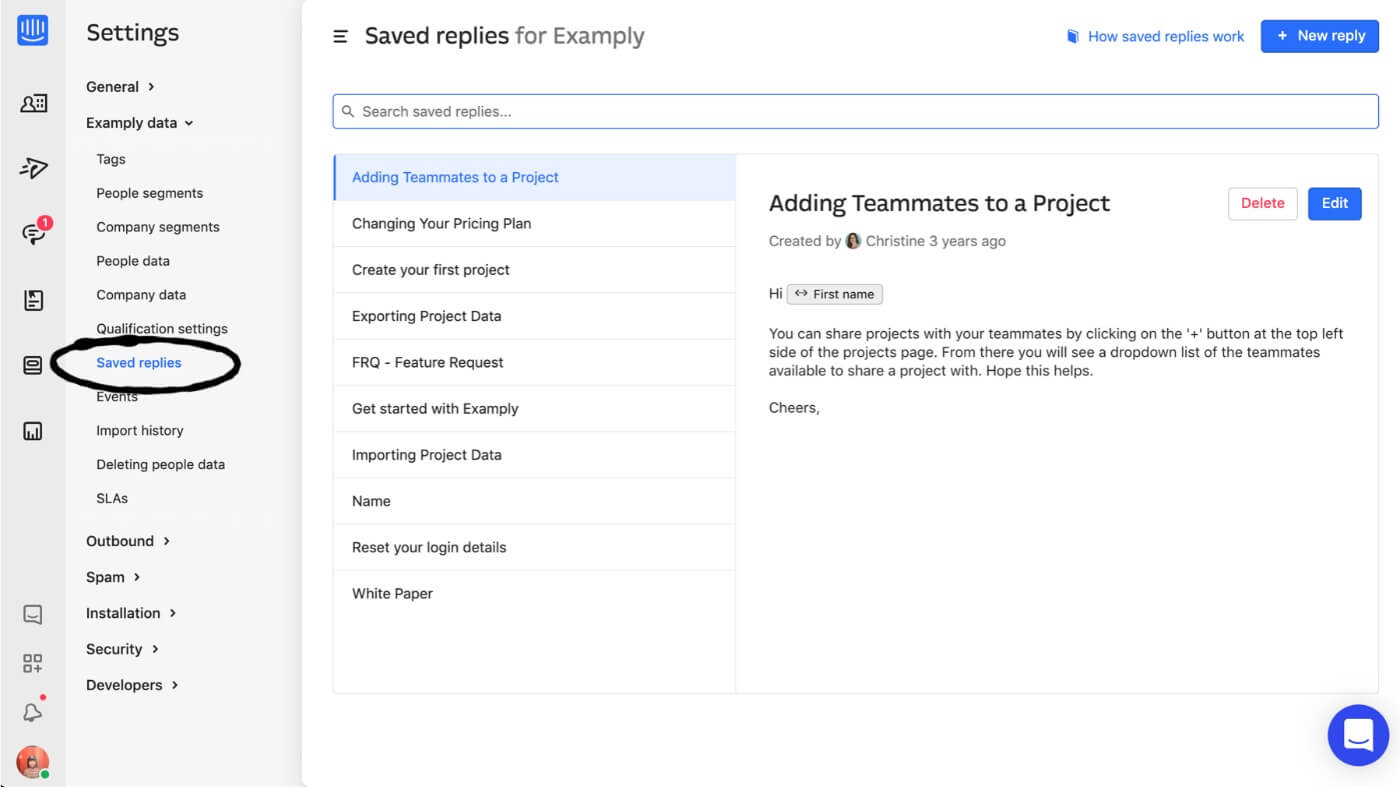
Easier to use outbound messaging
Share news and updates with your customers through in-app chats and posts (previously known as notes), which are now easier to find and create. Don’t worry about being flooded with responses: you can set automated follow-up actions like “Send auto reply,” “Trigger Operator’s qualification task bot,” and “Let Resolution Bot respond.”
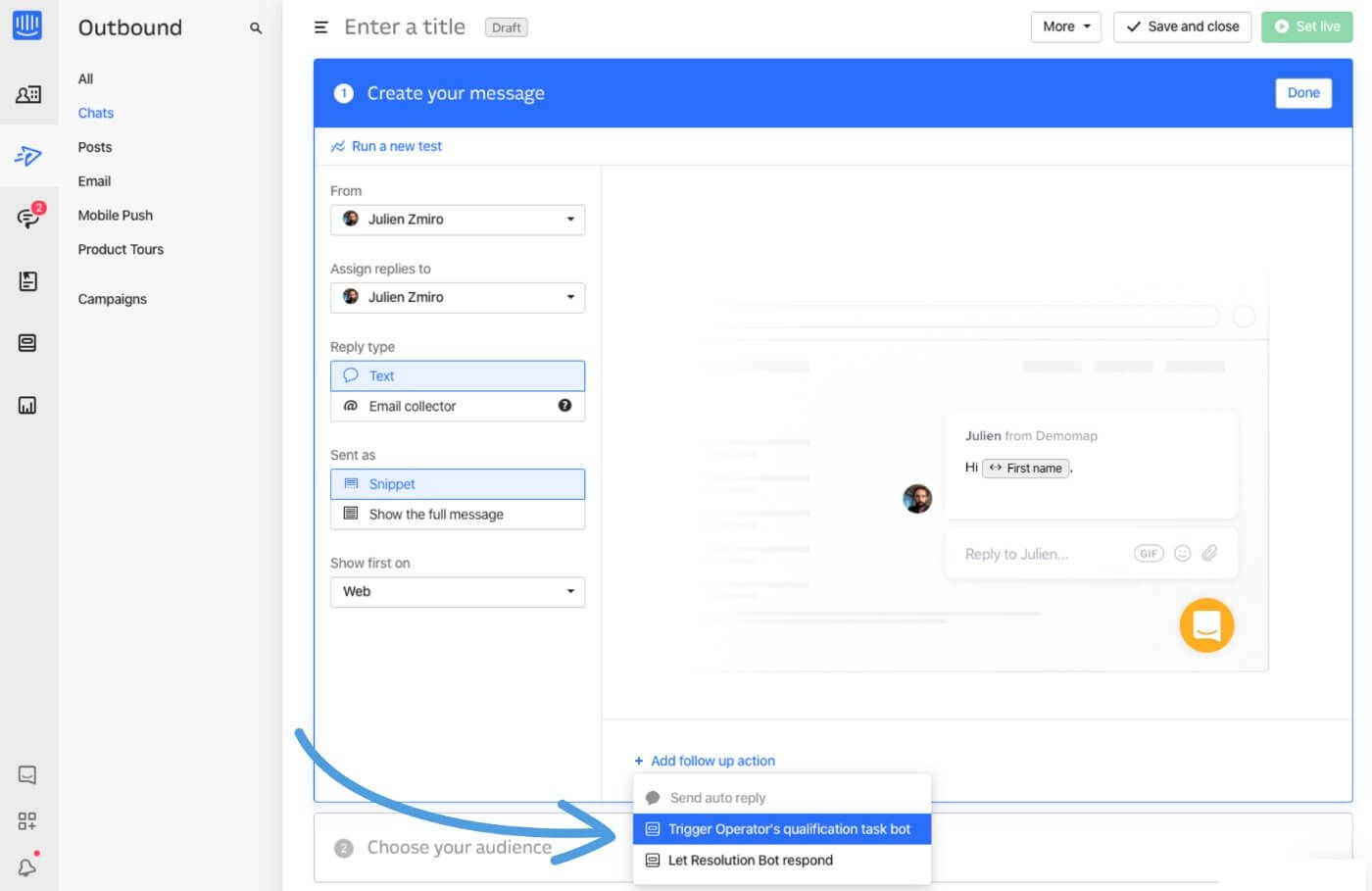
New and improved apps to help you get more done
Connect your favorite tools with Intercom! Check out these recent app additions and upgrades in the Intercom App Store:
Updated Marketo app
Our Marketo integration now lets you sync custom data attributes and trigger Marketo Smart Campaigns straight from Intercom. Send those great leads you’re chatting with to Marketo and enrich them with qualification data you’re gathering from Intercom.
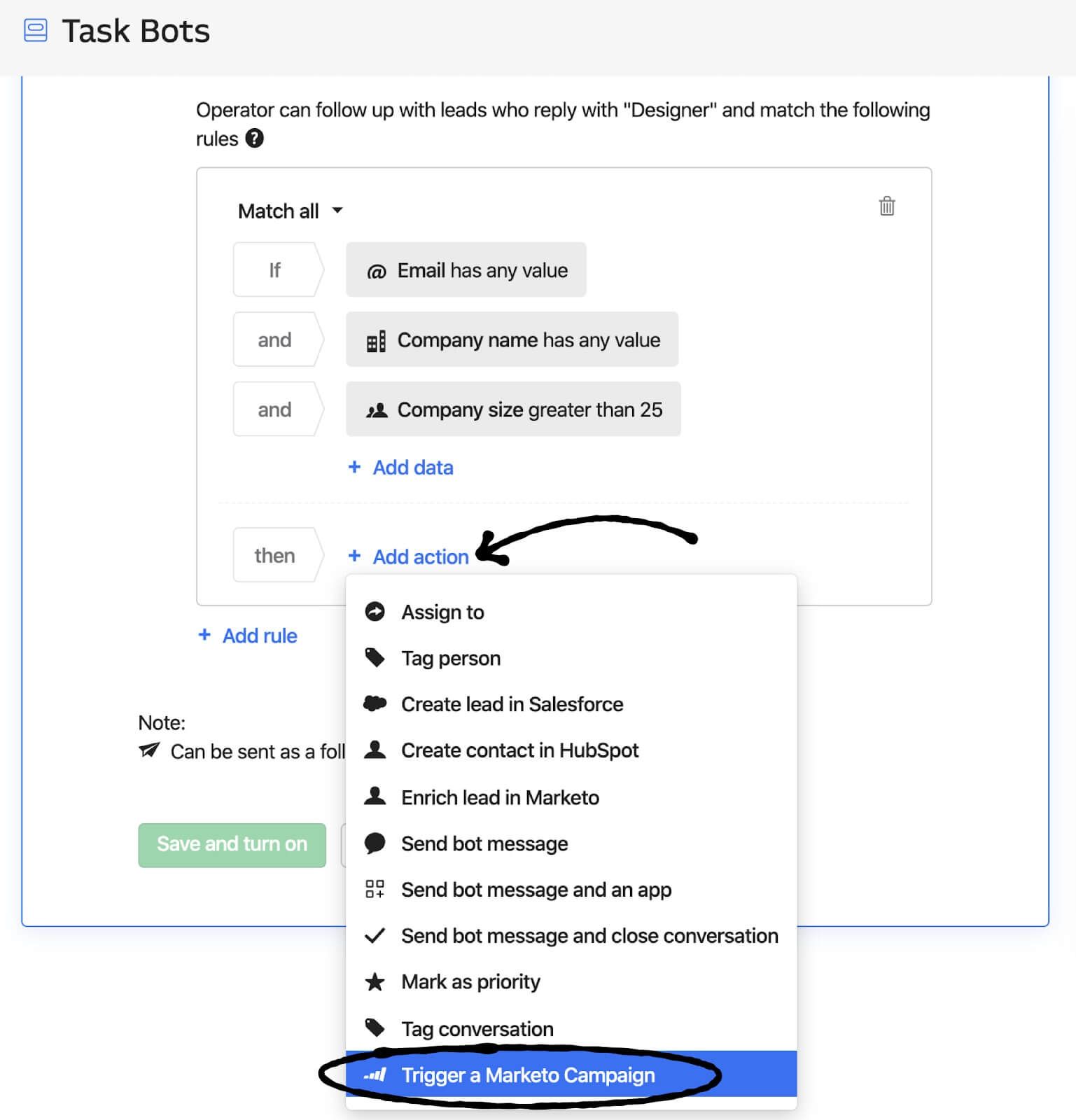
Install the Marketo app from the Intercom App Store.
Updated Octopods app
You can now get WhatsApp messages from your customers in Intercom and easily reply to them from the Inbox! In addition to WhatsApp, Octopods helps you connect many, many other tools to Intercom – 14 to be exact: Instagram, Twitter, Telegram, LINE, WeChat, Viber, Twilio SMS, Nexmo SMS, MessageBird SMS, Vkontakte, OK.ru, Zalo and AfricasTalking SMS.
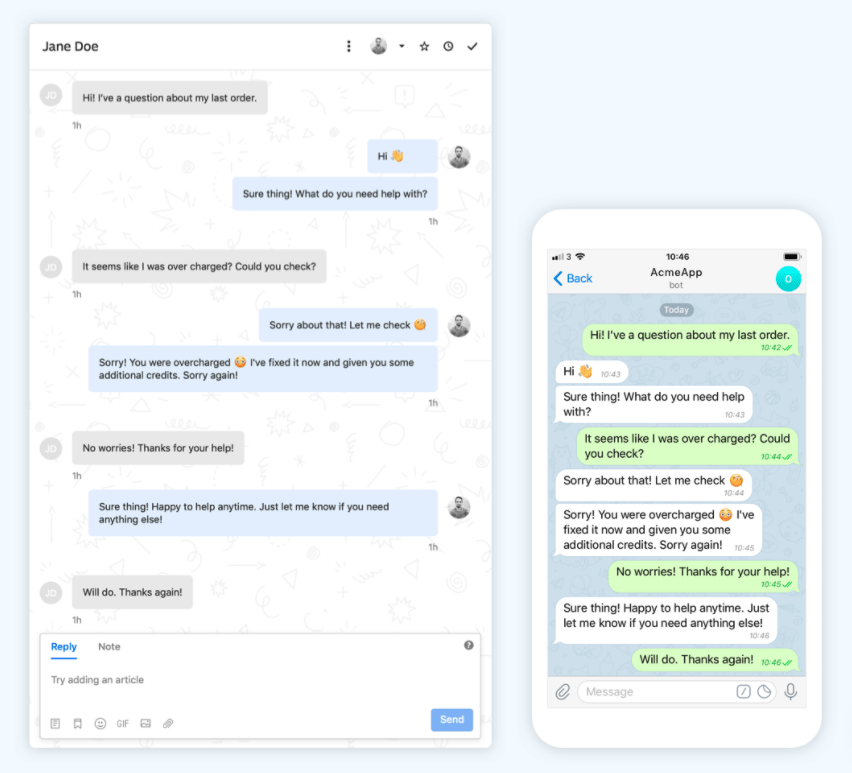
Install the Octopods app from the Intercom App Store.
New Amplitude Engage app
Measure the impact of your Intercom messages, campaigns, and product tours on user behavior with Amplitude’s user segments and behavioral analytics.
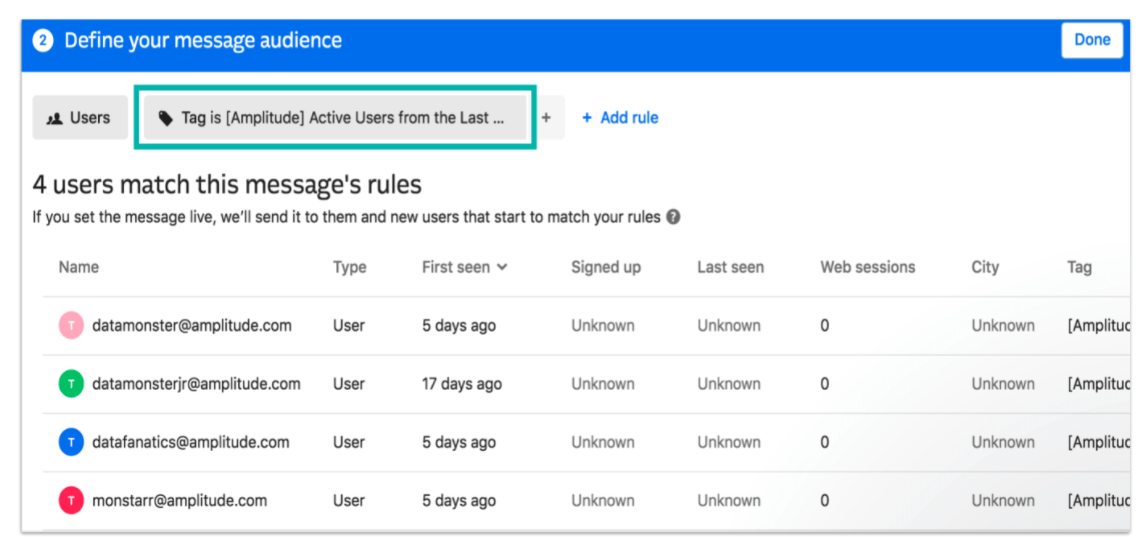
Install the Amplitude Engage app from the Intercom App Store.
New Heap app
Heap is another great tool for analyzing conversations. See where users are starting the most conversations on your website, whether conversations lead to purchases or other key actions, and whether Intercom is helping your customer retention long-term.
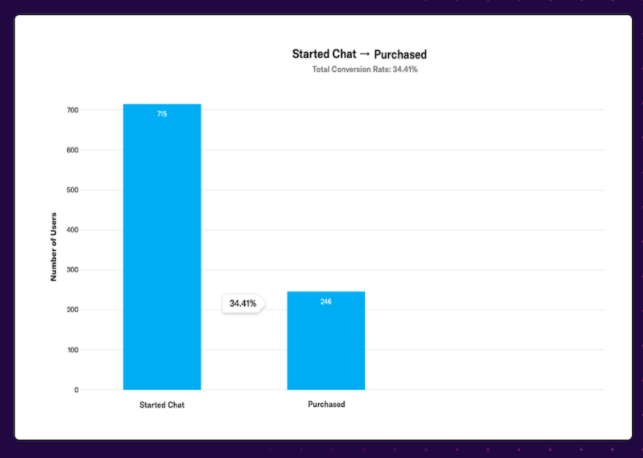
Install the Heap app from the Intercom App Store.
New KickFire app
Enrich your Intercom conversations with KickFire’s account-level data and get more insights on the visitors you’re chatting with, including the company they work for, its revenue and employee count, and industry.
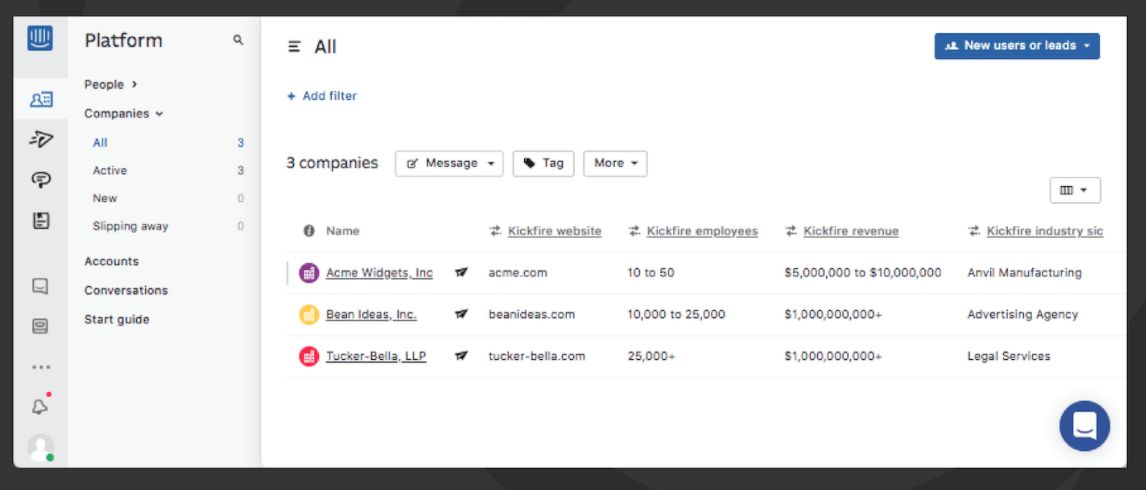
Install the KickFire app from the Intercom App Store.
We hope these updates help you stay connected to more of your customers!