SaaS Customer Onboarding Dashboard: Definition & Examples
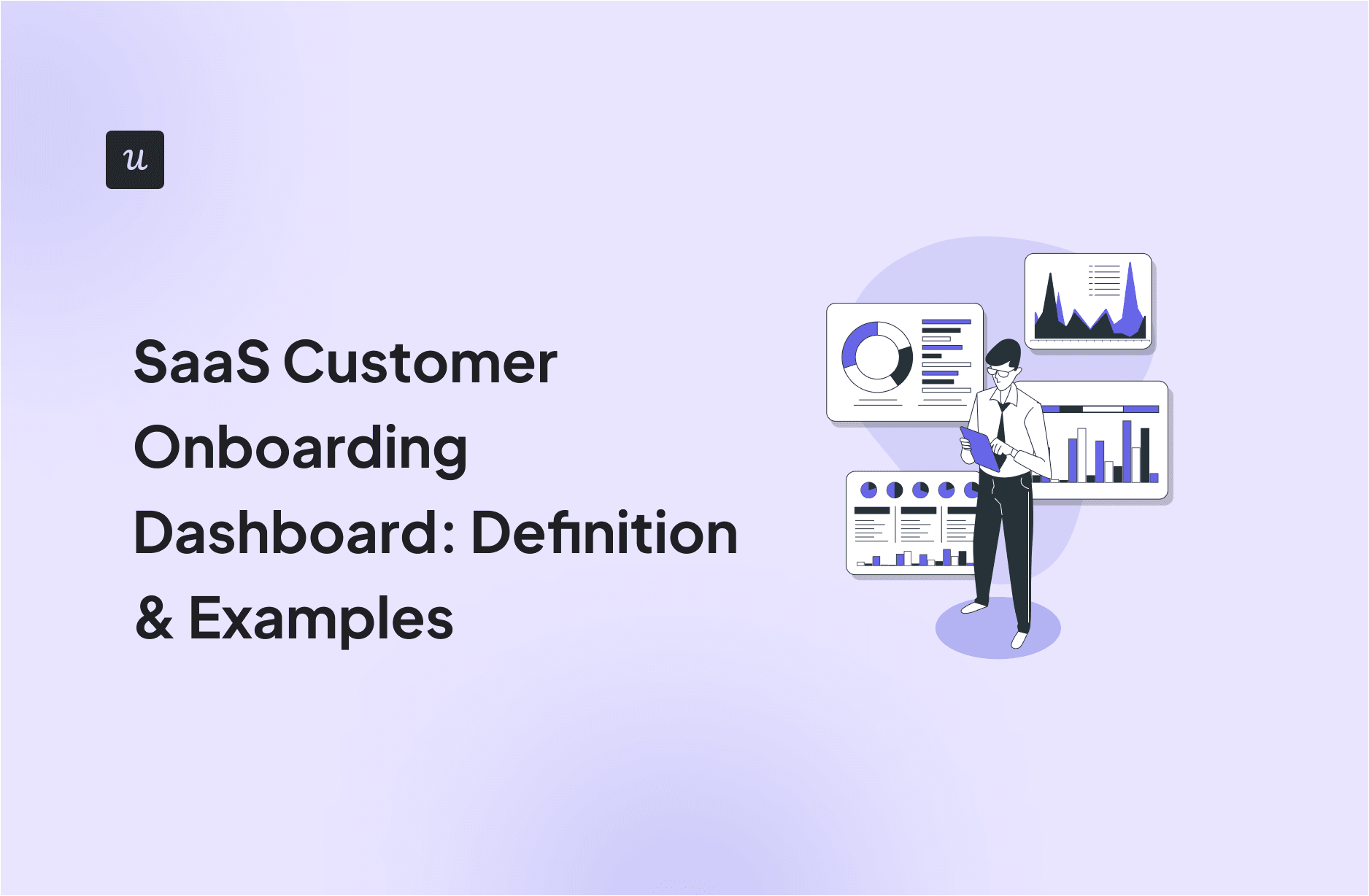
In SaaS, a customer onboarding dashboard can become a massive product analytics tool to understand and optimize the user journey.
But what type of dashboards can you use to analyze your onboarding process?
Let’s explore how a customer onboarding dashboard works and see different examples.
TL;DR
- A customer onboarding dashboard is an analytical tool designed to monitor and report different onboarding metrics.
- We’ll go over 6 examples of customer onboarding dashboards that you can get with Userpilot, and they include:
- Set up feature tags and in-app events dashboard to track customer behavior, including feature usage, event occurrence, and user activity.
- Create an onboarding metrics dashboard to measure KPIs like new signups, activation rate, and time to value.
- Conduct path analysis to visualize the user journey, understand how users adopt your product, and see the steps that lead users to drop off.
- Use funnel analysis to break down the onboarding process and identify friction points.
- Look at profiles of all the customers and companies to get deep insights about the people who are using your product.
- Watch over your flow analytics to analyze the impact of your onboarding strategies, identifying what works and what generates friction.
- Interested in collecting actionable insights into customer onboarding? Book a Userpilot demo to see how you can analyze onboarding data without coding.
What is a customer onboarding dashboard?
A customer onboarding dashboard is an analytical tool designed to monitor and report different onboarding metrics. It can include visuals illustrating customer behaviors during onboarding, metrics such as time-to-activation or DAUs, and KPIs that measure your onboarding strategy’s effectiveness.
This process allows product managers to view how effectively new users are being converted into recurrent customers, identify bottlenecks in the onboarding process, and increase customer loyalty.
Examples of customer onboarding dashboards
Now, let’s go over 6 examples of customer onboarding dashboards that you can set up with Userpilot:
Track customer behaviors during the onboarding process
Tracking customer behavior allows you to identify where your users spend their time on your product, get an intuitive view of your feature usage, trigger in-app prompts based on user behavior, and understand what features they interact with.
For this, you can use a tool like Userpilot to tag features and set up in-app events. This way, you can get access to customer onboarding data that represents exactly how your users interact with your product, including:
- Feature usage. Tracking how many clicks, hovers, or inputs your product features are getting from users.
- Event occurrence. Number of times your users have triggered an event (e.g. completing a task, achieving a milestone, etc.).
- Active users. The number of users who use your product regularly.

Track key success metrics relating to customer onboarding projects
Measuring key metrics helps your customer success team manage onboarding projects and onboarding process performance.
Recommended metrics include:
- Monthly New Sign-ups. Displays the count of new user sign-ups in the past 30 days.
- Weekly New Sign-ups. Shows the trend of new user sign-ups every week for the last 90 days.
- Activation Conversion Rate. Calculates the percentage of new sign-ups who reach the defined ‘Value Moment’ within the last 90 days.
- Activation Conversion Funnel. Visualizes the step-by-step funnel conversion from signup to the ‘Value Moment’ within the last 90 days, showing where drop-offs occur.
- Activation Conversion Trend. Tracks the trend of the conversion rate from new signups to activation (reaching the ‘Value Moment’) over the last 90 days.
- Time to Activation Metric. Measures the average time it takes for new signups to reach the ‘Value Moment’ within the last 90 days, reported in hours or days.
- Time to Activation Trend. Shows the trend of the average time taken for new signups to reach the ‘Value Moment’ post-registration over the last 90 days, reported in hours or days.

Visualize customer journey to understand onboarding engagement
Path analysis provides a detailed view of the user navigation path after sign-up.
So, let’s say you’ve had a large number of recent signups. This analysis helps you understand how users adopt your product and analyze the impact of your onboarding guidance.
For example, using Userpilot, you can set up a path analysis and see where new users are 3 steps before they reach activation.
You can determine if they follow the guidance or take alternative routes. Then you can use such information to optimize onboarding flows to ensure it effectively leads users toward realizing the product’s value.

Track customer onboarding conversion metrics
With funnel analysis, you can create an activation conversion funnel that breaks down the onboarding journey from user sign-up to the activation stage.
It can help you monitor metrics such as average conversion time, conversion rates, etc.
This can reveal the effectiveness of different activation strategies (such as email sequences, in-app tutorials, or personalized outreach) and identify specific stages in the user onboarding process where users drop off.

Examine customer accounts to refine onboarding offers
Looking at profiles of users and companies with visual data can give you deep insights into the people who are using your product.
With Userpilot, you can do this by simply entering the user or company profile and clicking on the desired user from your user dashboard.
Here, you can have your customer information split into different categories, including:
- Personal data such as name, user ID, country, total number of sessions, last seen, and the signed update. As well as day-to-day customer contacts and the user segments they belong to (e.g. early-stage tech startups).
- The total occurred events, the number of sessions & the average time per session.
- Session dates, including details such as the duration of the session and the specific events that occurred within that session.
- User feedback (e.g. NPS surveys) responses and scores.
- All engagements with in-app flows, spotlights, checklists, etc. with details like the exact event, time stamp, and the page where it happened.

Measure the effectiveness of onboarding strategies
Flow analytics allow you to see what onboarding strategies are working and which ones don’t. As a result, you can improve your onboarding workflows to ensure customer success.
With Userpilot, you can access your flow analytics in the sidebar menu.
Here, you can check your flow performance and watch different graphics, with multiple options including:
- Chart visualization settings. Lets you filter the data based on user segment, company, and time period.
- Flow and goal completion metrics. Shows how many times the flow was triggered, how many users completed it, and the average time to complete it.
- Flow analytics chart. Illustrates the historical flow data in different chart types. You can see how many users have seen the flow, how many completed it, and how many dismissed it.
- Steps breakdown. Tracks the performance of each step of the flow to identify friction.

Conclusion
Having a customer onboarding dashboard is an essential part of retaining users.
You can significantly refine your onboarding process and cultivate product growth as you understand what generates more friction and what makes users engage with your product.
Interested in collecting actionable insights into customer onboarding? Book a Userpilot demo to see how you can analyze onboarding data without coding.


