21 Product Launch Email Examples and Best Practices For SaaS
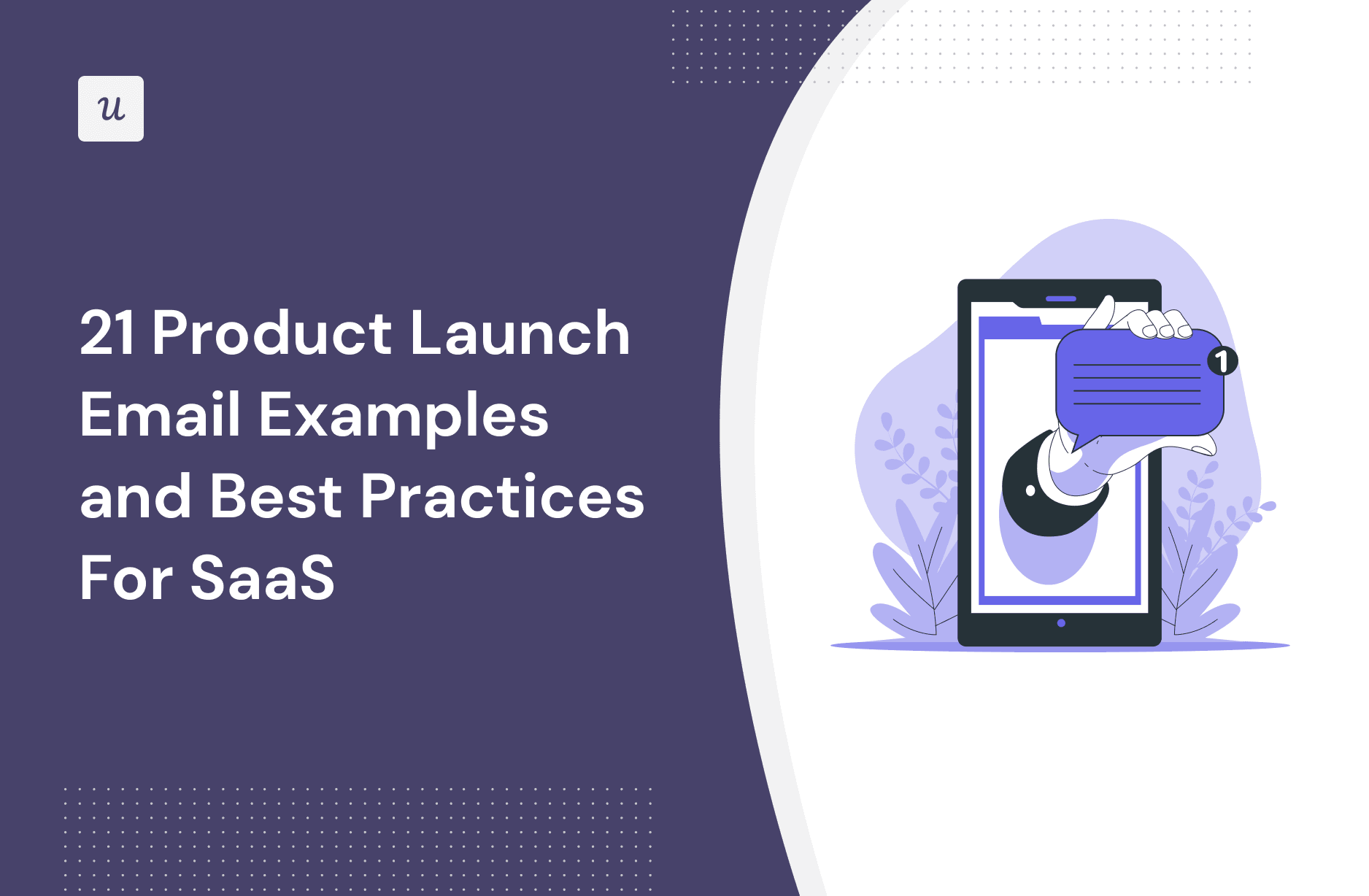
How can you craft a product launch email to build anticipation, supercharge your sales, and establish a strong connection with your target audience?
Indeed, a successful product launch email campaign is essential to the success of your product growth strategy. After carefully creating your new product or feature, this is the crucial last step that entices customers to embrace your latest innovation.
In this article, we’ll guide you through writing the perfect product launch email, from the subject line to the email body. We’ll discuss the different types of product launch emails and share examples to guide your writing.
TL;DR
- A product launch email is used to announce the official release of a new product or feature to its customers.
- There are four types of product launch emails, including the pre-launch email, alpha/beta launch email, launch email, and new feature announcement email.
- A typical product launch email contains a subject line, product description, product benefits, visually appealing images or videos, and an offer or call-to-action (CTA).
- A good email subject line is short and on point. It is designed to stand out and convey urgency or intrigue.
- Similarly, the most effective email body content is brief and concise. It may contain well-structured written text, use images/GIFs to capture attention, and/or include videos and external links for more info.
- To be memorable and effective, your email campaigns should contain more than one email. You also need to include a clear and relevant CTA.
- Some metrics provided by email marketing software for measuring the success of your campaigns include the open rate, click-through rate, conversion rate, and revenue generated.
- Included in the article are 21 real-life examples of successful product launch email campaigns, including campaigns by Figma, Notion, Designmodo, and more.
- To learn how to build lasting product experiences for your users, book a free Userpilot demo call.
What is a product launch email?
A product launch email is an email marketing message a company sends to announce the official release of a new feature, product, or service to its customers.
The idea is to generate excitement around the company’s latest offering by providing insight into how the product update can benefit current and potential customers.
Types of product launch emails
A product launch often requires more than just one email. You’ll likely need a product launch email campaign, with different emails serving different purposes. We can group these emails as follows:
Pre-launch email campaigns
There are two types of pre-launch emails. The first is a teaser email designed to pique the receiver’s curiosity and generate interest in the upcoming product. These types of emails are often short, sweet, and intriguing.
However, more often than not, pre-launch emails refer to longer, more detailed emails than teaser emails. These emails offer more details about the product, its features, and its benefits.
In general, a pre-launch email is designed to generate excitement. Whether it’s a short teaser or a more detailed pre-order email, it should carry a sense of mystery and anticipation.
Alpha and beta launch email
An alpha or beta launch email is a way of releasing your product to a limited number of users (known as beta testers). This is an early access offer sent to a handful of users so that you can get their feedback.
The idea is that those invited will be able to test-run the product and report any faults, bugs, or errors to enable you to improve on it before the main launch date. The mail may contain an incentive to encourage the testers.
New product launch announcement
The product launch announcement email is the official announcement of the product’s release. It should, thus, carry all the details about the product, including its key features and benefits.
A good launch announcement email also does more than build anticipation. It should contain the launch date and provide a clear call to action for recipients.
Unlike the alpha or beta launch email, it should also be sent out to all your email subscribers and followers.
New feature announcement email marketing campaign
The new feature announcement emails are similar to new product launch emails, with one exception – they announce the release of a new feature for an already existing product.
The email informs customers that you’ve added a new feature or functionality to your product. It highlights the feature’s benefits and its expected release date.
Parts of a product launch email
The anatomy of a product launch email includes several key elements that work together to drive conversions. These include the…
- Subject Line: The subject line is the first thing a user sees in your email. A compelling subject line is attention-grabbing and relevant to the content of your email.
- Product Description: An informative but to-the-point description of the product, highlighting its key features and functions.
- Product Benefits: The product’s key selling points and advantages. This section highlights how the product addresses specific pain points of your target audience.
- Visuals (video or image): Relevant high-quality images or videos that showcase the product’s functionality, aesthetics, and real-world applications. Visuals make your email more appealing and memorable.
- Offer or CTA: A clear and compelling element in your email that tells the audience what to do next. This oft-interactive element typically involves clicking a button, filling out a form, or making a purchase.
Best product launch email examples from SaaS
Ready to begin writing your own product launch emails? Let’s now consider 21 product launch email examples that led to uber-successful product launches.
Product launch email example #1: Figma introducing their new tool
What it is: In this vibrant, simple, and to-the-point product launch email example, Figma announces its new collaborative brainstorming product – FigJam.

What makes it work?
If an image is worth a thousand words, Figma has crammed in over 7,000 words in this email. The email uses easy-to-understand graphics and captivating colors to highlight FigJam’s main features.
The email also makes it easy to get more information, including a link to a blog post and an invite to a live webinar. Overall, it does enough to entice the user and contains clear CTAs.
Product launch email example #2: SocialBee’s offer email
What it is: In this fairly lengthy email, social media management platform, SocialBee, announces a new product for community building and management.

What makes it work?
SocialBee starts this email with a story that draws in the reader and heightens their curiosity, thus, capturing the reader’s attention.
While the email turns out to be a little lengthy, SocialBee makes it easy to read by breaking it into multiple sections with short paragraphs. The inclusion of images further breaks the test, making it easy to scan and read.
Product launch email example #3: Deel promoting their Product Hunt launch
What it is: Deel’s product launch email announces some new features and solicits upvotes on Product Hunt.

What makes it work?
This personalized email addresses the reader by name and carries an upbeat tone that makes them excited to check out the new features. It itemizes the new features, using emoji icons to bring them to life.
Most importantly, Deel’s focus for this email marketing campaign was to get users to give the product an upvote on Product Hunt, and that’s very clear with their CTA button.
Product launch email example #4: Graphy early access email
What it is: Graphy invites users to beta test its new product.

What makes it work?
The email highlights a need and Graphy’s unique value proposition relating to that need. The email is a little too long, but it prepares the reader for the solution it later presents.
Product launch email example #5: Beta tester email campaign from Doit
What it is: Doit.io seeks beta testers for its latest batch of new feature releases.

What makes it work?
Doit takes a human approach to its campaign. First, they mention they’ve “been working hard.” Then they beckon on the reader to try it out and “let us know what you think,” while acknowledging it won’t be perfect.
This humanness makes them relatable, encouraging the user to join as a tester if only to encourage those working hard to bring the product to life.
Product launch email example #6: Notion AI private beta launch invite
What it is: Digital notebook and workspace provider, Notion invites a small section of users to a private beta launch of its latest feature – Notion AI.

What makes it work?
The email starts on a great note by using the reader’s name. While it uses more text than most examples here, Notion does a great job of breaking up the text with an image. The text is also well-structured for easy reading.
As far as feature announcements go, the email tells the reader how the new feature solves a major pain point. Finally, it ends with a standout CTA.
Product launch email example #7: Notion AI private beta launch confirmation
What it is: Readers who accept Notion’s invite (in the email above) to join the waitlist receive an automated confirmation email.

What makes it work?
First, the subject line makes it clear that you’re now on the waitlist. Notion also tells you your position on the waitlist. This clarity should keep users from getting angsty if they don’t get the product early.
Most importantly, Notion seizes this opportunity to boost awareness even further. They encourage customers to share their referral links and boost their chances of beta testing.
For Notion, this is a 10/10 email marketing sequence.
Product launch email example #8: Notion AI private beta launch access
What it is: The final email in this sequence is a confirmation that you’ve now gained access to the private release.

What makes it work?
Notion keeps the email brief but useful. They provide clear instructions to help you get started with the new feature. The email also contains visuals to show you what to do. Finally, they provide a link to more information.
Product launch email example #9: SEOwind uses video
What it is: In this email, SEOwind – a content intelligence tool for writing SEO-powered articles – announces the release of an upgraded AI Outline feature.

What makes it work?
SEOwind starts strong with its subject line. It captures the reader’s attention and piques their curiosity.
They also take the saying “show, don’t tell” to heart, using a video to introduce the new feature and acquaint users with how it works. This embedded video does away with the need for long, boring texts.
Product launch email example #10: Narrato leveraging Product Hunt to offer a discount
What it is: Narrato builds its Product Hunt success into its email campaigns into a discount offer email.

What makes it work?
Narrato gets everything right. First, the email highlights the success the product has enjoyed on Product Hunt. Next, it incentivizes readers to help them maintain that success with a 50% discount offer.
Product launch email example #11: Blaze after launch webinar invite
What it is: Blaze, a recently released AI-powered content creator for blog posts, social media content, ad copies, etc., invites readers to a post-launch webinar with the CEO.

What makes it work?
The email is simple and clear, offering readers a chance to learn more about the recently released product. It highlights key information readers can expect from the webinar. It also includes a bold, relevant CTA.
Product launch email example #12: Guidde AI sponsored inclusion inside Product Hunt newsletter
What it is: Knowing it lacked any audience of its own, Guidde AI did the next best thing – sponsored email marketing on Product Hunt.

What makes it work?
Successful product launches need to reach the right target audience. Guidde AI did just that by buying real estate in a newsletter that catered to that audience.
We also liked that the email was well-structured for easy reading, used a simple image to liven things up, and provided a brief overview of the product in a few words.
Product launch email example #13: Airtable update email
What it is: Airtable announces the release of a redesigned, easier-to-navigate home screen.

What makes it work?
Redesigns force users to relearn how to use your platform. Airtable sells the redesign in this email by highlighting all the positive changes it will bring the user. We definitely would have loved a corresponding image of the new home screen. Still, the text is compelling enough to drive the reader to check it out.
Product launch email example #14: Trello template launch
What it is: Project management and team collaboration tool Trello announces the release of Trello templates to inspire its users.

What makes it work?
Trello uses captivating imagery, a compelling subject line, and a clear CTA to announce its latest feature. It also incentivizes word-of-mouth marketing with its “Get Free Gold” campaign.
Product launch email example #15: Designmodo uses visual and design elements
What it is: Website design platform, Designmodo announces a new tool to help its users design responsive emails – Postcards.

What makes it work?
The email uses bold, captivating imagery that immediately tells a story. The brief text below the image ties into that story of a responsive, beautiful email. The setup is elegant, simple, and clear.
Finally, the email design entices the reader to click through with a “View Presentation” button, where they’ll learn more about Postcards by Designmodo.
Product launch email example #16: Loom goes concise with clear visual
What it is: Asynchronous video recording and sharing platform, Loom, announces the release of a redesigned desktop recorder.

What makes it work?
The email is short and to the point. It contains a graphic that shows what the new design looks like. By comparing the new desktop design to the Chrome design, Loom also makes it easier for users to envision its usage.
Product launch email example #17: Wordtune uses big CTA’s above the fold
What it is: AI-powered writing workspace provider, Wordtune, announces the release of a new feature – Section Summaries.

What makes it work?
Wordtune makes it clear what they expect of the reader – try now or learn more. It positions both buttons above and below, compelling the reader to take immediate action.
The email also includes a graphic that showcases the feature. Finally, the numbered points at the end are impossible to miss.
Product launch email example #18: Descript goes for detail
What it is: Descript, the all-in-one video and audio software, announces the launch of Descript Podcast Studio, free transcription, and more.

What makes it work?
Descript’s email announcement is as detailed and thorough as it comes. Despite its length, Descript makes the email easy to read by breaking it into clear sections and adding helpful visuals – including an introductory video.
Product launch email example #19: Figma announces Figma Plugins
What it is: Figma announces the release of a new feature set – Figma Plugins.

What makes it work?
To make the list of plugins easier to read, Figma groups them by purpose. They include links to relevant pages, a live stream, and their social handles.
Product launch email example #20: Ahrefs exploits the power of video
What it is: Ahrefs discusses a bunch of new feature releases in a monthly product update newsletter.

What makes it work?
Ahrefs embeds a brief YouTube video that directly discusses these updates. They also link to a more detailed blog post. Thus, the reader doesn’t need to read everything in a lengthy email.
Product launch email example #21: Willo’s exclusive update
What it is: Willo informs readers of their selection for the limited launch of their e-commerce store.

What makes it work?
First, the emphasis on exclusivity makes the reader feel special and compels them to purchase. The email also contains all of the key details – a definite launch date, number of available products, etc.
Product launch email campaign best practices
A successful product launch email should drive both existing and potential customers to learn more about your upcoming releases. For that to happen, you need to:
Use a product launch email sequence
A successful product launch email campaign is often the result of a series of emails, rather than just one. Whereas a single email can easily get lost in the clutter, an email sequence is hard to miss.
First, you’ll need a teaser email that lets the reader know that something is coming. You can hint at the problem it’ll solve without giving too much away. Then, you need an announcement email to tell them what is coming and when.
Next, it’s launch day, and you want to transmit infectious enthusiasm to your audience so that they’re excited to try out your new release. Finally, you need a follow-up letter for those who may have missed the others.
Use short and compelling subject lines
With the average individual receiving tens of emails a day, you need a way to stand out. As the first thing the user sees, your subject line is often the difference between an opened and an unopened email.
So, your goal should be to create anticipation and intrigue with your subject lines. You can do this by:
- Keeping them short and on point
- Ensuring it is related to the email body (don’t be misleading)
- Conveying urgency or intrigue in your subject line
- Using emojis and icons to stand out
- A/B testing different subject lines to find the best one
Add relevant details about the product and its benefits
Once you’ve gotten the reader to open the email, the email body is where all the magic happens. This is where you tell the reader why they should care about your new release.
It may be tempting to stuff in a bunch of details at this point but don’t. A good email is brief but loaded. It should be brief enough to hold the reader’s attention, but detailed enough to entice them to learn more.
Some ways to do this include:
- Adding videos to provide more detail
- Using images to capture attention and visualize concepts
- Including links to more info, etc.
Include one relevant CTA
Finally, you need to include a compelling call to action (CTA) in your email. Decide on your goal for that email and create a CTA accordingly.
For example, your pre-launch email may simply require readers to check your landing page for more information. Your launch email may call on them to try out the product. And a post-launch email may invite them for a webinar.
Sticking to just one CTA ensures your email isn’t confusing or distracting.
How to measure product launch email campaign success
How do you know if your product launch email campaign has been successful? Thankfully, you no longer have to guess!
With the right marketing automation platform, you can track a variety of email marketing metrics, including the following:
- Open rate: The percentage of email recipients who opened your email. It is often a measure of the sender’s reputation and your chosen subject line.
- CTR: The click-through rate or CTR measures the percentage of email recipients who click a link in an email.
- Conversion rate: The percentage of email recipients who take the desired action. This may involve making a purchase, joining a waitlist, etc. It is the most important metric for measuring email marketing success.
- Revenue generated: This metric tracks the raw monetary success of your email campaigns. Include UTM codes in your links to identify users who visit your website from your email campaigns and see how much they spend.
Conclusion
Creating a powerful new product is no guarantee of success. You need to get it to your users. When correctly crafted, your product launch email can be the difference between a successful and an unsuccessful product.
Have you already gotten your product to your users? Userpilot can help you build memorable product experiences code-free. Book a demo call to get started!

