How to Deliver a Better Product in Terms of Usability and User Experience?
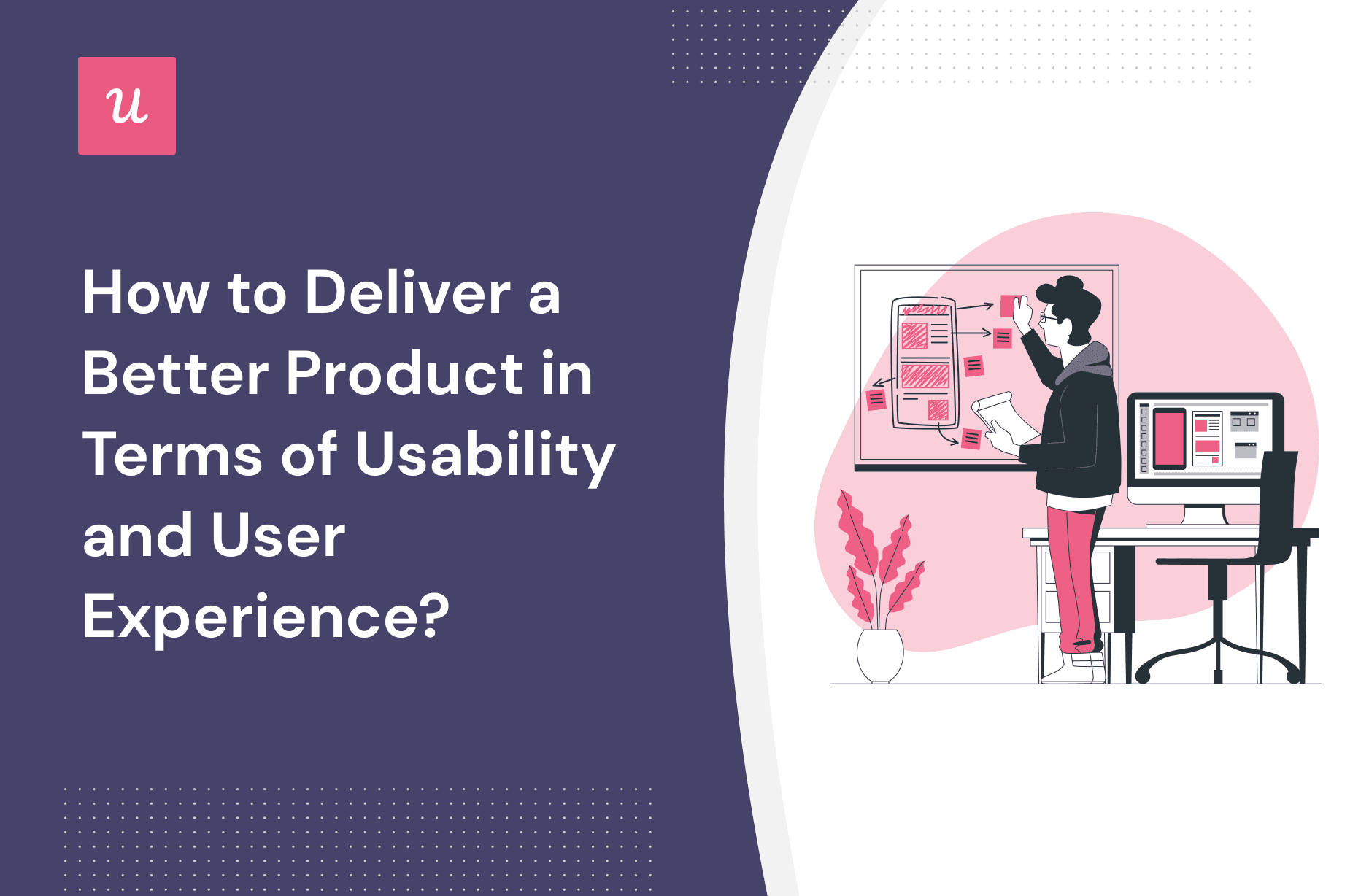
If you’re a UX designer or product manager wondering how to deliver a better product in terms of usability and user experience, this is the article for you.
Section by section, we dive into the impact of usability on user experience, analyze the process of developing products with great usability, and explore some best practices in UX design.
Let’s get right to it!
TL;DR
- Usability focuses on the ease of use, efficiency, and effectiveness of a product, while user experience encompasses the overall satisfaction, joy, and value that users derive from their interactions with a brand.
- Start improving user experience and usability with user research. Use surveys, interviews, and focus groups to gather qualitative data about their needs, pain points, and preferences.
- Next, generate and prioritize ideas for improving the usability and user experience you’ve identified in the research.
- Card sorting and fake door testing are useful testing methods before the product launch.
- Session recordings and five-second tests enable you to assess usability after the launch.
- Finally, continuously refine and test the impact of changes to enhance user experience.
- A clean and uncluttered layout will enhance user experience and reduce the time to value.
- You can use an AI writing assistant to create a clear and concise microcopy to guide users.
- Simple and intuitive onboarding experiences focusing on key relevant features will improve product learnability.
- Monitoring user journey analytics will help you identify friction points and optimize the journeys to boost product effectiveness and efficiency.
- Regularly collecting and analyzing customer feedback is essential for monitoring usability and identifying areas for improvement.
- You can make your product more accessible by localizing the content and tweaking the product UI for users with special needs.
- Incorporate gamification elements for celebrating user milestones to enhance engagement.
- By embedding different content types, such as video tutorials or webinars, you will cater to users with different learning preferences.
- On-demand customer support resources will reduce support costs and help users overcome difficulties whenever they arise.
- A/B tests allow you to identify the best versions of your UI and in-app content.
- To see how Userpilot can help you improve your product usability and user experience, book the demo!
How do usability and user experience differ?
Usability is an important part of user experience.
Product usability refers to how easy it is for customers to use the product to achieve their goals.
Factors affecting product usability include its effectiveness and efficiency, how easy it is to learn and remember after a break, and how often users make mistakes while engaging with the product.
User experience, on the other hand, focuses on overall customer satisfaction when interacting with the brand.
To offer a great user experience, you must build a product that gives users joy, is fun to use, and offers good value for money.

How to deliver products with great user interface and experience?
The process of building products with great UI and outstanding user experience consists of 4 main steps:
- Conduct user research to identify needs and pain points.
- Generate and prioritize ideas with the biggest impact on user experience.
- Perform usability testing before and after launches.
- Continuously iterate for creating a positive user experience.
Let’s see what’s involved in each of them.
Step 1: Conduct user research to identify needs and pain points
Research is essential to identify user pain points, needs, and wants. It enables teams to identify features and improvements that will add value to the product, and drive customer success and product growth.
Which techniques can you use for your customer research?
User interviews and focus groups are popular methods that work at all stages of product discovery. They also give you the flexibility to pursue ideas that might not have occurred to you before.
Surveys are another way to collect user input. For example, welcome surveys enable you to collect essential customer data to personalize the user experience for them.

You can deliver your surveys by email or in-app to engage both inactive and active users. In-app surveys can be triggered to target specific user segments or you can enable a feedback widget and collect passive feedback.
Asking qualitative questions in particular can help you identify user pain points and ways to address them.

Step 2: Generate and prioritize ideas with the biggest impact on user experience
Once you identify usability or user experience issues, it’s time to start working on solutions and prioritize them.
Teresa Torres, product management coach and the author of the continuous discovery framework, recommends starting prioritization with the problems to identify those that will have the biggest impact on user experience.
There are a number of prioritization techniques you can use at this stage, like the RICE framework.

Step 3: Perform usability testing before and after launches
Usability testing enables you to identify further issues with the product’s UI or functionality. You should be conducting usability testing both before and after the launches.
Before the product/feature launch
Ideally, do usability testing with low-fidelity prototypes as soon as you start working on the product. This will allow you to build a well-designed product the first time around and help you avoid UX debt or expensive re-writes further down the line.
How can you test usability before your product or feature launch?
Card sorting is a popular technique that allows you to understand how users think and process information. You give users a list of features on separate sticky notes and ask them to categorize them. As they do it, observe their work, record the data, and look for behavior patterns.

Fake door testing is another method. Technically, it’s a validation technique rather than a user testing method. However, by validating your features before you build them, you avoid building bloated products with unnecessary functionality that overwhelms users.
How does fake door testing work?
Let’s look at this hypothetical Asana example created for illustration purposes.
Imagine, you’re an Asana PM planning to build the Goals feature. To validate the idea, you add it to the menu and create a tooltip to drive user engagement. By tracking user clicks, you can see if there’s enough demand for the feature.

Clicking on the feature triggers a modal like the one below. It explains the purpose of the exercise and invites them to beta test the feature once it’s ready.

After product/feature launch
Usability testing after the launch is easier because you have a product to work with, so the choice of usability testing methods at your disposal increases.
Session recordings are exactly what the name suggests: you record and then analyze how the user interacts with the product. This allows you to find friction points and UI usability issues.

In the five-second test, you show the product or feature to the users for 5 seconds only. If your product is well-designed, this time should be enough for users to understand your product’s use case and how it works.

Step 4: Continuously iterate for creating a positive user experience
Delivering products with excellent usability and positive user experience takes time and a lot of trial and error.
To reduce this time, work in short iterations. Test to identify a problem, build a solution, launch it, and test its impact. Rinse and repeat.
By introducing one small change at a time, you tighten the feedback loop and get the desired results in less time.

Best practices for improving a product’s user experience and usability
How do you improve product usability and user experience? Let’s look at 10 best practices.
Create a clean layout for a good user experience
An uncluttered UI is essential for a good user experience.
Why?
Ever heard of Hicks Law? The more features you include on a page, the more difficult it is for users to find what they need, especially in mobile apps. Not being able to locate the feature you need again and again is frustrating and can put off even the most loyal customers.
So?
- Use plenty of white space.
- Leverage analytics to identify the most valuable features and include only them in the product dashboard/UI.
- Use collapsing menus in your UI.

Write easy-to-understand microcopy
Well-written and clear UI microcopy goes a long way when it comes to improving customer experience.
Haven’t got a pro copywriter available?
Use one of the dozens of AI writing assistants to help you craft a few versions of the copy and test them to pick the most effective one.
For example, Userpilot offers an AI-powered writing assistant that allows you to create microcopy from scratch or refine your existing content.

Create a simple onboarding to guide users in-app
User onboarding is another essential user experience component because it enables users to discover the key features they need to achieve their goals and learn how to use them.
Just like with other UI elements, keep things simple. Sometimes a simple hotspot or tooltip works better than a complex tour.
Use minimalist design not to distract users and personalize the guidance to the needs of each user segment.

Monitor user journey analytics for identifying friction points
Tracking the paths users take inside the product and how they progress from one stage of the user journey to the other allows you to easily determine where there might be friction.
If you see that lots of users drop off at a particular place, look at it closely. Review session recordings or heatmaps to see how users interact with particular aspects of the UI. You may discover behaviors like clicking on unclickable elements or scrolling up and down the page to find a feature.

Regularly conduct user feedback to measure usability
To keep track of your product usability, collect customer feedback every 3-6 months. Use quantitative metrics like CSAT or NPS to follow trends in customer satisfaction and Customer Effort Score (CES) to measure product usability.
Always follow up with qualitative questions to understand why users are feeling in a particular way. This will enable you to spot issues you wouldn’t be able to without engaging with actual users.

Ensure the user experience is accessible to your target audience
Your users will have different needs so make sure to deliver an inclusive product experience.
For example, by adjusting the UI color patterns, you will make your product more accessible to users with impaired vision.
Or if your customers are based all over the world, you may want to localize your UI, product documentation, and onboarding resources by translating them into their native languages and ensuring they’re relevant and culturally appropriate.

Celebrate important milestones to increase user engagement
If your users reach an important stage in the user journey, why not celebrate it?
Introducing elements of gamification like celebratory visuals, badges, or animations, will make the product experience more enjoyable and give your user a dopamine hit to keep them engaged.

Experiment with different content types in the UX design
To maximize engagement and turn your customers into competent product users, try different content types.
For example, you can enhance a text document explaining how to use a feature by adding visuals. Better yet, try repurposing the content and turning it into a tutorial video or a webinar.
In this way, you will be able to reach users with different needs and preferences, and further improve the accessibility of your product and the effectiveness of the onboarding process.

Provide on-demand customer support to improve user satisfaction
To achieve their goals, your users need your help.
You can go the traditional way and hire thousands of customer success and support managers to provide high-touch 1-2-1 assistance if you’ve got the money to burn.
Alternatively, you can develop an on-demand resource center with all the support materials that your users may need.
This approach is much easier to scale and much more effective because your users can get help at any time and without relying on the agent’s availability.

Leverage A/B testing to create a user-friendly app
How will you know which layout, microcopy, or onboarding resources are most user-friendly and effective? You won’t unless you test them.
A/B tests are a popular way to do so. You basically create an alternative version of the UI by changing one element at a time, launching it for half of the users, and checking if it converts better than the previous one.

Conclusion
So how to deliver a better product in terms of usability and user experience?
Start with customer research and prioritize the changes with the biggest impact. Perform multiple usability tests, both before and after launching the feature or product, and introduce improvement in small increments.
You can improve user experience and usability by simplifying your UI, tweaking your microcopy, and providing user onboarding materials at all stages of the user journey and in various formats.
If you want to see how Userpilot can help you make your product design more user-centric and improve its usability, book the demo!

