Many powerful management tools are available to manufacturers and product teams beyond the high-level dashboard that a product roadmap management software offers. Engineering teams, for example, require effective ticket management software systems that help them prioritize their backlogs and delegate tasks to their teams before reporting back to their product managers or product owners.
 One such tool that many engineering teams use is Jira, created by Atlassian. Atlassian Jira has been used by many software teams to manage projects and issues and to implement Agile ways of working. As more and more hardware is designed with software in mind, software engineering teams joining the manufacturing industry use Jira as their preferred tool. In addition, Jira is now being used by teams beyond software to track work and issues on a range of product development projects which include hardware.
One such tool that many engineering teams use is Jira, created by Atlassian. Atlassian Jira has been used by many software teams to manage projects and issues and to implement Agile ways of working. As more and more hardware is designed with software in mind, software engineering teams joining the manufacturing industry use Jira as their preferred tool. In addition, Jira is now being used by teams beyond software to track work and issues on a range of product development projects which include hardware.
While this tool is robust and serves engineering teams well, its complexity and detail can confuse product managers when sharing workloads. We decided to create a solution that allows engineers and product managers to use their separate tools while integrating the important points of both systems. Let’s explore how this new Gocious-Jira integration works and how it will save you time.
Closing the Gap Between Engineering Teams and Product Managers
One common complaint we’ve heard from product managers is their struggle to streamline communication between their teams, especially engineering. Making the work of the product manager easier is why we created Gocious PRM software in the first place, and we continue to introduce new features that support their valued work. We designed our latest Gocious-Jira integration to answer a simple question: what if product managers and engineers could work seamlessly without leaving their own task management systems?
How Does the New Integration Work?
Product managers create product tasks, epics, and user stories using their product roadmap software tools. In contrast, the engineering teams use their own ticketing software to track their workload and progress. Each system has its own language and processes that users are familiar with. While a product manager could log in to an engineering management software, such as JIRA, they might not find the information they need easily or quickly.
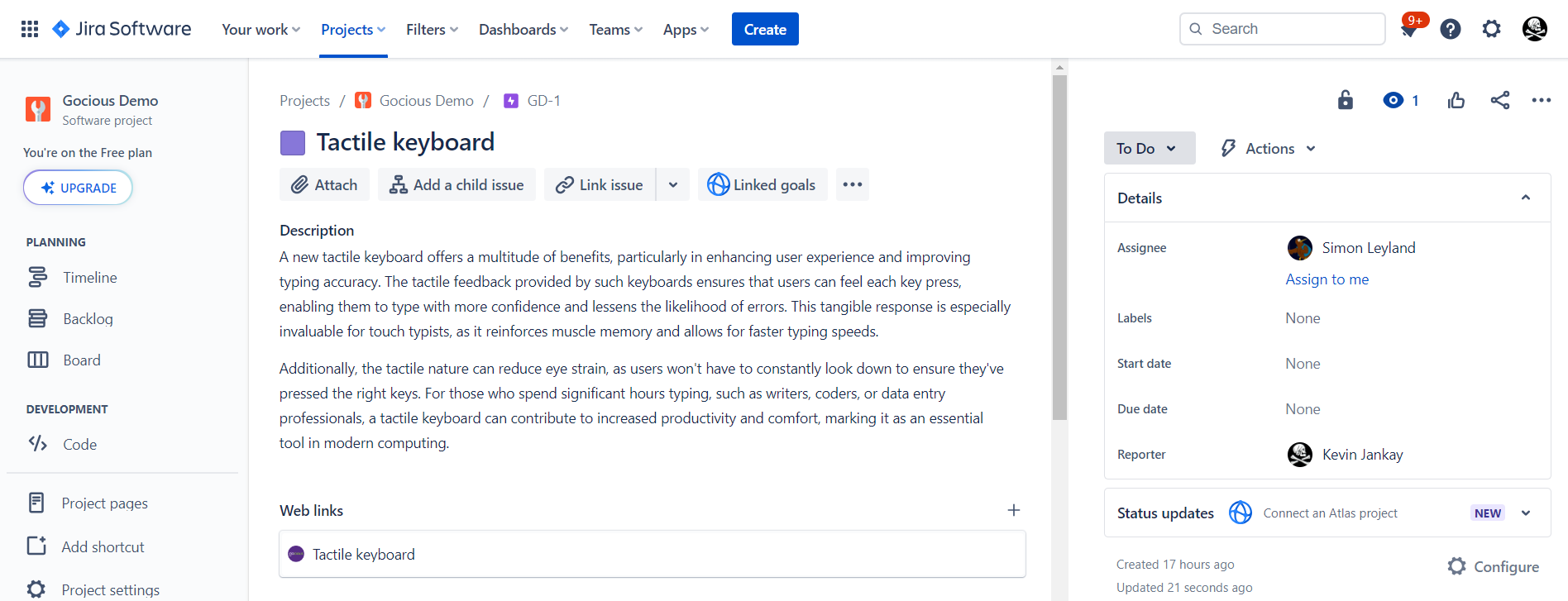
Example Jira ticket
Now, with the Gocious-Jira integration, product managers don’t need to log in to Jira to track the progress of a new feature in development. The new integration automatically establishes two-way communication by mirroring the progress of Jira in our Gocious PRM software dashboard.
An Example of the Integration In Action
When product managers want approval for a new feature, the process follows three main stages: idea development and validation, approval from finance and executives, and production.
When tracking and managing this process on a product roadmap, the product manager may list the steps in categories as follows:
- Ideas
- Under Review
- Approved
Once a feature moves from “Under Review” to “Approve,” the product manager will add it to the roadmap and delegate tasks to the appropriate teams. With the new Gocious-Jira integration, the feature will automatically copy to the Jira system, where the engineers can further break down the tasks and timeline required for development and implementation.
Because product managers and engineers focus on very different details when making a product a reality, using each others’ systems can be confusing. With our Gocious-Jira integration, each team gets the details they need to work with without having to manage the noise of the other system.
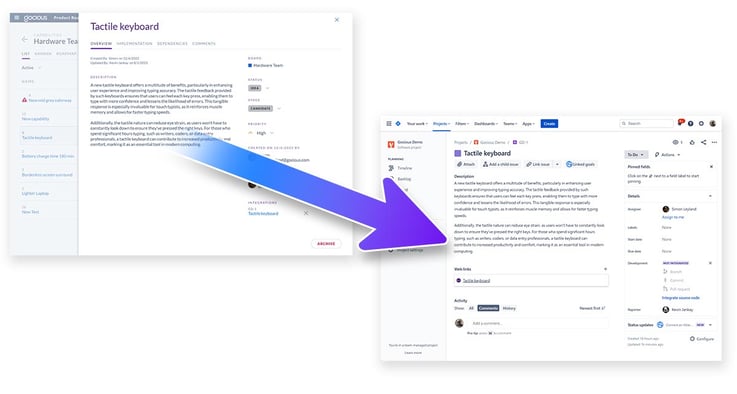 Gocious Capability synched with Jira ticket
Gocious Capability synched with Jira ticket
Real-Time Notifications and Status Updates
Once the ticket moves to JIRA, engineering will follow their backlog to complete the necessary steps to build the feature. As engineering completes its tasks and moves forward, the product manager can track this progress by monitoring their product roadmap management software without ever having to log in to Jira.
The Benefits of the New Gocious-Jira Integration
This integration offers the benefit of providing regular progress updates. It also filters the important information relevant to each stakeholder and provides a useful overview of progress. Let’s discuss the benefits in more detail.
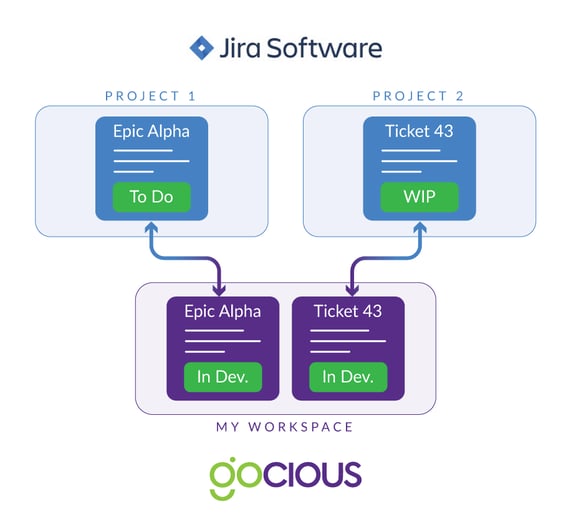
Improves Collaboration Between Product Managers and Engineering Teams
While one of the most important product management skills is communication, these skills are less effective if you don’t have access to the proper tools. Robust communication tools are vital to ensure a culture of collaboration between product managers and engineers so that the product’s vision can be translated into tangible deliverables and risks can be mitigated along the way.
Helps to Align Product Managers and Their Teams
Product roadmap tools help prioritize and align development activities with the company's business goals. The Gocious-Jira integration further enhances these priorities by ensuring that the process is moving forward promptly and efficiently.
Convert Product Ideas into Actionable Tasks
Due to the automated capability of pushing information to Jira software, cards on the product roadmap serve not only as a guide for the product manager to work from but also automatically convert to actionable tasks at the appropriate time.
Two-way Communication System
With the new integration, automatic updates mean that engineering knows when a ticket is approved for development, and product managers know the development status. Automatic feedback removes the need to manually update the roadmap.
Cuts Out the Noise in Product Development
When each team can stay in their own management software, they gain greater clarity, rather than getting lost in the small details of the other departments. This new integration reduces the noise by pushing only relevant information to your internal team.
A Real-Time Overview of the Production Process
The Gocious-Jira integration helps provide clarity regarding the progression of the roadmap. Are there any delays? Are plans running on time? Knowing these details is essential for a product manager to plan for the future and manage problems when they arise.
How Does the New Gocious Integration Support Your Whole Organization?
Our new Gocious-Jira integration promotes seamless communication between product managers and their project management teams. The entire organization will benefit from the new integration as it allows for the following:
- Updates company executives on the development progress and time to completion.
- Informs marketing teams about launch timelines so they can prepare and coordinate promotions.
- Prepares the sales department so they can manage the sales process and organize the distribution so they are ready for launch.
Get Ahead With Gocious’ Powerful Product Management Tools
Managing and building successful products is complex, with many moving parts and dependencies to consider. A product manager needs to avoid getting bogged down in the details. They don’t have time to decipher the progress of the engineering teams using tools like Jira. Instead, they need a centralized space to monitor the product's overall creation and maintain a high-level view to ensure everything stays on track.
At Gocious, we are focused on making the entire product development process easier to manage. If you currently use JIRA or Atlassian in your organization, book a free demo to learn how your teams can benefit from our new Gocious-Jira integration.
Check out our webinar where we discuss the Gocious Jira integration in greater detail


