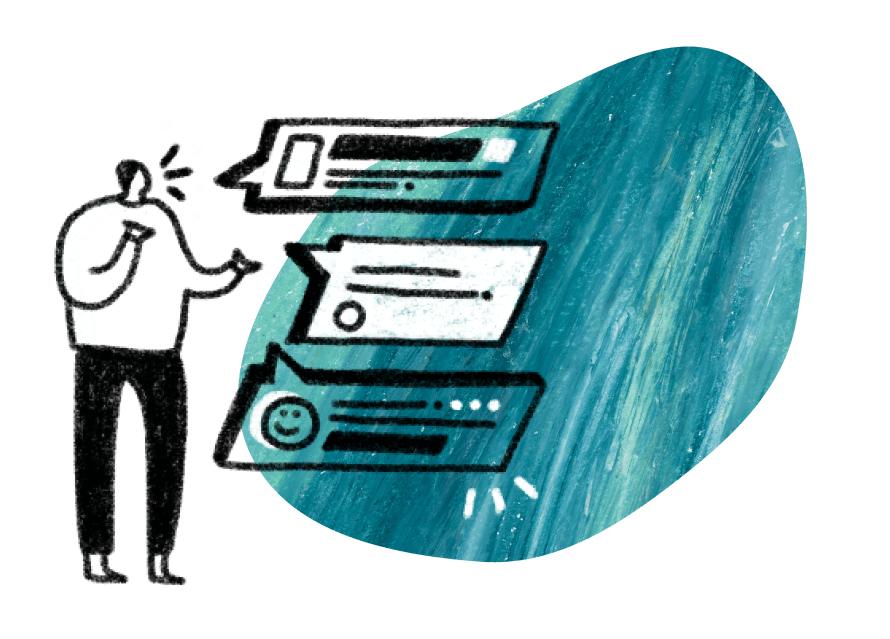UX research isn’t just about research; it’s about finding high-quality participants, sticking to tight deadlines, managing incentives, and so much more. It’s like trying to plan a wedding: making sure the right people are invited, sticking to a schedule, and managing endless to-do lists—ripe with potential for a logistical nightmare.
That’s where research CRMs come in handy: helping UX research teams streamline the process of participant recruitment, panel management, incentive payouts, and everything else in between actually doing the research.
In this article, we’ll cover:
- What is a research CRM?
- The benefits of using a research CRM
- Good research CRM checklist
- Research CRM tools examples
- Integrating research CRMs in your UX tool stack
📕 Explore research CRM tools in the High Kingdom of Recruiting and Panel Management of the 2022 User Research Tools Map
What is a research CRM?
A research CRM is a tool that manages and organizes interactions between researchers and their research participants.
CRMs are commonly known as sales tools, but in the context of user research, a research CRM is a tool that manages and organizes interactions between researchers and their research participants. It’s similar to a sales CRM, but it’s designed specifically for the research industry.
Research CRMs are relatively new to the UX tool landscape, but the demand for research-specific CRMs is growing fast enough that these tools are useful to know about. In our 2022 UX Research Tools Map, we refer to research CRMs as tools that allow you to build and manage your own panel of participants—a database with participant metadata and research history.
Recruiting and managing participants is a key reason to use a research CRM, but there are several additional administrative tasks that go into the research process that research CRMs can help support.
A research CRM typically includes features that allow researchers to:
- Track participant demographics
- Manage survey responses
- Create, send, and keep track of consent forms
- Monitor study progress
- Schedule user interviews
- Manage participant outreach and communication
- Manage payments or incentives for participants
This kind of tool can help researchers keep track of multiple studies, participant groups, and data sources, providing a centralized database for storing and accessing information. Overall, a research CRM can be a valuable tool for managing research projects and finding the right participants for your study.
What are the benefits of using research CRMs?
You can still recruit and manage participants without using a research CRM, but it takes more time and effort. A study by NN/g found that it takes an average of 1.15 work hours to recruit just one participant for research—and that time goes up more if there are specialized requirements.
Recruiting the right people and managing multiple moving parts in a research project can become a logistical nightmare. That’s why research CRMs are so useful for researchers; research CRMs help speed up the process of finding the right participants for your study and streamline interactions between researchers and participants all in one place.
By centralizing user insights, participant recruitment, panel management, and incentives in a single tool, your research team can align on data and research practices with cross-functional teams without sacrificing a huge chunk of their time and resources.
✅ Here are some advantages of using a research CRM:

Without using CRMs, your research team might choose to manage recruitment and build your own panel using:
- Spreadsheets (Google Sheets or Airtable)
- Survey tools (like SurveyMonkey)
- Mail merge tools (like MailChimp)
These are all cost-effective and reasonable ways to do participant recruitment and manage an internal panel, but those tools are not specifically designed for user research. The point of using tools to help streamline your research projects is not to cut corners, but to do research quickly without sacrificing validity.
✨ The overall benefit of using a research CRM is to help UX researchers focus on doing what they’re best at: research. As you scale your research projects and target more niche, hard-to-recruit participants, research CRMs are a robust solution for research projects of any size.
What makes a good user research CRM?
Before deciding which research CRM tool to invest in, reflect on the biggest pain point of your UXR team. Are you finding it difficult to recruit the right participants? Are you working with a shoestring budget, limited time, or overflowing to-do lists? Or are you more stressed about keeping track of incentive payouts for participants?
Wherever the bulk of your user research stress is coming from, user research CRM tools can help you mitigate these concerns.
Don’t know where to start? Here are a few questions to ask yourself when shopping around for a research CRM that meets your UXR needs:
- Usability: How easy is it to use this research CRM? What does onboarding look like? Can all people who do research (PwDRs) at my organization easily pick up this tool?
- Automation: What parts of the recruiting process can I automate and streamline using this tool? How much time can I save by using this tool to take care of the manual, administrative work?
- Flexibility: Can this tool support different use cases, screener survey types, different forms of incentives, and consent forms?
- Integration: Does this research CRM integrate with other software in my UX research tool stack?
- Structure: Does this tool allow me to set different control permissions across team members, standardize participant outreach, and set incentive limits?
- Security: If I store sensitive contact information for my participants, does this research CRM tool ensure safe data storage?
- Collaboration: Does this UX research CRM tool streamline collaboration across cross-functional teams?
💡Here’s a tip: Focus on investing in a research CRM tool that helps you scale your research projects while taking care of all your participant recruiting and management needs.
Investing in any kind of tool for UX research can be challenging. If you're currently evaluating tooling options for your integrated UX tech stack, here are some key considerations to keep in mind when shopping around.
Research-specific CRM tools
There are a ton of sales CRMs out there on the market, but not as many research-specific CRMs. And not every UX research CRM that’s available is built the same. Different tools offer different features that can support alternative use cases.
Here are a few examples of tools to help you understand the type of features and use cases for research-specific CRMs.👇
User Interviews’s Recruit
Looking at the name, you can probably guess what Recruit is focused on.
🔎 Hint: It’s the fastest way to recruit high-quality participants for any study.

Through Recruit, UX research teams and people who do research (including product managers, designers, and marketers) can get on-demand access to a panel of over 2 million people. Target professional segments, demographic groups, consumer behavior, or any niche audience you’re looking for.
By removing the headache of participant recruiting from research projects, research teams can complete their research in a matter of days.
But what makes User Interviews’s Recruit such a great research CRM tool?
Here’s an overview of why UX research teams love using our Recruit tool for their research CRM needs:
- Fast matching. The median time to the first match is just 1 hour.
- Niche targeting. Rich participant data, sophisticated matching, and fraud detection are built into Recruit to help you access high-quality and highly-segmented consumer and professional audiences.
- Automated workflow. Replace 5+ tools with a unified solution that handles sourcing, screening, scheduling, messaging, incentives, and other study logistics.
- Endless customizations. Research Ops have the power to customize everything to fit your brand, privacy, and governance needs.
- Integrations & APIs. Streamline research with our growing suite of testing tool integrations, or build a custom integration with our participant API.
- Exceptional service. Every recruit is supported by a project coordinator, and every subscription includes customer success support—our support team is 4x any competitor.
- Free to start—affordable to scale. Start for free, then upgrade to a subscription as your research needs grow. We have flexible plans and add-ons to suit teams of any size.
👉Learn more about User Interviews’ Recruit here.
User Interviews’s Research Hub
We also offer a panel management tool called Research Hub, AKA the top-rated panel software for teams that do research at scale. UX research teams can build their panel of thousands (or millions) of users, then allow every researcher in the org to self-serve recruitment and automate their studies.
Whether you’re a solo researcher, small team, or mature research organization, this research CRM tool is customizable enough to support both large enterprise teams and smaller, newer research teams. With Research Hub, any team member can self-serve their recruitment, while Research Ops have unparalleled control to set guardrails and governance standards for the entire organization.

✨Here’s what you get from using Research Hub:
- Best-in-class research recruitment: Highly specialized and simplified participant recruitment and management.
- Democratized research at scale: Research Hub is co-designed with enterprise partners to deliver features and flows that matter most to scaled research teams.
- Limitless customizations: Research Ops can take control of how research recruitment gets done at their organization
- Easy adoption with self-serve features: Automate all the tedious parts of recruitment whether you’re a researcher, PwDRs, or anyone using this tool
While we’re not the only tool available to use as a research CRM, we offer everything a UX research team needs. More and more testing tools are expanding their features and hopping on the “all-in-one” panel management trend, but most of these tools are limited to use within their own panels and features.
These all-in-one tools might seem attractive at first as all-inclusive solutions, but you don’t get the same quality or caliber of research participants, flexibility, or specialization that you can get with specifically-designed research CRMs. We believe in empowering UX research teams and non-UXRs to build their own panels and streamline their research workflows with the best-in-class tools—because cutting corners on quality participants isn’t a smart move.
If you’re looking for other research CRM options, here are a couple of other CRM tools you can use to manage recruitment, scheduling, incentive payout, and more. These aren’t purpose-built for research, but they can do the job in a pinch 👇
HubSpot
HubSpot is a CRM platform with all the software, integrations, and resources you need to connect marketing, sales, content management, and customer service. This integrated CRM platform provides features and tools that make it a reasonable option as a research CRM.

Here is a brief overview of some of the features that HubSpot’s CRM offers:
- Contact management
- Meeting scheduling
- Data sync
- Historical sync
- Snowflake data share
HubSpot isn’t the most robust option for a research-specific CRM, but it offers various features that are great starting points for streamlining your participant recruitment and management. Learn more about HubSpot’s features and alternate use cases here.
Salesforce
Salesforce is a cloud-based software with a suite of products, best known for their CRM solution to help manage customer relationships across the entire customer lifecycle. Just like the name suggests, this CRM tool is commonly used as a sales tool.

Similarly to HubSpot, it’s not a CRM that’s specifically designed for research, but it does offer a wide variety of features that can support your research CRM needs.
🔎 Looking for more recruit and panel management tools? Here are 17 of the best tools for research recruiting and panel management.
Integrating research CRMs in your UX tool stack
As a UX researcher or non-UXR, the quality of your tool stack is key to doing high-quality research. While investing in an all-in-one research solution is tempting, layering highly specialized tools into your research tool stack is arguably a smarter and more flexible approach than to use all-in-one platform tools for your research.
When incorporating a research-specific CRM tool into your tech stack, keep in mind how this tool can help scale your research in the long-run. There are other UX research tools out there that offer panel management, but they are limited to their own panels and don’t allow the flexibility to build and manage your own.
Agnostic panel management doesn’t restrict how or where you do research. This combined with the ability to integrate with other tools as a research-specific CRM can help you grow your research projects without compromising on quality.
Curious to know how a research CRM can integrate with other tools? Visit the User Interviews’ integrations list to see how our Research Hub works in tandem with other tools you already use.
✨User Interviews is the fastest and easiest way to recruit quality participants for research. Get insights from any niche within our pool of over 2 million participants through Recruit or build and manage your own panel with Research Hub.
Our tools make sourcing, screening, data consent, scheduling, messaging, incentives, and all aspects of research recruiting simpler. Learn more about our research-specific tools here.

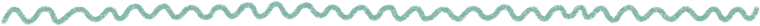










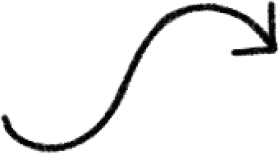
.png)
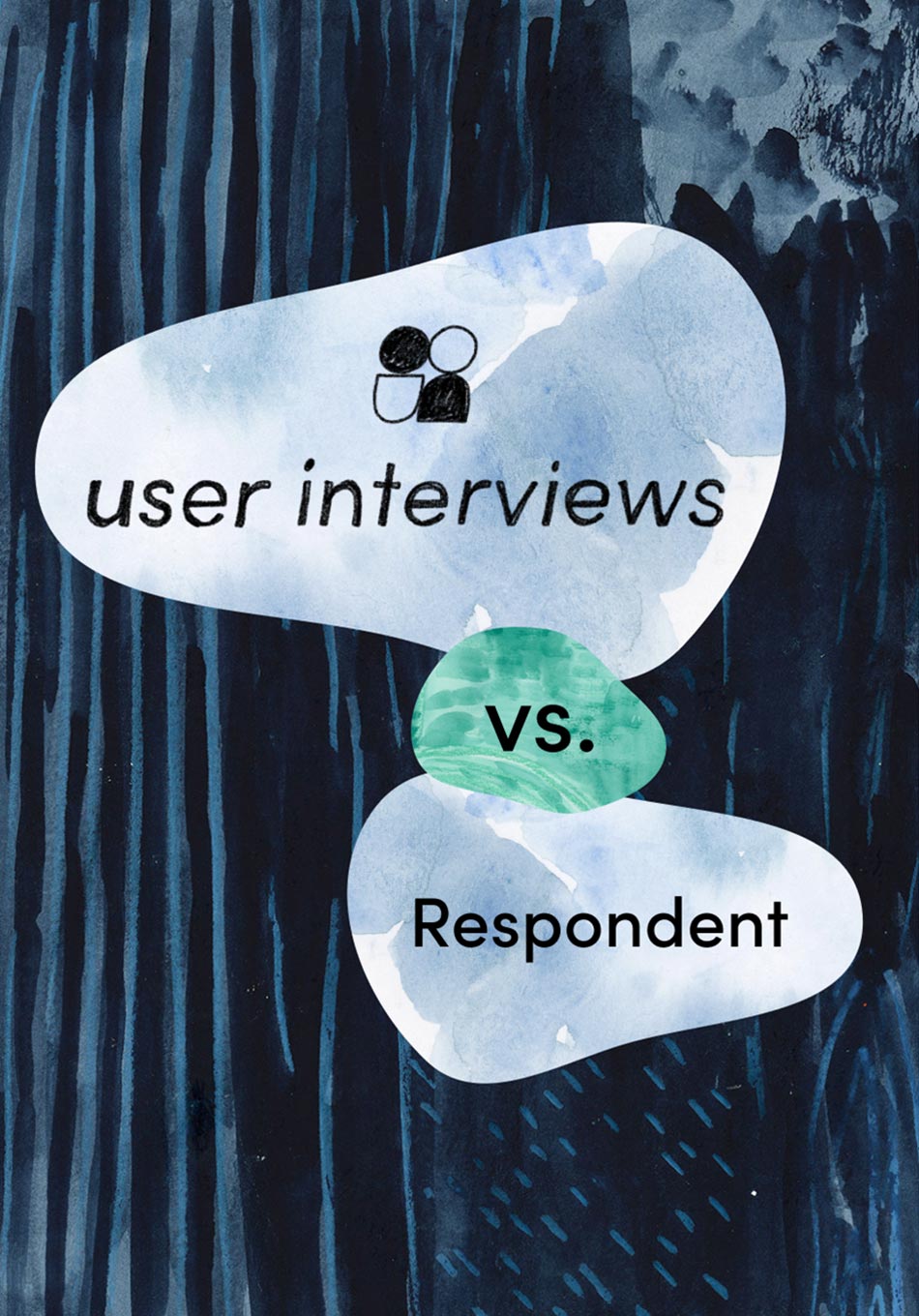
.jpg)