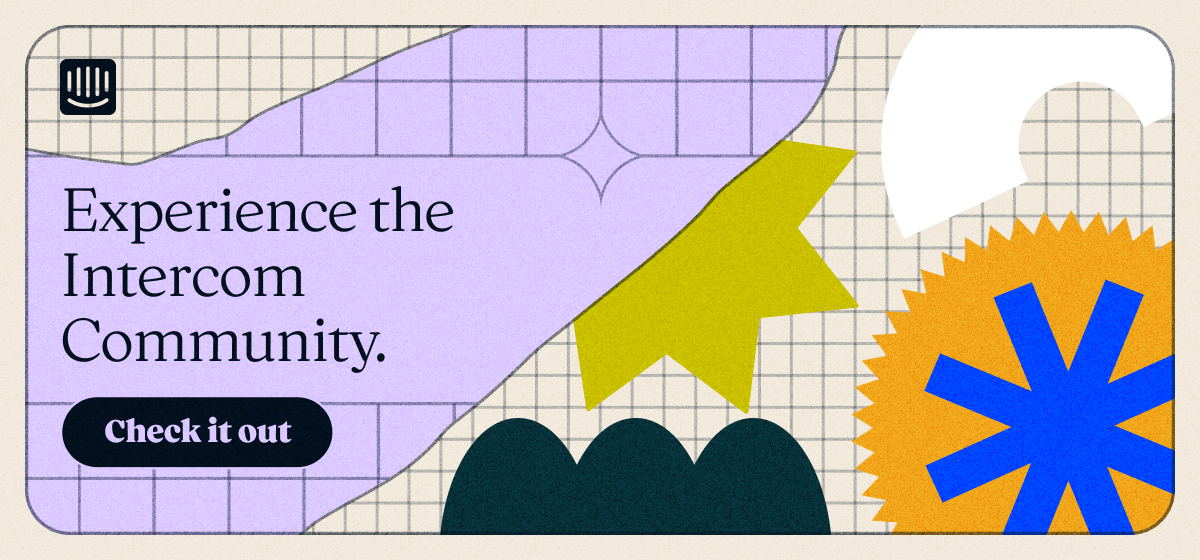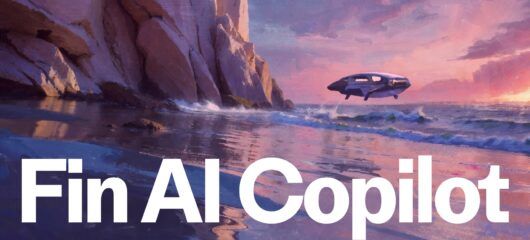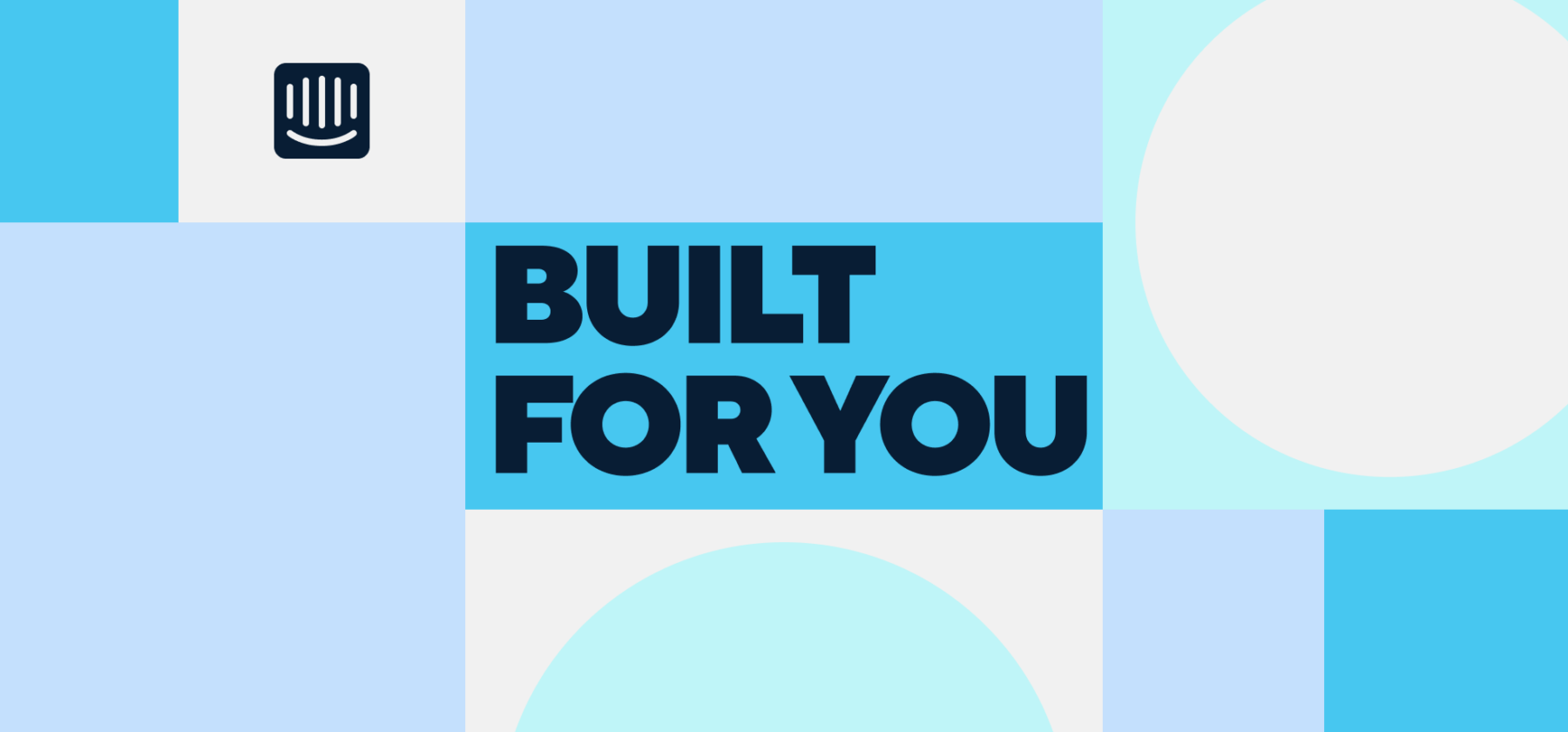
Built for you: Increased customizability, workspace security upgrades, custom objects in the Inbox, and more
This month, we’ve been working on email, security, and tooltips – and that’s just the beginning. Welcome to the November edition of Built for You.
It’s that time of year again! As we approach the holiday season, your support team will no doubt be looking for ways to become more efficient, more effective, and less strapped for time – all while maximizing customer satisfaction.
As always, we’ve got lots to tell you about – releases that will simplify your everyday support tasks and offer a much-needed boost to team morale. Here’s what we built for you in November.
Add more pizzazz to your emails with our WYSIWYG editor
We’ve released a new WYSIWYG (What You See Is What You Get) email template editor to help you design engaging, on-brand emails, quickly and easily without the need to code. Use the visual email template editor to resize images, edit font and styling, create blocks of content, manage alignment, and more. Create a seamless, multichannel onboarding experience or use email alongside in-context messages to share announcements and drive action.
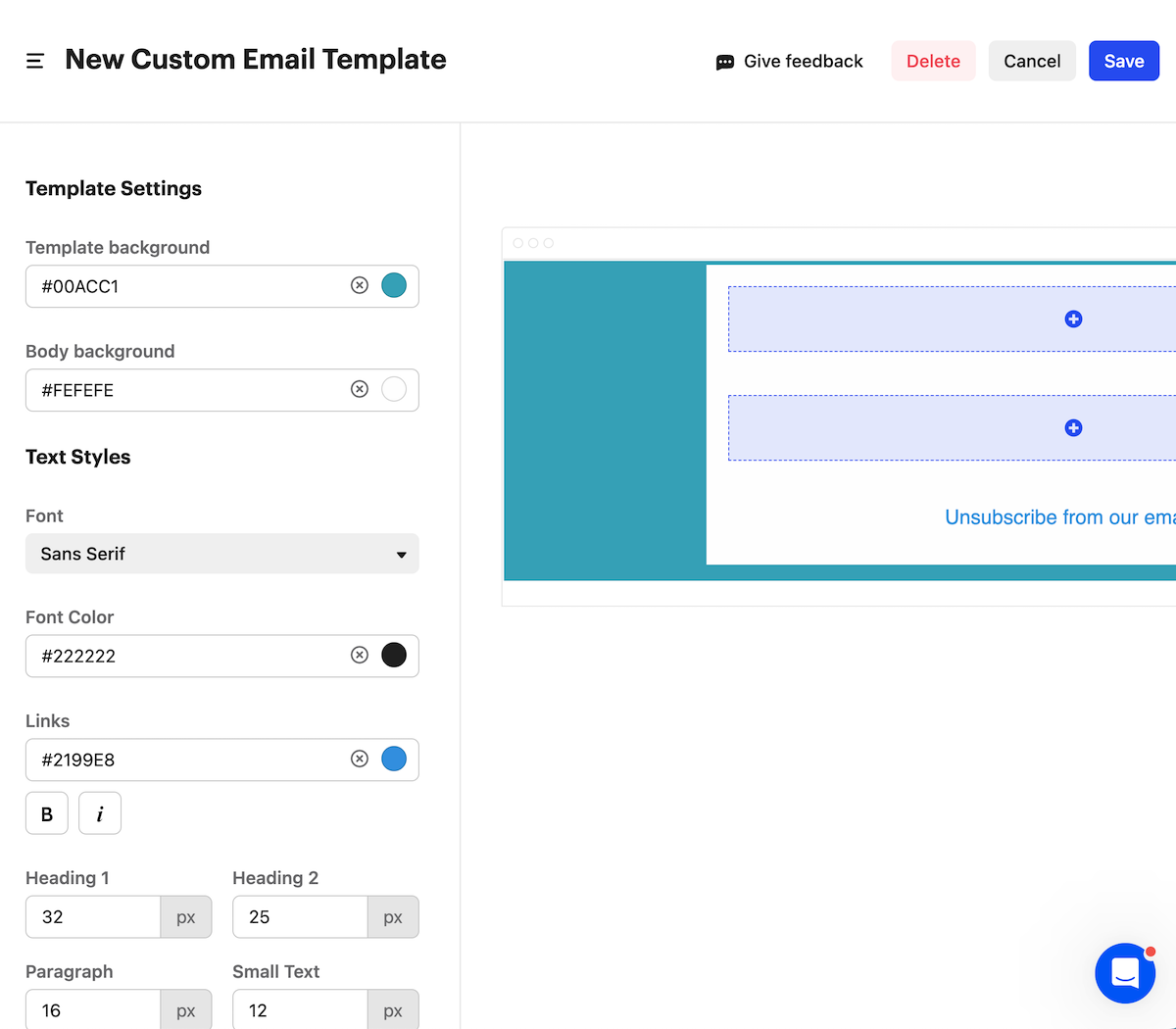
Power up your conversations with custom objects in the next-gen Inbox
Custom objects allow you to store your data in a more flexible way – and with custom objects in our next-gen Inbox, your teammates can get more context on a user or the specific conversation. It saves customers from submitting the same information over and over, and your teammates have all the context they need without accessing an external system. With custom objects in the Inbox, you can streamline your support operations and allow your teammates to work more efficiently.
Customize your Tooltips with frequency controls, visual customization, and previewing
We’ve released several new features to give you more control over how Tooltips show up for your users. Decide whether a Tooltip appears every time, or just repeats until your users engage, with frequency controls (available in your Tooltip group settings). New visual customization options allow you to change the font, colors, pointer position, and more. And finally, you can now preview how a Tooltip will appear on a page before publishing.
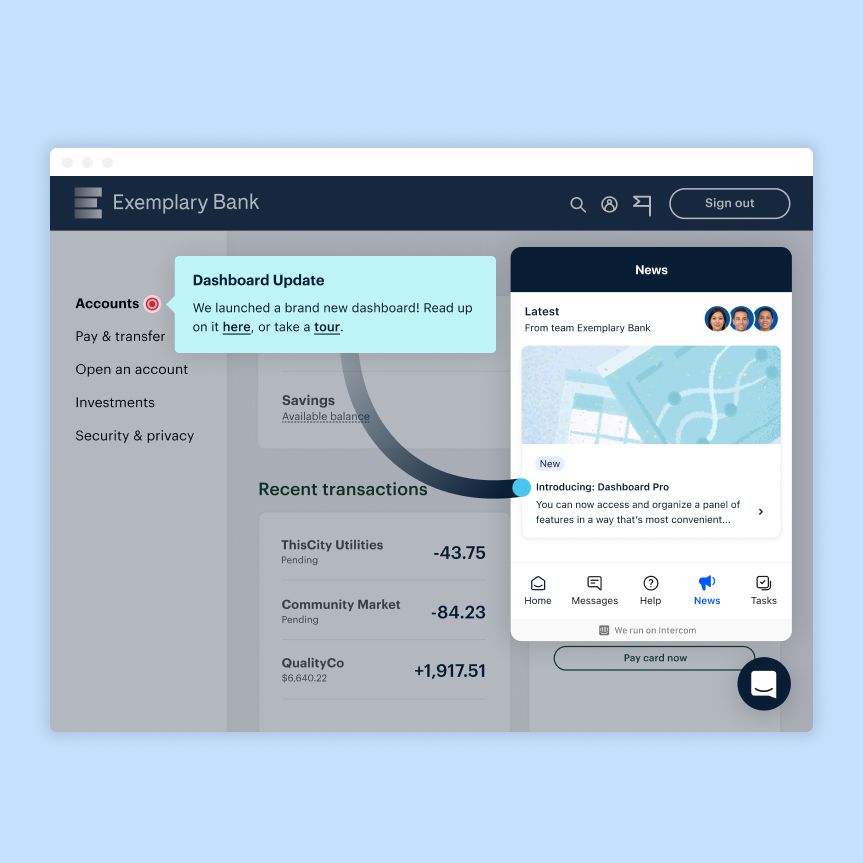
Protect your workspace with 2FA, Google Sign-On, and Teammate Activity Logs
Your security is our priority, so we’ve updated our plans to allow all customers to enforce strong authentication controls and gain visibility into teammate activity on your workspace. All plans now include the ability to enforce two-factor authentication (2FA) and access to teammate activity logs.
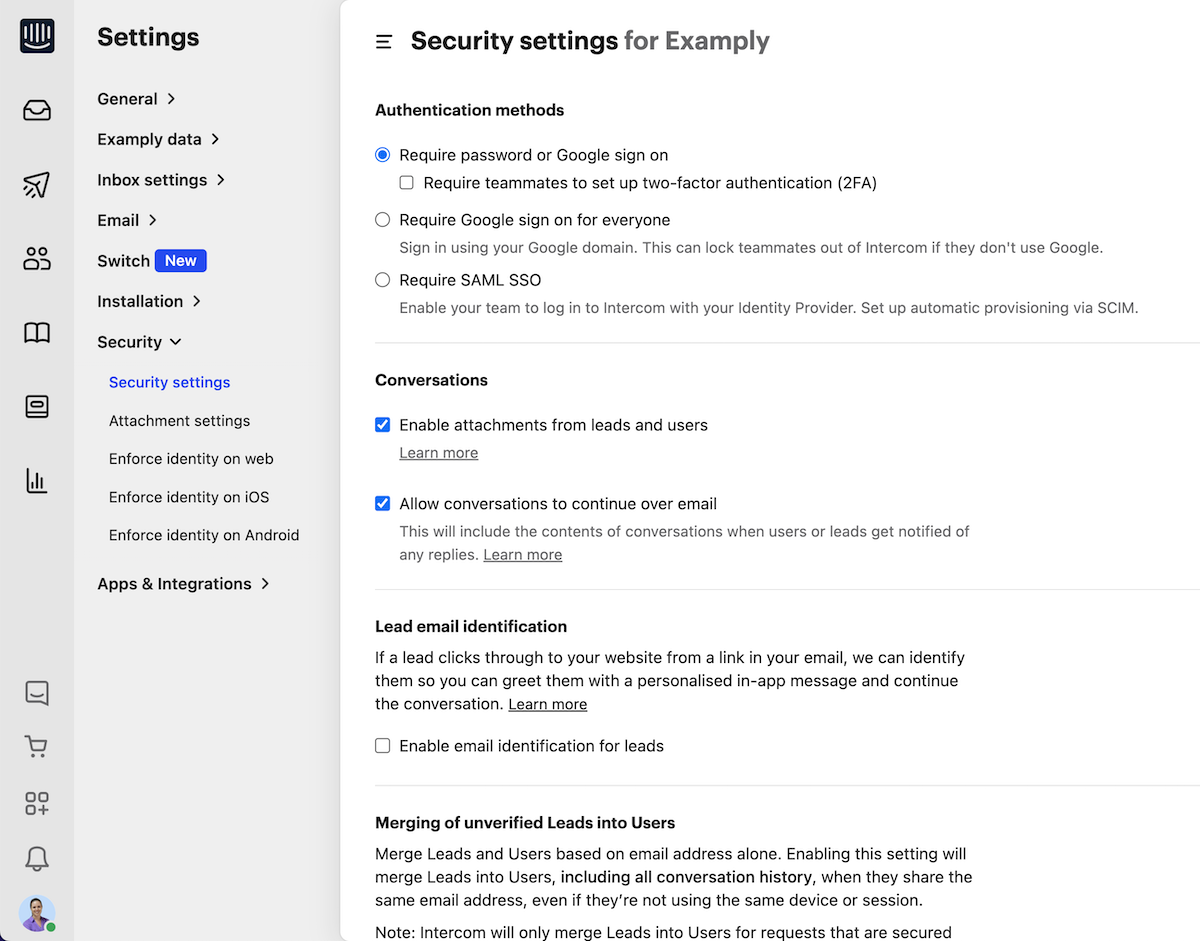
Send one-to-one WhatsApp messages directly from the Inbox
Engage with your customers where they are by starting one-to-one conversations on WhatsApp via the Inbox. Begin by sending a message template, as required by WhatsApp’s policy, then continue a one-to-one conversation for a more personal touch.
Boost teammate morale with an easy-access positive ratings
Sometimes the team just needs a pick-me-up. When those moments come, teammates can see positive ratings and comments left by customers simply by pressing Command-K. They can also check on performance metrics like first reply time, number of conversations, and more to gauge their efficiency.
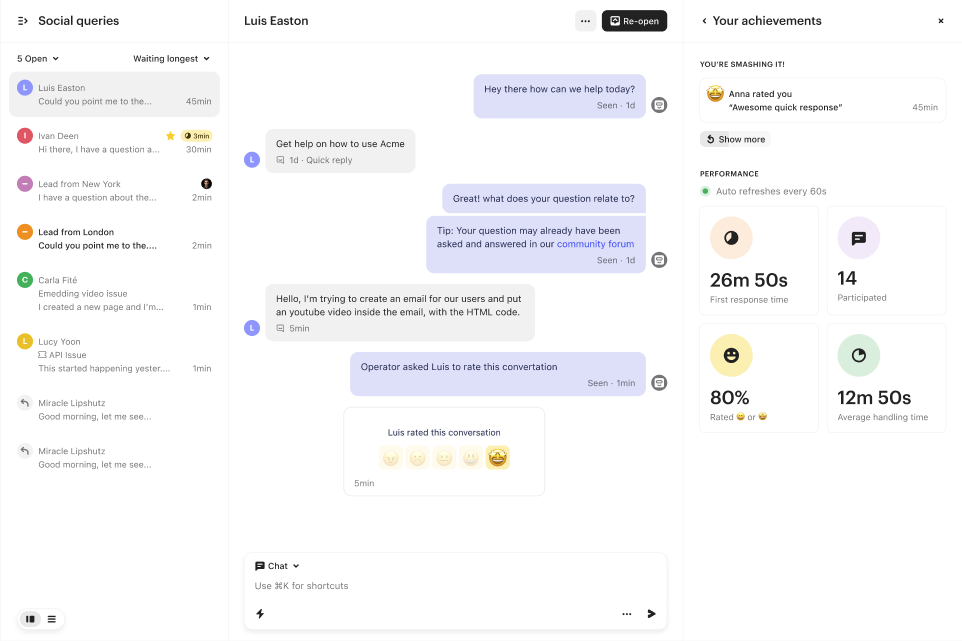
Allow users to re-enter a Series for a more curated experience
Customers can now enter a Series multiple times anytime they match the rules, or based on a fixed schedule. A user can even begin a Series multiple times at different stages, opening up a world of opportunities to create Series for transactional flows like abandoned cart campaigns or reminders for monthly billing periods.
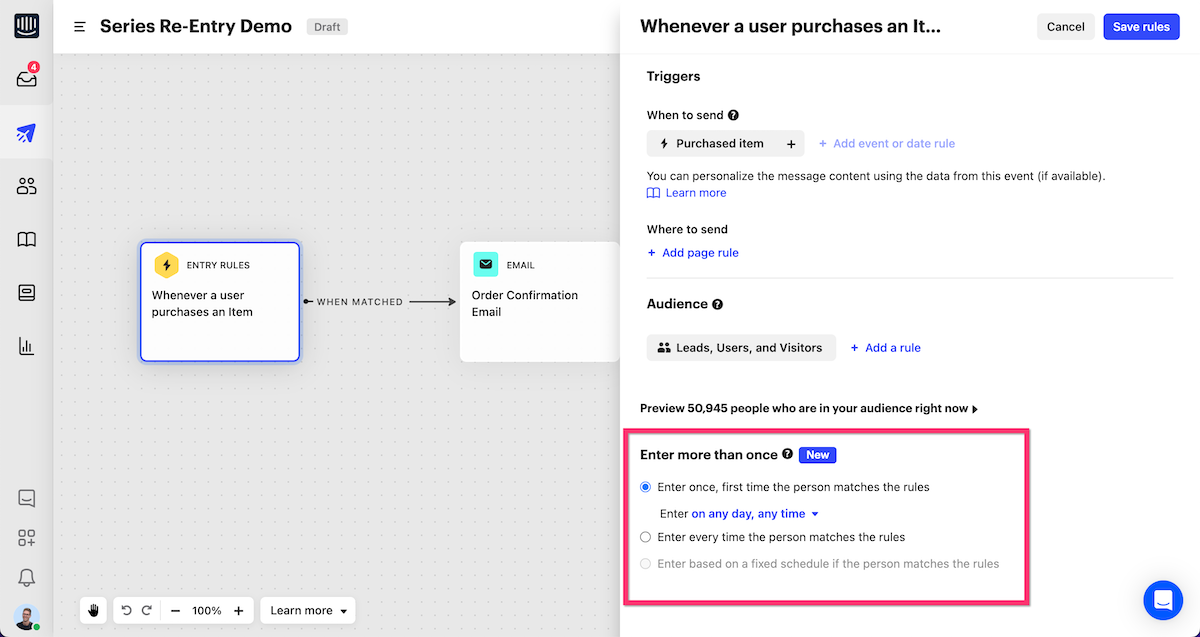
Let customers restart a Custom Bot flow for a more user-friendly experience
Customers can now return to the beginning of a Custom Bot flow with a new reply button type called “Start over”. This allows them to go back and correct any mistaken selections or get multiple answers to questions – all without the help of a support rep!
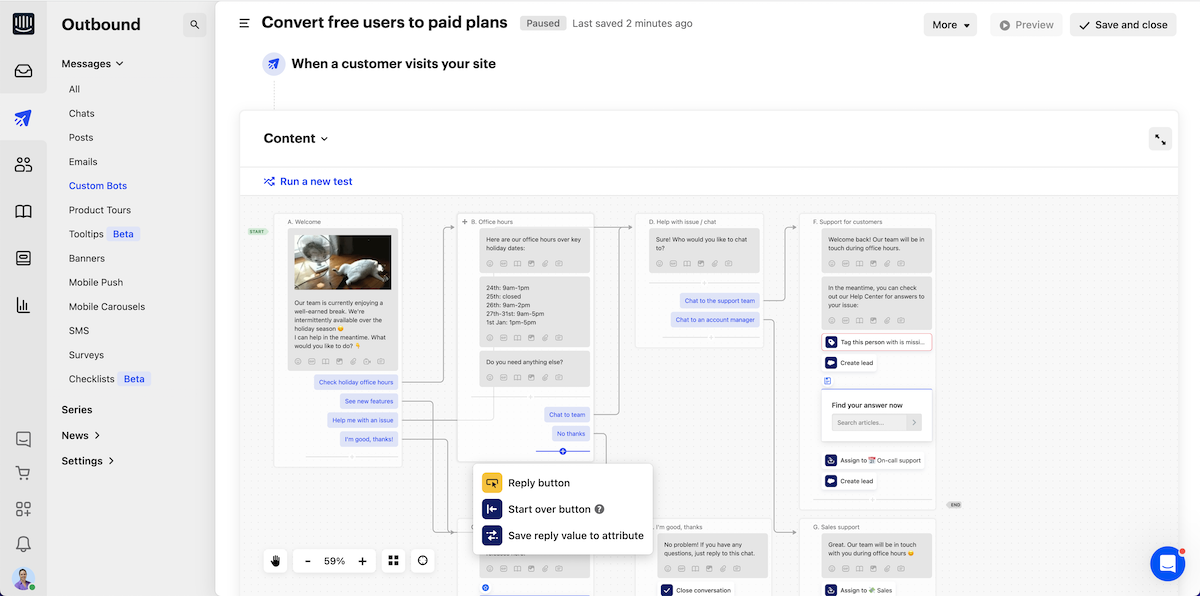
Increase reliability of metrics by preventing customers from re-rating conversations
Stop your customers from changing CSAT ratings after a set period of time with our newest setting for the conversation rating Task Bot. Once a specified window of time has passed, your customers will no longer be able to change their rating on a conversation, without impacting the initial rating or rating of new conversations.
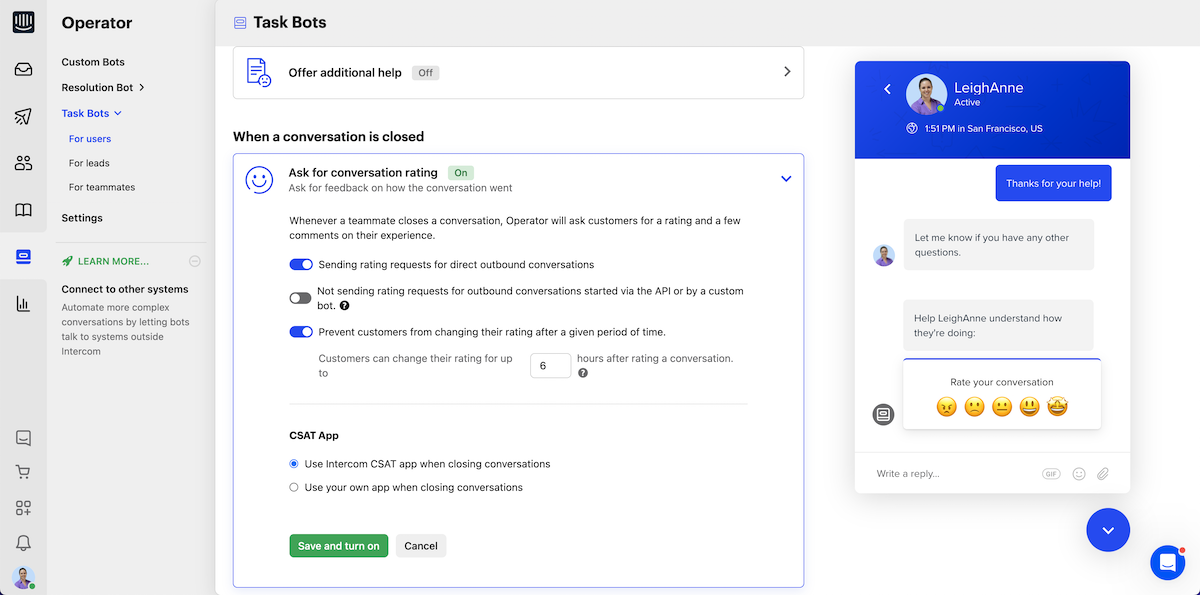
Manage custom actions more efficiently
It’s easier than ever to manage custom actions inside Intercom. This release allows you to deprecate custom actions by returning them to a draft state. We have also introduced new custom authentication methods, supporting both text-based and HTTP request tokens.
Streamline your email inbox by removing conversation history
You can now choose to remove the conversation history from your email threads, meaning only the latest message is shown to participants. Messages are clearer and more readable, making it simpler for both your customers and teammates to parse through and respond.
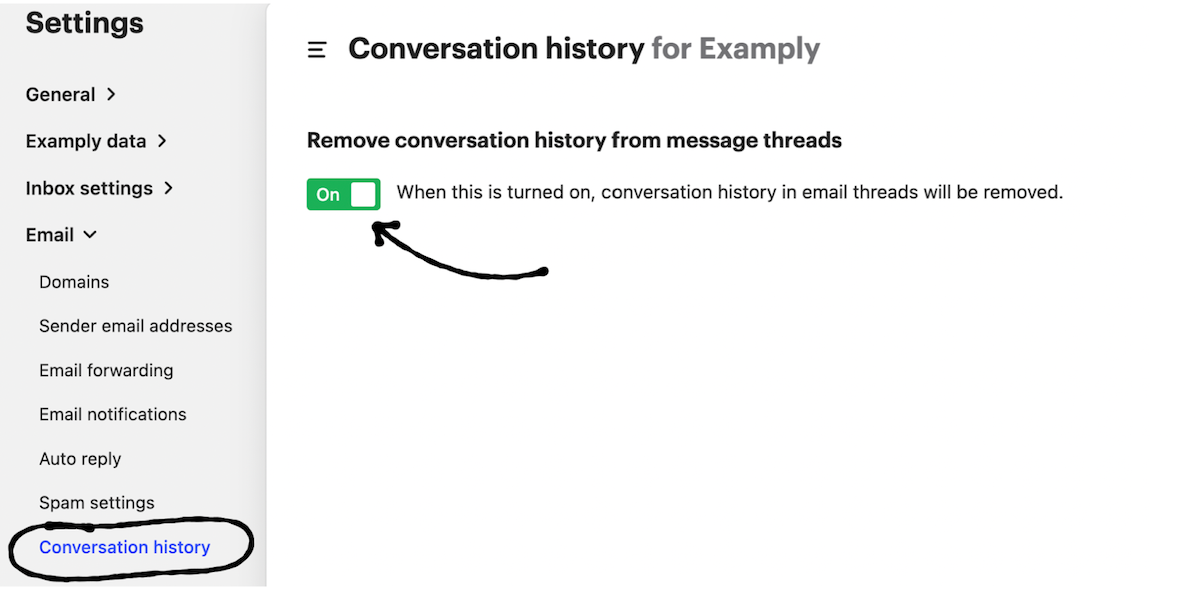
Increase security by controlling the export of conversation transcripts
Your business’s security is crucial to us, and with our latest permission you can control which teammates can export conversation transcripts from the Inbox. You can restrict or allow this permission on the Teammates Setting page.
Defend your workspace with reCAPTCHA on the login page
To protect your workspace from bad actors, we’ve implemented safeguards to stop malicious attacks. Any unsuccessful login attempts will lead to teammates being asked to complete reCAPTCHA to verify their identity.
Our latest mobile SDK now supports our next-gen Messenger and tickets
Our latest mobile SDK is now available on iOS and Android, giving you access to our latest Messenger and tickets within your mobile app. Our new Messenger is deeply customizable to better match your diverse branding needs.
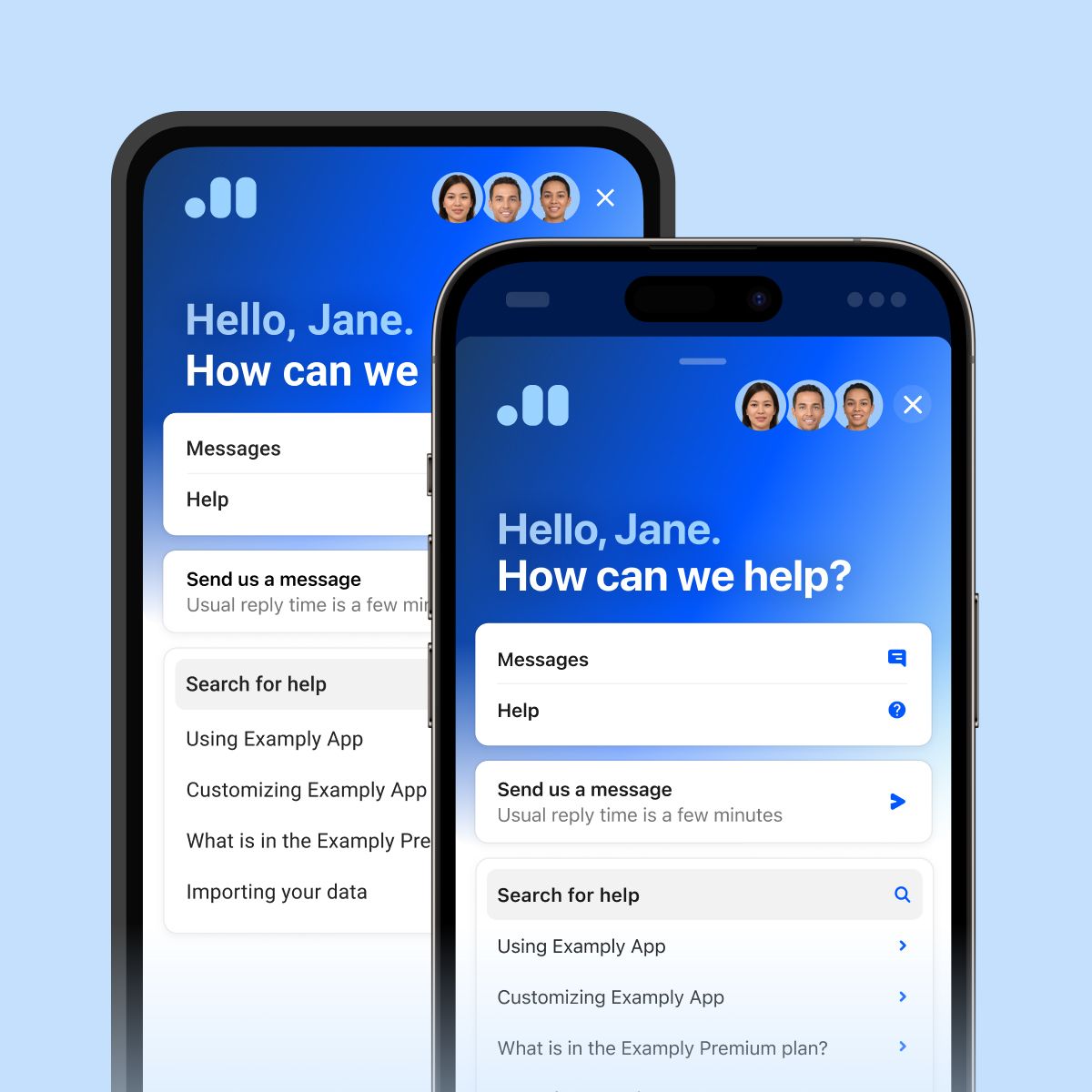
Do more with webhooks on API 2.6
With API 2.6 comes a whole host of updates, including:
- Webhook topic support for all Outbound Message events across all content types in Intercom – including emails, Custom Bots, and Surveys, among others.
- New Admin, Conversation, Company, and Contact topics.
- Syncing Intercom changes across CRM tools like Salesforce, HubSpot, and Pipedrive.
- Improvements to Conversation API: improved pagination, better request payload type consistency and higher granularity when it comes to conversations part types.
- Deletion of archived contacts, where previously an archived contact needed to be unarchived before being deleted.
- Creation of quick reply buttons, available in our bots.
Want to hear from other Intercom customers or share any feedback that you have with us? We’d love to hear from you over at Interconnected – our customer community forum. Come say hi 👋