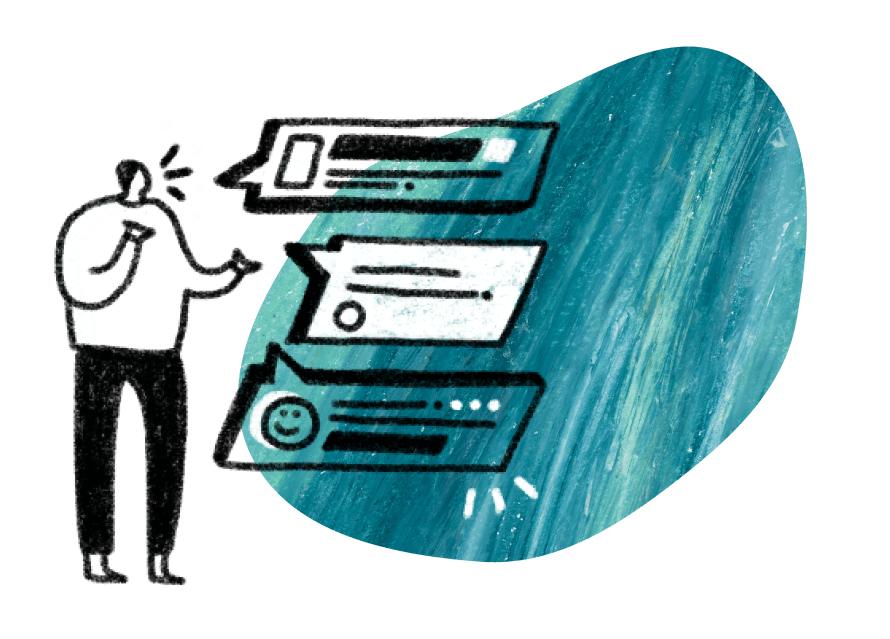Whether you're about to launch a completely new product or reveal a new feature, you need to ensure people will instantly understand “what’s in it for them” and how it makes their work or life easier.
You only have a few seconds to make the first impression, so make it count! Create a personalized onboarding flow that will guide users in the right direction for them and help them realize the value of your product quickly.
Mastering user onboarding is both an art and a science. Each and every step counts towards product or feature adoption rates. Let’s dive deeper into the art of crafting well-designed onboarding flows, and how to effectively apply user research along the way.
In this article, you’ll learn:
- What is user onboarding?
- Why UXRs should play a role in designing onboarding flows
- Actionable tactics to optimize your onboarding flow
- A 3-step framework to make your onboarding flows delightful
What is user onboarding?
Typically, most teams consider onboarding as a post-signup process that ends once a new user has activated their account.
Defining the activation points will help determine whether someone is finding the first value, experiencing the first “aha!” moment, or achieving their first goal in the product. But there’s a little bit more nuance to it. You want to layer the discovery, offer the self-serve option for users to learn at their own pace, and add new prompts as users progress.
What is not considered a part of the user onboarding flow? It isn’t a single onboarding tour, just an intuitive interface design, or a 10-page user manual that shows everything your product has to offer at once.
Onboarding begins from the first impression someone experiences with your product. This might happen pre-signup when, for example, someone visits your website for the first time through an ad. In this context, they might have different expectations in the post-signup phase.
Also, keep in mind that users will likely have many “aha!” moments once they start using your product. Because even if users have experienced their first major activation moment, they may still have other features to discover that might be even more relevant for them.
In a nutshell, user onboarding revolves around the time someone gets value from a product. This could be for the overall product, or it could be on a feature level. In fact, you should also consider user onboarding for new features, UI redesigns, or any other product updates.
In other words, onboarding never stops.
It is a continuous process that needs regular check-ups, optimization, and iterations. To do it right, research, discovery, and testing should be included every step of the way. Let’s take a closer look at why user research is so valuable to optimizing onboarding flows.
Want to learn more about UX research? Read this: What is UX Research and Why User Insights are Important
Why UXRs should play a role in designing onboarding flows
Yes, you will design each of the onboarding flows to keep the style on-brand and tailor the steps to specific user journeys and jobs to be done.
But the onboarding phase isn’t just a product design issue – it’s about a deep understanding of your users’ needs, pain points, preferences, expectations, motivations, and so much more. This is where UX research is of the utmost importance.
Simply put, without involving researchers early in the process, you won’t be able to offer a truly personalized onboarding experience. And without personalized flows, you risk users being overwhelmed with information they don’t need or confused about how the product actually helps them get their job done.
What's more, you shouldn’t stop with the research after you create an onboarding flow. Onboarding is a continuous process and user research is the supportive backbone for your onboarding flow.
Optimize user onboarding with user research in 3 steps
Now, let’s break these onboarding optimization steps into a process you can use to improve your onboarding flows by applying user research, feedback, and insights along the way.

Step #1: Evaluate the current onboarding performance
Start with assessing the performance of your current onboarding flows. Think about the end-to-end user journey and evaluate the success. Metrics like activation rate, time to value, churn rate, and retention rate can help you here.
For example, you could identify users who have completed 1-2 steps of your new feature walkthrough but haven't started using the feature yet. Or, it could be those who completed three out of four product tour steps, but then just dropped off.
This way, instead of thinking in general terms that you have an “onboarding problem”, you’ll be able to pinpoint exactly where people are struggling. The more you can narrow it down, the lower risk you’ll have when you're finding solutions.
💡Keep in mind that the flow could consist of different tours personalized for each persona (more on this below), and you'd need to track users' progress, friction points, and opportunities for improvement separately for each onboarding tour that you create.
Find friction points within user onboarding
For starters, look at a user journey as a whole. Where is the user experiencing friction and what’s preventing them from taking the next step? Then, work backward from there.
For example, if users are activating during a free trial, but not buying, then there might be something you need to change around the conversion flows. If they are signing up but not activating, then you might need to iterate on activation steps.
When finding friction points you should ideally get to very specific narrow flows in the product where people are dropping off and understand what is preventing users to adopt your product.
Once you've identified the exact issues you want to fix, hypothesize what is causing the friction. User research can help supplement your hypothesis by providing you with direct insight from asking or observing users as they go through the onboarding flow on their own.
The next step is to come up with potential solutions you can test and validate. The testing method will depend on your goals, and you could go with prototype testing, A/B testing, preference testing, or any other method that fits your needs.
💡Keep in mind that not all friction is bad. Friction can sometimes be good, but one thing to remember here is that users’ motivation needs to exceed friction. Here’s a simple framework you can use.
Apply the Motivation-Trigger-Action framework
A professor of persuasive technology at Stanford, BJ Fogg developed a behavior model represented by a diagram with two axes for the Motivation-Trigger-Action framework. The Y-axis is motivation and the X-axis is ability. When you have sufficient motivation and ability, then a trigger creates action.
If we think about this from the software perspective:
- Motivation lines up with the value proposition – is it clear enough?
- The ability lines up with the interface and how easy to use the product is
- Triggers are the prompts that you create in-product or outside of the product
Altogether, this will help users progress from preview users to product evangelists (a.k.a. power users) more quickly. Here’s a visual representation of BJ Fogg’s model applied to the stages of user progression in products.
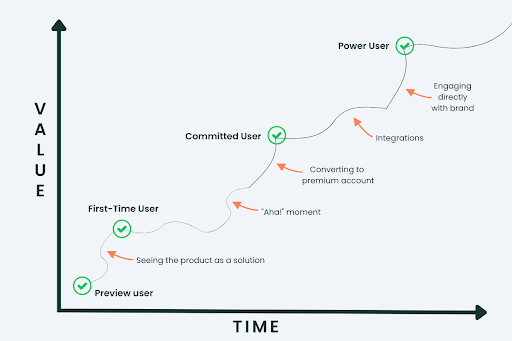
The bottom line: It's important to continuously drive up motivation – you shouldn't just rely on improving the ability by making the interface more intuitive. You don't need to teach everything forever, but there should be some learning prompts that will trigger user actions.
Avoid these common onboarding mistakes
Getting the user onboarding flow right can be tough. Let’s briefly take a look at the most common mistakes you should avoid:
- Not including user research along the way: One of the biggest things that teams aren't getting right is continuous research. There will often be a big project to improve user onboarding when everyone will do a lot of research and design iterations and then they’ll consider it done. But, as we mentioned, onboarding doesn’t really stop. User research should be done continuously to help supplement the onboarding flow each step of the way.
- Not aligning with changes in user context: Another thing that can be easy to miss is that the user context changes over time, even for the same group of users. So it’s important to keep changing and adjusting your onboarding.
- Overwhelming users with too much, too soon: Creating a flow that says “here's a tour of all the features in our product, check the boxes now, and experience all of them,” is another mistake to avoid. Users will certainly have some work to do, but they don’t need to know everything at once. It could only overwhelm them and make them want to leave, never to come back.
- Creating walkthroughs that no one will notice: The onboarding steps should be non-intrusive, but they also need to be distinctive enough. You don’t want to launch a product tour that no one will notice. Don't always get in the way, but give people the chance to opt-in if they need help, and opt out if they don’t.
Step #2: Understand your users better with UX research
For all of the above to happen, you need to do your research and truly understand your users, what drives them, what intimidates them, what delights them, and so on.
Use different research and testing methods
Depending on the goals you want to accomplish, assumptions you want to validate, and onboarding variations you want to test, there are ample research methods you can use.
You could go with in-depth user interviews to go deep into uncovering needs and motivations, or you could use bite-sized microsurveys to ask a single question triggered in-product once they complete an onboarding tour or get stuck on something.
You could organize focus groups with participants to better understand their behavior with similar products like yours, or conduct diary studies with your users to then analyze their behavior in your product.
Other UX research methods you can use are card sorting, preference testing, tree testing, task analysis, A/B or multivariate testing, user analytics, and more.
The more research you do, the better you’ll understand your users, аnd the more personаlized experience you’ll be able to create.
Personalize onboarding to each persona
Different users will have different use cases and goals with your product. So creating segments and specific user personas is key to designing a successful onboarding flow.
Companies often skip this part but identifying who the personas are, what makes a meaningful segment, and what actions people take in these segments sets the foundation of personalization.
To create segments and know exactly what users are looking for when they first sign up, you need to ask them directly. You could start with a single free-form question: “What are you looking to do with our product?” in the signup form.
After a while, you’ll see patterns and repeated use cases you can use to prepare your next set of questions. Then you’ll have structured data you can work with to customize the onboarding steps for each segment.
You can do a lot more analysis based on this data. Your next steps could be, for instance, identifying the retention rate for different roles, company sizes, or use cases. If you find that some are underperforming, you can identify the friction and improve.
Even if you can’t personalize from the get-go, you can create onboarding tours to cover your core features and personalize further down the line when it comes to advanced feature discovery.
In other words, instead of jumping to assumption-based solutions, this is a foundational step of research that you don’t want to miss.
Keep the research going within feedback loops
User feedback is key to adapting and improving your onboarding flows to fit the user's needs, and you want to maintain a continuous loop of feedback.
For the best results, make sure you have clear processes in place on how you will collect, analyze, synthesize, and follow up on the feedback. You can create a UX research study plan to keep everyone on the same page around the key elements, including:
- Research goals: What key questions are you looking to answer?
- Research method type: Is it going to be moderated or unmoderated research?
- Baseline assumptions: Do you have any hypotheses you’d like to validate?
- Anticipated outcome: Do you expect any decisions or artifacts as a result?
If you feel like your onboarding isn't working, or if it hasn't had the lift you expected, most likely you need to do a bit more research and dig into the user mindset to help you build the right one.
The more you can do to grab people in context and ask them a relevant question at that point, the more they’ll be inclined to respond.
You can do this with microsurveys. According to Chameleon’s In-Product Experiences Benchmark Report, trigger-based microsurveys have a completion rate of 60%. Compared to only 2-3% of click-through rates for surveys delivered via emails, this will not only bring you more feedback, but also more accurate feedback.
Step #3: Conduct quarterly audits to evaluate and improve
You might be thinking that the onboarding tweaks don’t have to be an ongoing project. Perhaps you could conduct a pulse check once a year and make the changes you need.
You could do it that way, but just imagine the loss of all those users who dropped off and abandoned your product in the meantime just because they never got a chance to experience their “aha!” moment.
So, instead of taking an annual onboarding check, try to do it more regularly. This will save you both time and resources in the long run.
Run regular check-ups on the onboarding success
The frequency will depend on your goals, but having regular audits of your flows can help you monitor onboarding, activation, and adoption metrics to see if there’s anything you need to change or experiment with.
The best way to do this is by putting together a dashboard with the most relevant metrics for you and continuing to monitor them. This will bring visibility to the things that you care about and make your teams aware of the ways you’ll go about accomplishing your goals.
Another recommendation is to have someone on your team accountable for onboarding who will share the results and work towards finding the solutions for improvement. Ideally, there will be a go-to team for onboarding, consisting of a researcher, marketer, designer, growth specialist, or anyone else who is focused on user engagement.
Identify gaps and drop-offs early on
Having a team member (or a team) accountable for onboarding can help you identify the drop-off areas early and quickly work on improvements.
The more quickly you can identify friction points, validate solutions, and make changes, the easier it will become to address issues as they appear and prevent users from churning. On the flip side, it will help you increase your conversion rates throughout the product funnel, and – ultimately – increase retention and revenue.
Design successful onboarding flows with continuous research
The same as the onboarding process itself, collecting feedback is not a one-and-done activity. You want to continuously keep a close eye on the direction your users are taking.
How to run continuous user research? By using a mix of user interviews, feedback surveys, user analytics, and product data to get a comprehensive overview of how users think and feel about your onboarding – and your product as a whole.
Choosing the right method depends on your personal goals. When deciding which feedback method to rely on, it’s important to make sure that feedback is visible to everyone in your organization.
A wrap-up: Understand your user needs to onboard them with ease
We’ve covered a lot in the steps above, so let’s wrap it up with key learnings.
7 Key takeaways:
- Don’t just create onboarding flows once and then forget about them
- Designate at least one person accountable for onboarding to regularly identify friction points, find potential solutions, and validate them with testing
- Conduct continuous UX research to keep an eye on the changes of users’ needs, preferences, contexts, and motivations. Only when you deeply understand your users will you be able to delight them.
- Segment your users and personalize the onboarding flows to each of your personas, tailoring it to their journey and their jobs to be done
- Apply the Motivation-Trigger-Action framework to keep your users motivated as you offer onboarding prompts for them to complete key activation milestones and see them progress from first-time users to power users
- Use feedback loops to get a comprehensive overview of how your users feel and think about your onboarding. Set up clear processes in place for feedback collection, analysis, and implementation.
- User onboarding is about discovering the value of your product – not only when users sign up, but continually as they move towards success. Onboarding never stops.
You’ve made it! This was a lot to comprehend, but we hope that the steps we outlined will help you craft, optimize, and improve your onboarding flows and wow your users every step of the way.

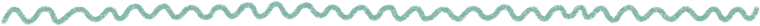










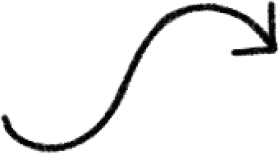
.jpg)

%20(1).png)