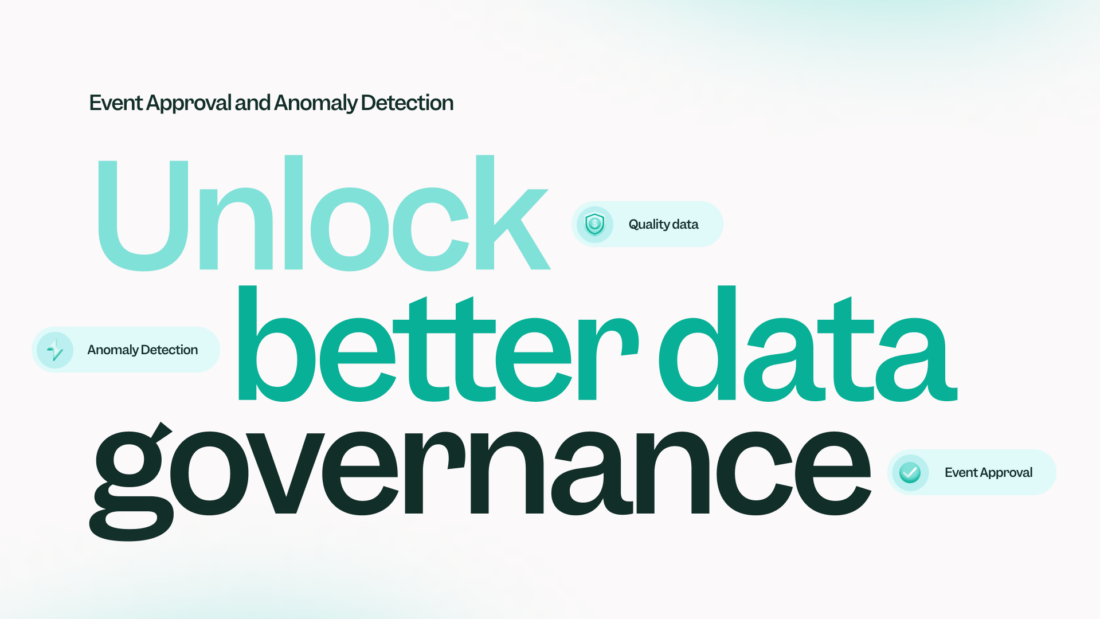
Unlocking better data governance with Anomaly Detection alerts and Event Approval

With data democratization comes more data tracking, which, if you’re not careful, can result in poor quality. Given that analysis is only as good as the data that feeds it, ensuring data quality and accuracy is crucial for every organization. It’s also hard to accomplish.
We’re launching two features, Anomaly Detection and Event Approval, to be used together to enhance data governance within an organization. These features allow data leads to effectively monitor their team’s Mixpanel implementation and ensure that only trustworthy, approved data is surfaced for analysis.
Monitor existing tracking with Anomaly Detection
Anomaly Detection is a powerful new feature that allows you to set up alerts on key events, ensuring that your instrumentation remains consistent and accurate. Mixpanel leverages the open-source tool Prophet to automatically notify you when an out-of-threshold dip or spike in a metric occurs, indicating your event instrumentation may be broken or being used unexpectedly elsewhere in your product.
To set up Anomaly Detection, follow these simple steps:
- Navigate to a saved report containing the event you want to monitor.
- Click on the overflow menu (three vertical dots) in the top right corner of the report.
- Select “Alerts” and click “Create Alert.”
- Set up Anomaly Detection by setting the alert criteria “Unexpected Surge or Drop” and adding a confidence interval.
- Select to be alerted by either email or Slack.
After setup, you’ll receive an alert every time Mixpanel detects the event is firing out of pattern. From there, you can investigate the implementation with your team.
Validate new tracking with Event Approval
Event Approval is another valuable addition to Mixpanel’s data governance toolkit. This feature notifies admins about newly tracked events and hides them from other collaborators by default. Admins can then review the event and decide whether to give it a “stamp of approval” by making it visible, limit its usability by keeping it hidden, or drop it if it appears to be a mistake.
Hidden events are placed out of sight in the query builder to maintain a clean and organized data environment. You should keep an event hidden if you’re unsure if the event was implemented correctly. The team that implemented it can still query it if needed, but it will not appear at the top of the query builder for all to see. Once you’ve validated the implementation and it meets your team’s standards, mark it as visible to allow for easy analysis access.
To enable Event Approval, follow these steps:
- Go to the Overview tab of your Project Settings page.
- Enable the “Event Approval” toggle under Data Governance.
- Input a set of email addresses or Slack channels that you want Mixpanel to notify when new events are ingested.
- Save your settings.
From that point, Mixpanel will notify you when new events are ingested so you can validate them, add descriptions in Lexicon, and decide to make them visible or keep hidden in Lexicon.
Get started today
Anomaly Detection and Event Approval are available for Enterprise plans today. These new features empower teams to maintain high quality data standards as soon as they’re up and running with Mixpanel. Here’s to elevating your organization’s data governance ⚖️
Gain insights into how best to convert, engage, and retain your users with Mixpanel’s powerful, self-serve product analytics. Try it for free.