Behavioral Segmentation Examples You Can Use to Boost Your SaaS Conversions
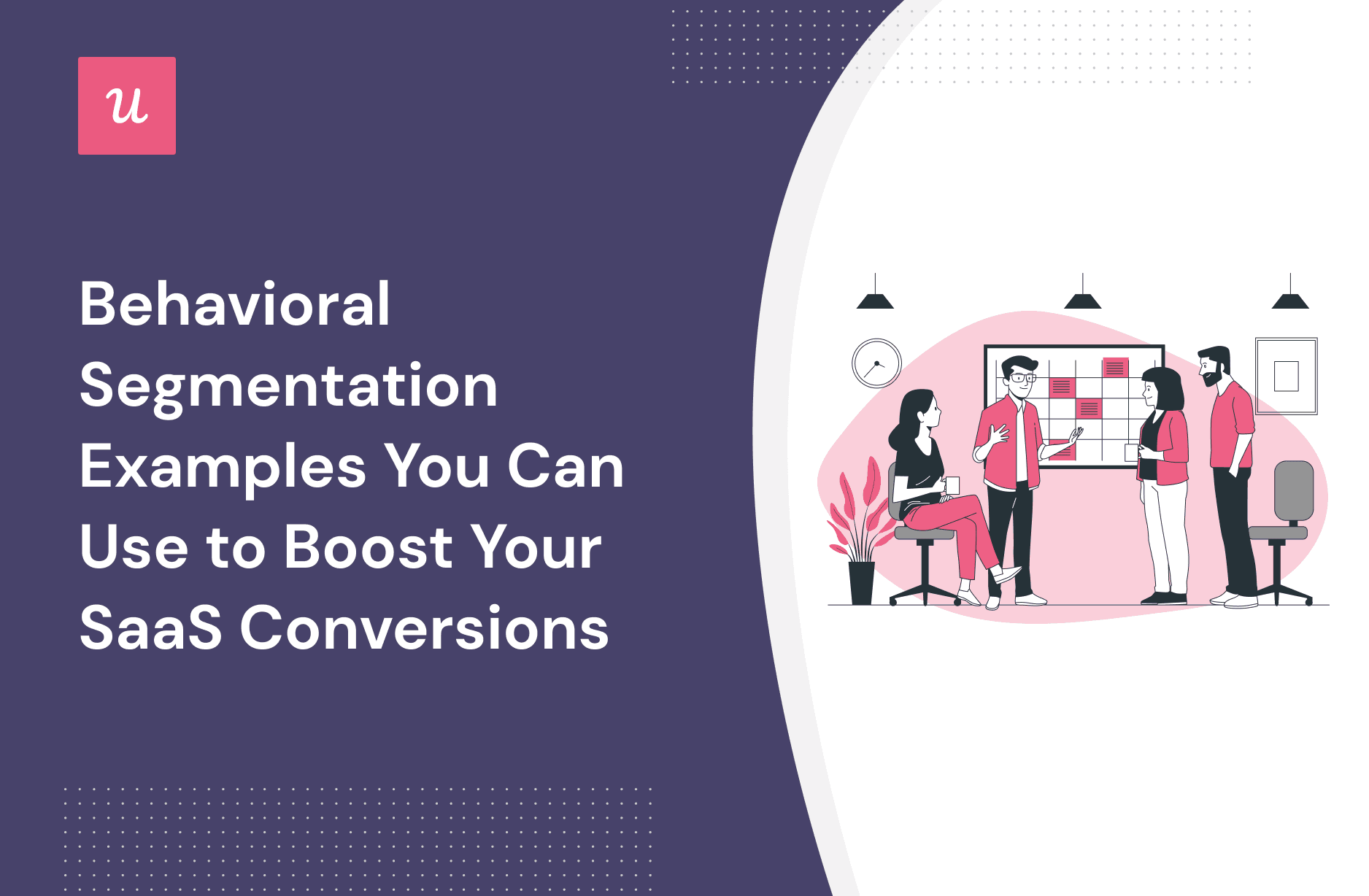
Looking for behavioral segmentation examples that drive conversions at different customer journey stages?
We’ve compiled an extensive list of tips and tricks to act on your customer data to improve customer brand loyalty and marketing strategy and drive account expansion and product adoption.
You’ll also learn the best ways and tools to perform behavioral segmentation. Keep reading to uncover product growth insights!
TL;DR
- Behavioral segmentation is a strategy of grouping customers based on how they interact with your product or service. Product managers resort to customer segmentation to better understand the needs and motivations of different user groups to create targeted experiences and identify opportunities for product growth.
- Product marketers also use behavioral segmentation to re-engage lapsed customers and run highly personalized ads.
- Behavioral segmentation helps you boost your conversion rate with personalization, improve the decision-making process, and predict future customer behavior.
- Common types of behavioral segmentation include product usage segmentation, time-based, and occasion-based segmentation, JTBDs-based segmentation, and more.
- Behavioral segmentation tracks user behavioral patterns at every customer journey stage.
- Behavioral data segmentation based on positive behavioral patterns is used for collecting high-quality user feedback on a particular occasion or for prompting a feature request.
- Likewise, you can group users based on NPS scores to locate detractors and deploy a reactivation marketing strategy.
- Product usage behavior will help you identify least-engaged features to prompt their discovery with contextual tooltips.
- Other segmentation data may help you optimize your in-app marketing messages for different segments at every stage of the customer journey.
- You can also drive positive word-of-mouth by encouraging loyal customers to review your product or service on G2, Capterra, etc.
- Behavioral segmentation also factors into customer purchases via account expansion and attracting potential customers with highly-personalized marketing campaigns.
- Collect behavioral and marketing data with Userpilot analyzing in-app survey reports, product usage data, feature heatmaps, and NPS scores.
What is behavioral segmentation?
Behavioral segmentation is a strategy of grouping customers based on how they interact with your product or service. Product managers resort to customer segmentation to better understand the needs and motivations of different user groups to create targeted experiences and identify opportunities for product growth.
You can segment users based on their usage behavior, purchase behavior, or brand interactions. This can help you detect areas where the product can be improved to drive product adoption and boost customer loyalty by making it easier for the company to meet the needs of its customers.
Behavioral marketing vs. behavioral segmentation
Behavioral marketing refers to the practice of targeting marketing campaigns and messages to specific groups of customers based on their behavior. It aims to create personalized experiences that are more likely to resonate with customers and lead to more conversions.
Behavioral segmentation, on the other hand, divides customers into groups based on their behavior and SaaS metrics. This can involve analyzing customer data to identify patterns and trends and then creating customer segments based on usage patterns, engagement levels, and other behaviors.
Here’s an example to illustrate the difference.
Let’s say you run a SaaS company that offers a project management tool. You might use behavioral segmentation to divide your customers into groups based on how often they use the tool or their purchasing process.
Once you’ve segmented your customers, you could then use this information to create a campaign for infrequent users that offers incentives to encourage them to use the tool more often.
Why is behavioral segmentation important?
There are three main purposes of behavioral segmentation that fit any business out there. Let’s learn through them.
Boost your conversion rate with personalization
By understanding what brings value to specific user types and personalizing in-app experiences, you can improve satisfaction, reduce time to value, and increase retention.
For example, you might segment your existing customers based on their usage behavior and customer lifetime value to elicit your heavy users and then replicate their journey to less engaged customers.
Improve the decision-making process
For marketing: Identify high-value customers and spend more resources on acquiring them by creating outstanding and highly-tailored Google and Facebook ad campaigns. For instance, use behavioral data to create custom audiences for look-alikes or run behavioral retargeting campaigns to convert your site’s visitors.
Also, use behavioral data to complete customer profiles.
For product development: Understand what features are mainly used and by whom to prioritize product improvements based on a segment’s contribution to ARR (annual recurring revenue). You can also target highly satisfied customers to collect their feedback to inform product roadmaps.
Predict future customer behavior
Look at the power segment’s past user behavior, and identify trends and patterns to guide new users to the same path to increase adoption and reduce time to value. You can also use this information to identify potential upsell or cross-sell opportunities.

What are the types of behavioral segmentation?
If boiled down, there are five types of behavioral segmentation:
- Product usage segmentation analyzes customer usage rates and behavior related to a product, to create customer segments based on their usage patterns. This can help you identify the most/least adopted features and act accordingly.
- Time-based and occasion-based segmentation is when you group users based on the time they use and/or purchase a product and/or occasions when usage occurs. You can divide customers into promotional buyers, seasonal buyers, and occasion-based.
- Segmentation based on JTBD (jobs to be done): Segment customers based on the jobs they’re trying to accomplish with your app according to the welcome survey responses.
- Customer loyalty segmentation is about segmenting customers based on brand loyalty (most loyal customers, medium users, and churners). Find out what drives customers to become loyal and engage with your product more.
- Customer satisfaction segmentation: Divide customers based on their satisfaction with a product (happy, neutral, and unhappy). Focus more on those that are less satisfied to increase the customer engagement level and improve their satisfaction with your company.
Now that you are familiar with types of behavioral segmentation, let’s move on to the next chapter and discover how to apply all these methods to each customer journey stage.
Behavioral segmentation examples at every customer journey stage
Craving for some practice? Here we’ll discuss the best behavior segmentation strategies for different user journey stages for SaaS.
Segmentation based on jobs-to-be-done
This strategy goes to the first stage of the user journey when customers have decided to sign up for your product and give it a try.
At this stage, you want to collect as many important data points about your users as possible to tailor their onboarding flow and employ this data for lead segmentation.
To do that, you need to collect data with welcome surveys. It’s a rule of thumb to add three to five questions, including:
- What is your title?
- What will you be using the product mainly for?
- Are you moving from another tool? Which one?
- What’ job’ are you primarily ‘hiring’ our product to do for you? (For discovering JTBDs.)
- What do you expect to achieve with our app?
In short, you want to acknowledge what pain points users want to address with your product.

Once you’ve collected enough data, segment customers with the same JTBDs to deliver personalized user onboarding that suits their needs.
Use Userpilot for both purposes: to create a welcome survey and group users based on the answers. See an example in the screenshot.

Segmentation based on positive behavioral patterns
Build better products by asking for feedback from customers with positive behavioral patterns. Segment highly engaged users and send them an in-app feature request (i.e., a short in-app survey asking for features a product lacks).
High-active customers are more likely to give you actionable advice.
Then, export the data in the CSV/Excel file and examine the answers to update your roadmap. You can go even further and ask some participants for in-person interviews to get the hang of their pain.

Segmentation based on customer feedback
Apply this segmentation to any stage of the user journey to understand customers’ experience at a granular level.
Run NPS surveys to discover customers with low, neutral, and high scores. Add a qualitative follow-up question to the NPS survey to validate their response rates and uncover unmet needs or other product insufficiencies.
Segment detractors (users with low response rates) and proactively reach out to them to turn them into promoters. With Userpilot, you can build NPS surveys with follow-up questions and create user segments based on the NPS score.

Product usage behavioral segmentation
Use feature tagging to discover feature adoption and product usage. Userpilot’s feature tagging allows you to gauge interactions like hovers and clicks on a particular feature in an app.
This data informs you about avoided and most-engaged features. What to do with that? Segment customers who haven’t used the feature necessary to gain value from your product and reach out to them with a tooltip to showcase its benefits.

How to use behavioral segmentation to improve adoption
Now let’s dig down into behavioral segmentation use cases for product adoption. You’ll study five real-life examples and get tips on how to replicate them.
Optimize your marketing messages for different segments
Turn to in-app messaging for better user engagement and feature adoption. Here’s how it works: you segment users based on their behavior and show them different messaging in the form of pop-ups that speak to their needs.
You can use behavioral segmentation to target users exhibiting signs of churn. If you notice that a particular group of users is logging in less frequently, sending them targeted messages about upcoming features or product updates may help them stay engaged.
Below, you see how Postfity notifies its users about a newly launched feature.

Drive positive word-of-mouth with customer loyalty segmentation
Understanding and rewarding your most loyal customers is key to driving positive word-of-mouth. Consider segmenting users based on their loyalty levels, such as frequency of use, NPS scores, time spent on the app, etc.

Then, build modal inviting users to review your product on G2 or Capterra or even to tell a story on LinkedIn. We at Userpilot use this strategy to drive more reviews on G2.
You can also incentivize the reviews by offering personal perks, like extra limits per feature or extra days to their subscriptions.

Improve customer satisfaction
First, you have to gauge customer satisfaction. Try using an in-app survey to collect feedback and build customer segments based on their responses.
For instance, use CSAT survey responses to find dissatisfied customers, and send them personalized messages with helpful tips or an invitation to a customer service chat.
Here’s an example of a CSAT survey by HubSpot that merely gauges today’s customer experience.
Pro Tip: Trigger the CSAT survey to new customers to understand how easy it is to use your product and benefit from it.

Implement a rewards program for your loyal customers
Reward your loyal customers with exclusive offers and loyalty programs and turn them into brand advocates and increase retention. This could include discounts, early access to new features, or even recognition on your platform or website.
You can also use behavioral segmentation to identify users who have been using your app for a long time and offer them additional rewards to express your gratitude.
Segment customers with high NPS responses and reach out to them in the app with a congratulatory modal.

Drive account expansion with usage segmentation
If you want users to upgrade, you get to remind them what they’re missing out on by using the freemium version instead of a paid account.
Take Loom’s case: when your trial period ends, Loom sends you a message that sums up your account status and the perks of upgrading.

You can do the same and set up an upsell/upgrade modal tied back to a particular in-app event with Userpilot. This way, you send the right upgrade message at the right time, raising the chances of conversions.
Perform effective behavioral segmentation with Userpilot
Userpilot is a powerful tool that enables you to quickly build personalized, flexible, contextually relevant in-app experiences targeted to different user segments.
With Userpilot’s extensive functionality, you can perform behavioral segmentation and track your efforts. Let’s explore some of its functionality.
Create and automate in-app surveys
Userpilot allows you to build various in-app surveys, like:
- NPS surveys,
- CSAT and CES surveys,
- churn surveys,
- product-market fit surveys.
All that you can deploy code-free with different designs and add-ons.

What’s more, is that you can trigger these surveys by any event that occurs in the app. This helps you deliver the right message at the right time ensuring a smooth user experience.
Userpilot also provides great reporting to each survey enabling you to create custom user segments based on the answers.
Advanced segmentation options
Userpilot is also known for its advanced segmentation options that allow you to group a customer base by dozen criteria:
- Identify medium and heavy users through usage analytics.
- Build customer groups based on the customer lifecycle.
- Monitor customer engagement in real time and use this information to identify areas of your product that may be causing friction or confusion for users.
- Analyze usage data to spot trends and patterns and act on the takeaways to inform product development and roadmap decisions.
- Group customers by their location, demographic, or other characteristics to create more targeted and personalized experiences.
- Use the tool’s custom event tracking feature to gather insights on how users are interacting with specific features or elements of your product.
- Filter customers based on user feedback, and more.

Feature tagging and heatmaps
These two features allow product managers to gather detailed insights into how users are interacting with their products.
Feature tagging involves adding tags to specific features or elements of a product to track feature usage and engagement data for those features.
Heatmaps are graphical representations of user behavior that show how users are interacting with concrete features. Heatmaps also display total and unique user interactions.

Conclusion
Data-informed behavioral segmentation is a gold mine of opportunities for improving customer relationships, enriching marketing strategies, and honing your product or service roadmap.
Want to know how customers behave in your product and gather this data code-free?
Book a demo call with Userpilot’s team and get started with studying product usage behavior!

