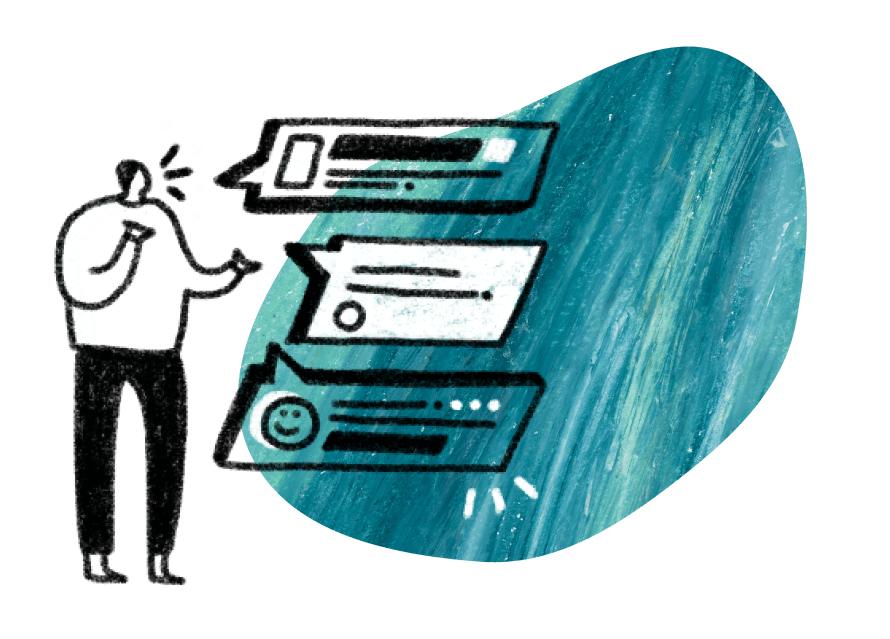Research Ops is complicated, but building a layered tech stack for your ReOps workflow doesn’t have to be.
The first step to finding the best-in-class tooling options for easier, more mature, and sophisticated ReOps workflows starts with simply knowing what options are out there. As the UX landscape of tools continues to evolve, more individual tools are upgrading their feature integrations and specializations.
Rather than fully committing to an all-in-one user research operations tool, creating a layered tech stack with highly specialized tools is actually the better option for flexibility, scalability, and constrained budgets.
We’ve rounded up some of the best ReOps tools for each unique research operations need, sourced from our 2022 UX Research Tools Map.
In this article, you’ll learn:
- What is ResearchOps?
- Some of the best research operations tools to add to your tech stack
- The benefits of a layered tech stack vs an all-in-one tool for more mature research ops
What is Research Ops?
Research Ops is just as the name suggests: the operations behind user research. Research Ops refers to the people, processes, tools, and strategies that support efficient, impactful UX research at scale.
According to the ResearchOps Community:
“ResearchOps is the people, mechanisms, and strategies that set user research in motion. It provides the roles, tools and processes needed to support researchers in delivering and scaling the impact of the craft across an organisation.”
Basically, Research Ops helps UX research teams do their jobs better and more efficiently. Without research operations, UX research teams would be scrambling to find useful insights in addition to standardizing, streamlining, and optimizing research practices across the organization.
🗣️According to research design leader Benson Low of REA Group,
“One of the things that the Research Ops communities try to do is really shine a light on the people, the mechanisms, the strategies that set research in motion… What are those scales of operations that need the skills and attention from an organizational memory perspective, how do things get done? How do people remember doing those things? Then collectively, how do we build capability in this profession and part of the industry of research?”
💡 While it may seem like Research Ops operates behind the scenes most of the time, one of their key goals is to make research visible and accessible to the wider organization. This is important because a lot of people don’t understand what researchers do, or what the ROI of UX research is for their organization.
Research Ops helps research teams communicate the value of research to the organization. Ultimately, Research Ops matters because the ROI of UX research matters. ReOps is an investment worth working towards, which is why it’s important to build a tech stack that can support a robust user ReOps workflow.
📕Learn more about Research Operations: The Practice, The Role, and Its Impact
Building your user research ops tool stack (by category)
There are a lot of moving parts to research operations. There’s no one-size-fits all for every ReOps team, so it’s important to explore different tools when building a layered tech stack. To come up with this list, we consulted the ReOps Toolbox Project and conducted some of our own studies.
The ReOps Toolbox Project is "a community-based project focused on creating and maintaining a resource for researchers and research operations specialists that will empower people to find out not only what tools are being used, but also in which industry, by what size of teams, and where in the world." The User Interviews studies conducted were among PwDRs (people who do research) at different organizations of various sizes, roles, research bandwidth, and other factors.
We’ve compiled a few of the most popular, highly specialized tools designed for ReOps teams to succeed by category, including:
- Planning and scheduling research sessions
- Participant recruitment and management
- Design and collaboration
- Analysis
- Reporting and managing insights
1. Planning and scheduling tools
🛠️ Microsoft Outlook
Calendly is the more popular option for scheduling needs, but you don’t always need an extra app to plan research sessions. Microsoft Outlook is easy-to-use and most likely already in many ResearchOps tool stacks for email and communications. If you use a Microsoft 365 or Microsoft Exchange account with Outlook, you can use the Scheduling Assistant and Room Finder to help schedule testing sessions. In fact, 13.74% of ReOps teams use Microsoft Outlook to schedule sessions. What’s more, Microsoft Outlook easily integrates with other UX research tools like User Interviews to streamline the ReOps workflow.
💸 Pricing: Free
🛠️ Calendly
According to the ReOps Tools Consensus, 41.98% of ReOps teams use Calendly to schedule research sessions. Calendly is a popular option because it automates the scheduling process and makes it easy for both the researcher and the participants. Calendly also easily integrates with 99 different other tools, including Zoom, Typeform, Webex, Slack, Salesforce and more. Explore their full integrations list here.
💸 Pricing: Start for free and upgrade to more advanced paid plans as needed.
🛠️ ARCS
ARCS® provides your panel members with an engaging experience to self-schedule and respond to studies while improving your operations' efficiency. Their panel management platform helps you find and qualify the right people, schedule them for studies, and optimize panel engagement.
💸 Pricing: Visit their website to learn more.
🛠️ Doodle
Doodle is a scheduling tool that helps teams find the best time for groups to meet. The app integrates with your smartphone or tablet. Instead of sharing your calendar, you can share an invite or your Doodle Booking page. Connect with all the tools you use at work every day!
💸 Pricing: Free to start with paid options to upgrade.
2. Participant recruitment and management
🛠️ User Interviews
User Interviews makes it easy to recruit and manage study participants for UX research all in one place. No matter your study type, you can use User Interviews to get reliable, high-quality participants. Access UI’s pool of 2.4 million vetted participants through Recruit, or bring your own users with Research Hub. We also have new workflows to recruit participants for unmoderated research, such as usability tests and surveys.
User Interviews is the most open platform for research recruitment. With our growing suite of integrations, we’re compatible with any testing tool or research method.
Here’s the list of User Interviews’ integrations:
- Sprig
- Qualtrics
- Loop11 usability testing
- Typeform surveys
- SurveyMonkey surveys
- Lookback video and usability testing
- Microsoft Outlook Calendar
- Google Meet video and Calendar
- Zoom video conferencing
💸 Pricing: Visit our pricing page or talk to our sales team to learn more.
🛠️ Tremendous
If logistics aren’t your thing, managing and distributing incentives can be a nightmare.
With Tremendous, research teams can easily send incentives and rewards to participants around the world — for free. Choose from 800+ global redemption options like prepaid cards, gift cards, direct bank transfers, and charity donations.
💸 Pricing: Free to start and enterprise pricing for teams sending $200,000+ in rewards.
🛠️ Google Sheets
Google Sheets can be used for various UX research or reops needs, including participant tracking to keep track of which participant has taken part in which study and their compensation. According to the ResearchOps Community’s toolbox consensus, 29.66% of research ops respondents use Google Sheets for participant tracking.
It’s free to use and most people already know how to use Google Sheets for other work-related tasks, so it’s an easy and lightweight option for participant management. As a part of the Google Workspace, you can easily use Google Sheets in conjunction with other Google apps as well.
💸 Pricing: Free to use
3. Design and collaboration tools
🛠️ Miro
Miro is one of the most popular collaborative whiteboard tools available in the UX research landscape. Miro is great for team collaboration and helps teams streamline the process of brainstorming and planning meetings while working remotely. It comes with an endless library of interactive templates so you can collaboratively sketch and put together for different use cases.
Research, ReOps, and design teams can use Miro for a variety of things, including:
- Collaborative brainstorming
- Diagramming and mapping
- Participatory design
💸 Pricing: Free to start but provides paid plans for more advanced features.
🛠️ Figjam
Figjam is an online collaborative whiteboard for teams to define ideas, align on decisions, and move work forward. You can choose from over 300 ready-made templates to lead more engaging meetings and brainstorming sessions.
Figjam isn’t to be confused with Figma; Figjam files are actually a specific type of file in Figma that you can access alongside your regular files in Figma.
💸 Pricing: Try for free
🛠️ Mural
Mural is a brainstorming tool that ReOps teams also use to conduct specialized studies, take notes, and build a research repository. It’s a visual collaboration space that helps your team unlock ideas and solve problems together. ReOps teams can use Mural to collaborate on or share their ideas with the wider organization.
💸 Pricing: Free to start, with advanced options in paid plans.
🛠️ Figma
Figma is the most popular design tool for prototyping, mockups, and wireframing according to the ReOps tool consensus. Figma is a design favorite because it enables teams to collaborate within a browser-based application, making it easy for everyone to see what’s happening in real-time. If you’re in ReOps, research, and especially design, Figma is a staple design research tool to add to your tech stack.
💸 Pricing: Start for free and upgrade to other paid plans as needed.
- Analysis
🛠️ Mixpanel
Mixpanel is a self-serve product analytics tool to help teams convert, engage, and retain more users. Teams can analyze how and why people engage, convert, and retain—in real-time, across devices—to improve their user experience.
ReOps teams can use Mixpanel to keep track of how users are engaging with certain products and experiences and standardize each iteration or improvement.
💸 Pricing: Start for free and upgrade to other paid plans as needed.
🛠️ Aurelius
Aurelius is also another research repository tool that lets you capture, analyze, search and share all your customer research in one place. Take notes, transcribe recordings, analyze data, create insights and turn them into action. Search and share all your research in one place. The ability to tag, and create insights in Aurelius gives teams a low effort way to track and reference insights when having product discussions.
💸 Pricing: Visit their pricing page to explore their plans.
🛠️ Airtable
Airtable is a low-code platform for building collaborative apps. In the context of user research, it’s mainly used to build a research repository, but ReOps teams can always use Airtable to analyze large amounts of data. Their building blocks enable teams to model the research projects they work on, define relationships between data sets, and create views explicitly tailored to the study’s use case. ReOps teams can customize their workflows, collaborate, and stay agile without IT resources.
💸 Pricing: Start for free, with the option to upgrade to paid plans
🛠️ Condens
Condens is a software tool that makes storing, analyzing and sharing user research data easier, faster and more enjoyable. It’s an analysis tool that also supports a CRM, transcription, note-taking, and a research repository. With a special focus on ease of use and fast onboarding, you can get started with Condens in a few minutes.
💸 Pricing: Start with a free 15-day trial and explore plans starting at $33/month
🛠️ MaxQDA
MAXQDA is a qualitative data analysis software that allows users to systematically organize, evaluate, and interpret textual and multimedia data with the help of many innovative features. It’s a great tool for mixed methods data analysis with various transcription, note-taking, and other features layered into it.
💸 Pricing: Visit their pricing page to explore their plans.
5. Managing and sharing insights
🛠️ Slack
Slack is a great communication tool you can use to share bite-sized insights and user research highlights. Most organizations use Slack company-wide, and creating a unique insights channel or ReOps channel to make sure research is shared across the organization is easy to do within Slack.
💡Tip: If you’re doing user interviews, post short updates, memorable quotes, annotated screenshots, or video clips of interview highlights. Encourage stakeholders within Slack to sit in on a few sessions and immerse them in the research.
💸 Pricing: Start for free with the option to upgrade to paid plans.
🛠️ Google Slides
We can’t forget a good ole’ slide deck. According to our 2022 State of User Research Report, 76% of researchers share their findings and insights through slide decks. Slide decks are flexible, can be shared synchronously as presentations over Zoom, or asynchronously as visual documents, and they can be as lightweight or in-depth as needed.
📕Need help sharing researching findings? Here are 31 Creative UX Research Presentations and Reports – Templates and Examples
💸 Pricing: Free
🛠️ EnjoyHQ
EnjoyHQ is a research repository tool that helps UX and product teams learn from customers faster by streamlining their customer research process. Used by teams at IBM, MURAL, CNN, and GrubHub, EnjoyHQ makes it easy to centralize all their customer insights and user research data in one place.
💸 Pricing: Start for free with the option to upgrade to paid plans.
🛠️ Confluence
Confluence is an open and shared workspace where you can create, manage, and collaborate on anything from product launch plans to marketing campaigns. Find work easily with dedicated and organized spaces, connect across teams, and integrate seamlessly with the Atlassian suite.
💸 Pricing: Get it free
🛠️ Dovetail
Dovetail is one of the most popular tools for ReOps teams to build research and insights repositories. Here at User Interviews, we surveyed a section of PwDRs from various different companies and found that Dovetail was a common tool known among researchers and PwDRs. It’s a customer knowledge platform that helps teams analyze, synthesize, summarize, and share customer research in one collaborative and searchable platform. Transcribe video recordings, find themes in unstructured data, and do more with your research.
💸 Pricing: Start for free with the option to upgrade to paid plans
Integrated research ops tech stack vs all-in-one tools
According to the State of User Research 2022 Report, over a fifth of researchers (22%) have a dedicated Research Operations Manager (or the equivalent) to support them in creating repeatable systems that support research at scale and amplify its impact across the organization. ReOps is growing to help scale research, but how can they do this if research is only understood or shared exclusively within the research team?
The more that research requires cross-collaboration, the more ReOps teams need to standardize the democratization of research to scale the impact of their insights. And to accomplish this, ReOps teams need the right tools to standardize processes and enable other teams to do their part in research. Research Ops need flexible tooling options that allow them to evolve and adapt their workflow as they scale their democratization efforts.
Even if decentralizing UX research and Research Ops isn’t top-of-mind for your organization at the moment, building a layered tech stack with individual, highly-specialized tools can be a more reliable option. All-in-one tools are appealing because it seems like they have everything all in one place, but in reality, committing to fixed plans, pricing, and feature sets can cause roadblocks as you grow.
For ReOps teams who are looking for tools that allow them to switch plans, adapt, and evolve as needed, try building an integrated tech stack. Many specialized tools like the ones we mentioned above have integrations that allow you to streamline your ReOps workflow, and you can enable/disable integrations with other tools as your needs change over time.
📕Read more: All-in-One Tools vs. Best-in-Class Tech Stacks for UX Research
👉 Build your ReOps tech stack with User Interviews
Whether you’re looking to run moderated or unmoderated studies, User Interviews is the easiest and fastest way to recruit high-quality participants for all your testing needs. With a growing suite of integrations and a custom API, we’re compatible with any testing tool or research method.
Start building a robust, layered Research Ops tech stack with highly specialized tools like User Interviews. Sign up for free here!
📕Want to see more tools? Explore the fantastical landscape of UX tools in our 2022 UX Research Tools Map

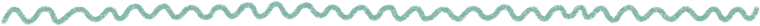
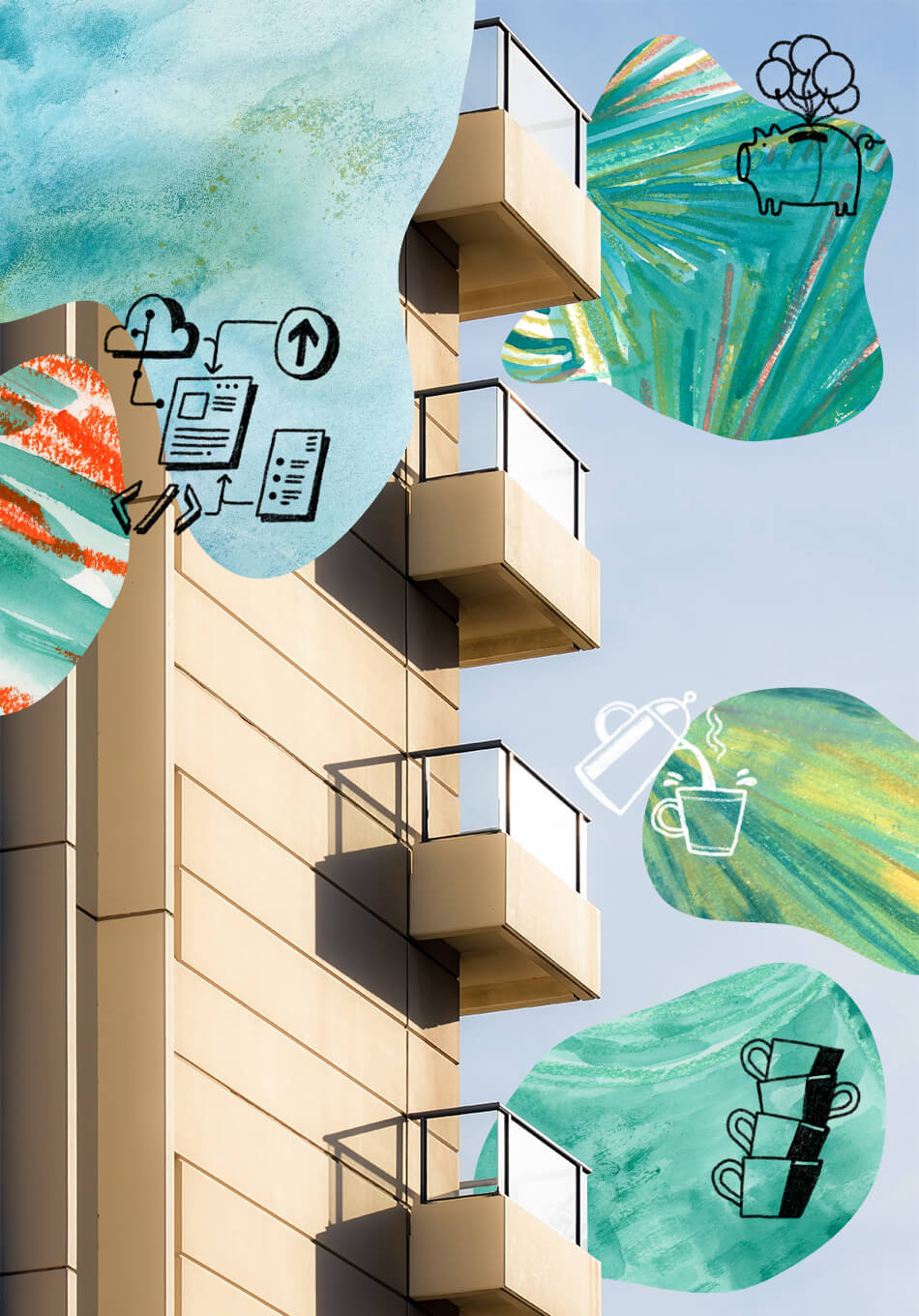









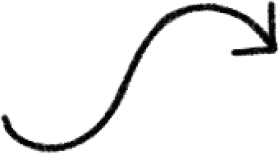
.png)
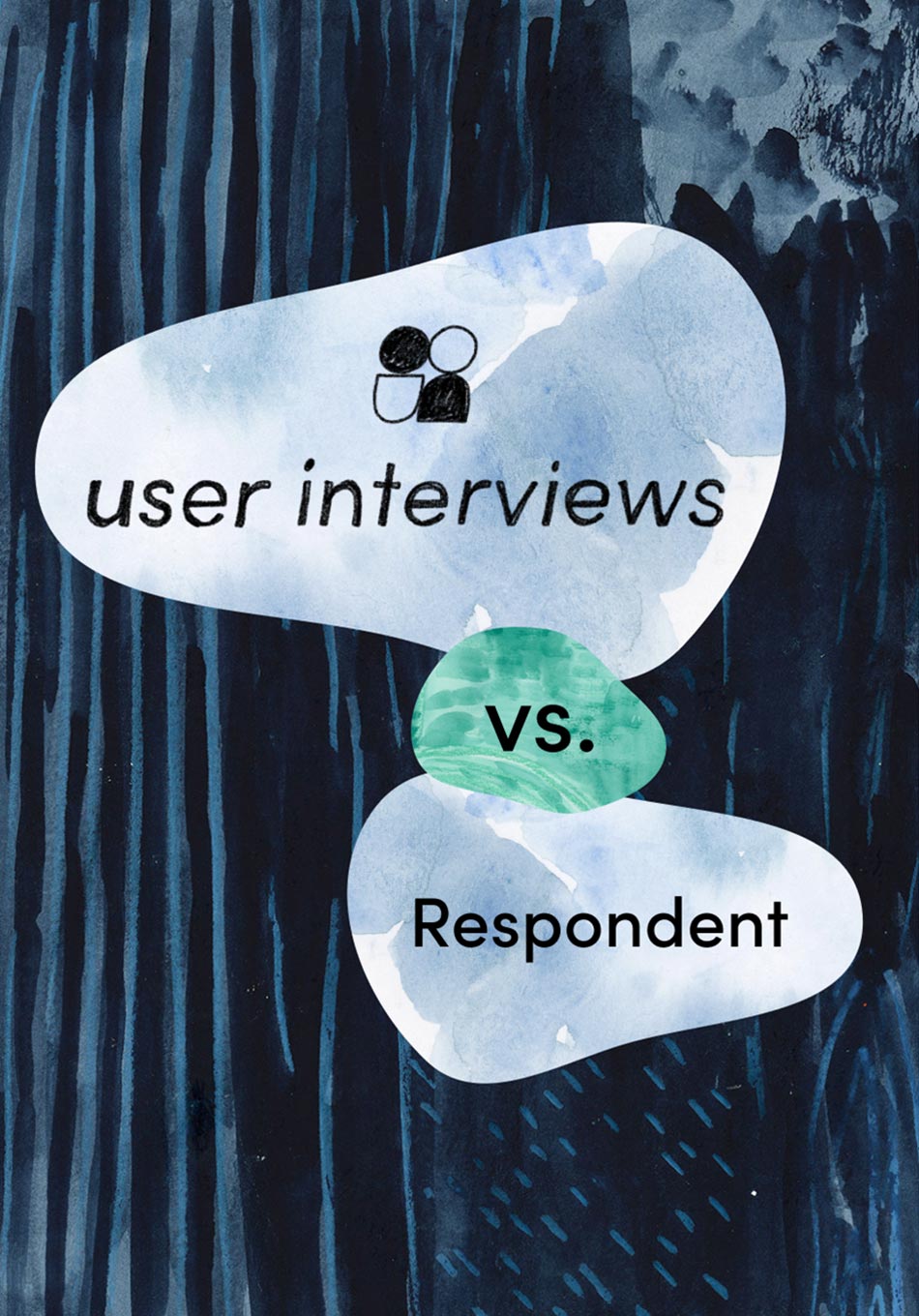
.jpg)