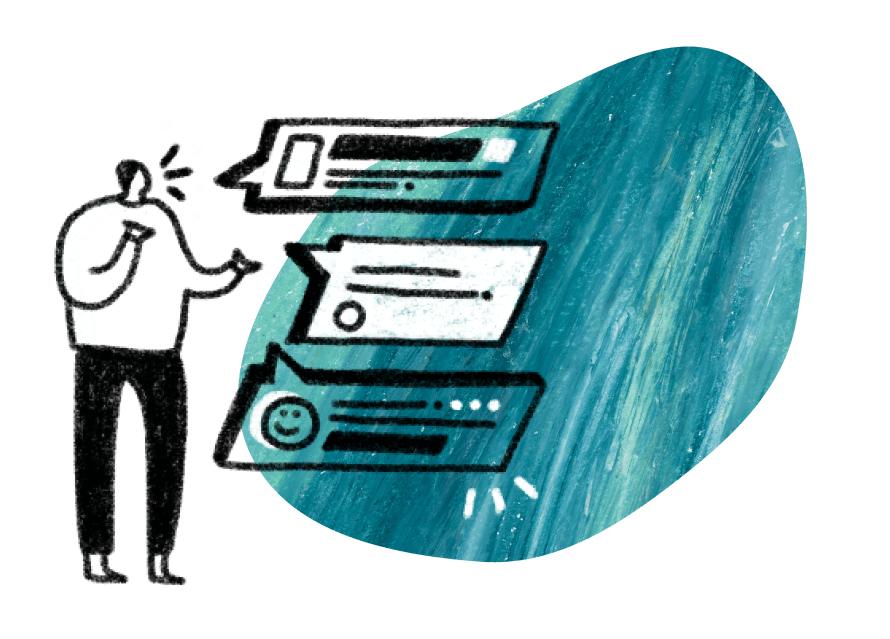This year’s State of User Research Report found that, of the 77% of User Researchers who began their careers in a different field, 11% of those folks transitioned from anthropology or sociology.
With a background in anthropology, those User Researchers will likely have entered the field deeply familiar with the qualitative research method of ethnography. Although traditional ethnography occurs in the field, the method has since been adapted for digital use in the UX industry.
In this post, you’ll find a brief introduction to what digital ethnography is and how to conduct it, as well as a list of the best digital ethnography tools for data collection, analysis, and recruitment:
- Indeemo
- MAXQDA
- QualSights
- Contextmapp
- Field Notes
- EthOS
- Over The Shoulder
- Voxpopme
- Vurvey
- Recollective
- ATLAS.ti
- QSR NVivo
- Delve
- Dedoose
- Condens
- User Interviews
🧙✨ Explore these tools and more in the 2022 UX Research Tools Map, a fantastical guide to the UXR software landscape.
What is digital ethnography?
Digital ethnography (a.k.a. ‘mobile ethnography,’ ‘virtual ethnography,’ ‘online ethnography,’ or ‘cyberethnography’) is a remote research method that involves studying people in their natural environments to gain context-dependent insights into their needs, behaviors, and experiences using tools like computers, smartphones, and social media to observe users virtually.
The main benefit of digital ethnography for UX research and design
Observing people in context often provides you with a more accurate picture of how people relate to your products in their natural settings. In contrast, if you were to research user behavior in a lab or a manufactured setting, then people might act differently because of the unfamiliar environment.
📖 Read more about ethnographic methods in the UX Research Field Guide.
Different digital ethnography methods
You can practice digital ethnography in a variety of ways, including:
- Netnographic methods involve collecting data from free, previously-existing content—such as Reddit comments, reviews on competitors’ websites, and social media conversations. For example, if you wanted to understand the challenges faced by foreigners living in Brussels, you might join a Facebook group for newly arrived expats and conduct systematic observation of the conversations there.
- Asynchronous interviews. One-to-one user interviews aren’t always possible, so asynchronous interviews give you and your participants the ability to interact whenever works best for each of you. They can be conducted using email, Zoom, or specialized tools.
- Videos or screen-share recordings. Videos are a great way to observe behavior in context without invading the participants’ space. When you’re researching app or product designs, screen-share recordings allow you to observe users’ product interactions without having to stand over their shoulders.
- Digital diaries are collected similarly to typical diary studies (in which participants keep a self-reported and longitudinal log of their experiences for researchers to analyze later) via apps, smartphones, or other digital technology, allowing researchers to review diary entries in real-time.
How to report digital ethnography findings in a UXR context
Traditionally, the findings from ethnography research are presented as an ‘ethnography’—basically, a paper or report, which includes a thesis, literature review, overview of your data collection methods, a breakdown of your analysis, and a reflexivity section which discusses any challenges you ran into and potential sources of bias.
This format is all well and good in an academic context, but it’s not how most product teams or executives want to consume research results. Think about how you can distill that information into a slide deck or brief summary report that presents key findings and helps your stakeholders understand their significance to the project at hand.
📖 Check out the Reporting and Deliverables chapter of the Field Guide to learn more.
Considerations for conducting digital ethnographic research
Before you get started, here are some factors to consider to ensure a successful digital ethnographic research study:
- What do you hope to learn? Like other discovery research methods, ethnography can be extremely open-ended and is typically used by user researchers in the early stages of a project, or as part of ongoing observations. Ethnographic researchers often begin with broad, open-ended research questions or even defined topics of study, rather than highly specific concrete research questions.
- Who will you recruit? Recruiting the right participants is one of the most important—and challenging—steps for any study. And because ethnographic studies tend to be long-term, participant management can become especially unwieldy. User Interviews can help! Check out Recruit to source from our 1,000,000+ pool of participants or Research Hub to manage your own panel.
(P.S. Even if you’re just observing, studying people without their consent is basically spying. Here are tools, tips, and templates for collecting NDAs and other informed consent documents from participants.)
- How will you screen participants? Screener surveys are important for weeding out unqualified candidates from your study. Head to the Screener Surveys chapter of the UX Research Field Guide to learn how to get them right.
- What kind of incentive will you offer? Fair incentives help you attract qualified participants, thank them for their time, and make it worth their while to consent to be studied. If you’re not sure what a good incentive would be for your digital ethnographic study, use our Incentives Calculator for a data-backed suggestion.
- How will you avoid bias? Observational bias (wherein people behave differently when they know they’re being studied) and observer bias (wherein researchers believe they’ve observed something simply because they expected or wanted to observe it) are common in ethnographic research. Be aware of potential sources of bias and account for them by pairing your ethnographic research with other types of data.
- Can you adapt existing tools and data sources? Whatsapp, Zoom, social media, and email can all be effective avenues for conducting ethnographic research. Before you invest in a new, specialized tool, consider whether or not the tool stack you already have access to will suffice.
📖 For more information on effectively designing UX research studies, check out the Planning User Research chapter of the Field Guide.
15 digital ethnography tools for remote UX research
Digital ethnography will require a similar set of tools to that of any other remote research method: smartphones, computers, and webcams will probably come into play. However, here are some specialized apps and tools for digital ethnography to consider.
🧙💍 Can one tool rule them all? Explore the differences between all-in-one research tools and integrated, best-in-class tech stacks.
Data collection tools for digital ethnography
1. Indeemo
Indeemo is a mobile ethnography platform that enables remote, non-invasive research of human behaviors and user experiences. It allows you to assign, capture, and analyze these experiences in the moment, within the context of everyday life—without having to go ‘in the field’ in the traditional sense.
Because Indeemo enables remote ethnography, it’s particularly effective for studies involving diverse, geographically-dispersed populations. Indeemo’s dashboard is filterable by participants, tasks, keywords, tags, and other attributes, so you can quickly and easily review your work so far.
Here’s a quick overview of Indeemo’s mobile ethnography tools:
What user reviews say
Many users have praised Indeemo for its rich data collection capabilities and ease of use for both participants and researchers, as well as their outstanding customer support team. On the downside, some reviews mentioned technical issues, small inconveniences like getting logged out of the system, and additional ‘wishlist’ features that would make the experience even better.
Reviews: G2, InsightPlatforms
Pricing
Request a demo and a quote based on the features, support, and customization you need.
2. MAXQDA
MAXQDA is a world-leading software for qualitative and mixed methods data analysis. By digitizing your field notes from ethnographic studies—typing notes, scanning PDFs, or transcribing recorded audio, for example—you can upload them to the MAXQDA platform for easier, more efficient data analysis.
It allows you to code and organize large amounts of data for flexible analysis, with built-in collaborative functions for teams. Plus, MAXQDA also has a smartphone/tablet app, so you can import your notes, videos, and interviews directly from the field.
Here’s an intro video to what MAXQDA is and how it can support your research:
What user reviews say
People appreciate MAXQDA’s customization options, as well as the ease with which they’re able to store and retrieve information. However, some users mention a steep learning curve, noting that the platform isn’t super accessible without guidance from training materials or customer service.
Pricing
MAXDA pricing plans vary based on use case, number of users, and the feature package you need. They offer a free trial for 14 days, as well as Standard, Plus, and Pro pricing plans. Compare prices on their online shop.
3. QualSights
QualSights is an ‘immersive insights platform’ allowing you to remotely observe, interview, and interact with participants. As one of the more robust mobile ethnography platforms on the market, it provides a wide range of capabilities, including flexible data capture using any form of media or device, a blend of quant and qual data, a powerful suite of AI tools for analysis, a visual presentation builder to support synthesis and reports, and more.
Along with virtual ethnography, QualSights supports a number of other research methods as well, including concept tests, screen recordings, video surveys, surveys, focus groups, and 1-1 user interviews, and more.

What user reviews say
Overall, users are pleased with QualSight’s capabilities for remote user research. People say it’s very dependable and responsive, and the support team is quick to help when glitches or bugs come up. The app’s design could be cleaner and more intuitive, but users say it’s generally easy to use once you get the hang of it.
Reviews: Google Play, Apple App Store
Pricing
Request a personalized demo and get a quote based on your needs.
4. Contextmapp
Contextmapp is a mobile research and ethnography solution for customer journey mapping, mobile diaries, and co-creation projects. With the ability to design studies, invite participants, collect feedback, and analyze your data in one platform, it’s a great option for managing the end-to-end creation of customer journey maps. Its analysis dashboard allows you to browse and filter by participant, assignment, or task, and it’s easily shared with stakeholders.
Check out this quick intro video to Contextmapp:
What customers say
Although we couldn’t find any reviews on third-party sites, here’s a customer testimonial from their website:
Pricing
Contextmapp offers a free trial, as well as three pay-as-you-go pricing plans, starting at €29.
5. Field Notes
Field Notes is an easy-to-use video capture tool that allows research participants from around the world to self-shoot videos from their smartphones. Available for both iOS and Android, it offers in-app messaging and an online portal, so you can easily communicate with participants throughout your study.

Pricing
Field Notes is free for both iOS and Android.
6. EthOS
EthOS is a mobile ethnography platform that allows researchers to assign tasks, collect image and video-based data, and ask questions in the moment with live chat functionality. It also includes automated transcriptions, light analysis features, and some out-of-the-box reporting functionality.
EthOS has a simple, intuitive interface with plenty of support documentation to help you along the way. To help participants feel more comfortable offering insights to researchers, the app is designed to look and feel like popular chat apps like Skype, WhatsApp, and Facebook Messenger.

Reviews: Google Play, Apple App Store
Pricing
EthOS offers 4 pricing models based on the amount of support you need, as well as the number of participants and projects you need. Contact the EthOS team for a demo of the platform and exact pricing information.
7. Over The Shoulder
Over The Shoulder is a mobile ethnography and qualitative research platform, designed specifically with smartphone use in mind. It allows you to collect ethnographic data via text, voice-to-text, photo and video uploads, multiple choice responses, and audio recordings.
It also includes an analytics and project management dashboard where you can tag, sort, and search through your data with ease.
Check out Over The Shoulder’s product introduction video below:
What user reviews say
Users like Over The Shoulder for its clean and simple user interface, analytics features, and the flexibility and convenience it offers for participants. Some users have noted bugs and glitches, but Over The Shoulder also offers support services to help you avoid and mitigate these issues.
Reviews: G2
Pricing
Over The Shoulder doesn’t offer specific pricing information on their website, but you can request a bid for your next project.
8. Voxpopme
Voxpopme is a video survey platform that allows you to easily collect video-based feedback from participants. With automated transcription and data analysis, you can quickly begin to discover themes and insights from your research. Plus, you can share highlight reels with teammates and stakeholders for more resonate reports.
To see Voxopopme in action, check out the highlight reel from one of their recent consumer studies:
What user reviews say
People like Voxpopme because it’s easy to use and their team offers good and timely customer support. Collecting feedback, creating video reels, and searching and analyzing responses is quick, simple, and efficient. However, multiple users have mentioned that their recruitment panel isn’t wide or diverse enough; they’ve had the same participant respond to multiple studies.
Pricing
Voxpopme offers a 14-day free trial of their Team plan, as well as multiple pricing tiers, starting at $199/month. For teams with advanced support, security and collaboration needs, contact the Voxpopme team for a quote.
9. Vurvey
Vurvey is a co-creation platform that allows you to test product concepts, refine and validate features, and discover new opportunities. Their mobile ethnography and digital diary study tools work on any device, using the web browser, microphones, and cameras to collect video responses.
Uniquely, Vurvey allows you to create and add QR codes to products to solicit completely-contactless customer feedback in their natural environments. You can design surveys to collect both video and multiple-choice feedback for more in-depth qualitative data. Other notable features include automated transcription and audience segmentation for future studies.
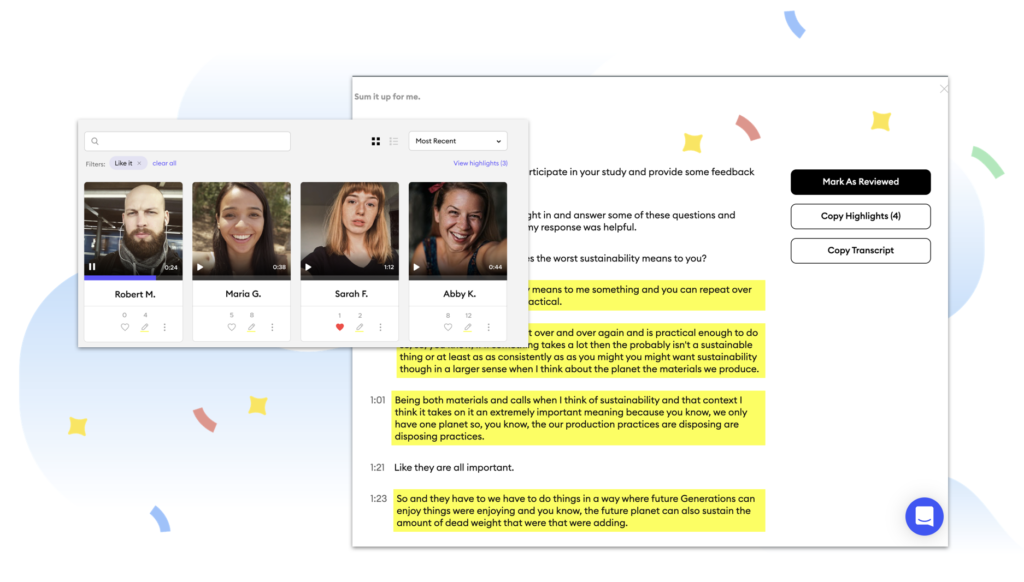
What customers say
Pricing
Vurvey offers three pricing tiers, starting at $495/month. For more information about which tier is best for you, request a demo and a quote.
10. Recollective
Recollective is a user research platform with a broad range of use cases, including digital ethnography. Available on mobile and desktop in 25+ languages, Recollective makes it easy to conduct custom online qualitative research for any duration or project size, anywhere in the world.
Design engaging studies using a combination of asynchronous activities, journals or discussion forums, plus live video focus groups and video IDIs. Asynchronous activities combine various interactive question types including open text, media uploads, image and video markup, card sorting, fill the blanks, quick polls, grids, and more.
Check out Recollective’s introductory video to learn more:
What user reviews say
People like Recollective for the wide variety of studies and media it supports, as well as its user-friendly interface and flexibility. However, some have described the platform as confusing to navigate, and they mention several bugs with their participant reminder system and automated transcription tool.
Pricing
Recollective offers flexible pricing options based on your needs, including project-only licenses, annual licenses, multi-client agency licenses, and other special licenses. View their pricing page or contact the Recollective team to learn more.
Analysis tools for digital ethnography
1. ATLAS.ti
ATLAS.ti provides intuitive research tools for sophisticated data analysis. Supporting a wide variety of media types—including textual, graphical, audio, and video—ATLAS.ti enables powerful qualitative analysis, insights visualization, mind mapping, and more. Because of its flexibility and capacity for managing huge amounts of data, it’s great for large projects and collaborative work.
Watch ATLAS.ti’s product introduction video here:
What user reviews say
People appreciate ATLAS.ti’s robust toolset allowing for different types of analysis for any type of data. Although most users find the tool to be fairly user-friendly, the sheer number of features can make it a bit difficult to navigate. Some users mention challenges with the tool’s workflow and a slow-to-respond support team.
Pricing
ATLAS.ti offers a 5-day free trial period and different pricing plans based on type of license, number of users, and lease length. Explore their pricing plans here.
2. QSR NVivo
QSR NVivo was designed specifically for qualitative and mixed methods data analysis, and it’s one of the most widely-cited qualitative analysis platforms out there.
Advanced data management, query, and visualization tools allow you to ask complex questions of your data, discover nuanced insights, and draw clear, evidence-based conclusions. It also provides automated transcription to free your team from menial work, as well as collaboration tools to share data and insights across teams.
See a quick walkthrough of the product in this video:
What user reviews say
Most users like NVivo for its straightforward navigation, ability to manage multiple types of data, in-depth support videos, and helpful display graphics for visualizing raw data. However, people say it can be difficult to learn and use effectively, and the cost may be prohibitive for individual researchers or small businesses.
Pricing
NVivo offers a 14-day free trial, as well as different pricing tiers based on industry, number of users operating system, and any special modules required. Click here to get pricing information for the license and seat quantity that suits your needs.
3. Delve
Delve is an analysis tool for qualitative coding that helps you code and analyze qualitative data from interviews, focus groups, ethnographic research, and other methods that generate large amounts of transcript data.
Watch a demo of Delve in action:
What user reviews say
Users like Delve for its intuitive interface, training materials, and responsive support team. They mention the great balance between a simple interface and powerful qualitative analysis capabilities. However, some people have run into challenges from bugs, missing nice-to-have features, and usability issues.
Pricing
Delve offers a 14-day free trial. After the trial period ends, they offer one pricing tier for $50 per month per user.
4. Dedoose
Dedoose is a cross-platform app for analyzing qualitative and mixed methods data, including text, photos, audio, videos, and spreadsheet data. Key features include traditional qualitative data management, excerpting/coding, and analysis.
You can easily integrate your existing research with demographics, survey, test score, and other quantitative data. Additionally, they offer code weighting for mixed methods analysis, interactive data visualization, and a knowledgeable support team for help when you need it.
Check out the Dedoose introduction video below:
What user reviews say
Users like Dedoose for its collaboration tools and web-based accessibility. They mention its suitability for both scientific and business research projects, and that it speeds up the analysis process significantly. However, some find that it’s difficult to use and aren’t satisfied with their customer support.
Pricing
Dedoose offers a free 1-month trial for all new accounts. After the first month, their pricing plans are based on number of users. Contact their team for more information about enterprise plans.
6. Condens
Condens enables teams to easily store, structure and analyze user research data and share findings across the organization. Key features include a scalable user research repository to make insights easily accessible and organized, automatic transcription tools, and qualitative data analysis tools.
Their QDA tool is especially useful for analyzing ethnographic data, with fast AI-assisted tagging, flexible tag management, powerful and intuitive segmentation, and affinity clustering capabilities.
To learn more about their analysis tools, check out their demo below.
What user reviews say
Users enjoy Condens for its structured, easily-accessible repository, intuitive qualitative analysis tools, and exceptional customer support team. However, some people mentioned that the automated transcriptions can be hit-or-miss and that some of the more advanced features can be hidden.
Reviews: G2
Pricing
Condens offers a 15-day free trial period, as well as three pricing tiers based on the size of your team—or project-based pricing for freelancers. Check out their pricing page here.
Finding the right participants for digital ethnography studies
The first (and most important step) to a successful ethnographic study is recruiting the right participants. Whether you’re looking to recruit participants from outside your customer base, or you already have a list of participants that you’d like to research with, User Interviews can help.
User Interviews helps teams make better business and product decisions by enabling faster, easier, and more joyful user research. Because we know researchers want to spend more time actually doing research, and less time sourcing participants, scheduling interviews, collecting signatures, distributing incentives, and all the other not-fun parts of participant recruitment.
What user reviews say
Customers return to User Interviews as their go-to source for participant recruitment and management because of our diverse, high-quality participant panel and advanced audience targeting features; ease of use and intuitive interface; and exceptional customer support.
Pricing
User Interviews offers multiple pricing options, so you can find the one that best fits your needs. Check out our pricing page to compare pricing plans for Recruit and Research Hub, or book a time to chat with our team if you aren’t sure which plan is right for you.
With a pool of over a million participants, User Interviews can help you recruit and manage nearly any target audience for your next study. Sign up today and get your first three participants for free.

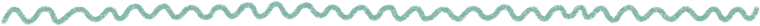

_1.png)








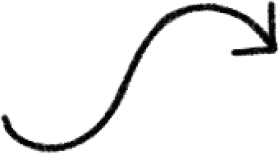
.png)
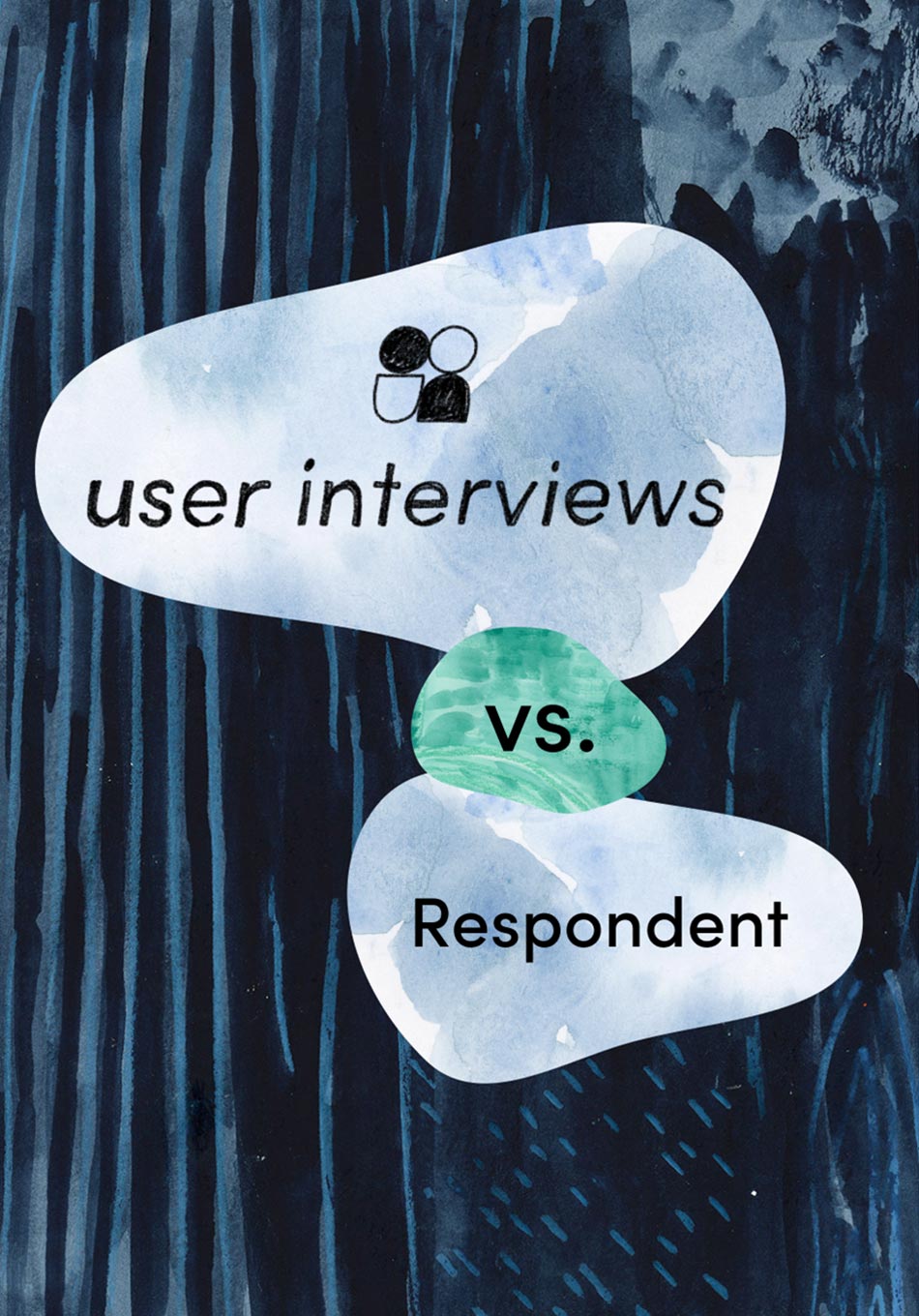
.jpg)