How to Build an Effective Customer Education Strategy that Drives Adoption
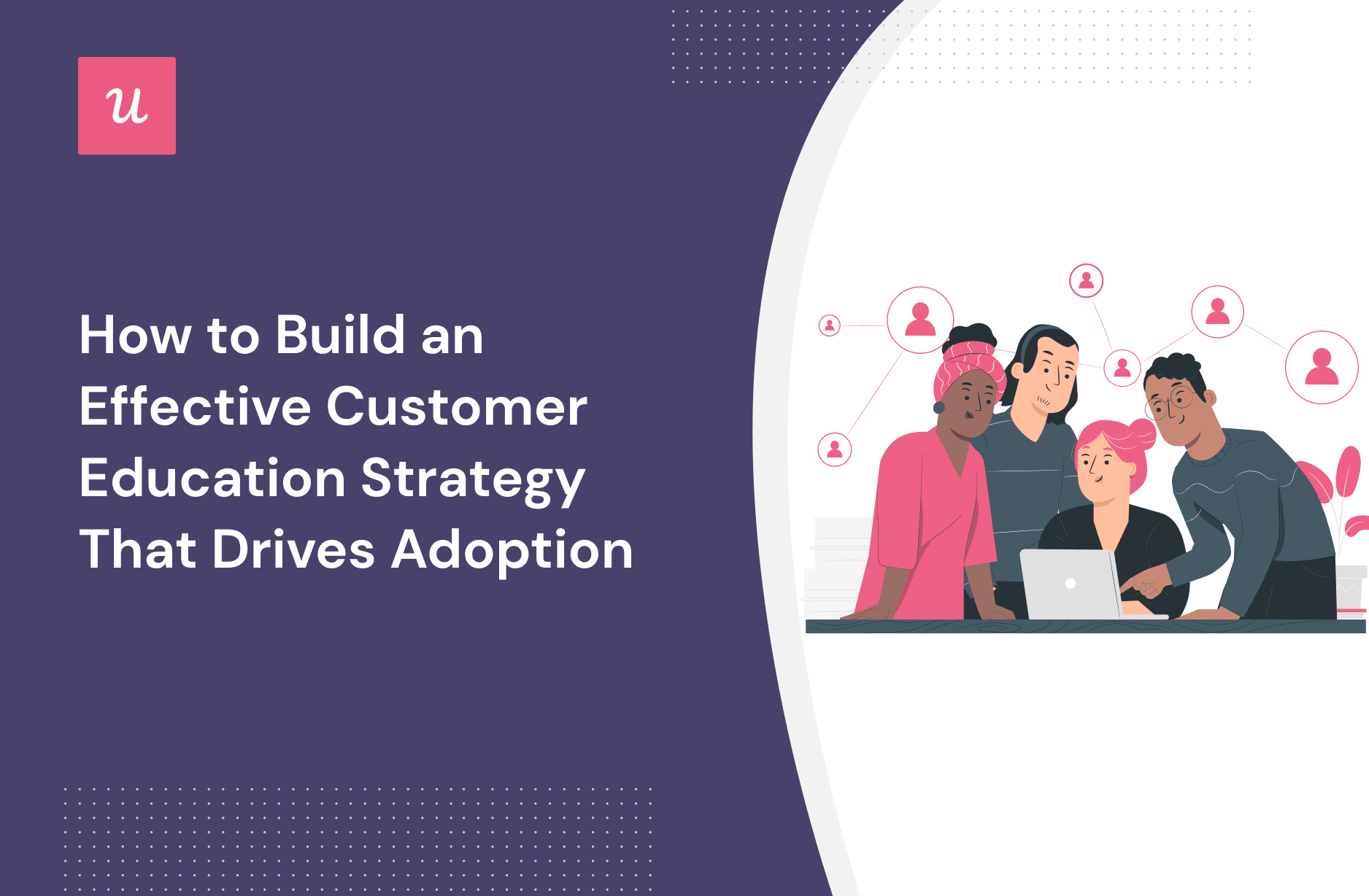
How can your product marketing team ensure you create the right content to help customers get value? With a well-defined customer education strategy.
In this article, we’ll cover:
- What a customer education strategy is and what it includes.
- The main benefits of creating a customer education program.
- The seven-step process to create an effective customer education strategy.
- 6 effective ways to educate customers.
Let’s get started.
TL;DR
- With a customer education strategy, you create content or create courses that show customers how to get the most value from your product.
- There are three main benefits to investing in customer education: it improves product adoption, drives customer success, and reduces customer churn.
- Start by engaging with your customer success team, customer support team, sales team, and UX design team to gather information and resources.
- Then, determine your user personas and their jobs to be done to make sure you’re creating customer training materials that help them achieve their objectives.
- After that, set micro and macro conversion goals to track progress across the entire customer lifecycle.
- Identify customer touchpoints so you can deliver timely and relevant content. For example, you don’t want to show advanced segmentation tips to customers who haven’t even done basic segmentation yet.
- Finally, constantly test and improve your customer education strategy by collecting feedback and acting on it.
- Use tooltips to increase product adoption by contextually showing users new features.
- Interactive walkthroughs also help show customers how to make the most of your product, helping them become more successful.
- Onboarding checklists contribute to faster customer activation – customers are given a set of tasks to complete that will lead them to value.
- In-app help centers give customers self-sufficiency, while also making sure they can keep moving forward when they get stuck.
- Customer education programs come in different varieties – webinars, videos, email series, and in-app training. You should find a customer education tool that allows you to try out different content types and embed learning directly in-app.
What is a customer education strategy?
A customer education strategy is a process of teaching your customers about your product or service throughout the customer journey.
This process can take many forms, including webinars, interactive guides, blogs, or knowledge bases.
The goal is to educate customers to convert them into active users of your product or service.
What are the benefits of a customer education strategy?
There are three main benefits to a customer education strategy:
Improve product adoption
Customer education strategy shows customers what your software offers and how they can maximize their value.
It helps people instantly see the benefits of a product and streamlines product adoption.
Without it, customers may wrongly underestimate the true value of your product and churn.
Drive customer success
With a customer education strategy, your customers get consistent value when using your product. It helps to increase customer success.
Without it, they may struggle to understand what to do and what features will benefit them the most. Constantly providing 1-on-1 help will quickly get overwhelming for your customer success team, so creating helpful content will help scale up your CS impact.
Reduce customer churn
Friction and perceived complexity are major reasons that users churn when they first start using your product.
If you onboard new customers properly and educate them on how to get value from your product, you won’t lose them.
Improving your retention rate should be a priority since it’s cheaper to retain an existing customer than acquire a new one.
How to create an effective customer education strategy
Follow this seven-step process to create an effective customer education program:
Step 1: Engage different teams
Engage with different teams to find out customers’ main pain points and issues. Then, address these issues in your education strategy to improve customer experience.
Teams, you should talk to and cooperate with, include:
- Customer success team
Your customer success team interacts with users on a 1-on-1 basis, so they’ll have valuable insights into what customers struggle with the most.
- Sales team
Your sales team has conversations with customers and prospects about their goals and challenges, and how they see your product fixing them. Your customer education strategy should show customers how to achieve these goals or fix these problems using your product.
- Customer support team
Your support reps can look through support tickets to find the most common issues or questions that pop up. Then, you can address these questions in your customer education plan.
- UX design team
After you’ve built your customer education plan, collaborate with your UX design team to integrate the training into the product’s UI.
Step 2: Determine user personas and their JTBD
Next, look at a user persona to find out which challenges, motivations, key objectives, and jobs to be done (JBTD) you should focus on.

This way you can create better onboarding to help them achieve their JTBD.
For instance, if you know that your user persona struggles to collect in-app feedback, create an interactive walkthrough showcasing how to build in-app surveys.
Step 3: Set goals
Set goals you want your users to achieve during their customer journey. These goals are known as micro and macro conversion points in SaaS.
For example, a macro conversion goal can include getting users to complete an onboarding checklist or converting from a free trial to a paid plan.
You can create goals and track their progress directly in Userpilot.

Step 4: Identify customer touchpoints
Customer touchpoints help deliver the right experience at the right time throughout the customer’s journey, making your customer education strategy more effective.

For example, you don’t want to showcase a secondary onboarding feature to a new user. You also wouldn’t want to talk about advanced segmentation when they haven’t even used basic segmentation yet.
Relevant and timely content improves user experience.
Step 5: Build educational resources
Build educational resources to guide your users throughout the customer journey.
You can build different formats of educational content, including flows, videos, tooltips, and help articles.
People have different learning styles – some retain information better when they read it, while others like to see the process in a video. Cater to all of your customers’ needs with content variety.
For example, you can build an educational onboarding flow to train first-time customers:

Step 6: Engage your users with relevant educational materials
You can put your educational materials in a knowledge base for your users to access at any time.
Or, you can segment your users and engage them with relevant content when necessary.
For instance, you can segment your highly disengaged new users who have tried to use a feature recently but didn’t accomplish anything. Then, trigger an interactive flow showing how to use that feature.

Step 7: Test and improve
In the final step, you should test your customer education strategy, collect feedback and improve accordingly.
To do this you can use different types of surveys, like a CSAT survey or a customer effort survey to collect actionable feedback.

Once you have direct insight into what your customers want and need from your product, you can make more informed decisions.
Effective ways to improve customer education in SaaS
Here are six effective ways to improve your customer education strategy:
Use tooltips to drive feature discovery
Onboarding tooltips help users to understand new features contextually.
You can use tooltips in a range of scenarios, including launching product tours, announcing key features that are newly released or updated, running interactive guides, and triggering in-app contextual help to enable self-service.
Create tooltips code-free with Userpilot:

Use interactive walkthroughs to drive adoption
An interactive walkthrough provides step-by-step customer training to help users perform the key actions required to use your product and streamline product adoption.
It’s an excellent way to train customers since they learn by doing.

This also helps improve customer retention – when a customer knows how to get value from your product, they’ll keep using it.
Create an onboarding checklist to guide your users through your product
An onboarding checklist guides users through a SaaS product by creating steps or tasks to complete to get to the activation point faster.
It’s a great use of the Zeigarnik Effect, where people feel tension when they have uncompleted tasks left to finish. If you display an in-app onboarding checklist showing unfinished tasks, customers will feel motivated to finish them (pushing them to experience value).
That being said, it’s good to start them off with some easy tasks that are either already finished or can be completed quickly. Seeing a few tasks already completed on the list feels less overwhelming.
You can build an onboarding checklist template quickly and easily without writing any code by using Userpilot.

Provide an in-app help center to boost self-service support
Flatten the learning curve with an in-app help center.
A knowledge base consists of a collection of resources that helps answer your customers’ questions.
The better a user understands your product, the more likely they are to be able to achieve their goals – and knowledge bases help users shorten the learning path.
As we mentioned before, include a variety of content in different formats – like help articles, tutorial videos, and case studies.
Create and add different formats of learning resources to your knowledge base with Userpilot.

Use in-app surveys to collect feedback and understand where users need help
You are more likely to get an answer when you ask your user for feedback with an in-app survey.

Their experience is still fresh in their mind so you’ll get a more accurate response. If you add some open-ended questions, you’ll get more context around their responses.
In-app surveys can help you act on negative feedback before it results in user churn. You can reach out to unhappy customers to provide personalized support, or you can use their feedback to make product improvements.
Customers who see their feedback reflected in product updates feel considered and will stick around. That way, you’re also improving customer retention.
Use a modal to offer personalized help
Modals are an excellent tool for educating customers. They can be triggered after an event or sent out to specific user segments. With a modal, you can invite customers to a demo call, a 1 on 1, a webinar, and more.

You can easily create modals with Userpilot, code-free. It’s effortless to build them, design them to match your branding, and then set conditions so the right customers see them.
Examples of customer education programs
A customer education program can be the key to retaining customers, gaining more power users, and delivering the true value of your product.
The programs in the customer education industry include but are not limited to:
- Webinars
Host webinars with real people from your company to humanize your brand. It’s a great opportunity to help customers upgrade their skills in your industry, or to improve their understanding of your product.
- Email series
Emails are an excellent learning tool since they reach customers where they are every day – in their inboxes. You can create a welcome training series, promote your webinars, or re-engage inactive customers.

- In-app training
In-app training is the king of customer education. Why? Because you can trigger contextual in-app experiences based on the customer’s needs and where they are in their journey. Plus, after learning something new, they can get right to work since they’re already in the product.
- Video content
Videos are a personal, engaging medium that’s excellent for driving retention. When you show customers how to do something, they can see the process in action and better replicate it themselves.
When you use one or all of these customer education methods, you set your users up for success.
Conclusion
A successful customer education strategy will turn untrained customers into power users that constantly experience value from your product.
And constant value is the key to long-term retention, higher revenue, and faster product growth.
Want to get started with customer education? Get a Userpilot Demo and see how you can create in-app learning experiences, code-free.

