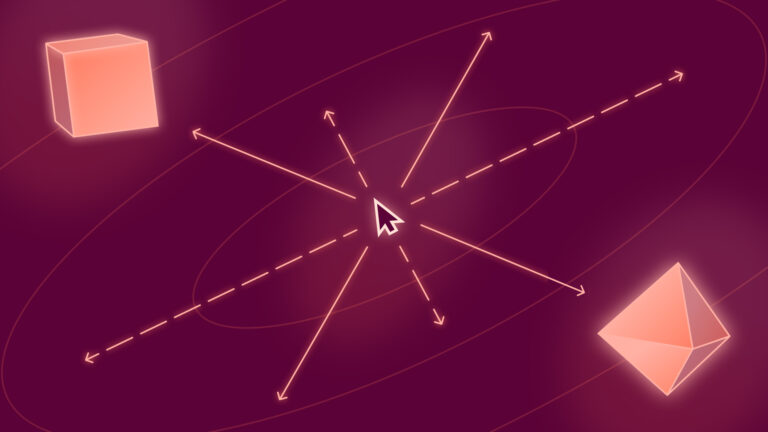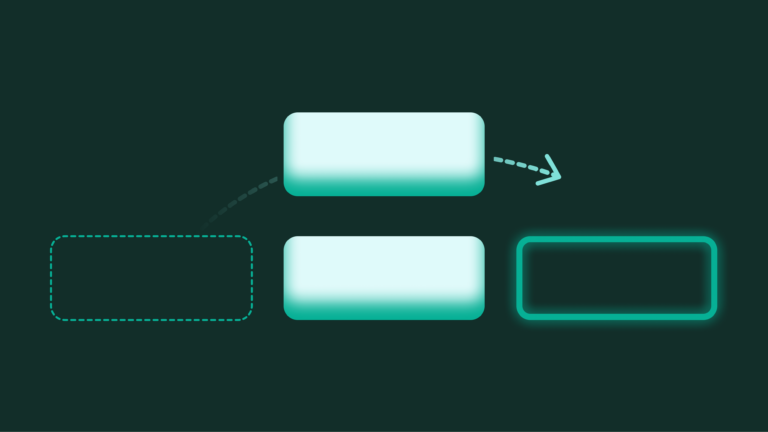Embeddable reports: Bringing Mixpanel to your favorite productivity tools

Last year, our Boards release was all about making Mixpanel more collaborative. Our next step in this effort: We’re bringing Mixpanel to all the other tools that product teams use to work together.
Now you can embed Mixpanel Boards and reports in Figma, Coda, Jira, and any third-party tool that supports embedding. This functionality unlocks Mixpanel access across many apps and makes it easier to bring data insights into more team discussions, such as brainstorming sessions or weekly syncs. Align your team and move faster by focusing on a common, concrete set of metrics that can be surfaced in all your tools.
Here are a few examples of how you can bring Mixpanel into your existing product workflows:
In Coda, attach key metrics to your team hub
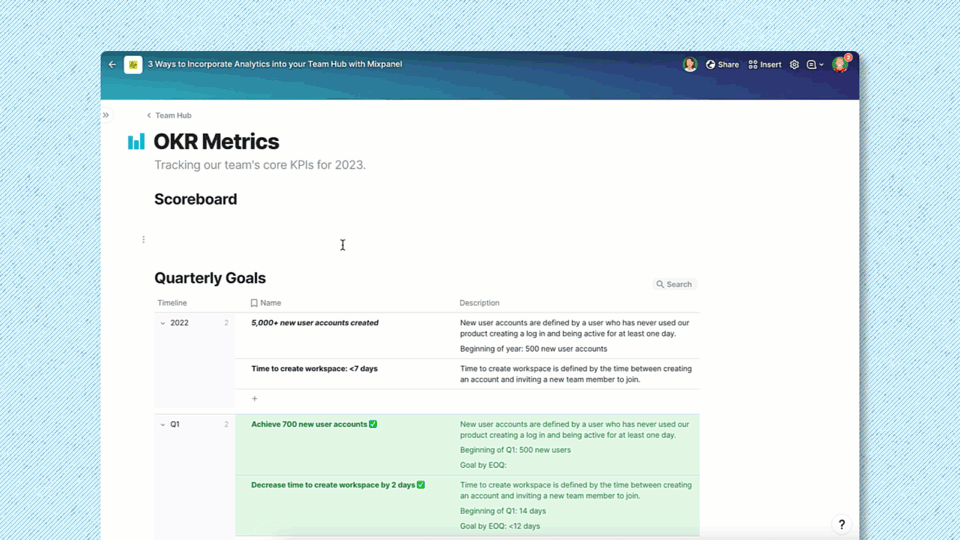
When your team is deep in execution mode, it’s hard to keep track of the big picture. There might be multiple projects running in parallel, and people can lose sight of the bottom line that they’re seeking to impact.
With document collaboration tools like Coda, you can centralize all your team’s context in one hub, which reduces copy/pasting and avoids information silos. At the forefront of your team hub, you can embed a Mixpanel report with key metrics such as OKRs or a North Star metric.
By placing your target in a highly visible location, you can keep your team’s eyes on the prize at all times and execute on a focused vision.
In Figma, track progress against bottom-line goals

After going through extensive planning and setting team OKRs, the last thing you want is for those goals to collect cobwebs and never be seen again.
In a collaborative whiteboarding product like Figma’s FigJam, you can regularly assess bottom-line progress by embedding Mixpanel analyses in your product team’s syncs.
For example, start weekly product meetings with a metrics check-in, whether that’s OKRs or specific product KPIs, by including relevant Mixpanel reports at the top of your FigJam (which automatically update with your latest data). After level-setting with key metrics, your team can be transparent and accountable for its overall progress and then collaborate on problem-solving and generating ideas.
P.S. If you want to get started quickly, Mixpanel and FigJam have a Weekly Check-In template for your team to begin collaborating with data.
In Notion, anchor PRDs with success metrics

When shaping a potential product feature, one question stands out: What will success look like?
Defining success in a measurable way is critical because you want your team to be aligned on the problem you’re solving and its desired user impact.
With a collaborative docs tool like Notion, you can create a template product requirement document (PRD) that every product manager on your team must use when shaping. Along with components like problem, evidence, and solution specs, you can have a section for success metrics that requires a Mixpanel report with the KPI you’re seeking to move.
Embedding Mixpanel in your PRD creates the ritual of defining success early, which helps everyone stay on the same page as they execute.
Start building with your favorite product tools
You can integrate Mixpanel with your product tools at no additional cost. For a list of popular apps that are supported, check out our help doc.
Getting started is as easy as grabbing a shareable URL link from the Board or report you want to embed and pasting it in a third-party tool. If you’re new to Mixpanel, you can sign up for free and see for yourself how much better it is to collaborate with data.