The Ultimate Guide to Customer Feedback for SaaS Companies
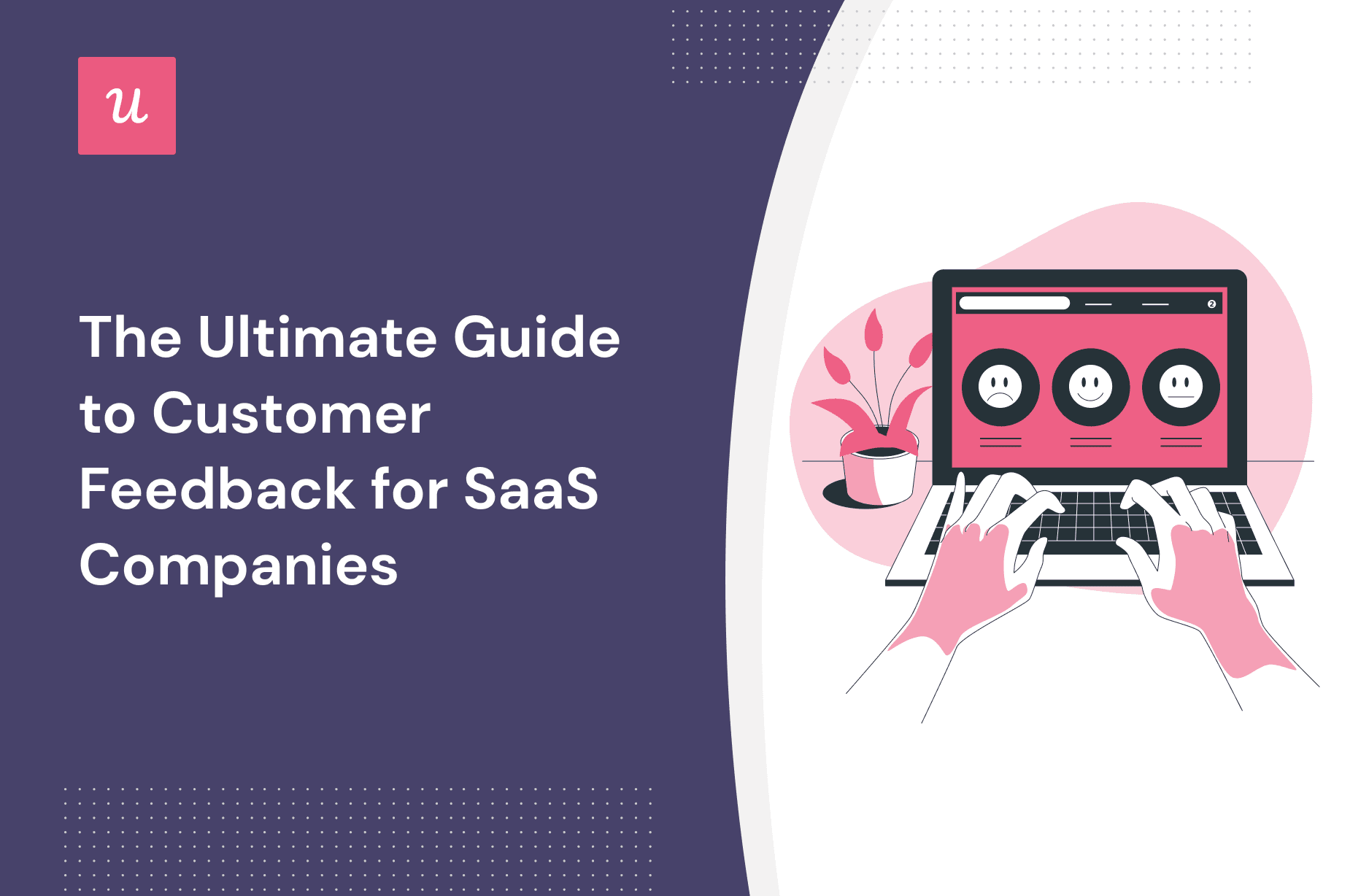
Customer feedback is like a window into your customers’ minds. It allows you to understand their pain points, needs, and desires so that you can build better products that satisfy genuine market demands.
In this article, we explore the:
- Most common types of feedback,
- Top ways to collect actionable feedback,
- Best practices to follow,
- And, leading software that’ll get the job done.
Let’s get right to it!
TL;DR
- Customer feedback is the data you get from your users about your product and their experience.
- Customer feedback allows you to drive customer success, improve customer satisfaction, boost customer loyalty, and make informed product decisions.
- The most common types of customer feedback include customer data, customer satisfaction feedback, customer experience feedback, customer loyalty feedback, product-market fit insights, preference feedback, as well as sales and customer support feedback.
- In-app surveys allow you to collect targeted feedback from active users at scale.
- Feedback widgets enable users to submit feedback whenever they feel the need to do so.
- Interviews give you a lot of flexibility but are time-consuming and expensive to set up.
- Emails surveys allow you to reach inactive or churned users.
- Online reviews give you insights into customer needs, satisfaction levels, and areas for improvement, but may not be objective or representative of a wider user population.
- Start collecting user feedback by setting goals, assigning responsibilities to particular teams, and choosing the right methods and tools to collect data.
- Sending the surveys to the right user segments is essential to get the data you need to improve their user experience.
- Contextually-triggered surveys allow you to obtain relevant and valid insights.
- Collect both quantitative and qualitative data to track trends and understand user behaviors underpinning them.
- Good survey questions should be concise, clear, relevant, and aligned with your goals.
- You cannot act on all user feedback at once, so use techniques like the Cost of Delay to prioritize your backlog.
- Always close the feedback loop by acknowledging user feedback and acting on it.
- With Userpilot you can collect and analyze user feedback in-app, back it up with product usage data, and act on the insights with in-app guidance.
What is customer feedback?
Customer feedback is the information they give you about your product and their experience with your brand.
Its purpose is to give you the insights needed to add value to the product so that it satisfies their needs or wants even better.
Why is customer feedback important?
There are a number of reasons why every SaaS business should have a customer feedback strategy in place.
Specifically, collecting customer feedback helps you:
- Drive customer success: the more you know about users’ needs and their pain points, the better you can help them achieve their goals.
- Improve customer satisfaction and customer experience: if you know what your customers are dissatisfied with, you can rectify those issues.
- Measure and improve customer loyalty: by understanding which users are your most loyal customers, you can analyze their behavior and use targeted strategies to boost the loyalty of other user groups.
- Make informed development decisions: feature requests and tip-offs about issues users experience can help you prioritize the most valuable initiatives.
The most common types of customer feedback to gain actionable insights
Teams collect various types of customer feedback data to guide how they design customer experience. Some common ones are mentioned below:
- Customer data: information about their jobs to be done, goals, use cases, company size, and everything else that you need to create personalized experiences later on. Collected via welcome surveys.
- Customer satisfaction feedback: information about how happy your users are with their experience, which is essential to make improvements and resolve issues. Measured with Customer Satisfaction Score survey.
- Customer experience feedback: insights into how easy or difficult it is to complete tasks inside the product. Collected via Customer Effort Score (CES) surveys, and necessary to remove friction and optimize the user experience.
- Customer loyalty feedback: information about how likely your users are to stay with the product and promote it in their social and professional circles. Collected via Net Promoter Score (NPS) surveys.
- Product-market fit feedback: insights into how well the product satisfies genuine market needs, assessed through PMF surveys.
- Customer preference feedback: insights into users’ priorities when it comes to features and functionality. For example, you could ask which features or integrations to add to your product.
- Sales feedback: insights into customer needs so that they can tweak their pitches accordingly and their effectiveness at acquiring new quality leads.
- Customer support/service feedback: information about how well they support customers to help them achieve their goals. This can help them streamline their processes and improve response times.
What are the best ways to collect customer feedback?
To obtain reliable and valid data, it is best practice not to rely on one source of customer feedback. That’s because collecting user insights from various sources and via different channels gives you a more complete picture.
Here’s a breakdown of the most effective methods of collecting user feedback with their strengths.
In-app surveys to gather customer feedback contextually
In-app surveys are short forms that pop up on the screen. You can either schedule them for specific times or trigger them contextually when users complete an event.
You can use them to collect feedback on various aspects of user experience at all stages of their journey. For example, you could use it to collect feature requests or feedback from users who haven’t activated yet.
What are their benefits?
- They’re the most effective way to reach active users.
- You can collect feedback at scale.
- You can trigger them whenever you need and easily target specific user segments.

Feedback widget
Feedback widgets are used to collect passive feedback.
In contrast to in-app surveys, which pop up when you want them, the feedback widget is available to users at all times. For example, it’s common practice to include it in the help center or somewhere on the dashboard where users can easily find it.
What are the pros of using feedback widgets?
- They’re available on demand, so users can submit feedback when they feel like it.
- The feedback may be of higher quality because users submit it voluntarily and without time pressure.

One-on-one interviews
Interviews are an effective method of collecting qualitative user feedback.
Their main pro is flexibility. When talking to customers, you can easily adjust your questioning or follow up on new ideas even if you hadn’t planned for them before.
However, there are also downsides to interviews:
- They are expensive and time-consuming: finding a time that works for both you and your interviewees isn’t always easy, and you need to compensate them for their time.
- Consequently, they’re difficult to scale.
- They require good preparation and interviewing skills to get the insights you need.

Email surveys
Email surveys are an alternative to in-app surveys.
What are the advantages?
- You can collect a lot of feedback in little time.
- They’re easy to design and deliver.
- It’s easy to segment and target specific audiences.
- You can reach inactive users.

Online reviews
Online reviews on sites like G2 or Capterra can provide valuable information about:
- customer needs,
- their satisfaction levels,
- and areas for improvement.
Reviews take no effort to collect as such, but plowing through them to extract actionable insights is time-consuming.
Also, reviewers may not be a representative sample of the customer base. Generally, they tend to be either extremely satisfied or totally disgruntled with the product, while the middle ground is often underrepresented.
That’s why you always need to validate such feedback before acting on it.

Best practices to leverage customer feedback successfully in your SaaS
With modern tools, collecting customer feedback is fairly straightforward. However, getting the customer insights that you need to improve your product – that’s another story.
Here are a few best practices that might help you leverage customer feedback to drive your product goals.
Implement a customer feedback program
To start with, make sure you have a robust customer feedback strategy in place.
This means defining your objectives. Do you want to improve customer satisfaction? Increase customer retention? Or improve customer service?
Once you have these in place, decide who will be responsible for collecting and analyzing the feedback. Is it the product team that is in the best position to do it or maybe the marketing or customer success teams?
Finally, determine how to collect feedback and how much data you need. The latter will determine how long the process will take.
Send customer feedback surveys to the right segment
Don’t send your in-app surveys to all your users at will.
Instead, choose the right user segment to target based on your goals. For example, if want to find out what drives customer loyalty, trigger the surveys to your power users. If you’re collecting feedback on a particular feature, trigger them only for those users who have used it.
Trigger contextual in-app surveys when collecting feedback
Contextual surveys in-app have a key benefit: they are relevant and timely.
How so?
Check out this CES survey from the product management tool, Jira. The modal with the survey is triggered when users publish their site. As the experience is still fresh in their minds, they’re more likely to provide valid and reliable feedback.

Collect quantitative and qualitative feedback data
Quantitive feedback, like NPS or CES scores, is great for tracking trends in user sentiment and satisfaction. The results are easy to process, analyze and visualize.
Their main downside is that they don’t tell you much about why users feel like that about your product.
To gain a deeper understanding of users’ motivations, needs, or pain points, you need qualitative feedback.
The good news is that it’s easy to gather both types of feedback in one survey. Start with a closed-ended question to get quantitative data, and follow it up with open-ended questions for qualitative insights.

Write good survey questions to collect insightful feedback
Writing good survey questions may be easier said than done.
A good survey question needs to be:
- Clear: if users don’t understand what you’re asking about, they’ll either bail or the results will be skewed.
- Concise: the longer the question, the more confusing it is. Avoid double-barrelled questions, as responses to them are hard to interpret.
- Relevant: if users cannot relate to it, they won’t know how to answer.
- Aligned with your goals: they need to provide the information you need to improve the aspects of the user experience you’re working on.
Keep the customer feedback survey short for higher response rates
The longer the survey, the lower the response rate. Your users don’t have the time or patience to go through countless pages of open-ended questions, so if you want to get the data, keep them short.
How long is short enough?
This depends on the product and your objective. When it comes to welcome surveys, ask only the questions that are absolutely essential to personalize user experience. For example, Canva asks their new sign-ups to answer just one question about their roles.

As for feature feedback or customer satisfaction questions, there’s no reason to have more than a couple of screens and 2-3 questions in total.
If you want to launch more thorough surveys, tell your users how long it will take to complete, include a progress bar to help them track how much is left, and provide some incentive for them to finish, like a ‘raffle’ ticket.
Use a prioritization framework to prioritize customer feedback
No matter how good user ideas might be, you won’t be able to implement them all.
Start prioritizing user feedback by looking at how they line up with your product vision. Some feature requests may be great but not for your product.
After vetting them, use a framework to prioritize the items.
Popular frameworks, like the Kano model or MoSCoW, may be good for customer requests. For other kinds of feedback, Dot Voting, Cost of Delay, or Priority Poker may be more suitable.
Always close the customer feedback loop
There’s no point in collecting user feedback if you’re not ready to act on it.
Even if you decide not to implement user suggestions or requests, make sure to acknowledge them. In this way, you let your users know that you value their input and increase the chances they’ll contribute feedback in the future.

The top tools for implementing your customer feedback strategy
There are plenty of customer feedback tools available for product, marketing, and customer success teams. We’re looking at 3 possible options that can help you collect the feedback data that you need to drive your product goals.
Userpilot – best for gathering, analyzing, and acting on customer feedback
Userpilot is a digital adoption platform. This means you can use it to collect user feedback, triangulate and supplement the results with product usage analytics, and finally close the feedback loop with in-app messaging and guidance.
Let’s look at how you can put it to use.
Create in-app surveys code-free
Let’s start by creating the survey. Thanks to the templates and the WYSIWYG editor, this process is easy and doesn’t require writing any code (not even a single line).
You start by creating a UI pattern, like one of the modals below.

Next, you pick the kind of form you want to create.

You can choose from:
- small input (specific kind of answer, e.g. an email address)
- large input (open answer, great for qualitative feedback collection)
- radio buttons (for multiple-choice questions)
Segment customers to collect contextual feedback
Thanks to user segmentation, Userpilot allows you to tag specific user groups.
You can segment them by:
- User attributes
- Company data
- Tagged features
- Custom events they’ve completed
- In-app experiences they’ve engaged with
- User feedback

Analyze customer feedback with NPS tagging capabilities
Apart from regular forms, Userpilot allows you to create and launch in-app NPS surveys. You can fully customize it to give a native-like look and send it to user segments of your choice.
Once the data starts coming in, Userpilot does all the analysis for you. The NPS dashboard provides the score, and the breakdown into detractors, passives, and promoters. It also allows you to track historic trends.

NPS analysis is not limited to quantitative data. You can also tag the qualitative responses and use them to segment your users. In this way, you can analyze their behavior in detail and support them with in-app guidance.
For example, if your users complain about an issue, you group them together and look at their product usage data to identify common patterns.
If you see that they underutilized some features that are relevant to their success, you can launch in-app flows to help them discover and activate features.

How much does it all cost? Pricing starts from $249/month and there are custom plans available to match the needs of your SaaS business.
Survicate – best for creating longer surveys
Survicate is a dedicated feedback tool that allows you to collect user feedback through:
- Email surveys
- Website feedback surveys
- In-product surveys
- Mobile in-app surveys
It offers you over 150 survey templates, and it allows you to collect NPS, CSAT, and CES data.
All of these are available across all 4 pricing plans. The prices start from $89/month, but this will suit only small businesses with up to 250 responses monthly or 3000 responses annually.
The highest plan, which has a 30,000 annual response limit comes at $269/month, which is pretty steep for a feedback tool only.

Feedier – best for collecting customer feedback from multiple channels
Feedier is a comprehensive feedback solution that allows you to collect and analyze quantitative and qualitative feedback from various channels.
Thanks to its templates, you can easily design various surveys with 16+ question types. This includes NPS surveys with real-time data tracking.
Feedier stands out for two reasons:
- It uses Natural Language Processing (NLP) to extract insights from qualitative feedback.
- You can easily centralize all feedback sources and analyze data from custom dashboards for a comprehensive picture.
There are three plans available for Feedier customers, but pricing for each of them is only available by contacting sales.

Conclusion
Collecting customer feedback is essential for your SaaS growth as it allows you to improve customer satisfaction, enhance user experience, gauge customer loyalty, and identify areas for improvement.
You can easily collect user feedback in-app and from other sources including customer interviews and reviews. The choice of the method will depend on your goals and which customer group you’re targeting.
If you want to see how Userpilot can help your teams collect and analyze feedback in-app at scale, book the demo!

