How to Use Product Analytics Tools to Reduce User Friction
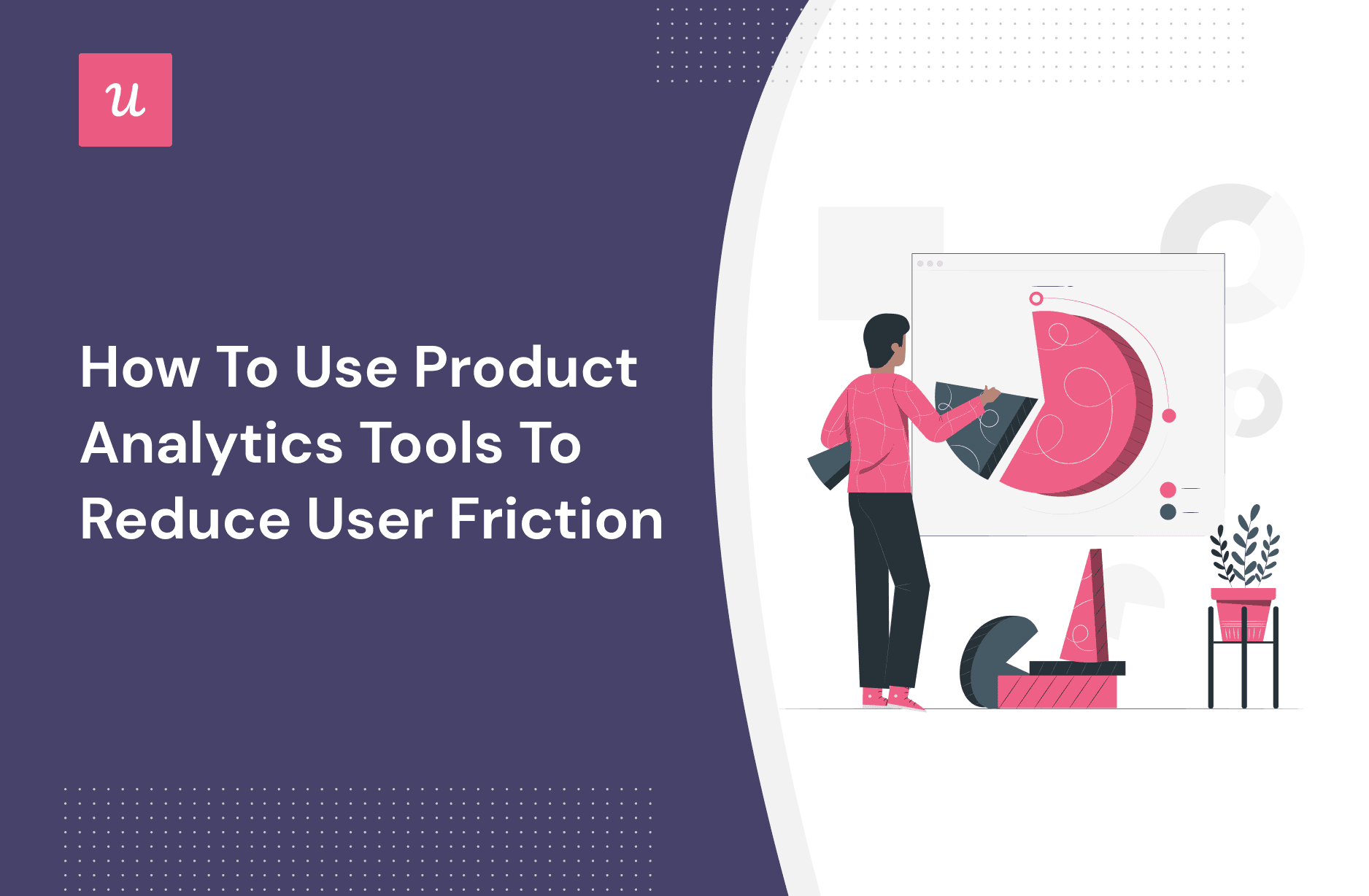
While UX professionals say that user experience is vital to business success, most of them aren’t making the most of UX analysis.
Companies simply aren’t getting to the heart of their products’ UX, leaving user journeys littered with friction.
What does this lead to? High churn rates and dissatisfied customers.
Product analytics tools can provide key growth insights that help you solve user problems and provide killer user experiences at the same time.
Here’s a guide on how to use these tools.
Table of Contents
- What Are Product Analytics Tools?
- What Is the Hierarchy of User Friction?
- How to Reduce User Friction With Product Analytics Tools
- 1. Test Usability
- 2. Capture Feature Usage
- 3. Track Progress and Pinpoint Churn Indicators Along the User Journey
- 4. Map User Trends by Segment
- 5. Experiment with Features and Experience Flows
- 6. Gauge User Sentiment
- 7. Measure Qualitative User Feedback
- Final Thoughts on Reducing Friction
What Are Product Analytics Tools?
98% of UX professionals say that the user experience is imperative for business success. In fact, businesses that use data to understand products are 550% more likely to see year-over-year revenue growth exceeding 25% compared to those who don’t.
Despite this, nearly 60% of UX professionals say that the true potential of user experience analysis isn’t being exploited.
While 94% of businesses say that it’s a top priority to get a better understanding of the behavior of digital product users, only 20% of companies use product analytics tools with behavioral insights.
Companies not using product analytics tools are missing a trick.
Product analytics tools provide product teams with data that offers insights into the performance of their products and associated digital experiences.
By analyzing user behavior and product performance, product analytics tools show teams what works well with their product and where there’s friction in the user experience.
Diagnosing issues and demonstrating value, product analytics tools show teams how to improve usability and user experience to fuel conversions, increase retention, and boost customer lifetime value.

Currently, over half of product teams feel they can’t get quick answers to questions, while 38% say they aren’t able to effectively measure important metrics.
What’s more, 47% of product teams say they don’t have access to the data they need, and 21% complain that the analytics tools in their companies aren’t designed for product teams.
Product analytics tools are designed specifically to track appropriate metrics and provide relevant data that helps product teams clearly understand what’s causing friction in the user experience. This eliminates the guesswork.
What is the Hierarchy of User Friction?
User friction refers to anything that slows down a user’s experience while using a product.
- Does it load too slowly?
- Is it confusing to navigate?
- Are there too many steps to completion?
Every time a user runs into an issue that causes them to pause or drop out, this is user friction.
User friction can be split into three different categories.

Firstly, product users could be experiencing interaction friction.
Interaction friction refers to any bottleneck that slows the customer while they’re interacting with the user interface (UI). Anything related to the UI that interferes with a customer reaching their end goal can be described as interaction friction.
Common examples include inconsistency in interfaces, a lack of intuitiveness, too many steps, slow loading, interface complexity, and confusing navigation.
The second type of friction is cognitive friction.
Cognitive friction occurs when a user has to increase their mental effort to reach their end goal. In other words, if the user really has to think about what they’re doing to the point that the task feels taxing, your product is creating cognitive friction.
Intuitive project management tools are a good example of cognitive friction reduction.
Imagine you’re managing a project manually. Think how much mental effort it takes to work out the status of each task performed by each team member as you go.

With project management software, color-coded status bars show progress immediately. This cuts out that cognitive friction.
The final type of friction you may be experiencing is emotional friction.
Emotional friction runs deeper than simple design features and works by humanizing the concepts behind UX design.
Consider that empathy was one of the top buzzwords in UX design over the past year. This shows that your product design needs to align with human emotional triggers.
Take dating apps, for example.
One of the biggest friction points that prevented people from using conventional dating apps was the feeling of rejection they’d get when reaching out to traditional tools like eHarmony.
Tinder solved this issue by only showing users the people they matched with, not the rejections they experienced.
Reducing user friction means rethinking your UX design.
The best way to get a firm grasp on where your user friction occurs is through product analytics tools.
How to Reduce User Friction With Product Analytics Tools
Product analytics tools help you identify sources of friction by analyzing the user experience.
Here are the top ways you can use product analytics tools to pinpoint user friction and streamline the user experience.
1. Test Product Usability With Product Analytics Tools
Product analytics tools allow you to test the usability of your product and understand how easy it is to use. Usability refers to the overall functionality of the product, as opposed to the look and feel.
Usability tests are the second most popular form of user research, with 29% of companies doing more than 10 usability tests per month.

Firstly, by testing usability, you can discover which features are broken or buggy. Usability tests enable you to encounter these issues first-hand, so you can fix them before they contribute to customer drop-off rates.
The second reason for testing usability is to work out how complex the user experience is. Do you get lost or confused while using the product?
By understanding where users might get confused, you can iron out inefficiencies to streamline your product, so it becomes easy to use and more functional.
What’s more, some design features deter users from reaching their end goal. Usability testing will highlight these potential distractions.
Lastly, usability testing will show you which features are hard to use. Perhaps your call-to-action buttons are too small to click, your text is hard to read, or it’s too fiddly to move a slider or enter data.
By identifying hard-to-use features, you’ll have a better idea of how to improve functionality for a more pleasurable product experience.
2. Capture Feature Usage
The top question that product teams are trying to answer is: which features make an impact?

64% of product teams want to know which product features are most popular, while 60% want to know which features make users convert.
84% of product teams are leveraging product usage data from an analytics solution to get to the bottom of these questions.
Using product analytics tools, you can tag features to monitor usage rates and understand how often, when, and why users utilize these features.
That way, you can match feature usage with user behavior to understand how users are utilizing your product to solve problems.
Not only does this paint a picture as to the features that best convert customers and those that contribute most to customer retention, but it also helps inform UX design.
If you know which features are used at which moment by successful customers, you can better highlight these features at the correct time in the customer journey to help other users who may be struggling.
Further, still, feature usage can show you which features are underutilized.
Identifying underutilized features may help you understand your customer churn rates.
For example, imagine that lots of users are raising support tickets around a certain issue, despite your product having a feature to help with this problem. By analyzing feature usage, you may notice that this feature simply doesn’t get used.
By combining this with usability testing, you may realize that the feature’s placement doesn’t work, and users don’t notice its existence.
You can now relocate the feature or add a signpost to increase usage and reduce support tickets.
3. Track Progress and Pinpoint Churn Indicators Along the User Journey
70% of product teams say they want to know how users are navigating the product.
However, 48% admit they’re not confident about how their customers are doing that.
Understanding how your customers move through the product to reach their end goals is vital for optimizing the customer experience. Not only can you get a better feel for user expectations, but it also helps you build and optimize a logical process. That makes things far faster and more efficient for the user.
What’s more, by understanding the user journey, you can identify and fix customer pain points to reduce customer churn.
As Giles Colborne, founder of cxpartners, explains:
When you ask users about a time they were last delighted by a product or a service, they will often tell a story of a pain point they encountered while using a service and a worry that the service would let them down. And when the service fixes that pain point or supports them when they thought they were about to be disappointed, they report this moment as a delightful experience. This story arc is fascinating. It is one of the reasons why we often look for customer pain points when we examine a user journey. If we can fix those pain points, people will notice; they will tell stories about it; you will get increased loyalty and marketing from word of mouth. So, designing for delight is about finding a pain point that is worth fixing, and fixing it in a way that people feel the difference.
While retention is the top metric for product teams, and 57% want to know exactly what makes their customers churn, 67% of product professionals admit that they aren’t confident that they know where and why customers drop out.

Product analytics tools can help you get a picture of where customers hesitate or abandon the process. That way, you can work out how to streamline the workflow to cut out these pain points.
For example, say you’re building a sales process, and you notice that lots of customers aren’t completing their sales.
By tracking progress through the user journey, you can see the points at which customers abandon the process, so you know exactly which steps you need to optimize.
4. Use Product Analytics Tools To Map User Trends by Segment
It’s no longer enough to build your product on one user persona. When you build a product for everyone, you build a product for no one.
Your product needs to cater to the different types of users who will be utilizing it.
As Dagmar Wehr, senior UX designer at Deutsche Telekom, puts it:
You should not focus on some sort of “average user,” but keep in mind that people have different needs and abilities. Disability happens at different points of interaction between people and their environment. So, you should think about which needs occur in these situations.
The only way to truly understand how your different customer personas interact with your product is to segment user behavior.
Product analytics tools can help you do this easily, so you can determine the triggers and cues that lead to feature adoption or drop-off rates in different user groups.
By understanding the user trends of different segments, you can begin to personalize the experience, so each user group finds your products easier and more appealing to use.
Plus, this information also helps you to market to these user groups more effectively by showcasing the specific features that new customers in these target audiences may find appealing.
Take Buzzsprout, for example.
When you look at Buzzsprout platform stats, you see that they segment this information by country. That means they can track user trends based on geographical location.
That way, Buzzsprout can market to each country group differently based on varying user behaviors.
5. Experiment with Features and Experience Flows
57% of businesses say that they make decisions based on product user behavior data.
However, if you’re only looking at one version of your features or user workflows, these decisions are limited.
With product analytics tools, you can create hypotheses on different features and user workflows. You can then A/B test them to compare the effectiveness of one scenario as opposed to another.

A/B testing is a simple yet powerful method of feature and workflow analysis, which helps you see the effect of altering the user experience on user friction.
For example, imagine your feature usage data showed that you had a particularly underutilized feature. You could move this feature in the user interface to see if this improved its adoption rates.
However, rather than moving it to a new place and hoping for the best, you can perform an A/B test to see whether placing it on the left or the right works better.
6. Gauge User Sentiment
As Alexander Lingg, head of user experience at SAP, explains:
If we do not understand the user, it is not UX; it is just an experience.
Understanding your users is not only the key to understanding what they want from your product, but it also helps to combat emotional friction.

Gauging user sentiment about your overall product, as well as certain features, will help you get a better understanding of the emotional blockers that cause customers to leave.
One way to do this is with quick sentiment pulse surveys. Product analytics tools can help you install these to encourage customers to give quick, emotional feedback on certain features using emoji faces.
Another way of gauging user sentiment is through your Net Promoter Score (NPS). By asking users to score you on how likely they are to recommend your product to a friend, you can get a grasp on how many customers are invested in your product’s success.
A product analytics tool can help you analyze your NPS so that you can see the overall sentiment toward your product.
If the feeling is generally negative, you may find you’ve run into emotional friction.
7. Measure Qualitative User Feedback
While sentiment surveys are great for getting a quick idea of your users’ overall feelings, they don’t dive into the actual problems that cause users friction or the reasons behind certain user behaviors.
In fact, nearly half of companies say they try to measure the ‘why’ behind user behavior, but can’t get to the bottom of it.

Qualitative user feedback can be extremely helpful in identifying the exact problems that customers have, so you can gain insights into how to improve the customer experience. It also paints a clearer picture as to why users behave in certain ways.
This is why 85% of product teams leverage data from customer conversations and 68% use survey data.
However, without a product analytics tool, you’ll struggle to organize and analyze this data at scale. It can be extremely challenging to pinpoint common themes or know where to start the improvement process.
With a product analytics tool, you can analyze large volumes of user feedback quickly and easily to see the most problematic issues, so you can prioritize improvements.
Final Thoughts on Using Product Analytics Tools To Reduce Friction
User friction doesn’t just slow your users down; it contributes to your churn rates. If you want to stop users from dropping off, you need to address the different points of friction within your product’s user experience.
Luckily, there are tools that make this process so much simpler by making it easy to collect and analyze data on user behavior and customer sentiment.
Plus, you can get a clearer picture of how your different user groups behave so you can better target potential customers in the future.
If you’re not already using a product analytics tool, book a Userpilot demo today and immediately benefit from new insights into your user behavior.
About The Author

Axelle Dervaux is a digital marketing expert with a focus on B2B marketing for SaaS companies. She is the Marketing Manager at clicdata.com, a cloud-based business intelligence, and data management platform.
Her marketing experience covers fields like SEO and SEA, social media, lead nurturing, customer retention, and product marketing. You can connect with her on LinkedIn.

