Free vs Paid Analytics Platforms: How to Choose One (+ Best Tools in Each Category)
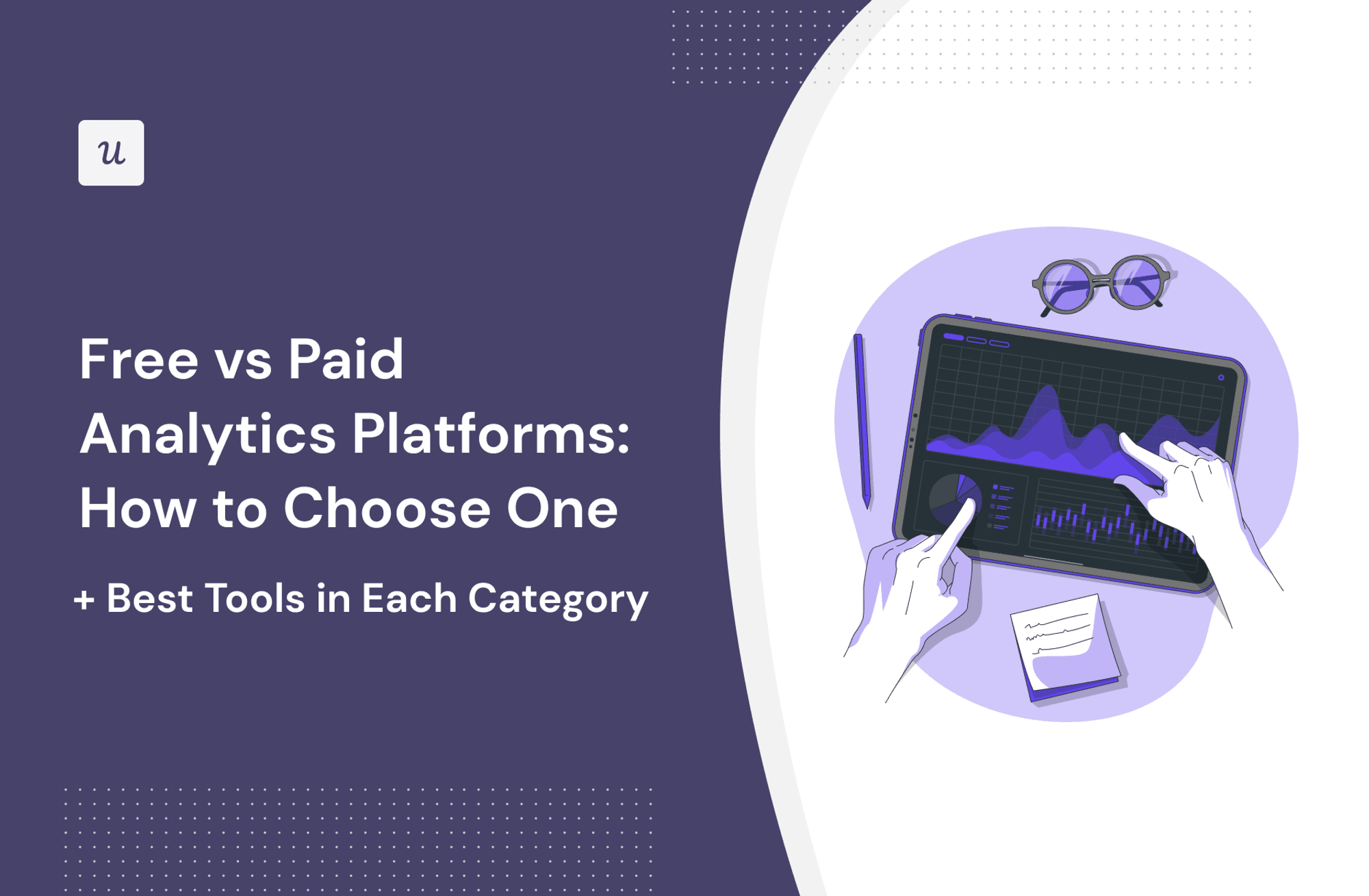
Analytics tools offer a competitive advantage for companies investing in prolonged product growth.
However, not all companies can invest precious resources in an analytics tool.
In reality, some companies are better served using free vs paid analytics platforms. Which camp would you belong in?
In this article, we’ll present the advantages and disadvantages of paid analytics platforms versus their free version counterparts and the best tools for each category.
TL;DR
- An analytics platform is a collection of multiple tools that offer a variety of services like the collection of data, processing, analysis, visualization, etc.
- There are different types of analytics tools. Some of them include product analytics, web analytics, mobile analytics, and social media analytics.
- Free tools offer basic functionalities but are limited in different aspects like customizations, technical support, and integrations with other apps.
- Paid tools come at a significant cost but offer more advanced features, dedicated support, and more app integrations.
- When choosing between free or paid analytics tools, consider the following steps: define your goals, consider your budget, look into integrations, and take advantage of free trials.
- Google Analytics Standard is the best free website analytics tool.
- UXtweak is the best free user experience research platform.
- Userpilot is the product growth platform for user journey analytics.
- Google Analytics 360 is the paid version of GA free, offering more advanced capabilities.
- Segment is the best customer data collection and management platform.
- Mixpanel is a product analytics platform with superior visualization capabilities.
- Heap is the best platform for analyzing user behavior with session replays.
- Amplitude is the best product insights tool with AI-based event analytics.
- Pendo is the best analytics platform for mobile apps.
- Book a demo with Userpilot to get the best value for cost for your business!
What’s an analytics platform?
An analytics platform is a collection of multiple tools that offer a variety of services like data collection, data processing, data analysis, data visualization, etc.
The valuable data assembled by analytics platforms allows companies to make data-driven decisions regarding capital allocation, customer experience, product development, and more.
Different types of analytics tools
The analytics tools available on the market are as specialized as they are numerous. For the sake of brevity, here are a few examples of the types of analytics tools at your disposal:
- Product analytics tools. These are tools that collect data from direct interactions with your product. These tools monitor user journeys and offer other visualization reports to help companies make informed decisions.
- Web analytics tools. Web analytics tools report important statistics on a website, such as where visitors came from, how long they stayed, and how they navigated the website.
- Mobile analytics tools. These tools specialize in collecting data from events like swipes, taps, and other mobile-specific actions.
- Social media analytics tools. Social media analytics tools, as the name implies, often offer social media management, and platform-specific analytics like Twitter analytics, Instagram insights, or other social platforms.
Free vs Paid Analytics: Which is best for you
The key differences between free and paid tools are most apparent when analyzed through cost-for-value.
Free tools cost nothing and offer basic tools like event tracking, user segmentation, reporting features, dashboards, and visualizations, but are limited in data processing, lack customizations and technical support, and have no integrations with other apps.
Paid tools, on the other hand, come at a significant cost but offer more advanced features like advanced segmentation, custom reports and dashboards, and other tools with niche uses, as well as providing processing for large data volume, dedicated support, and app integrations.

How to choose an analytics tool?
Here’s a step-by-step process for choosing between free or paid analytics tools, or the free or paid version of some analytics tools.
- Step 1: Define your goals. Knowing what you’re working towards helps discern what is essential and what can wait. Take advantage of goal-setting frameworks to have a more holistic picture of your actual goals.
- Step 2: Consider your budget. Acquiring premium tools or enterprise versions is often off the table due to financial restrictions. Nevertheless, there are appropriate tools available for every budget, allowing analytics to be accessible to everyone.
- Step 3: Look into integrations. Integrations refer to the free exchange of information between applications inside a system. When choosing between free or paid analytics tools, consider the advantage that integrations bring: a means to combine data that brings better insights.
- Step 4: Take advantage of free trials to see if a tool is a good fit. Most tools offer free trials for the paid version of their product. You can test out how a paid version works within your system, or whether the free version can serve you better.
Best free web analytics platforms
If free platforms are the best choice for your business, here are the best free web analytics platforms in the market.
1. Google Analytics free version – Best for analyzing website traffic
Google Analytics Standard is a freemium analytics platform with robust analytics tools that track engagement, analyze user behavior, offer solutions for marketing campaigns, etc.
Key features
Here’s a brief overview of the Google Analytics free version’s web analytics capabilities.
- Predictive analytics. Google Analytics’s machine learning models analyze first-party consented data to predict how users will interact with your product. You can take these valuable insights to adapt to users’ needs, leading to more conversions.
- Engagement reports. This analytics tool from Google Analytics lets you generate reports specific to user engagement. Uncover what actions users take, how marketing strategies bring conversions, or where users interact most with your product.
- Advertising snapshot. Google Analytics offers help in building a marketing strategy by creating a snapshot of advertising needs. Using Google Analytics offers deeper insights into campaign performance from Google Ads, search console, and others.
2. UXtweak – best for user experience research and usability testing
UXtweak is a user experience research platform that offers UX analytics and solutions for your product.

Key features
Here’s a brief overview of UXtweak’s user experience research capabilities:
- Five-second testing. UXtweak helps enhance impact by testing how users interact with your webpage in 5 seconds. It enables you to upload a mock-up of your proposed design and appoint testers to engage with it.
- Card sorting. Create an intuitive navigation menu with UXtweak’s card sorting tool. Define your cards that represent a content item, find testers, gather insights on how users engaged and interacted with your interface, and then design and re-design where needed.
- First-click testing. This analytics tool measures clicks through heatmaps and clickmaps that visualize what users click first and most often. Take this offline data to design your page for optimal clicks.
Best paid web analytics platforms
If your company can afford the significant investment, here are the best-paid web analytics platforms.
1. Userpilot – best for user journey analytics
Userpilot is a digital growth platform designed to analyze customer journeys, reduce customer churn, and optimize product experience.

Key features
Here’s a brief overview of Userpilot’s user journey analytics tools.
- User segmentation. Userpilot allows you to create segments of your users across common metrics like age, location, or time. One of its advanced analytics features includes creating advanced segments with more nuanced filtering criteria like in-app behavior, NPS score, etc.

- Path analysis. This analytics tool analyzes the different actions users take and plots them out in a path. Choose a starting point and discover what actions users take next. Find the happy path that leads to conversions and redirect the rest of the customers towards it.

- Funnel analysis. Userpilot’s reporting tools include a funnel analysis tool that allows you to monitor how users progress across every stage of a funnel. Create a funnel and discover the effectiveness in leading to conversions, identify drop-offs, and eliminate them.

- Retention tables. Userpilot lets you conduct retention analysis. Create retention tables to track your users’ retention rates based on cohorts. Know how different cohorts interact over time, and make solid adjustments to increase customer retention.

- Analytics dashboards. Userpilot’s analytics dashboard places all key reports in one place, keeping important metrics at a glance. In the coming update, you can create custom dashboards with metrics that are relevant to your decision-making process.

- AI analytics. Userpilot delivers AI analytics to assist teams with no formal data science or statistics background. Use AI to create visualization reports or get help in understanding data. The AI is useful even for teams with data science backgrounds by automating analyses.

Pricing
Here’s an overview of Userpilot’s pricing plans:
- Starter. Starts at $249/month and supports up to 250 survey responses per month, 10 user segments, 15 feature tags, a built-in NPS dashboard, and access to third-party integrations (except HubSpot/Salesforce).
- Growth. Starts at $499/month and includes everything in Starter plus unlimited feature tagging, an in-app resource center, A/B testing options, AI-powered content localization, event-based content triggers, a dedicated customer success manager, and extra integrations like HubSpot/Salesforce.
- Enterprise. It uses quote-based pricing and includes enterprise features such as custom roles, permission management, premium integrations, priority support, activity logs, security audits, SOC 2/GDPR compliance, and more.
2. Google Analytics 360 – best for analyzing marketing campaigns
Google Analytics 360 is the paid version of Google Analytics, offering more advanced capabilities than the free version.

Key features
Here’s a brief overview of Google Analytics 360’s advanced features.
- Data freshness. Purchasing the premium Google Analytics account gives access to real-time data, nearly an hour after collection. Data freshness offered by Google Analytics 360 allows you to make quicker decisions with more reliable data.
- Enhanced data collection limits. Upgrading from the free version to Google Analytics 360 comes with a higher limit for data collection and management. Google Analytics 360 allows you to analyze more data from your users, giving you a much clearer picture that makes all the difference.
- Sub-properties. Using Google Analytics 360 comes with more advanced segmentation by creating separate views for separate countries or product lines. With this tool, Google Analytics 360 offers users a finer view of their metrics.
Pricing
Google Analytics 360 is only available to enterprises. You can get in touch with Google’s sales team to get a quote for Google Analytics 360.
3. Segment – best for customer data collection and management
Segment is a customer data platform (CDP) that delivers real-time and robust insights about your customers.

Key Features
Here’s a brief overview of Segment’s customer data allocation tools.
- Journeys. The journeys feature under Segment creates automated actions based on different user actions or fulfilled criteria across a customer journey. This analytics tool helps business users build more meaningful relationships with customers and even bring outgoing ones back into the funnel.
- Data warehouse. Segment lets you load your entire customer data into your data warehouse found in its system. You can also sync your data warehouse with other sources like the Google Cloud Platform, and send your data from Segment to destinations like Google Ads and Google Analytics.
- Reverse ETL. Using Twilio Segment’s Reverse ETL (Extract, Transform, Load) functionality, you can reverse engineer customer data efficiently. This software automates the process of extracting customer data from various sources, converting it into a uniform format, and storing it centrally.
Pricing
Segment offers two paid plans. The lower tier, Team, is priced at $120/month, while the higher tier, Business, is available upon request. Segment also offers a free plan and a 14-day free trial.
4. Mixpanel – best analytics platform for data visualization
Mixpanel is a product analytics platform with superior data visualization capabilities.

Key features
Here’s a brief overview of Mixpanel’s visualization tools.
- A/B testing. Mixpanel offers A/B testing functionality, allowing you to customize and test multiple elements, and then send them across marketing channels to discover which is more effective in achieving your goal, whether driving conversions or keeping engagement.
- Funnels. With Mixpanel’s funnels, discover how effective your “happy path” is and address problematic areas and friction points quickly.
- Integrations. Mixpanel enjoys multiple integrations with powerful platforms like Google Cloud Platform, and other analytics platforms like Userpilot and Clevertap. You can also set up integrations from places like Google Analytics into Mixpanel with some slight tweaking.
Pricing
Mixpanel offers two paid plans: Growth, priced at $20/month, and Enterprise, price available upon request.
Mixpanel also offers a free plan. For startups founded less than five years ago, Mixpanel offers the first year of their Growth plan for free.
5. Heap – best for analyzing user behavior with session replays
Heap is a digital insights platform built for user behavior analytics to improve conversion, retention, and satisfaction.

Key features
Here’s a brief overview of Heap’s behavior analysis tools.
- Session replays. Heap delivers valuable qualitative data through its session replay feature. Discover insights into churn straight from how users interacted with your product.
- Heap Illuminate. Heap Illuminate is a feature within Heap that uncovers hidden friction points from user journeys, often from untracked events. Flag undesirable events like rage clicks and investigate drop-offs that reveal unseen steps in your funnel.
- Charts. Heap possesses an effective reporting tool called Charts that creates readable reports like funnels, retention tables, and journey maps from large data volumes. These reports update in real-time, and with Chart Alerts, remain up to speed when meaningful changes in analysis results occur.
Pricing
Heap‘s pricing tiers operate a quote-based pricing model. Heap also offers a free plan and a 14-day free trial.
6. Amplitude – best product analytics tool for event tracking
Amplitude is a product insights tool built with behavior analytics and AI automation capabilities best for tracking events.

Key features
Here’s a brief overview of Amplitude’s analytics tools.
- Analysis builder. Amplitude can generate reports from questions about metrics you want to investigate. Simply input your question, and Amplitude will build an analysis report itself to answer your questions.
- Event tracking. Amplitude’s event tracking feature lets you monitor different events that can be quickly incorporated into different reports.
- Audience segmentation. Amplitude lets you segment users that reveal how customers normally behave in your product. Conduct an audience analysis to see what makes them tick and discover how to influence them toward conversion effectively.
Pricing
Amplitude offers two paid plans. Its lower tier, Plus, is priced at $49/month billed annually, while its higher tier, Growth, is available upon request. Amplitude also offers a free plan and a 14-day free trial.
For startups with under $5M in funding and fewer than 20 employees, Amplitude offers the first year of their Growth plan for free.
7. Pendo – best analytics platform for mobile apps
Pendo is a product experience and adoption platform with great capabilities for optimizing mobile applications.

Key features
Here’s a brief overview of Pendo‘s analytics tools.
- Product usage analytics. With Pendo, you can discover how customers use your products, including which features they love using the most. You can set up integrations with applications like Google Analytics or social media analytics tools to gain a more rounded report.
- Mobile analytics. Pendo ensures improvements within your app work for both desktop and mobile applications. Apart from that, you can also get mobile-specific insights from Pendo’s reporting tools, allowing you to make changes specifically for your mobile users.
Pricing
Pendo uses a quote-based model for all its pricing tiers. Pendo also offers a free plan with limited features.
Conclusion
The decision to adopt free or paid analytics tools boils down to these two key differences: budget and value. If budget permits, using paid analytics tools will give advanced insights into user behavior.
On the other hand, settling for what delivers the best value despite limitations could still work wonders, especially if the budget is tight.
Are you ready to harness the strength of paid analytics platforms? Book a demo with Userpilot today to get the best value for cost for your business!


