Lou Assist for In-App Messaging: Features, Pricing, and Review

Looking for an effective in-app messaging tool and wondering if Lou Assist is the best option for your SaaS company?
With numerous Lou Assist alternatives, it can be challenging to make a final decision.
In this article, we’ll delve into precisely that – helping you determine whether Lou Assist is the ideal choice for your in-app messaging needs. We’ll explore its features, pricing, and offer a comprehensive review to aid in your decision-making process.
Let’s get started!
TL;DR
- Lou Assist is a good choice for in-app messaging and it comes with features such as self service support, in-app resource center, onboarding checklist, and in-app messaging.
- Lou Assist is an attractive product adoption platform with versatile in-app experiences and a freemium option to boot, yet its limitations in certain use cases may prompt you to look elsewhere:
- Product Analytics: Lou Assist doesn’t have any product usage analytics capabilities. This means that its dashboards can only show you engagement metrics for content and experiences you’ve built within the Lou Assist platform rather than actual product analytics.
- International Users: Those with an international user base will be better served by other adoption platforms on the market. Lou Assist lacks any localization capabilities which makes creating in-app experiences for different languages a time-consuming hassle.
- Mobile Onboarding: Because Lou Assist is designed to be used on web apps rather than mobile apps, it has no compatibility with products developed for mobile platforms. If you’re developing a mobile app then consider alternatives like Appcues or Pendo.
- If you’re looking for a better option for in-app messaging, Userpilot exceeds both functionality and value for money compared to Lou Assist.
- Ready to see Userpilot in action? Schedule a demo today to explore its powerful in-app messaging capabilities firsthand.
![]()
Looking for a Better Alternative for In-App Messaging? Try Userpilot

What is Lou Assist?
Lou Assist is a product adoption tool built by the customer success platform Totango. It lets product teams add in-app guidance in the form of modals, tooltips, hotspots, banners, and highlights that can be built without writing any code.
Additionally, Lou Assist helps product teams collect feedback from their users by adding surveys within in-app experiences or creating NPS surveys to measure loyalty/advocacy.
Those who upgrade to the paid version of Lou Assist can also utilize its integrations with 14 third-party tools.
Must have features of in-app messaging tools
Overall, the best tool for your business will depend on your specific needs and goals. When choosing an in-app messaging tool, it’s important to consider factors such as:
- Targeting and segmentation: The ability to target messages to specific users or user segments based on behavior, preferences, or other attributes.
- Automation and scheduling: The ability to automate the delivery of messages based on specific triggers or user actions.
- A/B testing: The ability to test different message content, formats, or delivery methods to determine which is most effective.
- Personalization: The ability to personalize messages based on user behavior, goals, or other attributes.
- Analytics and insights: The ability to track message performance, such as open rates, click-through rates, and conversion rates, and gain insights into user behavior and preferences.
- Different UI patterns: The ability to deliver in-app messages with different patterns: tooltips, modals, pop-ups, or slideouts.
Overall, an in-app messaging tool should provide a robust and flexible platform for delivering targeted and personalized messages to users within your application.
Lou Assist features for in-app messaging
In-app messaging is the most reliable way to communicate with users since they’ll be able to see the information while using the product. Lou Assist lets you use banners and other UI patterns for in-app messaging but does set some strict limitations for users on the freemium version.
Here’s how you can use Lou Assist to publish in-app messages:
- Banners: Lou Assist’s banners can be used to send in-app messages that appear at the top or bottom of a user’s screen. For instance, you could use the Segment integration to target delinquent customers with a Lou Assist banner that reminds them of their overdue payments.
Note: Third-party integrations are only available on the Startup plan ($79/month) of Lou Assist or higher.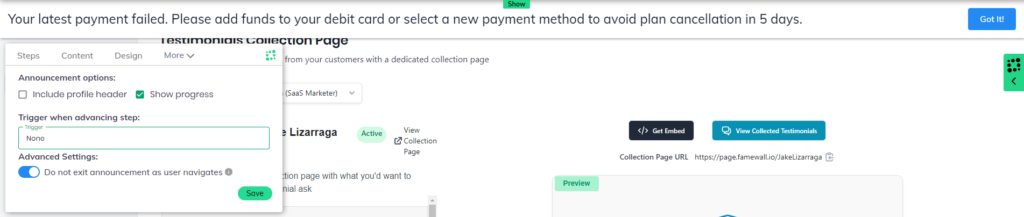
- UI Patterns: If banners aren’t compatible with your in-app messaging strategy, then you can use Lou Assist’s other UI patterns — such as modals — to publish messages. Alternatively, you could attach tooltips to elements for in-app messages that are related to a specific feature.
- Limitations: While Lou Assist’s experience builder gives you a variety of no-code UI patterns to choose from, its in-app messaging capabilities are limited by the pricing model. Users on the free plan will only be able to publish two announcements at a time unless they upgrade to paid.
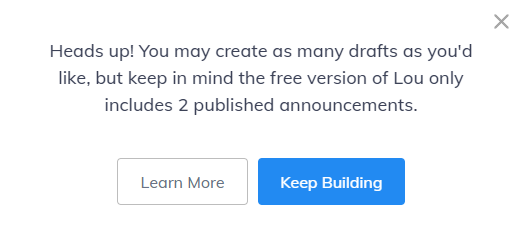
Lou Assist’s self service support
Self-service support is incredibly helpful for improving customer satisfaction while reducing the ticket volume for the representatives on your team. Lou Assist has features like tooltips that help you build self-service support elements proactively but is limited by its lack of a resource center.
Here’s how you can use Lou Assist to create a self-service customer experience:
- Tooltips: Lou Assist’s in-app experience builder lets you attach tooltips to features, buttons, or elements that explain how to use them. You can adjust the positioning, add microvideos, and link to external resources to help new users figure things out themselves.
- Limitations: Lou Assist doesn’t have a feature for building an in-app resource center. The platform doesn’t have third-party integrations for knowledge bases, live chats, or AI-powered chatbots either. Furthermore, even its analytics integrations are locked to the paid version.
Lou Assist’s in-app resource center
Lou Assist doesn’t have a resource center builder or any native features that would help you build one. The platform doesn’t have third-party integrations that could help you create a new resource center or import an existing knowledge base either.
If this is a primary use case for you, then you should consider tools like Userpilot that have built-in resource center features.
Lou Assist’s onboarding checklist
Onboarding checklists are helpful for guiding new users to the next step(s), helping them track their progress, and encouraging them to engage with core features early on. Lou Assist lets you build no-code onboarding checklists, target specific segments, and view checklist analytics.
Here’s how you can use Lou Assist to create in-app onboarding checklists:
- Builder: The in-app experience builder comes with an onboarding checklist template. You’ll be able to edit the name of the checklist, create a description, add tasks, and tailor the completion message to your users — all without writing a single line of code.
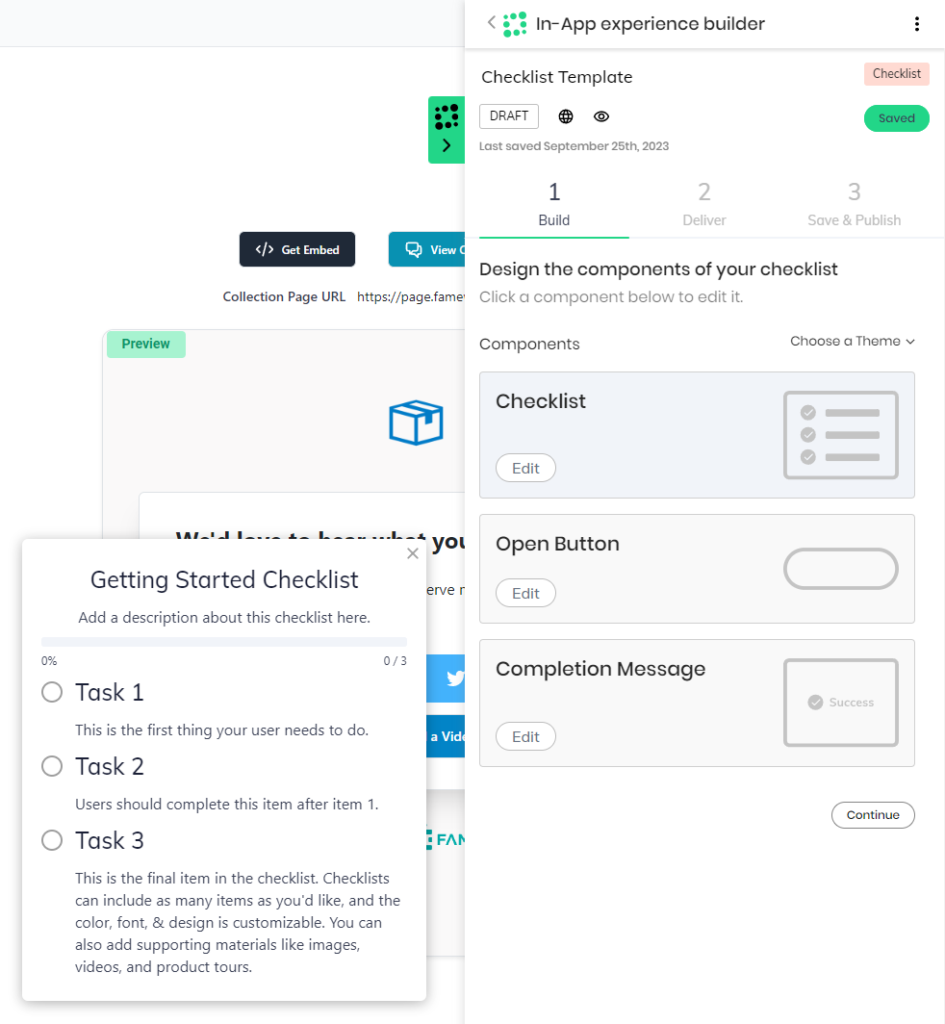
- Targeting: Lou Assist checklists can be targeted towards specific segments, triggered when an element is clicked on/hovered over, or launched when a particular URL is reached. You can also choose to display the checklist on all (or certain) pages until it’s been completed by the user.
- Analytics: Going to the analytics section of any particular checklist will show you metrics like total views, total completions, overall completion rate, and the average time to complete. You’ll also be able to see granular insights such as the completion rates for each individual task.
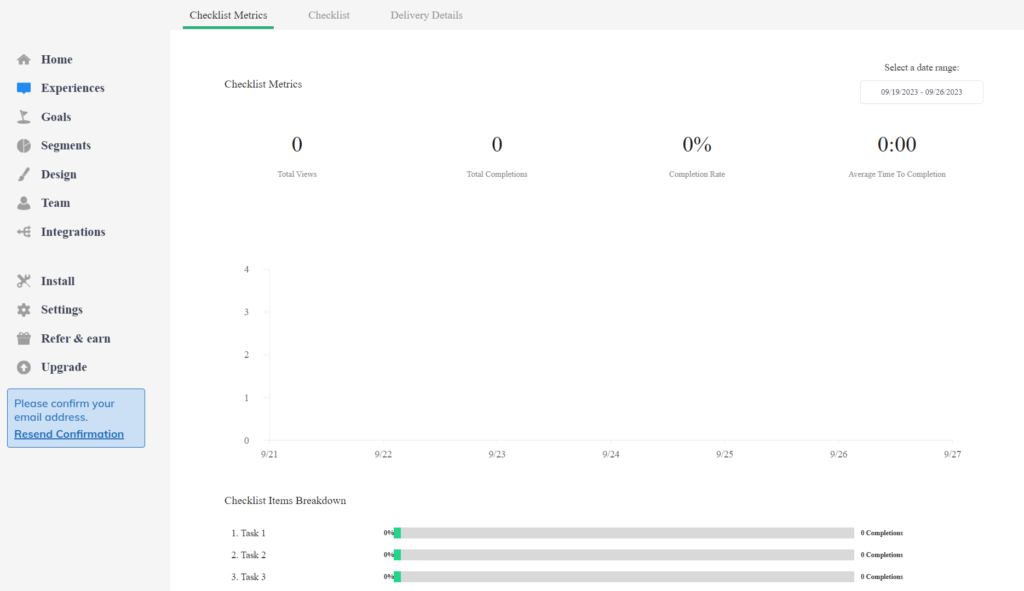
Lou Assist’s in-app messaging
In-app messaging is the most reliable way to communicate with users since they’ll be able to see the information while using the product. Lou Assist lets you use banners and other UI patterns for in-app messaging but does set some strict limitations for users on the freemium version.
Here’s how you can use Lou Assist to publish in-app messages:
- Banners: Lou Assist’s banners can be used to send in-app messages that appear at the top or bottom of a user’s screen. For instance, you could use the Segment integration to target delinquent customers with a Lou Assist banner that reminds them of their overdue payments.
Note: Third-party integrations are only available on the Startup plan ($79/month) of Lou Assist or higher.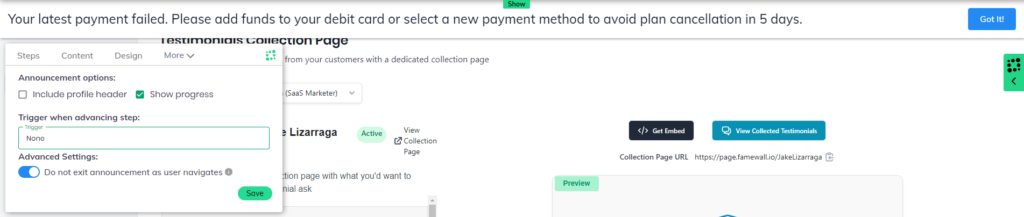
- UI Patterns: If banners aren’t compatible with your in-app messaging strategy, then you can use Lou Assist’s other UI patterns — such as modals — to publish messages. Alternatively, you could attach tooltips to elements for in-app messages that are related to a specific feature.
- Limitations: While Lou Assist’s experience builder gives you a variety of no-code UI patterns to choose from, its in-app messaging capabilities are limited by the pricing model. Users on the free plan will only be able to publish two announcements at a time unless they upgrade to paid.
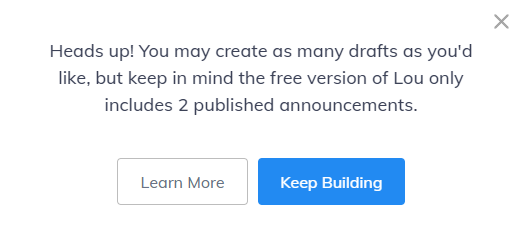
What are the pros and cons of Lou Assist?
Lou Assist’s pros
There are plenty of benefits to using Lou Assist, but the most notable are its unlimited capacity freemium plan, diverse array of UI patterns, and advanced targeting settings:
- Unlimited MAUs: The free version of Lou Assist doesn’t cap the number of monthly active users (MAUs) you can have on your platform. This stands in contrast to competitors like Pendo, which force customers to upgrade to a paid plan once they hit the 500 MAUs limit.
- UI Patterns: There’s a wide variety of UI patterns to choose from when building in-app experiences with Lou Assist. You can add modals, tooltips, hotspots, banners, and highlights, then adjust their design or positioning as needed.
- Targeting Settings: Lou Assist can target based on which segment a user is in, what page they’re on, and whether or not they’ve already completed the experience before. You can also adjust launch priority and frequency settings to dictate which experiences should appear or how often.
Lou Assist’s cons
Of course, Lou Assist has its fair share of drawbacks as well — and some of these cons even hinder or negate the benefits the platform has to offer:
- Analytics Dashboards: While Lou Assist does have analytics dashboards that can show you how in-app experiences, checklists, or surveys are performing, it only measures the performance of content created within the platform. There are no product usage analytics dashboards.
- Freemium Limitations: Despite the uncapped MAUs, the free version of Lou Assist has quite a few limitations. You’ll only be able to publish one tour, checklist, and survey at a time. You’ll also be limited to two announcements and won’t be able to create custom themes.
- Segment Caps: Lou Assist’s advanced targeting is hindered by the segmentation limits imposed by its pricing structure. Users on the free version can only create one custom segment, while those on the entry-level Startup plan can only create three.
Note: You can create unlimited segments if you subscribe to the Growth plan or higher but that tier starts at $239/month.
What do users say about Lou Assist?
Lou Assist users praised the flexibility that its various UI patterns provide, as well as the customizability that each in-app experience offers:
“It allows you to create different types of onboarding experiences for any kind of SaaS product, it feels well-categorized and provides a nice degree of customization.”
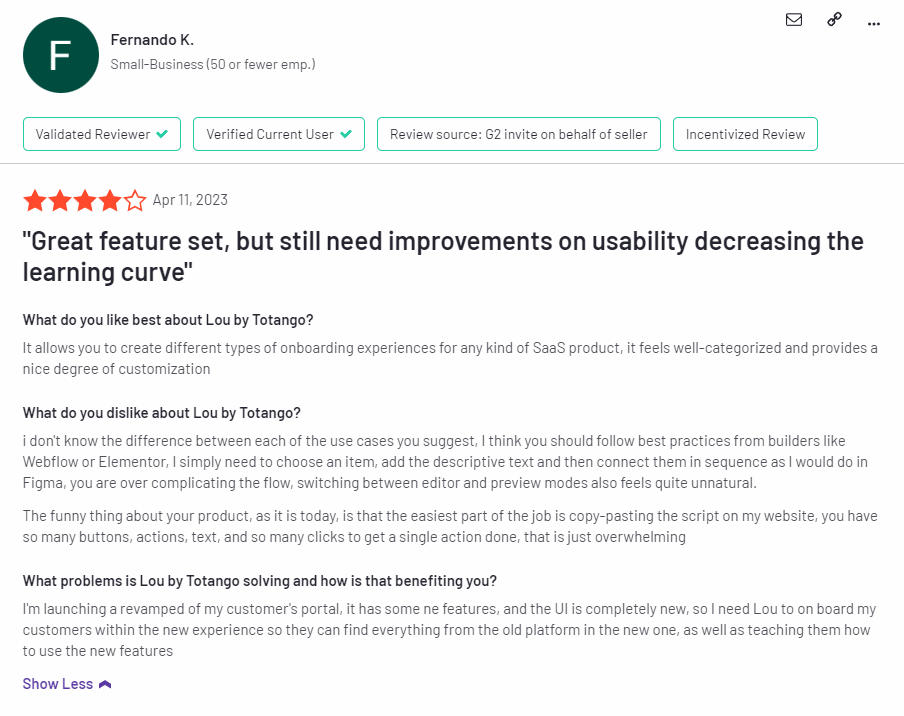 Some customers were disappointed by the lack of personalization and localization offered on Lou Assist, along with the inconsistent product experience caused by numerous bugs:
Some customers were disappointed by the lack of personalization and localization offered on Lou Assist, along with the inconsistent product experience caused by numerous bugs:
“Personalization is not deep enough, I encounter many many many bugs when editing modals. Sometimes it works, sometimes it doesn’t and it is very frustrating. Language is not supported so I have to make different modals for all my international users.”
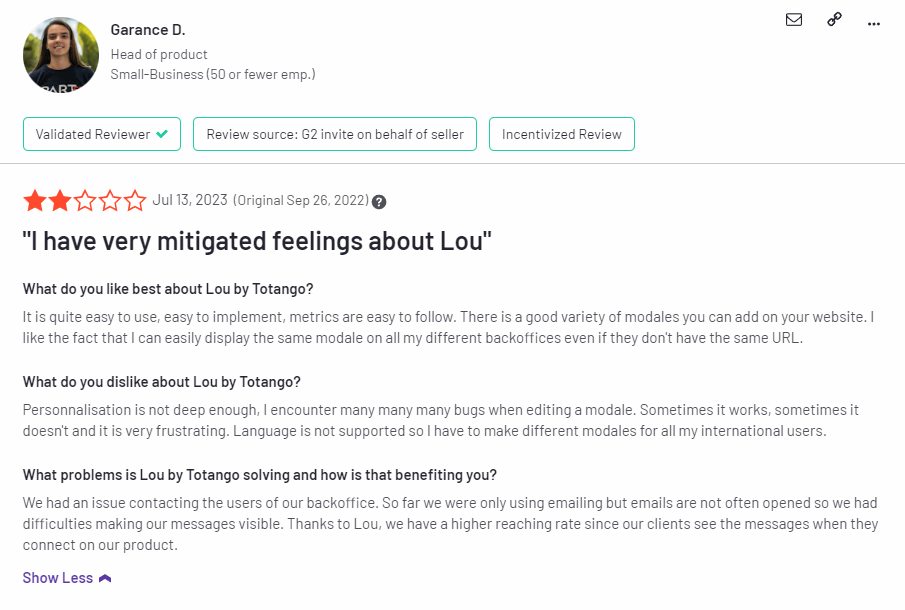
Lou Assist’s pricing
Lou Assist has a free version that supports unlimited MAUs as well as three paid plans that can accommodate 2,500 to 10,000+ MAUs. The paid subscriptions range from $79/month on the entry-level Startup plan (with the annual discount) to $239/month for the Growth plan.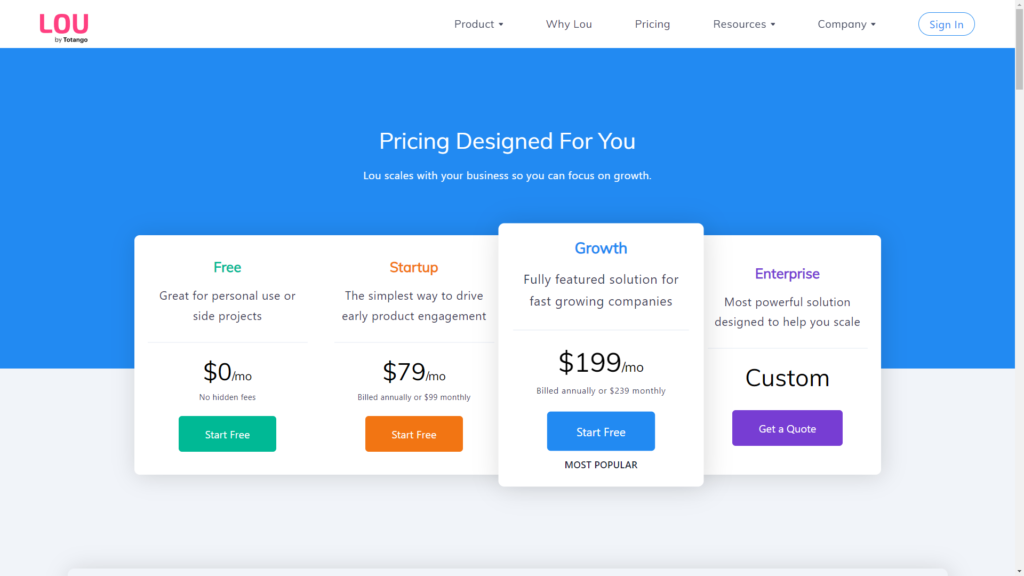
Here’s a closer look at each Lou Assist plan:
- Free: The Free plan doesn’t limit the number of monthly active users but does cap the number of tours, checklists, surveys, and announcements you publish. You won’t be able to use third-party integrations or create custom themes either.
- Startup: Starting at $79/month, it offers three team sets and can accommodate up to 2,500 MAUs. You’ll be able to publish unlimited tours/announcements but only one checklist and three surveys at a time.
- Growth: The Growth plan starts at $239/month (or $199/month if you pay annually) and increases your subscription’s capacity to 10,000 MAUs. You’ll also get 10 team sets and be able to publish an unlimited number of tours, checklists, surveys, and announcements.
- Enterprise: Lou Assist’s Enterprise tier operates on a quote-based pricing system but offers flexible MAU limits and unlimited team seats. You’ll also get a custom service-level agreement (SLA). Enterprise subscriptions have no monthly payment option, so you’ll need to pay annually.
3 Reasons why you might need a Lou Assist alternative
Lou Assist is an attractive product adoption platform with versatile in-app experiences and a freemium option to boot, yet its limitations in certain use cases may prompt you to look elsewhere:
- Product Analytics: Lou Assist doesn’t have any product usage analytics capabilities. This means that its dashboards can only show you engagement metrics for content and experiences you’ve built within the Lou Assist platform rather than actual product analytics.
- International Users: Those with an international user base will be better served by other adoption platforms on the market. Lou Assist lacks any localization capabilities which makes creating in-app experiences for different languages a time-consuming hassle.
- Mobile Onboarding: Because Lou Assist is designed to be used on web apps rather than mobile apps, it has no compatibility with products developed for mobile platforms. If you’re developing a mobile app then consider alternatives like Appcues or Pendo.
Note: Lou Assist is able to adjust screen sizes when your web app is viewed on mobile devices.
Userpilot – A better alternative for in-app messaging
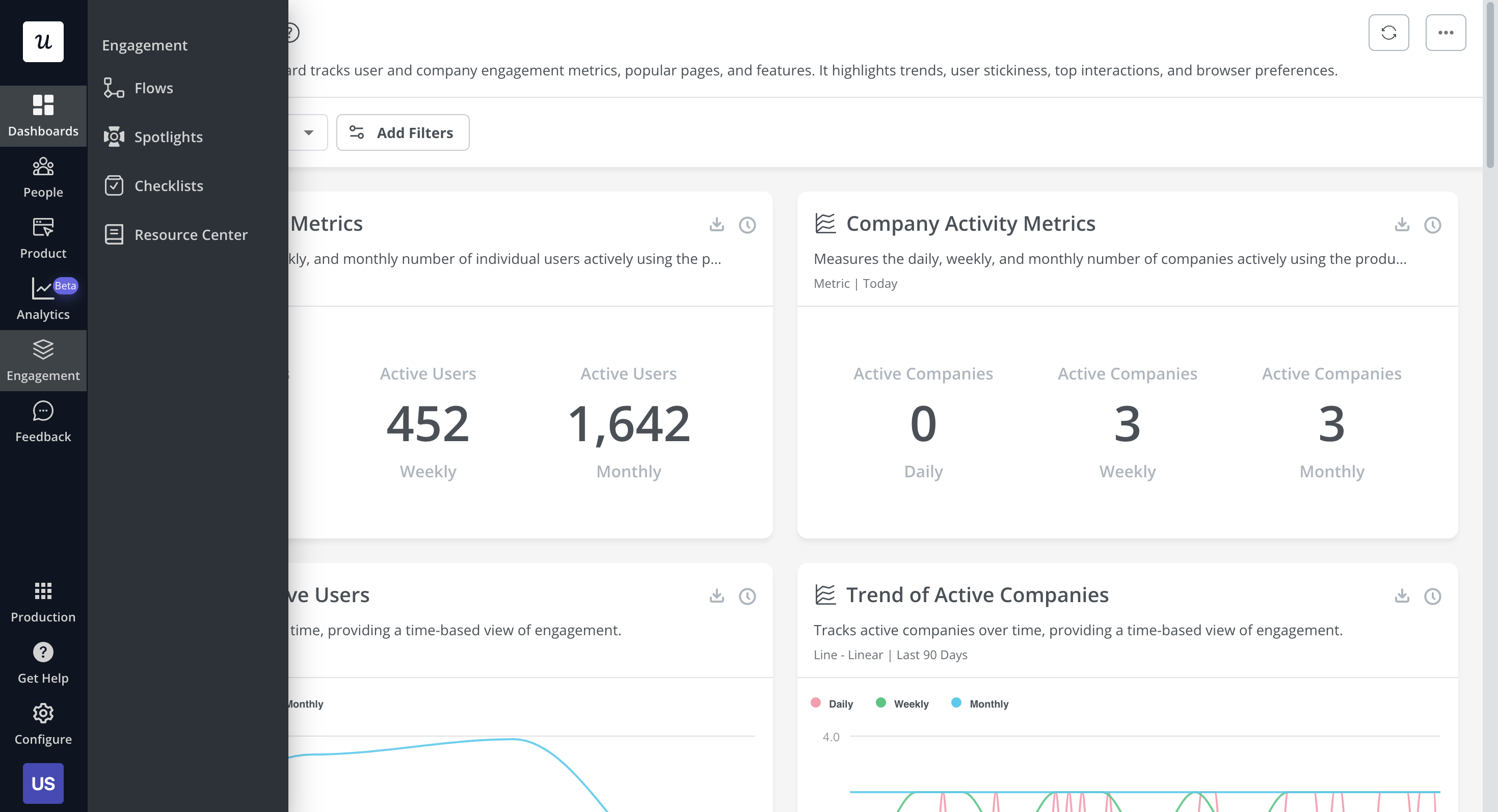 In-app messaging enables communication within your product to onboard new users or drive feature adoption among existing customers.
In-app messaging enables communication within your product to onboard new users or drive feature adoption among existing customers.
Here are a few ways you can send in-app messages using Userpilot:
- Modals: Userpilot lets you use modals to send unmissable in-app messages to your users. Simply choose from one of the six templates or create a new modal from scratch. You’ll be able to use text, emojis, images, and videos to help your modals get the message across to users.
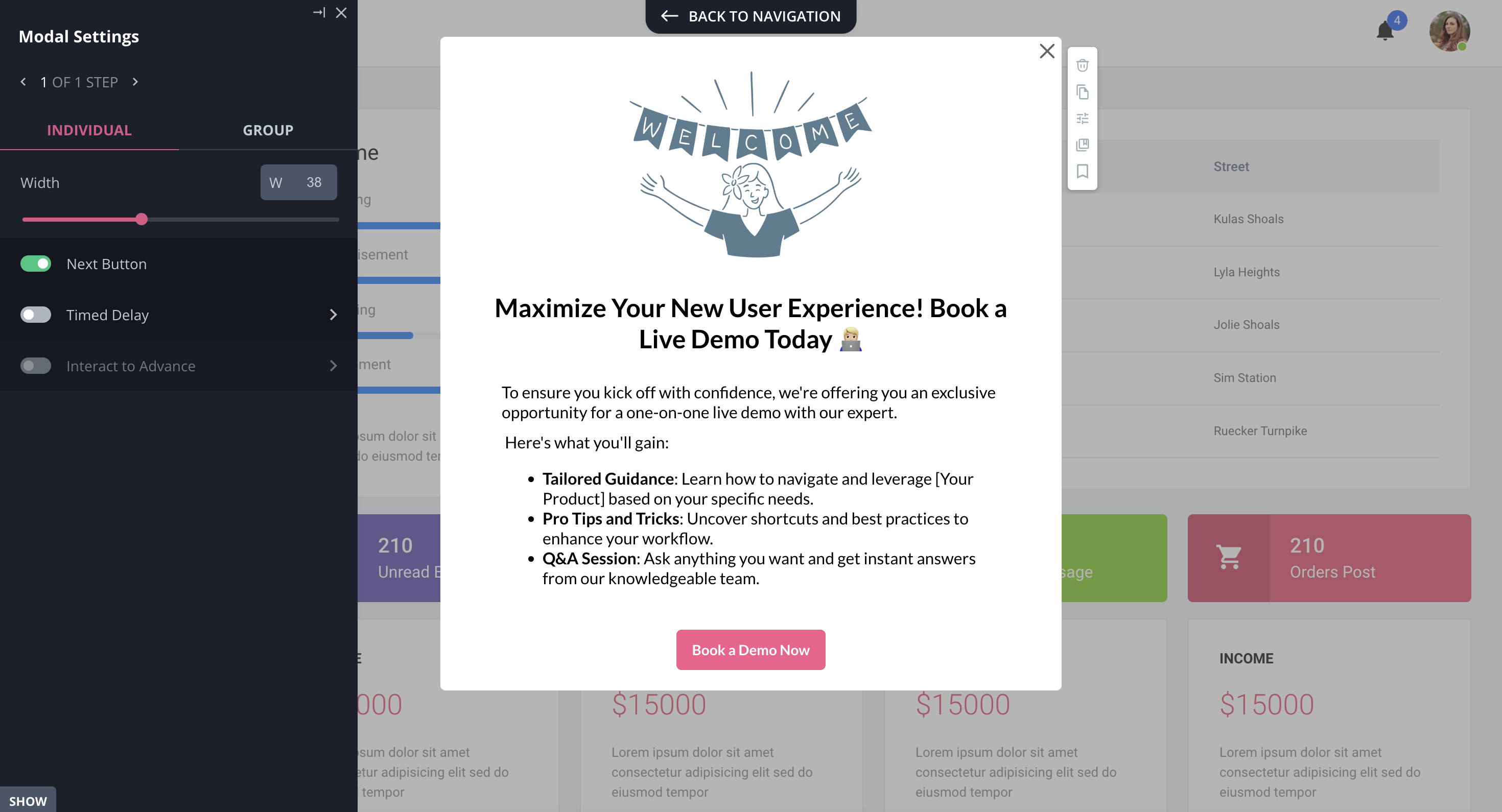
- Banners: Userpilot banners can be used to send in-app messages that are urgent but don’t need to take up the entire screen. You can also add blocks with text, emojis, images, videos, forms, custom JavaScript functions, and more to style banners to your liking.
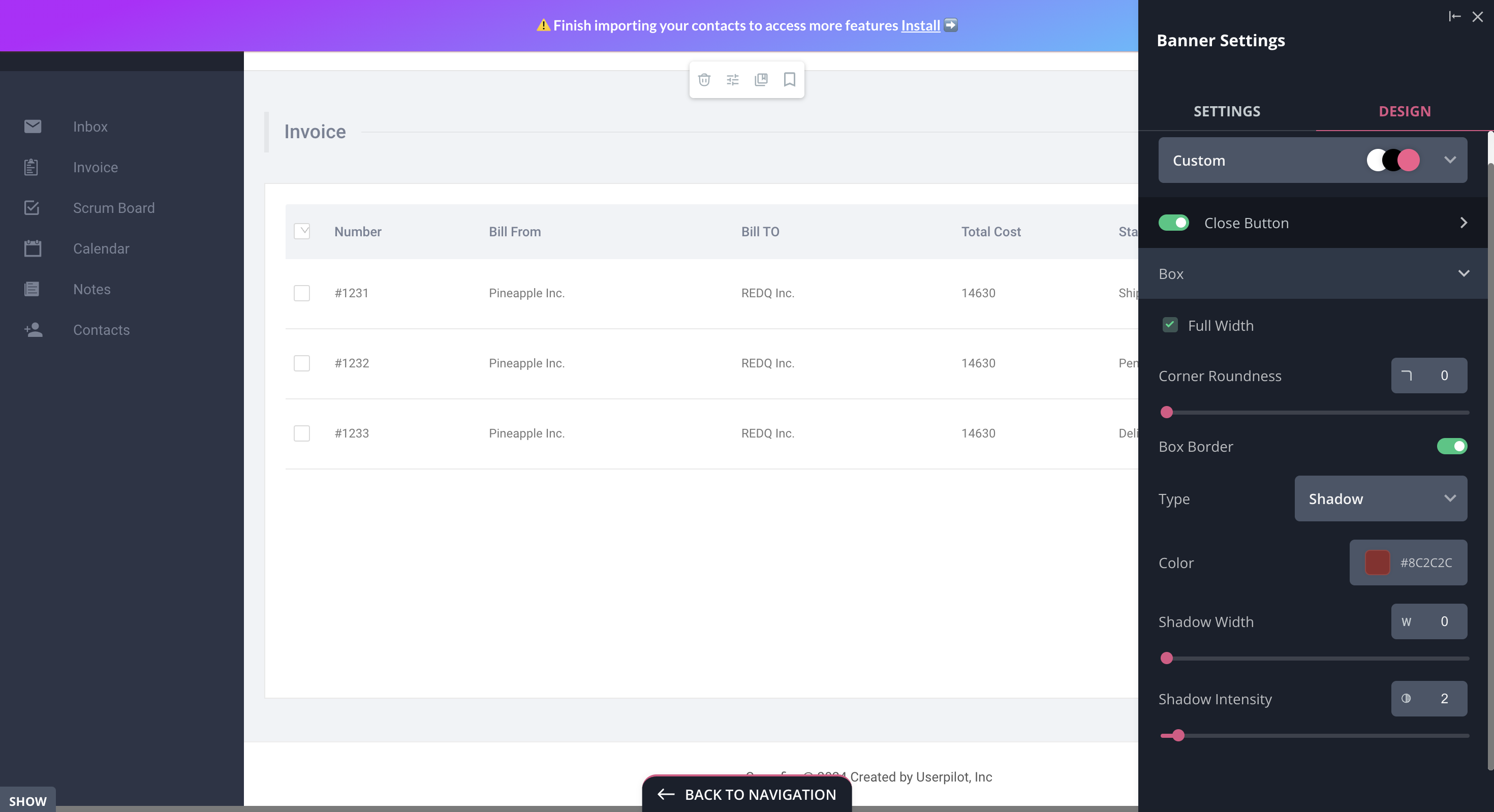
- Tooltips: They are the least intrusive form of in-app messaging as they only show up when users hover over an element or click on an info icon. You’ll be able to adjust the height, shape, color, and placement of tooltips to make them native-like.
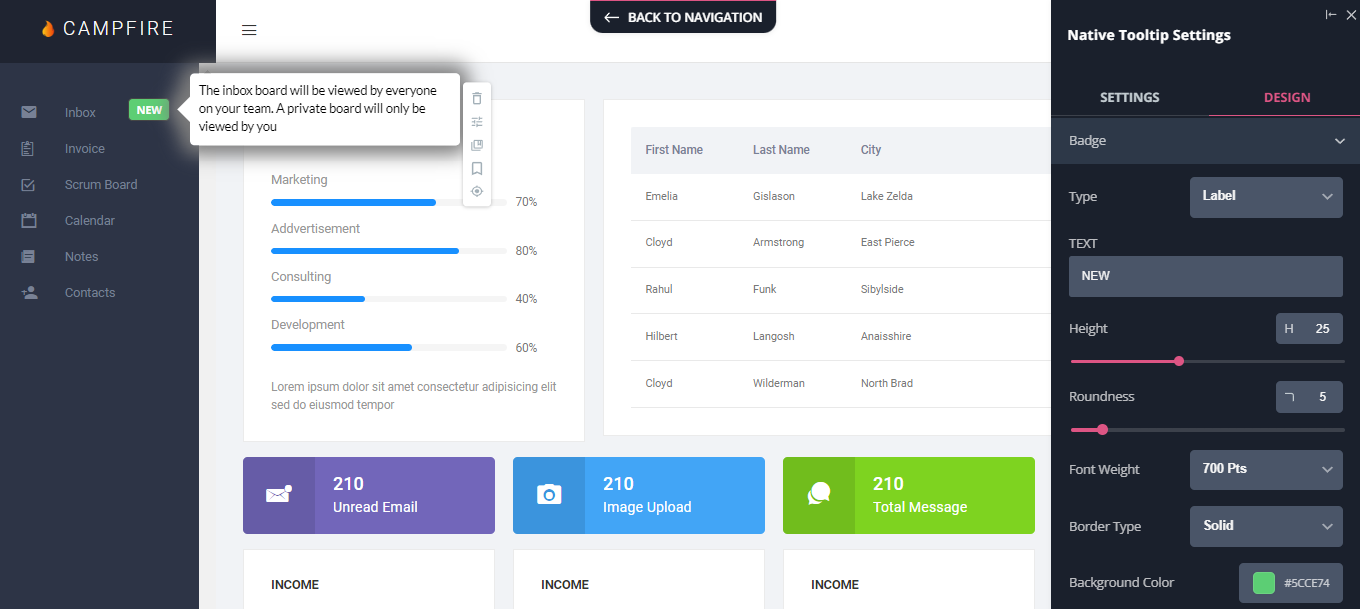
Userpilot’s self service support
Self-service support helps users solve problems themselves instead of having to reach out to a representative. Userpilot’s no-code resource center makes onboarding guides and product documentation easily accessible to users from within your product.
Here’s how you can use Userpilot to create a self-service customer experience:
- No-code builder: Userpilot’s no-code resource center lets you add modules without writing a single line of code. Module options include links, videos, flows, custom JavaScript functions, and checklists. You can also group modules into sections to help users navigate the resource center.
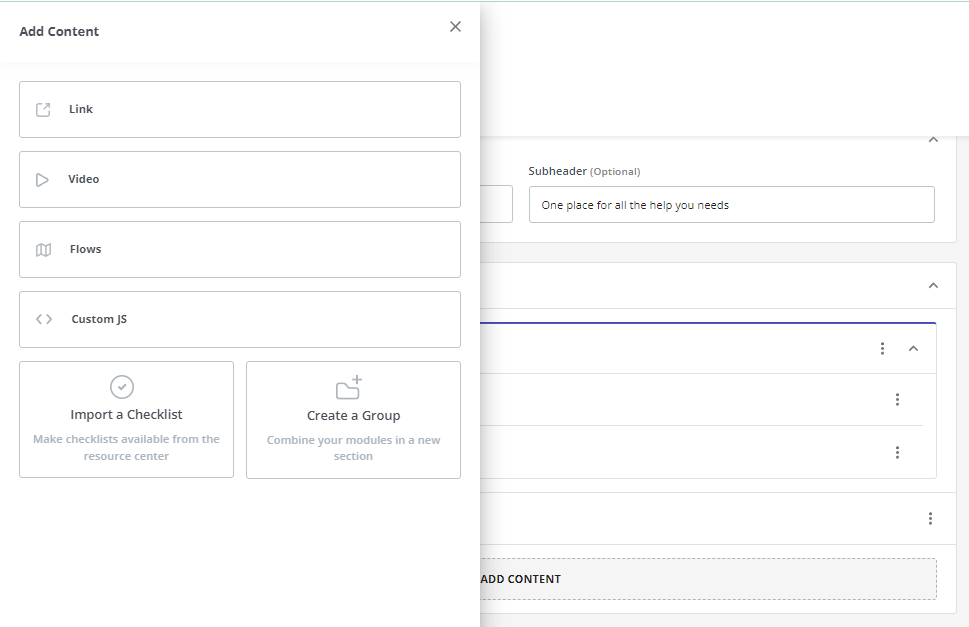
- Module segmentation: Userpilot’s segmentation settings let you hide or show specific modules within your resource center based on audience settings. This makes it possible to create modules for different user segments and hide resources that aren’t relevant to other users.
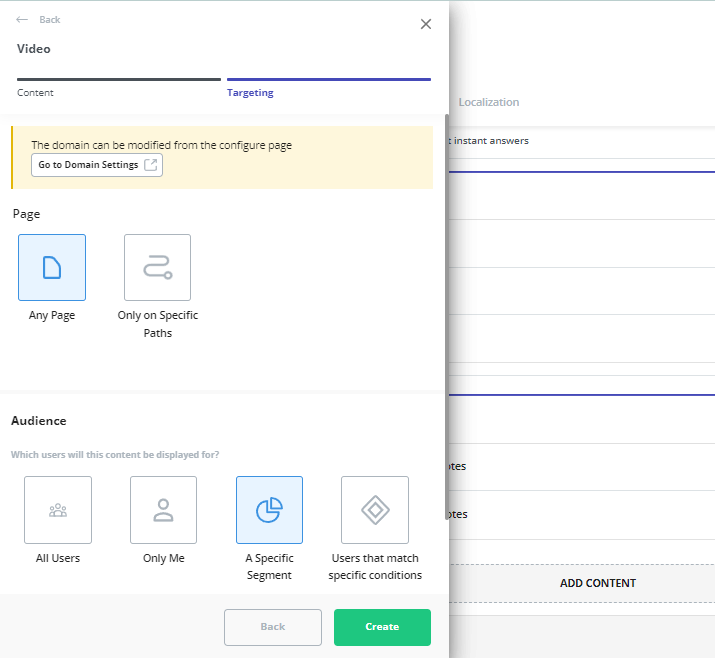
- Resource center analytics dashboard: The dedicated analytics dashboard helps you see how many unique visitors your resource center gets, how many modules have been clicked, and the overall click rate across your user base. This will make it easier to gauge resource center performance.
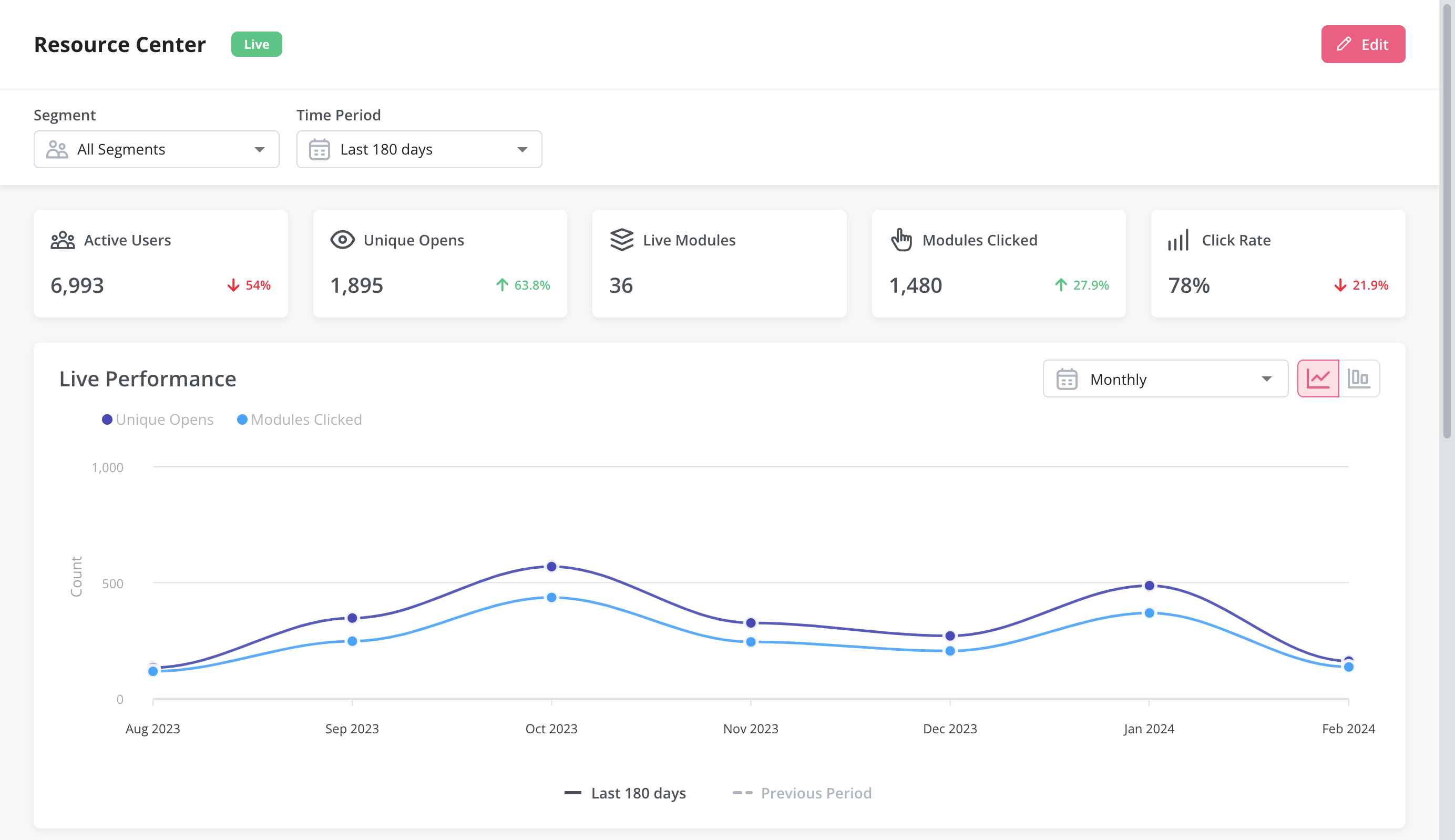
Userpilot’s in-app resource center
In-app resource centers help users find answers to their questions without needing to leave your product. Userpilot’s resource centers leverage advanced segmentation to target specific customers or use cases, have detailed analytics, and can be built using the no-code editor.
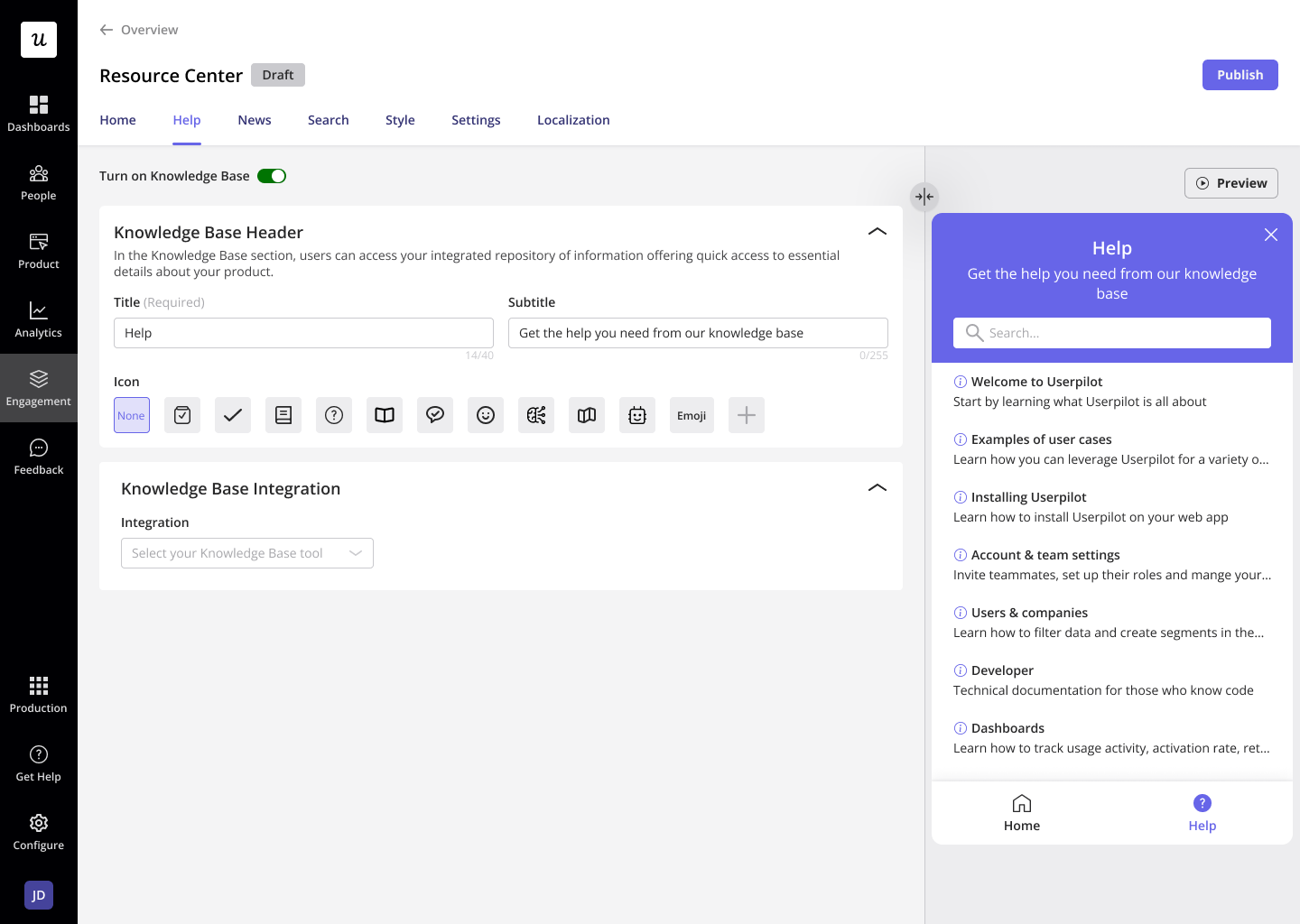
Here’s a closer look at Userpilot’s resource center editor:
- No-code editor: Userpilot lets you build in-app resource centers without needing to write any code. You can add modules like internal/external links, tutorial videos, in-app flows, custom JavaScript functions, and checklists — or group multiple modules into a single section.
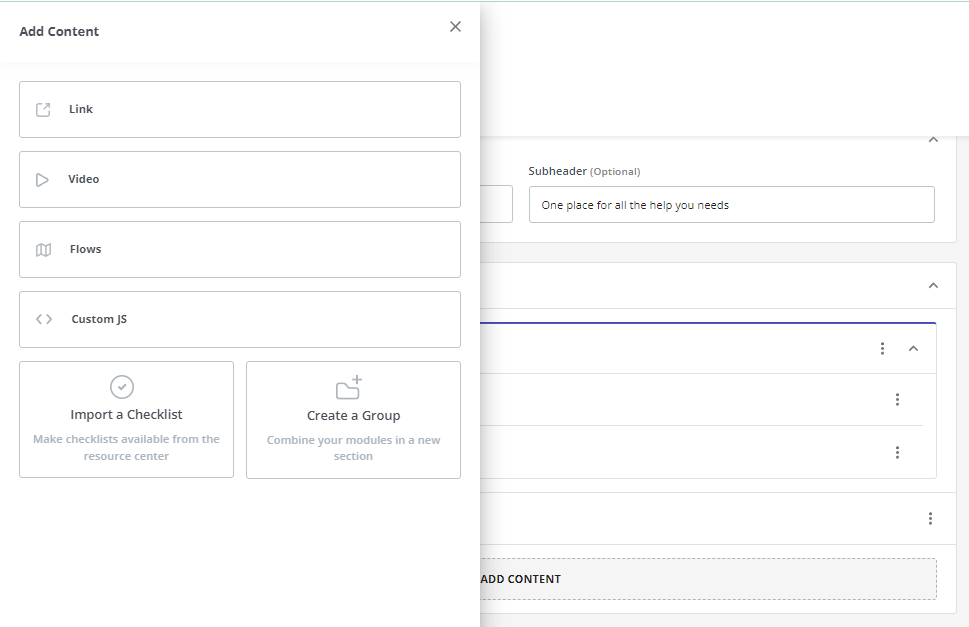
- Targeted modules: Userpilot’s module segmentation features let you show/hide specific resources depending on which segment a user is in. This helps you personalize your in-app resource center and only show the resources that are most relevant to a particular user.
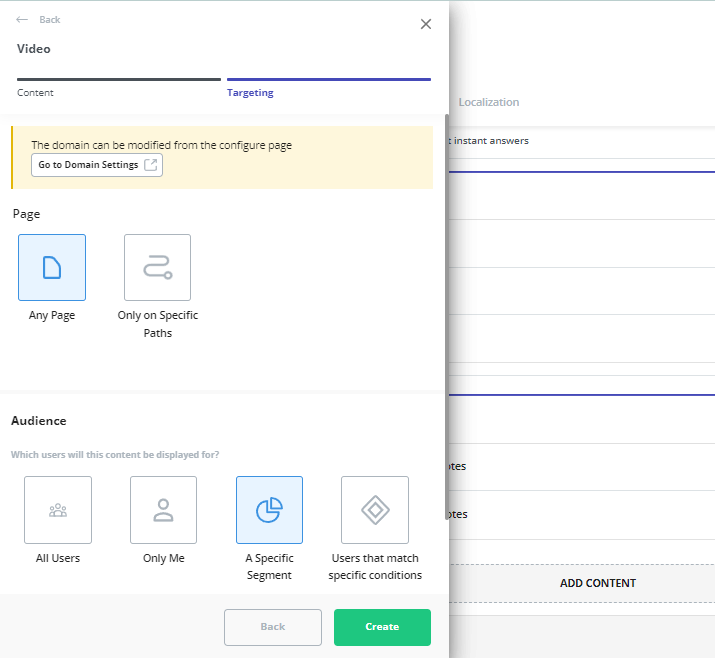
- Analytics dashboard: Userpilot’s resource center analytics can show you key metrics like the total number of visitors, how many modules have been clicked, and changes in the click rate to help you gauge performance. You can also sort data by a specific time period if needed.
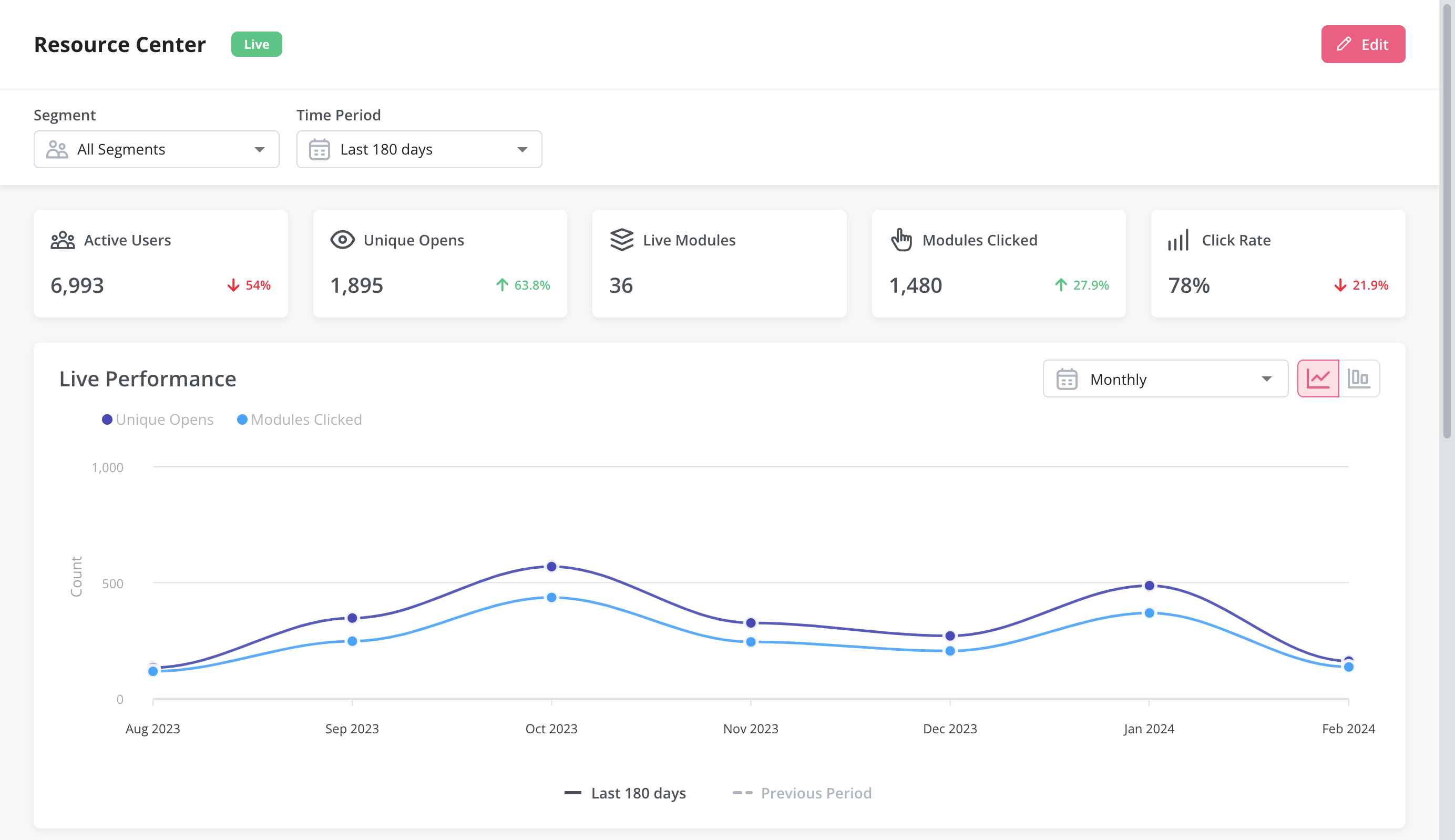
Userpilot’s onboarding checklist
Onboarding checklists help new users learn about a product and reduce their time-to-value (TTV). Userpilot checklists can be created using the no-code builder, used to trigger specific actions, and tracked using the analytics dashboard to gauge overall engagement.
Here’s how you can use Userpilot to create an advanced onboarding checklist:
- No-code builder: Userpilot’s checklist creator lets you edit the content of checklists, add tasks, style icons, and configure the triggers for when your checklist should appear. You’ll also be able to choose from five widget icons (or upload your own) and recolor the widget to match your UI.
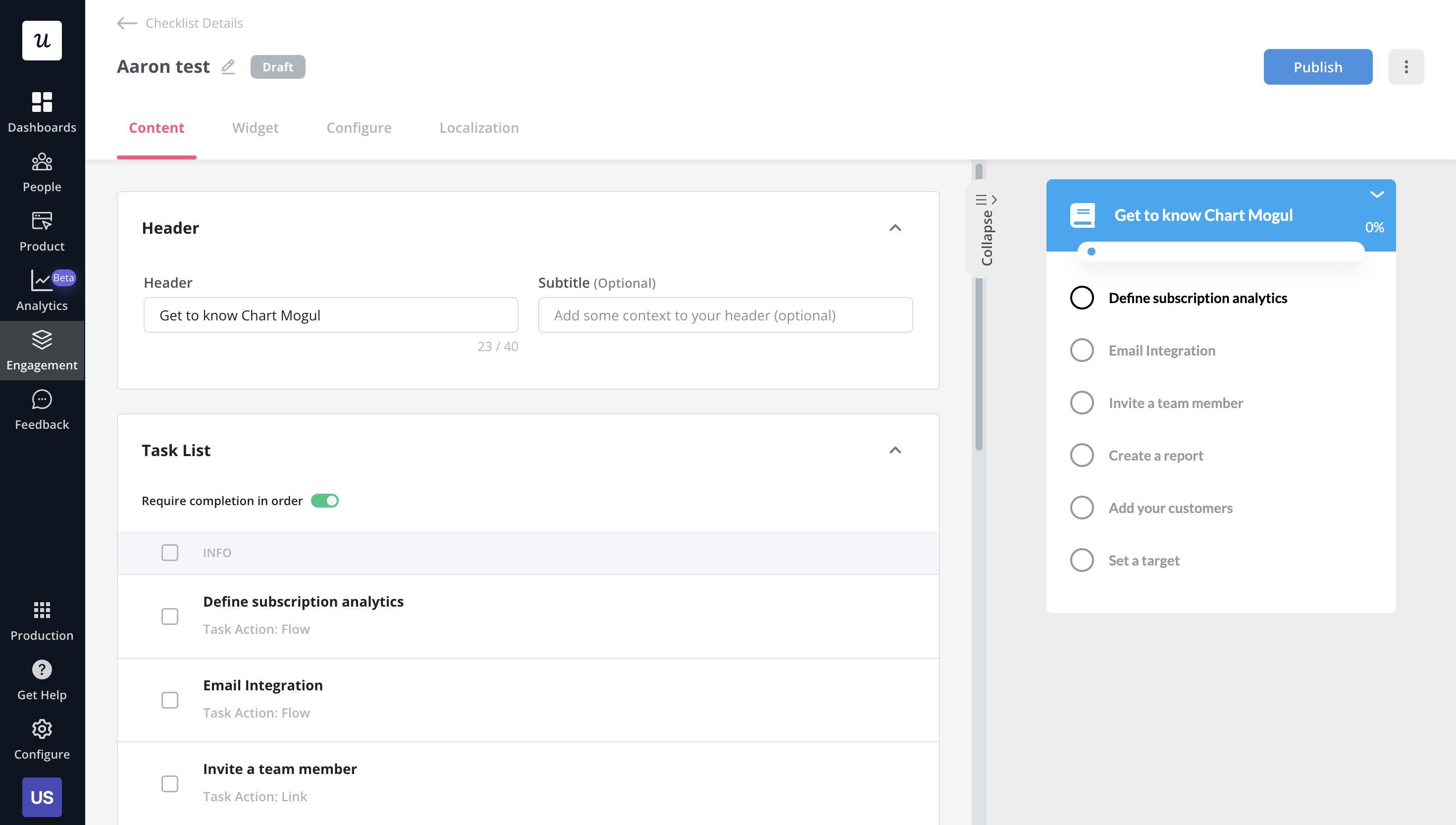
- Smart tasks: Checklist tasks can be set to trigger specific actions upon being completed, such as redirecting a user to a different page, launching an in-app flow, or running a custom JavaScript function. You can also set the conditions for when a task and action will be marked as complete.
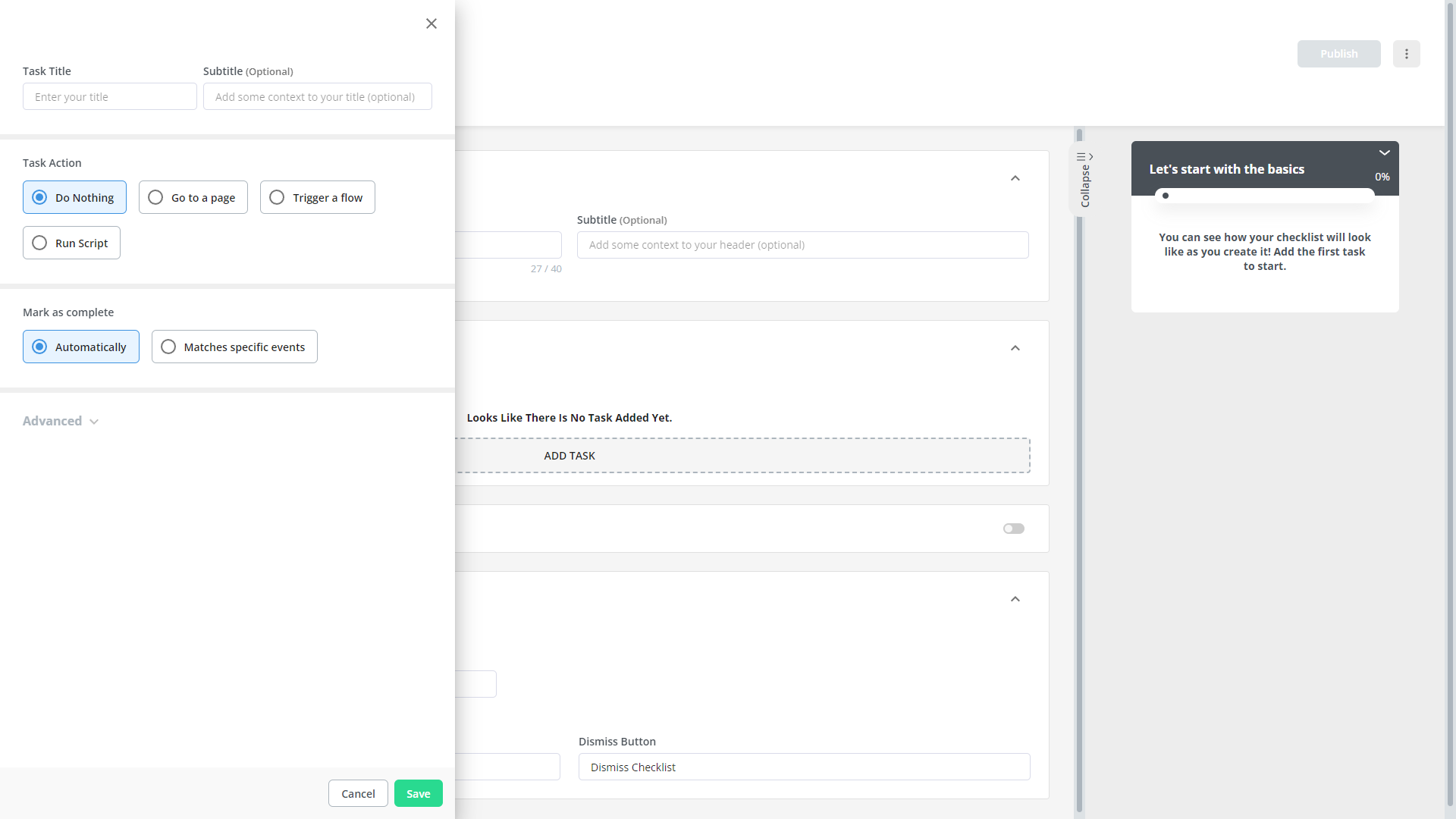
- Checklist analytics: The Checklists dashboard shows you all relevant metrics. These include the number of live checklists you have, how many views they’ve gotten, and how many have been completed. You can also sort these analytics by segment or time period to identify trends.
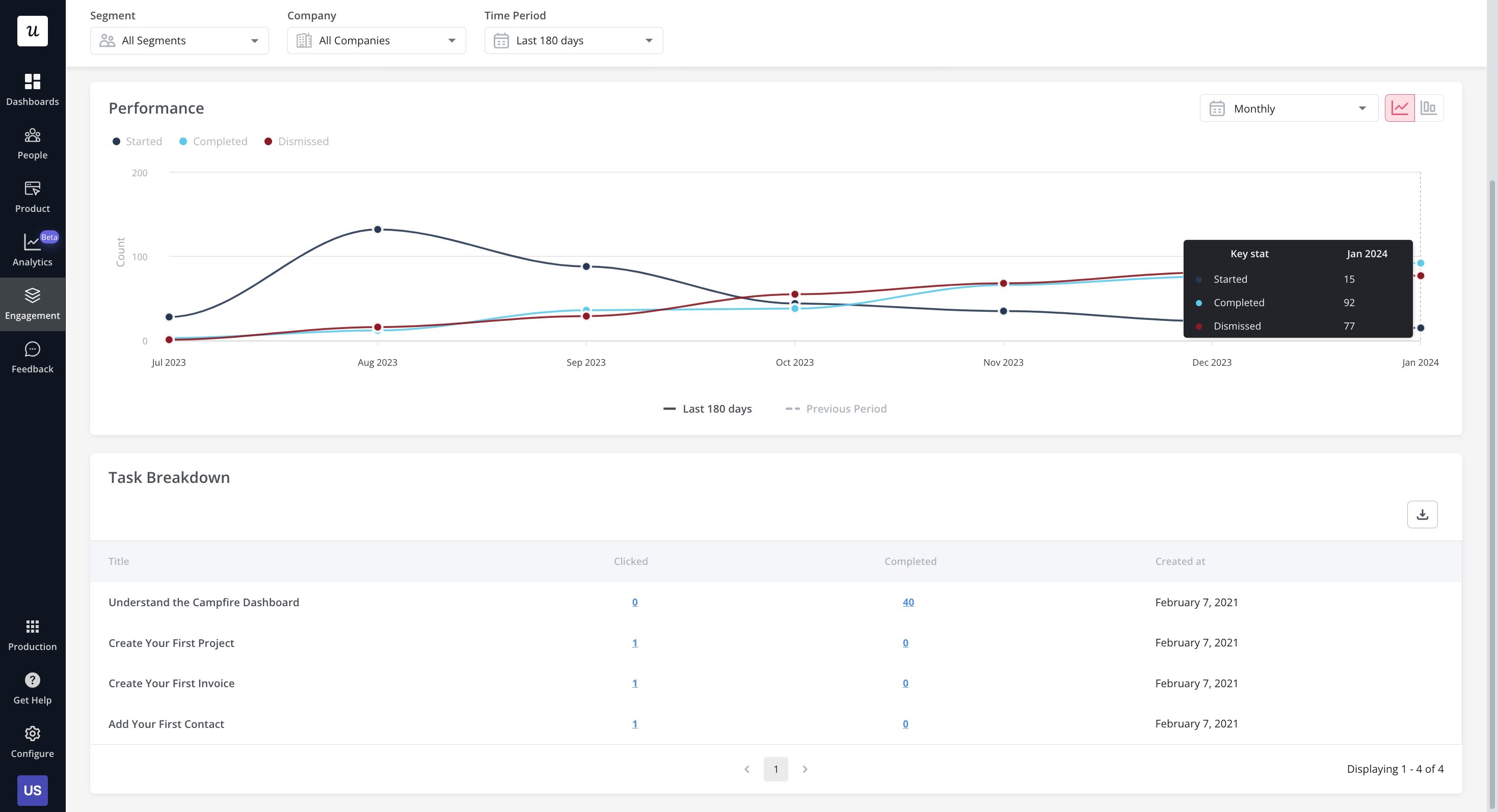
Userpilot’s in-app messaging
In-app messaging enables communication within your product to onboard new users or drive feature adoption among existing customers.
Here are a few ways you can send in-app messages using Userpilot:
- Modals: Userpilot lets you use modals to send unmissable in-app messages to your users. Simply choose from one of the six templates or create a new modal from scratch. You’ll be able to use text, emojis, images, and videos to help your modals get the message across to users.
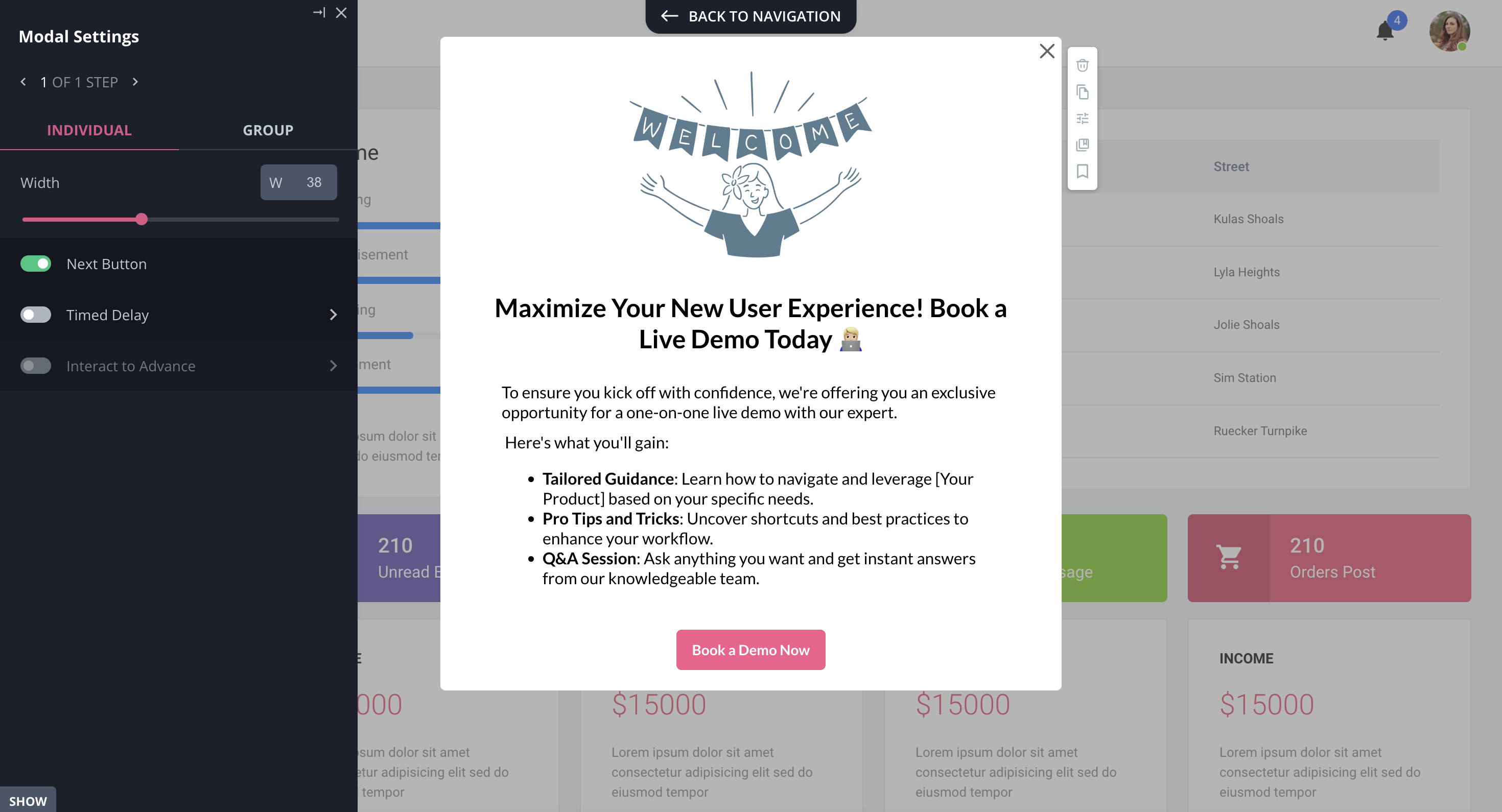
- Banners: Userpilot banners can be used to send in-app messages that are urgent but don’t need to take up the entire screen. You can also add blocks with text, emojis, images, videos, forms, custom JavaScript functions, and more to style banners to your liking.
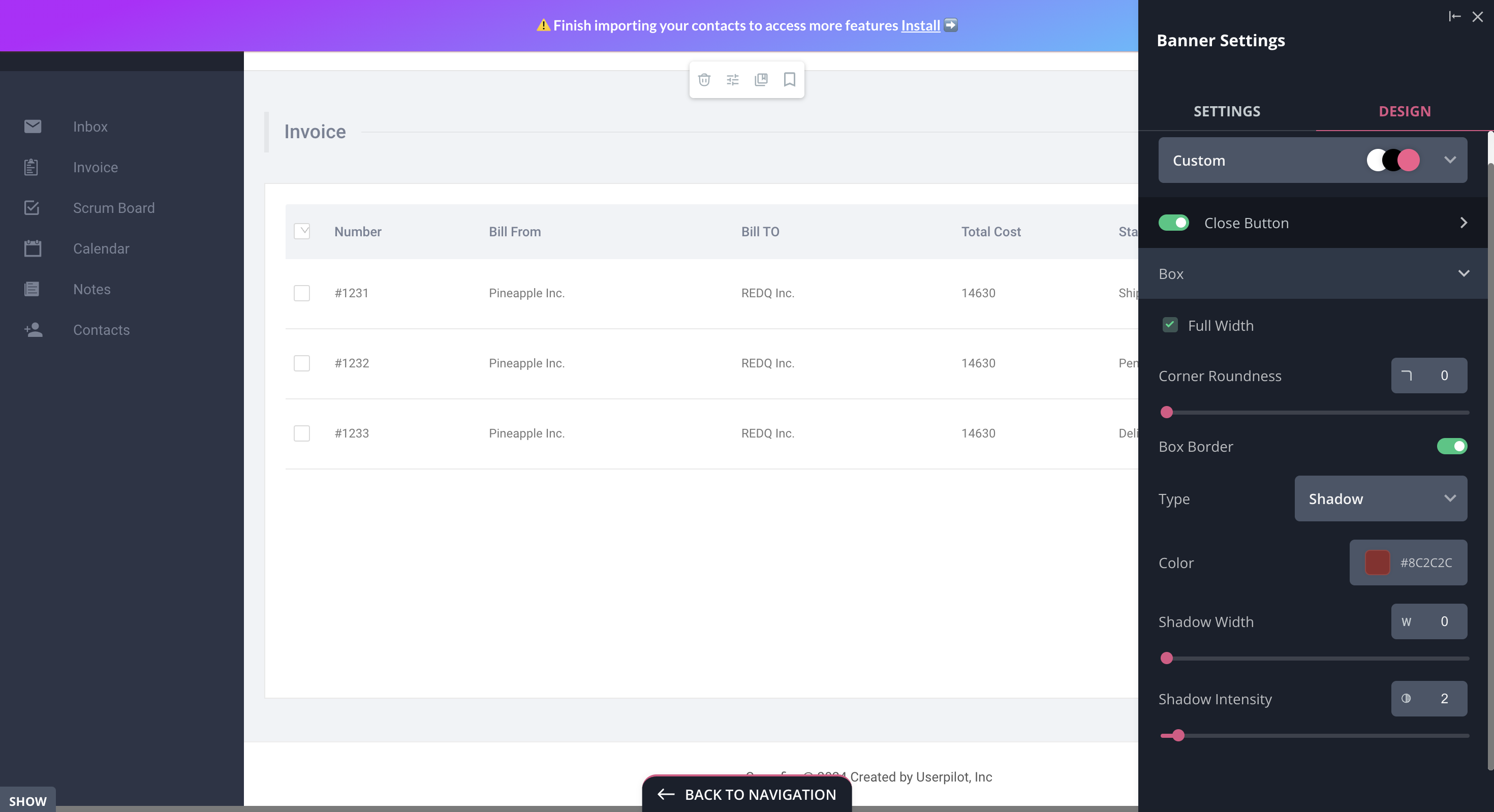
- Tooltips: They are the least intrusive form of in-app messaging as they only show up when users hover over an element or click on an info icon. You’ll be able to adjust the height, shape, color, and placement of tooltips to make them native-like.
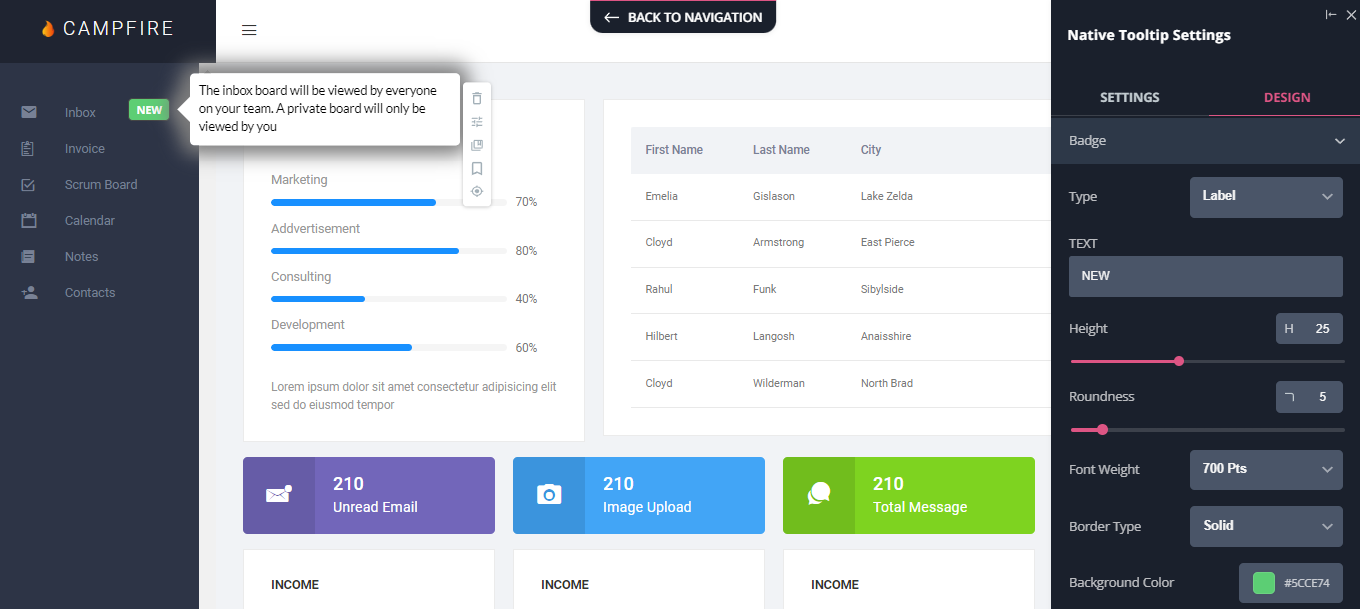
What are the pros and cons of Userpilot?
Userpilot pros
As a full-suite digital adoption platform, Userpilot has all the features you need to onboard users, track analytics, and gather feedback from customers without writing a single line of code. Here are a few pros of using Userpilot as your product growth solution:
- No-code builder: Userpilot’s Chrome extension lets you build flows, add UI elements, and tag features without writing a single line of code.
- UI patterns: There are plenty of UI patterns to choose from when using Userpilot, such as hotspots, tooltips, banners, slideouts, modals, and more!
- Startup-friendly: Userpilot’s entry-level plan gives you access to all available UI patterns so you can hit the ground running.
- Walkthroughs and flows: Build engaging interactive walkthroughs and personalized onboarding flows that target specific segments of your user base.
- Self-service support: Build an in-app resource center to help users solve problems, customize its appearance to align it with your brand, and insert various types of content (videos, flows, or chatbots) to keep your customers satisfied.
- A/B testing: Userpilot’s built-in A/B testing capabilities will help you split-test flows, iterate on the best-performing variants, and continually optimize based on user behavior.
- Feedback collection: Userpilot has built-in NPS surveys with its own unified analytics dashboard and response tagging to help you retarget users. There are other survey types to choose from and you can even create your own custom survey.
- Survey templates: There are 14 survey templates to choose from so you can gather feedback on specific features or run customer satisfaction benchmarking surveys like CSAT and CES.
- Advanced analytics: Userpilot lets you analyze product usage data, monitor engagement on all in-app flows, and use the data to create user segments that are based on behaviors instead of demographics.
- Event tracking: Userpilot’s no-code event tracking lets you tag UI interactions (hovers, clicks, or form fills) and group them into a custom event that reflects feature usage.
- Third-party integrations: Userpilot has built-in integrations with tools like Amplitude, Mixpanel, Kissmetrics, Segment, Heap, HubSpot, Intercom, Google Analytics, and Google Tag Manager so you can share data between all the solutions in your tech stack.
Userpilot’s cons
Of course, no tool is perfect and there are a few cons to consider before choosing Userpilot as your user onboarding or product growth solution:
- Employee onboarding: Currently, Userpilot only supports in-app customer onboarding.
- Mobile apps: Userpilot doesn’t have any mobile compatibility which could make it difficult for developers with cross-platform applications to create a consistent user experience for both versions of their product.
- Freemium plan: There’s no freemium Userpilot plan so those bootstrapping their startup and need sub-$100 solutions should consider more affordable onboarding platforms like UserGuiding or Product Fruits.
What do users say about Userpilot?
Most users laud Userpilot for its versatile feature set, ease of use, and responsive support team:
I recently had the pleasure of using Userpilot, and I must say it exceeded all my expectations. As a product manager, I’m always on the lookout for tools that can enhance user onboarding and improve overall user experience. Userpilot not only delivered on these fronts but also went above and beyond with its impressive new features, unparalleled ease of use, and truly exceptional customer support.
What truly sets Userpilot apart is its outstanding customer support. Throughout my journey with Userpilot, the support team has been responsive, knowledgeable, and genuinely dedicated to helping me succeed. Whenever I had a question or encountered an issue, their support team was always there to assist promptly, going above and beyond to ensure my concerns were addressed effectively.
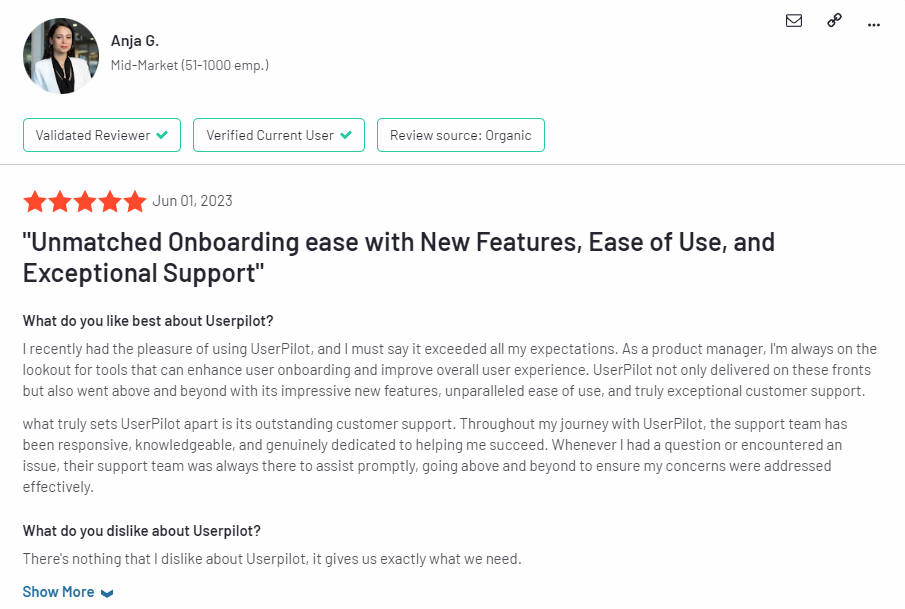
Source: G2.
Of course, other users are also kind enough to share constructive criticism regarding specific features like event tracking filters:
“The filtration while analyzing specific events is a little confusing. Understanding of custom properties and data management configuration could have been more organised.”
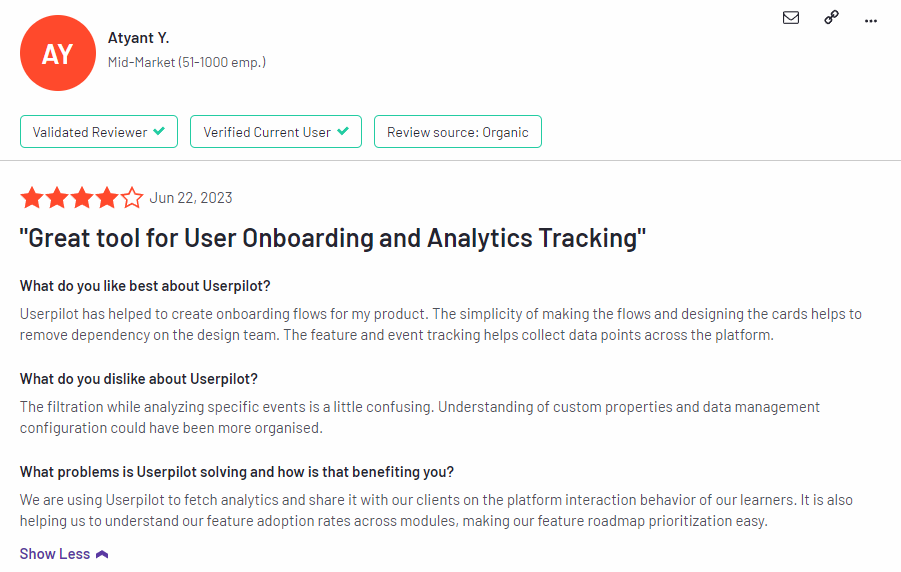
Source: G2.
Userpilot’s pricing
Userpilot’s transparent pricing ranges from $249/month on the entry-level end to an Enterprise tier for larger companies.
Furthermore, Userpilot’s entry-level plan includes access to all UI patterns and should include everything that most mid-market SaaS businesses need to get started.
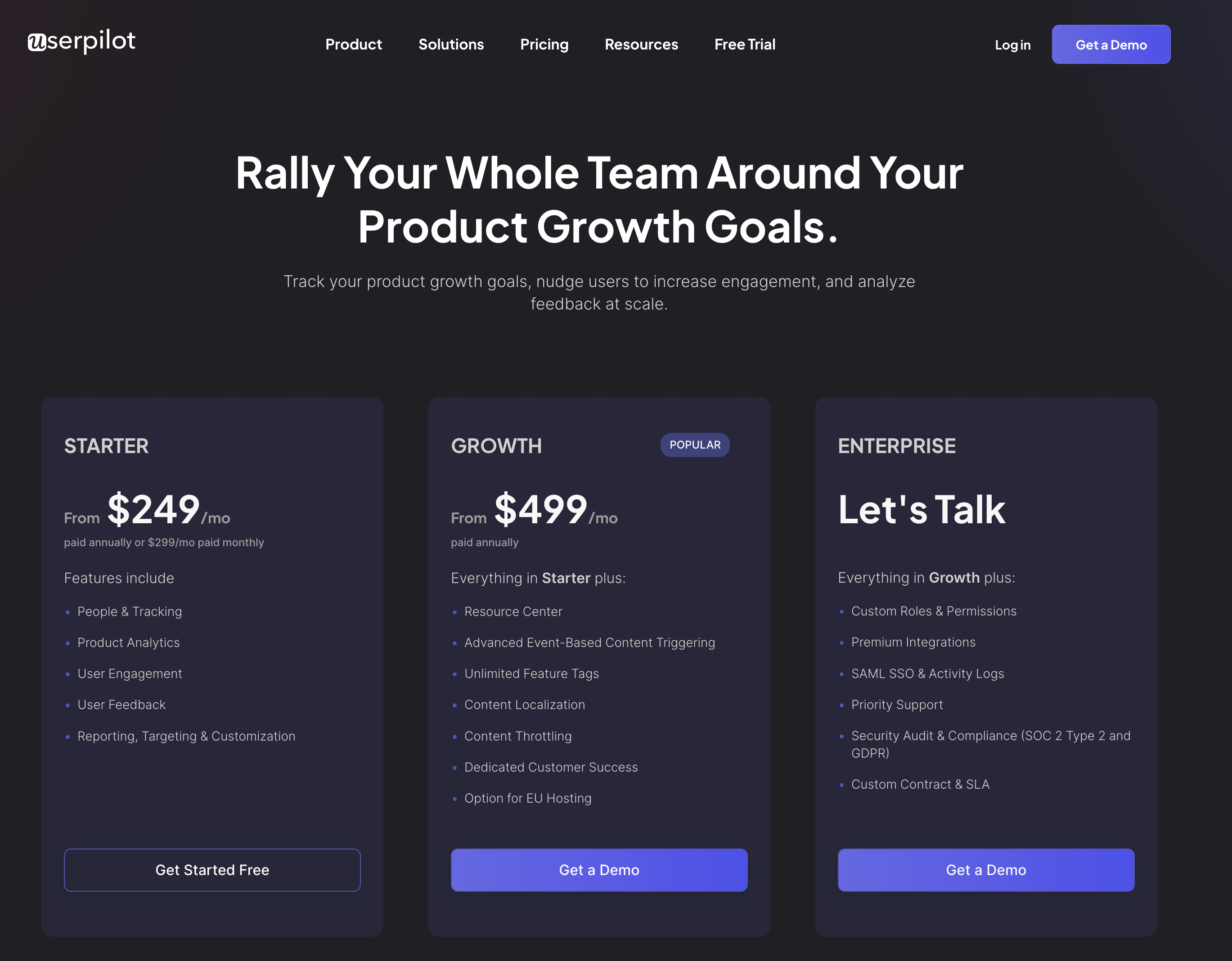
Userpilot has three paid plans to choose from:
- Starter: The entry-level Starter plan starts at $249/month and includes features like segmentation, product analytics, reporting, user engagement, user feedback, and customization.
- Growth: The Growth plan starts at $499/month and includes features like resource centers, advanced event-based triggers, unlimited feature tagging, AI-powered content localization, EU hosting options, and a dedicated customer success manager.
- Enterprise: The Enterprise plan uses custom pricing and includes all the features from Starter + Growth plus custom roles/permissions, access to premium integrations, priority support, custom contract, SLA, SAML SSO, activity logs, security audit and compliance (SOC 2/GDPR).
Conclusion
There you have it.
It should be easier now to make an informed decision whether Lou Assist is your go-to option for in-app messaging. Ultimately, the best choice will depend on your product and current needs.
If you’re looking for a better alternative to Lou Assist for in-app messaging, book a Userpilot demo today to experience firsthand how it can enhance your user experience and drive product growth!
![]()
Looking for a Better Alternative for In-App Messaging? Try Userpilot


