Mental Models UX: What is It and How to Leverage It?
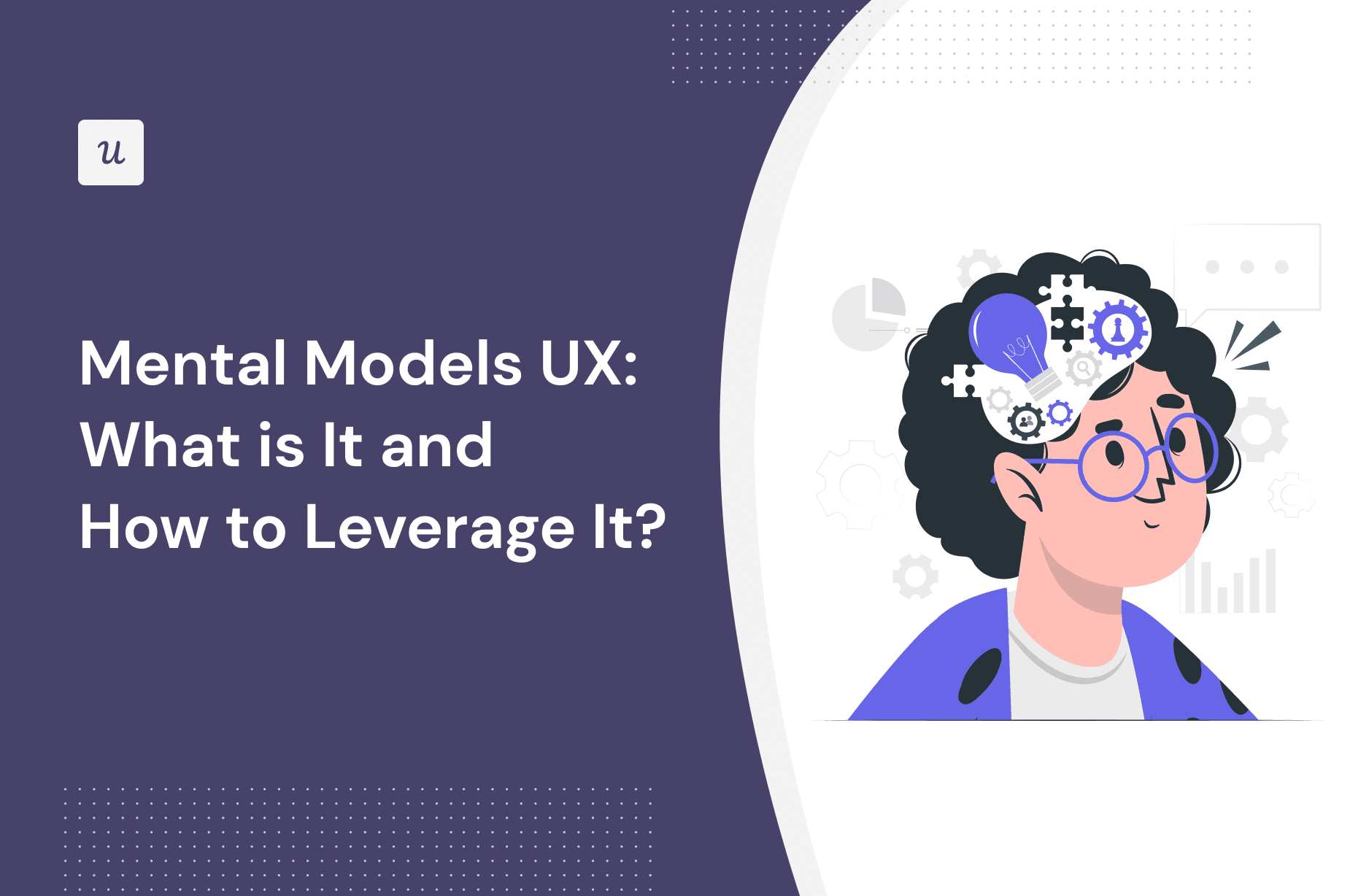
If you want to truly nail user engagement, then you have to understand how your customers think. It’s no secret that users form mental models as they interact with your product (and other products in the same category), so factoring these mental models in UX design is crucial.
This guide will go over what mental models are, give you a few examples, and show you what to fix!
TL;DR
- Mental models are small-scale conceptualizations that humans use to understand the world, comprehend problems, and make decisions.
- Some examples of mental model UX include mirroring the design conventions of popular products, designing UI elements after physical objects, and adhering to important concepts like touch gestures.
- You can uncover existing mental models using in-app surveys, user behavior tracking, heatmap analytics, and 1-on-1 interviews.
- Personalized onboarding, in-app guidance, and in-app communication all play a role in fixing misaligned mental models among your users.
- Letting users decide when they’re ready to adopt changes will help ease the transition during major product updates.
- Implementing an in-app resource center will help users stay in the loop about your product and any recent changes to it.
- Userpilot can help you identify mental models with analytics reports or user feedback, align them using no-code flows, and proactively keep customers in the loop through announcements or resource centers. Get your free Userpilot demo today!
What is a mental model?
A mental model is a small-scale version that humans use to conceptualize how something works.
Any concept, idea, or belief can be shrunk into a mental model that focuses on the most important information while eliminating irrelevant details.
In other words, mental models are how our brains make sense of the world, examine problems, and decide what to do in the future.
Examples of mental models UX
While your users’ mental model(s) will likely be unique, there are plenty of examples of convergent UX design that all seek to align with the same (or similar) models. We’ll take a look at four of these examples in the sections below.
Mirror the design of popular products
If you’ve ever wondered why so many products have the same user interface — such as TikTok, YouTube Shorts, and Instagram Reels — it’s because these popular platforms are attempting to align their UI design with user’s expectations.

While a lot of this comes down to copying the success of TikTok, it’s also a matter of creating a consistent experience. You can imagine how confusing it would be if a short-form video platform was released, but swiping down closes the app even if the user expects it to simply scroll to the next video.
Reflect real-world objects
Oftentimes, a user’s mental models are based on things they’ve learned from the physical world — and your UX design process should reflect this.
The most prominent example would be the switch button that switches user interfaces between light and dark themes.

Light switches exist in the real world so you can safely assume a user believes that it will change the theme. Leaning into customers’ mental models can save you a lot of time and resources that would otherwise need to be spent on creating in-app guidance.
Ensure icon consistency across devices
Because of how much brainpower users spend to (subconsciously) draw up a mental model diagram for how your product works, the last thing you want is to throw all that work out the window by having different user interface design conventions across each platform.
Showing different icons to different users on different platforms will create a mental model mismatch that leaves customers unsure of what certain buttons or elements do.
In short, maximize cross-platform icon consistency to ensure that your system works in line with user expectations.
Gestural navigation on touch devices
With the average user spending more time on their smartphones than their computers, it’s important for your product (and any other sites they visit) to align with their past experiences of how touchscreen gestures work.
These include widely accepted conventions like swiping left or right to navigate between pages, pinching the screen to zoom in on the page/image, and double-tapping to increase the zoom level on the content that they’re engaging with.

Regular mobile usability testing can help you nip these usability problems in the bud.
How to determine users’ existing mental models?
Uncovering a user’s mental model can offer invaluable insights into how a digital product should be designed. That said, one of usability’s big dilemmas is how to balance the cognitive load of frequent user testing with the hunt for different models that most users hold.
Below are four UX research strategies you can use to gather information from your users:
Use surveys to learn about user experience
Conducting user research through in-app surveys is the most efficient way to collect customer feedback since they let you reach people while they’re actively using your product.
For instance, you could trigger a customer effort survey the first time a user interacts with a specific feature.

This will give you granular insights into which features are the hardest to use, how long it takes for the amount of effort required to drop, and how user responses correlate with your customer churn rates (if at all).
Track user behavior to spot friction
Behavioral data is the most reliable way to identify user mental models. Not all users are aware of their own mental models so monitoring how they interact with the product can lead to understanding users’ mental models better than even they do.
In practice, this consists of using funnel analysis and path analysis to get a clearer picture of how your users navigate throughout your product interface.
This type of user behavior tracking can also help you identify high-volume pages, spot friction points, and see where most customers drop off or get stuck.

Ultimately, these reports will tell you if the interface is properly facilitating product usability.
Use heatmaps to monitor engagement
Heatmap analysis is another form of reporting that you can use to get a visual representation of which features users engage with most.
Feature heatmaps can show you which features are most popular, ignored, or simply undiscovered — which could help unearth a new mental model within your user base.

By virtue of being aware of which features get the most or least engagement from your users, you’ll be able to make data-driven decisions on which features to push to other users through in-app messaging and customer education.
Conduct user interviews for insightful feedback
Conducting 1-on-1 interviews with power users can yield actionable feedback on your product’s perceived value.
These interviews also allow you to dive into what makes mental models important for individual users and verify your findings to avoid instances of mixed-up mental models.
How to fix misaligned users’ mental models?
If your users have a different mental model to the one that you want them to have, then shifting the way they think about your product should be a top priority.
This will ensure that users expect the right things out of your platform and manage to get value out of it in an efficient manner.
Offer personalized onboarding experiences
Onboarding flows are your first opportunity to set users’ expectations around your product. As such, your onboarding process should be tailored to different use cases and provide targeted guidance that aligns with their mental models.
Adjusting audience settings and flow triggers will help you provide a personalized customer experience. Userpilot’s audience settings let you show flows to all users, preview by setting to only me, target saved segments, or set conditional rules for which users should see a flow:

You could combine these with Userpilot’s funnel reports to create flows that target users who dropped off at a specific step. This will give you the chance to re-align their expectations and get them back into the funnel.
Use in-app guidance to provide contextual help
Providing contextual help can help users navigate your product and grasp new concepts even when there’s a mismatch in mental model versus interface design. Onboarding tooltips are the most commonly used form of UI in-app guidance that a user sees upon signing up for a product.
However, in-app guidance can be used long after the initial onboarding sequence. Modals that explain how features work and which pages users should check out will help bridge the common gap that occurs when mismatched mental models exist.
If you’ve identified a misaligned mental model using your in-app surveys, then in-app guidance is the next logical step to address that discrepancy. Adding a tooltip can help you address the issue, re-align the mental model, and resolve any usability problems:

Alert users of changes with in-app communication
Using in-app communication to notify your users about recent changes to the product will allow them to update their mental models following the new UI design. Your announcements could simply be text modals, tutorial microvideos, or full-blown interactive walkthroughs.

Let users decide when to update changes
Give users the freedom to update changes at their own pace so they don’t have to switch to a new product version until they’re ready.
When Gmail created the new version, it gave users the ability to freely switch between the old and new interface until customers had acclimated to the changes.

Offer 24/7 help with a resource center
Adding an in-app resource center to your platform will ensure that up-to-date information is always readily accessible without your users needing to leave the product. Your resource center can include product documentation, help articles, and checklists that guide users through specific processes.

When building out your resource center, make sure it contains resources that address recent releases, issues mentioned in survey responses, and any core features that new users may struggle with. You should also use different formats like written text, product screenshots, and video tutorials.
This will ensure that all customers will be able to utilize it regardless of their preferred learning style.
Conclusion
As a UX designer or product manager, your job is to ensure that the product is usable by as many users as possible. It may be the user’s brain that constructs a visual metaphor, but it’s the job of UX designers to ensure that the product aligns with that unique mental model.
If you’re ready to improve the user experience, then get your free Userpilot demo today!

